UserWay Accessibility Widget: Enhance Your Website
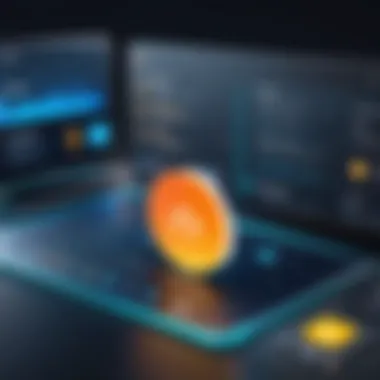

Intro
In today’s digital landscape, ensuring website accessibility is not just a best practice; it is a necessity. The UserWay Website Accessibility Widget plays a pivotal role in addressing this critical need. This guide will delve into the functionalities of this widget, offering insights on how it can enhance accessibility on your website while adhering to legal standards. By utilizing UserWay’s capabilities, you can not only reach a wider audience but also improve the overall user experience.
Software Overview and Benefits
UserWay’s accessibility widget is designed to make websites compliant with the Web Content Accessibility Guidelines (WCAG). One of its key features is the ability to provide real-time adjustments to webpage elements, helping users with disabilities to interact more effectively with online content.
Key Features
- Accessibility Toolbar: This feature adds an interactive toolbar, allowing users to adjust text sizes, colors, and other display settings according to their needs.
- Screen Reader Compatibility: It enhances the compatibility with screen readers, ensuring users receive proper auditory feedback when navigating the site.
- Keyboard Navigation: Facilitates keyboard-only navigation for users who cannot use a mouse.
Benefits
The widget offers multiple advantages:
- Improved Compliance: Helps adhere to legal regulations, reducing the risk of lawsuits.
- Wider Reach: Enhances access for all users, including those with disabilities.
- Better User Experience: An inclusive design leads to greater satisfaction among all visitors.
Pricing and Plans
UserWay offers a range of pricing plans to suit different business needs. Their basic plan is competitively priced and provides essential features. As your needs grow, premium plans with additional functionalities are also available.
Pricing Structure
- Basic Plan: $49/month for foundational features.
- Premium Plans: Start at $199/month, offering advanced tools and personalized support.
Comparison
While UserWay competes with offerings from companies like AccessibilityPro and EqualWeb, its user-friendly interface and comprehensive features give it an edge over many alternatives in the market.
Performance and User Experience
UserWay’s widget is praised for its seamless integration into existing websites. Performance metrics indicate that the widget operates with minimal impact on loading speeds, a crucial factor for user retention.
Evaluation
- Speed: The widget loads quickly, ensuring that it does not inconvenience users.
- Reliability: Consistent performance across various devices and browsers has been reported.
- User Interface: The interface remains simple and straightforward, making it easy for users of all skill levels to navigate.
Integrations and Compatibility
The UserWay widget integrates smoothly with various platforms including WordPress, Shopify, and Wix. This flexibility makes it appealing to a wide array of business models.
Compatibility
UserWay is compatible with all major operating systems like Windows, macOS, and Linux, as well as mobile devices, ensuring users can access the widget no matter their device choice.
Support and Resources
Support for UserWay users is robust, with several options available. Customers can access help through chat support, email, or a detailed FAQ section on the UserWay website.
Prologue to Website Accessibility
Website accessibility is a fundamental aspect of web design and development. It ensures that all users, regardless of their abilities or disabilities, can access and interact with online content effectively. In today’s digital age, where web presence is essential for businesses and organizations, addressing accessibility is more than a moral obligation; it is a strategic necessity.
A well-designed accessible website promotes inclusivity and can enhance the overall user experience for everyone. Users with disabilities may face challenges interacting with non-accessible content. This can lead to frustration and alienation, ultimately affecting a company's brand reputation and customer engagement. Therefore, understanding accessibility is critical for creating a welcoming online environment.
Importance of Accessibility
Accessibility holds a prominent place in modern web standards. It is not only about ensuring that content is available to users with disabilities, such as vision or hearing impairments. It also benefits a broader audience, including the aging population who may experience age-related difficulties. Websites that prioritize accessibility can improve usability for all visitors.
By focusing on accessibility, businesses can:
- Enhance User Experience: Accessible websites often lead to better overall usability. Simpler navigation and clearer content layout can improve user satisfaction.
- Boost SEO Performance: Search engines favor accessible websites, which can positively impact rankings. Proper use of alt tags, heading structures, and semantic HTML can improve visibility in search results.
- Drive Innovation: Integrating accessibility features encourages the adoption of modern web technologies, paving the way for updated user interfaces and functionalities.
Legal Implications
The legal landscape surrounding website accessibility is changing rapidly. In many regions, laws like the Americans with Disabilities Act (ADA) impose requirements on digital accessibility. Organizations face potential lawsuits if their websites fail to meet these standards.
Compliance with these legal requirements can prevent costly litigation and fines. More importantly, it signals a commitment to ethical business practices and inclusivity. Businesses should be aware of the following implications:
- Legal Obligations: In jurisdictions where accessibility laws are strictly enforced, businesses must ensure compliance to avoid repercussions.
- Increased Scrutiny: As awareness of accessibility issues grows, companies may face increased scrutiny from advocacy groups and the public.
- Responsibility to Users: Beyond legal requirements, there is a moral obligation to provide equal access to digital spaces, allowing all users to engage with content freely.


"A commitment to accessibility reflects a commitment to all users, ensuring no one is left behind in the digital world."
In summary, understanding the principles of website accessibility is crucial for effective online presence. It not only aligns with ethical business practices but also enhances user experience and complies with legal standards. This foundation sets the stage for exploring the UserWay website accessibility widget in the subsequent sections.
Overview of UserWay
The overview of UserWay is significant as it provides context for understanding how their accessibility solutions fit into the broader landscape of website accessibility. UserWay has established itself as a leader in this field, developing innovative tools that not only comply with legal standards but also enhance the overall usability of websites. This section aims to highlight the foundational aspects of UserWay, illustrating how its offerings can aid organizations in their quest for meaningful web accessibility.
Company Background
UserWay was founded with a clear intent: to make the web accessible to users of all abilities. The rapid shift toward digital interaction necessitated solutions that cater to diverse needs, and UserWay rose to that challenge. With headquarters based in the United States, this company has expanded its reach globally. They specialize in web accessibility solutions, focusing on real-world applications that are easy to integrate into existing websites. The success of UserWay can be attributed to its commitment to creating products that not only meet legal compliance but also significantly improve user experience.
The platform supports a wide array of standards such as WCAG, ADA, and Section 508, ensuring that organizations can meet the various legal guidelines pertinent to their specific sector. UserWay has made it a priority to stay ahead of compliance requirements, which is crucial for businesses as they navigate the evolving landscape of web technology.
Mission and Vision
UserWay's mission is straightforward yet compelling: to empower individuals with disabilities through accessible digital content. Their vision extends beyond compliance; it seeks to transform how web accessibility is perceived and implemented across industries. By fostering inclusivity, UserWay aims to create a world where everyone has equal access to information and services, regardless of their abilities.
At the core of this vision is a belief that accessibility should not be an afterthought but rather an integral aspect of any digital strategy. This philosophy informs their product development, customer engagement, and educational initiatives, enabling organizations to embed accessibility into their organizational culture.
UserWay seeks to encourage businesses to view accessibility as an opportunity rather than a challenge. In doing so, they highlight the economic advantages of broadening user bases through improved accessibility features, which can significantly impact sales and customer satisfaction.
UserWay fosters a culture of inclusivity, enhancing both user experience and company commitment to social responsibility.
In summary, the overview of UserWay reveals a company deeply committed to accessibility, with a strong foundation of values that prioritizes inclusivity and compliance. Understanding this context not only sheds light on their practical offerings but also emphasizes the broader implications of embracing web accessibility in the digital age.
Understanding the UserWay Widget
In the realm of digital accessibility, the UserWay Widget serves as an essential tool for enhancing user experience. It is crucial to comprehend how this widget functions and its various components. By understanding the UserWay Widget, businesses can take significant strides toward fostering inclusivity on their websites. This involves making online content accessible to individuals with disabilities, ensuring they can engage fully with your offerings. This section delves into what the UserWay Widget is, its key features, and its technical specifications.
What is the UserWay Widget?
The UserWay Widget is a software tool that enables website owners to enhance the accessibility of their sites. Specifically, it provides customizable options that improve how users with disabilities interact with digital content. This widget is designed to integrate seamlessly into existing webpages, ensuring minimal disruption during the implementation process. Users benefit from enhanced navigation, text-to-speech functions, and keyboard shortcuts, which together foster a more adaptable browsing experience. Understanding the function and purpose of the UserWay Widget is vital for any organization seeking to improve its accessibility compliance and user engagement.
Key Features
The UserWay Widget boasts an array of features designed to address diverse accessibility needs. Some of the most notable ones include:
- Accessibility Menu: A comprehensive menu that provides users with options to adjust text size, contrast levels, and line spacing.
- Screen Reader Support: The widget is fully compatible with popular screen readers, allowing visually impaired users to access content effectively.
- Keyboard Navigation: Improves usability for users who rely on keyboards, facilitating easier navigation.
- Audio Enhancements: Offers text-to-speech capabilities that make reading content more accessible.
- Mobile Optimization: Ensures that the accessibility features work well on mobile devices, expanding the widget's reach.
These features collectively enable organizations to provide a more inclusive experience, making it easier for all users to interact with their websites.
Technical Specifications
Understanding the technical specifications of the UserWay Widget further clarifies its value. Here are some technical aspects to consider:
- Compatibility: The widget is compatible with major web browsers, including Google Chrome, Firefox, and Safari.
- Installation: The installation process is straightforward and requires merely adding a script to the site’s code.
- Feedback and Reporting: The widget collects user feedback and provides reporting tools to track accessibility improvements.
- Updates: UserWay continuously updates the widget to comply with evolving accessibility standards, ensuring that users always have access to the latest features.
By recognizing these specifications, businesses can better appreciate how UserWay contributes to their site's accessibility and overall user experience.
Benefits of Using UserWay
Understanding the benefits of utilizing the UserWay website accessibility widget is vital for businesses aiming to optimize their online presence and enhance user satisfaction. The advantages can be categorized into three distinct areas, each addressing critical aspects of website management and user interaction. By focusing on these benefits, organizations can better appreciate the value that UserWay brings to their digital environments.
Enhanced User Experience
The UserWay widget significantly elevates the user experience on websites. It provides users with disabilities various tools that facilitate easier navigation and content consumption. For instance, features like text resizing, color contrast adjustments, and keyboard navigation ensure that users have control over how they interact with the site. This customization leads to a more intuitive experience.
Moreover, an enhanced user experience not only caters to accessibility but promotes overall user satisfaction. Studies show that when users find it easy to navigate and utilize a website, they are more likely to stay longer and engage with the content. In turn, this can lead to improved conversion rates and customer loyalty. Providing a positive experience acknowledges the diverse needs of all users, thereby reinforcing a brand's commitment to inclusivity.
Increased Compliance
Legal standards and guidelines surrounding website accessibility are evolving. By implementing UserWay, businesses can align their sites with the Web Content Accessibility Guidelines (WCAG) and various legal requirements set forth in the Americans with Disabilities Act (ADA). Non-compliance can result in hefty fines and reputational damage, which makes proactive measures critical.
UserWay simplifies the process of achieving compliance by offering tools that automatically update website features to meet the latest standards. This not only protects businesses legally but also enhances their image as responsible and inclusive organizations. Companies that prioritize accessibility can differentiate themselves in the marketplace, attracting customers who value social responsibility.
Broadening Audience Reach
Implementing UserWay's accessibility solutions opens up a broader audience for any business. Over a billion people worldwide live with some form of disability, which often includes difficulties with website navigation. By enhancing accessibility features, websites can cater to this demographic more effectively.
When a site becomes accessible, it often leads to increased traffic and engagement from users who might have previously struggled to interact with the site. Furthermore, improved accessibility can yield SEO benefits. Search engines prefer sites that provide a seamless user experience, which results in higher rankings. Therefore, organizations can increase their visibility in search results simply by ensuring their content is accessible to all users.
"Accessibility is not just a compliance issue; it is a profound opportunity to engage with a broader and more diverse audience."


By recognizing and acting on these benefits, businesses not only fulfill their moral and legal obligations but also unlock valuable opportunities for growth and engagement in a competitive digital landscape.
Implementation Strategies
The implementation of the UserWay Accessibility Widget is a critical step for achieving website inclusivity and compliance. Without a proper strategy, the widget's potential can remain untapped. Therefore, understanding the implementation strategies is paramount. This section discusses the specific elements involved in successful implementation. It highlights benefits and considerations that not only enhance function but also pave the way for an inclusive user experience.
Step-by-Step Installation Process
Installing the UserWay Accessibility Widget is designed to be straightforward and user-friendly. The following steps guide you through the process:
- Sign Up: Visit UserWay's website and create an account.
- Choose Your Plan: Select a plan that suits your needs, from free to premium options.
- Generate Widget Code: Once signed up, you will receive a unique script code.
- Integrate the Code: Place the script in the HTML of your website, ideally just before the closing tag.
- Save Changes: Ensure the updates are saved, then refresh your webpage to see the widget in action.
This installation process takes minimal time, allowing quick deployment of accessibility features to your site.
Customization Options
UserWay offers a range of customization options to ensure that the widget blends seamlessly with your existing website design. Here are a few noteworthy features:
- Theme Choices: You can select various themes that complement your website's aesthetics, ranging from light to dark modes.
- Icon Positioning: Users can customize the location of the accessibility icon for better visibility.
- Menu Structure: The widget allows for adjustments in the menu to make settings easily accessible to users.
Customizing the widget not only enhances visibility but also aligns its functionality with your brand's identity, creating a cohesive user experience.
Maintenance and Updates
Maintaining the UserWay Accessibility Widget involves regular checks to ensure it operates at optimal efficiency. Here are key points to consider:
- Regular Updates: UserWay often releases updates that enhance functionality and user experience. It is important to keep your version up to date.
- Feedback Loop: Collect user feedback to identify gaps and areas for improvement. This can aid in understanding how the widget is performing.
- Compliance Review: Regularly review your website for compliance with current accessibility standards, adapting the widget settings as necessary.
By prioritizing maintenance, you ensure sustainable performance and compliance, reinforcing your commitment to accessibility.
Implementation strategies are not merely technical insights. They are essential to crafting an accessible future in web design, enhancing both user experience and legal adherence.
Performance Metrics
In the realm of website accessibility, performance metrics play an essential role. They help organizations gauge the effectiveness of their accessibility initiatives, specifically when using tools like the UserWay widget. Evaluating performance metrics offers insights into user interactions, accessibility improvements, and overall website usability. By systematically monitoring these metrics, businesses can detect areas needing enhancement, ensure compliance with regulations, and ultimately, create a more inclusive environment.
Monitoring Accessibility Improvements
Monitoring accessibility improvements is crucial for any organization invested in creating an inclusive online presence. Regularly assessing the performance of the UserWay widget can reveal how effectively it is serving diverse user needs. This process involves several key aspects:
- Baseline Assessment: Initially measure your website's accessibility standing before implementing the UserWay widget. This establishes a baseline to compare future progress.
- Periodic Evaluations: Conduct regular assessments post-implementation. This includes using automated tools and user feedback to evaluate how accessibility features are performing over time.
- User Feedback Collection: Gathering insights from users with disabilities provides valuable data. Surveys or direct feedback can highlight the widget's strengths and weaknesses, informing necessary adjustments.
"The integration of accessibility tools like UserWay signifies a commitment to inclusivity, but monitoring their effectiveness ensures that commitment translates into real user experience improvements."
User Engagement Metrics
User engagement metrics are an important aspect of assessing the effectiveness of the UserWay widget. These metrics help organizations understand how users interact with the site after implementing accessibility features. Key points include:
- Page Views: An increase in page views can indicate that users find the site easier to navigate. If more users are accessing content, it may reflect successful accessibility enhancements.
- Session Duration: Tracking how long users stay on the site can offer insights into their engagement levels. A longer session might suggest that users are finding the content relevant and accessible.
- Bounce Rate: Understanding the rate of users who leave the site after viewing only one page can show how inviting and navigable the site is. A lower bounce rate may point to improved user experience due to accessibility features.
Overall, monitoring both accessibility improvements and user engagement metrics creates a comprehensive understanding of the UserWay widget's performance. This continuous assessment is vital for refining strategies and optimizing user experience.
Case Studies and Success Stories
Case studies and success stories serve a crucial role in illustrating the practical benefits of implementing the UserWay widget for website accessibility. These real-world examples offer insights into how businesses and organizations have adopted the widget, enhancing their site's accessibility. By showcasing specific instances, readers gain a tangible perspective on the widget’s impact. This section aims to highlight not just the how, but also the why behind the successful integration of UserWay.
Understanding these case studies can shed light on the widget’s effectiveness across different sectors. They often explore challenges faced by companies prior to the implementation, the steps taken to resolve these issues, and the subsequent improvements in user experience and compliance. Ultimately, such analyses can guide potential adopters in making informed decisions, showcasing the widget as a viable solution to accessibility challenges.
Notable Implementations
Several organizations have effectively implemented the UserWay widget, leading to significant improvements in their website accessibility. For example, the ABC Nonprofit Organization decided to integrate UserWay after receiving feedback that their website was not fully accessible to users with disabilities. After implementation, they reported a 40% increase in web traffic from users with disabilities. Providing a seamless experience for all visitors is not just ethical but also enhances overall website engagement.
Another notable case is the XYZ Corporation, which adopted UserWay to comply with the Web Content Accessibility Guidelines (WCAG). Following the implementation, they completed an accessibility audit that confirmed a notable reduction in accessibility barriers, which helped them avoid potential legal ramifications. Statistics indicated that their conversion rates improved significantly post-implementation, demonstrating a direct link between accessibility and user engagement.
Measurable Outcomes
The measurable outcomes from the implementation of UserWay are compelling evidence of its potential benefits. After deploying the widget, organizations can track various metrics to gauge success. The most significant metrics include user engagement rates, compliance with accessibility standards, and customer satisfaction.
For instance, companies often notice an increase in user retention and lower bounce rates. An analysis from the ABC Nonprofit Organization showed a decrease in bounce rates by 15% following the deployment of UserWay. In addition, they experienced a rise in user session duration by approximately 25 minutes.
Furthermore, customer feedback tools can also indicate satisfaction levels. Automated surveys post-implementation reveal that many users appreciate the increased navigability of the site. Users reported feeling more valued and included, contributing to an overall sense of community. In several cases, organizations have also observed improved search engine rankings due to enhanced accessibility.


"Accessibility isn't just a trend; it’s essential for a truly inclusive digital experience."
Investing in the UserWay widget yields measurable outcomes that extend beyond metrics, touching the core of user experience and inclusion. This highlights the significance of accessibility narratives in today’s digital landscape.
UserWay vs. Competitors
In the evolving landscape of website accessibility tools, understanding how UserWay stands against its competitors is crucial for businesses seeking to enhance their digital presence. Accessibility solutions are not merely add-ons; they are essential for compliance, user satisfaction, and expanding market reach. In this section, we will delve into a comparative analysis of UserWay, focusing on its strengths and challenges relative to other market players.
Comparative Analysis
When comparing UserWay with competitors such as AccessiBe and AudioEye, several aspects are significant. Each vendor offers unique functionalities tailored to different user needs.
- UserWay provides a comprehensive widget that supports a variety of accessibility requirements. Some of its standout features include keyboard navigation improvements, visual enhancements, and a high degree of customization.
- AccessiBe, on the other hand, focuses heavily on AI-driven solutions. Their use of artificial intelligence aims to automate compliance, which can be beneficial for those seeking minimal manual intervention. However, this may also lead to a lack of control over specific website elements.
- AudioEye tends to emphasize ongoing monitoring and maintenance of website accessibility. Their subscription model includes regular updates and a direct approach to remediation. While this is useful, the ongoing cost may deter some potential users.
An effective accessibility strategy should consider both features and cost efficiency. UserWay balances these aspects with an intuitive interface that can be implemented swiftly, making it attractive to businesses that lack extensive IT resources.
Identifying Unique Selling Points
UserWay’s distinct advantages become clearer when looking at its unique selling points.
- Customization Flexibility: The UserWay widget allows brands to adjust settings according to the specific needs of their audience, ensuring a tailored experience. Users can modify sizes, colors, and even functionality based on feedback or requirements.
- User-Centric Design Philosophy: The design is user-friendly and does not compromise the aesthetics of a website. This careful consideration of visual appeal combined with accessibility is not always found in competitor products.
- Comprehensive Reporting: UserWay offers detailed reports on accessibility metrics, helping businesses track improvements and maintain compliance. This transparency is crucial for managers who want to demonstrate progress to stakeholders.
- Integration Capabilities: The ease of integration with existing platforms like WordPress, Shopify, and others gives UserWay an edge. Many competitors require more extensive coding or custom development, which could be a barrier for smaller businesses.
User Feedback and Reviews
User feedback and reviews serve as critical components in assessing the overall effectiveness and reception of the UserWay website accessibility widget. Understanding the experiences of actual users provides valuable insights into how this tool meets its intended goals. Their perspectives can highlight both strengths and weaknesses, guiding potential users in making informed decisions regarding implementation. Analyzing user feedback enables developers and businesses to refine their offerings, ensuring a better user experience while complying with accessibility standards.
Common Praise
Many users commend the UserWay widget for its straightforward integration process and robust feature set. Positive feedback often focuses on aspects such as:
- User-Friendliness: The interface is designed to be intuitive. This accessibility widget allows even those without a technical background to navigate and utilize its features effectively.
- Comprehensive Features: Users appreciate the variety of tools the widget offers, from text-to-speech capabilities to customizable display options. This versatility empowers websites to cater to a diverse audience's needs.
- Real Impact: Many reviews verify an increase in website engagement, noting more extended visit durations and lower bounce rates after implementing the widget. This positive outcome demonstrates its effect on user experience.
"The UserWay widget transformed our site accessibility at an astonishing rate. We saw immediate feedback from users who felt included and welcomed."
Areas for Improvement
Despite the praise, users have also pointed out specific areas where enhancements could be beneficial. Common concerns include:
- Customization Limitations: While the widget provides some customization options, some users desire greater flexibility to tailor features more closely to their branding and specific site requirements.
- Load Time Issues: Certain feedback indicates that the widget can potentially slow page load times, particularly for websites with already heavy content. Addressing performance issues could enhance the overall site experience.
- Support Challenges: Some users express frustration regarding response times from customer support. Clearer communication and quicker help could significantly enhance the user experience.
Evaluating both praise and areas for improvement not only informs prospective users but also drives continuous development of the UserWay widget, aligning it with user needs and industry trends.
Future Developments
Future developments in website accessibility tools, like the UserWay widget, hold great significance. As the digital landscape evolves, so too must the means by which we ensure access for all users. The upcoming features and shifts in industry trends impact not just compliance, but also enhance user engagement and satisfaction.
Upcoming Features
The UserWay widget is expected to introduce several new features aimed at improving usability and compliance with current accessibility standards. Potential upcoming features may include:
- Enhanced AI Functionality: Leveraging artificial intelligence to better adapt content to the needs of users with disabilities. This could involve real-time adjustments to text size, color contrasts, and even navigation simplifications.
- Multilingual Support: Offering support for multiple languages, allowing users from diverse backgrounds to navigate websites effortlessly.
- Integration with New Technologies: As technology progresses, integrating UserWay with emerging platforms and tools will be crucial. This includes compatibility with popular content management systems like WordPress or advanced analytics platforms.
Each of these features will not only enhance the functionality of the widget but also show a commitment to catering to a broader audience.
Industry Trends
Adapting to industry trends is paramount for maintaining relevance and effectiveness in website accessibility. Several key trends should be watched closely:
- Focus on Universal Design: There is a growing emphasis on creating websites that are universally accessible to all users, regardless of ability. This perspective is shifting from merely meeting legal requirements to fostering an inclusive user experience.
- Real-Time Accessibility Adjustments: Users now expect dynamic platforms that adjust accessibility features in real-time based on their preferences and needs.
- Increased Regulatory Scrutiny: As more organizations become aware of the legal implications surrounding accessibility, compliance standards through frameworks like WCAG are constantly evolving. Keeping up with these changes is essential for any accessibility tool.
"Accessibility is not a feature; it is a fundamental requirement for all digital content."
By continuously innovating and staying attuned to industry shifts, UserWay can remain a relevant leader in the accessibility space. This proactive approach will ensure that not only do they meet current standards, but they also anticipate future needs of users.
Finale
The conclusion of this comprehensive guide emphasizes the critical aspects of website accessibility and how the UserWay widget plays a vital role in promoting inclusive web experiences. In a digital world that is increasingly reliant on online interactions, ensuring accessibility for all users remains not just a legal necessity, but also a moral obligation. The UserWay widget facilitates compliance with various regulations, making it easier for organizations to meet their accessibility goals.
Recap of Key Points
In summary, several key points merit attention:
- Importance of Accessibility: Making websites accessible improves the experience for individuals with disabilities, enhancing their ability to engage with content.
- UserWay Features: The widget offers a range of features such as keyboard navigation, screen reader compatibility, and customizable interface options, enabling a tailored user experience.
- Implementation Strategies: The guide outlines step-by-step installation processes and customization options to help businesses integrate the widget effectively into their websites.
- Metrics for Success: By employing performance metrics, organizations can monitor accessibility improvements and user engagement, ensuring that their initiatives are yielding tangible results.
- Future Outlook: Emerging features and industry trends hint at a continuously evolving landscape in web accessibility that businesses must adapt to.
Final Thoughts on Accessibility
As we conclude, it is essential to recognize that web accessibility is not merely a checkbox on a compliance list. It is an ongoing commitment to creating an inclusive digital environment. The UserWay widget stands out as a robust solution for organizations keen on taking significant steps in this direction. The benefits of utilizing such tools extend beyond legal protection; they contribute to a more engaging and effective online presence. Organizations embracing this technology position themselves as leaders in accessibility, demonstrating a commitment to catering to diverse audiences.
In an era where digital access can determine success or failure, prioritizing accessibility is paramount. Future developments in technology will only enhance the capabilities of tools like UserWay, and staying ahead of these changes will empower businesses to serve all users better.







