Understanding Wireframe Charts: A Comprehensive Guide


Intro
Wireframe charts are significant elements in both the design and development facets of any digital product. They are not just mere sketches on paper; these visual frameworks serve as roadmap for applications and sites. Good wireframes let designers present ideas to stakeholders, receiving feedback quickly before committing resources into development. Their clarity and structure ensures that everyone involved comprehends the project's direction.
In this guide, we will unpack the functions and typologies of wireframe charts. From the very essence of what wireframes are to advanced applications and methodologies used in their creation, we aim to provide an exhaustive perspective. Our objective is to enrich decision-makers with the knowledge needed for effectively leveraging wireframe charts. Understanding what tools can ease the process and how various types fit diverse needs will offer robust tools for an informed approach in any project.
Software Overview and Benefits
When we analyze wireframe charts, we often connect them to various software tools designed to facilitate this task. A few prominent platforms such as Figma, Sketch, and Adobe XD have emerged in the marketplace due to their inherent functionalities. Figma, for instance, boasts of collaborative features enabling multiple team members to work simultaneously.
These software platforms not only streamline workflow; they also empower users to quickly iterate on designs. Looking at these tools, their advantages become clear:
- Enhance collaboration across teams by allowing real-time feedback
- Simplicity in editing and crafting charts and layouts
- Offer templates to bootstrap projects efficiently
You can feel the immediate impact of adopting such software early on in a project's life cycle. By mapping it out, teams can change course based on collective insights, correcting mistakes and flow before development begins.
Pricing and Plans
Many of these wireframe applications provide layered pricing models depending on the user's needs. For example, Figma has a free tier with basic features and paid options that unlock more advanced functionalities. Adobe XD operates similarly, where a free version gives fundamentals, but subscriptions are necessary for comprehensive use, allowing access to more extensive libraries and asset sharing.
When we compare pricing strategies in the context of competitors, Figma appears to offer a competitive advantage thanks to its collaborative tools which cater directly to modern project workflows. It becomes economically feasible especially for larger teams where multible stakeholders are involved.
Performance and User Experience
Evaluating performance across different wireframe software reveals essential information about user experience, speed, and reliability. Conversion variables are heavily influenced by smooth usability and efficiency during initial prototyping.
A well-designed wireframe tool allows for rapid feedback cycles and decreases time spent in later stages of development.
For example, users often praise Figma for its interface's intuitiveness and its quick response times in real-time collaborative settings. Additionally, Adobe XD users find the compatibility with other Adobe products beneficial, making transitions to development stages seamless.
Integrations and Compatibility
Most wireframe applications realize the importance of integrations. Figma’s ability to connect with design systems and assets across platforms such as Slack, Trello, and other project management tools facilitates overall workflow. Not to be outdone, Sketch allows integration with various plugins which extend its functionality significantly.
Cross-device compatibility is crucial too. Users can access Figma on different operating systems and devices, unlike software that may restrict to certain platforms. Such flexibility enhances its usability component in increasingly mobile-oriented workplaces.
Support and Resources
For both newcomers and seasoned professionals, customer support options are essential. Resources such as forums, detailed guides, and official tutorials help ameliorate the learning curve associated with any software. Figma offers extensive educational resources on their website, and online communities such as those on Reddit can provide further assistance.
Adobe also offers creative guides and community support to help users unlock each software's full potential.
Having the right support network and learning resources invigorates creativity, ensuring that professionals can maximize their tool capacities effectively.
Defining Wireframe Charts
Understanding wireframe charts plays a crucial role in the effective design and development of software applications. These visual representations provide a clear framework for outlining the structure and functionality of user interfaces. In this way, wireframe charts help bridge the gap between conceptual ideas and tangible design.
What Is a Wireframe Chart?
A wireframe chart is a simplified visual model of a website or application interface that illustrates the layout of elements. It typically uses basic shapes and lines to represent different components, such as headers, content areas, buttons, and navigation links. The purpose of these charts is not to depict the final design intricately but to convey the layout and functionality of the interface.
Key Features of Wireframe Charts:
- Structure: They focus on the layout of the elements without getting distracted by visual design details.
- Usability: They clarify how users will interact with the interface, outlining its functionality clearly.
- Simplicity: Wireframes are stripped-down versions, making it easier for designers and stakeholders to focus on usability rather than aesthetics.
By emphasizing structure over styles, wireframe charts enable quick iterations and suggestions regarding aspects like user flow and interactions.
Purpose of Wireframe Charts
Wireframe charts serve multiple important purposes in the design process. Their function extends beyond basic visualization; instead, they act as a foundational tool for various members of a project team, including designers, developers, and business stakeholders.
Specific Purposes:
- Ideation and Exploration: They facilitate brainstorming sessions and explorations of creative ideas through a visual medium.
- Communication Tool: These charts help align the team on design concepts, reducing misunderstandings and streamlining discussions.
- Focus on User Experience: They emphasize user interactions with the product, ensuring a user-centric design that addresses needs and goals.
Additionally, wireframe charts can serve as guides during development phases, ensuring that envisioned functionalities remain accurate and feasible.
Wireframe charts are essential tools for building efficient and workable designs. They directly influence the effectiveness of user experience and facilitate better design decisions.
The Significance of Wireframe Charts in Software Development
Wireframe charts play a crucial role in software development. They help various stakeholders understand the layout and functionality of applications before coding begins. The reliability of wireframe charts is evident when teams use them to communicate complex ideas in a simpler format. This approach enhances collaboration and reduces chances of misunderstandings, which can lead to costly revisions.
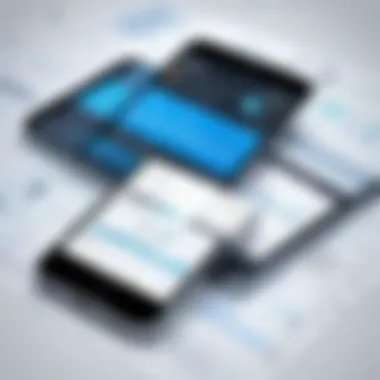

Enhancing Communication Among Stakeholders
Wireframe charts serve to connect different groups involved in a project. For instance, designers, developers, and business analysts all have distinct priorities. A wireframe provides a common ground where everyone can see initial designs and give feedback. Without this visual element, concepts may be harder to discuss and might lead to confusion among parties. Using wireframes boosts transparency in decision-making, making it easier to convey and assess ideas effectively.
Facilitating User Experience Design
User experiences greatly influence the success of a software product. Wireframe charts allow designers to conceptualize and test user interactions prior to development. They highlight critical decision points where users engage with the app or website. By focusing on these interactions, teams can create intuitive designs that cater to the audience's needs. An early focus on user experience often leads to more satisfied users, which translates into better product performance.
Reducing Development Time and Costs
Wireframe charts have a fine ability to cut down development expenses. By investigating design decisions at early stages, teams can identify potential problems and adjust their approaches before implementation. Fixing issues after development often comes at a high price. Furthermore, clear wireframes streamline the development process. When developers know exactly what to build, they can minimize rework and accelerate timelines. This efficiency fosters a more productive environment and ultimately improves the quality of the final product.
In summary, wireframe charts are not just sketches; they are strategic tools that play a significant role in aligning teams, improving user experiences, and increasing cost-effectiveness in software development.
Types of Wireframe Charts
Understanding the various types of wireframe charts is essential to the process of designing applications and websites. These categories serve not just to illustrate different fidelity levels, but they also dictate the approach and purpose each wireframe serves during development. Selecting the appropriate type of wireframe can enhance clarity, ensure user-centered design, and streamline overall communication among stakeholders. By exploring each of these types in detail, individuals will gain insight into how their unique characteristics and benefits can orchestrate the success of a project.
Low-Fidelity Wireframes
Low-fidelity wireframes provide a basic visual representation of layout and functionality without elaborate details. They often come in the form of simple sketches or digital representations. The primary purpose of using low-fidelity wireframes is to focus on establishing foundational ideas and concepts without getting lost in intricate designs.
Some advantages of low-fidelity wireframes include:
- Quick Iteration: Because they require less effort to produce, low-fidelity wireframes can be easily modified based on feedback.
- Cost-Effective: Investing less time in visuals allows the project team to allocate resources to essential discussions surrounding user experience.
- Supports Early Validation: These wireframes enable designers to validate concepts with stakeholders early in the process, ensuring alignment with visions and goals.
They will not show interactions or finalized visual details, leading to discussions predominately led by functionality.
High-Fidelity Wireframes
High-fidelity wireframes are far more developed and incorporate specifics like design elements, typography, spacing, and colors. Unlike their low-fidelity counterparts, they are more realistic representations of what the end product may look like. This higher fidelity can be vital in demonstrating a design that engages stakeholders and elicits valuable opinions on visual aesthetics and layout complexity.
Key characteristics often associated with high-fidelity wireframes include:
- Detailed Usability Insights: Users can navigate through these wireframes, offering direct feedback on the interface experience and layout.
- Better Communication: Enhanced visuals help bridge communication gaps between development, design teams, and non-technical stakeholders.
- Almost Complete Representation: High-fidelity wireframes allow discussions around exact content and interactions to take place, optimizing the design for usability.
Such complexity also means that higher time and resource investments are required to create them.
Interactive Wireframes
Interactive wireframes incorporate user interface behavior, allowing users to interact with the design prototype. Such wireframes are less common but crucial for projects where demonstrating user flows or navigational structure is integral.
Some benefits of interactive wireframes are:
- Real-time User Testing: Interactive prototypes enable user testing that reflect user engagement and navigation, leading to iterative design and enhanced guides based on user behavior.
- Stakeholder Realism: An interactive wireframe is as close to real functionality as possible, allowing stakeholders to experience the project intelligently and providing more profound insights.
- Immediate Feedback Loop: Users directly engage with components, which can drastically shorten evaluation phases and increase decision-making speed.
Based on the current development phase and team needs, each type of wireframe chart can significantly influence whether the communication flow supports or hinders productivity. Selecting wisely aids in moving through design iterations effectively while staying aligned with project goals.
The Wireframing Process
This section focuses on the essential elements that make up the wireframing process, shedding light on its significance in designing effective wireframe charts for software and websites. The Wireframing Process is systematic and iterates on gathering insights about users and stakeholders, sketching out concepts, utilizing specialized tools, and finally reviewing designs. Each step plays a crucial role in developing a comprehensive wireframe.
Research and Requirement Gathering
Understanding user requirements is the first step in the wireframing process. Proper research lays a foundation that informs the wireframe's layout. This task involves collecting data from potential users, stakeholders, and industry standards. Some effective methods include interviews, surveys, and analyzing existing products. Gaining insights from this step can steer the design in the right direction and ensure usability.
Key aspects include:
- Identifying target audience and their needs
- Clarifying project goals and scope
- Compiling competitive analysis to understand market trends
This research serves to not only define user personas but also assists in refining project objectives.
Sketching Initial Concepts
After gathering all necessary information, the next stage is sketching initial concepts. This is a free-flowing phase where ideas are put to paper. Sketching allows designers to rapidly visualize concepts without the constraints of digital tools. Using basic shapes and annotations helps capture the essence of what a user interface might entail. Furthermore, this phase also invites collaboration across teams to hone in on the most viable ideas.
Things to consider while sketching:
- Keep it simple and clear
- Allow for multiple iterations
- Foster feedback during sketches to enable diverse perspectives
Utilizing Wireframing Tools
At this stage, designers shift from sketching on paper to utilizing dedicated wireframing tools. These software options facilitate a smoother transition from concept to digital representation. Examples of effective wireframing tools include Balsamiq, Adobe XD, and Sketch. Each of these has features tailored for different needs, from low-fidelity to high-fidelity wireframes.

When selecting a tool, consider the following:
- Ease of use
- Collaboration abilities
- Compatibility with other software
With the right tool, designers can create intricate wireframes that provide a near-complete visualization of the final product.
Reviewing and Iterating Designs
The final phase in the wireframing process is reviewing and iterating designs. Gathering feedback plays a critical role here. Showcasing wireframes to stakeholders and potential users helps highlight any areas lacking in clarity or functionality. Iteration encourages continuous improvement, which aids in making designs more robust.
During this phase:
- Collect feedback actively and systematically
- Revise wireframes based on data collected
- Test for usability and accessibility to ensure diverse user needs
Reviewing is not simply an end but a continual loop facilitating refinement aligned with stakeholders' and users' needs.
Thoroughly following these steps in the wireframing process leads to a clearer understanding of both the goals and requirements, enabling designers to pave the way for effective wireframe charts.
Best Practices for Creating Effective Wireframe Charts
Wireframe charts are an essential part of the design process in software development. To maximize their potential, it is crucial to adopt best practices when creating them. This section will cover three critical aspects of effective wireframing: maintaining clarity and simplicity, consistent design elements, and incorporating user feedback. Each of these practices contributes significantly to effective communication, usability, and project success.
Maintaining Clarity and Simplicity
The primary goal of a wireframe is to communicate the structure of an application or website clearly. Maintaining clarity and simplicity is paramount in achieving this goal. Wireframes serve as a blueprint and should visually convey the necessary ideas without clutter. Complex designs can confuse stakeholders, leading to misinterpretation and requiring revisions.
- Limit content: Only include essential elements to keep the focus on layout and function. Consider differentiating sections logically and using adequate spacing.
- Avoid excessive detail: Do not incorporate design layers such as color, shadows, or textures. Such elements distract from the core function of a wireframe.
Ultimately, by simplifying the wireframe, designers can hope to enhance stakeholder understanding, streamline discussions around functionality, and avoid over-explaining each visual component.
Consistent Design Elements
Consistency across wireframe charts fosters familiarity and facilitates easier comprehension among users and stakeholders. When design elements are uniform, users can comprehend interface functionality more naturally. This consistency increases productivity and efficiency in design flow.
Consider the following aspects to maintain design consistency:
- Grid Usage: Utilize grids to align elements properly. This facilitates proper spatial relationships.
- Typography Standards: Stick to a limited range of font types and sizes for clarity.
- UI Components: If certain buttons or icons are used, consistent representation must be applied throughout all wireframes.
This cohesive approach not only improves readability but also enhances the overall user experience, reducing the cognitive load during design evaluation meetings.
Incorporating User Feedback
Integrating user feedback in the wireframing process is often undervalued. However, feedback delivers actionable insights into what users expect and need when interacting with a product. By factoring in real user perspective, designers can create wireframes that are more intuitive and relatable.
Methods to gather and apply feedback include:
- Usability Testing: Facilitate early testing stages with users to gather insights on design intuitiveness.
- Surveys and Interviews: Conduct structured feedback sessions with key stakeholders can inform necessary changes that may improve usability.
- Iterative Design Process: Be flexible. Adapt designs based on recurring themes from feedback.
Implementing user feedback will enhance overall functionality, resonance, and satisfaction in final products.
Each section of the final product can directly benefit from comprehensive feedback intake, transforming wireframe ideas into user-centered designs.
Through the outlined best practices, a well-structured Iranian process becomes evident. Adoption of clarity and simplicity, dedication to consistency, and integrating user feedback will strengthen the design, ensuring wireframes are successful artifacts in the software development lifecycle.
Common Mistakes in Wireframing
Wireframing is an essential step in the design process. It helps visualize ideas and structures. However, common mistakes can hinder the effectiveness of wireforce charts. Understanding these errors greatly improves design quality.
The main mistakes involve overcomplication, neglecting user needs, and inadequate collaboration. Let’s explore these in detail.
Overcomplicating Designs
One prevalent mistake is overcomplicating wireframe designs. Designers sometimes feel excited and want to add many details. This urge can lead to overly complex visuals that confuse rather than clarify the layout. When designers pile too much information and elements onto a wireframe, they risk losing sight of the primary purpose: to communicate the general layout and functionality.
A wireframe should be a tool for communication, ultimately simplifying, not complicating, concepts. It is important to ensure the wireframe remains clear. Specifying the key functions and components works better than showcasing every feature. A concise representation aids stakeholders in understanding the design intent without facing visual clutter.
Neglecting User Needs
Another critical mistake in wireframing is neglecting to center it around user needs. The design must cater to the end user. Failed designs often arise from a lack of research or user feedback in the wireframing stage. Ignoring user needs can lead to a disconnect between the wireframe and the actual experience.
To avoid this, designers should incorporate user personas and journeys into their wireframe processes. Gathering input from target users not only helps identify what features and functions are crucial but enhances overall usability. A user-focused design subsequently leads to greater satisfaction when the application is finally implemented.
Inadequate Collaboration
Inadequate collaboration among stakeholders presents another major downfall in wireframing. Designers, developers, and product managers must communicate consistently. Often, crucial feedback loops are either skipped or poorly executed. As a result, the wireframe might reflect ideas that do not align with the actual needs of all parties involved.


A healthy collaborative environment fosters open dialogue and diverse inputs. Regular reviews and discussions during the wireframing process help bridge gaps in understanding. This makes room for innovative ideas and allows the design to evolve based on comprehensive input from various team members. Proactively seeking feedback is crucial; it strengthens teamwork and improves final outcomes.
By avoiding common pitfalls in wireframing, designers can enhance communication, focus on user-centered design, and encourage teamwork in the design process, all while still maintaining clarity and effectiveness.
Tools for Wireframing
In the realm of software design, the utilization of wireframing tools plays a critical role in shaping effective and user-centric applications. These tools facilitate the visualization of a project's layout before it is brought to full execution. The significance of these tools extends beyond mere aesthetic choice; they streamline communication between designers and stakeholders, creating a common understanding of the functionality intended for a project.
Investing in the right wireframing tool can enhance productivity and reduce miscommunication. This section will explore various software options and important considerations for choosing the right tool for your needs.
Software Options
The market has a variety of software options specifically designed for wireframing. These tools come with unique features tailored for diverse tasks. Some of the popular tools include:
- Adobe XD: Offers comprehensive design capabilities along with collaborative features.
- Balsamiq: Known for its simplicity, it provides low-fidelity wireframes for quick iterations.
- Axure RP: Combines wireframing with powerful prototyping capabilities.
- Figma: Enables real-time collaboration, making it ideal for team projects.
- Sketch: A well-respected tool mainly used by macOS users for advanced design functionalities.
Each software has distinct advantages. The choice can depend on factors such as team size, project complexity, and collaboration needs.
Choosing the Right Tool for Your Needs
Selecting the appropriate wireframing tool requires a thoughtful assessment of both a team's needs and project requirements. Considerations for making this decision may include:
- User Interface: The tool's overall ease of use should align with the skill level of users. An intuitive interface often reduces time spent learning the tool.
- Functional Requirements: Understand specific features required for a successful design. Features like templates, element libraries, and integration with other software may be crucial.
- Team Collaboration: For teams working remotely, choosing tools that facilitate real-time collaboration can enhance efficiency and ensure consistency across projects.
- Budget: Evaluate the costs associated with different tools. Some software offers free trials, allowing teams to explore features before committing financially.
Effective tool selection does not solely enhance productivity; it contributes significantly to achieving a well-structured and visionary project outcome.
A strategic approach to selecting and using wireframing tools enhances not just the design process but also leads to a reduction in errors and misunderstandings in the later development phases. Assessing the specific context of each project will result in informed choices that resonate with organizational needs.
Case Studies on Wireframe Chart Usages
Case studies play a critical role in illustrating the practical applications of wireframe charts. By investigating real-life scenarios where wireframes were employed, we gain critical insights into their effectiveness. This examination reveals not only successful implementations but also the challenges and solutions encountered during the design and development stages.
"Wireframing is not just a tool; it's a method to align ourselves with user needs and business objectives."
Analysis of Successful Projects
Successful projects $(like-ml) highlight the transformative power of wireframes in the software development life cycle. One notable case is the redesign of Dropbox’s interface. The team utilized low-fidelity wireframes to iterate its designs quickly. This allowed stakeholders to visualize crucial decisions early in the development process. Not only did this save time, but it also enhanced team collaboration.
Another example can be drawn from the online banking platform, GoBank. The interface was developed using interactive wireframes. These made it easier for potential users to provide feedback throughout the process. By integrating actual user behavior analysis, GoBank delivered a more intuitive product that catered directly to user needs, which consequently increased user satisfaction and retention.
The integration of wireframes allowed both companies to meet deadlines efficiently while also prioritizing user experience. Key outcomes from these studies reveal:
- Enhanced user functionality
- Streamlined design cycles
- Improved stakeholder engagement
Lessons Learned from Wireframe Implementation
Each successful project comes equipped with lessons making future pursuits more effective. From Dropbox to GoBank, several themes emerge:
- Importance of User-Centric Design: Both case studies demonstrated how collecting user feedback mid-design can alert teams to misalignments between user expectations and functionality design.
- Collaborative Efforts: Interdepartmental collaboration proved essential. Designers, developers, and business stakeholders alike brought varied perspectives that informed better wireframing practices.
- Iterative Processes: Iterating through wireframes fosters an environment conducive to creativity and innovation.
Ultimately, past implementations inform best practices moving forward. By studying these cases, designs can adapt to changing requirements rapidly, it is learnings from one project can be implemented in later efforts to avoid pitfalls and synergize outcomes. This analysis cements the necessity for wireframe charts in creating innovative and functional software applications.
Future Trends in Wireframing
Wireframing is evolving continuously as technology progresses. Understanding future trends in wireframing is crucial for staying relevant in the design field. As new tools emerge, they enhance how designers and developers collaborate. The integration of advanced technologies reshapes wireframe creation and execution workflows. Future trends influence productivity, user experience, and innovation in design.
Integration with AI and Machine Learning
Artificial intelligence and machine learning are transforming many industries, and wireframing is no exception. Designers can leverage AI to streamline the wireframing process. Techniques like auto-layout, element recognition, and smart recommendations improve design efficiency. AI systems can analyze existing wireframes and suggest enhancements based on data-driven insights.
Consider the ability to generate design variations automatically. Machine learning algorithms can learn from user interactions and preferences. This capability allows for faster prototyping and real-time testing. Additionally, AI-powered tools reduce the repetitive tasks designers face. Instead of manual adjustments, an AI system can predict outcomes based on prior projects. This development encourages innovation in design approaches and creates even more user-centered solutions.
Key aspects of this trend include:
- Increased productivity: Automating routine tasks frees time for critical creative work.
- Data-informed design decisions: Insights drawn from user data can refine design choices.
- Enhanced user personalization: Tailoring designs to individual needs will become simpler.
"Al technology can help UX/UI designers generate design iterations much faster, that can make thedifference where speed is crucial."
Evolution of Design Tools
Historically, design tools have undergone significant transformations. The evolution from paper to sophisticated software crafted a new era of wireframing. Now, we observe a shift towards collaborative and cloud-based design platforms. Tools like Figma and Sketch promote team collaboration, allowing real-time feedback and adjustments. This evolution emphasizes adaptability and coordination among teams.
Future design tools will likely incorporate augmented reality and virtual reality components. Designers could utilize immersive environments to create and interact with designs within a virtual space. This will offer a deeper understanding of how users will experience a final product.
Emerging design tools will also focus on several innovations:
- Cross-functionality: Integrating functionality with modern programming languages often makes tools lighter and faster to use.
- Simplified interfaces: Newer tools will continue emphasizing user experience, easing onboarding and usability.
- Cloud automation: The growth of cloud technologies in design projectsensure smoother collaboration across teams.
As these tools evolve, they provide opportunities for enhanced creativity. Designers can expect to engage in more dynamic and experimental processes, shaping the end-user experience.





