Understanding Web Heat Map Tracking for Optimization
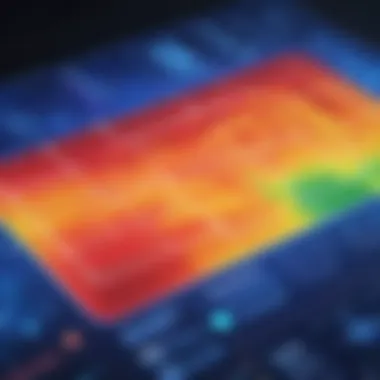

Intro
In a world where digital presence can make or break a business, understanding user behavior on websites has become paramount. Web heat map tracking is an intricate tool designed for this very purpose. By visually capturing user interactions, it serves as a beacon for web designers and marketers alike, shedding light on user preferences and behaviors that might otherwise go unnoticed.
Using color-coded representations, heat maps help reveal where users are clicking, scrolling, and spending their time on a web page. This data is not just numbers; it tells a story about the effectiveness of a website's layout and content. Whether it's enhancing user experience or boosting conversions, the implications of implementing heat map technology are significant, providing actionable insights that can lead to smarter business decisions.
The following sections will explore in detail the methodologies behind web heat map tracking, the benefits it brings to the table, and the tools available to implement this technology effectively. For tech-savvy professionals looking to refine their approaches and drive their websites to greater heights, this analysis offers a comprehensive understanding of how heat maps can transform digital strategy.
Understanding Web Heat Map Tracking
Web heat map tracking serves as a powerful tool in the arsenal of digital professionals, providing deep insights into user behavior. It focuses on how visitors interact with a website, unveiling their clicks, scrolling patterns, and overall movement across the pages. In this day and age, where user experience is crucial, understanding the nuances of heat maps can spell the difference between a thriving site and one that fails to capture attention.
From enhancing design to optimizing content engagement, heat maps allow businesses to make data-driven decisions that resonate with their audience’s behavior. By harnessing these insights, decision-makers can tailor their web design and content strategy to better align with user expectations. The incorporation of heat maps in analytical practices not only brings clarity to user actions but also drives growth in conversion rates.
Definition and Overview
At its core, a heat map is a visual representation of data where values are depicted by colors. In the context of web tracking, heat maps illustrate how users interact with a webpage. For example, areas of a page that receive a lot of attention might be colored in vibrant red or orange, indicating high activity, whereas dull colors like blue or green suggest less interaction. This color-coding allows viewers to quickly grasp where users are focusing their attention.
Heat maps can be broken down into different categories, each providing unique insights:
- Click Heat Maps which track where users are clicking on a web page.
- Scroll Heat Maps that reveal how far down users scroll through a webpage.
- Movement Heat Maps that capture mouse movements and cursor activity.
Each type offers distinct advantages for understanding visitor behavior and optimizing site elements accordingly.
Historical Context
The concept of heat mapping isn’t entirely new and has roots that date back to the early days of data visualization. The graphical representation of data has grown alongside computing technologies, evolving to meet the needs of data analysts and marketers alike.
Initially used in other fields such as epidemiology and urban planning, heat maps found their way into the realm of web analytics as websites began to prioritize user interaction.
In the early 2000s, as online shopping became an integral part of consumer habits, businesses needed to better understand user engagement to bolster their sales efforts. This led to the development of various heat mapping tools. As technology advanced, tools such as Crazy Egg and Hotjar emerged, offering user-friendly interfaces and robust functionalities.
Today, heat maps represent a critical facet of UX research, enabling businesses to harness user data effectively and push the envelope on digital experiences.
"Understanding heat maps is no longer a luxury; it’s a necessity for crafting engaging digital spaces that convert visitors into loyal customers."
By delving into the specifics of heat map tracking, professionals can unearth insights that inform every facet of their web strategies. This understanding lays the groundwork for more focused analyses in subsequent sections.
Types of Heat Maps
In the discussion of web heat map tracking, the significance of understanding different types of heat maps cannot be overstated. Each variant has its unique nuances, offering distinct insights into user behavior. These tools are essential for comprehending how visitors interact with websites, guiding design and functionality improvements.
Click Heat Maps
Click heat maps are quite illustrative, presenting a visual representation of where users click on a webpage. These maps are powerful for revealing which parts of a website capture attention most effectively. By using color gradients, typically with reds indicating high activity and blues showing less engagement, designers can easily identify hotspots.
The advantages of employing click heat maps are multiple:
- They help determine if call-to-action buttons are effectively placed.
- They indicate areas of interest, guiding further content development.
- They can reveal if users overlook critical information or sections.
For instance, a website that sells outdoor gear might find that users are clicking more on product images than on textual descriptions. This highlights the need for better visual elements or even a redesign of the product detail page.
Scroll Heat Maps
Scroll heat maps take another angle; they visualize how far down a page users typically scroll. Such maps provide insights that go beyond clicks. They indicate where user attention wanes, which can be crucial in determining the layout and length of content.
The analytical benefits include:
- Understanding the effective length for content pieces.
- Identifying sections that users abandon without engaging.
- Noting whether important information is placed out of sight.
Many digital marketers use scroll heat maps to assess landing pages or blog posts. For example, a scroll map might show that users often stop reading a lengthy article after the first few paragraphs, signaling the need for a more engaging introduction or more compelling headings.
Movement Heat Maps
Movement heat maps dive into another layer of user interaction. They illustrate the path users take as they navigate a web page, tracking mouse movements and cursor paths. This type of heat map can be significant in understanding how users interact with page elements, offering insights beyond just clicks and scrolls.
Key benefits of movement heat maps entail:
- Pinpointing distractions or elements that may confuse users.
- Assisting in the design layouts that guide the user's eye toward desired actions.
- Examining if certain elements inadvertently hinder user flow.
Consider an online retail site that employs movement maps. If users frequently hover over but do not click on a specific product link, it may indicate that while the product seems intriguing, the placement or description could be misleading.


"Understanding the different types of heat maps equips webmasters with critical insights that can transform user experiences and drive conversions."
To sum it up, mastering the art of heat maps—click, scroll, and movement—grants valuable perspectives into the intricacies of user behavior on websites. For anyone looking to refine their web design and enhance user interaction, these tools are simply indispensable. They not only shed light on preferences but also arm designers with the information necessary to make data-driven decisions.
The Importance of Heat Map Tracking
In the fast-evolving digital landscape, understanding how users interact with a website is vital. Heat map tracking stands as a pivotal tool in this regard. It provides insights that go beyond traditional analytics by visualizing user behavior. The importance of heat map tracking lies in its unique ability to translate data into actionable visual representation. This empowers businesses and website owners to refine their strategies and improve overall user engagement.
Enhancing User Experience
First and foremost, enhancing user experience is a primary benefit of heat map tracking. When users navigate a website, their actions—from clicks to scrolls—reveal preferences and pain points. Heat maps, by highlighting these interactions, pinpoint which elements attract attention and which ones fade into the background.
For example, on an e-commerce site, if a heat map shows that users click predominantly on product images but hardly pay attention to the "Add to Cart" button, it indicates a need for redesign. Redesigning that button or repositioning it can noticeably improve conversion rates.
Furthermore, by analyzing scroll patterns, you can determine whether critical information is being missed by users because it's placed too far down the page. In turn, this allows businesses to strategize on content placement, ensuring users access essential data without excessive scrolling.
Informing Design Decisions
Heat map tracking also plays a significant role in informing design decisions. Designers often have a vision of how a website should look and function, but user interaction can paint a different picture—one that may stray from the original idea.
By utilizing heat maps, web designers can identify which parts of a layout engage users and which do not resonate at all. This helps facilitate an evidence-based iterative design process. For instance, if users are consistently ignoring a sidebar, its position or content may need a revamp, or it might be beneficial to eliminate it entirely.
Moreover, A/B testing combined with heat maps can yield fruitful outcomes. Designers can create variations of a page layout and track user engagement through the heat maps, allowing them to choose the option that truly resonates with users.
Identifying Bottlenecks
Finally, heat map tracking is an effective tool for identifying bottlenecks in user flow on a website. Every click, scroll, and movement tells a story of engagement, or lack thereof. For instance, a heat map may reveal that users tend to drop off at a specific step in a form-filling process. Identifying such friction points helps teams proactively mitigate issues before they evolve into larger problems.
An example could be a lengthy sign-up form where heat maps indicate a drop-off at the third input field. This insight prompts a review—with the potential to decrease the number of fields or simplify the process.
In summary, the importance of heat map tracking cannot be overstated. It enhances user experience, informs design decisions, and helps identify bottlenecks. By harnessing the power of heat maps, website owners and designers can make informed choices that lead to more engaging user interactions and ultimately drive business success.
"Data visualization through heat maps not only illustrates user behavior but translates it into a roadmap for improvement."
With the right insights gathered from these visual tools, decisions made in web development can have a profound impact, guiding users through a seamless experience.
Key Metrics in Heat Mapping
When it comes to web heat map tracking, understanding key metrics is vital. These metrics don't just provide raw numbers; they offer insights that can transform the way a website performs and interacts with its audience. By analyzing patterns and trends in user behavior, businesses can make informed choices to enhance user experiences and optimize designs. This section will walk through the essential metrics: click patterns and trends, user engagement levels, and conversion rate insights.
Click Patterns and Trends
Click patterns serve as window into user intent. By examining where clicks happen—and don’t happen—marketers can uncover what draws attention and where users may lose interest. This can reveal elements that are not just popular but also essential for guiding potential customers through a website.
For instance, when a button positioned in the middle of a page receives a substantial number of clicks while elements on the sides get ignored, it suggests that the button is well-placed or perhaps that the content around it is compelling.
To extract actionable insights from these patterns, it's important to look for trends over time. Are certain types of content getting more attention than others? Consistent monitoring can highlight shifts, allowing adjustments to be made before a minor issue snowballs into a larger problem.
User Engagement Levels
User engagement is another critical metric that gauges how visitors interact with a website. This can involve the time spent on a page, scroll depth, and the number of interactions per session. The idea is simple: the more engaged a visitor is, the more likely they are to convert.
For example, a content piece that keeps users scrolling or clicking through multiple links signals that it is holding their interest. On the flip side, if users are leaving a page quicker than a hot potato, something needs to change. It could be the content itself or the way it's structured.
Tracking engagement levels allows for experimentation as well. A/B testing different layouts or content styles can help pinpoint what resonates most with users, helping designers create interfaces that smoother journey.
Conversion Rate Insights
Finally, conversion rate insights can make or break a business's approach to online marketing. By analyzing how heat maps correlate to conversion rates—whether someone signed up for a newsletter, made a purchase, or took another desired action—organizations can understand which elements drive results.
If a landing page generates high traffic but low conversions, it might be time to assess its structure, call-to-action placements, or even the targeting strategy. Sometimes, small tweaks can lead to substantial improvements.
"Understanding conversion metrics is like having a roadmap to success; without it, businesses are just driving in circles, hoping to find their destination."
To wrap it up, these metrics form the backbone of effective heat map tracking. They empower web developers and marketers alike to make data-driven decisions that foster user relationships and ultimately lead to better revenue outcomes. Monitoring click patterns, level of user engagement, and conversion rates facilitate better decision-making and enhance overall website performance.
Techniques for Effective Heat Map Tracking
Understanding the right techniques for effective heat map tracking is essential for gaining accurate insights into user behavior on websites. This analysis not only improves user experience but also enhances website performance. When we talk about effective tracking, that encompasses several layers: selecting the appropriate tools, setting up the right parameters, and ensuring that data is interpreted correctly. Without these steps, you're merely collecting data without much real-world value.
Choosing the Right Tools
Choosing the right tools for heat map tracking can make all the difference between gaining actionable insights versus spending resources without real payoff. There’s a diverse array of software available, but you'd do well to consider your specific needs and budget. Some popular tools include Hotjar, Crazy Egg, and Mouseflow.


- Hotjar offers a suite of capabilities like click maps and session recordings.
- Crazy Egg is known for its user-friendly interface and straightforward reporting.
- Mouseflow tracks form interactions, which can be invaluable for understanding conversion pathways.
It's crucial to evaluate these tools based on your site’s traffic, the complexity of your user interactions, and your overall analytic goals. Investing time in researching can save you from getting a tool that is all hype but low in substance.
Setting Up Tracking Parameters
Setting up tracking parameters correctly enables you to focus on what truly matters. Think about what actions you want to capture: clicks, scroll depth, or movement paths? The parameters you select become the filters for your data, so choose wisely. If you track everything indiscriminately, you risk ending up with a mess of data that's overwhelming instead of insightful.
When configuring your heat maps, make sure you:
- Identify key pages to analyze.
- Establish goals for specific actions (like purchases or sign-ups).
- Periodically revisit these parameters to refine your tracking based on insights gathered.
Ultimately, your initial setup can dictate how well you understand user engagement over time.
Interpreting Data Accurately
Once you gather your data, interpreting it accurately is paramount to translating numbers into meaningful insights. This is where many falter, as they might look at the heat maps and draw conclusions that don’t really hold water.
Remember:
- Context is king. Without understanding the layout of the website or the goal of the page, heat maps can mislead you. For example, a high click rate in a non-actionable area may be indicative of confusion rather than success.
- Break the information down by user segments; demographics can inform different behavioral patterns.
- Validate insights with additional layers of data such as conversion rates and session recordings.
As a best practice, use a collaborative approach where feedback from team members can help frame a more comprehensive picture of what the data is actually telling you.
"Data is not just a collection of numbers; it’s a window into human behavior. Understanding that behavior is the key to driving improvement."
Popular Web Heat Map Tools
The significance of web heat map tools cannot be overstated. They serve as the compass guiding web designers and digital marketers through the complex landscape of user interactions. Choosing the right tool can influence not only user engagement but also conversion rates. With a plethora of options available, understanding the key features and functionalities of these tools becomes paramount in making informed decisions that drive results.
Overview of Leading Software
Numerous tools dominate the heat map tracking space, each with its own strengths and weaknesses. Here are prominent players worth considering:
- Hotjar: This user-friendly platform offers click, move, and scroll heat maps. It’s an all-in-one solution that combines feedback tools, enabling you to gather qualitative insights alongside heat map data.
- Crazy Egg: Known for its simplicity and effectiveness, Crazy Egg provides straightforward heat maps along with A/B testing features. It lets users segment data by traffic source, making it easier to pinpoint what works best.
- Lucky Orange: This tool combines heat maps with session recordings and live chat features. It's particularly handy when you want to see how real users interact with your site in real-time.
- Mouseflow: Alongside heat maps, Mouseflow presents recordings and funnels. This aspect helps catch point-of-entry and exit data, which is invaluable for optimizing paths to conversion.
The choice of which tool to use hinges on your unique objectives, budget, and the specific features that resonate with your needs.
Comparative Analysis
When targeting the best heat map tool, one must weigh several factors:
- Ease of Use: A cluttered interface adds unnecessary complexity. Tools like Hotjar are especially heralded for their intuitive design, making data analysis less daunting.
- Data Variety: Tools that offer a diverse set of heat maps, like scrolling and movement, give a broader picture of user activities. Crazy Egg, for instance, enables comprehensive data collection without overwhelming users.
- Integration Potential: The ability to integrate with existing systems holds weight in the decision-making process. Many tools, like Lucky Orange, allow seamless integration with analytics platforms and marketing tools, simplifying workflow processes.
- Customer Support: Robust support can be crucial. Systems that offer extensive help resources rank higher, especially for complex analytical needs.
- Pricing Model: Depending on your business size and budget, the pricing structures vary widely. Some tools work on freemium models, allowing for basic functionality at no cost, while others might require a subscription, which needs thorough consideration of the return on investment.
Importantly, what works best will vary from one business to another based on individual goals. Understanding these nuances ensures the right pick for your team and your objectives.
"Choosing the right heat map tool is akin to selecting the right paintbrush for an artist. The finish relies not only on the canvas but also on the strokes."
In reviewing these tools, a thorough examination should encompass the aspects that truly matter—the insights gleaned can shape strategies guiding user interaction optimization.
Integrating Heat Maps with Analytics
The integration of heat maps with analytics systems offers a substantially richer picture of user interaction on websites. This synergy not only empowers web design and marketing strategies but also sharpens decision-making processes across various business units. By combining these data sources, organizations can seize the opportunity to tailor experiences that resonate with users, transforming raw data into actionable insights.
Combining Insights for Holistic View
When analyzing heat maps, focusing solely on them can lead to myopic conclusions. Importantly, combining heat map data with broader analytics helps paint a clearer picture of user behavior. For instance, you might notice a significant cluster of clicks on a particular button in a heat map. However, when you cross-reference that data with engagement metrics from Google Analytics, such as bounce rates and time on page, a more nuanced narrative emerges.
This additional layer of insight leads to several benefits:
- Enhanced understanding of user pathways: It can help reveal how visitors navigate from one page to another and which touchpoints lead to conversions.
- Identification of friction points: Sometimes users might click fervently on certain elements but leave without completing a purchase. By linking these behaviors, one can determine if there's confusion or dissatisfaction at play.
- Contextual awareness: Integrating data points allows team members to see the full user journey, which isn't limited to mere clicks but extends to impressions, time spent on the site, and user demographics.
Ultimately, this holistic perspective enables web professionals to craft targeted interventions that improve user experience and drive conversions.
Cross-Referencing Data with User Feedback
User feedback, whether quantitative or qualitative, serves as a crucial counterpart to the visual data presented through heat maps. Ignoring this dimension could result in overlooking vital factors that affect user satisfaction and site performance. Cross-referencing heat map findings with user surveys, feedback forms, or direct interviews generates a more comprehensive understanding of user intentions and reactions.
For example, if a heat map shows that users tend to ignore a sales banner, gathering user feedback might reveal that the message is unclear or unappealing. Observing both data types leads to decisions that are not only data-driven but also empathetic to user needs and desires.
Benefits of this approach include:
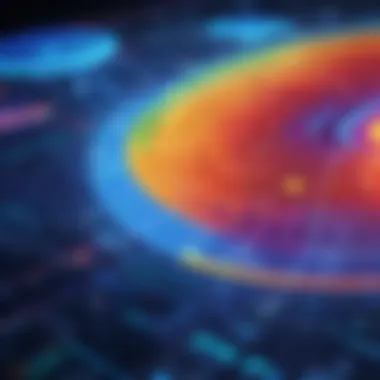

- Clarifying confusion: Users' comments can explain why certain areas are receiving multiple clicks.
- Refining designs or messages: Understanding user opinions helps to create more aligned and effective designs.
- Fostering a culture of continuous improvement: As businesses obtain consistent feedback, they can make iterative adjustments to their web interfaces, thus promoting a user-centered approach.
In summary, viewing heat maps in isolation misses the beauty of data synergy. Each layer of insight—whether from analytics or user feedback—enriches the narrative of user engagement, ultimately leading toward an optimized and resonant web presence.
"Good data tells you one part of the story, but integrating different sources allows you to write the whole book."
Best Practices for Implementation
When it comes to web heat map tracking, implementing best practices is crucial for extracting the maximum value from the data collected. Following these best practices ensures a structured approach and better results when analyzing user interactions on a website. Key factors to consider include regular reviews of the tracking data and a specific focus on user segments. By adopting these principles, organizations can make informed decisions that enhance user experience and site performance.
Scheduling Regular Reviews
Regularly reviewing the heat map data can provide invaluable insights that help in adapting design and strategy over time. Here are some important aspects to consider:
- Frequency: Set a consistent schedule for reviews. This could be weekly, bi-weekly, or monthly, depending on the volume of user activity. Frequent analysis allows for timely adjustments to the website.
- Focus on Key Metrics: Align review sessions with metrics that matter—click through rates, user engagement levels, or conversion metrics. This focus will help prioritize areas needing immediate attention.
- Cross-Reference with Other Data: Comparing heat map insights with analytics metrics gives a fuller picture of user behavior. For instance, if a heat map shows high clicks on a button, but analytics reflect low conversions, a redesign might be necessary.
Regular reviews create a feedback loop between actual user behavior and website design, leading to more informed decision-making and improved performance.
Targeting Specific User Segments
Understanding that not all users behave in the same way is vital for effective heat map analysis. By targeting specific user segments, you can glean more accurate insights:
- Demographics: Segment users by age, location, or device type. Different age groups might click on varying elements on a page due to differing preferences. For example, younger users might prefer colorful call-to-action buttons, while older users might favor simplicity.
- User Behavior: Consider segments based on browsing behavior. Users who frequently visit the site may have different interaction patterns compared to first-time visitors. Analyzing these patterns can lead to targeted adjustments.
- Personalization: Deploy personalized experiences based on previously gathered data. If a segment shows a preference for certain products or content, tailoring the website to display these items prominently could enhance engagement.
The deeper you drill down into segment analysis, the more tailored and efficient your web strategy can become, allowing for customized interactions that resonate significantly with users.
"Engaging with targeted user segments allows for a richer understanding of behavior and a more customized site experience."
Implementing these best practices in heat map analysis not only sheds light on the areas of success but also highlights potential pitfalls. The knowledge gained through regular reviews and targeted segmentation enables decision-makers to optimize the digital experience for users, ensuring a seamless journey from discovery to conversion.
Common Pitfalls in Heat Map Analysis
Understanding the pitfalls in heat map analysis is crucial for any professional looking to leverage this technology effectively. Many users approach heat maps with certain assumptions but fail to recognize the nuanced behaviors of online visitors. Recognizing these common traps not only enhances the effectiveness of the data derived from heat maps but also ensures the integrity of the decisions made based on such data.
Misinterpreting User Behavior
One of the most significant errors in heat map analysis is misinterpreting what the data actually reflects about user actions. Heat maps can tell a story, but the interpretation of that story requires careful analysis and context. For instance, a concentration of clicks in a specific area might suggest that users find it engaging. However, it's essential to delve deeper.
What if those clicks are accidental? Users might be hovering over an area, but that doesn’t necessarily mean they are interested in the content there. It could simply be a case of frustration or an ill-designed interface that causes confusion. Similarly, if a section remains untouched by users, it can be easy to blame a lack of interest when other factors might play a role, such as visibility or load times.
• Key Considerations:
- Contextualize data against user journey.
- Cross-reference with feedback from user surveys.
- Look for patterns over time instead of isolated incidents.
This careful examination allows for more informed decisions about where adjustments may be necessary, rather than reactive changes based solely on heat map data.
Overlooking External Factors
Understanding that user behavior isn’t solely influenced by the website design is another trap to avoid. External factors play a significant role in how users interact with online content. These aspects can include everything from marketing efforts to seasonal trends and even competitor activity.
When analyzing heat maps, it's essential to consider:
- Traffic Sources: Visits from different channels (like social media vs. organic search) often behave differently. Social media might lead to high click rates in certain areas while other sources may yield different interactions.
- Device Variability: A user browsing on a mobile device will interact differently than someone on a desktop. Assuming similar heat map data between different devices can lead to faulty conclusions.
- Time of Year: Shopping behavior can change drastically during holidays or promotional seasons. This might skew typical user patterns revealed by heat maps.
"The factors influencing user behavior are often as complex as the websites we create."
To genuinely understand how visitors are engaging with your content, it’s vital to consider these external influences. By broadening the focus, professionals can avoid the tendency to view heat maps as standalone indicators of user behavior, thus fostering a more holistic approach to web analytics.
Future Trends in Web Heat Map Technology
As the digital landscape evolves, web heat map technology is not left behind; it’s advancing rapidly. Understanding future trends in this domain is paramount for professionals aiming to stay at the forefront of user experience optimization and website performance. With the ongoing developments in artificial intelligence and data visualization, businesses can expect enhanced capabilities and more insightful analytics from heat map tracking tools.
Advancements in AI Integration
Artificial Intelligence is changing the game for web heat map tracking.
- Predictive Analytics: By leveraging AI algorithms, heat mapping tools can analyze user behavior patterns and predict future interactions on the site. It makes it possible to optimize layouts based on anticipated user journey, minimizing friction while navigating.
- Real-Time Data Processing: Instead of relying solely on historical data, AI integration allows for immediate data processing. This means that businesses can respond more promptly to user behavior changes, adapting their strategies in near real-time.
- Personalization: AI can help create personalized heat maps that adapt based on specific user groups. These tailored maps can highlight areas of interest or products that align with the preferences of different customer segments, making for a more targeted approach.
"By marrying AI with heat map technology, you essentially create a crystal ball for user experience, helping you predict not just what users have done, but what they are likely to do next."
These advancements not only enhance decision-making but also lead to more effective strategies for engagement and conversion.
Emerging Data Visualization Techniques
As data visualization techniques evolve, so does the effectiveness of heat map tracking. Professionals should be on the lookout for several innovative approaches:
- 3D Visualization: Traditional heat maps often present data in a 2D format. However, the emergence of 3D heat mapping allows for a more immersive understanding of how users interact with a digital platform. This technique can hide complexities within the data that 2D might gloss over, offering richer insights.
- Interactive Heat Maps: Instead of static images, future tools may offer interactive heat maps allowing users to explore data on their own terms. Users could click on different sections for deeper insight, making the analytics both user-friendly and engaging.
- Augmented Reality (AR) Integration: Imagine layering heat map data onto a real-world scenario using AR. For instance, retailers could use AR to display heat maps within the store environment itself, guiding staff to optimize product placement based on customer behaviors and preferences.
These emerging visualization techniques are pivotal in translating complex data into understandable and actionable insights, paving the way for more effective decisions in web design and strategy.







