Unraveling the Complexities of Trello Fees: An In-Depth Guide
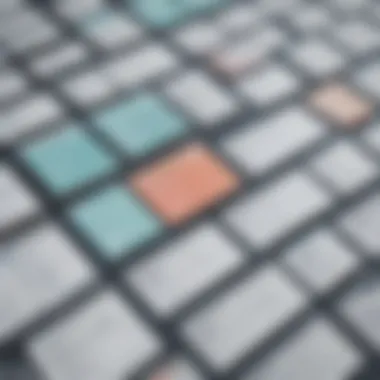

Software Overview and Benefits
In this section, we will delve into the software, Trello, providing insight into its key features and functionalities. Trello is a project management tool that offers a visual way to organize and track projects in a flexible and collaborative manner. Its key features include customizable boards, lists, and cards, which can be used to represent tasks or projects within a team or organization. Users can easily drag and drop cards across different lists to indicate progress and workflow stages.
Discussing the benefits of Trello, it stands out for its simplicity and user-friendly interface, making it easy for users to start managing their projects quickly. The visual nature of Trello aids in enhancing productivity and transparency within teams, as it allows for clear communication and updates on project status. Additionally, Trello's flexibility allows it to be adapted to various workflows and project management styles, catering to a wide range of users' needs.
Introduction to Trello Fees
In this article diving into the realm of understanding Trello fees, we embark on a journey through the intricacies of Trello's pricing structures, shedding light on vital considerations for users. A profound comprehension of Trello fees holds significant importance, shaping the foundation of users' decision-making processes when selecting an appropriate Trello plan. It serves as a compass, guiding users towards aligning their needs with the features and cost implications of each plan. By delving into the nuances of Trello fees, individuals can navigate the array of options with clarity and purpose, ensuring they make informed choices tailored to their unique requirements. Therefore, this exploration of Trello fees is not merely a transactional analysis but a strategic tool empowering users to optimize their Trello experience through judicious selection of subscription plans.
Trello Free Plan
Features of Trello Free Plan
Basic task management
Basic task management within the Trello Free Plan provides users with fundamental capabilities to organize tasks effectively. Users can create boards and cards, set deadlines, assign tasks, and track progress seamlessly. This feature is instrumental in simplifying task tracking and ensuring clarity in project management. The simplicity and user-friendly interface make basic task management a preferred choice for beginners.
Unlimited cards and boards
Unlimited cards and boards within the Trello Free Plan offer users the freedom to create and manage an extensive number of cards and boards without restrictions. This limitless approach enhances productivity by accommodating various projects and tasks within a single platform. The scalability and flexibility of unlimited cards and boards make it a valuable asset for users with diverse project requirements.
File attachments up to 10MB
Trello Free Plan allows file attachments up to 10MB per attachment, enabling users to share relevant documents, images, or files within their tasks and projects. While this feature facilitates basic file sharing and collaboration, the file size limit may constrain users dealing with larger files or multimedia content. The efficiency of file attachments up to 10MB lies in its support for lightweight file sharing and reference materials.
Integration with + apps
Integration with 100+ apps expands the functionality of Trello by enabling seamless connectivity with various external tools and applications. This feature enhances productivity by facilitating cross-platform integration and automating workflows through third-party tools. The versatility and compatibility of integration with 100+ apps cater to users looking to streamline and synchronize their work processes effectively.
Limitations of Trello Free Plan
No advanced automations
The absence of advanced automations in the Trello Free Plan restricts users from leveraging advanced workflow automation functionalities. While basic task management is available, the lack of advanced automation features limits the efficiency of repetitive task handling and workflow optimization. Users requiring complex automation sequences may find this limitation inhibiting in enhancing their productivity within the platform.
Lack of priority support
The Trello Free Plan does not offer priority support options, potentially leading to delayed responses or resolutions to user queries or issues. The absence of priority support hinders users seeking immediate assistance or dedicated support channels for critical concerns. The limited support structure may impact user experience for individuals prioritizing responsive and personalized assistance.
No guest or observer permissions
Guest or observer permissions, essential for sharing boards with external stakeholders or granting viewing access without editing capabilities, are unavailable in the Trello Free Plan. This limitation restricts collaboration possibilities with non-users or individuals requiring restricted access to boards. Users looking to engage with external parties or maintain board visibility for non-contributing members may find this absence restrictive in their collaborative efforts.
Community Support for Free Plan Users
Community support for Trello Free Plan users serves as a valuable resource for individuals navigating the platform, seeking assistance, or exchanging insights. Engaging with a supportive community offers users the opportunity to troubleshoot issues, share best practices, and explore innovative ways to maximize the Trello Free Plan's functionalities. Participants benefit from collective knowledge, peer-to-peer guidance, and a sense of belonging within the Trello user community.


Trello Business Class Plan
In the vast landscape of Trello fees, the Trello Business Class Plan shines as a beacon of advanced features and tailored benefits. This section delves into the significance of the Trello Business Class Plan within the context of this comprehensive guide, focusing on its specific elements, benefits, and considerations.
Features of Trello Business Class Plan
Priority Support via Email
Priority Support via Email stands out as a key feature of the Trello Business Class Plan. This specialized support channel offers users timely assistance and dedicated attention, elevating the overall user experience. The unique nature of Priority Support via Email ensures quick resolution of queries and challenges, enhancing user productivity and satisfaction within the scope of this article.
Advanced Checklists and Calendar Views
The Trello Business Class Plan introduces Advanced Checklists and Calendar Views, providing users with sophisticated organizational tools. These features offer intricate task management capabilities and seamless scheduling options, catering to the nuanced needs of users. The inclusion of Advanced Checklists and Calendar Views elevates the utility of Trello for users seeking comprehensive planning and operational efficiency, a pivotal aspect discussed in this article.
Integrations with Apps
With 250 integrations with various apps, the Trello Business Class Plan augments its functionality by incorporating a diverse range of third-party applications. This extensive integration capability allows users to streamline workflows and merge external tools seamlessly with Trello. The wide array of integrations enhances user flexibility and operational possibilities, proving to be an invaluable asset in the context of this article.
250MB File Attachment Limit per Attachment
A standout feature of the Trello Business Class Plan is the substantial 250MB file attachment limit per attachment. This generous limit empowers users to attach larger files directly to their tasks, reducing the need for external storage solutions. The increased file attachment capacity facilitates efficient data management and collaboration, aligning seamlessly with the core objectives covered in this article.
Benefits for Teams and Businesses
Enhanced Collaboration Tools
Enhanced Collaboration Tools embedded within the Trello Business Class Plan facilitate seamless teamwork and communication efficiencies. These tools empower users to collaborate in real-time, share feedback, and boost productivity within team settings. The emphasis on Enhanced Collaboration Tools aims to elevate team dynamics and project execution, embodying the essence of effective collaboration discussed in this article.
Team Overviews and Permission Controls
Team Overviews and Permission Controls offer meticulous oversight and granular control over user access within the Trello ecosystem. These features enable administrators to manage team permissions effectively, safeguard sensitive information, and ensure operational transparency. The inclusion of Team Overviews and Permission Controls underscores the significance of secure user governance and streamlined access management, key topics explored herein.
Enterprise-Grade Security and Compliance
The implementation of Enterprise-Grade Security and Compliance measures within the Trello Business Class Plan fortifies data integrity and regulatory adherence. These robust security protocols instill trust among users by safeguarding confidential data and maintaining compliance standards. The emphasis on Enterprise-Grade Security and Compliance underscores Trello's commitment to data protection and regulatory alignment, crucial aspects elucidated in this article.
Cost Analysis of Business Class Plan
Per-User Pricing Model
The adoption of a Per-User Pricing Model in the Trello Business Class Plan offers a transparent and scalable pricing structure for organizations. This model ensures that businesses pay based on actual usage and team size, optimizing cost efficiency and resource allocation. The Per-User Pricing Model fosters budget control and aligns expenses with operational needs, a pivotal consideration dissected in detail within this article.
Trello Enterprise Plan
In this comprehensive guide to understanding Trello fees, the Trello Enterprise Plan is a crucial aspect to consider. The Enterprise Plan offers a range of advanced features and tailored solutions suitable for large organizations. Users opting for the Enterprise Plan can benefit from personalized onboarding and training, custom security controls, and unlimited power-ups. These elements cater to the unique needs and complexities of organizations requiring scalable and customizable Trello solutions.
Features of Trello Enterprise Plan
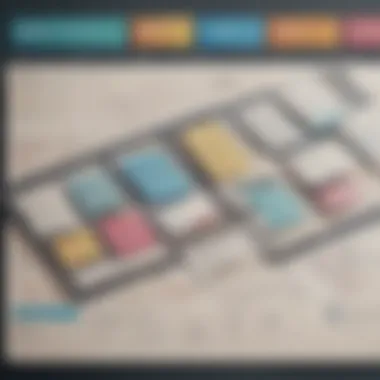

Unlimited Power-Ups
Unlimited power-ups in the Trello Enterprise Plan provide users with extensive customization options and enhanced functionality. Organizations can integrate various tools and features seamlessly, enabling efficient workflows and personalized task management. The flexibility of unlimited power-ups allows for a tailored Trello experience, boosting productivity and collaboration within the team.
Custom Security Controls
Custom security controls within the Enterprise Plan ensure data protection and compliance with industry regulations. With customizable security settings, organizations can maintain a secure environment for sensitive information and prevent unauthorized access. The robust security measures offer peace of mind, especially to businesses handling confidential data, making it a crucial feature for maintaining organizational integrity.
Personalized Onboarding and Training
The personalized onboarding and training feature of the Enterprise Plan caters to the specific needs of large organizations. This customized training ensures a smooth transition to the Trello platform, maximizing user adoption and proficiency. By providing tailored guidance and support, Trello empowers organizations to leverage its full potential, enhancing operational efficiency and team collaboration.
Scalability and Customization for Large Organizations
Tailored Solutions for Complex Workflows
Trello's Enterprise Plan offers tailored solutions for complex workflows, addressing the intricate requirements of large organizations. By customizing workflows to suit specific project needs, teams can streamline processes and achieve optimal efficiency. Tailored solutions enhance project management capabilities, enabling teams to adapt to dynamic business demands effectively.
Comprehensive Administrative Controls
The comprehensive administrative controls in the Enterprise Plan provide administrators with advanced management capabilities. Organizations can oversee user permissions, access controls, and data governance through a centralized dashboard. This level of control enhances security measures and streamlines administrative tasks, ensuring smooth operation and compliance with organizational policies.
Contact Sales for Enterprise Plan Details
For detailed information on the Trello Enterprise Plan and its tailored solutions for large organizations, users are encouraged to contact Trello's sales team. The sales representatives can provide in-depth insights into the features, pricing, and benefits of the Enterprise Plan, helping organizations make informed decisions based on their specific requirements and objectives.
Comparative Analysis of Trello Plans
In this segment of the article, we delve into the pivotal subject of comparing the various Trello plans available, shedding light on essential nuances that aid users in making well-informed decisions. Conducting a comparative analysis of Trello plans is paramount for users seeking to optimize their task management experience. By scrutinizing the features, benefits, and limitations of each plan, individuals can align their requirements with the most suitable Trello plan that caters to their distinct needs.
Feature Variations Across Plans
User Limits
User limits denote a key aspect that influences the overall functionality and scalability of Trello plans. These limits essentially determine the number of users allowed within a specific plan, influencing collaboration and project management efficiency. Understanding the user limits of each plan enables users to choose the one that aligns with their team size and project scope. By delineating user restrictions, Trello ensures optimal utilization of resources and seamless workflow coordination within teams. While user limits may pose constraints for larger organizations, they are instrumental in maintaining clarity and order within smaller teams.
Power-up Availability
The availability of power-ups signifies a crucial factor in enhancing the functionality and flexibility of Trello plans. Power-ups empower users to integrate third-party applications, augment project management capabilities, and streamline workflow processes. Assessing the availability of power-ups in different plans enables users to customize their Trello experience according to their specific requirements. Whether it is automating tasks, enhancing communication channels, or integrating analytics tools, the varied power-up availability across plans offers users the versatility to tailor their Trello workspace to maximize productivity and efficiency.
Security and Compliance Features
The inclusion of security and compliance features underscores Trello's commitment to safeguarding user data and ensuring regulatory adherence. Security measures such as data encryption, access controls, and compliance certifications fortify the integrity of Trello as a trusted task management platform. By elucidating the security and compliance features across plans, users can evaluate the level of data protection and regulatory alignment offered by each plan. Prioritizing plans that prioritize robust security protocols and compliance standards is paramount for individuals and businesses handling sensitive information and adhering to industry regulations.
Choosing the Right Plan for Your Needs
Assessing Team Size and Collaboration Requirements
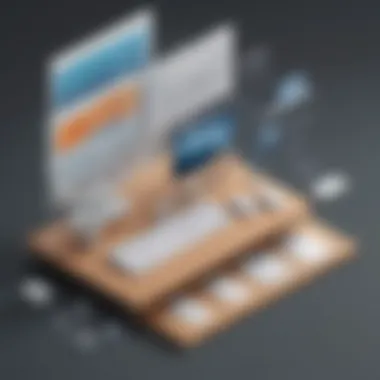

A critical aspect in selecting the appropriate Trello plan revolves around assessing team size and collaboration requirements. By evaluating the number of team members, recurring projects, and communication needs, users can pinpoint the most suitable plan that fosters seamless collaboration and information sharing. Tailoring the plan to accommodate team size and collaboration dynamics ensures optimized project management and streamlined task allocation. While smaller teams may thrive with basic features, larger teams necessitate advanced collaboration tools and scalability options to foster productivity and cohesion.
Considering Budget Constraints and Feature Priorities
Budget constraints and feature priorities play a decisive role in determining the ideal Trello plan for users. Balancing budget limitations with essential features necessitates a strategic approach to aligning pricing affordability with functional requirements. Prioritizing features that align with project goals and operational needs enables users to derive maximum value from their chosen plan. By weighing feature priorities against budget constraints, users can make informed decisions that optimize cost efficiency while enhancing task management capabilities and overall productivity.
Subscription Management and Billing
Subscription management and billing play a crucial role in the realm of Trello fees. These aspects form the backbone of financial interactions between users and the platform, influencing decision-making processes significantly. Efficient subscription management ensures smooth continuity of services, while accurate billing practices instill trust and transparency. Before opting for a Trello plan, understanding the subscription management and billing framework is essential to align financial strategies with operational needs and budgetary constraints.
Payment Options and Billing Cycles
Credit card payments
Credit card payments represent a convenient and widely accepted method within the realm of subscription-based services like Trello. The key advantage of credit card payments lies in their simplicity and immediacy. Users can seamlessly set up automatic payments, ensuring uninterrupted access to Trello's features without manual interventions. However, the reliance on credit card information for recurrent billing may raise security concerns for some users, necessitating robust data protection measures and vigilance.
Invoicing for business and enterprise plans
Invoicing for business and enterprise plans offers an alternative payment mechanism for organizations seeking structured financial workflows. This method facilitates centralized billing, allowing for better expense tracking and financial management. Invoices detail the breakdown of charges, providing clarity on service utilization and associated costs. However, invoicing processes may introduce complexities in billing cycles, potentially delaying account activations or renewals if not managed efficiently.
Understanding Upgrade and Downgrade Processes
Changing plans within Trello dashboard
Trello's user-friendly interface enables seamless transitions between different subscription tiers directly from the dashboard. This feature streamlines plan adjustments, empowering users to align their plan with evolving needs promptly. The convenience of in-platform plan modifications enhances user autonomy and flexibility in customizing subscription levels based on varying project requirements. However, careful consideration of plan features and associated costs is crucial to avoid unnecessary financial implications or service disruptions.
Impact on data and user access during transitions
Transitions between subscription tiers within Trello influence data accessibility and user permissions significantly. Upgrading may unlock advanced features and broader scope for collaboration, enhancing workflow efficiency and project management capabilities. Conversely, downgrading could restrict access to premium functionalities, impacting task completion speed and team productivity. Understanding the implications of plan changes on data integrity and user privileges is vital for maintaining seamless operations and maximizing the value derived from Trello subscriptions.
Optimizing Cost Efficiency with Trello Plans
In this section, we delve into the critical aspect of optimizing cost efficiency with Trello plans within the comprehensive guide of Understanding Trello Fees. The optimization of cost efficiency holds paramount importance for individuals and businesses seeking to maximize the value they derive from their investment in Trello. By optimizing cost efficiency, users can ensure that they are making the most strategic and economical choices in aligning their needs with the available Trello plans. Key elements to consider include the balance between features offered and pricing structures, ensuring that the selected plan not only meets operational requirements but also fits within budgetary constraints. Moreover, the section sheds light on the benefits of optimizing cost efficiency, such as efficient resource allocation and enhanced financial sustainability.
Maximizing Value for Your Investment
Utilizing Power-ups and Integrations Effectively
When it comes to maximizing the value of your investment in Trello, utilizing power-ups and integrations effectively emerges as a pivotal strategy. By integrating and leveraging the diverse range of power-ups and integrations offered by Trello, users can enhance the functionality of their boards and streamline their workflow processes. The key characteristic of utilizing power-ups and integrations effectively lies in the ability to tailor Trello's features to specific needs, thereby boosting productivity and collaboration. This approach is particularly beneficial for users aiming to customize their Trello experience and optimize task management efficiency. While the advantages of utilizing power-ups and integrations are evident in extending Trello's capabilities, users should carefully assess the relevance of each add-on to their operations to avoid overcrowding the interface with redundant features.
Implementing Best Practices for Team Productivity
Another integral aspect of maximizing value for your investment in Trello revolves around implementing best practices for team productivity. By establishing and adhering to best practices, teams can ensure optimal utilization of Trello's collaborative tools and project management functionalities. The key characteristic of implementing best practices for team productivity lies in fostering a culture of efficiency, transparency, and communication within Trello's framework. This proactive approach not only boosts individual and collective productivity but also cultivates a cohesive and goal-oriented work environment. Although the benefits of implementing best practices are substantial, it is essential for users to adapt these guidelines to suit their team dynamics and operational objectives effectively.
Conclusion
In the realm of Trello fee comprehension, the Conclusion serves as the definitive endpoint that consolidates the vast expanse of knowledge disseminated within this comprehensive guide. The significance of this final segment cannot be overstated, as it encapsulates all the key takeaways and essential considerations provided throughout the delineated sections. By delving into the Conclusion, readers are intricately guided towards a nuanced understanding of the intricate world of Trello pricing models and features.
The Conclusion segment functions as a lighthouse amidst the tumultuous sea of Trello plans, illuminating the path for users to navigate the diverse array of options with confidence and clarity. It acts as a compass, delineating the crucial factors that individuals and organizations must bear in mind while making informed decisions about selecting the most suitable Trello plan tailored to their specific requisites.
This conclusive section not only summarizes the core elements outlined in preceding parts but also offers a holistic perspective that aids readers in synthesizing the intricate details discussed thus far. By underlining the salient points and highlighting their pertinence to real-world applications, the Conclusion transforms disparate fragments of information into a cohesive tapestry of knowledge, empowering users to make astute choices regarding their Trello subscription.
Ultimately, the Conclusion stands tall as the nexus where theoretical elucidation converges with practical acumen, bridging the gap between conceptual comprehension and actionable insights. Through a meticulous examination of the key facets explored within this guide, the Conclusion propels readers towards a heightened awareness of Trello fee structures, enabling them to traverse the landscape of subscription plans with discernment and sagacity.







