Understanding SuccessFactors eSignature Solutions
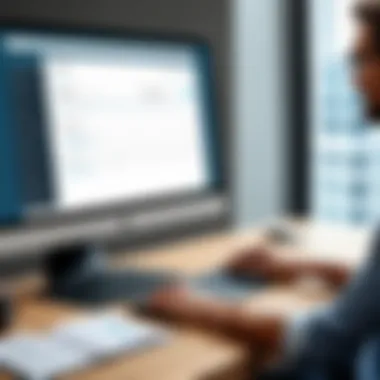

Intro
In today’s digital landscape, businesses increasingly rely on electronic solutions to streamline processes, improve efficiency, and enhance compliance. SuccessFactors eSignature emerges as a pivotal tool within this landscape, allowing organizations to manage document workflows effectively. This article offers a comprehensive look at the features, benefits, and strategic implications of SuccessFactors eSignature.
Software Overview and Benefits
SuccessFactors eSignature is a cloud-based electronic signature solution aimed at optimizing the workflows involving document signing and management. One of the key features of this software is its ability to integrate seamlessly with other SuccessFactors solutions, enabling users to manage HR documents, contracts, and other crucial paperwork efficiently. This integration can significantly cut down the time spent on manual processes, allowing employees to focus on core tasks.
The primary benefits of using SuccessFactors eSignature include:
- Increased Efficiency: By streamlining the signing process, businesses can significantly speed up approvals and feedback loops, enhancing productivity.
- Enhanced Compliance: The software ensures that all electronic signatures are legally compliant, providing a layer of assurance for various document types.
- User-Friendly Interface: The software is designed for a smooth user experience. This aspect allows individuals at all tech levels to navigate the process easily.
"Organizations that take advantage of electronic signatures will experience lower operational costs and increased speed of service delivery."
Pricing and Plans
The pricing structure for SuccessFactors eSignature varies based on specific company needs and scales. Typically, it operates on a subscription model, allowing clients to choose plans that align with their operational size. This flexibility helps businesses avoid unnecessary expenditures while gaining access to powerful features.
When comparing SuccessFactors eSignature with competitors like DocuSign and Adobe Sign, it becomes evident that its pricing is generally competitive. The specific costs depend on factors such as the number of users and transaction volumes, but the value proposition remains compelling for organizations seeking comprehensive document management solutions.
Performance and User Experience
In terms of performance, SuccessFactors eSignature offers rapid processing speeds, reducing bottlenecks that can occur with traditional signing methods. Users generally report high reliability, with minimal downtime, which is critical for maintaining operational continuity.
The user interface is intuitive, making the experience pleasant. Feedback from users indicates that they can easily navigate through various functions, from uploading documents to managing multiple signers.
Integrations and Compatibility
One of the strengths of SuccessFactors eSignature lies in its integrations with other tools. It works smoothly with many HR systems, project management tools, and document management applications. This capability enables organizations to embed eSignature functions directly into their existing workflows.
Moreover, SuccessFactors eSignature is compatible across various operating systems and devices, ensuring both mobile and desktop users can access its features without issues. This compatibility allows greater flexibility, especially important for remote work environments.
Support and Resources
Customer support options for SuccessFactors eSignature include various channels such as live chat, email, and phone support. This multi-tiered approach ensures clients can quickly get assistance when needed.
In addition to direct support, users have access to a wealth of resources, including:
- Tutorials: Comprehensive guides help users navigate different features smoothly.
- Training Materials: Offering deeper dives into advanced functionalities ensures users can maximize their investment.
- Online Community: Users can engage with other professionals on platforms like Reddit to share insights and solve common issues.
These resources contribute to a richer user experience, reinforcing the software’s value in optimizing document handling processes.
Overview of SuccessFactors eSignature
The introduction of electronic signatures has transformed how businesses handle documents and approvals. SuccessFactors eSignature stands as a pivotal solution in this landscape, streamlining workflows and enhancing compliance across various industries. Its importance is grounded in its ability to integrate seamlessly into human resource processes, ensuring legal compliance while facilitating faster decision-making.
Definition and Purpose
SuccessFactors eSignature is a digital tool designed to capture electronic signatures on documents efficiently. The essence of this tool lies in its capacity to provide a secure and legally binding method for document approvals, eliminating the traditional paper-based processes. This innovation not only accelerates workflow but also enhances document management, focusing on efficiency and accuracy. The primary purpose is to enable organizations to handle employee agreements, contracts, and internal documentation with minimal friction and enhanced tracking.
In practical terms, SuccessFactors eSignature allows users to sign documents from anywhere, when utilizing it through mobile or desktop platforms. This flexibility is vital in today’s increasingly remote work environments. Moreover, through its integration capabilities with existing HR systems, it helps maintain a continuous flow of necessary documentation without disrupting business operations.
Historical Context
The journey of electronic signatures began in the late 20th century, with early legislation like the Electronic Signatures in Global and National Commerce Act, enacted in 2000 in the United States. This marked the official recognition of electronic signatures as valid in a legal sense. Over the years, advancements in technology led to increased security and improved user experiences, establishing a framework that supports modern digital workflows.
SuccessFactors eSignature emerged in this evolving context, designed specifically for human capital management functions. As organizations acknowledged the need for agility and digitalization, the demand for such tools increased. SuccessFactors recognized this trend and integrated eSignature solutions into its platform, enabling businesses to adapt more rapidly to changing environments. This historical backdrop highlights the tool's alignment with larger trends in digitization and operational efficiency, placing it as a necessary component for modern organizations looking to optimize human resource management.
"The trend toward digital solutions is both a response to technological advancement and a necessity for operational efficiency in today’s workplaces."
This section reflects the evolution of eSignature technologies and underscores the relevance of SuccessFactors eSignature to current business practices. Understanding the foundation upon which it stands allows organizations to fully grasp the potential benefits and efficiencies it can offer.


Core Features of SuccessFactors eSignature
SuccessFactors eSignature encompasses several core features that collectively enhance its overall utility and effectiveness. Understanding these features is crucial for businesses that wish to innovate their document management processes and ensure compliance with regulations. Each feature plays a significant role in streamlining operations, minimizing errors, and improving the user experience.
User Authentication
User authentication is an essential aspect of SuccessFactors eSignature, designed to safeguard sensitive information. This feature ensures that only authorized individuals can access and sign important documents. The system employs a variety of authentication methods. These methods can range from simple username and password combinations to more robust approaches such as multi-factor authentication. This enhances security and fosters trust among users, knowing their documents are protected.
Moreover, effective user authentication can reduce the risk of fraud, which is a significant concern in corporate environments. By employing stringent verification processes, businesses can better mitigate potential security breaches. The result is a secure signing process that instills confidence in both internal and external stakeholders.
Document Workflow Automation
Document workflow automation is another fundamental feature that SuccessFactors eSignature brings to the table. This capability allows organizations to streamline their signing processes, transforming what was once a manual task into an automated one. By setting up predefined workflows, organizations can reduce processing time and enhance efficiency.
For instance, once a document is prepared for signing, it can be automatically routed to the relevant parties based on pre-set rules. This eliminates the need for constant follow-up and minimizes delays that can arise from manual tracking. As a result, employees can dedicate more time to critical tasks rather than being bogged down by administrative duties.
Additionally, the system allows for the tracking of document status in real-time, enabling users to stay informed about which stage of the signing process the document is in. This transparency promotes accountability and facilitates better communication among team members.
Audit Trails and Compliance
Audit trails and compliance functionalities are key elements of SuccessFactors eSignature that ensure legal adherence and provide accountability. An audit trail is a comprehensive record of all activities related to a document, including who accessed it, what actions were taken, and when these actions occurred.
This feature is particularly valuable for organizations that must comply with regulations like the General Data Protection Regulation (GDPR) or the Health Insurance Portability and Accountability Act (HIPAA). By maintaining accurate records, businesses can demonstrate compliance during audits and mitigate potential legal issues.
Furthermore, the audit trail feature supports dispute resolution by providing a clear account of document interactions. This is advantageous when inconsistencies arise, enabling organizations to address issues promptly and maintain integrity in their operations.
In summary, the core features of SuccessFactors eSignature establish a strong foundation for improving document signing processes in business environments. Effective user authentication, streamlined document workflow automation, and robust audit trails collectively enhance security, efficiency, and compliance, making it a pivotal tool in today’s digital landscape.
Integration with Other Platforms
The integration capabilities of SuccessFactors eSignature are crucial for organizations aiming to streamline their document processing workflow. In an age where various tools serve different purposes, ensuring these tools communicate effectively is vital. This seamless integration leads to improved efficiency, enhanced collaboration, and a smoother user experience across the business ecosystem.
Compatibility with HR Systems
SuccessFactors eSignature stands out for its compatibility with various Human Resources systems. Most modern HR platforms rely on electronic signatures to verify documents like offer letters, contracts, and compliance forms. For example, systems like SAP SuccessFactors and Workday can integrate eSignature features directly into their workflows.
This integration simplifies the processes significantly. Instead of shifting between applications, users can handle all tasks within one interface. Furthermore, compatibility reduces the potential for errors associated with transferring information between systems. Organizations can maintain accurate records while speeding up the signing process. In turn, this fosters better employee engagement, as they receive promptly processed documents.
API and Third-Party Applications
Another essential aspect of SuccessFactors eSignature is its Application Programming Interface (API) capabilities. The API allows developers to customize and integrate eSignature features into other applications. Businesses can tailor solutions to fit unique processes or workflows by enabling this level of integration.
Third-party applications also benefit from this API functionality. Many businesses rely on various software solutions, such as CRM and project management tools. With the flexibility provided by the SuccessFactors eSignature API, integrating these platforms becomes less daunting. Consequently, eSignature can enhance workflows across different departments, creating a more cohesive operational environment.
"Integration is not just about connecting systems; it’s about enhancing communication and improving overall efficiency."
Benefits of Using SuccessFactors eSignature
In the modern business landscape, efficiency and security are paramount. The Benefits of Using SuccessFactors eSignature are multifaceted, offering companies technical advantages that facilitate smoother operations and enhanced compliance. This section outlines specific elements, benefits, and important considerations that make SuccessFactors eSignature an attractive choice for businesses aiming to streamline their document processes.
Improved Efficiency
SuccessFactors eSignature significantly improves document workflow, which in turn boosts overall productivity. The automated features eliminate the need for time-consuming manual processes. For instance, documents can be routed seamlessly within a team or department for quick approvals. Each signatory receives notifications, reducing delays often caused by miscommunication or oversight.
- Automation of document signing reduces turnaround times.
- Users can sign documents from any device, providing flexibility for busy professionals.
- Eliminating paper waste and storage helps in saving space and resources.
By utilizing this tool, organizations can focus on their core activities rather than being bogged down by administrative tasks. Employees can redirect their efforts towards more strategic initiatives, reinforcing a culture of productivity.
Enhanced Security Measures
Security is a critical concern in any business operation, especially when dealing with sensitive information. SuccessFactors eSignature incorporates multiple layers of security to protect user data and document integrity. Among its features are:
- Encryption: Each document is encrypted, ensuring that only authorized users can access the files.
- Authentication Protocols: Users can employ significant authentication methods such as two-factor authentication, adding an additional layer of verification before signing a document.
- Audit Trails: Comprehensive logging of every action taken on a document, providing full visibility into the signing process.
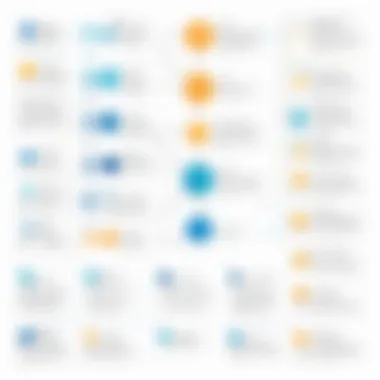

These security measures address compliance needs effectively, safeguarding companies against potential data breaches and legal liabilities.
Cost Savings
Implementing SuccessFactors eSignature is not just about efficiency and security; it also leads to substantial cost savings. Companies can minimize expenses related to paper, printing, and physical storage. The reduction of physical documentation directly correlates with lower logistical costs. Other financial savings include:
- Reduced Operational Costs: Less time spent on printing, faxing, and mailing documents.
- Lower Environmental Impact: Digital processes contribute to sustainability efforts, attracting environmentally conscious clients and partners.
- Streamlined Compliance Costs: The automated tracking of document status minimizes the potential costs associated with compliance failures.
The integration of electronic signatures represents a significant step towards achieving a more agile, cost-effective operational model.
SuccessFactors eSignature empowers organizations to navigate the complexities of document management efficiently while ensuring robust security and considerable cost reductions.
In summary, the benefits of using SuccessFactors eSignature extend beyond immediate gains in efficiency; they encompass comprehensive security measures and significant savings that can have lasting impacts on an organization’s bottom line.
Implementation Strategies
Implementing SuccessFactors eSignature effectively requires a well-structured approach. Businesses must consider several elements to ensure a smooth deployment. Effective implementation not only enhances user adaptation but also maximizes the software's potential benefits. Addressing initial setup, user training, and ongoing support is crucial for business success in digital workflows.
Initial Setup Considerations
The initial setup of SuccessFactors eSignature should focus on system requirements and configuration. Businesses need to assess their current systems and ensure compatibility with the eSignature tool. They must also account for security protocols that may need updating during integration.
Before the actual implementation, conducting a thorough needs assessment helps identify which features are most relevant for the organization. Companies should prepare the necessary infrastructure, including evaluating network bandwidth and potential user density.
A well-planned kickoff meeting can align stakeholders to set clear expectations. It is crucial to identify the key personnel responsible for overseeing the implementation process. This team will guide the project and act as liaisons between users and IT support.
Training Users
A pivotal element in the implementation strategy is the training of users. The efficacy of SuccessFactors eSignature is deeply influenced by how well users understand the platform. Comprehensive training can significantly reduce resistance to change and improve productivity.
Training should be tailored to various user groups within the organization. For example, administrators may need a more technical training session, whereas regular users should receive practical training focused on document signing and management.
Methods for training include:
- Workshops: Hands-on sessions that encourage interaction are effective for learning.
- Online Tutorials: Interactive online resources that employees can access anytime offer flexibility.
- Documentation: Providing manuals or guides can help users refer back to instructions when needed.
Encouraging feedback after training sessions allows for adjustments. This can help refine training approaches for future sessions and address any concerns users may have.
Monitoring and Support
Once SuccessFactors eSignature is implemented, companies must maintain a strong monitoring and support system. Regular check-ins can help gauge user satisfaction and identify areas needing adjustment. Monitoring usage patterns is instrumental in understanding how the platform is being utilized.
Providing ongoing support is vital for keeping users engaged. Establishing a dedicated helpdesk can assist with immediate issues that may arise post-implementation. Regular updates on new features or best practices can also keep users informed and continuously improve their experience.
Continuous support and proactive communication about system updates foster a positive user experience and build confidence in utilizing the tool.
Comparative Analysis
The comparative analysis of SuccessFactors eSignature is essential for understanding its unique position within the eSignature landscape. In a market flooded with numerous solutions, businesses must discern which tool aligns best with their operational needs. By analyzing SuccessFactors against its competitors, stakeholders can make informed decisions that enhance efficiency and compliance. This comparison reveals critical insights into capabilities, usability, and integration potential. A comprehensive understanding helps organizations to position themselves advantageously in a digital workspace.
SuccessFactors vs. Other eSignature Solutions
SuccessFactors eSignature stands out when compared with other eSignature solutions like DocuSign and Adobe Sign. Each of these platforms offers essential functionalities, but the depth and integration of SuccessFactors with HCM systems give it a unique edge. Key features to consider include:
- Integration: SuccessFactors is inherently designed to work seamlessly with other SAP products. This integration simplifies HR processes, unlike standalone solutions which may require additional configuration.
- User Experience: The interface of SuccessFactors is aligned with other SAP applications, which enhances the user experience for businesses already invested in the SAP ecosystem. Other solutions might provide robust features but lack coherence in user interface consistentcy.
- Compliance and Security: Compared to alternatives, SuccessFactors incorporates extensive compliance measures suited for enterprises in regulated industries. Other platforms often vary in their approach to compliance, which could expose businesses to risks.
The competitive landscape emphasizes not just feature parity but also how these features lend themselves to a cohesive business strategy.
Strengths and Weaknesses
Strengths
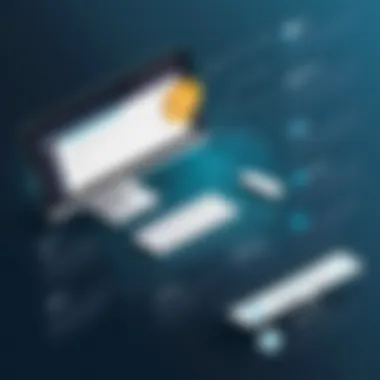

SuccessFactors eSignature exhibits unique strengths that appeal to organizations:
- Centralized Documentation: The platform offers a streamlined method for storing and managing documentation, which ensures quicker access and better tracking of signed documents.
- Audit Capabilities: It provides thorough audit trails. This feature enables organizations to maintain compliance while also ensuring transparency during internal processes.
- User-Centric Design: The responsive design allows for accessibility across devices, catering to a mobile workforce.
Weaknesses
However, like any solution, there are weaknesses to consider:
- Learning Curve: New users might face challenges adjusting to the system, particularly if they are not familiar with SAP interfaces.
- Cost Implications: For smaller businesses, the budget needed for implementation and ongoing usage may be a barrier compared to other more cost-effective solutions.
- Dependency on SAP: Organizations not already utilizing SAP software may find integration less straightforward, potentially necessitating additional time and resources for implementation.
In summary, while SuccessFactors eSignature offers significant advantages, potential users must weigh these against the shortcomings based on their specific needs and current infrastructure.
User Experience and Feedback
User experience is a critical aspect of any technology solution, especially in a tool designed for document management and digital signatures. In the case of SuccessFactors eSignature, user feedback plays an integral role in shaping its development and overall functionality. Understanding user experience helps businesses optimize processes and ensure that the software meets the needs of its diverse users. Evaluating user experience can lead to better adoption rates, as well as improved satisfaction and efficiency in the workplace.
A positive user experience often translates into increased productivity and smoother workflows. When users find the software intuitive and easy to navigate, they are more likely to use it effectively. This aspect is paramount for organizations migrating from traditional methods of documentation to digital solutions. In short, feedback not only reflects the tool's efficiency but also indicates areas for potential enhancement.
Ease of Use
The ease of use of SuccessFactors eSignature is often emphasized in user feedback. A system that is straightforward reduces the learning curve for new users. This is essential in maintaining productivity, as employees can quickly adapt to new tools without extensive training sessions.
Specific elements contributing to its ease of use include:
- Simple User Interface: A clean design minimizes distractions and allows users to focus on their tasks.
- Step-by-Step Guidance: Users benefit from prompts and guidance throughout the signing process, ensuring clarity on required actions.
- Accessibility Options: Features that accommodate different devices and environments enhance usability.
The streamlined process supports efficient task completion. A focus on usability leads to a higher rate of user adoption as it allows employees to implement eSignatures with minimal friction.
Common User Concerns
Despite its advantages, several common user concerns arise with SuccessFactors eSignature. Addressing these issues is vital for continuous improvement and maintaining user trust. Some prevalent concerns include:
- Integration Challenges: Users may experience difficulties when integrating with existing systems or other software, which can hinder productivity.
- Technical Support: Adequate support is crucial; if users encounter issues, they need timely and effective assistance.
- Security Issues: Given the nature of digital signatures, users are often concerned about the security of sensitive information and whether the platform offers robust measures to protect it.
"The success of any eSignature solution hinges on the users' confidence in its security and functionality."
These concerns highlight areas for developers to focus on and refine. By actively addressing user feedback, the platform can evolve and better meet the expectations of its users.
Future Trends in eSignature Technologies
The landscape of electronic signatures is evolving rapidly, influenced by technological advancements and changing business needs. Understanding the future trends in eSignature technologies becomes crucial for organizations that want to remain competitive and efficient. These trends not only enhance user experience but also ensure compliance with emerging regulations and standards. This section explores significant trends that are likely to shape the trajectory of eSignature technologies.
Emerging Technologies Impacting eSignature
Several emerging technologies are set to impact eSignature solutions significantly. Key trends include:
- Artificial Intelligence (AI): AI can streamline the document-review process, allowing for faster analysis and validation of signatures. By using machine learning algorithms, eSignature platforms can learn from data patterns, improving fraud detection and verification methods over time.
- Blockchain Technology: Blockchain offers unmatched security for transactions. It allows for a tamper-proof record of signatures. This can enhance trust among parties using eSignatures by adding an extra layer of verification and transparency.
- Machine Learning: Similar to AI, machine learning can enhance the efficiency of eSignature workflows. By analyzing user behavior, machine learning algorithms can suggest improvements to the processes, making them more efficient in terms of time and resources.
- Mobile Integration: As more businesses operate remotely or utilize mobile devices, integrating eSignature capabilities into mobile apps becomes essential. This move will provide users with flexibility and ease of use, increasing adoption rates.
These emerging technologies not only improve security and efficiency but also create a smoother user experience leading to broader acceptance of electronic signatures in various sectors.
Projected Developments in SuccessFactors
Looking ahead, various developments can be anticipated in SuccessFactors eSignature. Key projected advancements include:
- Enhanced User Interfaces: Future versions of SuccessFactors will likely feature more intuitive designs. User-centric design principles will be prioritized, making the eSignature process straightforward for all users.
- Increased Automation: Automation will become more prevalent within the SuccessFactors platform. This will facilitate streamlined workflows and reduced manual inputs, enhancing operational efficiency.
- Regulatory Compliance Features: With the ever-changing landscape of data protection laws, SuccessFactors will enhance compliance capabilities to ensure users can easily navigate legal requirements affecting eSignatures.
- Better Integration Capabilities: As businesses increasingly rely on interconnected systems, SuccessFactors is expected to improve its integration with other software solutions. This will provide a seamless experience for users and facilitate better data management across platforms.
Closure
In this article, the conclusion serves a pivotal role in synthesizing all major elements discussed about SuccessFactors eSignature. It emphasizes how crucial understanding this digital signature solution is for organizations aiming to enhance their document management processes. The conclusion provides a recap that encapsulates the key functionalities, benefits, and integration capabilities of this technology that are essential for a successful digital transformation.
Summary of Key Points
The key points highlighted throughout the article include:
- Definition and Purpose: SuccessFactors eSignature is a powerful tool that streamlines the signing process through electronic signatures, promoting sustainability and efficiency in organizations.
- Core Features: Features like user authentication, document workflow automation, and audit trails contribute to high security and compliance needs.
- Integration: It integrates seamlessly with various HR systems, supporting a range of API connections that enhance its utility.
- Benefits: The implementation of SuccessFactors eSignature results in improved efficiency, heightened security measures, and noticeable cost savings for businesses.
- User Experience: Users appreciate the intuitive interface but raise valid concerns regarding certain functionalities and support avenues.
- Future Trends: Emerging technologies have the potential to further innovate the eSignature landscape, impacting how SuccessFactors eSignature evolves.
Final Thoughts
To maintain effectiveness, it is crucial for businesses to continue investing in training and support mechanisms to ensure users leverage the eSignature tools efficiently. With the evolution of technology, ongoing updates and adaptations will be necessary to capture upcoming trends that could impact user experience and satisfaction. By understanding these dynamics, organizations can secure their investments in eSignature technologies effectively, leading to smarter business practices.







