Exploring Paid Member Pro: Features and Benefits
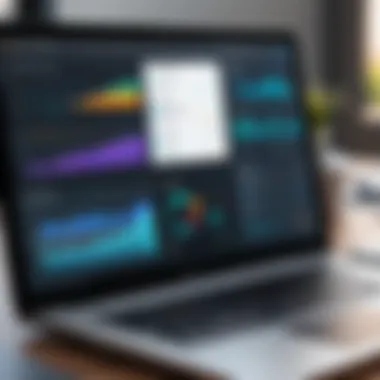

Software Overview and Benefits
Paid Member Pro is a powerful membership management plugin designed specifically for WordPress. Its primary aim is to provide businesses and organizations with an all-in-one solution for creating and managing membership websites. This plugin features the ability to create various membership levels, manage subscriptions, and restrict content based on member access.
Key Features
- Flexible Membership Levels: Users can create multiple membership tiers, allowing for customized access to content based on subscription plans.
- Recurring Payments: Supports various payment methods including credit cards and PayPal, enabling automatic billing for members.
- Content Restriction: Ability to restrict posts, pages, and other content types based on membership status.
- Member Management Tools: Includes tools for member registration, profile management, and user notifications.
- Reporting and Analytics: Offers valuable insights into membership growth and revenue generation through robust reporting features.
Benefits of Using Paid Member Pro
This software is advantageous for businesses where membership is a core aspect. It helps to streamline operations and improve user experience by:
- Automating recurring payments, reducing manual work.
- Simplifying member management, thus saving time and increasing efficiency.
- Enhancing user engagement through customized content and targeted communications.
Paid Member Pro addresses common challenges faced by organizations that rely on memberships, providing the ability to meet the unique needs of diverse audiences.”
Pricing and Plans
Paid Member Pro offers various pricing plans suitable for different users. The pricing model is structured to cater to small organizations as well as larger enterprises. The standard offering includes:
- Free Version: Basic features with limited functionality, suitable for small websites or those just getting started.
- Paid Plans: These plans range from $297 to $597 per year, depending on the features included. Higher tiers provide additional capabilities such as advanced reporting and integrations.
When compared to alternatives like WooCommerce Memberships and MemberPress, Paid Member Pro tends to be priced competitively. This makes it an attractive consideration for those in search of viable membership management systems.
Performance and User Experience
In terms of performance, user reviews highlight the reliability and speed of the Paid Member Pro plugin. Users have noted:
- Fast Load Times: The plugin does not significantly affect website load times.
- Intuitive Interface: The user interface is straightforward, which helps new users navigate easily.
- Positive Feedback: Many users appreciate the detailed documentation and ongoing updates provided by the developers.
To ensure a positive experience, it is essential to install it on a well-optimized WordPress site that meets the technical requirements.
Integrations and Compatibility
Paid Member Pro is designed to work seamlessly with various platforms and tools. Key integrations include:
- Payment Gateways: Compatible with PayPal, Stripe, and Authorize.net.
- Email Marketing Tools: Can integrate with services like Mailchimp and ActiveCampaign to manage member communications.
The plugin is also compatible with various operating systems and devices, ensuring its usability across desktop and mobile platforms. Its adaptability is key for businesses aiming to reach a broader audience.
Support and Resources
User support is a critical factor in managing a successful software deployment. Paid Member Pro provides multiple support avenues:
- Customer Support: Responsive support team via email and helpdesk tickets.
- Documentation and Guides: Comprehensive materials are available, including setup guides and troubleshooting tips.
- Community Forum: Users can engage with others in the community, sharing tips and solutions.
This support structure can significantly enhance the user experience, ensuring that clients can maximize the benefits of using Paid Member Pro.
"Paid Member Pro stands as a viable solution for those seeking effective membership management tools."
By understanding the features, benefits, and considerations associated with Paid Member Pro, businesses can make informed decisions that align with their membership goals.
Prelims to Paid Member Pro
In the contemporary business landscape, effective membership management is a fundamental requirement for both growth and sustainability. An array of businesses, ranging from educational institutions to content creators, need robust systems to manage their member base efficiently. The Paid Member Pro plugin emerges as a valuable tool, offering substantial features to meet these needs. This article aims to explore the components that make Paid Member Pro essential for successful membership operations.
It is critical to grasp the fundamentals of this plugin, as it plays a pivotal role in building, maintaining, and growing a loyal community. Understanding the features and benefits of Paid Member Pro can assist decision-makers in selecting the appropriate tools for their membership-driven activities.
Definition and Overview
Paid Member Pro is a WordPress plugin designed specifically for handling membership sites. It provides users with functionalities that streamline the complex operations involved in managing memberships. This plugin allows businesses to set up various membership levels, handle recurring payments, and restrict access to content based on the member's subscription status.
With its intuitive interface, users can easily navigate through setup processes and configuration options. Businesses utilizing this plugin can enhance user satisfaction and engagement by offering personalized experiences based on membership tiers.
Historical Context
The rise of digital membership platforms began around the late 2000s, reflecting shifting consumer behaviors and the ever-increasing demand for exclusive content. As businesses recognized the value of recurring revenue models, plugins like Paid Member Pro started to emerge. These innovations aimed to simplify membership management, catering to a diverse range of industries.
Initially, membership management tools were often fragmented and difficult to integrate with existing systems. Over time, advancements in technology and the evolution of WordPress have enabled solutions that are both powerful and user-friendly. Paid Member Pro is one such response, aiming to provide comprehensive support for users seeking to establish and nurture their membership bases in a competitive online marketplace.
Core Features of Paid Member Pro
The core features of Paid Member Pro are crucial in defining its effectiveness as a membership management solution. Understanding these features is essential for anyone looking to streamline their membership processes. These functionalities enable businesses to manage, monetize, and analyze their membership offerings effectively. Here, we delve into the specific elements that make Paid Member Pro a robust choice for membership-driven organizations.


Membership Management Tools
Paid Member Pro offers comprehensive membership management tools that simplify the process of handling member information. This includes capabilities like tracking subscriptions, managing renewals, and facilitating member communications. Having such tools at your disposal allows administrators to ensure a seamless experience for members.
The ability to integrate seamlessly with WordPress is a highlight as well. This means that users can easily manage memberships directly from their WordPress dashboard, which is convenient for many. Members can also update their profiles, which leads to a better user experience overall.
Payment Gateways and Transactions
One of the standout aspects of Paid Member Pro is its support for multiple payment gateways. This integration is essential for businesses that want to offer flexibility to their customers. Options can include popular choices like PayPal, Stripe, and Authorize.Net, enabling businesses to transact with a wider audience.
The simplicity of setting up payment transactions cannot be overstated. The automated billing process helps reduce administrative burden. Members appreciate not having to handle payments manually each renewal cycle. Reliability in these transactions leads to improved cash flow for businesses as well.
Customizable Membership Levels
Customizable membership levels are another feature that distinguishes Paid Member Pro. Users can create tailored membership tiers based on varying criteria such as payment frequency, access to content, and other unique offerings. This flexibility allows businesses to cater to different audience segments efficiently.
Moreover, businesses can ramp up their offerings based on market demand. For instance, adding new membership levels can attract different types of members without a complete overhaul of the current system. This adaptive model lends itself well to industries that may experience shifts in consumer behavior.
Content Restriction Capabilities
The content restriction capabilities of Paid Member Pro are vital for maintaining control over exclusive material. With this feature, businesses can limit access to certain content types based on membership levels. This is particularly advantageous for educational institutions or content creators who rely on a subscription model to generate revenue.
Enforcing these restrictions empowers businesses to ensure that members receive value for their investment. However, it's crucial to implement these restrictions thoughtfully. Overly restrictive policies could deter potential members. Finding a balance is key here.
Reporting and Analytics Features
Reporting and analytics features provide essential insights into membership performance. Using these tools, administrators can monitor key metrics such as member growth, engagement rates, and churn. This data is critical for making informed decisions about marketing and member retention strategies.
Businesses can generate reports that highlight trends over time. Understanding these analytics can lead to proactive adjustments in membership offerings. Access to easy-to-read data is a considerable advantage, as it allows for exact adjustments rather than reactive ones.
"Utilizing robust reporting tools can help businesses understand their membership landscape better and optimize their strategies accordingly."
Advantages of Using Paid Member Pro
The benefits of using Paid Member Pro are manifold, appealing to businesses and individuals belonging to various sectors. As membership-driven models continue to grow, having an effective management system becomes crucial. Paid Member Pro provides multiple advantages that enhance user experience and operational efficiency. Its distinctive features help organizations streamline their services and cater to their members' needs effectively.
User-Friendly Interface
A significant advantage of Paid Member Pro is its user-friendly interface. The design prioritizes simplicity, enabling users to navigate effortlessly through various features. This is essential for organizations with multi-tiered membership structures, as it reduces the learning curve for administrators and members alike.
- Dashboard Clarity: The dashboard is intuitively organized, making it simple to access vital functions without extensive training.
- Ease of Customization: Users can easily customize their membership pages, ensuring that the look and feel align with their branding.
- Guided Setup Wizards: These tools support users through initial configurations, contributing to a smooth onboarding process.
Scalability for Growing Businesses
Scalability is another prominent feature of Paid Member Pro. Businesses that anticipate growth or fluctuations in their member base require a system that can adapt.
- Flexible Plans: The plugin can accommodate organizations of different sizes without compromising performance. Businesses can begin with a few members and expand as needed.
- Add-On Capabilities: Users can enable additional features as their requirements evolve, preventing the need for a complete overhaul of their systems.
- Performance Optimization: Paid Member Pro optimizes performance over time, ensuring that user experience remains seamless amid growth.
Integration with Other Software Tools
Integration capabilities enhance the functionality of Paid Member Pro further. The ability to work harmoniously with other software tools cannot be understated.
- Payment Processors: The plugin supports various payment gateways like PayPal and Stripe, enabling flexible payment options.
- Email Marketing Platforms: Integrations with tools like Mailchimp allow for targeted communication strategies, enhancing member engagement.
- Analytics Tools: Compatibility with Google Analytics facilitates data collection and analysis, providing insights for decision-making.
Strong Community and Support System
The strong community surrounding Paid Member Pro is a notable asset, particularly for users seeking assistance and advice. A vibrant community leads to shared experiences and better solutions.
This community support often helps users troubleshoot issues quickly and effectively, minimizing downtime.
- Active Forums: Users can access discussions and solutions posted by other members, gaining valuable insights.
- Documentation Resources: Comprehensive guides and tutorials are readily available, covering a range of topics from setup to customization.
- Responsive Customer Support: The customer support team is known for its quick responses, ensuring users receive help when they need it most.
In summary, the advantages of using Paid Member Pro extend beyond mere functionality. Its user-centered design, capacity for growth, integration options, and community support create a conducive environment for successful membership management.
Potential Drawbacks
While Paid Member Pro offers numerous advantages, it is essential to consider its potential drawbacks. Understanding these limitations can help organizations make informed decisions regarding membership management solutions. Each drawback warrants attention, as it can impact user experience and business outcomes.
Learning Curve for New Users
Starting with any new software can be challenging, and Paid Member Pro is no exception. New users may experience a steep learning curve, particularly if they lack prior experience with membership plugins. Navigating the interface and leveraging all available features may take time. To mitigate confusion, some users recommend seeking tutorials or community support during the onboarding process. Adjusting to the software's intricacies can be a hurdle, but it is often manageable with proper guidance. In this regard, users must weigh the time investment against the long-term benefits that the plugin promises.
Costs Associated with Advanced Features
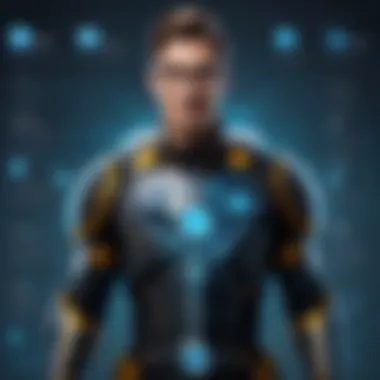

While the basic version of Paid Member Pro is relatively affordable, accessing advanced features may incur additional costs. Those features can significantly enhance functionality, such as enhanced reporting capabilities or premium integrations. A proper cost-benefit analysis will be necessary to determine if the investment in premium features aligns with business objectives. For small businesses or organizations on a tight budget, these costs can be a deciding factor. It is crucial to thoroughly assess which features are essential for the specific use case to avoid unnecessary expenses.
Dependency on Regular Updates
Another consideration with Paid Member Pro is its reliance on regular updates for optimal performance. Frequent updates can introduce new features, but they can also cause temporary disruptions. Users might find that plugin functionality fluctuates with each update, which can lead to inconsistencies. Furthermore, depending heavily on updates means that businesses need to stay informed about changes and manage them proactively. Regular maintenance is essential to ensure a smooth and uninterrupted experience.
These drawbacks should not necessarily deter potential users. Instead, they highlight areas that require careful planning and consideration.
Understanding these potential disadvantages of Paid Member Pro ensures that organizations can effectively navigate the challenges and maximize the benefits of the software in their membership management pursuits.
Comparison with Other Membership Plugins
When evaluating Paid Member Pro, it is crucial to compare it with other membership plugins available in the market. This comparison is relevant as it informs potential users about the distinct features, pricing structures, and usability that each plugin offers. It helps businesses and individuals determine which solution best aligns with their specific requirements, particularly in managing memberships effectively. By examining several popular alternatives, users can make a well-informed decision based on their operational needs and budget constraints.
Paid Member Pro vs. MemberPress
MemberPress is another popular plugin that focuses on membership management. One of its strong points is its robust content restriction capabilities. However, Paid Member Pro provides users with extensive customization options that allow for more personalized membership experiences. Both plugins feature user-friendly interfaces, but Paid Member Pro offers a more straightforward setup process that can be beneficial for those with limited technical expertise.
In terms of price, Paid Member Pro has a free version, which is appealing for small businesses or startups. In contrast, MemberPress does not offer a free tier, requiring an upfront investment. This aspect highlights Paid Member Pro's accessibility for users who are just beginning their membership journey.
Paid Member Pro vs. WooCommerce Memberships
WooCommerce Memberships is designed primarily for those already using WooCommerce for e-commerce. This plugin allows users to link product sales with membership benefits. While this integration makes sense for e-commerce-focused businesses, it may not cater to entities that seek pure membership functionalities. Paid Member Pro, on the other hand, provides a dedicated membership management solution without being tied to a e-commerce framework.
Moreover, Paid Member Pro excels in its compatibility with various payment gateways, which makes it a versatile choice for businesses. On the contrary, WooCommerce Memberships requires WooCommerce Payment gateways for handling transactions. For organizations that are not focused primarily on e-commerce, choosing Paid Member Pro might result in a simpler and more effective membership management experience.
Paid Member Pro vs. Restrict Content Pro
Restrict Content Pro is favored for its simple setup and operation, which appeals to many users. However, its feature set can be somewhat limited when compared to Paid Member Pro. Paid Member Pro offers more extensive membership tier management, allowing for greater flexibility. While both plugins are capable of handling content restrictions effectively, Paid Member Pro shines in its reporting and analytical capabilities, empowering users with data-driven insights.
Additionally, the support ecosystem surrounding Paid Member Pro tends to be more active, which can be a significant factor for users who may need assistance or guidance during implementation.
Use Cases for Paid Member Pro
Understanding the use cases for Paid Member Pro is critical for decision-makers who seek to leverage this plugin effectively. The plugin serves a variety of sectors, each with unique needs and objectives. Exploring these use cases highlights how Paid Member Pro can enhance operational efficiencies and contribute to revenue generation. This section will examine specific applications in educational institutions, non-profit organizations, and among content creators and influencers.
Educational Institutions
Paid Member Pro is particularly beneficial for educational institutions, such as universities and online training providers. These organizations can utilize the plugin to create structured membership programs catering to students, faculty, and alumni. The ability to manage multiple tiered memberships allows institutions to offer differentiated access to resources, courses, and events. By using Paid Member Pro, institutions can streamline administrative tasks related to enrollment and content delivery. This results in a more efficient workflow that saves time and reduces manual errors.
Moreover, educational institutions can harness membership management tools to monitor student engagement and progress. Reports and analytics features allow them to assess the effectiveness of their programs. These insights can guide future course design and marketing strategies to better fulfill the educational needs of students.
Non-Profit Organizations
Non-profit organizations often face the challenge of limited resources, making effective membership management crucial. Paid Member Pro enables these organizations to establish and maintain membership programs that drive donor engagement and volunteer participation. The platform simplifies the process of collecting donations and managing member records, which ensures easy tracking of contributions and communication with stakeholders.
Non-profits can set up tiered memberships to offer various benefits for donors. For example, higher levels of giving could grant exclusive access to events or special updates. This tactic not only encourages higher donations but also fosters a sense of community among supporters. Moreover, members' personal data can be securely stored, which complies with privacy regulations.
Content Creators and Influencers
For content creators and influencers, Paid Member Pro provides an avenue to monetize their content through membership. By creating exclusive content areas, they can offer paying subscribers unique insights, tutorials, or behind-the-scenes material. This model rewards dedicated followers while generating sustainable income streams.
With the ability to restrict access to specific content, Paid Member Pro allows creators to manage their audience effectively. The integration with multiple payment gateways ensures a smooth transaction process for subscriptions. Additionally, reporting and analytics furnish creators with valuable information about subscriber trends, helping them to tailor their content to better meet audience preferences.
In summary, the versatility of Paid Member Pro makes it a powerful tool for a range of use cases, from educational institutions seeking to enhance learning experiences to non-profits aiming at cultivating donor relationships, and content creators looking to monetize their influence. Each of these sectors can harness the capabilities of Paid Member Pro to achieve their unique objectives.
Implementing Paid Member Pro
Implementing Paid Member Pro is a significant phase for businesses that wish to utilize this powerful membership management software. With its diverse features and capabilities, effective implementation can optimize membership operations and enhance user experience. This section delves into the crucial stages of setting up Paid Member Pro, examining the installation process, customization capabilities, and configuration best practices.
Step-by-Step Installation Guide
Installing Paid Member Pro is a fairly straightforward process. The following steps can help ensure a smooth installation:
- Purchase the Plugin: Before installation, users must buy the Paid Member Pro plugin from the official website.
- Download the Plugin: After purchase, the plugin file can be downloaded directly to a local computer.
- Access WordPress Admin: Log into the WordPress admin dashboard to start the installation.
- Upload Plugin: Navigate to Plugins > Add New > Upload Plugin. Here, select the downloaded plugin file.
- Install and Activate: After upload, click on the Install button, and once installed, activate the plugin.
- Configuration Wizard: A configuration wizard will appear, guiding through basic settings to tailor the plugin to specific needs.
This step-by-step guide aids in ensuring that businesses start properly with their new membership management system.
Customization Options Available
Paid Member Pro offers a range of customization options through its dashboard. These settings allow businesses to adjust the plugin to align with their branding and operational requirements. Notable options include:
- Custom Membership Levels: Users can create various membership tiers with unique access and pricing structures.
- Content Restriction Settings: Limit access to specific content based on membership level.
- Email Notifications: Customize email templates that alert members about their status, payments, and other key information.
- Styling Options: Adjust design elements to match the overall website aesthetics, enhancing visual consistency.
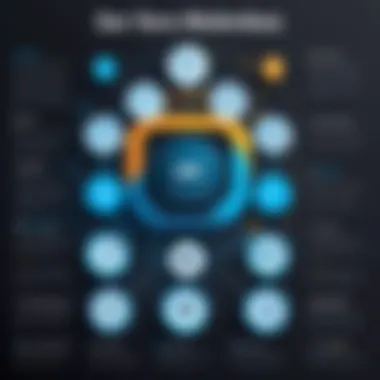

These customizable features highlight the flexibility of Paid Member Pro, allowing organizations to present a personalized experience to members.
Best Practices for Configuration
Proper configuration of Paid Member Pro is critical for maximizing its potential. Consider the following best practices:
- Define Clear Membership Goals: Determine the purpose of your membership program and set measurable objectives.
- Utilize Data Analytics: Periodically check the reporting features to analyze user engagement and make necessary adjustments.
- Keep the Plugin Updated: Regular updates ensure new features are integrated, and any security vulnerabilities are patched.
- Test User Experience: Before launching, conduct tests to experience the membership flow as users do. This helps in identifying any gaps or issues.
Implementing these practices can lead to a more successful membership management process, improving overall satisfaction for both the organization and its members.
Before you implement Paid Member Pro, take time to understand your users' needs and how the membership structure aligns with your business's goals.
Cost Considerations
Understanding the cost considerations associated with using Paid Member Pro is essential for businesses looking to invest in this plugin. The financial implications can significantly affect the overall decision-making process. This section will delve into three core aspects: initial setup costs, ongoing subscription fees, and a cost-benefit analysis. Each of these elements plays a crucial role in assessing the value of the Paid Member Pro plugin for your organization.
Initial Setup Costs
When launching Paid Member Pro, it is important to consider the initial setup costs. This can include the price of purchasing the basic plugin, which is often relatively reasonable. However, businesses must also factor in potential expenditures for additional add-ons or premium features that might be necessary for their specific use cases.
In addition, costs associated with installation and configuration should not be overlooked. This may involve hiring a developer if the company lacks technical expertise. Depending on the complexity of the membership model and the required features, the overall initial investment might vary significantly.
Ongoing Subscription Fees
Paid Member Pro operates on a subscription model that involves ongoing costs. Businesses should be aware of these fees, which can impact their long-term budget. The subscription typically includes access to updates and support, which are vital for maintaining the plugin's functionality and security.
While the subscription fee can vary based on selected features and the number of sites using the license, it is crucial to weigh this ongoing expense against the benefits received. Planning for these recurring fees will ensure that businesses are not caught off guard as they integrate Paid Member Pro into their operations.
Cost-Benefit Analysis
Finally, conducting a thorough cost-benefit analysis is necessary for an informed decision-making process. This analysis should evaluate the total costs against the potential benefits that Paid Member Pro brings to the organization.
Benefits can include:
- Improved membership management and automation
- Enhanced user experience for members
- Valuable insights through reporting and analytics
When considering this software, businesses must determine if the efficiencies and functionalities justify the investment. It is also helpful to compare these benefits with other available membership management solutions to assess the overall value.
Ultimately, understanding the cost considerations of Paid Member Pro informs organizations about its feasibility and potential return on investment.
Common Questionss on Paid Member Pro
In today's digital landscape, membership-based models are increasingly relevant. Therefore, understanding the Paid Member Pro plugin is essential for those exploring effective membership management tools. The FAQs section addresses the persistent questions users have regarding the plugin. This part serves to demystify common concerns and enhance user confidence in utilizing this software for their organizations.
Common User Queries
Users often seek clarity on several operational aspects of Paid Member Pro. Here are some of the most common questions:
- What types of memberships can be set up? Paid Member Pro allows for versatile membership setups. You can create free, recurring, and one-time payment memberships, tailored to specific needs.
- How can I manage subscriber access? Admins have granular control over access levels. Membership levels can be adjusted with ease, enabling the restriction of content based on user roles.
- What payment gateways are supported? Paid Member Pro integrates with numerous payment gateways, including PayPal, Stripe, and Authorize.net. This flexibility allows users to choose the most suitable option for their business.
- Can I offer discounts or coupons to my members? Yes, the plugin supports discount codes and coupon functionalities. Discounts can increase engagement and attract new members, adding an incentive to join.
- Is technical support available for users? Paid Member Pro provides a robust support system, including documentation and community forums. This helps users efficiently resolve issues they encounter.
These queries highlight the adaptable nature of the Paid Member Pro plugin. Addressing these concerns can lead users to realize the full potential of the software and how it can simplify membership management tasks.
Troubleshooting Issues
Despite its advantages, users might encounter problems while operating Paid Member Pro. Here are common troubleshooting issues and their solutions:
- Installation Problems: Some users may face errors during installation. Ensuring that all plugin dependencies are met and that the WordPress environment is compatible can resolve many installation issues. Referencing the official documentation can provide specific steps to follow.
- Payment Processing Failures: If transactions fail, this may be due to configuration issues with payment gateways. Verifying the API keys and settings in the payment processor dashboard can often fix this problem. Additionally, checking for SSL security settings is crucial for processing payments securely.
- Content Access Errors: When members report being unable to access specific content, it often relates to incorrectly set membership levels. Double-check the settings in the membership configuration area to ensure that all permissions are correctly assigned.
- Performance Issues: If the plugin impacts site performance, optimizing the WordPress installation can help. This includes caching mechanisms, reviewing server resource allocation, and minimizing the number of active plugins.
- Debugging Mode: Activating debugging in WordPress can help identify specific issues that arise. This allows users to pinpoint and rectify particular problems that may not be immediately apparent.
This section of FAQs encapsulates essential information about Paid Member Pro. Clear, accessible answers equip users to navigate challenges effectively. Understanding these aspects can greatly enhance user experience and satisfaction. Moreover, tackling these common issues promptly keeps sites running smoothly, which ultimately contributes to overall business success.
For further technical insights and community support, you can explore Reddit or Facebook.
Finale
The conclusion serves as a critical component of this article, synthesizing and reflecting on the extensive discussion surrounding Paid Member Pro. It emphasizes the importance of understanding membership management solutions in today’s digital landscape, where businesses increasingly rely on efficient membership systems for sustainability and growth. By summarizing significant findings, the conclusion aids decision-makers in evaluating the specific attributes of Paid Member Pro.
Summary of Key Points
- Robust Features: Paid Member Pro offers a wide range of features to facilitate membership management effectively, such as customizable membership levels, content restrictions, and detailed analytics.
- Advantages: The platform stands out for its user-friendly interface, scalability, integration with various software tools, and a supportive community.
- Considerations: While there are notable benefits, there are also drawbacks like the learning curve for newcomers and potential costs tied to advanced functionalities.
"A thorough understanding of Paid Member Pro is essential for leveraging its full capabilities, ensuring the platform aligns with specific business needs."
- Comparative Insight: Analyzing how Paid Member Pro stacks up against alternatives like MemberPress and WooCommerce Memberships helps in making an informed choice.
- Implementation Steps: Proper implementation steps and ongoing costs are crucial for a successful membership management strategy.
Final Recommendations
In concluding this exploration of Paid Member Pro, several recommendations emerge:
- Evaluate Business Needs: Prioritize understanding your specific business requirements before implementing the plugin. Customize the setup in line with operational goals.
- Invest in Learning: Allocate time for training and familiarization, as this can significantly impact usability and overall satisfaction with the platform.
- Consider Long-Term Costs: Analyze both upfront costs and ongoing fees to develop a realistic budget for using Paid Member Pro.
- Seek Community Support: Engage with online forums and user communities to gain insights and resolve challenges during the utilization of the plugin.
In summary, while Paid Member Pro offers substantial features and benefits, a careful approach in consideration and implementation is key to maximizing its potential.





