Unveiling the Intricacies of Microsoft Teams: A Comprehensive Guide
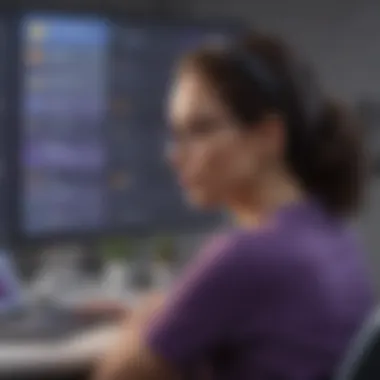

Software Overview and Benefits
Microsoft Teams is a comprehensive collaborative platform designed to revolutionize communication and streamline teamwork within modern businesses. Its key features include real-time chat, file sharing, video conferencing, and integration with other Microsoft 365 applications, offering users a seamless experience in managing projects and communicating effectively. By utilizing Microsoft Teams, businesses can enhance productivity, foster collaboration, and adapt to the fast-paced nature of today's work environment.
Pricing and Plans
In terms of pricing, Microsoft Teams offers a range of options to cater to different organizational needs. The software provides both free and paid plans, with the latter offering more advanced features and capabilities, such as increased cloud storage and administrative controls. When compared to its competitors in the market, Microsoft Teams stands out for its competitive pricing structure and comprehensive set of features, making it a top choice for businesses looking to optimize their communication and collaboration tools.
Performance and User Experience
When it comes to performance, Microsoft Teams excels in delivering a fast and reliable user experience. The software boasts high-speed communication channels, secure data encryption, and an intuitive user interface that enhances usability. User feedback consistently praises the platform for its ease of use, smooth navigation, and rich functionality, making it a preferred choice for organizations seeking a robust collaboration solution that can meet their diverse communication needs.
Integrations and Compatibility
Microsoft Teams offers seamless integrations with a wide range of third-party tools and applications, allowing users to enhance its functionality and extend its capabilities. From project management software to customer relationship management platforms, Microsoft Teams can seamlessly integrate with various tools to streamline workflows and centralize communication channels. Additionally, the software is compatible with Windows, mac OS, iOS, and Android devices, ensuring a consistent user experience across different operating systems and devices.
Support and Resources
In terms of support, Microsoft Teams provides a robust set of customer support options to assist users with any inquiries or technical issues they may encounter. Users have access to a dedicated support team, extensive online resources, including tutorials, guides, and training materials, that empower them to maximize their experience with the software. The availability of these resources contributes to a smoother onboarding process and ensures that users can leverage the full potential of Microsoft Teams for their business needs.
Introduction to Microsoft Teams
Overview of Microsoft Teams
Microsoft Teams as a Unified Communication Tool
Microsoft Teams functions as a keystone in the realm of unified communication tools, integrating various communication channels into a cohesive platform. Its role in facilitating seamless interactions across chat, calls, and meetings is exemplary. The key characteristic of Microsoft Teams lies in its ability to centralize communication channels, ensuring that team members can collaborate effectively in one shared workspace. This consolidated approach streamlines communication, leading to enhanced productivity and clarity in team exchanges. While its unified communication framework boasts considerable advantages, careful consideration must be given to maintaining a structured and organized environment to prevent communication overload.
Integration with Office Suite
The integration of Microsoft Teams with the Office 365 Suite exemplifies a harmonious blend of productivity tools within a singular interface. This cohesion grants users the convenience of accessing and utilizing various Office 365 applications seamlessly through Microsoft Teams. By amalgamating tools like Word, Excel, and Power Point, Microsoft Teams provides a cohesive ecosystem for users to work on projects collaboratively. This integration bolsters efficiency by eliminating the need to switch between multiple applications, thereby streamlining workflow and enhancing productivity. However, users must be mindful of potential dependencies on the Office 365 Suite and ensure compatibility with existing workflows.
Key Features of Microsoft Teams
Chat Functionality
One of the standout features of Microsoft Teams is its robust chat functionality, offering users a versatile platform for real-time communication. The key characteristic of this feature lies in its ability to facilitate instant messaging, ensuring swift exchanges among team members. This feature proves beneficial for quick discussions, sharing updates, and seeking immediate feedback. However, the volume of messages exchanged may lead to information overload if not managed effectively, necessitating clear etiquettes and guidelines to maintain concise and productive conversations.


File Sharing Capabilities
Microsoft Teams excels in its file sharing capabilities, empowering users to disseminate and collaborate on files seamlessly. The key characteristic of this feature is its ability to centralize file storage within channels, allowing team members to access and edit files collectively. This centralized approach fosters document version control and eliminates the need for disparate file repositories. While file sharing enhances collaboration, users must exercise caution to ensure data security and avoid cluttering channels with unnecessary files.
Video Conferencing Options
The video conferencing feature in Microsoft Teams revolutionizes virtual meetings by offering a dynamic platform for visual engagements. Its key characteristic lies in providing a seamless interface for conducting virtual meetings, webinars, and video conferences. Teams can leverage video conferencing to enhance team interactions, foster a sense of connectivity, and enable face-to-face discussions irrespective of geographical barriers. However, ensuring a stable internet connection and addressing potential technical glitches are imperative to optimize the experience and minimize disruptions during virtual conferences.
Accessibility of Microsoft Teams
Cross-Platform Support
Microsoft Teams' cross-platform support extends its functionality beyond traditional boundaries, allowing users to access the platform across various devices and operating systems. The key characteristic of this support is its versatility, enabling seamless transitions between desktop, web, and mobile platforms. This accessibility empowers users to engage with their teams regardless of their location or preferred device, fostering collaboration in diverse environments. While cross-platform support enhances flexibility, users must ensure consistent user experience and data security across all devices to maintain operational efficiency.
Mobile Applications
The mobile applications of Microsoft Teams cater to the on-the-go workforce, offering a portable solution for remote collaboration. The key characteristic of these applications is their ability to mirror desktop functionality on mobile devices, ensuring continuity in communication and task management. This mobile accessibility enables team members to stay connected, access important information, and participate in team activities even when away from their workstations. While mobile applications enhance flexibility, users should prioritize device compatibility, data privacy, and cybersecurity considerations when utilizing Microsoft Teams on mobile platforms.
Utilizing Microsoft Teams for Collaboration
In this crucial section, we delve into the significance of utilizing Microsoft Teams for collaboration within the intricate dynamics of modern business operations. Microsoft Teams stands as a pivotal asset in enhancing communication and teamwork, driving productivity and efficiency to new heights. By leveraging this platform, businesses can streamline their collaborative efforts, fostering a cohesive and synchronized work environment. The integration of Microsoft Teams transcends mere communication tools, offering a comprehensive solution for effective collaboration across diverse team structures and organizational hierarchies.
Creating Teams and Channels
Structuring Teams for Optimal Collaboration
Structuring teams for optimal collaboration plays a paramount role in maximizing the efficiency and efficacy of group endeavors. By strategically organizing teams based on projects, departments, or specific goals, businesses can unleash the full collaborative potential of Microsoft Teams. This structured approach ensures clarity in roles and responsibilities, minimizes redundancies, and promotes a seamless workflow. The key characteristic of structuring teams for optimal collaboration lies in fostering clear communication channels, defining shared goals, and establishing accountability measures to track progress effectively. Such structured teams serve as the backbone of successful collaborative initiatives, driving innovation, and maximizing productivity.
Customizing Channels for Team Projects
Customizing channels for team projects offers a tailored approach to organizing workstreams and facilitating focused discussions. This customization allows teams to align channels with specific projects, topics, or functional areas, ensuring relevant information is easily accessible to team members. The unique feature of customizing channels lies in its ability to create dedicated spaces for collaboration, fostering deep dives into project details, sharing relevant documents, and tracking progress in a transparent manner. While customizing channels enhances team productivity and cohesion, it also brings the challenge of maintaining consistency across channel structures and ensuring alignment with overall project goals.
Integration with External Apps
Enhancing Functionality with Third-Party Apps
The integration of external apps enriches the functionality of Microsoft Teams by expanding its capabilities beyond the built-in features. By incorporating third-party apps that align with specific business needs, organizations can enhance collaboration, communication, and task management within the Microsoft Teams environment. The key characteristic of enhancing functionality with third-party apps lies in the versatility and customization options they offer, empowering teams to tailor their collaboration experience to suit unique requirements. The unique feature of such integrations is the seamless connectivity they provide, allowing users to switch between different applications seamlessly and access a wide array of tools without leaving the Microsoft Teams interface. While the integration with external apps boosts productivity and efficiency, organizations need to assess the security implications and compatibility of third-party solutions to ensure seamless integration and data protection.
Managing Tasks and Schedules
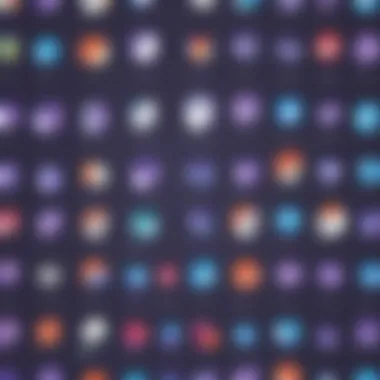

Assigning Tasks and Deadlines
Assigning tasks and deadlines is a fundamental aspect of effective task management within Microsoft Teams. By assigning specific tasks to team members and setting clear deadlines, businesses can drive accountability, prioritize activities, and ensure timely completion of deliverables. The key characteristic of assigning tasks and deadlines lies in promoting transparency, fostering ownership, and facilitating efficient project tracking. The unique feature of this aspect is the ability to link tasks directly to project milestones, track progress in real-time, and receive notifications on task updates and deadline reminders. While assigning tasks enhances task visibility and team coordination, organizations must establish clear communication protocols, clarify task priorities, and adjust deadlines as needed to adapt to changing project requirements.
Syncing Calendars for Team Efficiency
Syncing calendars for team efficiency streamlines scheduling processes and ensures alignment on meeting times, project milestones, and deadlines. By syncing calendars within the Microsoft Teams platform, teams can avoid scheduling conflicts, coordinate meetings efficiently, and maintain synergy across different time zones or team members' availability. The key characteristic of syncing calendars for team efficiency lies in providing a consolidated view of team schedules, facilitating easy coordination, and enabling proactive planning for collaborative activities. The unique feature of calendar syncing is the automatic updates and notifications on meeting invites, changes in schedules, and overlapping events, enhancing team awareness and reducing scheduling errors. While calendar syncing enhances team efficiency and time management, teams need to ensure data privacy, synchronize calendars accurately, and communicate schedule changes effectively to maximize the benefits of this feature.
Advanced Features and Integrations
In the realm of Microsoft Teams, the Advanced Features and Integrations stand out as the crux of maximizing collaboration and productivity. Understanding these elements is crucial for leveraging the platform effectively. These advanced features encompass a range of tools that go beyond basic communication, enabling users to streamline workflows, consolidate resources, and enhance team dynamics. Integrations play a pivotal role, allowing seamless connectivity with external applications to augment functionalities and cater to diverse business needs. By delving into Advanced Features and Integrations, users can harness the full potential of Microsoft Teams for optimized performance and efficiency.
Collaborative Document Editing
Real-Time Co-Authoring
Real-Time Co-Authoring emerges as a standout feature in Collaborative Document Editing, revolutionizing the way teams work on shared documents. The essence of Real-Time Co-Authoring lies in its ability to allow multiple users to edit a document simultaneously, fostering real-time collaboration and eliminating version control issues. This functionality significantly boosts productivity by enabling instant feedback, quick edits, and seamless communication among team members. Its interactive nature enhances teamwork, ensuring that all changes are reflected instantly, promoting a streamlined workflow. While Real-Time Co-Authoring offers unparalleled convenience, some may find managing multiple inputs challenging, requiring a structured approach to avoid confusion.
Version History Tracking
Version History Tracking holds immense importance in ensuring document integrity and traceability within Microsoft Teams. This feature allows users to monitor and revert to earlier versions of documents, facilitating error correction, tracking changes, and maintaining an organized collaboration timeline. The key advantage of Version History Tracking is its ability to provide a comprehensive view of document evolution, enabling users to identify contributors, track modifications, and assess project progression effectively. This feature enhances transparency and accountability within teams, offering a valuable resource for auditing and quality assurance purposes. However, managing multiple versions may lead to storage issues if not monitored efficiently, necessitating periodic clean-ups to optimize space usage.
Integrating Microsoft Teams with Outlook
Seamless Email Integration serves as a vital bridge between Microsoft Teams and Outlook, streamlining communication channels and fostering unified collaboration. This integration allows users to sync emails, calendar events, and contacts between the two platforms, ensuring seamless information exchange and task management. The key characteristic of Seamless Email Integration lies in its ability to centralize communication, reducing the need to switch between applications and enhancing user productivity. By combining the strengths of Microsoft Teams and Outlook, this integration offers a comprehensive workspace that caters to both instant messaging and email correspondence within a single interface. While Seamless Email Integration simplifies workflow management, some users may experience information overload or duplication if not organized efficiently, highlighting the importance of structured email practices.
Data Security and Compliance
In the ever-evolving landscape of data protection, End-to-End Encryption plays a vital role in safeguarding sensitive information exchanged through Microsoft Teams. This feature ensures that data is encrypted from sender to recipient, minimizing the risk of unauthorized access and enhancing communication security. The key characteristic of End-to-End Encryption is its capability to provide a secure communication channel, protecting confidential data from potential breaches and privacy infringements. By prioritizing encryption, Microsoft Teams upscales its security protocols, instilling trust and confidence among users regarding data confidentiality. While End-to-End Encryption bolsters security measures, users need to be mindful of key management practices and encryption settings to ensure seamless data accessibility within their teams.
Compliance Standards Adherence
Compliance Standards Adherence is paramount for organizations operating in regulated industries, ensuring that Microsoft Teams aligns with industry-specific legal requirements and data protection regulations. By adhering to established compliance standards, such as GDPR or HIPAA, Microsoft Teams guarantees data integrity, confidentiality, and availability for users handling sensitive information. The key advantage of Compliance Standards Adherence is its ability to provide a secure environment for collaboration without compromising regulatory obligations or exposing organizations to legal risks. This feature promotes transparency and accountability within teams, fostering a culture of compliance and risk mitigation. However, maintaining compliance standards requires ongoing vigilance, regular audits, and tailored policies to adapt to evolving regulatory frameworks and organizational needs.
Optimizing Productivity with Microsoft Teams
In this article, delving into the functionality of Microsoft Teams, understanding the crucial aspects of optimizing productivity is paramount. Optimizing productivity is essential for modern businesses looking to streamline their collaborative efforts effectively. By utilizing Microsoft Teams efficiently, teams can significantly boost their productivity levels, enabling seamless communication and task management. Considering the fast-paced nature of today's work environment, optimizing productivity with Microsoft Teams can lead to enhanced efficiency and improved output.


Effective Communication Strategies
Utilizing @mentions and Reactions
Delving into the realm of effective communication, utilizing @mentions and reactions within Microsoft Teams plays a pivotal role. @mentions allow team members to directly notify and involve specific individuals in conversations, ensuring prompt responses and targeted communication. Additionally, reactions provide a quick and expressive way to acknowledge messages without lengthy replies, facilitating clearer interactions within teams. The versatility and real-time nature of @mentions and reactions make them invaluable tools for enhancing communication dynamics within the platform, contributing to a more engaging and efficient collaborative environment.
Organizing Information with Tags
Another significant aspect of effective communication strategies in Microsoft Teams is organizing information with tags. Tags enable users to categorize and prioritize conversations, files, and tasks based on specific criteria, enhancing clarity and accessibility within teams. By utilizing tags effectively, team members can streamline information sharing, improve content organization, and simplify workflow management. The structured approach facilitated by tags not only boosts overall productivity but also ensures that essential information remains easily searchable and retrievable, fostering a more organized and cohesive team environment.
Analyzing Team Performance
Tracking Metrics and Analytics
For teams seeking to evaluate their performance and productivity levels, tracking metrics and analytics within Microsoft Teams are instrumental. By monitoring key performance indicators, such as message response times, task completion rates, and overall engagement levels, teams can gain valuable insights into their operational efficiency and collaboration dynamics. Tracking metrics and analytics provides actionable data to identify areas for improvement, optimize workflow processes, and enhance team performance effectively. With a data-driven approach to performance analysis, teams can make informed decisions to drive continuous growth and success.
Evaluating Team Engagement
Assessing team engagement is a critical component of enhancing collaborative efforts within Microsoft Teams. By evaluating the level of participation, interaction, and contribution from team members, organizations can gauge the overall engagement and morale within their teams. Understanding team engagement allows leaders to address any potential communication gaps, motivational issues, or workflow challenges that may impact productivity. By fostering a culture of active engagement and communication, teams can cultivate a more inclusive and cohesive working environment, boosting synergy and collective success.
Continuous Improvement Initiatives
Feedback Mechanisms Implementation
Integrating feedback mechanisms within Microsoft Teams is key to driving continuous improvement and growth. By soliciting feedback from team members, collecting suggestions, and implementing iterative changes based on user input, organizations can adapt and evolve their collaboration strategies effectively. Feedback mechanisms facilitate open communication, empower team members to voice their opinions, and contribute to a culture of continuous learning and enhancement. Leveraging feedback loops within the platform enables teams to address challenges proactively, refine processes, and foster a collaborative environment focused on innovation and progress.
Conclusion
In culminating the exploration of Microsoft Teams' functionality, it is crucial to underscore its pivotal role in shaping modern business communication and collaboration. The Conclusion section acts as a compass, directing readers towards the key takeaways and pivotal insights garnered from this comprehensive evaluation. By encapsulating the essence of Microsoft Teams' impact on productivity and teamwork, this section synthesizes the complexities discussed throughout the article, offering a holistic perspective on its multifaceted capabilities. Noteworthy considerations about Conclusion include its ability to elucidate the significance of integrating collaborative tools in contemporary work environments, fostering seamless communication and efficient task management.
Summary of Microsoft Teams Functionality
Key Takeaways on Collaboration
Delving into the realm of Key Takeaways on Collaboration in Microsoft Teams unveils a transformative approach to team dynamics and project coherence. This particular aspect caters to refining communication processes, encouraging enhanced team coordination, and bolstering overall productivity. The distinctive characteristic of Key Takeaways on Collaboration lies in its facilitation of real-time interactions and streamlined information sharing, making it a preferred choice for businesses seeking optimized collaboration. Moreover, the unique feature of Key Takeaways on Collaboration lies in its adaptability to diverse project requirements, yet its advantageous nature extends to its potential ripple effect on boosting team cohesion and fostering a culture of teamwork within organizations, accentuating its indispensable role in this article.
Impact on Remote Work Culture
An in-depth analysis of the Impact on Remote Work Culture in the context of Microsoft Teams sheds light on its monumental influence on modern work methodologies. This segment proves instrumental in enabling seamless virtual collaboration, transcending geographical barriers and redefining traditional work paradigms. The pivotal characteristic of Impact on Remote Work Culture lies in its capacity to bridge communication divides among remote teams, nurturing a sense of belonging and inclusivity. This unique feature of consolidating remote work cultures not only accentuates its efficacy but also underscores its role as a transformative force in mitigating the challenges of virtual workspaces, all while fostering a resilient work ethos in alignment with the objective of this article.
Future Trends in Team Collaboration
Evolution of Virtual Teamwork
Exploring the Evolution of Virtual Teamwork forecasts promising trajectories in reshaping remote collaboration landscapes. The essence of Evolution of Virtual Teamwork lies in its adaptability to evolving technological landscapes, propelling organizations towards embracing digital transformation and innovative work methodologies. Its key characteristic revolves around harnessing cutting-edge virtual tools, facilitating enhanced connectivity, and fostering dynamic team synergies. Noteworthy is the unique feature of enabling real-time interactions and fostering agile work practices, embodying the future-forward approach imperative for modern corporations. While its advantages are unequivocal, paving the way for adaptable and resilient teamwork, acknowledging potential disadvantages and challenges underscores the comprehensive analysis meant for this article.





