Mastering the Microsoft Portfolio: A Complete Guide
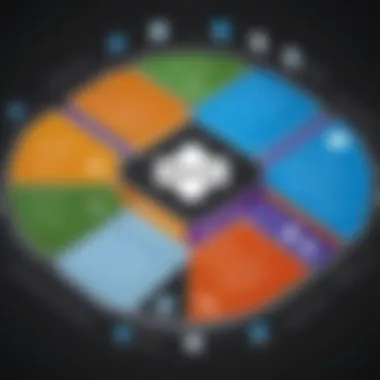

Intro
Understanding the Microsoft Portfolio is essential for tech-savvy individuals and decision-makers in today’s digital landscape. This guide provides a structured exploration of the various components and functionalities of Microsoft's offerings. By dissecting each facet, users can make informed decisions to enhance productivity and operational efficiency.
Software Overview and Benefits
Microsoft's software portfolio encompasses an array of applications and tools that serve distinct user needs—from business to personal contexts. Key products such as Microsoft 365, Azure, and Dynamics 365 allow users to choose services that fit specific requirements.
Key Features
- Microsoft 365: Combines essential applications like Word, Excel, PowerPoint, and Teams, offering collaboration and productivity features.
- Azure: A cloud computing service that provides infrastructure for hosting applications, databases, and websites.
- Dynamics 365: Focuses on customer relationship management (CRM) and enterprise resource planning (ERP).
Using these products, businesses can streamline tasks and improve communication.
Benefits
Adopting Microsoft software can address several critical needs:
- Enhanced collaboration within remote teams.
- Data analysis that drives informed decision-making.
- Cloud solutions that offer flexibility and scalability.
Organizations find significant advantage through the seamless integration of these applications that contribute to overall efficiency.
Pricing and Plans
Understanding the pricing structure for Microsoft software is integral when assessing options against competitor products.
Microsoft 365 operates under a subscription model with plans such as:
- Personal Plan: Targeted at individual users.
- Family Plan: Designed for multiple users within a household.
- Business Plans: Scaled for small to enterprise businesses.
The competitive pricing often matches or bests similar offerings from rivals like Google Workspace and Zoho.
Performance and User Experience
The performance of Microsoft applications typically reflects high standards, with fast processing and low downtime when properly managed. User interfaces are designed to be intuitive, facilitating a smoother workflow.
User Insights
Users regularly report satisfaction with:
- The flexibility offered through various applications.
- Ease of use in collaboration tools, especially in Microsoft Teams and SharePoint.
This feedback highlights how effectiveness and ease-of-use enhance overall user experience.
Integrations and Compatibility
Microsoft software emphasizes interconnectivity. Cross-functionality with services such as SharePoint, OneDrive, and third-party applications boosts productivity.
Compatibility
Most Microsoft applications seamlessly support Windows and Mac operating systems, offering mobile versions for iOS and Android. This breadth ensures accessibility across devices.
Support and Resources
Microsoft provides robust customer support, including:
- Chat and voice support.
- An extensive knowledge base.
- Community forums to share information.
Learning Resources
Additionally, users can access numerous online tutorials and guides, assisting in maximizing their understanding and use of the software. Resources like LinkedIn Learning, YouTube, and Microsoft’s official documentation are valuable assets for deeper learning.
Preamble to the MS Portfolio
The Microsoft Portfolio encompasses a wide range of products that together define the landscape of software solutions offered by Microsoft. As businesses move towards digital transformation, understanding these offerings becomes essential. This section introduces the MS Portfolio, addressing its significance in today's market and the nuances that accompany its diverse components.
Defining the MS Portfolio
The Microsoft Portfolio refers to an integrated suite of software tools and services developed by Microsoft. This portfolio includes a variety of applications, catering not just to enterprise requirements but also to individual and small business needs. Some widely recognized products within it include Microsoft Office, Azure, and Windows.
Identifying what the MS Portfolio consists of is crucial. It reflects the evolution of Microsoft from a traditional software provider into a key player in cloud computing and integrated business solutions. For example, Microsoft Teams emerged from the necessity for enhanced collaboration tools in remote work environments. Each product fulfills specific business functions, making knowledge of these components essential for responsible decision-making.


Historical Context of Microsoft Software
To comprehend the MS Portfolio's current composition, one must acknowledge its historical roots. Microsoft began its journey in the mid-1970s, primarily providing programming language software and later introductory operating systems.
The early focus on products such as MS-DOS laid the foundation for future successes like Windows. Over the years, Microsoft's software expanded to include office productivity tools such as Microsoft Word and Excel. Each iteration was not just an innovation but often made to fill market demands, which deeply influenced their design and functionality. Yet, as the tech landscape advanced, the formation of cloud services such as Azure marked a major shift, propelling Microsoft into a competing position within the cloud ecosystem.
Today, Microsoft's portfolio reflects a comprehensive blend of legacy software extended into modern, cloud-integrated tools. Thus, understanding this lineage helps in grasping how Microsoft arrived at today's comprehensive suite of products.
Key Components of the MS Portfolio
The MS Portfolio includes various vital elements that contribute to its standing in the software marketplace. This section explores these components, focusing on their significance, functionalities, and impact on users. Understanding these key parts helps identify which solutions fit impair user needs and aligns with strategic business objectives.
Productivity Software
Microsoft Word
Microsoft Word is a cornerstone of productivity software. It provides user with essential tools for document creation, editing, and collaboration. The ability to format documents with various styles and templates enhances user experience substantially.
Why is Microsoft Word so popular? Its widespread familiarity among users makes it a go-to solution. Small and large teams alike benefit from its unique feature of real-time collaboration. Trade-offs include the learning curve, mainly when utilizing advanced functions.
Microsoft Excel
Microsoft Excel is indispensable for data analysis and spreadsheet management. This software allows user to manipulate numerical data efficiently. Powerful formulas, pivot tables, and charting function positions Excel as a premier choice for both business analysts and professionals alike.
The unique aspect of Excel lies in its flexibility to handle large data sets, fostering deep insights into business processes. Its advanced analytical capabilities come with challenges, especially for an inexperienced user, requiring a time investment to master the software.
Microsoft PowerPoint
Microsoft PowerPoint serves as a key tool for presentations. The ability to create visually compelling slides enhances the impact of user message. Templates and design features help in presenting information clearly and engagingly.
PowerPoint is user-friendliness and integration with other Microsoft products make it a common tool for training sessions and management briefings. However, the effectiveness can diminish if the design is not balanced with content quality. Poorly designed slides can divert attention from the intended message.
Collaboration Tools
Microsoft Teams
Microsoft Teams facilitates communication and collaboration across different departments. Its chat and video conferencing features consolidates efforts to improve team workflow. Teams emphasizes direct interaction and fosters a shared workspace.
A notable advantage is its integration with Office 365 applications, allowing seamless access to shared documents. Some users perceive the numerous features as complex, which can hinder effective use at the start.
Microsoft OneDrive
Microsoft OneDrive serves as a cloud storage solution, ideal for file sharing and access from remote locations. It allows users to store, sync, and share files securely. One of its significant benefits is the automatic backup feature, which protects valuable documents. This aspect plays a critical role for businesses transitioning to remote work setups.
However, users must understand the limits of free storage, which requires careful management of files to optimize their use.
SharePoint
SharePoint is essential for enterprise document management and collaboration. It supports the creation of intranet sites, which facilitate information sharing and teamwork within organizations. The ability to customize workflows helps address specific business needs effectively.
However, achieving its full potential requires substantial configuration and ongoing management, demanding a certain level of technical expertise. Nonetheless, its capability to centralize resources offers considerable advantages for user management.
Development Platforms
Power Platform
Power Platform is aimed at users who wish to build apps or automate workflows easily. Its compatibility with Excel and Dynamics enhances data processing abilities, making it resourceful for business improvement. The low-code nature benefits user with varying development skills.
Despite its advantages, over-reliance on the platform can lead to application inconsistencies across the enterprise if not monitored correctly.
Visual Studio
Visual Studio serves as an integrated development environment (IDE) helpful for software developers. It offers a variety of tools for coding, debugging, and implementing applications. The extensive support for various programming languages allows developers to tailor their projects precisely according to requirements.
The primary downside may come from the upfront complexity, new users requires time to grasp its comprehensive features and diverse extensions, which can delay productivity.
Azure DevOps
Azure DevOps provides a suite for collaborative software development. It covers the project management cycle from planning to deployment. Its agility and ability to manage continuous integration and continuous deployment processes make it an appealing choice for many organizations.
Though effective, beginners might need advanced training to further explore its features fully. The learning curve poses challenges, especially for teams used to traditional development practices.
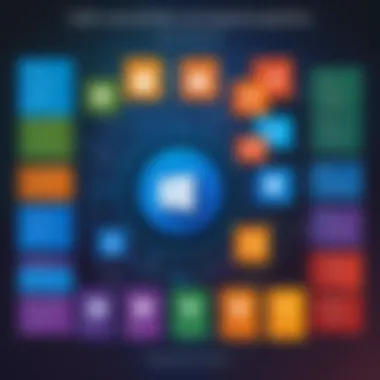

Evaluating Each Component
Evaluating each component of the Microsoft (MS) Portfolio is crucial for discerning the value of its offerings. This analysis is informed by several factors including the functionalities offered, user preferences, and how well these tools fit into existing business environments. A stronger grasp of these components leads to better-informed decisions, enhancing both personal and organizational productivity.
Productivity Software Characteristics
User-Friendly Interfaces
User-friendly interfaces stand out as a significant factor in productivity software. They enable even non-technical users to navigate through applications without the need for extensive training. Intuitive design promotes ease of access to features, streamlining processes that might otherwise become tedious. This characteristic is essential as organizations favor solutions that maximize user adoption.
Interfaces often feature tooltips and contextual help, allowing for rapid familiarization. Tools like Microsoft Word and Excel exemplify this approach, where clear menus simplify common tasks. However, simplicity should not compromise sophistication; advanced features should remain accessible. Without a user-friendly interface, software risks alienating potential users.
Integration Capabilities
Integration capabilities are integral in today's interconnected digital landscape. Measuring how well Microsoft tools sync with third-party applications can benefit businesses relying on diverse software solutions. Many businesses check if their productivity tools enhance workflows across applications.This fosters collaboration and reduced friction.
The exceptional quality of Microsoft Office 365 stem from its seamless integration with platforms like Outlook and SharePoint. Users experience fewer disruptions, leading to greater efficiency. Nevertheless, an over-reliance on integration might lead to vulnerability in API dependencies or compatibility issues, which should be considered during the evaluation.
Cloud Services
The rise in remote work has heightened focus on cloud services. Cloud-based software allow users access their work from various locations on multiple devices. One key characteristic is that cloud services promote safer document storage, offering elevated security through encryption measures.
Microsoft's OneDrive serves as an excellent example.It enables automatic file backups and shares capabilities that enhance collaboration. However, potential disadvantages include issues with bandwidth, which may hinder access to documents in slow network conditions. Balancing these aspects is vital for ensuring support for work online.
Collaboration Tools Effectiveness
Real-Time Communication
Real-time communication plays a substantial role in fostering efficient collaboration among teams. Applications that facilitate instant messaging and video conferencing, such as Microsoft Teams, are pivotal in a remote or hybrid environments. Their ease of use contributes to fast decision-making.
Such tools help maintain team alignment by reducing email exchanges and allowing for spontaneous discussions.It consolidates tools in one platform, greatly enhancing workflows. Yet, reliance on digital communication can create information overload, making management imperative to avoid confusion.
Document Sharing Features
Document sharing features are essential as they promote teamwork and collective achievements. Tools like SharePoint provide structures that not only allow files sharing but also collaboration on documents in real time. A key characteristic is version control, which helps track changes made to documents across users.
This function enhances accountability and transparency, which add value for team projects. Issues, however, may arise with issues in permissions or confusion over the most current version of a document, therefore tackling this becomes necessary for clarity in collaboration.
Team Management Functions
Team management functions encapsulate various features that assist in overseeing team dynamics. Tools within the Microsoft Portfolio provide capabilities to assign tasks, set deadlines, and clarify roles. Planning functionalities like those found in Microsoft Planner amplify project management and oversight, addressing progress monitoring.Simple tracking utilities encourage accountability.
Staying aligned on priorities is a strong merit of these team management features. However, improper utilization may lead to micromanagement trends if clear frameworks are not established. Finding the balance in toolkit effectiveness becomes crucial.
Development Platforms Assessment
Versatility and Customization
Versatility and customization options distinguish development platforms. They empower businesses to adapt tools for specific requirements. Easy customization allows teams to tailor solutions that align with their workflow.Microsoft Power Platform enables integrations and automations, driving operational efficiencies gala.
A flexible platform usually attracts attention as various teams can leverage it differently. Limiting versatility could risk alienation of non-development teams requiring alternative methods, necessitating organization-wide support mechanisms for adaptations.
Support and Community Resources
Support and community resources are vital when determining the longevity and sustainability of development platforms. Rich resources allow users to find solutions facial to common issues quickly. A strong developer community feedback and support through resources like forums and documentation are chose aspects within Microsoft’s community.
This characteristic fosters a collaborative spirit, reducing initial adoption reluctance. Conversely, insufficient community support could hinder resolution of waiting issues, ultimately diminishing user satisfaction with the platform.
Scalability Options
Scaling an organization requires adaptable systems that can grow with increasing needs. Scalability options act as a buffer against upcoming demands. Microsoft's Azure offers multiple pathways for businesses scaling infrastructure and projects, such as on-demand resources which simplify this challenge.This allows teams to avoid pitfalls regarding missed service demands.
While scalability grants a business peace of mind, catering to sudden surges requires oversight in resource management to prevent potential wasted costs/activity failures. Establishing precise metrics and ownership is significant for seamless scale transitions.
Integration within Business Structures
Integration within business structures is not just a trend; it is an essential component for maximizing the potential of the Microsoft Portfolio. As organizations embrace digital transformation, the demand for cohesive software solutions that interact well within existing systems becomes paramount. This section aims to elucidate the effectiveness, benefits, and necessary considerations involved in effectively incorporating Microsoft's offerings into daily operations.
Adoption Strategies
A sound adoption strategy lays groundwork for successful integration. Here are some fundamental approaches:


- Assessment of Needs: Businesses must start by evaluating their current processes and identifying where Microsoft tools can add the most value, focusing on specific use cases.
- Training and Support: Providing adequate training for employees is crucial. Familiarity With tools like Microsoft Teams or Azure can significantly elevate collaboration and productivity.
- Phasing Implementation: Instead of deploying all tools at once, a phased approach can help smooth the integration process. This allows for adjustment to business needs at each stage.
- Feedback Mechanisms: Ongoing feedback is essential. Regular check-ins and surveys help in adjusting strategies and maximizing effectiveness.
Proper adoption strategies bridge user gaps and elevate overall productivity.
In developing an adoption plan, it’s vital to maintain open lines of communication. Engaging employees during rollout fosters a sense of ownership and promotes a culture supportive of technological change.
Impact on Team Dynamics
Team dynamics change significantly with the integration of MS Portfolio tools. Thoughtful implementations can lead to available solutions that facilitate communication, project management, and overall productivity.
- Enhanced Communication: Tools like Microsoft Teams enable real-time communication, which counters the delays often caused by email-centric discussions. Simpler communication fosters quicker decision-making.
- Collaboration Cultivation: With solutions such as OneDrive and SharePoint, file sharing becomes effortless. Teams can work on documents concurrently, accommodating flexible working styles and geographical constraints.
- Role Clarity and Accountability: Clearly defined roles within platforms create accountability. The integration of tasks through tools like Microsoft Planner clarifies responsibilities and keeps everyone aligned with their objectives.
Comparative Analysis with Competitors
The Comparative Analysis with Competitors section holds critical relevance in the discussion of Microsoft’s software offerings. Analyzing Microsoft’s position requires understanding how its products stack up against significant competitors such as Google Workspace and other suite solutions. This analysis helps stakeholders make informed decisions about software adoption based on specific business needs. Evaluating features, pricing, user experience, and functionality offers valuable insights that can improve overall productivity and operational efficiencies.
Positioning against Google Workspace
When considering positioning against Google Workspace, one sees distinct differences. Microsoft holds an extensive history in enterprise software, whereas Google Workspace focuses mostly on collaboration and cloud solutions.
- Feature Set: Microsoft’s productivity tools, such as Microsoft Word, Excel, and PowerPoint, offer direct capabilities that Google Docs, Sheets, and Slides sometimes lack. The advanced features of Microsoft’s products promote higher productivity and user proficiency.
- User Base: Microsoft maintains a diverse user base across various industries, particularly in enterprise settings. Google Workspace typically attracts tech-oriented users and smaller teams.
- Pricing: Pricing models differ as well. Microsoft provides tiered pricing structured for large-scale implementations, while Google generally promotes straightforward pricing for collaborative use.
Understanding these distinctions can aid businesses in determining what fits their environment best. Organizations looking for comprehensive office solutions often prefer Microsoft.
Comparison with Other Suite Solutions
Beyond Google Workspace, a further comparison with other suite solutions illustrates Microsoft’s competitive stance. Solutions like Dropbox Business or Zoho are surging in popularity for their tailored approaches. Key elements to consider include:
- Integration and Compatibility: Microsoft products traditionally integrate well within established Microsoft environments, such as Windows and Azure. Other suites may offer niche benefits, but they might not compete directly with the breadth of Microsoft’s ecosystem.
- Support Infrastructure: The support from Microsoft is extensive, providing large clientele.s with comprehensive resources rangingfrom real-time assistance to strong community forums. Other competitors often have limited support.
- Long-Term Reliability: Microsoft has a longstanding reputation for building secure and reliable software solutions. This track record promotes user confidence, especially for critical business applications.
In a streamlined evaluation, Microsoft's suite exhibits clear advantages.
This comparative analysis offers a structured approach to understanding not just Microsoft’s offerings but also its competitive landscape, relevant for informed choices in a dynamic software environment.
Future Developments in the MS Portfolio
The realm of software continues to evolve at a rapid pace. Therefore, understanding future developments in the Microsoft Portfolio is critical for users to remain competitive and effective in their respective fields. Insights into upcoming trends, innovations, and Microsoft's strategic focuses can significantly impact decision-making processes for individuals and businesses alike.
Trends in Software Development
As technology advances, several key trends are emerging in software development that directly influence the Microsoft Portfolio. One primary trend is the increased emphasis on AI capabilities. Microsoft is systematically incorporating artificial intelligence across its suite of products. This development not only augments user experience but also enhances decision-making and productivity. Features like AI-driven analytics in Excel or intelligent writing assistance in Word exemplify this integration.
Furthermore, the trend of cloud computing grows ever more prominent. Microsoft's commitment to cloud solutions, such as Azure, is transforming how business applications are configured and deployed. Cloud services provide scalability and flexibility that traditional software models cannot match. This shift toward the cloud enables seamless collaboration and easy access to data from virtually anywhere.
There is also a pronounced focus on cybersecurity investments. With data breaches becoming increasingly sophisticated, users must prioritize their data security. Microsoft is enhancing the security features across its platforms to give users confidence in storing and managing sensitive information. Features such as multi-factor authentication in Microsoft Teams mitigate potential security threats, ensuring robust protection for their users.
In addition, remote work tools are an evolving focal point, reflecting a broader shift in workplace dynamics. Microsoft 365, including Teams and OneDrive, exemplifies this adaptation to a remote-centered workforce, providing functionality to foster collaboration irrespective of physical location.
Microsoft’s Vision for Future Products
Microsoft's forward-thinking vision includes a clear focus on enhancing user experiences tailored to the diverse needs of an expanding customer base. The focus on integration stands out in their future product dynamics. As different solutions within the Microsoft ecosystem interact more smoothly, interconnectivity adds value, taking both individual and organizational productivity to new heights.
Something that peculiarly caught attention is the advocacy of robust automation tools within the portfolio. Microsoft's upcoming enhancements to Power Automate enable automating repetitive tasks effectively. This will likely mean acquiring more data-driven insights without manual input, making operational efficiency being realized seamlessly.
Enhancements to personal productivity tools will also be noticeable. Possible updates to the user interfaces will likely make software even more intuitive. Enhancing user-centric interaction methods can significantly lower the learning curve associated with new products.
Bolder analytics capabilities are another important aspect of Microsoft's vision. Integrating richer and more detailed analytics tools into applications can better inform users and guide strategic efforts based on data-driven insights.
Microsoft consistently seeks to stay ahead of industry trends while aligning solutions with user demands and expectations.
Closure
Summarizing the MS Portfolio's Value
The Microsoft Portfolio encompasses a wide range of products and services that play a significant role in various sectors of business and education. Evaluating the value of this portfolio is essential as it provides insights into how these tools serve user needs. Each product is designed to enhance productivity, foster collaboration, and simplify development processes.
The integration of tools like Microsoft Word, Excel, and PowerPoint helps streamline workflows and accuracy. When considering collaboration, applications such as Microsoft Teams and OneDrive enable efficient real-time communication while allowing for flexible document sharing. Significantly, platforms like Azure DevOps also support developers, ensuring they have the resources to build versatile applications tailored to unique requirements.
The distinct functionalities of each component create a cohesive ecosystem that can benefit various organizational structures. Their adaptability further contributes to the relevance of the MS Portfolio in a rapidly evolving tech space.
Final Recommendations for Users
In utilizing the Microsoft Portfolio, understanding the specific capabilities of each tool is crucial. Organizations and individuals should evaluate their needs thoroughly. Here are some recommendations to ensure effective use:
- Assess needs: Identify the tasks that require the most support, whether productivity tools, collaboration or development.
- Explore features: Take advantage of trials and demos. This step can clarify how a product fits into your routine.
- Integration: Ensure that the chosen solutions can work well together. For instance, using Teams with OneDrive enhances file accessibility during communication.
- Stay Updated: Microsoft frequently updates its products. Keeping abreast of new features can increase operational efficiency.
Engagement with the Microsoft Portfolio can demonstrate significant returns when properly aligned with user requirements. Be mindful of industry trends and evolving tech demands to maximize productivity and stay competitive.





