Understanding MDM Applications for Android Devices


Intro
Mobile Device Management (MDM) applications for Android devices play a crucial role in today’s corporate landscape. As businesses embrace an ever-increasing reliance on mobile devices, the need for effective management and secure handling of these devices cannot be overstated. MDM solutions enable organizations to safeguard sensitive information, ensure regulatory compliance, and optimize operations in a mobile-friendly work environment.
This section provides an overview of MDM applications and why they are essential for enterprises.
Software Overview and Benefits
MDM applications are specialized software designed to manage mobile devices remotely. Key features typically include device tracking, app management, security policy implementation, and remote wipe capabilities. These functionalities are not mere conveniences; they address real organizational challenges.
Key Features
- Device Tracking: Know the locations of all devices in real-time.
- Security Policies: Enforce password complexities, disable features, or restrict access to certain apps.
- Application Management: Control installed apps and updates across devices.
- Remote Wipe: Erase personal data from lost or stolen devices.
These features commonly cater to businesses with significant mobile operation demands by enhancing control over devices used in enterprise settings. Each feature directly contributes to operational efficiency and helps avert potential security risks.
Benefits for Businesses
MDM applications yield multiple benefits, including:
- Improved security standards: Protects sensitive enterprise data.
- Increased compliance: Helps meet regulatory requirements relevant to industry standards.
- Elevated employee productivity: Streamlined management keeps users focused.
- Cost savings: Reduces risks associated with lost or unsecured devices.
Emphasizing security and management is indispensable as businesses adapt to the evolving demands of mobility and remote work.
MDM applications are not merely a trend; they reflect a fundamental shift in how organizations manage security and mobility.
Pricing and Plans
MDM applications can vary widely in pricing. Offering different subscription plans, it is crucial for decision-makers to get a grasp on what to expect financially. Most MDM vendors implement tiered pricing depending on features, standardizing fees by device metrics and deployment requirements. Solutions such as VMware Workspace ONE, Microsoft Intune and IBM MaaS360 are known for competitive pricing plans, allowing a range of businesses to find a suitable fit.
Below is a simplified view of cost considerations:
- Basic Plan: Offers essential features for smaller companies.
- Standard Plan: Affordable for a medium-sized business, includes additional features.
- Enterprise Plan: Tailored support and extensive functionality suited for larger environments.
It’s advisable to compare these structures before committing to one vendor in order to maximize cost efficiency while extracting the most value through features offered.
Performance and User Experience
Several aspects define the performance of MDM applications including speed and reliability. Furthermore, the user interface can dictate the user experience. Functions should be easily accessible and intuitive without overwhelming complexity.
User feedback frequently highlights performance reliability. A reliable application should recognize device statuses promptly and facilitate immediate action—be it updates or security warnings—without delays.
In informal reviews on platforms such as reddit.com and industry forums, users share thoughts on efficiency:
- Speed of application deployment: How long does setup take?
- Response speed to device alerts?
- Customer testaments on continuous uptime chances.
Adopting platforms which prioritize user experience translates to effective longstanding use within agency operations.
Integrations and Compatibility
In this tech-driven age, MDM applications must seamlessly integrate with existing enterprise systems. Compatibility must also encompass a broad range of devices and operating systems. Top-tier applications usually come with native integrations for productivity tools and enterprise suites like Google Workspace or Microsoft Office 365, multiplying their effectiveness.
Key Aspects to Consider
- Cross-platform Compatibility: Ensures Apple, Android, and Windows devices operate smoothly.
- Partnered Tools: Sell alongside tools businesses already use.
Thorough evaluations of integration capabilities should be timely because inefficient compatibilities lead to operational disarray. Ensuring continuity between systems promotes organizational coherence.
Support and Resources
Lastly, robust support options enhance user experience. A company's responses to issues can significantly impact day-to-day activities; prompt communication and resolution matter. Options typically include live chat, email support, or phone support amenities.
MDM software usually provides vast independence through tutorials, guides, training materials, and user forums to boost comprehension and effective software utilization beside responsive support.
Encouraging balance between assistance and self-explanatory resources can minimize downtime amidst complex troubleshooting situations.
By understanding these outlined segments on MDM software, attentive decision-making can boost organizational efficiency while truly enhancing security to navigate today’s mobile-oriented workspace.


Prologue to Applications
Mobile Device Management (MDM) applications play a crucial role in the modern business domain. They help organizations effectively manage a growing number of mobile devices, particularly Android. With more employees using personal and corporate mobile devices for work, this has presented both opportunities and challenges. This section explores the fundamental concepts of MDM, its key functions, and its relevance in today's enterprises.
Defining Mobile Device Management
Mobile Device Management, at its core, refers to software systems designed to monitor, manage, and secure employees' mobile devices, such as smartphones and tablets. These devices can access critical data and applications. MDM solutions facilitate control over a company’s mobile environment, enabling IT departments to set policies and configurations while ensuring security compliance. Essential features such as provisioning, monitoring, and security enforcement fall within the MDM umbrella.
Core Functions of
The core functions of MDM solutions extend beyond mere device control. They streamline the management process to deliver multiple operational advantages. Key functions include:
- Device Enrollment: Simplifying how new devices are registered and configured all within regulations.
- Policy Enforcement: Setting guardrails around acceptable use policies, security practices, and data protection measures.
- Remote Wipe Capabilities: Allowing data removal from lost or stolen devices to protect sensitive organizational information.
- App Management: Distributing, updating, and restricting applications installed on devices to ensure compliance with corporate standards.
Through these functions, MDMS systems empower businesses to maintain control over their mobile assets effectively, encompassing both security and policy framework enhancement, ultimately mitigating risks.
Relevance in Modern Enterprises
The relevance of MDM solutions in contemporary enterprises cannot be overstated. Consider how organizations increasingly adopt hybrid work models. Employees need dependable access to corporate resources while using their devices. However, with flexibility comes risk. Data breaches and unwarranted access puts sensitive company information in jeopardy.
MDM is an effective defensive measure against these growing risks. Organizations utilizing MDM can quickly implement security protocols, ensuring their data integrity and compliance with industry regulations. In light of the recent emphasis on digital transformation, businesses are more likely to invest in mobile device management as an essential framework to support employee productivity and safeguard organizational assets.
In essence, MDM applications have become indispensable in an era where effective device management aligns with securing data access in enterprises.
Key Features of Android Solutions
Mobile Device Management (MDM) solutions tailored for Android devices present a variety of critical features. These attributes not only enhance device security but also streamline corporate operations. In this section, we will detail these key features and discuss their significant benefits.
Device Enrollment Processes
The device enrollment process is the initial step to incorporate Android devices within the MDM framework. This process allows IT administrators to enroll multiple devices efficiently while reducing manual input. Modern MDM solutions automate a large part of this procedure, utilizing techniques like Android Zero-Touch Enrollment or Apple Configurator, making deployment swift and consistent.
A smooth enrollment fosters quicker device readiness. Witnessing considerable ease in usage can help user acceptance in the corporate environment. User authentication occurs during enrollment, which fortifies security from the get-go. Therefore, organizations often prioritize an MDM solution with robust enrollment features, thus saving time and resources in managing numerous devices.
Policy Enforcement and Compliance
Policy enforcement remains crucial in any MDM application by ensuring compliance with company regulations and external standards, such as GDPR. MDM platforms provide tailored policies affecting device functionality, application access, internet security settings, and overall user behavior.
Each company can customize their policies depending on their unique challenges. Non-compliance flags are helpful for real-time monitoring. If a device violates specific policies—such as jailbreaking—it can automatically lockdown or initiate predefined responses. This flexibility in enforcement helps organizations navigate the complexities of hyper-connected workplaces while safeguarding confidential data.
Remote Management Capabilities
Today’s global workforce emphasizes the need for remote management capabilities in Android MDM systems. An effective MDM allows administrators to manage devices regardless of their actual locations. Tasks like app installation, updates, or security configuration can happen from anywhere, eliminating the need for physical presence.
According to recent studies, smartphones are often the prime target for security breaches. Thus, remote capabilities become fundamental during emergencies, such as malware penetration or data leaks. Admins can lock down devices, wipe data, or execute updates without delay, ensuring business continuity and data security.
Data Security Features
In an era of increasing cyber threats, data security features must be a priority within Android MDM solutions. These solutions should cover encryption options for sensitive data residing on devices. This ensures information remains confidential even if a device gets lost or stolen. Additionally, MDM applications commonly integrate Virtual Private Network (VPN) capabilities that ensure secure and encrypted transfers of organizational information.
Moreover, regular updates from the MDM vendor are necessary to counteract potential vulnerabilities. Admins can initiate compliance checks to determine whether devices meet security protocols. Authentication methods like fingerprint access or facial recognition can further improve device security. Hence, robust data security directly correlates to boosted consumer confidence and protection of the organization’s intellectual property.
It's essential that any chosen MDM solution offers reliability, flexibility, and security.
Popular Applications for Android
Mobile Device Management (MDM) applications are critical tools for organizations using Android devices. They provide essential solutions to manage security, deployment, data privacy, and compliance needs within enterprise environments. Understanding the significance of popular MDM applications inherently reinforces the concept of efficient technology utilisation to enhance management frameworks.
Overview of Leading Solutions
When it comes to leading MDM solutions, there are several applications that highlight essential features and functionality. These solutions vary by capabilities but tend to provide fundamental services like device tracking, policy execution, application distribution, and security management. Prominent examples include VMware Workspace ONE, Microsoft Intune, and IBM MaaS360. Each of these solutions offers a unique blend of tools suited for Android ecosystems, helping organizations ensure their devices are securely managed and compliant with internal policies.
- VMware Workspace ONE: Known for its integration with existing infrastructures and seamless user experience, allowing businesses to better manage endpoints.
- Microsoft Intune: A widely embraced cloud-based solution that emphasizes security and offers an array of management choices across devices.
- IBM MaaS360: Renowned for its analytics and compliance features, suitable for businesses focusing on secure data handling workflows.
Comparative Analysis of Features
Conducting a feature comparison of these applications helps professionals understand which MDM solution may best meet their organisational needs.
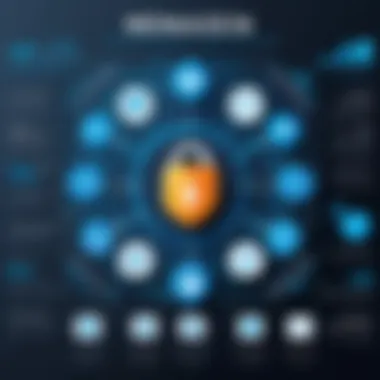

- User Management Features: MDM applications often differ in their user management capabilities. While some provide comprehensive user groups and role assignment, others prioritize single-user management tools.
- Security Protocols: The degree of device and application security varies greatly. Some present multifactor authentication options, while others may be limited to standard password configurations.
- Scalability Options: Organizations are unique, especially when it comes to scaling the number of devices. Some MDM solutions are robust in managing thousands of devices, while others might suit smaller deployments better.
- Support and Maintenance: Assessing customer support for each solution is crucial for businesses. This includes evaluating response times, availability of training materials, community forums, and support tiers.
- Multi-layer data encryption
- Remote wiping for lost devices
- Device accessibility controls
- Endpoint scalability of VMware Workspace ONE is usually well-regarded.
- Google Cloud’s policy management is tailored for integration for small and mid sizes.
User Testimonials and Case Studies
Consumer feedback and case studies illustrate how organizations operate using specific MDM tools. A key benefit of Microsoft Intune has been found in various surveys stating that users appreciate its workflow-conscious setup. An insurance company's implementation of Intune allowed for excellent control over mobile endpoints. Cases reveal:
- Enhanced Compliance: Organizations successfully meeting regulations and maintaining action through documented policy adaptations.
- Cost-effectiveness: Many praised the reduction of long-term operational costs and challenges linked with legacy systems.
- Increased User Satisfaction: Employees tend to adapt better to intuitive user interfaces. Feedback emphasizes flexibility and transparency in accessing work applications remotely.
"The use of MDM applications enabled our mobile workflows to run seamlessly without overlooking security vulnerabilities," remarked an IT leader at a global hospitality firm.
Deployment Strategies for
Deploying Mobile Device Management applications is a crucial step for businesses adopting Android devices. A well-structured deployment strategy makes implementation smoother and more efficent. It also ensures better compliance with organizational policies and secures data.
Choosing the Right Deployment Mode
Selecting the appropriate deployment mode is a significant factor affecting the entire MDM strategy. Organizations can consider three primary modes: cloud-based, on-premises, or a hybrid setup. Each mode has distinct advantages and challenges.
- Cloud-Based Deployment: This model demands less technical resources. It offers scalability and minimizes the IT overhead, making it ideal for smaller organizations that lack dedicated IT staff. Usage of third-party providers elevates flexibility.
- On-Premises Deployment: This provides more control over data and security but requires substantial investment in infrastructure. Companies with strict compliance standards may favor this model despite its higher cost.
- Hybrid Deployment: This combines advantages of both previous models. It can be tailored to specific requirements, deploying sensitive tasks on-premises while utilizing cloud services for general management.
Choosing the right mode is essential to enhance productivity and security across Android devices.
Cloud vs.
On-Premises Solutions
Picking between cloud and on-premises solutions hinges on business needs, budget, and long-term goals. Cloud solutions are often favored for their simplicity and cost-effectiveness. They enable rapid deployment and automatic updates, keeping software current with minimum effort. On the other hand, on-premises solutions offer strict security and what many termed ''data sovereignty.'' Organizations that must adhere to stringent data protection laws frequently favor this option.
Pros and Cons
- Cloud Solutions:
- On-Premises Solutions:
- Pros: Lower upfront cost, scalability, minimal IT overhead.
- Cons: Less control over data, neccessity for reliable Internet.
- Pros: Total control and discretion of sensitive data.
- Cons: Higher initial setup cost and regular maintenance requirement.
Both options need thoughtful consideration to find the best alignment with company policies and employee capabilities.
Integration with Existing Systems
Successful deployment of MDM applications also necessitates integration with existing systems. This harmonizes device management within the broader IT framework. Efficient integration can save time, reduce errors, and improve productivity.
Factors to consider:
- Compatibility: Examination of current infrastructure is vital. Will the MDM solution integrate smoothly with the existing software?
- Data Migration: Determine whether the new application requires data migration. Doing so while avoiding disruptions to services can be complicated.
- User Training: Consider the need for training staff on new systems.
Integration is of utmost importance. It attempts to minimize friction while extending capabilities across Android devices. As organizations adapt, these considerations combine to formulate a successful MDM deployment strategy.
Challenges in Implementing on Android
Implementing Mobile Device Management (MDM) solutions for Android can present several challenges. Identifying and understanding these challenges is essential for organizations aiming to support a secure and productive mobile environment. Addressing these aonutngs ensures that enterprises can fully harness the potential of their MDM tools while minimizing disruptions.
Compatibility Issues
Compatibility stands as one of the significant challenges when deploying MDM on Android devices. Companies must recognize the wide array of hardware models and operating system versions present in the Android ecosystem.
With Android's popularity, various manufacturers customize their devices, each presenting unique updates and features. Sometimes, software from an MDM provider may not function properly across every device. As a result, firms may find certain devices fail to support essential features.
Android fragmentation can lead to inconsistency in user experience. For instance, an organization could have a mix of Samsung, LG, and Google devices. Understanding how each manufacturer models works with MDM is fundamental for smoother implementation. A rigid policy statement might lead to unforeseen issues if not aligned with specific device capabilities.
User Resistance to Management Tools
Another noteworthy hinderance in MDM implementation relates to user acceptance. Employees might resist adopting management tools due to privacy concerns and increased monitoring perception. Specifically, users could feel that MDM software infringes their privacy rights.


The key is to establish trust through effective communication. Organizations must make it clear how MDM solutions protect sensitive company information without unreasonable oversight. To address user fears, educate teams on the benefits of MDM.
Potential benefits could include:
- Enhanced device security
- Safeguarding personal data from potential threats
- Access to resources essential for efficient job performance
Balancing organizational needs and employee comfort requires thoughtful strategies. Proper training sessions can boost user acceptance and facilitate smoother deployments.
Cost Considerations
Cost is another crucial element impacting MDM rollout for Android users. Enterprises should evaluate both direct and indirect costs affilated with acquiring and maintaining an optimal MDM solution. Besides licensing fees, groups must consider hardware, annual maintenance, and support expenditures.
Moreover, balancing the budget is pivotal. Enhancements such as boosting security might require upfront investment, yet they could lead to long-term savings. Security breaches can be costly, so preventing such events generates more significant possible savings.
In planning, keep the following factors in mind:
- Licensing Fees: Understand all tiers present in MDM pricing structures. Search for optimal packages to fit organizational needs.
- Auditing Costs: Regular assessments help with compliance and should reflect accordingly in financial projections.
- Training and Support Fees: Work teams need proper education on technology, fostering their engagement .
Actively evaluating these considerations ensures suitability without challenging enterprise finances. Careful budget planning fosters sustainable growth in MDM use and effectiveness in your organization.
The comprehension of difficulties and recognizing mitigation techniques strengthens the overall MDM application and subsequent adherence.
Overall, these challenges require attention and strategic initiatives within an organization resized around employee welfare and tactical planning. Ultimately, navigating these hurdles lays solid groundwork for future MDM success on Android devices.
Future Trends in Android Applications
The evolving landscape of Mobile Device Management (MDM) applications for Android devices highlights the necessity for organizations to stay aligned with technological advancements. Understanding future trends is imperative as they offer a guide to intelligent implementation. Companies can benefit from adapting these trends for enhanced productivity and security. This section underscores key elements shaping Android MDM applications, examining AI integration, privacy concerns, and the emphasis on advanced analytics.
The Role of Artificial Intelligence
Artificial intelligence is increasingly relevant in MDM solutions. AI aids in automating routine management tasks, such as device tracking and policy enforcement. AI can preemptively identify compliance risks, which minimizes security threats. Moreover, machine learning algorithms predict user behavior, offering tailored solutions that enhance user experience. Organizations might notice improved performance and efficiency through proactive device management.
Integrating AI can transform basic MDM functionalities into robust security frameworks, enabling organizations to operate more efficiently.
Key benefits of AI in applications include:
- Automation: Reduces human intervention and optimizes IT resources.
- Intelligent Insights: Helps make data-driven decisions and adapt strategies faster.
- Faster Incident Response: Significantly shortens time to mitigate device risks
Increasing Focus on User Privacy
In the current climate, growing concerns about user privacy are shaping the landscape of MDM applications. There is an increasing trust gap between enterprises and users, which requires MDM systems to focus on transparent policies that protect end-user data. Companies must incorporate user-friendly privacy measures to ensure data is protected and to enhance user confidence in management systems.
Organizations should prioritize user-centric approaches, which often involve obtaining explicit permission for data collection and usage.
This trend underscores that privacy is not an afterthought but integral to MDM strategy. A comprehensive approach will potentially yield a return through improved user satisfaction and compliance with regulations like GDPR. Succinctly integrated privacy features can become a competitive edge.
Advanced Analytics and Reporting
Analytics and reporting capabilities stand as cornerstones of modern MDM applications. They furnish organizations with insights needed to optimize device performance and provide security overview. In the context of future trends, advanced analytics describes using in-depth data mining and machine learning to enable predictive analytics, thus unlocking new levels of operational efficiency.
Organizations can analyze device usage patterns, security incidents, and compliance status over time, which informs strategic initiatives.
Some engaging features of advanced analytics include:
- Data Visualization: Facilitates easier interpretation of complex datasets.
- Predictive Modeling: Offers foresight on potential future trends.
- Real-time Monitoring: Equivalent of having several eyes on all devices ensuring continuous compliance.
The End
In the realm of Mobile Device Management (MDM) applications for Android devices, the conclusion offers a vital perspective on the key points discussed throughout this article. Understanding the implications of effective MDM implementation is essential as organizations navigate this complex landscape of increased mobile usage and security demands.
Summarizing Key Insights
The primary takeaways from this discussion highlight the multifaceted role MDM applications play in today’s enterprises.
- Deployment Flexibility: Businesses can choose between cloud-based or on-premises solutions, each with its own advantages.
- Security Enhancements: MDM tools offer robust data security features, ensuring sensitive information remains guarded against breaches.
- Compliance with Regulations: These applications assist in maintaining compliance with various industry regulations, which is critical for data protection and organizational reputation.
- Tailored Policy Management: Policies can be customized according to organizational requirements, simplifying device management processes.
- User Experience Balance: Ensuring an optimal balance between control and user experience is necessary to encourage user buy-in.
By synthesizing these insights, organizations can prepare for future trends, manage costs effectively, and enhance overall efficiency.
Making Informed Decisions
When selecting an MDM application, organizations face several key considerations. Knowing how to differentiate between the numerous solutions can lead to smarter decision-making. Key points include:
- Compatibility Requirements: Ensuring the chosen MDM solution functions seamlessly with existing infrastructure.
- Feature Set Assessment: Understanding necessary features, like remote management and data security protocols.
- Cost-Benefit Analysis: Calculating the return on investment from implementing MDM technology.
- User Feedback Incorporation: Facilitating a feedback mechanism from end-users can improve acceptance and usage rates.
Prospective buyers should closely evaluate their specific needs against the offerings of various MDM providers. Engaging with well-regarded resources, such as Wikipedia or Britannica, can offer additional context and depth to each decision made. In an era where mobile devices integrate with all facets of work, selecting the right MDM solution can substantially elevate organizational efficiency and security compliance.







