Understanding Help Desk Software: Key Features and Advantages
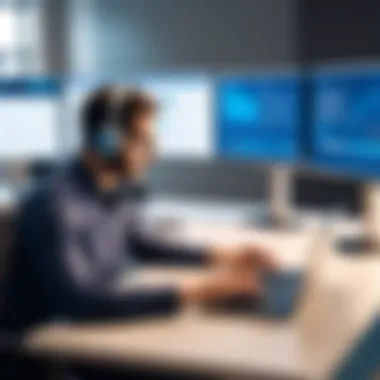

Intro
In today's fast-paced business world, customer support is crucial. Help desk software emerges as a beacon of hope for companies looking to enhance their service capabilities. This software simplifies communication between support teams and customers, ensuring issues are resolved quickly. But what does this really mean for a business? How do these tools function, and what benefits can they deliver?
Many organizations struggle with the sheer volume of customer inquiries. This is where help desk software steps in; it helps to manage these interactions efficiently. Companies can streamline both processes and workflows, ensuring that customer satisfaction remains a top priority.
In this article, we will dive into the depths of help desk software. We will explore its core functions, examine its features, and analyze its advantages. This comprehensive overview will enable businesses to make informed software choices suited to their specific needs.
Software Overview and Benefits
When considering help desk software, it’s crucial to grasp what functionalities are included. Most notable features encompass ticketing systems, reporting capabilities, and analytics tools aimed at improving customer interactions.
A typical help desk software has:
- Ticket Management: Captures, categorizes, and prioritizes customer issues.
- Knowledge Base: Stores articles and FAQs to empower customers and reduce repetitive queries.
- CRM Capabilities: Manages customer relationships by tracking interactions and history.
The benefits of using help desk software are extensive. First off, it enhances communication and aids in simplifying workflows. When employees have tools to track conversions across channels, response times decrease significantly. Moreover, these platforms offer scalability. As an organization grows, so can its help desk operations without losing quality in service delivery.
Another key advantage lies in data collection and analysis. These systems provide insights into customer preferences and common issues. Organizations can adjust their services or products based on these analytics, leading to a more tailored experience for their users.
"Using help desk software is like having a customer support GPS; it guides your team through every twist and turn of an interaction."
The adoption of this software ultimately paves the way for enhanced operational efficiency. When alleys of communication are clear and concise, frustration is minimized for both customers and staff.
Pricing and Plans
Understanding the costs associated with help desk solutions is essential. Companies often discover that pricing varies widely based on functionality and level of service. Basic packages might range from $20 to $80 per month per agent, while advanced offerings can peak at over $100.
Comparing these prices with competing products reveals a lot. For instance, tools like Zendesk and Freshdesk offer robust features within a similar price range. However, they may differ fundamentally in customer satisfaction ratings and integration capabilities. Prioritizing what your organization needs can help determine the right financial commitment.
Performance and User Experience
Evaluating software performance involves assessing speed, reliability, and design. A tool’s ability to respond to customer requests swiftly reflects on overall service quality. Additionally, a well-designed user interface is vital. If employees can’t navigate a system easily, potential efficiency gains will be lost.
Feedback from actual users indicates that clear interfaces significantly enhance experiences. Often, individuals share admiration for systems with intuitive layouts, which save time and reduce training periods. Reliable performance can also pivot on the software’s uptime; consistent access is non-negotiable in maintaining smooth operations.
Integrations and Compatibility
A key consideration when selecting help desk software is its ability to integrate with existing systems. Most organizations use multiple platforms for various functions—from email and chat to project management tools. Consequently, the adaptability of the software can be a game-changer.
Common integrations might include Gmail, Slack, and Salesforce. It’s also paramount that the software supports numerous operating systems and devices; being locked into a single ecosystem can hinder productivity.
Support and Resources
Lastly, the spectrum of customer support options available for users of help desk software cannot be overlooked. Organizations should look for solutions providing various support channels, such as chat, email, and phone support. A comprehensive knowledge base and tutorials can provide users with speedier resolutions, further enhancing satisfaction levels.
Training materials are equally important. They can bridge the knowledge gap for new employees, ensuring everyone is well-equipped to utilize the software effectively. Ultimately, resources and support can empower companies to experience the full potential of their help desk software.
Foreword to Help Desk Software
In today's fast-paced business environment, the necessity for effective customer support cannot be overstated. Help desk software emerges as a vital cog in this machine—enabling organizations to manage customer interactions efficiently and effectively. This section lays the groundwork for understanding help desk software by delving into its definition and offering historical insights that contextualize its current implementations.
Definition and Overview
Help desk software can be defined as a tool designed to facilitate the management of customer support inquiries and service requests. Essentially, it acts as a bridge between companies and their customers, ensuring that issues are acknowledged, tracked, and resolved in a timely manner.
At its core, this software is about organizing the chaos that comes with customer service. It allows teams to categorize and prioritize support tickets, and lets them track the status of these tickets in real-time. Each interaction is documented, creating a comprehensive history that enhances accountability and service quality.
The functionalities vary widely across different solutions but commonly include ticket management, integration of communication channels, and the creation of knowledge bases. These features work in tandem to streamline support processes and offer a centralized approach to handling queries.
Historical Context
The journey of help desk software is quite interesting, starting from simple email chains to today’s sophisticated AI-powered platforms. In the early days, customer service was managed via phone calls and email where support requests would pile up in overflowing inboxes. As companies expanded, this method proved insufficient.
The late 1980s and early 1990s saw the advent of more structured procedures with dedicated call centers. By the mid-1990s, the first help desk software solutions emerged, essentially operating as a computerized ticketing system. These solutions often included basic functionalities such as recording support requests and generating reports.
Fast forward to today, and we see a rich tapestry of technology that has integrated automation, advanced analytics, and even machine learning. Companies like Zendesk and Freshdesk have pioneered these advancements, creating software that not only responds to inquiries but also learns from past interactions to improve future responses.
As organizations increasingly recognize the importance of customer satisfaction as a competitive edge, help desk software has evolved into a crucial business tool, essential for sustaining meaningful customer relationships.
"Help desk software is more than just an organizational tool; it is a strategic asset that drives customer loyalty."
Core Functions of Help Desk Software
Understanding the core functions of help desk software is crucial for organizations seeking to enhance customer service and streamline support operations. These functions not only facilitate the resolution of issues but also improve the overall experience for both customers and support teams. The integration of these features leads to efficient and effective management of relationships between businesses and their clients.
Ticket Management
Effective ticket management is the cornerstone of any help desk software. It serves as the primary mechanism through which customer queries and issues are captured, organized, and resolved. This function significantly contributes to helping teams maintain a structured approach to handling support inquiries, which is vital for ensuring no ticket goes overlooked or unresolved.
Creation of Support Tickets
The process of creating support tickets is where everything starts. Users can submit their inquiries through various channels, such as web forms or email. This instant documentation transforms the customer’s need into a formally recognized issue that can be tracked and managed. The key characteristic of this feature lies in its simplicity and efficiency—it allows users to describe their issues in detail while providing support teams with crucial initial context.
Benefits: The creation of support tickets minimizes miscommunication by centralizing information and ensuring all pertinent details are recorded.
Drawback: However, if the initial problem description is vague, it may lead to misunderstandings, consuming more time to clarify the issue.


Prioritization Mechanisms
Following the creation of support tickets, prioritization mechanisms come into play. These features classify tickets based on urgency, impact, or first-come-first-served basis. Prioritization helps support teams allocate resources more effectively, focusing on the most pressing matters first. This key characteristic is particularly beneficial as it helps in managing workloads and ensuring timely responses to escalated issues.
Benefits: By highlighting critical issues, teams can enhance customer satisfaction through quick, responsive service.
Drawback: On the flip side, overly strict prioritization criteria can sometimes lead to lower priority tickets being neglected longer than desirable.
Tracking and Resolution
Another essential function is tracking and resolution. This feature provides comprehensive oversight of the ticket lifecycle, from creation to closure. It includes noting updates, communications, and resolution processes in real-time. The unique feature of tracking transforms customer service into a more transparent process, as customers can often check the status of their tickets.
Benefits: This functionality fosters accountability and helps identify bottlenecks in the resolution process.
Drawback: If tracking systems are not user-friendly, it may frustrate support staff or customers who wish to follow up on their inquiries.
Knowledge Base Management
Another fundamental aspect is knowledge base management, which provides a repository of information and solutions that users can access on their own. By fostering self-service, organizations can reduce the number of repetitive tickets related to common issues.
Documentation Creation
The creation of documentation is pivotal in developing a knowledge base. Written guides, FAQs, and troubleshooting articles enable users to find answers without direct interaction with support personnel. This characteristic is particularly valuable as it empowers customers to solve their problems independently.
Benefits: It reduces the load on support teams by answering frequent questions readily.
Drawback: However, creating and maintaining documentation can be resource-intensive, and if not kept up to date, it can provide outdated information that misleads users.
Accessibility for Users
Accessibility features within the knowledge base ensure that information is easy to find and navigate. An intuitive interface and categorized topics help users locate necessary information quickly. The key characteristic of this aspect lies in its ease of use, which enhances user experience significantly.
Benefits: Enhanced accessibility leads to increased customer satisfaction, as immediate resolutions can be found easily.
Drawback: Yet, if the platform hosting the knowledge base has poor performance, it could discourage users from utilizing this resource.
Search Functionality
Search functionality within the knowledge base allows users to input keywords and find relevant articles quickly. This unique feature can drastically reduce the time spent looking for solutions.
Benefits: An effective search function is crucial—it can significantly lower the volume of tickets generated by user confusion.
Drawback: Without accurate tagging and categorization, search functionalities can return irrelevant results, frustrating users further.
Communication Channels Integration
Integrating various communication channels into help desk software is vital for maintaining customer engagement. It allows organizations to connect with customers through their preferred platforms, improving responsiveness and satisfaction.
Email Integration
Email integration is perhaps the most traditional method of customer communication. It allows users to send support requests directly from their inboxes, and it automatically converts these emails into tickets. The key characteristic here is the seamless transition from email to ticket system.
Benefits: This integration provides a straightforward way to track conversations and ensures that no emails fall through the cracks.
Drawback: Nevertheless, email overload can also lead to delayed responses if not managed appropriately.
Live Chat Features
Live chat features allow customers to interact with support representatives in real-time. This key aspect is crucial for immediate assistance, as it meets customer expectations for speed.
Benefits: Customers value the instant connection that live chat provides, making it a popular choice among help desk solutions.
Drawback: However, it can be challenging to manage for support teams, especially during peak times when multiple queries come in at once.
Social Media Interactions
Finally, social media interactions have become indispensable as customer engagement shifts toward platforms like Facebook or Twitter. Help desk software that integrates these channels keeps companies responsive to public inquiries and complaints.
Benefits: This feature helps organizations maintain their brand reputation by addressing customer concerns in a timely manner.
Drawback: However, managing a public-facing support system can lead to heightened scrutiny and pressure to respond quickly.
Benefits of Implementing Help Desk Software
Organizations today find themselves in a race against time, aiming to deliver superior customer service while managing internal workflows effectively. Help desk software plays an important role in reaching those goals. This section explores the several benefits it brings to the table, indicating how these advantages enrich customer interactions and streamline operations.
Enhanced Customer Satisfaction
Faster Response Times
In the fast-paced world we live in, no one likes to be left hanging. Faster response times are essential in the realm of customer support. Responding to inquiries swiftly can make a world of difference in how customers perceive a company. Speedy replies reduce frustration and build trust, allowing customers to feel valued.
A key characteristic of achieving these quicker response times is the automation of ticket assignments. Help desk software enables tickets to be routed automatically to the right team member, cutting out the need for manual intervention. This optimization is a popular choice because it minimizes human error and enhances operational efficiency.
Among the unique features of this speed is the real-time notifications that alert agents when new tickets arrive. This ensures that no requests slip through the cracks. While there are challenges like potential ticket overload, the overall advantage is clear: satisfied customers are likely to become loyal ones.
Personalized Customer Interactions
Let’s face it, no one likes feeling like just another number in a queue. Personalized customer interactions can propel satisfaction levels even higher. When customers receive tailored responses that reflect an understanding of their specific needs, it fosters a deeper connection.


The hallmark of personalized interactions lies in the data stored within the help desk software itself. Customer history allows agents to reference prior conversations or support tickets when addressing new inquiries. This is pivotal for delivering a seamless experience that resonates with customers.
However, it’s important to note that maintaining this level of personalization requires a commitment to continuous staff training. While having information at hand is useful, knowing how to use it effectively separates great support teams from the good ones. Thus, the advantages of personalization strongly outweigh the complexity involved in achieving it.
Improved Team Efficiency
Streamlined Workflow
Efficiency in operations is akin to oil in a well-functioning machine. A streamlined workflow facilitates effective communication among team members and minimizes bottlenecks. With help desk software, tasks are clearly outlined and distributed, allowing teams to focus on their specific roles.
The primary advantage of this approach is its ability to reduce overall workload confusion. By having defined roles and responsibilities, team members can collaborate effectively. This again hinges on transparency; everyone knows who is handling each ticket and when it is expected to close.
Nonetheless, as beneficial as it seems, there’s a need for robust team structure. Without that, clarity might blur, leading to overlaps in responsibilities. Clear protocols alleviate this risk, ensuring everyone is on the same page and working towards common goals.
Task Automation
Time is money, and wasting it on repetitive tasks is simply not sustainable. Task automation within help desk software offers a smart way to handle routine inquiries and processes, leaving team members free for more crucial matters.
One characterizing feature is the automated responses generated for common issues. Example: a customer asking about password resets can receive an instant reply with links to instructions, rather than waiting for human support. This feature provides immediate assistance while significantly reducing the agent workload.
While automation offers several perks, it comes with limitations. Over-reliance can lead to frustration among customers who prefer human interaction. Striking the right balance is key; automation should supplement—not replace—real human support.
Data-Driven Insights
Reporting and Analytics Tools
Numbers tell stories, and in the world of customer service, they can be the difference between success and failure. Robust reporting and analytics tools embedded in help desk software provide businesses with crucial insights about their operations.
What sets these tools apart is their ability to capture data in real-time. Metrics such as ticket resolution time, agent performance, and overall customer satisfaction scores can offer invaluable feedback. Analyzing this data empowers management to make informed decisions to improve service delivery and optimize team performance.
However, tools alone won’t get the job done. Organizations must actively engage with the data. Without the right mindset for continuous improvement, the insights gathered will be underutilized.
Identifying Trends and Patterns
In the fast-paced environment of customer service, being proactive is much more effective than reacting to problems after they escalate. Identifying trends and patterns can help organizations anticipate customer needs and allocate resources more efficiently.
The main advantage here is foresight. By analyzing previous patterns in data—from frequent issues to peak customer engagement times—businesses can better prepare for future demands. This analytical foresight enables them to refine their strategies and enhances overall customer satisfaction.
Yet, while data can illuminate many aspects, it can also lead to analysis paralysis. Striking the right balance between interpretation and action is vital. Trends should inform strategic decisions rather than dictate them, ensuring the organization remains nimble in the changing landscape.
Types of Help Desk Software Solutions
The choice of help desk software solution is crucial for any organization that aims to enhance its support services. Different setups offer unique functionality and can address various needs, depending on how an organization operates. By understanding the characteristics of both on-premise and cloud-based options, businesses can make informed decisions that align with their specific environment and objectives.
On-Premise Solutions
Organizations that prefer on-premise help desk solutions opt for software that resides on local servers. This approach can provide a certain level of comfort, given the control it offers over data and systems.
Installation and Maintenance Considerations
Installation here can be a double-edged sword. On one hand, installing software on-site allows organizations to customize the environment to their specifications. However, the flip side is that this option often comes with a hefty price tag and resource commitment. Key aspects include hardware requirements, which can be significantly high. Considerations such as ongoing maintenance and upgrades also contribute to ongoing operational costs, not to mention the talent needed to manage it. In sectors demanding regulatory compliance, this feature is beneficial as data remains within the company’s own infrastructure.
Security Implications
Security is a paramount concern in today’s digital landscape, making on-premise solutions appealing for organizations that want to keep their data close to the vest. With direct control over their hardware and networking, companies can implement strict security protocols tailored to their needs. However, this comes with a caveat—the onus is entirely on the organization to protect its systems from potential breaches. Staff requires training and skills in cybersecurity, which could put further strain on resources.
Cloud-Based Solutions
In contrast, cloud-based help desk solutions are gaining traction due to their flexibility and almost immediate scalability. The ability to access these systems through the internet makes them particularly attractive to modern businesses.
Accessibility and Scalability
One of the standout features of cloud-based solutions is accessibility. They allow teams to work from different locations, which is a significant advantage in our increasingly remote working world. Scalability is another key characteristic; businesses can easily adjust their subscription levels as their needs change. This functionality saves time and funds, making it a compelling option for companies anticipating growth or seasonal fluctuations. However, sporadic access to the internet can lead to reliance on stable connectivity, which some organizations might find disadvantageous.
Cost-Effectiveness
When you look at cost-effectiveness, cloud-based solutions often shine. Lower upfront costs mean businesses avoid the initial capital expenditures needed for hardware and installation associated with on-premise solutions. Thus, smaller or growing companies can access high-quality help desk tools without being burdened with heavy financial investments. Unique features like subscription-based pricing enable organizations to budget more effectively. However, ongoing subscription fees might eventually add up, making it vital for companies to assess long-term needs alongside short-term capital outlay.
Choosing the right help desk solution can determine how effectively an organization serves its customers. Understanding the nuances is essential for maximizing potential benefits.
In considering these types of help desk software solutions, organizations can align their operational needs with the characteristics of each option, leading to improved service delivery and operational efficiency.
Challenges in Utilizing Help Desk Software
While help desk software undoubtedly streamlines support and enhances communication, organizations looking to adopt these solutions must also grapple with several challenges. Understanding and navigating these hurdles is crucial for maximizing the advantages of these tools. Issues such as implementation hurdles and maintaining data privacy underscore the complexity of deploying help desk software.
Implementation Hurdles
Training Staff Effectively
Effective training of staff is one of the cornerstones of successful help desk software implementation. The initial learning curve can be steep, especially for those who haven’t used similar systems before. Employees may find themselves staring blankly at screens, overwhelmed by the myriad of features and functionalities. Therefore, a well-structured training program is essential.
The key characteristic of a robust training approach is its ability to equip employees with not just the how-to but also the why of using the software. Understanding the benefits behind the functionalities can turn apprehension into confidence. For instance, interactive workshops could facilitate engagement and hands-on experiences, making it easier for employees to learn.
One unique aspect of training staff effectively is the use of gamification techniques. This approach can transform training sessions into engaging experiences, fostering a positive learning environment while improving retention rates of new information. However, these methods can sometimes backfire if not well-implemented, leading to frustration rather than motivation.
System Integration Issues
System integration emerges as another critical challenge. Ensuring that the help desk software plays nicely with existing systems like CRM, ERP, or accounting software can feel like trying to solve a Rubik's Cube—frustrating and time-consuming. The key characteristic of this issue is that each software carries its set of protocols, making seamless integration anything but straightforward.


An effective system integration ensures all data flows smoothly between platforms, which can greatly reduce manual work and human error. Most help desk solutions offer tools for integration, but organizations often underestimate the technical expertise required to realize this advantage.
A unique feature here is the availability of API connections. These allow disparate systems to communicate effectively; however, the drawback lies in the potential for increased complexity. Organizations may soon find themselves needing skilled IT professionals to manage and maintain integrations, which adds to the overall operational cost.
Maintaining Data Privacy
Data privacy is an increasingly pressing concern, and it’s an essential element in the deployment of help desk software. With sensitive customer information at stake, organizations are tasked with ensuring their systems meet legal and ethical standards.
Compliance with Regulations
Compliance with regulations such as GDPR or HIPAA is non-negotiable. This aspect of data privacy not only protects customer information but also shields the organization from legal repercussions. The key characteristic of compliance lies in adherence to established laws governing how personal and sensitive data must be handled. Organizations need to perform regular audits and maintain up-to-date privacy policies.
A unique feature of compliance measures is the enforceability of automated compliance tools. These can streamline the audit processes by flagging areas that require attention or adjustment. However, keeping pace with the rapidly changing landscape of data regulations can present a challenge of its own, often necessitating dedicated resources to stay informed.
Preventing Data Breaches
Preventing data breaches is a perpetual concern that accompanies the adoption of help desk software. In today’s digital sphere, cyber threats loom large, and a single mishap can snowball into a massive public relations nightmare. The key characteristic of data breach prevention is its proactive nature, involving both technical safeguards and employee training.
Implementing encryption, firewalls, and other security measures is essential. A notable unique feature of these practices is the role of regular security assessments. Organizations can evaluate their vulnerability to potential threats effectively while understanding the advantages of being proactive—reduced risk of breaches and enhanced customer trust. Alternatively, the downside lies in the ongoing costs associated with maintaining stringent security measures and training employees on best practices.
Best Practices for Deployment
Implementing help desk software is no small undertaking for any organization. Without a proper approach, it could become a wild goose chase rather than an effective tool for managing customer support. To ease the journey, it’s crucial to adopt best practices during deployment. This not only ensures effective utilization but also lays the groundwork for success and growth.
Assessing Organizational Needs
Conducting a Needs Analysis
The crux of a successful system implementation lies in understanding what your organization truly needs. Conducting a needs analysis involves methodically identifying the gaps in your current processes and determining how help desk software can address these holes. This step is pivotal because it shapes the decisions on what features are most essential for your operations.
One of the standout characteristics of a needs analysis is its data-driven focus. By collecting input from staff at various levels—customer service representatives to management—you gain a clearer picture of the necessary functionalities. This practice is popular because it aligns the chosen software with actual user requirements, ensuring that the solution isn’t just a shiny new toy, but rather a functional enhancement to existing processes.
A unique feature of conducting a needs analysis is its adaptability. As organizational need shifts over time, a thorough analysis allows for adjustments in the help desk software, whether it’s scaling for growth or fine-tuning features for better performance. However, failing to conduct this analysis can lead to wasted resources on features that may be irrelevant to the team, ultimately hampering productivity.
Defining Success Metrics
Once you understand what your organization needs, defining success metrics becomes the next logical step. This involves setting clear objectives to measure the effectiveness of the help desk software after its deployment. Success metrics are essentially the benchmarks against which progress can be assessed. This clarity is crucial, as it directs focus on what truly matters.
A key characteristic of this process is its forward-looking nature. Identifying what success looks like from the outset helps prevent any ambiguity down the line. This practice is advantageous because teams can track their performance relative to predefined standards, allowing for course corrections when necessary.
The unique feature of defining success metrics is that it cultivates accountability within teams. When departments know what is expected, they are more inclined to rally together, maximizing their efficiency and driving improved service outcomes. On the flip side, unclear metrics could lead to frustration and confusion, as individuals might have different interpretations of success.
Continuous Monitoring and Evaluation
Effective deployment doesn’t end with the installation of software; rather, it kicks off a cycle of continuous monitoring and evaluation. This process ensures that the software is performing optimally and meeting the established needs.
Performance Metrics
In the realm of help desk software, performance metrics are key indicators that inform your team about system efficacy. These metrics typically encompass response times, ticket resolution rates, and user engagement levels. They serve as a barometer for not just how well the software is performing, but also how well the team is functioning overall.
The standout quality of performance metrics is their quantitative nature. They offer concrete data points that can be analyzed to reveal trends and patterns, making it easier to make informed decisions. By monitoring these indicators, organizations can quickly identify bottlenecks or issues, leading to timely interventions. However, an overemphasis on metrics can sometimes overshadow the qualitative factors that contribute to customer satisfaction.
User Feedback Mechanisms
Implementing user feedback mechanisms is essential to any successful deployment of help desk software. Gathering input from users provides invaluable insights into their experiences and eases identification of areas needing improvement. This feedback loop is beneficial as it strengthens the relationship between the software and its users, ensuring that it remains relevant and effective.
A key characteristic of user feedback mechanisms is their direct connection to the end-user perspective. When users are encouraged to share their thoughts, the organization gets a pulse on real-world usage, which helps shape the ongoing development and support strategies.
Moreover, these mechanisms can reveal unique features of the software that may not have been previously considered valuable. Conversely, ignoring user feedback can lead to a disconnect between the capabilities of the help desk software and the actual needs of users, resulting in underutilization and subpar customer service.
By focusing on these techniques, companies not only enhance their customer support but also foster a culture of continuous improvement.
Future of Help Desk Software
The conversation around help desk software is evolving rapidly, shaped by the changing expectations of customers and the relentless advancement of technology. As businesses strive to meet the growing demand for seamless support, understanding the future landscape of help desk software becomes essential. This future is not just about keeping up; it’s about leveraging trends that enhance customer experiences, boost efficiency, and elevate service quality. Specifically, two core elements stand out: the rise of AI and automation, and the expansion of multichannel support. Together, these trends redefine operational capabilities, enable businesses to anticipate customer needs, and foster deeper relationships.
Trends to Watch
AI and Automation
AI and automation are transforming the way customer support operates. One of their standout features is their ability to process vast amounts of data in real-time. This capability allows businesses to provide quicker resolutions to support tickets, reducing wait times. In essence, automation frees up human agents from mundane tasks, allowing them to focus on more complex issues that require a personal touch. This is increasingly critical in today’s fast-paced environment where customers expect instant responses.
However, while AI tools can enhance efficiency, they come with a set of challenges. For one, AI's implementation often involves significant upfront costs and requires ongoing management. Moreover, there's a risk of losing the human element in customer service, which is why balancing automation with personal interaction is vital. The prudent use of AI tools can lead to impressive improvements in service speed, but companies must ensure they continue to nurture customer relationships.
"Incorporating AI in support systems can streamline processes, but it’s the human connection that truly retains customer loyalty."
Multichannel Support Expansions
Multichannel support expansions represent another significant trend, allowing businesses to interact with customers through various platforms—be it chat, social media, or email. A key characteristic of this approach is its flexibility; customers can choose their preferred channel, making support more accessible and convenient. Moreover, integrating these channels can result in a cohesive experience, helping brands maintain a consistent voice and message across all touchpoints.
Yet, this approach isn’t without challenges. It often demands sophisticated technology infrastructure to handle communications effectively and maintain unified responses. Additionally, managing multiple channels means ensuring that all agents are trained to communicate consistently across platforms, which can be resource-intensive. Nonetheless, the ability to reach customers where they are is increasingly seen as a hallmark of excellent customer service in the modern marketplace.
The Role of Analytics
Predictive Analytics
Predictive analytics holds a significant role in shaping help desk solutions for the future by enabling businesses to forecast customer needs and trends. By analyzing historical data, organizations can anticipate issues before they arise, leading to proactive resolutions that delight customers. This capability creates a more personalized experience, raising satisfaction rates.
The pivotal advantage of predictive analytics is its potential for informed decision-making. With accurate data, businesses can prioritize customer support functions and streamline resource allocation. However, reliance on analytics necessitates a dedicated strategy for data management, requiring investment in training and tools.
Customer Experience Enhancement
Highlighting customer experience is at the forefront of future help desk software developments. As companies strive to refine interactions, the emphasis is placed on seamless support and user-friendly interfaces. One unique feature of this focus is the incorporation of user feedback loops that allow businesses to continuously adapt their strategies based on real-time input from their clientele.
The inherent challenge here involves maintaining a balance; while personalization is beneficial, over-collecting data may lead to privacy concerns. Organizations must tread carefully, ensuring compliance with regulations while striving to enhance their service offerings. Ultimately, enhancing the customer experience will require a nuanced approach that blends innovative technology with genuine regard for user comfort.







