Understanding Construction Scheduling Software: Primavera Insights


Software Overview and Benefits
Primavera is a leading construction scheduling software utilized by various professionals in the construction industry. This software offers a plethora of features that optimize project management and streamline scheduling processes. By integrating efficient scheduling tools, Primavera provides enhanced visualization of project timelines, resources allocation, and critical path analyses.
Key features of Primavera include:
- Gantt Charts: These visual representations allow for easy tracking of project schedules.
- Resource Management: The software assists in allocating appropriate resources for project tasks effectively.
- Integrated Reporting: Users can generate comprehensive reports to monitor project progress and identify potential issues.
- Constraint Management: Scheduling with flexibility in mind helps overcome on-site challenges.
- Collaboration Tools: Users can collaborate seamlessly by sharing modifications and insights within teams.
The benefits of using Primavera are notable. It allows construction professionals to manage extensive projects while mitigating risks. Increased visibility ensures all team members stay informed about changes and deadlines, promoting a culture of accountability. Furthermore, it meets specific needs by adapting to various project scales, from small tasks to comprehensive, multi-faceted developments.
"Primavera enables construction teams to transform scheduling complexities into workable solutions, supporting efficient progress management."
Considering the crucial role of technology in construction, leveraging software like Primavera can significantly enhance overall project productivity and efficacy.
Pricing and Plans
Understanding the pricing model of Primavera is essential for businesses evaluating construction scheduling solutions. Primavera software typically offers various subscription plans, each tailored to different organizational needs and project scales. The pricing for Primavera varies by features included, number of users, and deployment scenarios, either cloud-based or on-premises.
In comparison to its competitors, like Microsoft Project or Procore, Primavera can present a higher initial investment. However, its comprehensive features often justify the pricing for organizations dealing with large and complex projects.
Possible subscription plans might be:
- Basic Plan: Great for small teams requiring essential scheduling features.
- Standard Plan: For medium-sized enterprises needing advanced analytics and reporting.
- Enterprise Plan: Designed for large-scale organizations seeking full capabilities of project management.
Performance and User Experience
Evaluating the performance of Primavera involves assessing its speed, reliability, and usability. Users often find that the software manages large datasets effectively without significant lag, supporting real-time updates across projects. The user interface, while comprehensive, can pose a learning curve for newcomers. Its layout requires time to familiarize, but most experienced users appreciate its functionality once they do.
Many users highlight the reliability of Primavera during peak project loads. Backups and recovery options are also integrated, ensuring minimal data loss risk. Feedback indicates that while the software might initially seem overwhelming, its advanced capabilities tend to enhance team productivity in the long run.
Integrations and Compatibility
Primavera boasts robust integration capabilities with other project management tools and platforms. It frequently syncs with applications like Oracle databases and business analytics tools, enabling teams to create cohesive environments with existing systems.
The software is compatible with various operating systems such as Windows, but it’s critical for potential users to review system requirements before selecting the subscription. Cloud expansions can provide convenience for teams working remotely or wishing to unify efforts across different locations.
Support and Resources
Customer support options for Primavera are numerous. Users can turn to online resources, open forums, and dedicated help desks for assistance with any queries that arise. The training materials available include detailed tutorials, user guidance, and tips for best practices in construction scheduling.
Additionally, there are various platforms available where users share experiences. For example, sites like Reddit or Facebook may host groups discussing Primavera insights and feature updates, providing valuable information for users wanting to broaden their understanding.
Prolusion to Construction Scheduling Software
Construction scheduling software plays a vital role in the management and execution of projects within the industry. In this article, we will dissect the multiple layers of scheduling software and focus specifically on Primavera. Understanding this software is essential for improving efficiency and coordination among various stakeholders in construction projects.
Effective scheduling helps outline the project timeline, resources required, and costs involved. It is this clarity that enables professionals to track progress and make informed decisions at various stages of construction.
Defining Construction Scheduling Software
Construction scheduling software refers to digital tools designed to assist in planning, coordinating, and managing project timelines effectively. By utilizing such software, project managers can visualize tasks, allocate resources, and set milestones. This digital approach to project management offers flexibility and precision compared to traditional paper-based methods.
Typically, these solutions come equipped with features such as task dependencies, Gantt charts, and timeline views. Users can manipulate these tools to isolate issues, adapt to changing conditions, and maintain control over complex projects smoothly.
Importance of Scheduling in Construction Projects
The importance of scheduling in construction cannot be overstated. Effective scheduling enables project managers to:
- Optimize Resource Allocation: Proper scheduling ensures that human resources and materials are available when needed. This minimization of downtime improves overall productivity.
- Enhance Communication: A clear timeline promotes better coordination among team members, leading to enhanced collaboration and a shared understanding of project goals.
- Identify Potential Risks: Advanced scheduling tools enable professionals to foresee challenges that may emerge during the construction process. Early identification allows teams to address concerns proactively, reducing delays and unexpected costs.
Overview of Primavera Software
The exploration of Primavera software is crucial to understanding contemporary construction scheduling. This software, developed by Oracle, has established itself as a leader in construction project management. Its adoption has grown significantly due to its robust capabilities and comprehensive features which support increasing needs of the industry.
Primavera aids in efficient planning and execution by providing timely insights into project progress. It integrates multiple scheduling methods and resource allocation techniques, helping project managers achieve not only project timelines but also maintaining the quality and reducing costs.


History and Development of Primavera
Primavera began its journey in the early 1980s when it started focusing on project management solutions. With each development of its software, it effectively addressed challenges that project managers faced. As enterprise needs progressed over decades, Primavera incorporated advanced functionality like critical path method reasoning, automation, and resource leveling. With Oracle's acquisition, Primavera has only expanded its capabilities, rendering it an essential tool in modern project management.
Key Features of Primavera
Project Planning
One of the cornerstone features of Primavera software is its project planning capability. The software offers a variety of tools that help define project timelines and task dependencies. Its Gantt charts facilitate visual tracking of the project schedule and milestones. This planning module enables precise responsiveness to emerging challenges. The significance of project planning lies in its pivotal role in success. The visibility provided leads to timely adjustments, reducing the likelihood of project delays.
Resource Management
Resource management is another critical aspect that Primavera excels in. With its intuitive interface, managers can allocate resources efficiently across multiple projects. The software allows for tracking of available resources and scheduling them according to need. This enhanced control ensures resource utilization is optimized. Given that construction projects often deal with shifting scopes, effective resource management yields substantial benefits, resulting in minimized wastage and improved project outcomes.
Cost Management
Cost management in Primavera yields detailed analyses and direct oversight of project expenditures. The cost management module encompasses budgeting, allocations, forecasting, and tracking of actual costs. This feature is immensely beneficial for keeping projects financially on track. By providing rigorous reporting and insights on financial performance, Primavera allows project managers to make informed adjustments before overruns happen.
Reporting Tools
The reporting tools available in Primavera streamline data visualization and communication. These tools are vital for tracking project performance and enhancing stakeholder engagement. The ability to customize reports increases their relevance and usability, following specific project needs. These insights can drive discussions, improve decision-making and summarize progress in visible terms. Ultimately, they ensure transparency and alignment among all stakeholders involved in the project.
Primavera is designed to be an end-to-end solution for project management, covering all aspects from planning to performance evaluation effectively.
In summary, understanding Primavera’s history and key features offers valuable insights into its role in construction scheduling software. Its comprehensive capabilities not only serve the needs of tech-savvy professionals but also improve overall project delivery and efficiency across the board.
How Primavera Enhances Project Management
Primavera is a powerful tool that profoundly paves the way for better project management within the construction industry. Beyond mere scheduling, it integrates various functions that fortify decision-making processes and increase accountability among project stakeholders. The importance of Primavera in enhancing productivity cannot be overstated. By focusing on time management, resource allocation, and budget control, it provides an advantage that is necessary for successful outcomes in complex construction environments.
Improving Time Efficiency
One of the core benefits of Primavera is its role in improving time efficiency. Time is an invaluable asset in construction projects. Delays can spiral into significant cost overruns, diminished client trust, and missed contractual obligations. Primavera's scheduling capabilities allow project managers to develop detailed timelines, including start and finish dates for individual tasks. This detailed scheduling capability helps identify the project’s critical path—delimiting tasks that are essential for timely project completion.
Furthermore, Primavera's built-in updates means that as tasks progress or issues arise, adjustments can be made in real time to the timelines. Effective time efficiency results from this immediate visual feedback. Project managers gain an understanding of how different variables can affect completion times, thus enabling proactive decision-making.
Facilitating Resource Allocation
Effective resource allocation is pivotal for the successful execution of any construction project. Primavera helps make informed decisions about the distribution of labor, equipment, and materials to reduce waste and enhance output. With detailed reports and management dashboards available through the software, project leaders can analyze current resource utilization and identify shortages or surpluses.
In practicing smart resource allocation, costs can be significantly reduce. For instance, if the resource demands of a project surge unexpectedly, Primavera enables mangers to tweak allocations and find backup suppliers or labor sources quickly, enhancing flexibility. Furthermore, it supports forecasting demands and streamlining procurement processes, meaning projects do not face unnecessary delays due to unavailability of resources.
Budget Control and Forecasting
Budget control is often cited as one of the top concerns in the construction sector. Using Primavera is an effective means for maintaining budget adherence. It allows project managers to create initial budget estimates and adjust costs dynamically as the project progresses. Primavera's functions for integrating resource costs into scheduling offers an essential advantage. As projects evolve, inherent risks are analyzed, and projected expenses are calculated with both precision and clarity.
The financial forecasting capabilities are crucial for anticipating cash flow needs mid-project. The software gives a variety of options for visualizing spending patterns over time, enabling stakeholders to comprehend where funds are spent and potential future gaps based on existing spending habits. Proper budget control minimizes the risk of financial penalties or incomplete tasks due to budget shortfalls.
The significance of utilizing Primavera goes far beyond scheduling alone – it immerses users within an ecosystem that prioritizes efficiency, precision, and adaptability.
In many ways, how Primavera enhances project management validates its relevance in today's highly competitive construction industry. The software transforms traditional project management practices into a knowledgeable, actionable framework that sustains timely and precise project execution.
Comparative Analysis: Primavera vs.
Other Scheduling Software
In the construction industry, selecting the right scheduling software can greatly affect project outcomes, resource management, and overall efficiency. This section delves into how Primavera compares to other prominent tools on the market, focusing on advantages and potential drawbacks. Such a comparative analysis is vital for recognizing varying features and understanding how they can cater to specific project needs.
Similar Tools in the Market
Microsoft Project
Microsoft Project is a widely used scheduling tool that has persistent presence in project management. It allows scheduling tasks, assigning resources, and managing budgets. Its user-friendly interface is often highlighted as a key characteristic, which makes it attractive for businesses with varying levels of technical skills.
One of the unique features of Microsoft Project is its integration with the Microsoft 365 suite. This allows seamless sharing of documents and real-time collaboration among team members. However, one disadvantage is that some users report a steep learning curve for more complex features. As such, while it is beneficial for straightforward projects, intricate tasks may require additional training.
Smartsheet

Smartsheet operates like a spreadsheet, providing a familiar environment for users who excel at working with Excel. Its strong point is effective collaboration features, making it simple for teams to synchronize their work. The software supports Gantt charts, which helps visualize project timelines efficiently.
Smartsheet’s automation capabilities stand out as a unique feature. Users can create automated notifications, reminders, and repetitive tasks, contributing to improved time management. The downside may come from its price structure. For large teams with complex demands, costs can stack up quickly, potentially overshadowing some advantages.
PlanGrid
PlanGrid specializes in construction project management and aims at providing real-time access to project plans, while addressing field needs. Its mobile application is a primary selling point, giving users the ability to manage projects on the go. PlanGrid presents unique capabilities for handling digital blueprints, which makes it an accomplished tool in the construction sector.
Nevertheless, the potential disadvantage of PlanGrid lies in its limited scheduling features. It primarily focuses on document management and field coordination, which may not serve all users looking strictly for sophisticated scheduling functionality.
Strengths and Weaknesses of Primavera
Primavera carries various strengths evident in its widely-recognized emphasis on project control and comprehensive resource allocation. It is built to manage complex, large-scale projects efficiently.
Strength
- Project planning capabilities: Sophisticated planning features, enabling dynamic scheduling.
- Reporting tools: Advanced functionalities allow insight generation that supports decision making.
Weakness
- Steep learning curve: New users often find complex features overwhelming at first, which might discourage adoption.
Its consideration in project scenarios comes from these qualities. Effectively, while Primavera excels in project management, some alternative tools suffice as efficient options under different project scopes.
In summary, recognizing whether to utilize Primavera or considering other players like Microsoft Project, Smartsheet, or PlanGrid often hinges on project specifications, team size, and learning resources available.
User Experience and Learning Curve
Understanding the user experience and learning curve associated with Primavera is crucial for achieving maximum efficiency in construction scheduling. Having an effective scheduling software contributes heavily to strategic project planning and execution. Yet, this potential can only be realized with proper user engagement. When selecting Primavera, it's necessary to assess how intuitive and user-friendly the system is, alongside the resources available for onboarding.
Initial Set-Up and Installation
The initial set-up and installation of Primavera software are often the foundation upon which an effective user experience is built. A streamlined installation process can reduce the time and cost associated with getting a new system up and running.
Steps generally involve downloading the application, following installation guidelines, and configuring the settings to match organizational needs. Compatibility with existing systems, such as operating systems and hardware, should also be evaluated since misalignment may result in performance issues.
- Ensure your system meets the specified requirements for Primavera. This includes checking RAM, processor speed, and available storage space.
- Follow the installation wizard to minimize errors. Detailed instructions, usually provided, can prevent common pitfalls during set-up.
- Conduct a small test project after installation. This is imperative to confirm the software has been installed properly and that users understand how to navigate through its features.
Training and Resources Available
Training resources play a pivotal role in determining how quickly users can adapt to the software. For Primavera, various training options can be utilized to enhance understanding and usage efficiency.
These resources can include:
- Online Tutorials: Structured guides that break down complex features into manageable parts.
- Webinars: Live sessions that often allow for real-time interaction with experts. This gives users an opportunity to ask questions and engage with the material actively.
- Documentation: User manuals serve as a longstanding reference. Comprehensive documentation maintains its usefulness over time as a resource for encountering less familiar features.
- Community Forums: Active forums, available through platforms like Reddit, can also provide peer-to-peer support- an invaluable addition for nuanced questions specific to one’s projects or settings.
The learning curve can vary depending on user backgrounds.
- New users might require a comprehensive course covering basics, while seasoned professionals may delve directly into advanced functionalities.
- Firms often provide collaborative learning sessions to foster peer support when adjusting to Primavera.
Learning how to effectively use construction scheduling software not only enhances user satisfaction, but further empowers teams to execute projects on time and within budget. This second layer of education ensures that organizations derive full value from Primavera, cementing its place as a lead scheduling tool in the construction industry.
Engaging with available training resources is vital for maximizing software investment.
Integration with Other Software Solutions
In the contemporary landscape of construction management, the integration of scheduling software with other solutions is crucial. It allows for a seamless flow of information and enhances overall operational efficiency. Construction scheduling software like Primavera must efficiently connect with various systems to optimize productivity, coordination, and decision-making processes.
There are multiple advantages to integrating Primavera with other software solutions. First, it promotes data consistency across different platforms. When project management tools work in tandem with Enterprise Resource Planning (ERP) systems, updates in one area reflect in another. This eliminates problems caused by discrepancies that can derail project timelines.
Another significant benefit is the enhanced collaboration that integration fosters. Teams can collaborate more easily when tools communicate efficiently, which promotes transparency and facilitates faster decision-making. Integrated solutions also facilitate better tracking of project milestones and resource availability, which leads to improved project outcomes.
However, there are several considerations that professionals need to be aware of regarding these integrations. Maintaining proper data security is paramount when linking systems, as sharing sensitive information can increase the risk of data breaches. Project managers must ensure that the software solutions they select include robust security features and comply with industry standards.
Additionally, users should be aware of compatibility issues that can arise from integrating different software. It is essential to thoroughly investigate whether the existing tools can work with Primavera, and the technical requirements essential for seamless integration. Clients must assess their specific needs and the potential need for custom solutions.


To summarize, effective integration of Primavera with other software boosts project efficiency and clarity. It empowers users with real-time insights and data accuracy, which are essential in today's fast-paced construction industry. As professionals look to streamline their workflow, understanding integration best practices will be critical.
Case Studies: Primavera in Action
Case studies serve as invaluable tools for understanding the practical implications of theoretical frameworks. In the context of construction scheduling, case studies focused on Primavera outline how the software performs in real-world situations. From the realm of project implementation to risk management, they demonstrate the advantages and challenges of using Primavera in diverse environments.
The examination of case studies reveals success stories, strategies, and tactics that led to optimal outcomes. They provide insight into best practices and the challenges companies face when integrating Primavera into existing workflows. By learning from real applications, tech-savvy individuals and business professionals can more confidently make decisions around scheduling systems.
"The insight from previous projects is foundational for future success, especially in fields as complex as construction."
Successful Implementations
Successful implementations of Primavera highlight how the software enhances scheduling accuracy and project execution timelines. Projects that have effectively adopted this tool exhibit increased efficiency, reduced costs, and optimal resource utilization. For organizations, having a well-defined workflow is critical. With Primavera, project managers can develop realistic timelines and allocate resources more effectively.
Additionally, strong integration with other tools is often a key aspect of successful implementations. For example, firms that have integrated Primavera with Building Information Modeling (BIM) have noted crossings in data that boost collaboration across teams and disciplines. Notable success can be found in various industries, whether it be infrastructure development or commercial real estate.
Some examples of successful project applications include:
- Infrastructure Projects: Teams managing public infrastructure often benefit from Primavera's detailed tracking systems. Projects can accurately monitor timelines and manage costs.
- Commercial Real Estate Constructing: A vast shift in operational efficiency can be documented in construction of high-rise towers, demonstrating longevity and advantageous outcomes in funding schedules.
Speed and precision are markedly improved as project teams utilize Primavera to streamline operations and adjust timelines based on evolving project realities.
Lessons Learned from Failed Projects
Understanding the challenges and failures from projects that have used Primavera is equally valuable. By reflecting on setbacks, organizations can pinpoint gaps and misconceptions surrounding system implementations. In instances where overlooked integration steps or insufficient team training occurred, project delays can escalate and budget overruns increase.
It is crucial to recognize some common factors leading to failure:
- Inadequate User Training: Without comprehensive training, users may fail to effectively utilize available features, resulting in compromised project schedules.
- Lack of Data Consistency: Inconsistent or poor-quality data entered into Primavera can lead to flawed forecasts or inaccurate reporting, guiding misinformed decision-making.
- Rigidity in Project Adjustments: Failing to grasp Primavera's adaptability may result in struggles to pivot under pressure. Projects often encounter unexpected challenges requiring changes to schedules, and an inability to respond swiftly hinders overall effectiveness.
Analyzing these lessons arms project managers with important insights, therefore avoiding repetition of past mistakes, which is key to successful project outcomes.
Future Trends in Construction Scheduling Software
In the evolving landscape of construction management, understanding future trends is crucial. Construction scheduling software like Primavera continuously adapts to advancements in technology and shifts in industry demands. Engaging with these changing dynamics can deepen a professional's strategic foresight. Adoptive practices will improve project efficacy further, ensuring that teams can manage unpredictable variables effectively while optimizing resources. Emerging technologies play a pivotal role in this evolution, shaping the way scheduling challenges are addressed and managed. Purposeful integration of these innovations into current workflows can offer significant improvements in productivity and strategic decision-making.
Emerging Technologies
Artificial Intelligence
Artificial Intelligence (AI) is revolutionizing construction scheduling. This technology enhances project planning and execution through predictive analytics. AI algorithms can analyze large datasets to forecast potential delays or cost overruns, making it a valuable resource for construction managers. Its key characteristic is the ability to learn and adapt from historical project data, offering recommendations based on past outcomes.
One beneficial aspect of AI is its automation of routine tasks. By eliminating manual data entry processes, construction professionals can focus more on strategic planning. However, depending too much on AI might risk oversights in unique project aspects that need human insight.
Consider AI’s unique feature of risk identification, which allows teams to proactively address logistic issues that could derail timelines. This augmented outlook fosters a comprehensive approach to project management under Primavera.
Cloud Computing
Cloud computing also significantly influences construction scheduling. This technology enables real-time collaboration among team members, allowing updates and data access from multiple geographical locations. Its capability to host extensive documentation in one place simplifies task management and oversight, which aligns with the goals of any construction project.
Cloud computing’s key trait is its scalability. Project teams can adjust storage and processing power according to their evolving needs. This adaptability proves favorable for organizations that manage multiple projects parallely. However, there could be concerns regarding data security in cloud environments, which might deter some professionals.
Nevertheless, the ability to access and publish changes instantly boosts productivity. In the context of Primavera, cloud integration can streamline work processes, provide live updates, and improve reporting tools dramatically, hence elevating the overall efficiency of the projects.
Shifts in Industry Standards
As the construction industry moves forward, shifts in standards also demand attention. Increased emphasis on sustainability and compliance will influence scheduling practices, requiring tools and software to prioritize environmental activities. Integration of sustainability metrics into scheduling software will soon become not only standard but also expected. Firms that lag behind in these innovations may find themselves unable to compete.
Another trend is the enhanced demand for data-driven decision-making. This pushes software developers, including those behind Primavera, to ensure their platforms are equipped with powerful analytics tools that foster data understanding. Consequently, embracing these industry shifts results in better-equipped professionals who anticipate changes swiftly and act judiciously.
Finale
The role of construction scheduling software, particularly Primavera, is vital in the contemporary construction landscape. As projects become more complex and deadlines become tighter, effective scheduling has been highlighted as a linchpin for successful project management. Constructing a coherent timeline influences resource allocation, overall productivity, and budget adherence.
Summary of Key Points
- Importance of Scheduling: This software enables construction teams to organize tasks, timelines, and resources systematically.
- Primavera Features: Its extensive features—ranging from project planning its resource management and advanced reporting tools—serve a broad range of user needs.
- Real-World Use: Case studies illustrated both successful implementations and significant lessons from failures, offering invaluable insights into practical applications of scheduling strategies.
- Future Directions: With emerging technologies, the landscape is evolving; it’s clear how adapting will offer significant advantages in efficiency and effective decision-making.
Final Recommendations for Users
- Evaluate Needs: Before selecting any scheduling software, professionals should assess their project requirements and team demands.
- Invest in Training: Proper onboarding and training in tools like Primavera can maximize any software’s potential impact.
- Stay Updated: Keep abreast of new features and emerging tech trends such as artificial intelligence and cloud computing, which can intersect with construction scheduling software efficiency.
- Support and Integration: User should prioritize products that offer solid customer support and easy integration with various ERP systems and other tools.
Utilizing Primavera or similar tools with a clear understanding of their functionalities can enhance project delivery and elevate standards in the industry.







