Enhance Productivity: Trello and Google Calendar Integration


Intro
In today’s ever-evolving work environment, effective task and time management are essential. As teams and individuals strive for greater productivity, tools like Trello and Google Calendar become increasingly valuable. Both applications serve distinct purposes but can work remarkably well together. By leveraging their integration, users can enhance their workflow, aligning tasks with their schedules smoothly.
This article delves into the integration of Trello and Google Calendar. We will look at the software’s features, benefits, and the practical applications that arise from their combined use. Understanding how these tools can work in tandem will allow users to manage tasks efficiently and keep their schedules organized.
Software Overview and Benefits
Trello Overview
Trello is a visual project management tool that employs boards, lists, and cards to organize tasks. It allows users to create tasks, assign them to team members, set due dates, and track progress. Notably, its adaptability makes it suitable for various styles of project management.
Google Calendar Overview
Google Calendar, on the other hand, is a time management tool that facilitates scheduling and event organization. Users can create events, set reminders, and share calendars with others, promoting transparency and coordination.
Key Features and Benefits
The integration between Trello and Google Calendar provides several advantages:
- Visibility: Tasks from Trello automatically appear in Google Calendar. This synchronizaiton allows users to have a unified view of all events and deadlines.
- Efficiency: Users can quickly navigate between task lists and calendars, reducing time spent switching between applications.
- Customization: The integration allows customization based on personal or team needs, adapting to various workflows and preferences.
Overall, when combined, Trello and Google Calendar not only enhance productivity but also offer a streamlined approach to managing tasks and schedules.
Pricing and Plans
Trello Pricing
Trello employs a freemium model. Users can access many basic features free of charge. For additional functionalities such as automation and integrations, Trello's Business Class and Enterprise plans are available at a monthly or annual subscription fee.
Google Calendar Pricing
Google Calendar is free for individual users. However, businesses that require G Suite features, including enhanced collaboration tools, must pay a monthly subscription for G Suite, which includes Google Calendar along with other applications.
Comparison with Competitors
While Trello is popular among project management tools, platforms like Asana and Monday.com also offer integrations with calendars. Pricing varies, making it essential for users to assess features based on their specific needs before deciding.
Performance and User Experience
Both Trello and Google Calendar provide reliable performance. Users often cite the intuitive interfaces as beneficial. Trello’s flexible nature allows for personalized setups, while Google Calendar's straightforward layout makes scheduling events easy.
User Feedback
Users appreciate the seamless integration, highlighting that it reduces the chances of missing deadlines. A common sentiment is that having a central view of tasks and appointments increases accountability and focus.
Integrations and Compatibility
The integration between Trello and Google Calendar is not just limited to these two tools. Trello supports a wide range of integrations with applications like Slack, Dropbox, and more.
Compatibility
Both tools are cloud-based, making them accessible across various devices and operating systems. They function well on Windows, Mac, Android, and iOS, ensuring users can access their tasks and calendars from anywhere with an internet connection.
Support and Resources
Both Trello and Google Calendar offer extensive customer support options. Trello provides help articles, forums, and a community page for users to seek assistance and share insights. Similarly, Google offers a well-documented support center with guides on using Google Calendar effectively.
Prolusion to Trello and Google Calendar Integration
In the contemporary workplace, the ability to harmonize various tools is essential. Trello and Google Calendar stand out as popular solutions, each catering to specific organizational needs. Trello is a visual project management tool that enables users to break down tasks into actionable items, while Google Calendar serves as an effective scheduling tool, assisting users in managing their time effectively. Integrating these two platforms offers numerous advantages, allowing for better task organization and streamlined scheduling.
The significance of integrating Trello with Google Calendar cannot be overstated. It empowers users to visualize their workload and deadlines while keeping all scheduled appointments in sight. One critical aspect of this integration is the synchronization of tasks and deadlines from Trello directly into Google Calendar. This ensures that important events do not get overlooked amidst numerous tasks.
Moreover, this fusion of tools facilitates enhanced collaboration among teams. Members can easily share calendars and boards, providing a holistic view of projects and deadlines. Each person can adjust their focus based on collective timelines, further enriching communication and project management efficiency.
There are several important benefits to consider:
- Improved Visibility: Gaining a comprehensive view of projects and time commitments helps teams manage workloads more effectively.
- Increased Accountability: By syncing tasks with deadlines, users can stay aware of their responsibilities, which boosts accountability amongst team members.
- Greater Flexibility: Adjusting tasks and calendar priorities becomes easier, allowing teams to respond to changes quickly.
Ultimately, the integration of Trello and Google Calendar addresses a crucial need: the organization of tasks and time in harmony. In an era where efficiency is paramount, this integration exemplifies how technology can facilitate better workflow management.
Understanding Trello as a Project Management Tool
Trello is more than a mere tool; it serves as a fundamental component for efficient project management. In any work environment, keeping tasks organized is essential. Trello utilizes a card-based system that allows users to visualize their projects and tasks clearly. This method enables users to see all aspects of their workflow at a glance, promoting better task allocation and prioritization.
With its flexible format, Trello caters to various project types and work styles. Whether you are managing a small team's tasks or coordinating a complex project within a larger organization, Trello's adaptability shines through. Moreover, the simplicity of its design makes it accessible to people with varying levels of technical expertise.
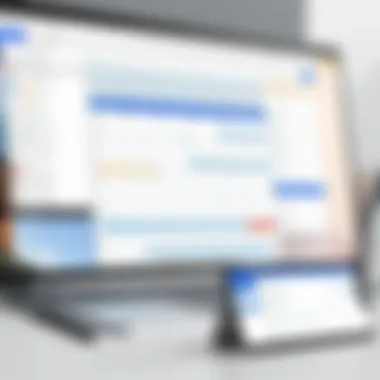

Key Features of Trello
Trello presents numerous features that can enhance the project management experience. Some of the most noteworthy include:
- Boards: Each project can have its own board, serving as the overall management space.
- Cards: Within boards, users can create cards for specific tasks, which can include details, checklists, due dates, and attachments.
- Lists: Cards can be organized into lists, allowing users to represent phases of a project or priorities easily.
- Labels and Tags: These are useful for categorizing tasks, enabling quick visual identification.
- Power-Ups: Trello offers integrations with various apps, enhancing functionality within the tool. This includes tools like Google Drive, Slack, and, of course, Google Calendar.
Collectively, these features allow users to tailor their Trello boards to fit their needs, enhancing productivity in a flexible manner.
User Experience and Interface
The user interface of Trello is designed with usability in mind. It employs a minimalist approach, minimizing the clutter that can often complicate project management software. This makes navigating through tasks seamless and intuitive. Users can drag and drop cards between lists, easily reorganizing their workflow.
The onboarding process is also straightforward, allowing new users to get started quickly. The combination of visual elements and intuitive navigation reduces the learning curve.
Furthermore, Trello’s mobile app ensures that users can access and update their tasks on the go. This capability is crucial in today’s fast-paced work environments, where flexibility is key.
"Trello’s intuitive design is essential for users aiming to manage their tasks without overwhelming complication."
In a nutshell, understanding Trello as a project management tool can significantly improve one’s organizational skills and efficiency. Its blend of functionality and ease of use makes it indispensable for modern workflows, especially when integrated with powerful tools like Google Calendar.
Exploring Google Calendar Functionality
Understanding Google Calendar functionality is essential for maximizing the benefits of integrating it with Trello. This integration fosters enhanced productivity by allowing seamless connection between task management and scheduling. Google Calendar serves not just as a tool for marking dates, but also for organizing and prioritizing tasks. This helps in aligning teams and individuals towards notification scheduling, deadlines, and event planning. Recognizing its features and how they interact with other Google services is crucial for making the most out of this integration.
Essential Features of Google Calendar
Google Calendar includes several fundamental features that make it a powerful tool for personal and business use. Some of its essential features are:
- Event Creation: Create events with a simple click, attaching necessary details such as location, guest list, and reminders.
- Recurring Events: Streamline your scheduling by setting up events that repeat automatically, saving time on manual entry.
- Shared Calendars: Collaborate easily by sharing calendars with coworkers, ensuring everyone is aware of important dates and deadlines.
- Reminders and Notifications: Get reminders for upcoming events in various formats, including emails and mobile notifications.
- Time Zone Support: Keep track of appointments across different time zones, which is crucial for remote teams and international clients.
These features enable users to maintain clarity and coherence in their schedules while facilitating effective communication among team members.
Integration with Other Google Services
The ability of Google Calendar to integrate with other Google services enhances its functionality and applicability. Notable integrations include:
- Gmail: Automatically generates calendar events from emails. For example, if you receive a flight confirmation or a meeting invitation, Google Calendar can add it to your schedule.
- Google Meet: Set up virtual meetings directly from the calendar, making it easy for teams to connect regardless of location.
- Google Tasks: Synchronize tasks from Google Tasks into Google Calendar, allowing users to visualize their to-do list alongside scheduled events.
- Drive: Attach relevant files from Google Drive to events, ensuring all necessary materials are readily accessible.
These integrations enhance the overall user experience by providing a unified platform that simplifies workflow and reduces the friction associated with switching between different applications.
"The integration of Google Calendar with other Google services creates a hub for organizing tasks, events, and communications in one central location."
By exploring its core functionalities and integrations, users can appreciate the significant role Google Calendar plays in optimizing productivity. This knowledge is particularly useful when integrating it with Trello, as the combination of task management and scheduling can lead to more effective and organized workflows.
Benefits of Integrating Trello with Google Calendar
Integrating Trello with Google Calendar brings evident advantages to workflow practices. It is essential to explore these benefits as they significantly impact productivity and organization. The seamless connection between task management and scheduling can enhance both personal and team efficiency. Focusing on the core elements of this integration can help individuals and organizations evaluate the necessity of such a tool in their daily operations.
Improved Task Management
Enhanced task management is a primary outcome of integrating Trello with Google Calendar. When tasks are organized in Trello, they can easily be assigned due dates. Upon setting a due date, the task can automatically sync with Google Calendar. This means users stay updated on outstanding tasks through visual scheduling. With this feature, users can prioritize their activities based on deadlines.
Utilizing Trello's checklists and labels in conjunction with Google Calendar allows a user to not only visualize tasks but to segment them efficiently. For instance, color coding tasks based on priority or department can drastically reduce confusion.
"Task management becomes profoundly simpler when deadlines and tasks interact seamlessly."
Enhanced Time Management
Time management also sees significant improvement from this integration. Each task in Trello appears directly within Google Calendar, ensuring all commitments are visible in one space. This consolidated view aids in planning one’s day, as it showcases both routine meetings and project deadlines in a unified timeline.
Moreover, integrating these tools allows for proper forecasting of daily workload. Users can adjust their schedules around impending deadlines, making it easier to allocate time effectively. This can lead to better estimations of project timelines and improved individual productivity over time.
Centralized Information Access
Centralized access to information is another key benefit derived from the integration. With Trello serving as a project management tool, and Google Calendar as a scheduling platform, connecting them means a single source for information management. Users can access task details, deadlines, and appointments all in one place, reducing the need to switch between different applications.
As a result, teams can collaborate more efficiently. Everyone stays informed about project timelines and their roles within tasks. Centralization helps in reducing errors stemming from miscommunication, ensuring consistency in project execution and accountability.
Setting Up the Integration
Setting up the integration between Trello and Google Calendar is crucial for maximizing productivity and ensuring seamless workflow. This stage acts as the foundation upon which the benefits of both platforms can be fully realized. By properly configuring the integration, users can synchronize their boards and calendars, enhancing visibility into tasks and deadlines. The importance of this integration lies not only in its technical execution but also in its effect on user habits and organizational efficiency.
The integration facilitates real-time updates and notifications, allowing users to stay on track. It can help reduce the risk of overlapping commitments and missed deadlines, which are common challenges in project management. Additionally, the integration makes it possible to visualize workload distribution across different projects, which enhances time management practices. Lack of such configuration can lead to fragmented workflows, where information is scattered, thus hindering productivity.
Step-by-Step Configuration Guide
To begin with, setting up the integration involves a few steps that are straightforward yet essential. First, it is necessary to ensure that you have accounts active on both Trello and Google Calendar. Once confirmed, follow these steps:
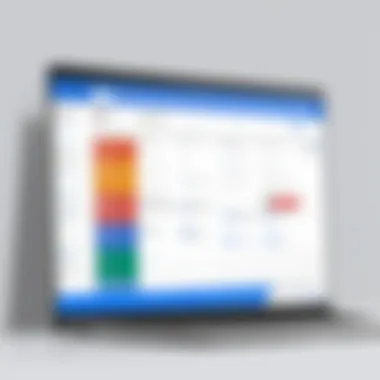

- Log in to Trello: Open your Trello board.
- Open Power-Ups Menu: Click on the “Show Menu” button on the right side, then select “Power-Ups.”
- Search for Calendar: In the Power-Ups directory, search for the option labeled Calendar and enable it.
- Enable Syncing: After enabling the Calendar Power-Up, go to the board’s menu, where you will find an option to Enable Syncing with Google Calendar.
- Authenticate Your Google Account: A prompt will appear asking for your Google account details. Provide them to allow Trello to access your calendar data.
- Customize Calendar Display: Once authenticated, you can choose how to display your tasks on the calendar.
- Finalize the Setup: Confirm the configuration and save the changes.
The smooth execution of these steps ensures that your Trello tasks are visible in Google Calendar. This visibility is crucial for maintaining a holistic view of your schedule.
Common Issues and Troubleshooting
While setting up the integration is generally straightforward, users may experience some common issues. Here are a few of them along with solutions:
- Authentication Errors: Sometimes, users may face problems logging into their Google accounts. Ensure that the email and password entered are correct, and check for any two-factor authentication requirements that may need addressing.
- Data Not Syncing: If tasks do not appear in Google Calendar, check the sync settings in the Trello board menu. Make sure the Calendar Power-Up is correctly enabled and configured.
- Visibility Issues: Occasionally, newly created tasks may not appear right away. Refreshing both Trello and Google Calendar can sometimes resolve this problem. If problems persist, clearing browser cache can help.
The integration between Trello and Google Calendar is not just a technological improvement, but a strategic advantage that fosters productivity by integrating project management with time management.
By understanding these common issues and following the configuration guide, users can establish a productive environment where workload is manageable and tasks are organized effectively.
Customizing Your Integration Experience
Customizing your integration experience between Trello and Google Calendar is vital for maximizing your productivity. It enables users to mold the tools according to their preferences. This personalization prevents clutter and enhances clarity, delivering a seamless workflow. Specific elements like notifications and calendar views play a crucial role in this customization.
Trello allows tasks to be visualized and assigned, while Google Calendar provides a timeline for those tasks. Without proper customization, users might miss deadlines or overlook important tasks. Thus, addressing how to personalize notifications and adjust calendar views becomes essential.
Personalizing Notifications
Notifications are central to staying updated. In Trello, users can control what alerts they receive. This means selecting those that significantly affect productivity. For instance, users can opt to be notified when a due date approaches or when a task changes status. Such configurations keep everyone involved in the loop without unnecessary distractions.
To personalize notifications in Trello effectively:
- Go to Trello settings.
- Select notifications and adjust preferences based on needs.
- Integrate Trello notifications with Google Calendar for unified updates.
This integration ensures all critical updates appear in Google Calendar. Users can set reminders that alert them ahead of deadlines, synchronizing their tasks directly with their calendar schedules.
Adjusting Calendar Views
Calendar views in Google Calendar can greatly influence how tasks are managed. Users can select daily, weekly, or monthly views. Each view serves a unique purpose depending on workload and task complexity. For example, a weekly view is often beneficial for hiding interconnected tasks, while a monthly view provides a broader overview.
Here is how to adjust calendar views efficiently:
- Open Google Calendar.
- Locate view options and select the preferred format.
- Sync with Trello to import relevant tasks into the calendar.
Customizing calendar views aids in visualizing workloads and timelines, which can lead to better planning and resource allocation. Users can see the big picture or focus on individual tasks, enhancing overall task management.
Customizing notifications and calendar views is not merely a preference; it is a strategic move towards enhanced organizational efficiency.
In sum, customizing the integration between Trello and Google Calendar allows users to tailor their experience, ultimately leading to improved productivity and organization.
Alternatives to Trello and Google Calendar Integration
Exploring alternatives to Trello and Google Calendar integration is crucial for anyone looking to optimize their workflow. While these two tools have significant advantages, there are scenarios where other applications may better serve different needs or preferences. Evaluating these alternatives allows users to make informed decisions based on their unique work styles and organizational goals.
Other Project Management Tools
There are many project management tools available today. Some popular ones include Asana, Monday.com, and Basecamp. Each tool offers distinct features. For example, Asana focuses on task assignment and progress tracking. Meanwhile, Monday.com emphasizes visual project timelines.
- Asana: Useful for teams needing detailed task breakdown and deadlines.
- Monday.com: Attracts users who value a visual overview of their projects.
- Basecamp: Ideal for teams that prioritize simplicity and clear communication.
When choosing a project management tool, consider the size of your team, type of projects, and specific functionality. Switching tools can be disruptive, så it is wise to identify capabilities that align with your operational needs.
Competing Calendar Applications
In the domain of calendar applications, options like Microsoft Outlook and Apple Calendar present alternatives to Google Calendar. These platforms offer various levels of integration with different tools. Each application has its own set of strengths.
- Microsoft Outlook: Excellent for users in the Microsoft ecosystem. It provides robust email and calendar functionalities in one interface.
- Apple Calendar: Works seamlessly with Apple products, making it a breeze for users already immersed in the Apple ecosystem.
Consider the compatibility of these applications with your current tools and workflows. Using a different calendar tool might offer unique features that enhance scheduling efficiency.
In summary, while Trello and Google Calendar provide strong integration, evaluating alternatives is key. Users can discover tools that may offer specialized features or better fit their workflow dynamics. This approach ensures that productivity remains at the forefront, irrespective of the specific applications chosen.
Case Studies of Successful Integration
Case studies provide real-world examples of how integrating Trello with Google Calendar can drive success across various domains. Understanding these applications allows individuals and teams to appreciate the practical benefits of this integration. Moreover, it offers insight into specific challenges faced and how users overcame them. This information enables others to replicate successful strategies, enhancing productivity and efficiency in their own workflows.
Small Business Applications
For small businesses, resources are often limited. Integrating Trello with Google Calendar can streamline operations dramatically. For example, a marketing firm named Creative Spark utilized this integration to manage campaign timelines and deadlines. By syncing tasks in Trello with Google Calendar, the team ensured everyone stayed on the same page regarding important events, meeting schedules, and project phases. This synchronization reduced missed deadlines and enhanced team accountability.
Furthermore, Creative Spark implemented customized notifications through Trello. Whenever a task was due, both the team and clients received alerts via Google Calendar. This system reduced the need for frequent check-ins. Instead, the business could focus on creative output rather than managing schedules.
Key advantages noticed by Creative Spark include:


- Improved clarity around project timelines
- Enhanced communication within teams
- Ability to manage client expectations effectively
Enterprise Solutions
In larger organizations, the stakes can be much higher. Integrating Trello with Google Calendar allows for effective collaboration among diverse teams. A notable case is that of Global Solutions Inc., a multinational enterprise, which leveraged this integration to coordinate complex projects across various departments. Each team utilized Trello boards to manage different segments of a project, while Google Calendar facilitated cross-departmental meetings and key milestones.
Global Solutions Inc. faced the challenge of aligning schedules between different time zones. However, by integrating Trello with Google Calendar, they created a centralized view of all tasks and deadlines. This clarified who was responsible for what and when tasks were expected to be completed. This not only fostered a sense of accountability but also helped to mitigate the effects of time zone differences.
The notable outcomes included:
- Seamless collaboration across multiple departments
- Reduction in scheduling conflicts
- Greater overall alignment on project goals
Integrating Trello with Google Calendar can lead to remarkable productivity gains for both small and large organizations.
In summary, case studies from small businesses and enterprise solutions illustrate that the integration of Trello with Google Calendar is not merely a technical enhancement. It offers considerable benefits in managing workflows, meeting schedules, and fostering collaboration. Such integration is vital in optimizing productivity, especially in a world where time management is crucial.
Evaluating the Impact on Productivity
Understanding productivity in the context of using Trello and Google Calendar is essential for both individual and team success. The integration of these two tools can yield significant improvements in workflow efficiency. By examining productivity metrics, organizations can ascertain the real value derived from this integration. This evaluation not only highlights areas of growth but also emphasizes the need for continuous adaptation in today's dynamic work environment.
Analyzing productivity goes beyond mere task completion. It involves assessing how efficiently resources and time are utilized. The combination of Trello's visual project management capabilities and Google Calendar's scheduling functions can lead to improved clarity in task assignments and deadlines. This clarity helps teams prioritize effectively and manage their schedules with a high degree of precision.
Metrics for Measuring Success
To accurately gauge the impact of integrating Trello with Google Calendar, it is critical to identify specific metrics that can reflect productivity changes. These metrics may include:
- Task Completion Rate: This indicates the percentage of tasks completed within designated timeframes. An increase in this rate post-integration suggests that users are efficiently processing their workloads.
- Time Spent on Tasks: Tracking the average time users dedicate to tasks can reveal whether integration facilitates quicker task execution or if it complicates their workflow.
- Feedback Loop: Time-to-response metrics in feedback can illustrate how quickly team members communicate about project adjustments and task completions.
- User Engagement Levels: Monitoring how often team members utilize both tools can provide indicators of overall tool adoption and usability, which directly influences productivity.
By consistently monitoring these metrics, organizations can gain insights into the overall effectiveness of the integration. Adjustments can then be made depending on the results observed.
User Feedback and Surveys
Collecting user feedback and conducting surveys plays a role in evaluating the integration's impact. This direct input from users can uncover valuable insights about the practical benefits and challenges faced. Surveys can focus on key areas:
- Satisfaction with the tools: Are users finding the integration helpful? Are there features that they don’t use or wish to have?
- Usability: How intuitive do users find the integration process? Complicated interfaces typically hinder productivity rather than enhance it.
- Effect on Collaboration: Do users feel that collaboration among teams has improved as a result of the integration? Better scenarios are reflected through enhanced communication pathways.
Gathering this information allows decision-makers to understand user experience more deeply. Responses can directly inform training programs and highlight aspects which need optimization. The value of gathering this user-generated data cannot be understated, as it highlights the real-world applications of the integrated solution.
"Evaluating user feedback provides essential insights that metrics alone cannot reveal. Understanding perspectives on usability and collaboration is vital for ongoing improvement."
Future of Integration Technologies
Integration technologies are vital in a world where efficiency and productivity drive success. As tools like Trello and Google Calendar evolve, the demand for seamless integration becomes more critical. Users expect fluid workflows across various applications, and understanding the future of integration technologies is essential for anyone looking to optimize their operational capabilities.
Trends in Software Development
The landscape of software development is shifting. Agile methodologies are gaining traction, allowing for rapid iterations and flexible responses to changing user needs. Cloud computing continues to shape how developers approach integration. This facilitates real-time collaboration among teams, regardless of geographic constraints. Additionally, open-source solutions are increasingly becoming the norm, encouraging a community-driven approach to software innovation.
Integration frameworks are also advancing. Technologies like Application Programming Interfaces (APIs) are pivotal. APIs simplify the process for different applications to communicate, making it easier for tools such as Trello to connect with Google Calendar. Furthermore, the rise of microservices architecture allows developers to break down applications into smaller, interchangeable parts. This modular approach enhances flexibility and enables more robust integrations.
Adaptability and responsiveness will determine which companies stay ahead. As machine learning and artificial intelligence processes improve, the integration of these technologies will provide intuitive features that can predict user preferences and automate routine tasks, ultimately transforming how users interact with their tools.
Potential Innovations
Looking forward, potential innovations in integration technologies promise to revolutionize how workflows are managed. One significant area is the implementation of natural language processing (NLP). This could allow users to interact with their project management systems through voice commands, creating a more intuitive user experience. Imagine setting reminders in Google Calendar based on brief spoken instructions or fetching task updates from Trello just by asking.
Another interesting development involves real-time data synchronization. Users currently experience some delays in data updates between Trello and Google Calendar. Future advancements may significantly reduce this lag, allowing for instantaneous updates across platforms. This immediacy ensures that all users are on the same page, enhancing team collaboration.
The exploration of augmented reality (AR) is entering the integration conversation too. AR applications can transform how project management and scheduling concepts are visualized, making it possible for users to see their tasks and events overlaid in their physical workspace. This can enhance understanding and urgency regarding responsibilities, ultimately driving better time management.
In summary, the future of integration technologies holds immense promise. As trends in software development pave the way for innovative solutions, users must remain adaptive. Staying informed and prepared for these changes can provide a significant advantage, enabling more streamlined operations that can keep pace with the evolving demands of the professional world.
Staying ahead in the integration tech landscape requires constant learning and adaptability.
End
The conclusion of this article serves to underline the critical relevance of integrating Trello with Google Calendar for optimizing workflow. This integration supports professionals by enhancing productivity and organizational efficiency. As we have explored, the combination of these two tools offers significant advantages in managing tasks and scheduling, particularly in today’s fast-paced business environments.
By using Trello’s project management capabilities alongside Google Calendar’s scheduling features, users can streamline their workflows effectively. This leads not only to enhanced task management but also to improved time management. As a result, individuals and teams can focus on higher-priority tasks without the distraction of disorganized schedules.
Moreover, the integration allows for better information access, enabling team members to view project deadlines and calendar events in one place. It mitigates the need to toggle between different applications which often disrupts focus.
Recap of Key Points
In summary, here are the notable points discussed in the article:
- Trello offers a visual interface for project management, making tracking tasks straightforward.
- Google Calendar provides essential scheduling capabilities and integrates seamlessly with various Google services.
- Integrating these tools results in improved task management and centralized information access, leading to enhanced productivity.
- The setup and customization options allow users to tailor their experience according to their specific needs and preferences.
This synergy facilitates not only clarity in task responsibilities but also promotes accountability among team members.
Final Thoughts on Integration
Reflecting on the integration of Trello and Google Calendar, it is evident that this combination will likely remain relevant as work styles continue to evolve. Embracing these tools can prepare individuals and teams to meet the challenges posed by increasing demands on time and productivity.
As we adopt newer technologies, it will be vital to keep revisiting these integrations. Future developments in software will likely provide even more efficient ways to maximize productivity through improved linking of time and task management applications.







