Maximizing Customer Relationships Through Trello: A Strategic Guide


Software Overview and Benefits
Trello, a versatile project management platform, stands out as a potent CRM tool. Its key features include customizable boards, task assignments, due dates, and collaboration capabilities. Trello offers a user-friendly interface that allows seamless integration of CRMs, empowering teams to enhance client management effectively.
Pricing and Plans
Trello offers flexible pricing options, from a free tier with basic features to premium plans with advanced functionalities. Comparing Trello's pricing structure with its competitors reveals cost-effectiveness and scalability, making it a compelling choice for businesses of all sizes.
Performance and User Experience
Trello excels in performance with reliable speed and a visually appealing user interface. User feedback highlights Trello's intuitive nature, streamlining task management and enhancing overall productivity. The platform's seamless navigation ensures a satisfying user experience.
Integrations and Compatibility
Trello provides a vast array of integrations with popular tools like Slack, Google Drive, and Dropbox, enhancing workflow efficiency. Its compatibility across various operating systems and devices ensures seamless accessibility, enabling users to stay connected and productive regardless of the platform.
Support and Resources
Users can benefit from Trello's robust customer support options, including live chat, email support, and a comprehensive knowledge base. The platform also offers numerous resources such as tutorials, guides, and online training materials, empowering users to maximize their utilization of Trello's CRM capabilities.
Introduction
In the realm of customer relationship management (CRM), the integration of Trello stands out as a strategic approach that offers immense potential for effective management. This article embarks on a journey to explore the depths of utilizing Trello as a CRM tool, shedding light on the numerous advantages it brings to the table for businesses aiming to streamline their operations, foster stronger client relationships, and drive organizational growth.
Understanding Trello as a CRM Platform
The concept of CRM in business
In the intricate web of business operations, Customer Relationship Management (CRM) plays a pivotal role in establishing and nurturing client interactions. It serves as the cornerstone for businesses looking to enhance customer satisfaction and retention. Within the context of this article, CRM encapsulates the strategies and technologies utilized to manage and analyze customer interactions throughout the customer lifecycle. Trello, with its intuitive interface and collaborative tools, emerges as a popular choice for businesses seeking an efficient CRM solution due to its customizable features, user-friendly design, and scalability.
Benefits of using Trello for CRM purposes


Utilizing Trello as a CRM tool offers an array of benefits for businesses keen on optimizing their client management processes. Trello's versatility allows for seamless customization, granting users the flexibility to tailor boards, lists, and cards to suit their specific CRM needs. The visual nature of Trello's interface enhances task prioritization and organization, ensuring teams stay focused on critical client engagements. Moreover, Trello's integration capabilities with third-party apps provide additional functionality, enabling streamlined workflows and improved collaboration within teams.
Overview of Trello's Functionality
Card-based task management system
At the heart of Trello lies its card-based task management system, a feature that simplifies the organization and tracking of client-related activities. Each card represents a specific task or client interaction, allowing teams to assign responsibilities, set due dates, and monitor progress efficiently. The card system's visual representation offers a clear overview of ongoing tasks, enabling teams to prioritize effectively and ensure seamless coordination across all client portfolios.
Collaboration features for team engagement
Trello's collaboration features stand out as key elements that drive team engagement and productivity. The platform facilitates real-time communication through comments, attachments, and mentions, enabling team members to collaborate, share insights, and provide updates effortlessly. The ability to create customized boards for different client projects fosters a collaborative environment where team members can contribute, brainstorm ideas, and collectively work towards delivering exceptional customer service.
Setting Up Trello for CRM
In this section, we delve deep into the foundational aspect of preparing Trello for customer relationship management (CRM) purposes. Understanding the significance of setting up Trello as a CRM tool is pivotal for efficient management within business operations. By creating boards and lists tailored to specific client categories, organizations can streamline client interactions, enhance productivity, and establish a systematic approach to managing client data.
Creating Boards and Lists
Organizing boards for different client categories
Organizing boards based on distinct client categories is a strategic approach to structuring client-related tasks efficiently. By segregating clients into designated boards, businesses can streamline workflows, prioritize tasks, and tailor communication methods to each group's needs. This method enhances organization, promotes clarity, and ensures that no client-related task gets overlooked. The ability to designate boards empowers teams to focus on specific client segments, leading to improved client satisfaction.
Establishing lists for tracking client interactions
Establishing lists within Trello for tracking client interactions fosters detailed monitoring of client engagement. By categorizing interactions based on stages or types, businesses can easily track progress, identify bottlenecks, and ensure no communication or task slips through the cracks. This approach facilitates personalized client management, enabling teams to provide tailored responses and timely follow-ups. However, while beneficial for organized client management, excessive lists can lead to clutter and complexity if not managed effectively.
Customizing Labels and Due Dates
Assigning labels for easy categorization
Assigning labels in Trello simplifies task categorization, allowing teams to visually differentiate between various tasks, clients, or priorities. This feature enhances clarity, encourages swift task identification, and promotes a systematic workflow. By customizing labels to align with specific project requirements or client attributes, businesses can enhance task management and streamline processes. However, over-reliance on labels without standardized usage guidelines may lead to confusion and misinterpretation within the team dynamics.
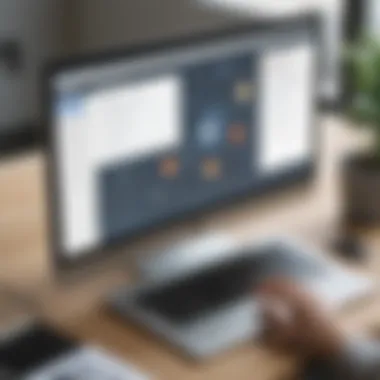

Setting due dates for task prioritization
Setting due dates for tasks in Trello plays a crucial role in prioritizing activities, ensuring time-sensitive tasks receive proper attention. By establishing due dates, teams can efficiently manage workloads, track project timelines, and meet deadlines effectively. This function aids in prioritizing tasks, managing expectations, and boosting overall team productivity. However, overloading tasks with rigid due dates may create unnecessary pressure and hinder the flexibility required to adapt to evolving project dynamics.
Implementing CRM Strategies with Trello
Implementing CRM strategies with Trello plays a pivotal role in optimizing business operations and fostering robust client relationships. By integrating Trello's versatile features into CRM practices, organizations can streamline workflows, enhance client communication, and drive overall efficiency. This section delves into the intricate details of leveraging Trello as a powerful CRM tool, offering insights into maximizing its potential for effective management.
Incorporating Client Information
Capturing and Storing Client Details
Capturing and storing client details is fundamental in the realm of CRM as it forms the backbone of personalized interactions and targeted communication. Trello provides a user-friendly interface for effectively recording and organizing essential client information, including contact details, preferences, and past interactions. This streamlined approach ensures quick access to pertinent client data, facilitating informed decision-making and customized engagement strategies. The systematic storage of client details within Trello enhances efficiency and enables proactive relationship management.
Linking Client Profiles to Relevant Tasks
Linking client profiles to relevant tasks in Trello enhances task prioritization and relationship nurturing. By associating client profiles with specific projects or actions, teams can align their efforts with client needs, preferences, and objectives. This feature streamlines communication channels, ensuring that tasks are executed in alignment with client expectations and strategic goals. The ability to link client profiles to relevant tasks promotes targeted engagement and fosters holistic client management within the Trello CRM framework.
Automating Workflows for Efficiency
Utilizing Butler Automation for Repetitive Tasks
Integrating Butler automation in Trello empowers users to automate repetitive tasks and streamline workflow processes seamlessly. Butler's intuitive automation capabilities enable users to create custom rules, triggers, and commands to automate routine actions within Trello boards. By automating repetitive tasks such as email notifications, deadline reminders, or task assignments, teams can save time, reduce manual errors, and enhance productivity. The scalability and flexibility of Butler automation make it a valuable asset for optimizing workflow efficiency and promoting collaborative synergy within CRM practices.
Streamlining Communication Through Integrations
Efficient communication lies at the core of successful CRM strategies, and Trello facilitates seamless communication through integrations with popular messaging platforms and email services. By integrating communication tools directly into Trello boards, teams can centralize discussions, share updates in real-time, and collaborate effectively on client-related tasks. This integration streamlines communication channels, minimizes data silos, and ensures that team members are well-informed and connected throughout the project lifecycle. Streamlining communication through integrations elevates team collaboration, accelerates decision-making processes, and enhances overall project outcomes within the Trello CRM ecosystem.
Enhancing Customer Interactions
In the realm of utilizing Trello as a CRM, focusing on enhancing customer interactions reigns paramount. The ability to effectively engage with clients, understand their needs, and address their concerns is instrumental in nurturing successful relationships. By implementing strategies that prioritize customer interactions, businesses can bolster brand loyalty, retention rates, and overall satisfaction levels. Through personalized communication, timely responses, and efficient feedback mechanisms, organizations can create a positive customer experience that sets them apart from competitors, leading to increased profitability and sustainable growth.
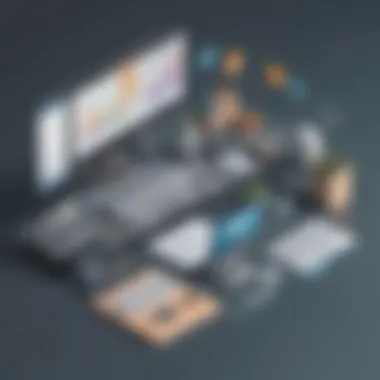

Tracking Communication History
Logging client emails and discussions:
When it comes to logging client emails and discussions within a CRM system like Trello, businesses can gain valuable insights into past interactions, queries, and feedback. By recording communication history, companies can track the evolution of client relationships, identify recurring themes or issues, and tailor their services to better meet customer expectations. Logging emails and discussions also facilitates transparency within the organization, enabling team members to align their efforts and maintain a cohesive approach towards client management. With a detailed record of past communications at their fingertips, businesses can deliver more personalized and informed responses, fostering deeper connections with their clientele.
Centralizing communication records:
Centralizing communication records centralizes is crucial for ensuring seamless data access and streamlined collaboration. By consolidating all client interactions, feedback, and engagement metrics in one centralized location, organizations can enhance efficiency, reduce redundancies, and prevent information silos. Centralization also promotes data integrity and consistency, reducing the risk of errors or misinterpretations. Additionally, having a unified repository of communication records allows for easier analysis, reporting, and trend identification, empowering businesses to make data-driven decisions and adapt their strategies proactively to meet client needs.
Integrating Feedback Loops
Integrating feedback loops is a strategic approach to incorporating client input and insights into the business decision-making process. By creating designated channels for clients to provide feedback, whether through surveys, emails, or other means, organizations can capture valuable perspectives on their products, services, and overall customer experience. This direct line of communication not only demonstrates a commitment to customer satisfaction but also presents opportunities for continuous improvement and innovation. Implementing feedback loop processes ensures that client feedback is not only collected but also analyzed, acted upon, and looped back into the business cycle for tangible improvements. Through iterative feedback loops, businesses can refine their offerings, address pain points, and foster a culture of customer-centricity that resonates positively with their target audience.
Creating feedback channels for client input:
Creating specific channels for client input empowers businesses to gather structured feedback in a systematic manner. By establishing dedicated feedback channels, whether through online platforms, surveys, or direct communication avenues, organizations can encourage clients to share their opinions, suggestions, and criticisms openly and transparently. These channels serve as valuable touchpoints for gauging customer sentiment, identifying trends, and uncovering actionable insights that drive strategic decision-making and product development. Creating an accessible and responsive feedback mechanism demonstrates a company's commitment to listening to its customers and prioritizing their satisfaction, ultimately fostering trust and loyalty.
Implementing feedback loop processes:
Implementing feedback loop processes involves more than just collecting feedback—it encompasses analyzing, interpreting, and acting upon the insights gained from client interactions. By establishing structured workflows that incorporate feedback loop mechanisms, organizations can systematically review client suggestions, prioritize changes, and track the implementation of improvements. This iterative process ensures that customer feedback is not only acknowledged but also leveraged to drive meaningful enhancements across the business. Implementing feedback loop processes fosters a culture of continuous learning and adaptation, allowing businesses to stay responsive to market demands, anticipate customer needs, and maintain a competitive edge in today's dynamic business landscape.
Optimizing Reporting and Analytics: Enabling Efficient Decision-Making
In the realm of effective client relationship management, the optimization of reporting and analytics plays a pivotal role. It serves as the guiding force that empowers businesses to make informed decisions and reap the benefits of data-driven strategies. When delving into the landscape of Trello as a CRM system, the focus on reporting and analytics transcends mere statistics; it encapsulates a deeper understanding of client behavior patterns, performance metrics, and engagement levels. By harnessing the power of optimized reporting and analytics within Trello, organizations can fine-tune their processes, enhance customer experiences, and drive growth.
Generating Performance Reports: Unveiling Insights Through Data Visualization
- Utilizing Power-Ups for Data Visualization: The integration of Power-Ups for data visualization within Trello augments the capabilities of generating comprehensive performance reports. This feature facilitates the transformation of raw data into visually engaging representations, ranging from graphs to charts, ensuring that intricate details are presented in a digestible format. The allure of Utilizing Power-Ups lies in its capacity to provide stakeholders with a clear overview of key performance indicators, project milestones, and trends. This visual representation not only expedites decision-making processes but also fosters a collaborative environment for understanding and leveraging data effectively within the context of CRM operations.
- Tracking Key CRM Metrics for Insights: Among the crux components of optimizing reporting and analytics is the adept tracking of key CRM metrics for deriving actionable insights. By meticulously monitoring essential metrics such as customer acquisition rates, retention rates, and conversion rates, organizations can gain valuable insights into client interactions and engagement levels. This meticulous tracking not only highlights areas for improvement but also unveils opportunities for personalized outreach strategies. The strategic alignment of tracking key CRM metrics within Trello equips businesses with the foresight needed to pivot, refine approaches, and drive sustainable growth.
Analyzing Client Engagement: Pioneering Personalized Customer Relationships
Empowering organizations to navigate the intricate realm of client engagement, the process of analyzing client interactions and engagement stands as a cornerstone for crafting personalized customer relationships. Within the paradigm of Trello as a CRM platform, the ability to analyze client engagement factors in diverse touchpoints, communication logs, and feedback loops. This critical evaluation not only sheds light on the efficacy of current engagement strategies but also paves the way for tailored approaches to foster lasting connections with clients.
Evaluating Client Interactions and Engagement: Deciphering Relationship Dynamics
- Evaluating Client Interactions and Engagement: The in-depth evaluation of client interactions and engagement encompasses a holistic view of touchpoints, communication frequency, and responses. By dissecting these interactions within Trello, businesses can discern patterns, preferences, and areas of optimization. This level of scrutiny enables organizations to adapt their strategies, cater to client needs promptly, and fortify the foundation of long-lasting relationships. The intrinsic value of evaluating client interactions and engagement lies in its capacity to unveil nuanced insights for refining organizational approaches towards client-centricity.
- Identifying Patterns for Personalized Outreach: At the forefront of cultivating tailored client relationships through Trello is the capability to identify patterns for personalized outreach initiatives. This strategic process involves analyzing historical data, interaction trends, and customer preferences to orchestrate personalized communication strategies. By leveraging Trello's ecosystem to identify trends and preferences, organizations can craft bespoke outreach initiatives, thereby enhancing engagement levels and fostering a sense of valued customer rapport. The act of identifying patterns for personalized outreach epitomizes the intersection of data prowess and client-centricity, ultimately leading to enhanced customer satisfaction and loyalty.







