Comprehensive Guide to Transcript Coding Software


Intro
In the modern world, where information is regarded as the lifeblood of decision-making, transcript coding software plays a vital role. The necessity for accurate, efficient transcription is becoming more pronounced across various sectors, from education to healthcare and business. With a myriad of options available, understanding what features to look for has become essential for users.
Software Overview and Benefits
Transcript coding software is designed to streamline the transcription process, making it more accessible and less time-consuming. This type of software typically incorporates voice recognition technology, enabling users to convert audio or video content into written text efficiently. Some well-known software options in this field include Otter.ai, Trint, and Descript.
Key Features
- Automated Transcription: Converts speech into text automatically.
- Multiple Language Support: Accommodates various languages for diverse user bases.
- Editing Tools: Allows for real-time editing and collaborative features.
- Integration Options: Works seamlessly with other tools such as Zoom, Google Docs, and more.
- Search Functionality: Facilitates easy navigation through transcripts by allowing keyword searches.
The benefits of using transcript coding software are numerous. Most notably, it saves time by enhancing productivity—particularly valuable for professionals dealing with large volumes of audio or video files. Plus, accurate transcription reduces errors, which can be crucial in settings such as legal or medical documentation.
Pricing and Plans
Understanding the pricing structure can greatly influence the decision-making process. Typically, transcript coding software operates under various pricing models, including subscription plans and one-time payments. For example:
- Basic Plan: Often comes at a lower cost with limited features. Ideal for casual users.
- Pro Plan: Offers full features and is suited for businesses. Pricing ranges from $12 to $40 per month, depending on the provider.
- Enterprise Solutions: Tailored packages for larger organizations that may require custom solutions.
When comparing pricing, it’s important to look at what each plan includes. For instance, while some software might appear cheaper, they may not offer necessary integrations or storage capacities which come included in others.
Performance and User Experience
The effectiveness of transcript coding software can largely be measured by its performance. A few aspects to assess include speed, reliability, and user interface clarity.
Insights on Usability
- Speed: Most top-tier software can transcribe audio in real time. For instance, Otter.ai is noted for its swift processing capabilities.
- User-Friendliness: The interface should be intuitive so that even less tech-savvy users can navigate it without headaches. Trint’s dashboard is often highlighted for its simplicity.
User feedback frequently points out the importance of minimal downtime and error rates. Reliability is paramount; any glitches can be detrimental, especially in professional environments.
Integrations and Compatibility
One of the significant advantages of many transcript coding tools is their ability to integrate with other platforms.
Integration Options
- Zoom: Seamlessly record meetings and transcribe them.
- Google Drive: Save and access transcripts directly within your Google account.
- Microsoft Word: Export your transcripts to Word for easy formatting.
Moreover, compatibility plays a role in user experience. Most modern software is designed to work across various operating systems, including Windows, MacOS, and sometimes mobile devices, ensuring accessibility for all users.
Support and Resources
Solid customer support is essential for any software user. Transcript coding services typically offer several avenues for assistance:
- Live Chat: Instant help when you need clarity on features.
- Email Support: For more complex inquiries or issues.
- Comprehensive Guides: Many companies provide user manuals or online tutorials to help you master the software.
Additional resources can greatly improve the user experience. For example, forums on Reddit can offer peer support while links to video tutorials often found on platforms like YouTube can be invaluable for new users trying to get up to speed.
Accurate transcription is not just about speed but about the richness of the content captured. The tools you choose can significantly enhance your workflow, whether for research, maintaining legal documentation, or simply keeping your notes organized.
Intro to Transcript Coding Software
In the age of information, transcription coding software has emerged as a significant tool, carving its niche in various professional fields. The very essence of this software lies in its ability to convert spoken language into text, providing a streamlined approach to documentation that many sectors desperately need. The importance of this topic spans across multiple disciplines, from medicine to law, where accurate transcripts can be the cornerstone of crucial decisions and communications.
Definition and Purpose
At its core, transcript coding software refers to tools designed to transcribe audio or video content into written text. Its purpose isn't just about converting sound waves into characters; it involves creating structured and searchable documents that can be used for various applications. Businesses utilize these tools for meeting notes, researchers use them for interviews, and healthcare professionals depend on them for patient records. The functionality can range from simple transcription to more complex coding, which organizes the information for easier access and analysis. Essentially, this software embodies efficiency and accuracy, enabling users to focus on the content rather than the drudgery of typing everything out.
Historical Context and Evolution
The journey of transcript coding software began with manual transcription methods, which were often tedious and prone to human error. In the early days, typists would listen to audio recordings and painstakingly transcribe them by hand, a process that not only consumed time but also resources. As technology progressed, the introduction of voice recognition systems marked a pivotal shift. Starting from primitive algorithms that could only understand basic commands, advancements in AI and machine learning have revolutionized how we approach transcription today.
By the 1990s, computers were making waves in the transcription landscape, leading to sophisticated software that could decipher more complex patterns of human speech. The integration of cloud technology further amplified this evolution, allowing multiple users to collaborate in real-time across different locations. Now, we are witnessing an era where machine learning optimizes these tools, enabling them to learn from their mistakes and improve accuracy with every use.
As we delve deeper into the facets of transcript coding software, it's essential to appreciate this historical context; it provides insight into how we've shifted from manual labor to an advanced, tech-driven process that has widened the horizon for practical applications across various sectors.
"The roots of transcript coding software are as important as the innovations driving its growth. Understanding its history informs the user's capability to leverage its full potential."
Stay tuned as we further explore the inner workings of transcription methodologies and metadata, setting the stage for a comprehensive understanding of this indispensable tool.
Understanding the Coding Process
The coding process in transcript software is more than just grasping the mechanics of converting audio into text. It serves as the backbone of how data is processed, classified, and ultimately utilized across various industries. By understanding the different methodologies involved, one can appreciate their unique advantages and limitations. This understanding not only aids in choosing the right software but also in maximizing its potential for efficient workflows.
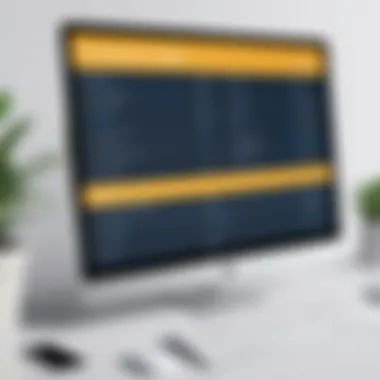

Transcription Methodologies
Manual versus Automated Transcription
Manual transcription involves a human touch—a transcriber who listens to audio recordings and meticulously types out what is heard. It brings nuances, context, and understanding that machines might overlook. When a speaker’s tone conveys sarcasm or urgency, for example, a human can catch that subtleties that automated systems may misinterpret.
On the flip side, automated transcription relies on algorithms and voice recognition technology. It’s faster, often less costly, and ideal for straightforward recordings where content and context are not as tangled. However, one has to tread carefully as accuracy can sometimes be a stumbling block with automated systems—especially with accents, background noise, or specialized vocabulary.
In this article, the key characteristic of these methodologies will be unpacked.
- Benefits of Manual:
- Pros of Automated:
- Human insight helps preserve meaning and tone.
- More accurate for specialized language.
- Speed and cost-effectiveness in high-volume needs.
- Ideal for clear recordings without heavy jargon.
Real-time versus Post-market Transcription
Diving deeper into transcription, the real-time method offers immediate conversion of spoken words into text. It's invaluable in settings like courtrooms or live broadcasts, where time is of the essence. This approach means that typists or transcription software can deliver outputs as speeches happen, ensuring that there is no lag.
Post-market transcription, in contrast, refers to recordings that undergone transcription after the fact. This is beneficial in environments where precision is key—like a medical diagnosis meeting—allowing for careful revisions and a focus on accuracy over urgency. In the grander scheme, both types of transcription fulfill specific needs.
Key characteristics to note include:
- Real-time transcription:
- Post-market transcription:
- Best for immediate needs and contributions.
- Less time for review, potential for error.
- Great for detailed accuracy.
- More time-consuming but usually yields higher accuracy.
Overall, understanding these transcription methodologies adds layers to how transcription coding software can be utilized. By discerning when to deploy each method, users can strategically manage their workflow and ensure they get the best out of the tools at their disposal.
Role of Metadata in Transcription
Metadata plays an understated but crucial role in transcription. It’s more than just the words on the page; it’s the data about the data that informs context, purpose, and usage. This could include timestamps, speaker labels, and other identifying features that enrich transcripts. For example, knowing who said what during a meeting can foster smoother follow-ups, ensuring communication remains seamless.
In an environment where precision and efficiency are paramount, the integration of robust metadata capabilities within coding software can enhance productivity. It makes retrieval more efficient, facilitates searchability within large data sets, and adds depth to analysis, allowing for richer insights to be drawn from the text.
Key Features of Transcript Coding Software
When discussing transcript coding software, it’s crucial to highlight the key features that make these tools essential in various industries. The functionality provided by this software can significantly influence efficiency, accuracy, and overall user satisfaction. A well-rounded transcript coding solution should encompass a few cornerstone elements—user interface and experience, integration capabilities, and customization.
User Interface and Experience
The user interface (UI) serves as the first impression of any software. A clean, intuitive UI can enhance user experience dramatically. Users want to navigate through the software without needing a map. If the tools are tucked away under layers of menus, it creates unnecessary friction. Moreover, a streamlined UI reduces the learning curve for new users.
In this digital age, many applications utilize a modern aesthetic, appealing to users’ sense of style while ensuring functionality. Think of it like finding a well-organized toolbox; you want to locate your hammer without sifting through a pile of screws.
An effective user experience (UX) means that using the software should feel almost like second nature. Features such as drag-and-drop functionality, customizable layouts, and easy access to frequent tools enhance this experience. Ultimately, a good UI/UX translates into increased productivity and minimizes errors.
Integration Capabilities
In a world where software rarely exists in isolation, integration capabilities have become a non-negotiable element of any coding solution.
Compatibility with Other Software
Compatibility with other software is essential for seamless operations. If a transcript coding tool can easily communicate with existing applications—be it a document management system like Microsoft Word or a project management tool like Trello—it saves users valuable time. Lack of integration may lead to complicated workarounds, making the process unnecessarily complex.
One of the key characteristics of compatibility is the ability to share files effortlessly. Users often need to import and export transcripts and related documents. Find a software solution that plays well with others to create an environment where data flows smoothly. This fosters teamwork, as team members no longer send files back and forth like a game of hot potato.
However, it’s worth noting that not all compatibility is created equal. While some software claims to be compatible, it can lack the depth of integration needed for a truly interoperable experience. Always conduct thorough research before settling on a software solution.
APIs and Workflows
Application Programming Interfaces (APIs) and workflow automation are also critical features in transcript coding software. APIs allow different software systems to communicate. When harnessed correctly, they can enable an effortless exchange of information.
The capability to build automated workflows using APIs is a game changer. For instance, a user can set up a workflow to automatically capture audio files, transcribe them, and then upload them to the desired location—all without lifting a finger. Imagine having a reliable assistant who anticipates your needs and executes tasks proactively. This not only boosts productivity but also reduces the likelihood of error inherent in manual processes.
However, this technological marvel does require some know-how. Users familiar with software development can economically benefit from a well-crafted API, while others may find it daunting. A little training can go a long way in harnessing the full power of APIs.
Customization and Flexibility
Every organization has unique needs, and transcript coding software must possess a high degree of customization and flexibility.
Having the ability to adjust settings, tweak templates, or even implement unique reporting features tailored to specific industry needs cannot be overstated. If you’re a legal professional, for example, you may require distinct templates for depositions. In other fields like medicine, tailored formats for patient notes could be vital.
Flexibility also means that the software can adapt to growth or changes in business practices. If your organization evolves and demands new transcription capabilities or broader integrations, the software must adapt without needing a complete overhaul every few years.
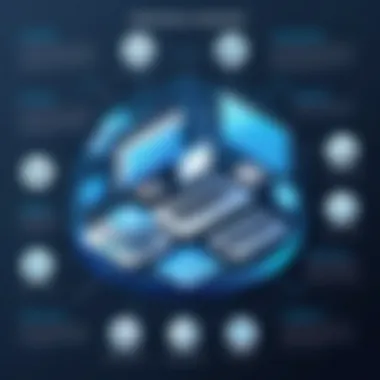

A clear understanding of the importance of these features lays a strong foundation for selecting an effective transcript coding software solution. It allows organizations to enhance their workflows and achieve greater accuracy in their transcription processes.
Types of Transcript Coding Software Available
When it comes to transcript coding software, diversity is key. The specific needs of industries vary significantly, meaning that one size certainly doesn't fit all. In this section, we will dive into the available types of transcript coding software, focusing on industry-specific applications and the difference between general purpose and niche solutions. Understanding these varied options can have a substantial impact on productivity and efficiency in many professional environments.
Industry-Specific Applications
In certain sectors, having the right tools tailored for distinct needs can make all the difference. This is why industry-specific applications for transcript coding are crucial. They not only streamline workflows but also enhance accuracy and reliability in a way that generic software cannot match.
Medical Transcription Software
Medical transcription software is specially designed to cater to healthcare professionals, enabling them to efficiently manage patient records. One of its defining characteristics lies in its ability to accurately transcribe audio recordings from doctors and nurses, who often dictate notes during consultations. This feature is essential since precise documentation in the medical field is not just important; it can also be a matter of life and death.
Another unique aspect of medical transcription software is its compliance with health regulations like HIPAA. This ensures that sensitive patient information is adequately protected, a key advantage in an era where data breaches are alarmingly common. Furthermore, many platforms offer voice recognition capabilities, which minimize the time a healthcare worker spends on documentation tasks. However, users should remain vigilant about the potential for errors, especially if the software struggles with medical terminology.
In this article, we see that medical transcription software makes its mark by enhancing the efficiency of healthcare documentation through specialized features.
Legal Transcription Tools
Legal transcription tools serve a similar purpose within the legal sector. They provide lawyers, judges, and paralegals with software that can transcribe depositions, hearings, and other legal proceedings. The primary strength of these tools is their adherence to the formal language and structure required in legal documentation. Accurate transcription can impact a case’s outcome, making reliability a cornerstone of these tools.
What sets legal transcription software apart is its ability to integrate seamlessly with case management systems, ensuring that documents are easily accessible. This can greatly facilitate collaboration among various legal professionals. However, while these tools are essential, there can be challenges regarding costs, especially for smaller law firms that might not have extensive budgets. The balance between efficiency and expense is something that each firm has to navigate carefully.
In essence, legal transcription tools provide necessary sophistication tailored to the unique demands of the legal world, ensuring that practitioners can build their cases on an accurately documented foundation.
General Purpose versus Niche Solutions
When evaluating transcript coding software, it's important to understand the divide between general-purpose solutions and niche offerings. While general-purpose software can be beneficial for everyday users across various fields, niche solutions bring specialized features that cater directly to specific professions.
- General Purpose Software: These tools often provide broad functionalities that can be applied to various sectors. They tend to include features like basic transcription, simple editing tools, and file export options. They suit general use well, but one must consider that their lack of tailored functionalities might lead to inefficiencies for specialized industries.
- Niche Solutions: On the flip side, niche solutions are designed with specific user needs at the forefront. These applications carry specific functionalities that reflect the unique requirements of particular industries. This targeted approach not only increases effectiveness but also reduces the learning curve for users familiar with specific terminologies or processes.
Benefits of Using Transcript Coding Software
Using transcript coding software brings a multitude of benefits for professionals across various fields. In an age where data accuracy and efficiency are paramount, these tools facilitate not just the transcription process but also enhance overall productivity. Understanding these advantages can provide a strong rationale for investing in such solutions, particularly for tech-savvy individuals, business professionals, and IT experts.
Enhanced Productivity and Efficiency
One of the main reasons for utilizing transcript coding software is its ability to significantly boost productivity. With automation at its core, such software enables users to convert audio to text with remarkable speed. For instance, rather than spending hours manually transcribing interviews or meetings, this software can carry out the task in a fraction of the time.
Furthermore, the intuitive user interfaces are usually designed for simplicity. This means that even those who might not be tech-savvy can easily navigate the features, leading to quicker adoption and better results.
- Studio audio files can be converted in minutes.
- Navigating through recorded interviews becomes streamlined.
Such features not only save time but also allow professionals to focus on what truly matters: analyzing data, making decisions, and engaging with clients, instead of getting bogged down in the minutiae of transcription.
Accuracy and Reliability
Another paramount benefit is the accuracy and reliability of the transcripts produced by software. High-quality transcription software employs advanced algorithms that help maintain the integrity of the original audio.
Error Reduction Techniques
The robustness of error reduction techniques is a notable aspect of these applications. Speech recognition technology constantly evolves, integrating machine learning models that grasp nuances in spoken language, minimizing inaccuracies.
A key characteristic of these techniques is adaptability. They're designed to learn from previous interactions, improving their accuracy over time.
- Features like auto-correct and context awareness are often present, which address common pitfalls related to homophones and similar-sounding phrases.
- Moreover, many programs offer user corrections and feedback mechanisms to continuously refine the software's capability.
This adaptability makes error reduction a notable feature, ensuring that the final product is polished and reliable, something crucial in fields like legal or medical transcription.
Quality Assurance Measures
Quality assurance measures further bolster the reliability of transcripts produced by coding software. Most programs incorporate a multi-step review process to ensure quality.
- A key characteristic here is the automated quality checks that spot discrepancies and flag them for review.
- This drastically minimizes human error, creating transcripts that meet industry standards, which is invaluable in high-stakes environments.
For instance, medical transcription often requires adherence to strict regulations regarding patient data and confidentiality. Thus, these quality assurance measures ensure that the output not only meets but exceeds required guidelines, safeguarding professionals from potential compliance issues.
Thus, the combined effect of enhanced productivity and robust accuracy makes transcript coding software an essential tool for professionals who rely on the precision of their recorded information. The balance between time efficiency and high-quality output is where these tools shine, providing a significant advantage over traditional methods.
Challenges and Limitations
When diving into the realm of transcript coding software, it's crucial to acknowledge the challenges and limitations that accompany these tools. While they can enhance productivity and ensure accuracy, there are hurdles that users must navigate. Understanding these concerns is essential for making informed decisions about which software to deploy, as neglecting them could lead to dissatisfaction or improper use of technology.
Technical Limitations
One primary obstacle faced by users revolves around technical limitations inherent in some coding software. These limitations can stem from several sources:
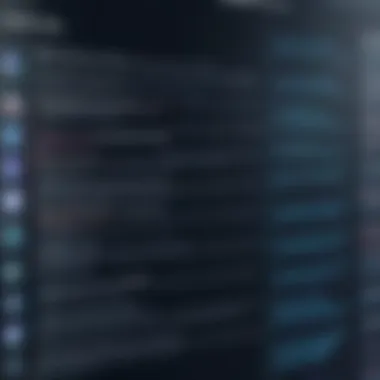

- Compatibility Issues: Not all software seamlessly integrates with existing systems. Users may find themselves dealing with unforeseen complications when trying to link transcript coding software with other applications, such as customer management systems or data analytics tools. This lack of cohesion can make processes cumbersome.
- Speech Recognition Challenges: Automated transcription relies heavily on speech recognition algorithms, which aren't foolproof. Variations in accents, background noise, and the clarity of the speaker's voice can significantly affect the accuracy of the transcription. In scenarios where precision is paramount, like in legal or medical fields, this can lead to critical errors.
- Limited Language Support: While a number of coding tools cater to popular languages, they often fall short in supporting dialects or less commonly spoken languages. This poses a significant hurdle for global businesses or organizations working in multilingual environments.
"Understanding potential technical limitations helps companies avoid the pitfalls of adopting unsuitable software."
Addressing these technical limitations may require additional resources or alternative solutions, making it imperative for organizations to conduct thorough research before committing to a specific product.
Cost Implications
Financial considerations are perhaps the most glaring limitations when evaluating transcript coding software. While the long-term efficiencies and accuracy gains may justify the expense, the initial cost can be daunting. Several key cost factors to ponder include:
- Upfront Licensing Fees: Many software solutions require substantial initial investments for license purchases. This cost can vary greatly based on the features and functionalities offered. New businesses or small startups may find these fees hard to manage amidst other financial obligations.
- Subscription Models: Some companies opt for subscription-based software, which might seem more palatable than a large upfront fee. However, over an extended period, this can lead to cumulative costs that rival the price of a perpetual license. Businesses need to weigh the cost of ongoing subscriptions against the possible depreciation of software effectiveness over time.
- Hidden Costs: Beyond the apparent expenses, additional costs may crop up. These can include fees for integrations, support services, or updates. Consequently, when budgeting for transcription software, it is essential to dig deeper to understand the full financial landscape.
Evaluating and Choosing the Right Software
When it comes down to picking the right transcript coding software, the weight of the task is not lost on those in the know. This isn’t just about installing another tool on your computer; it’s about optimizing processes, saving time, and nearly transforming the way information is handled. Evaluating and choosing the right software becomes crucial for enhancing productivity in an increasingly digital age.
Assessing User Needs and Requirements
To start off on the right foot, you need a crystal clear understanding of what you, as a user, truly need from transcript coding software. It’s like shopping for a tailored suit: you wouldn’t walk into a store and pick the first one off the rack without considering your measurements and style preferences. Here, user needs boil down to several key considerations:
- Intended Use: Are you transcribing medical interviews, legal proceedings, or maybe academic lectures? It matters; different fields have different demands.
- Volume of Work: Determine how much transcription work you’ll handle regularly. Some software shines at bulk operations, while others might falter under heavy loads.
- Skill Level: Consider the technical proficiency of your team. Software loaded with features can be a blessing or a curse; if it overwhelms users, it’s just as good as having no features at all.
- User Interface: Look for an intuitive layout that simplifies the process. A cluttered interface can make even seasoned pros falter.
Taking the time to assess these elements ensures the chosen tool aligns perfectly, making future operations smoother than butter on a hot pan.
Comparative Analysis of Popular Options
As with anything worth its salt, comparing available software options is essential to ensure you’re making an informed choice. Here are some popular tools in the market:
- Dragon NaturallySpeaking: This software often garners attention for its voice recognition capabilities. It’s slick, robust, and especially favored in the medical field.
- Sonix.ai: Often highlights itself with standout features in automated transcription. Users enjoy its features like multi-language support and a solid dashboard.
- TranscribeMe: Known for its blend of human input and automated processing, which can reduce errors significantly. The reliability factor is key for many professionals.
- Otter.ai: Perfect for note-takers. It provides real-time transcription with the ability to integrate with other services, which makes it appealing for busy professionals.
When conducting this comparative analysis, consider the following factors:
- Pricing: What can you afford? Many tools offer free trials. Taking advantage of this is essential—check for hidden fees.
- Customer Support: Good software might fail without proper support. Don’t overlook this aspect.
- User Reviews: Feedback from other users can serve as a guiding beacon. Get the lowdown on potential pitfalls before diving in yourself.
"Choosing software without proper evaluation is like painting a house without measuring—futile and ultimately messy."
In summary, evaluating and choosing the right transcript coding software is a strategic endeavor. Every decision made should be well-informed, aiming to match the software capabilities with the practical needs of its users. The right fit leads to a profound leap in efficiency and accuracy, making it a worthy investment for anyone in need of transcription solutions.
Future Trends in Transcript Coding Technology
In today’s rapidly evolving technological landscape, staying abreast of future trends in transcript coding technology is pivotal. The increasing reliance on automated solutions and cloud-based systems is reshaping how industries handle transcription tasks. Understanding these trends not only enhances operational efficiency but also drives innovation and adapts to the changing demands of various sectors. Companies investing in these advancements will likely see a robust return on investment as they streamline workflows, improve productivity, and ensure data accessibility.
Artificial Intelligence and Machine Learning
The integration of artificial intelligence (AI) and machine learning (ML) into transcript coding software stands at the forefront of this revolution. These technologies have the potential to elevate traditional transcription processes by providing advanced capabilities such as:
- Automatic Speech Recognition (ASR): This technology translates spoken words into text in real-time, significantly speeding up the transcription process and reducing the need for human intervention.
- Contextual Understanding: AI can make sense of industry-specific terminology, cultural nuances, and varying accents, which often pose challenges in the transcription process.
- Error Detection and Correction: Machine learning models continuously learn from past mistakes, improving their accuracy over time and minimizing manual review efforts.
Utilizing AI and ML not only ensures greater efficiency, but it also brings an edge in quality assurance by enhancing accuracy. These features are attractive to businesses looking to minimize errors in important documents, thus upholding compliance standards, especially in fields like healthcare and legal services.
"The use of AI and ML in transcript coding allows for unprecedented accuracy and speed in handling massive amounts of audio data, paving the way for transformative change in various industries."
Cloud Solutions and Accessibility
The transition to cloud-based solutions is revolutionizing how organizations utilize transcript coding software. This shift provides numerous benefits, including:
- Accessibility from Anywhere: Cloud solutions allow users to access transcription services remotely, making it easier to collaborate across geographical boundaries. This feature can greatly enhance productivity, especially for businesses with distributed teams.
- Scalability: Cloud-based systems offer scalability that traditional solutions often cannot match. Organizations can scale their transcription needs up or down based on fluctuating demands without the need for hefty upfront investments in infrastructure.
- Cost Efficiency: With a pay-as-you-go model that is frequently associated with cloud solutions, companies can save on maintenance costs. This is particularly appealing for startups or small businesses operating on tight budgets.
- Data Security: Leading cloud providers often implement robust security measures, ensuring that sensitive transcription data is protected against breaches.
Adopting cloud solutions not only enhances operational agility but also fosters a culture of collaboration and innovation. As industries pursue more efficient workflows, the combination of cloud technology with transcript coding software positions organizations well to meet future demands in the digital age.
In summary, the incorporation of AI, ML, and cloud solutions into transcript coding technology is set to redefine how businesses approach transcription. Keeping an eye on these trends is essential for any organization looking to maintain its competitive edge. The landscape is changing swiftly, and those who adapt will thrive.
Finale and Final Thoughts
In a world where information flows freely and the ability to capture that information accurately can make or break an operation, the significance of transcript coding software cannot be overstated. This article has journeyed through various facets of these tools, dissecting their roles, functionality, and implications in myriad fields. The discussion delved into both the benefits and challenges that come with diverse software options, ultimately emphasizing the impact that informed choices can have on overall productivity and accuracy.
Summary of Key Insights
Throughout our exploration, several key insights have emerged:
- Importance of Accurate Transcription: Accurate transcription is not just a nicety; it’s a necessity, especially in fields like healthcare and law where errors can have serious ramifications.
- Technological Evolution: The evolution of transcription technology—from manual methods to sophisticated AI-driven solutions—reflects the ongoing march towards efficiency and precision.
- User Considerations: Understanding one’s unique requirements plays a pivotal role in selecting the right transcript coding software. Not all tools are created equal, and what works in one domain may not suit another.
- Future Trends: Advances in cloud technology and machine learning have continued to reshape the landscape of transcription, hinting at even more improvements in accessibility and functionality.
Given these insights, it is clear that the choice of transcript coding software is not merely a technical decision, but a strategic one—one that can significantly influence operational outcomes.
Call to Action for Informed Choices
As we wrap up this discussion, it’s vital for organizations and professionals to approach their software selection with a clear understanding of their needs, the available options, and the implications of their choices. Here are a few points to keep in mind:
- Identify Your Needs: Take the time to assess what features are most important to your work. Is it speed, accuracy, or perhaps integration with existing systems?
- Research Thoroughly: A well-informed choice is often backed by thorough research. Compare different software based on user reviews, performance metrics, and price.
- Consider Scalability: Ensure that the software you choose can grow with your needs. Scalability allows for adjustments and expansions without a complete overhaul.
- Test Before Commitment: Many providers offer trial versions. Use these opportunities to understand how well a product fits your workflow.
"Choosing the right transcript coding software is like picking the right tool for the job; the wrong choice could lead to unnecessary complications and expenses."
By following these recommendations, individuals and organizations can better navigate the complexities of transcript coding technology and ensure they are equipped with the best tools available for their tasks. Ultimately, making an informed choice will not only save time and resources but also enhance the quality and reliability of the work produced.







