Exploring Top Log File Analyzers for Data Management


Intro
In the intricate world of data management and cybersecurity, log file analyzers play a crucial role. They serve as essential tools that sift through vast amounts of data, unraveling hidden patterns and anomalies. Taking the time to understand these tools and their functionalities is not just beneficial; it’s vital for any organization that seeks to maintain its digital integrity while harnessing the power of data.
Log files are generated constantly in both personal and enterprise environments. From system operations to application interactions, these logs provide invaluable insights. However, the sheer volume of data can be overwhelming, which is where the right log file analyzer comes into play. This article aims to delve into the features that define the best log file analyzers, shedding light on why they're indispensable in today’s tech-savvy landscape.
Software Overview and Benefits
Log file analyzers, such as Splunk and Loggly, have turned into the Swiss Army knives of data analytics. Splunk, for instance, offers real-time data indexing and visualizations that stand out. This capability not only simplifies managing log files but enhances security through detailed anomaly detection.
The benefits of using log file analyzers extend far beyond mere data review. They enable:
- Proactive Monitoring: Quickly identify issues before they escalate.
- Improved Security Posture: Uncover suspicious activities that could indicate breaches.
- Efficient Troubleshooting: Reduce downtime by swiftly isolating the source of problems.
Using such tools can dramatically elevate an organization's ability to respond to incidents and ultimately result in better decision-making.
Pricing and Plans
When considering any log file analyzer, pricing is a key component. Splunk, for example, uses a tiered pricing structure based on data volume, making it scalable for any organizational size. Alternatively, Loggly operates on a subscription model that can be more budget-friendly for smaller teams.
To compare:
- Splunk: Costs climb with increased data ingestion but offers extensive features.
- Loggly: More straightforward pricing, providing essential functionality at lower tiers.
Organizations must weigh their needs against these pricing structures to find the perfect match.
Performance and User Experience
Performance is a hot topic when discussing log file analyzers. In my experience with Graylog, for instance, it excels in speed due to its efficient data processing capabilities. Users have reported striking responses during searches, allowing for immediate insights.
However, user experience can differ notably. Feedback often highlights that simplicity in the interface can enhance user satisfaction. When users grapple with overly complex tools, they may miss out on utilizing the full suite of features.
Integrations and Compatibility
Another crucial aspect is the ability to integrate with existing systems. The best log file analyzers often seamlessly connect with popular software tools like Jira and Slack, facilitating better collaboration among teams.
Additionally, compatibility is essential. Most tools, including Kibana, operate across various operating systems, ensuring broader accessibility for users.
Support and Resources
Robust customer support is non-negotiable when selecting a log file analyzer. Top-tier options like Elastic offer extensive support channels, from live chats to community forums. Such avenues allow users to troubleshoot and optimize their experience efficiently.
Moreover, a wealth of resources exists for learning. Tutorials, documentation, and user guides can make navigating these tools much simpler, empowering users to maximize their capabilities.
"The right tool in data analytics isn't just about features. It's about how those features translate into actionable insights that lead to significant improvements in decision-making."
Preface to Log File Analyzers
Log file analyzers hold a critical position in the realm of data management and cybersecurity. In an age where data breaches and cyber threats loom large, understanding the flow of information within any system becomes paramount. Log files serve as the unsung heroes of data visibility, providing insights into system operations, user activities, and security events. By analyzing these logs, organizations can enhance monitoring, troubleshoot issues, and safeguard sensitive information. This article will explore various aspects of log file analyzers, helping professionals grasp their essential roles in modern technical environments.
Understanding Log Files
Log files are computerized documents that record events occurring in various software and hardware systems. They can be likened to a diary for a computer system, chronicling everything from user logins to system errors. These files are generated continuously, capturing an array of data points at a granular level. They can vary significantly by context; for instance, web server logs, application logs, and security logs all serve unique purposes and come with distinct structures.
Take a web server log, for example. It captures URL requests, IP addresses, and timestamps, providing crucial information about user engagements. In contrast, security logs focus on access attempts, privilege escalations, and firewall alerts. With such contrast in the purpose and scope, understanding log files can aid organizations in developing focused and effective monitoring strategies.
Importance of Log File Analysis
Analyzing log files is not just about sifting through heaps of data; it’s about harnessing actionable insights that can protect and optimize systems. Here’s why log file analysis can’t be overlooked:
- Proactive Monitoring: By tracking user behavior and system performance, organizations can detect anomalies early. This allows them to address issues before they escalate, potentially saving time and resources.
- Security Posture: Comprehensive log analysis can help identify suspicious activities, providing trail markers that are critical for forensic investigations when a security incident occurs. It’s akin to having a black-box recorder in aviation that helps understand what went wrong during an incident.
- Regulatory Compliance: Many industries require organizations to maintain logs of transactions and system access for compliance. Proper analysis can ensure that these logs are not only collected but also interpreted correctly to meet regulations.
In a nutshell, while log files can yield a trove of information, the real value lies in analyzing them effectively. With a good log file analyzer, businesses can improve decision-making, bolster security, and embrace a culture of data-driven growth.
Key Features of Leading Log File Analyzers
In a landscape where data reigns supreme, understanding the key features of log file analyzers is not just an option; it’s a necessity for any tech-savvy professional. These tools serve as a lens through which we can view and interpret the underlying chaos of incoming data, turning potential mayhem into coherent insights. A log file analyzer is far more than simply parsing logs; it’s about extracting actionable intelligence.
A solid log file analyzer should be able to meet various business needs, from monitoring transactions in real-time to providing visual representations of complex datasets. Therefore, delving into the core features that propel these tools from basic to exceptional is pivotal. Here are some of the main characteristics to keep in mind:
- Real-time Monitoring: Instant feedback can make or break a system's responsiveness. If an issue arises, the ability to react immediately is crucial.
- Data Visualization Capabilities: A picture is worth a thousand words. Advanced visualization tools can transform raw numbers into intuitive graphs, making the analysis not only easier but also more insightful.
- Search Functionality and Filters: Searching through extensive logs can feel like finding a needle in a haystack. Robust search functionalities enable users to apply filters swiftly, honing in on specific data with ease.
- Integration with Other Tools: A tool that plays well with others can greatly enhance productivity. Integration capabilities allow for a smooth workflow, supporting a more cohesive ecosystem for data management.
Each of these features holds immense value and understanding them can significantly impact operational strategies in organizations.
Real-time Monitoring
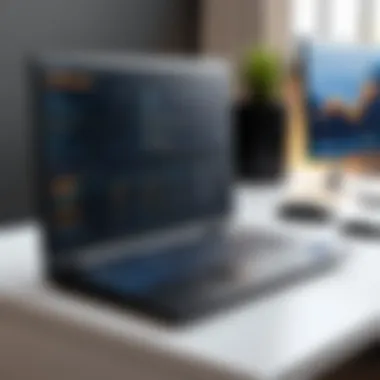

Real-time monitoring is akin to having your finger on the pulse of your system's activities. In an age where data breaches and system outages can lead to significant losses, it becomes imperative to detect anomalies as they happen. Imagine a scenario where your servers are under attack; if your log analyzer can alert you in real time, you can take immediate action to mitigate damage.
Just consider the advantage of being able to spot unusual spikes in traffic or error messages on-the-fly. It enables businesses to maintain system integrity and optimize performance on a continuous basis.
Data Visualization Capabilities
When presented with logs that contain large volumes of data, the ability to visualize this information can drastically enhance clarity. Data visualization capabilities in log file analyzers transform obscure patterns into graphical representations like charts and dashboards. This permits not just quicker comprehension but also enables users to share insights with teams who might not have the same technical prowess.
Graphs can illustrate trends over time, and heat maps can point to system areas overloaded with requests. These tools provide an additional layer of context which allows for more informed decision-making.
Search Functionality and Filters
Navigating through dense logs without an optimized search functionality is like trying to read a book with no chapter headings. The effectiveness of log file analyzers often hinges on their ability to implement robust search functionalities and filtering options.
Imagine you’re dealing with thousands of log entries generated in a single day. The ability to quickly isolate entries by date, severity, or type is crucial. This capacity can seamlessly shave hours off the analysis time, driving efficient investigations even in high-pressure scenarios.
Integration with Other Tools
In today's interconnected world, the importance of integration can’t be overstated. A log file analyzer that supports integration with other tools—be it security systems, project management applications, or cloud services—provides a significant advantage.
Such integrations facilitate a more comprehensive data management environment, enabling smoother workflows. For instance, alerts from the log analyzer can automatically create tickets in your issue-tracking system, ensuring that problems are logged and tracked without manual intervention. This not only saves time but also enhances team coordination.
In summary, a proficient log file analyzer should encompass these core features to enable effective data management and insightful analysis. Whether it’s real-time monitoring to prevent crises, data visualization to convey insights clearly, search functionality to streamline investigations, or effective integration to enhance productivity, each element plays its unique role in making your log analysis both effective and impactful.
"Without effective log analysis, organizations risk making decisions based on incomplete information, leading to costly mistakes."
Comparative Analysis of Top Log File Analyzers
When it comes to weighing the merits of log file analyzers, a comparative analysis is paramount. It illuminates the distinct functionalities and unique selling points these tools offer, allowing organizations to make decisions that align with their specific data management and cybersecurity needs. Understanding where one analyzer might excel while another falters equips users with the knowledge to invest wisely in their software solutions.
The process of comparison not only makes it easier to identify the right fit but also aids in navigating the saturated market filled with diverse options. Key aspects for consideration include compatibility with existing systems, scalability, user-friendliness, and overall cost-effectiveness. This analysis offers a lens through which one can assess the potential return on investment and operational efficiency improvements that can be realized through the adoption of these tools.
Splunk
Overview and Use Cases
Splunk stands out as one of the leading log file analytical tools. It caters primarily to enterprise environments where an extensive range of data types need to be monitored and analyzed. Splunk's capability to transform vast amounts of machine-generated data into meaningful insights is what gives it the edge in multiple use cases—from monitoring server health to detecting security breaches. This tool finds favor among large organizations for its robust search functionalities, allowing users to drill down into data patterns with ease. However, it may not be the most user-friendly choice for smaller businesses without the requisite technical expertise.
Furthermore, one of the unique features of Splunk is its powerful dashboard capabilities, which enable users to create customized data representations. This not only simplifies data analysis but also enhances collaborative efforts across departments.
Strengths and Weaknesses
The strength of Splunk lies in its extensive capabilities. Its ability to process and visualize complex data set this tool apart. Users can almost curate their data experience, delving into areas that are most critical to them.
On the flip side, pricing can be steep, especially for companies on a budget. Organizations often find that as their data usage increases, so does their Splunk expense. Additionally, the steep learning curve can make it challenging for newcomers.
Pricing Structure
Splunk's pricing generally aligns with the volume of data ingested, which means that for organizations with heavy data needs, costs can escalate quickly. The entry-level pricing appeals to smaller firms, but the additional costs associated with advanced features and capabilities make the solution less viable for many.
In summary, Splunk delivers exceptional value in environments where advanced analytics are required. Yet, considering its pricing strategy and the learning curve may be pivotal for some users.
Loggly
Overview and Use Cases
Loggly is a cloud-based log management platform that caters well to smaller teams and organizations. Its primary function centers on simplifying log data capture and aggregation, making it convenient for users who are looking to streamline their operations without the overhead of hefty installations.
This tool is particularly good at real-time monitoring, which is essential for environments needing immediate feedback regarding system performance and security. The flexibility in deployment makes Loggly an appealing choice for organizations that prefer SaaS solutions over traditional installation.
Strengths and Weaknesses
Loggly's key strength lies in its simplicity and ease of use. The interface is intuitive, which means that teams can get up to speed quickly without extensive training. Moreover, its pricing model is typically more favorable for smaller organizations.
That said, the unique downside could be the limited features when compared to more heavy-weight tools like Splunk. For companies needing more advanced analytical capabilities, Loggly may not be the best pick.
Pricing Structure
Loggly operates on a tiered pricing strategy based on the volume of logs processed. This makes it accessible for small to medium-sized businesses that have budget constraints yet still require an effective analytics tool. However, the costs can grow if you need to accommodate higher volumes of log data, prompting users to commit to their estimates carefully.
Graylog
Overview and Use Cases
Graylog provides a flexible log management solution known for its open-source roots. This transparency allows organizations to customize their implementation according to specific needs. Whether used for IT operations or security event analysis, Graylog boasts an adaptable architecture that supports a range of analytics requirements.


Organizations turning to Graylog typically seek greater control over log data and appreciate the ability to analyze logs in real-time. Plus, its open-source nature means that users are not locked into a vendor's ecosystem, which can be a significant advantage.
Strengths and Weaknesses
Graylog's primary strength comes from its flexibility. Users can tailor its various aspects to fit their requirements, which is a boon for those with unique needs.
However, this freedom comes at a cost. The lack of comprehensive support might be steeper for teams lacking technical savvy. Users may find themselves sifting through documentation for solutions instead of relying on dedicated customer support.
Pricing Structure
The pricing model is generally friendly, especially for its open-source version. However, enterprises opting for Graylog's enterprise version will incur costs associated with support and additional features, which are essential for large-scale implementations. This could be attractive to companies that want to invest in a robust solution without exorbitant initial expenses.
ELK Stack (Elasticsearch, Logstash, Kibana)
Overview and Use Cases
The ELK stack is a powerhouse combination of three tools—Elasticsearch for searching, Logstash for data processing, and Kibana for visualization. This stack offers comprehensive solutions for gathering, analyzing, and visualizing log data, making it a preferred choice among developers and data engineers.
The versatility of the ELK stack allows organizations to manage structured and unstructured data efficiently, which enhances its effectiveness in various environments, including real-time logging and complex analytics.
Strengths and Weaknesses
The strength of the ELK stack is in its open-source nature. This aspect provides users with the ability to customize the components according to their unique situation—an appealing feature for technically adept organizations.
However, the steep learning curve could pose a barrier. For businesses lacking a dedicated team with sufficient expertise, the implementation may prove daunting and time-consuming.
Pricing Structure
Since the ELK stack is open-source, it holds the advantage of being free to use. However, organizations may run into costs related to infrastructure management and maintenance. As companies scale or require support, they might choose to invest in additional paid services, which can shift the landscape of costs significantly.
In summation, selecting the right log file analyzer truly demands careful consideration of these top players within the space. By examining key features, strengths, weaknesses, and pricing options, professionals can align their choices with organizational objectives, seeking not merely a solution, but the right solution.
Criteria for Selecting a Log File Analyzer
Choosing the right log file analyzer is not just a matter of picking the most popular tool; it requires a careful examination of various criteria that align with the specific needs of an organization. These criteria can significantly impact the effectiveness of data analysis and, ultimately, contribute to better decision-making processes. By focusing on the essentials, professionals can avoid falling into the trap of buying software based purely on surface-level features or marketing hype. This section sheds light on crucial aspects to consider when selecting a log file analyzer, aiding you in making informed decisions that resonate with your organizational goals.
Consideration of Scale and Scope
The first thing to ponder is the scale and scope of your data. Organisations come in various shapes and sizes, each with its own volume of logs generated under unique scenarios. A small startup might only produce a few megabytes of logs a day, while a multinational corporation could easily churn out terabytes. Thus, analyzing log data in alignment with your organization’s scale is vital.
- For smaller setups, a lightweight solution that provides essential monitoring without excessive overhead is often adequate.
- Conversely, larger enterprises may require a robust solution capable of handling high data throughput and scalability to accommodate future growth.
Also, think about the scope of analysis needed. If your organization is solely focused on troubleshooting, you might not need a more sophisticated tool designed for extensive forensic insight. Tools vary widely in their capabilities; some are tailored for detailed security analysis, while others hone in on performance monitoring. Matching the tool to your needs can save time and resources, freeing up teams to focus on more pressing tasks.
Budget Allocations
Let’s be honest—cost plays a significant role in determining which log file analyzer comes home with you. Prices can run the entire spectrum, from free tools to enterprise-level subscriptions that can break the bank. Hence, understanding your budget allocations is critical.
- Identify how much your organization can afford to allocate to a log file analysis tool, keeping in mind potential hidden costs such as maintenance, upgrades, or user training.
- Most tools offer tiers of pricing based on features; transparent pricing structures can help you decide effectively. Solutions like Splunk may be feature-rich but could require hefty investment that smaller teams can’t stomach.
Furthermore, remember to assess the return on investment. As the saying goes, you often get what you pay for. A cost-effective solution that makes a difference in your operations is more valuable than a pricey tool that stays mostly dormant.
User Experience and Interface
User experience (UX) might seem like a soft consideration, but it can have a significant impact on how effective your log file analyzer will be in real-world use. If team members are spending more time figuring out how to navigate a complex interface rather than analyzing vital data, you have a problem.
- A straightforward, intuitive user interface can facilitate quicker onboarding and a more productive workflow, allowing teams to focus on core tasks rather than wrestling with the tool itself.
- Check for customizable dashboards and reports; being able to tailor the tools based on role or perspective can make a world of difference in how effectively information is consumed and acted upon.
Prioritizing a tool that fosters smooth navigation and an easy learning curve can boost team morale and enhance productivity—after all, nobody wants to spend their day trudging through user manuals!
Deployment Models for Log File Analyzers
In today’s data-driven environment, understanding the deployment models for log file analyzers is crucial for IT professionals, cybersecurity experts, and business decision-makers. Choosing the right model can significantly influence the performance, scalability, and overall effectiveness of a log file analyzer in an organization. The deployment models can generally be categorized into two predominant types: cloud-based solutions and on-premises installations. Each model presents its unique set of advantages and challenges, shaping the landscape of log file analysis.
Cloud-Based Solutions
Cloud-based log file analyzers have gained considerable traction due to their flexibility and scalability. With providers like Loggly and Splunk Cloud allowing organizations to store and analyze vast volumes of log data, the ability to access this information from anywhere at any time becomes a game changer. One key aspect here is the cost-effectiveness of cloud solutions. Many organizations opt for a subscription-based service, thus eliminating the need for substantial upfront investments in hardware.
Also, cloud models often come with automatic updates and maintenance, reducing the burden on in-house IT teams. Security, however, remains a top concern. Although cloud vendors typically offer robust security protocols, businesses must evaluate the risks of storing sensitive log data off-site.
"Choosing between a cloud-based solution or an on-premises setup is like deciding whether to take a bus or a private car. Each choice comes with its own route and challenges."
Benefits of Cloud-Based Solutions:
- Scalability: Easily scales as your data grows.
- Accessibility: Access logs from anywhere with internet connectivity.
- Maintenance: Providers handle routine maintenance and updates.
- Cost-Effectiveness: Lower upfront costs and predictable pricing via subscriptions.


Considerations:
- Security: Possible vulnerabilities associated with data storage in the cloud.
- Compliance: Ensure that the vendor adheres to regulations pertinent to your industry.
On-Premises Installations
On-premises installations of log file analyzers might not be as trendy as their cloud counterparts, but they hold significant appeal for many organizations. The primary allure lies in control. Businesses that handle sensitive data, such as financial institutions and healthcare providers, often prefer on-premises setups because they allow complete control over data security. With solutions like Graylog or the ELK Stack, companies can customize their installations to fit their unique needs while ensuring their data never leaves their immediate jurisdiction.
However, this model comes with higher upfront costs, including hardware and ongoing maintenance expenses. The need for a knowledgeable IT team to manage and support these systems is also paramount. For large enterprises with substantial data handling requirements, the enhanced data management capabilities might justify this investment.
Benefits of On-Premises Installations:
- Control: Full control over security measures and data management.
- Customization: Tailored configurations to meet specific organizational requirements.
- Compliance: Easier to meet industry-specific compliance needs while retaining sensitivity to data privacy.
Considerations:
- Costs: Higher initial and ongoing maintenance expenditures.
- Resource-Intensive: Requires a skilled IT team for support and troubleshooting.
Challenges in Log File Analysis
When we talk about the effectiveness of log file analyzers, it's impossible to overlook the hurdles that typically accompany their use. The potential of these tools can be significantly affected by challenges that range from technical intricacies to serious security issues. Addressing these challenges is vital for organizations aiming to fully leverage log analysis for improved decision-making and threat detection. In this section, we will dig into two major challenges: Data Overload and Security and Privacy Concerns.
Data Overload
One of the most significant challenges faced in log file analysis is data overload. With the sheer volume of data generated daily across various platforms, organized analysis can feel like trying to find a needle in a haystack. Log files can generate gigabytes or even terabytes of information in a short span, depending on the scale of business operations. This deluge of information presents several issues:
- Difficulty in Identifying Relevant Data: When logs pile up, it becomes hard to sift through everything and pinpoint the information that matters most for an analysis.
- Increased Costs: More data often means more storage need, potentially leading to higher infrastructure and maintenance costs.
- Performance Issues: Analyzing large log files can strain resources, slowing down systems and delaying significant findings.
"Data is like garbage. You'd better know what you are going to do with it before you collect it." — Mark Twain
To combat data overload, organizations can adopt strategies such as implementing logging best practices, utilizing log rotation to keep file sizes manageable, and leveraging advanced filtering capabilities. Additionally, choosing the right log file analyzer can make a world of difference, as some tools come equipped with intelligent data aggregation features, making patterns easier to spot amidst the clutter.
Security and Privacy Concerns
When dealing with log files, businesses must also navigate the maze of security and privacy concerns. These aren't minor issues; they can have major consequences if not managed properly. Here are some aspects to consider:
- Sensitive Information Exposure: Logs often capture sensitive data, including personally identifiable information (PII), credentials, or confidential business processes. If mishandled, this can lead to serious privacy violations.
- Compliance Risks: Organizations are increasingly bound by regulations like GDPR and HIPAA, which govern how data should be handled. Failing to comply can result in hefty fines and legal repercussions.
- Increased Vulnerability: Poorly secured log files can become targets for attackers. If hackers gain access to log files, they can exploit the data for further breaches or manipulate records to cover their tracks.
Organizations must embrace robust security practices when analyzing log files. For instance, using encryption for log files, implementing role-based access control, and continuously monitoring for data breaches can go a long way in mitigating risks. Collaboration with IT and legal departments can ensure that both security and compliance concerns are addressed effectively.
By understanding and tackling these challenges directly, businesses can better utilize log file analyzers to their fullest potential, turning obstacles into stepping stones toward enhanced data understanding and security.
Future Trends in Log File Analysis
The field of log file analysis is evolving rapidly, driven by the increasing volume and complexity of data. Understanding future trends is vital for businesses aiming to stay ahead in the competitive landscape of data management and cybersecurity. As organizations accumulate more data than ever before, the need for advanced log analysis solutions is underscored. Technologies are becoming more sophisticated, and adopting these trends can help organizations gain sharper insights, improve response times, and bolster security measures.
The Rise of AI in Log Analysis
Artificial Intelligence is making headways into almost every sector, and log file analysis is no exception. AI algorithms, like machine learning models, can identify patterns and anomalies in log data that would escape human notice. For instance, instead of manually sifting through mountains of logs, businesses can deploy AI-driven tools that learn from the data they analyze. These tools might recommend corrective actions based on past behaviors, almost like having a tech-savvy assistant at your side.
This incorporation of AI is not just about speed but also about accuracy and effectiveness. Algorithms can continuously improve, refining their analyses as they receive more data. Data point correlations can point to emerging threats before they escalate, thus enabling preemptive security measures.
"With AI, you can turn your data into actionable insights much more readily than before."
But it does come with its own challenges. Training AI models require a robust dataset, and organizations must ensure data quality to derive meaningful insights. The need for transparency and explainability in AI remains paramount, as stakeholders must trust the decisions made by AI models.
Enhanced Predictive Analytics
Looking ahead, predictive analytics will take center stage in log file analysis. Predictive capabilities enable organizations to forecast potential issues based on historical data trends. Imagine a system that alerts IT teams about potential server failures before they occur. This foresight can save companies significant downtime and costs.
Benefits of predictive analytics include:
- Proactive Measures: Address issues before they escalate into significant problems.
- Informed Decision-Making: Lean on historical data to guide strategic changes.
- Resource Optimization: Allocate resources more efficiently by predicting workload demands.
In this landscape, real-time data analysis coupled with predictive insights can lend businesses a competitive edge. By anticipating trends, companies can adapt their strategies quickly, ensuring operational resilience.
However, integrating predictive analytics isn’t straightforward. Organizations must invest in infrastructure capable of handling real-time analytics and train employees on the tools necessary for effective decision-making. Some firms may find it challenging to shift their mindset from reactive to proactive, but those that embrace it will likely see significant benefits.
In summary, as we look to the future, the synergy of AI and predictive analytics will likely redefine how organizations conduct log file analysis. Embracing these technologies could very well set the pace for innovation in data management and cybersecurity.
Finale
In the world of data analytics and cybersecurity, selecting the right log file analyzer can make or break an organization's ability to leverage its data effectively. This article has laid out a crucial framework for understanding and tackling the complexities of log file analysis, emphasizing some key factors and considerations.
Summarizing Key Takeaways
- Importance of Log Analysis: The modern landscape thrives on data. Log files are the bedrock of insights that help organizations troubleshoot issues, monitor performance, and identify security threats.
- Choosing the Right Tool: With so many options on the market, considerations such as scale, budget, and user experience play a central role in making the right choice. Picking a tool that aligns with the unique needs of your organization is paramount.
- Future Trends: Emerging technologies like AI are set to transform how log analysis is conducted. Staying ahead means being aware of these advancements. Knowledge is power, especially when it comes to technologies that can vastly improve operational efficiency.
Final Insights on Choosing a Log File Analyzer
When it boils down to making a selection, due diligence is key. Evaluating products requires a nuanced understanding of what each offers. Should one prioritize real-time monitoring capabilities? Or is visual data representation more in line with the team's workflow? The final decision should balance functionality with ease of use and cost-effectiveness. In essence, ensuring that the log file analyzer aligns well with existing systems will not only soothe headaches but also enhance an organization's agility in responding to arising issues.
Ultimately, no analytic tool can substitute the human element. Businesses must cultivate a culture of data literacy where tech-savvy individuals can enhance the organization's capacity to glean value from logs—not just for troubleshooting, but for strategic insights that drive long-term objectives.







