Top Free Brainstorming Apps to Boost Creativity


Intro
The digital age has flipped the script on how we brainstorm and generate ideas. Gone are the days of scribbling notes on napkins or flipping through piles of paper. Today, a range of free brainstorming applications offers innovative solutions to enhance creativity and collaboration. This guide is about exploring some of these tools in-depth, shedding light on their features, advantages, and any hiccups you might face.
Whether you are a business professional, a student, or simply someone who loves to think outside the box, understanding these apps can significantly impact your creativity and productivity. It's about finding the right edition to match your style. Before diving headfirst into the details, it’s vital to understand what these apps can really bring to the table and how they can assist in various brainstorming tasks.
In the sections that follow, we will scrutinize the essential functionalities that make these platforms indispensable, the pricing schemes that accompany these tools, their performance in real-time settings, compatibility with your existing workflow, and the kind of support you can expect when you need it most. With this groundwork in place, you’ll be better positioned to select the most adaptable and efficient app that resonates with your needs.
Understanding the Concept of Brainstorming
Brainstorming is not merely a buzzword thrown around in corporate meetings; it is a vital process that can unlock creativity and innovation. In this section, we’ll peel back the layers of what brainstorming truly means, focusing on its significance, benefits, and various considerations one ought to keep in mind while engaging in it. At its core, brainstorming is about generating a plethora of ideas in a space where judgment is suspended—a nurturing environment that allows practitioners to explore possibilities without the critical eye that often curtails creativity.
The process serves several purposes. First, it encourages participation from all members of a team or group, ensuring a broad spectrum of insights. When everyone feels their ideas are valued, it fosters a sense of ownership and commitment to the outcomes. Incorporating different perspectives can also lead to unexpected solutions, expanding the problem-solving toolkit available to a team.
Additionally, brainstorming is flexible in nature, allowing for various techniques that can be tailored to fit the situation at hand—something we'll dig into later. The benefits extend beyond immediate idea generation; they can lead to enhanced team cohesion, improved communication between team members, and a culture of continuous improvement. Guided properly, a brainstorming session can be a room full of sparks, igniting creativity that pushes projects forward. However, careful management is essential to avoid potential pitfalls, such as dominant personalities overshadowing others or a lack of focus muddling the session.
The Purpose of Brainstorming
At its core, the purpose of brainstorming is to encourage the free flow of ideas. It aims to break away from conventional thinking, letting participants engage in creative thinking. The ultimate goal is to formulate innovative solutions, whether for a project, a product, or simply to spark inspiration. Executed effectively, brainstorming can be the catalyst needed to propel individuals or teams toward extraordinary outcomes.
Types of Brainstorming Techniques
Brainstorming isn't a one-size-fits-all approach; it comes with a variety of techniques that cater to different needs and preferences. Here’s a closer look at three prominent types: Mind Mapping, Free Writing, and Round Robin—each offering unique advantages and a place in this comprehensive guide on free brainstorming apps.
Mind Mapping
Mind Mapping is a visual technique that allows individuals to organize their thoughts in a graphical format. It starts with a central idea, and related ideas radiate outward like branches. This method's key characteristic is its visual representation, which can greatly enhance understanding and retention. It's a beneficial choice for those who prefer seeing relationships between concepts. Mind Mapping is particularly effective in illustrating connections that might otherwise be overlooked. However, its dependence on visual-spatial processing might not suit everyone—some may find the layout distracting and harder to manipulate.
Free Writing
Free Writing involves allowing thoughts to flow freely onto paper (or a digital platform) without any concern for grammar or structure. The key here is to let the mind roam without restrictions, capturing ideas as they come. This approach suits those who may feel intimidated by more structured methods. A unique feature of Free Writing is its ability to tap into subconscious thoughts, sparking ideas that might not surface through careful discussion. However, the downside is that it might generate a lot of raw material, necessitating careful curation afterward to distill meaningful content from the stream of consciousness.
Round Robin
Round Robin is a more structured approach, where each participant takes turns sharing ideas sequentially. This technique ensures that everyone's voice is heard and can invoke a sense of camaraderie. It’s particularly effective in teams where not everyone is comfortable sharing ideas spontaneously. The unique feature here is the organized approach, which can prevent any single voice from dominating the conversation. However, the drawback is that it may stifle more dynamic exchanges of ideas and can feel cumbersome in larger groups.
Learning about these varied techniques of brainstorming sets the groundwork for effectively utilizing free brainstorming apps. By understanding the underlying methods of ideation, users can select tools that support their preferred styles, ultimately enhancing creativity and collaboration.
The Role of Technology in Brainstorming
Technology has reshaped the landscape of brainstorming in ways that were once the stuff of science fiction. With the advent of free brainstorming apps, the essence of collaboration and idea generation has been amplified, making it more accessible and engaging. These applications have transformed brainstorming from a traditional, often chaotic process into an organized and systematic approach to creativity. Today, the role of technology is not just complementary; it’s integral to every stage of brainstorming.
Understanding the significance of technology in brainstorming sheds light on how tools can facilitate productivity, streamline communication, and foster innovation. As teams grow and work becomes more remote, the need for effective electronic brainstorming methods has surged. Technology doesn't merely support; it empowers participants to express ideas freely and provide feedback instantly. This shifts the dynamics from individualistic thinking to collaborative creativity, stretching the imagination further than ever before.
Evolution of Brainstorming Tools
In the past, brainstorming sessions were often limited to physical spaces—whiteboards, sticky notes, and meetings in conference rooms. Those methods, while effective to a degree, came with constraints around time, geographic reach, and idea documentation. The evolution of brainstorming tools has introduced an array of digital solutions that remove these limitations, allowing creative minds to connect and collaborate in real time, regardless of location.
- From In-Person to Virtual: Early software focused on translating traditional brainstorming methods into digital formats. Now, we witness tools like Miro and Trello that go far beyond simple note-taking. They provide integrated frameworks for visual thinkers, featuring mind mapping and Kanban boards that allow users to engage with ideas dynamically.
- Enhanced Accessibility: With mobile applications, brainstorming can happen anytime, anywhere. This flexibility caters to a diverse workforce that often juggles multiple commitments, recognizing that inspiration doesn’t stick to a 9-to-5 schedule.
- Diversity of Formats: New tools have expanded what brainstorming can look like. Digital canvases and templates help users visualize their thoughts, ensuring that even the most complex ideas are captured effectively.
The progressive change from static to dynamic, interactive brainstorming tools has undoubtedly created a fertile ground for innovation.
Collaboration Features in Modern Apps
When examining the features that distinguish today’s free brainstorming apps, collaboration capabilities stand out. These tools enable participants to co-create, interact, and inspire one another, making the sharing of ideas seamless.
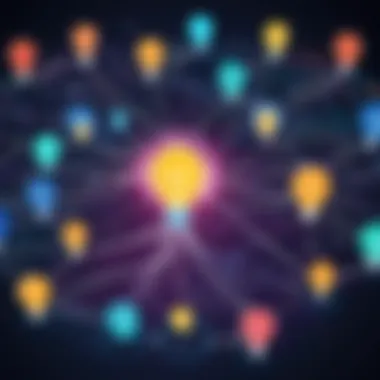

- Real-time Collaboration: Users can edit, comment, and vote on ideas in real-time. This immediate feedback loop creates a sense of urgency and encourages participants to refine their thoughts diligently.
- Asynchronous Contributions: Not everyone contributes equally in a live setting. Modern apps, however, allow input from individuals across different time zones, making use of the varied schedules of a global workforce. This flexibility enables richer ideas to surface over time.
- Integration with Other Tools: Many apps integrate effortlessly with other platforms like Slack, Google Drive, or Microsoft Teams. This means that brainstorming can be part of an ongoing project without disrupting established workflows.
"Collaboration through technology makes it possible for diverse teams to blend backgrounds and experiences, enriching the brainstorming process beyond traditional methods."
- Templates and Frameworks: Apps often come with templates designed for particular brainstorming techniques such as SWOT analyses or design sprints, guiding the user through structured thinking while leaving room for creativity.
In summary, technology not only enhances how brainstorming sessions are conducted but also transforms the alphabet of creativity, allowing individuals and teams to compose new ideas harmoniously. As free brainstorming applications continue to evolve, so too does the potential for innovation in every field.
Benefits of Using Free Brainstorming Apps
In today's fast-paced world, harnessing creativity efficiently is a key hurdle for many individuals and teams. The ability to organize thoughts and collaborate effectively can turn a mere idea into a successful project. This section delves into the various benefits associated with using free brainstorming apps, focusing on elements such as cost-effectiveness, accessibility, and the diverse array of tools and features they offer. Embracing these applications can help propel creativity to new heights while streamlining the brainstorming process.
Cost-effectiveness
One of the most compelling advantages of free brainstorming apps is undoubtedly their cost-effectiveness. Businesses and individual users are continually seeking ways to minimize expenses with smart budgeting. By opting for free tools, users can access a plethora of resources without spending a dime, which can be exceptionally beneficial for startups and freelancers working with limited funds.
When considering a brainstorming app, users can explore platforms such as Miro or Stormboard, which provide free versions packed with useful features. A zero-cost option not only allows one to save money but also enables experimentation with various tools until finding the perfect fit.
Moreover, the long-term cost savings can extend beyond the app’s pricing model. Improved collaboration and enhanced creative processes can lead to a more productive team, ultimately translating to increased revenue and growth opportunities.
Accessibility and Portability
In a world where flexibility is essential, accessibility stands as a key advantage of free brainstorming apps. Users can access multiple platforms from a range of devices, whether within the cozy confines of a home office or on the go during a commute. This kind of portability ensures that creative sparks can ignite anywhere, anytime.
Apps like Google Jamboard and Padlet allow users to share and build on ideas with ease, straight from their smartphones or tablets. Whether brainstorming in a coffee shop or collaborating with teammates across continents, these apps allow multiple participants to contribute in real time, leveling the playing field for creative discussions.
The seamless integration of cloud technology means that ideas are never lost in translation. Therefore, anyone can pick up where they left off and keep the momentum thriving, regardless of their physical location.
Variety of Tools and Features
The sheer variety of tools and features available in free brainstorming apps complements different styles of thinking and working. Each app can provide unique functionalities catering to diverse preferences. For instance, some users may prefer visual aids like MindMeister, which utilizes mind maps for a more visually engaging experience, while others may find Trello's checklist approach more appealing.
Additionally, free brainstorming apps often offer options such as:
- Templates for Structured Brainstorming: Many apps come with pre-designed templates that help users channel their creative thoughts efficiently.
- Collaboration Options: Essential features such as real-time editing and commenting enable seamless interaction among team members, enhancing the overall group synergy.
- Exporting Capabilities: Users can save and export their brainstorming sessions in various formats, making it easier to share ideas with stakeholders.
As technology progresses, developers constantly innovate and enhance features. This ongoing evolution ensures users can engage with the latest tools, enabling their brainstorming sessions to stay fresh and productive.
Ultimately, free brainstorming apps create a fertile ground for ideas to flourish. They offer a unique combination of affordability, mobility, and versatility, making them essential tools for anyone looking to enhance their creative process.
Key Features to Look for in a Brainstorming App
When it comes to brainstorming apps, identifying essential features can be a game-changer. The right app can make a world of difference in how effectively ideas are gathered, shared, and refined. Therefore, diving deep into key features is crucial not only for ensuring optimum user experience but also for enhancing overall creativity. The tech landscape is full of options, making it essential to choose thoughtfully based on your specific needs and workflows.
User Interface and Experience
A clean, intuitive interface is paramount in any brainstorming app. It should facilitate rather than hinder creativity. An easy-to-navigate user interface saves time and minimizes frustration. Look for apps that offer drag-and-drop functionalities, clear icons, and succinct menus. The overall user experience should feel seamless, with minimal learning curve, enabling users—be they tech novices or seasoned pros—to dive right into brainstorming.
For instance, apps that use color coding or visual representations to categorize ideas can greatly enhance clarity. They allow users to see connections at a glance, which is invaluable during collaborative sessions. Moreover, responsive design is also a consideration; the app should function effortlessly across different devices, be it a smartphone, tablet, or desktop, ensuring access whenever inspiration strikes.
Integration with Other Tools
Today’s workplace thrives on interconnected software ecosystems. Your brainstorming app should not operate in a vacuum. Thus, integration capabilities can elevate the functionality of your brainstorming efforts. Tools like Google Drive, Microsoft Teams, or Slack are commonly used in many professional environments. An app that harmonizes with these platforms allows for a smoother workflow, enabling users to transfer data and ideas without hassle.
Additionally, API support can be a significant advantage, especially for teams using customized solutions. This means that teams can innovate further by integrating unique tools that match their workflow. It’s sort of like having multiple puzzle pieces fitting together beautifully.
Customization Options


Customization is another crucial element that many overlook initially but can make a tremendous difference. Every team is unique, and one-size-fits-all solutions rarely satisfy every requirement. Look for apps that allow you to tailor the interface, workflows, and features to match your preferences. This can include adjusting the layout of mind maps, changing templates, or selecting color schemes that resonate with your team's identity.
Moreover, offering custom tags or labels for ideas ensures that information is organized according to individual or team preferences, leading to enhanced retrieval and usability. This personalization fosters a conducive environment for creativity, making users feel more comfortable and encouraged to engage deeply without feeling constrained.
"A brainstorming app is not just a tool but an extension of the brainstorming process itself. The right features can elevate how collaboration unfolds within teams."
In summary, the key features of a good brainstorming app revolve around intuitive user experience, efficient integration with other tools, and flexible customization options. By paying attention to these aspects, teams can harness the full power of brainstorming, ensuring creativity flows freely without unnecessary roadblocks.
Top Free Brainstorming Apps
When it comes to harnessing creativity in a fast-paced world, free brainstorming apps can be game changers. They simplify how ideas are generated, collaborated upon, and captured. This article segment zeroes in on top free applications that can help streamline your brainstorming efforts, providing a platform for innovation and communication between team members or individual creators. Choosing the right app can greatly enhance your creative processes, making it essential to examine specific elements such as usability, features, and user feedback within these apps.
Application One: Overview and Usability
Let’s kick things off with an app that’s gaining traction among professionals: Trello. While often classified as a project management tool, Trello works wonders for brainstorming sessions as well. Its visual board layout offers a fresh approach to organizing thoughts and creative ideas. You can create cards for each idea, tag team members, and use checklists to flesh out concepts further.
The real beauty of Trello lies in its simplicity. Users find it intuitive and straightforward, which cuts down the learning curve significantly. In just a few minutes, you can set up boards for various projects with little fuss.
Application Two: Features and Limitations
Next up, let’s take a peek at Miro, a widely embraced whiteboard app. Miro’s features allow users to collaborate in real time, making it a prime choice for teams spread across various locations. You can jot down ideas, draw diagrams, and even use sticky notes, simulating the experience of a physical brainstorming session.
However, it’s not all sunshine and rainbows. Miro's free version may feel somewhat limited, especially in terms of the number of boards one can create. Business professionals often wish for more advanced features that remain locked behind a paywall.
Application Three: User Feedback
Lastly, we examine Stormboard, which has carved a niche for itself by allowing users to brainstorm and organize ideas with sticky notes and images. Feedback has been generally favorable, particularly regarding its user-friendly interface that engages participants in an interactive manner. Users appreciate the ability to document ideas neatly and categorize them for easy reference later.
However, some users note occasional lag when attempting to add multiple sticky notes simultaneously, which can disrupt the flow during high-energy sessions. Overall, the consensus is that Stormboard is particularly suitable for those struggling to stay focused while brainstorming, providing structure in a chaotic creative process.
"Finding the right tools to harness creativity may seem daunting, but free apps like Trello, Miro, and Stormboard offer a solid foundation for both individuals and teams in need of a boost."
In summary, the selection of an effective brainstorming app hinges on factors including usability, features, and overall user experience. Engaging with the right tools could elevate your brainstorming sessions, ensuring that creativity flows more freely and collaboratively.
Practical Tips for Effective Brainstorming
When it comes to brainstorming, having the right strategies in place can make a world of difference. This section doesn't just skim the surface; it digs deep into practical tips that can elevate your sessions from mundane to meaningful. By utilizing specific methods, participants can cultivate a nurturing environment that fosters creativity. In the end, aligning efforts can lead to more fruitful outcomes, transforming the act of brainstorming into a powerful tool for innovation.
Setting Clear Goals
The first step in an efficient brainstorming session is setting clear and achievable goals. It’s like steering a ship without a compass if you don’t know where you’re headed. Goals provide a direction amid the chaos of ideas. To create effective goals, consider these key points:
- Specificity: Clearly define what the session aims to accomplish. Instead of saying "come up with new ideas," you might say, "generate five marketing strategies for our new product."
- Measurable Outcomes: Outline how success will look at the end of the session. For instance, it could be developing a list of practical options or identifying potential obstacles.
- Time Constraints: Set a timeframe. This encourages participants to think quickly and efficiently. For example, you might allow 30 minutes for idea generation followed by a discussion period.
When everyone knows what’s at stake from the start, the brainstorming process can run smoother, leading to results that truly reflect the group’s intellect and creativity.
Engaging Participants
Getting everyone involved is another essential tip that can’t be overlooked. Engaging participants ensures that diverse perspectives are valued and considered. Some strategies for enhancing participation include:
- Icebreakers: Start with an icebreaker to loosen up the group. It could be as simple as sharing a random fun fact.
- Encouragement: Regularly encourage quieter members to share their thoughts. Their insights might be the jewels buried beneath the noise of louder opinions.
- Breakout Groups: If the session is large, consider breaking into smaller groups. This allows individuals to feel comfortable sharing their ideas without feeling overshadowed.
Engaging participants keeps the energy up and the conversation flowing, ensuring everyone feels included in the journey.
Documenting Ideas Effectively
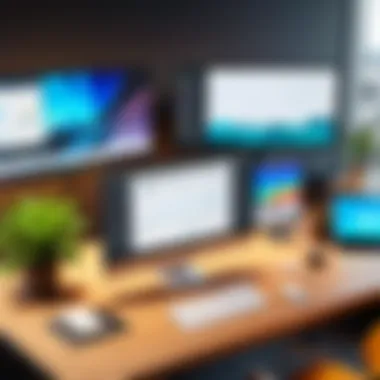

Finally, documenting ideas emerges as a critical component of fruitful brainstorming. Without proper records, golden ideas can simply vanish into thin air. To document ideas effectively, consider these practices:
- Use Digital Tools: Apps like Google Docs or Trello can help capture all ideas in real-time, making them easily accessible for later review.
- Visual Aids: Sketching out ideas on a whiteboard or using mind mapping can make discussions clearer and more dynamic.
- Summarize Regularly: After every major point or discussion, take a moment to summarize ideas on a flipchart or screen. This helps keep everyone on the same page and clarifies the direction.
Effective documentation transforms scattered thoughts into a structured output that can be referred to later, reinforcing the brain's natural instinct to forget.
"Well-documented ideas are the foundation of innovation; they are the breadcrumbs that lead us back to our best thoughts."
In summary, these practical tips for effective brainstorming serve as a comprehensive framework. By setting clear goals, engaging participants, and documenting ideas well, teams can optimize their brainstorming sessions and pave the way for innovative breakthroughs.
Overcoming Challenges in Brainstorming Sessions
Brainstorming sessions are like a dance where creativity and collaboration lead the way. However, just as in any performance, challenges can arise that might throw off the rhythm. Understanding the typical hurdles is essential to keep the momentum alive. Tackling issues like dominant voices and creative blocks can significantly impact the quality of ideas produced during these sessions. Let's dive into specific elements that can hinder progress and explore effective strategies to overcome them.
Managing Dominant Voices
In any group, there are bound to be individuals who carry a more commanding presence, sometimes overshadowing others’ contributions. These dominant voices might have valuable insights, but when they monopolize discussions, quieter members may hesitate to share their thoughts.
To mitigate this issue, it’s essential to establish guidelines for participation early on. Here are some strategies you might find effective:
- Set Ground Rules: Before the session begins, lay down some ground rules regarding how long each participant can speak. Simple time limits can promote equality.
- Encourage Turn-Taking: Using techniques like “the talking stick” can ensure that everyone has a chance to contribute without interruption.
- Utilize Technology: Many brainstorming apps have built-in features that encourage anonymous idea sharing. This can help quieter participants voice their opinions without fear of judgment.
Creating an environment where everyone feels valued can transform a session from a one-way street into a bustling avenue of diverse ideas. The key lies in fostering respect and patience within the group.
Dealing with Creative Blocks
Creative blocks can feel like hitting a brick wall just when the ideas are meant to flow freely. This phenomenon can happen to anyone, regardless of experience or expertise. It’s crucial to recognize that encountering a slump in creativity is completely normal. However, knowing how to overcome these blocks can keep the brainstorming from stagnating.
Here are some practical techniques to re-ignite creativity:
- Change the Environment: A fresh perspective might just need a change of scenery. Moving the session outdoors or to a different room can often spark new ideas.
- Mindfulness Techniques: Practicing mindfulness can help participants clear their minds and refocus. Simple breathing exercises before diving back into brainstorming can shift mental gears.
- Break Down the Problem: Sometimes, the broader topic feels overwhelming. Breaking it down into smaller, more manageable parts can make the challenge less daunting and open up various pathways for exploration.
Creative blocks are not insurmountable. By employing different strategies, you can often tunnel through and find new ideas waiting on the other side.
Navigating the challenges posed by dominant voices and creative blocks are paramount in making brainstorming sessions more effective. Addressing these factors head-on enhances participation, nurtures creativity, and ultimately leads to a richer pool of ideas that benefit the entire group. By putting in the necessary effort to overcome these challenges, your brainstorming sessions can achieve greater heights.
The Future of Brainstorming Apps
The landscape of brainstorming apps is evolving at a pace that is hard to ignore. As the world becomes more interconnected, tools designed to enhance brainstorming sessions are advancing in ways that make them more efficient and effective. Looking ahead, it’s vital for users to consider how these apps will shape the process of idea generation and collaboration in various settings.
The future of brainstorming apps isn’t just about improved functionalities; it’s about integrating elements that boost creativity, engagement, and productivity. For instance, incorporating machine learning algorithms can analyze user behavior and suggest the next steps or topics to explore, streamlining the process significantly.
Integration of Artificial Intelligence
Artificial Intelligence (AI) is not just a buzzword; it is fundamentally changing the way brainstorming sessions function. By leveraging AI, these applications can analyze large sets of data for patterns and trends, allowing for deeper insights and more meaningful conversations. Additionally, AI tools can aid in automating mundane tasks, leaving the humans involved to focus on what they do best: being creative.
Some potential benefits of integrating AI into brainstorming apps include:
- Real-time feedback: Tools can provide instant suggestions while brainstorming is in progress, keeping the momentum strong.
- Refining ideas: AI can help filter out repetitive or less promising ideas, allowing teams to concentrate on high-potential concepts.
- Personalized experiences: By learning from user interactions, AI can customize the brainstorming environment to align with the user's style and preferences.
However, as we embrace AI in our brainstorming toolkit, ethical concerns and data privacy issues become increasingly paramount. Users must be vigilant about how their data is utilized and ensure that it’s not compromising their creative processes.
Emerging Trends in Collaboration Tools
In conjunction with AI, there are some unmistakable trends reshaping collaborative tools in where brainstorming takes place.
- Hybrid Collaboration: With more teams adopting a hybrid work model, brainstorming apps must cater to both in-person and remote participants seamlessly. Tools are being designed with features that allow real-time participation regardless of physical location, breaking the old barriers of collaboration.
- Visual Collaboration: The demand for visual representation of ideas is on the rise. Applications that incorporate features such as interactive diagrams and digital whiteboards are becoming essential for fostering creative dialogue and thorough documentation of thought processes.
- Increased Integration with Daily Tools: As users lean heavily on software like project management platforms, there's a growing trend to integrate brainstorming apps with everyday tools like Slack or Trello, ensuring that brainstormed ideas feed directly into project workflows.
These trends point to a future where the brainstorming app is not an isolated tool but part of a cohesive suite of applications that work in tandem to enhance productivity and creativity.
"The future is not a gift; it is an achievement." - Robert F. Kennedy
As we consider the future, the importance of these developments cannot be overstated. Brainstorming apps are set to play a critical role in shaping the way ideas are generated and shared across diverse teams, reinforcing the value of creativity in our increasingly connected world.





