Top Animation Creation Apps for Every Creator


Intro
Animation has become a vital tool in various fields, from entertainment to education, and even corporate presentations. As the demand for animated content grows, so does the need for effective animation creation apps. This article takes an in-depth look at some of the most prominent animation creation applications available today. It aims to guide those interested in animation—be it hobbyists, freelancers, or professionals—by discussing the key features, pricing, performance, integrations, and support options related to each software.
Animation can sometimes feel daunting, especially for beginners. However, the right tools can simplify the process. Each application discussed in this guide offers unique features designed to cater to different animation styles and skill levels. The objective is to provide a comprehensive understanding that helps users select an app that meets their specific needs.
From the ease of use to the scalability of features, each software's strengths and weaknesses will be highlighted. By exploring these characteristics, the aim is to empower readers with the knowledge necessary to navigate the vibrant landscape of animation creation software.
Software Overview and Benefits
When looking for an animation creation app, it is essential to consider what each software offers and how it aligns with individual needs. Here is an overview of some prominent options:
- Adobe Animate: This well-known software is part of the Adobe Creative Cloud suite. It is suited for creating rich animations and supports various formats, including HTML5. Key features include a versatile timeline for frame-by-frame animation, vector graphics support, and robust drawing tools.
- Toon Boom Harmony: This app is widely regarded in the industry for its comprehensive animation tools that cater to both 2D and 3D animation. Users appreciate its strong drawing capabilities and integration with keyboard shortcuts.
- Blender: While primarily noted for 3D modeling, Blender also offers advanced animation features. Its open-source nature makes it accessible to many users, and its extensive community support enhances the learning process.
The benefits of using these software solutions depend on the user's goals. For example, Adobe Animate is ideal for professionals looking for a broad array of tools. Toon Boom Harmony excels in projects requiring high-level animations and storytelling. Blender offers a cost-effective option for those venturing into 3D animation without compromising on quality.
Understanding the benefits of each software can streamline the animation creation process, making it more enjoyable and efficient.
Pricing and Plans
Pricing can significantly influence the choice of animation software. Here is a brief overview of how each software stacks up against others in the market:
- Adobe Animate: Adobe operates on a subscription model, typically costing around $20.99/month for individuals. Educational discounts are available.
- Toon Boom Harmony: This app offers flexible plans, ranging from $25/month for the Essentials version to about $79/month for the premium suite.
- Blender: Free to use, Blender stands out for its zero cost. Donations are encouraged but not mandatory, making it very accessible for everyone.
When comparing these prices, it is evident that while Adobe and Toon Boom provide extensive features, Blender's free model attracts many users looking for a no-cost entry into animation. User needs will often dictate which pricing plan is most suitable.
Performance and User Experience
Performance is a crucial aspect of any software. Fast, reliable tools can enhance the user experience significantly. Evaluating performance includes looking at speed, responsiveness, and overall reliability:
- Adobe Animate generally performs well with good speed. Users report that it integrates seamlessly with other Adobe products, enhancing workflow efficiency.
- Toon Boom Harmony is known for stability, especially during complex animations. However, its learning curve can be steep for new users.
- Blender, while powerful, may require a robust system spec to run optimally and can feel overwhelming due to its extensive capabilities.
User feedback highlights the importance of interface design. Many users appreciate intuitive layouts that facilitate easier navigation. As usability is paramount in animation software, software that prioritizes user experience will naturally attract more enthusiasts.
Integrations and Compatibility
Looking at integrations and compatibility helps potential users understand how well these apps can work with other tools:
- Adobe Animate has excellent integration with other Adobe products, such as Photoshop and After Effects, making it easy to transfer assets and collaborate on projects.
- Toon Boom Harmony offers some integrations with tools like Photoshop for character design and other software for post-production.
- Blender supports numerous add-ons, increasing its functionality for both animation and modeling tasks.
Regarding compatibility, Adobe Animate and Toon Boom Harmony support Windows and macOS. Blender operates on multiple platforms, offering broader access across different operating systems.
Support and Resources
Support systems play a vital role in user satisfaction. Each of these software options has different customer support and resource availability:
- Adobe Animate provides robust customer support, including a community forum and various tutorials on their website. Users can easily find guides mounted in their help sections.
- Toon Boom Harmony also offers extensive resources, including webinars and educational materials for users looking to enhance their skill sets.
- Blender benefits from a large and active community that shares tutorials and helps, making resources readily available for new and experienced users alike.
Prolusion to Animation Creation
Animation creation has evolved significantly, especially in a world dominated by digital content. It serves as a vital communication tool across various platforms and industries. Understanding the fundamentals of animation is essential for professionals looking to enhance their digital offerings. It also benefits those who seek to convey complex ideas creatively and effectively.
Understanding Animation in the Digital Age
The advent of technology has transformed traditional animation techniques into digital formats. Today, animation can be easily produced and distributed thanks to the availability of advanced software and applications. These tools allow for the creation of high-quality animations with more efficiency. Users can bring their ideas to life in ways that were not possible before. This is particularly relevant in the context of education, marketing, and entertainment.
Knowledge of animation in the digital age includes familiarity with different styles and techniques. Understanding principles like timing, spacing, and movement is crucial. Also, the role of animation in storytelling has become more pronounced. Good animation captivates audiences, making it an indispensable skill for content creators.
Importance of Animation in Various Industries
Animation plays a significant role across different sectors. In marketing, animated content helps brands convey messages that attract attention and engage audiences. Products are showcased in an appealing manner, making them more desirable.
In the realm of education, animation is used to simplify complex subjects, making learning more engaging. By visualizing concepts, students can grasp difficult material more readily, which in turn leads to better retention.
The entertainment industry also thrives on animation. Films, television shows, and video games often rely on this medium to enhance storytelling. Viewers enjoy immersive experiences created through animation, which also allows for limitless creativity.
Overall, the importance of animation in various industries cannot be overstated. As visual content becomes increasingly vital, understanding how to create effective animations will be a key asset for any professional today.
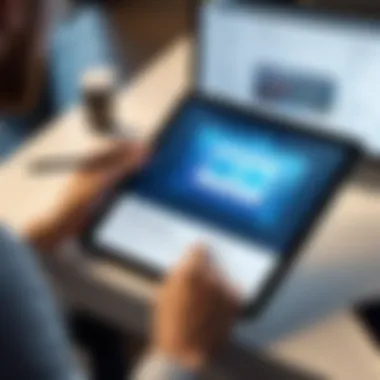

"Animation is not the art of drawings that move but the art of movement that is drawn." - Norman McLaren
Criteria for Selecting Animation Creation Apps
Selecting the right animation creation app is crucial for achieving effective results in animation projects. A well-chosen app enhances creativity and streamlines the production process. As the landscape of animation tools is vast, understanding the criteria for selection helps users find software that matches their unique needs.
Factors to Consider
When navigating the plethora of animation creation tools, several factors play significant roles. Each factor influences usability and overall performance, making them essential to analyze.
Usability
Usability refers to how easy and intuitive an application is for users. A software's user interface can determine its popularity and effectiveness. Programs with clear layouts and intuitive controls empower users to focus on creativity rather than struggling with technicalities. A key characteristic of usability is user-friendly design, allowing novices to start animating swiftly. One unique advantage is the capability to customize workspace preferences, making the tool adaptable for different user styles. Conversely, poorly designed interfaces may add unnecessary hurdles.
Cost-effectiveness
Cost-effectiveness evaluates the financial aspect of animation tools in relation to their features and benefits. The purchase or subscription price should match the quality of service and tools provided. A beneficial point about cost-effectiveness is that it enables users to find solutions within their budgets while still accessing powerful features. For instance, some software offers various tiers of pricing, allowing users to select based on their needs. On the downside, lower-cost options might lack certain advanced functionalities, restricting more experienced users.
Feature Set
The feature set of an animation app encompasses all the tools and functionalities it can provide. A rich feature set enhances the creative possibilities for animators. Key characteristics include a variety of animation styles, character rigging tools, and support for various file formats. A comprehensive feature set appeals to professionals aiming for high-quality content. However, the abundance of features could lead to user overwhelm, especially for those new to animation. Understanding the essential features for specific projects is vital for selection.
Compatibility
Compatibility addresses how well an app integrates with other software and hardware. A compatible app ensures smooth workflows, especially in collaborative environments. A crucial aspect is the ability to work across different operating systems, such as Windows, macOS, or mobile devices. Additionally, compatibility with file formats facilitates sharing and collaboration between different animation and graphic design tools. However, if a user’s hardware does not meet the app’s requirements, it can hinder performance, creating frustration.
Target Audience and Use Cases
Understanding the target audience for an animation application is important for determining its suitability. Each app is designed with a particular user group in mind, whether it's hobbyists, educators, business professionals, or seasoned animators. Knowing the primary use cases can impact one’s choice as well. For instance, some apps cater to educational purposes, featuring tools specifically designed for teaching animation concepts. Others focus on professionals needing advanced animation for marketing or film. Recognizing specific audience needs and use cases can guide users toward the right software and improve their overall experience in animation creation.
Leading Animation Creation Apps
Animation creation apps are essential tools for both professionals and amateurs alike. They provide users with the ability to design and produce engaging animations that can enhance storytelling, marketing, and instructional content. With the rise in digital communication and the growing importance of visual content across various platforms, selecting the right animation app has become even more crucial. The myriad of options available can be overwhelming, making informed decisions necessary to avoid wasted time and resources.
Adobe After Effects
Adobe After Effects is a well-established powerhouse in the animation industry, known for its robust features and extensive capabilities. Users often turn to After Effects for its strong motion graphics tools and advanced compositing capabilities.
Key Features
The primary strength of After Effects lies in its layered approach to animation. It allows users to animate anything from basic text to complex visual effects. A key characteristic of After Effects is its integration with other Adobe products like Photoshop and Illustrator, which facilitates a seamless workflow. Users benefit from the vast array of plugins available, which can enhance functionality even further. However, the learning curve can be steep for beginners.
Best Suited For
After Effects is best suited for professional animators and filmmakers who demand high-quality output. Its comprehensive toolset makes it ideal for creating detailed animations and special effects seen in films and commercials. While powerful, it may not be necessary for simpler projects, making it less appealing for casual users.
Pricing Structure
Adobe After Effects operates under a subscription model, which can be a double-edged sword. The ongoing cost may be a drawback for freelance animators or small businesses. However, the value provided through continuous updates and cloud features can outweigh the initial concerns for some users.
Toonly
Toonly stands out for its user-friendly interface, making animation accessible to a broader audience. This app focuses on creating explainer videos and animated presentations, which are increasingly popular in business communications.
User Interface and Experience
The interface of Toonly is intuitive, allowing users to drag and drop elements to create animations with minimal effort. This ease of use is a significant draw for those without extensive animation experience. The straightforward nature of the app can lead to rapid production times. Nonetheless, some users may find the customization options limited compared to more advanced software.
Target Market
Toonly primarily targets marketers, educators, and small business owners who need to produce engaging content quickly. Its specific focus on explainer videos makes it particularly useful for creating visual aids in online courses and product promotions. However, its limitations in advanced animation may deter professional animators seeking detailed projects.
Cost Analysis
Toonly offers several pricing tiers, making it accessible for users with varying budgets. The monthly subscription is reasonable, but some users may prefer a one-time payment option. The app's cost is generally justified by the simplified production process and effective end results.
Blender
Blender excels in offering high-quality animation capabilities at no financial cost, making it a prominent choice among indie developers and hobbyists.

Advanced Features
Blender includes a comprehensive suite of features, including 3D modeling, sculpting, and rendering. Its advanced simulation tools for cloth, fluid, and particle effects make it particularly versatile. As a result, gamers and animation studios increasingly adopt Blender. However, being packed with features can sometimes overwhelm new users.
Community Support
One of Blender’s strongest advantages is its active community. Users can find extensive tutorials and forums where they can seek help or share knowledge. This community-driven support can be invaluable for beginners, though reliance on community resources may lead to uneven quality in guidance.
Open Source Advantages
As an open-source platform, Blender encourages development and customization. Users benefit from regular updates and enhancements from a global network of developers. However, changes can introduce instability, and users must occasionally navigate compatibility issues with their projects.
Animaker
Animaker is designed with simplicity and accessibility in mind, catering directly to those who wish to create animation without extensive training.
Ease of Use
Animaker’s pre-built templates make it simple to create videos quickly. Users can select templates based on themes and customize them, which significantly reduces the time spent on design. Although this makes it an effective choice for simplicity, the lack of depth may not satisfy seasoned animators.
Animation Styles Available
With a variety of animation styles—like infographics and character animations—Animaker meets diverse storytelling needs. However, users searching for highly specialized animation styles may find the options somewhat limiting.
Subscription Models
Animaker provides tiered subscription options that cater to different needs. This flexibility allows businesses to find a plan that fits their size and budget. Nevertheless, some features may only be accessible at higher price points, which can frustrate users with tighter budgets.
Moho Pro
Moho Pro strikes a balance between advanced features and user-friendliness, making it suitable for both beginners and experienced animators.
Rigging Capabilities
The rigging system in Moho Pro allows for simple character animation. Users can set up bone structures swiftly, which promotes fluid character movements. Although this feature streamlines the animation process, mastering the rigging system takes time and practice.
Target Audience
Moho Pro appeals to both indie animators and professional studios. Its versatile toolset can cater to various animation projects, from simple animations to complex narratives. However, it may not offer the same depth as larger platforms like After Effects for intricate special effects.
Comparison with Competitors
Compared to its competitors, Moho Pro provides a unique blend of simplicity and power. Its pricing is often more accessible than industry giants, allowing broader access for freelancers. Still, the application may lack certain advanced features present in more expensive counterparts.
Pencil2D
Pencil2D focuses on traditional animation methods, offering a simple and effective platform for creating hand-drawn animations.
Feature Overview
Pencil2D supports bitmap and vector graphics, allowing users to switch between animation styles effortlessly. This flexibility makes it an excellent choice for artists who value traditional animation techniques. However, it may not provide the depth for complex animations seen in professional software.
Ease of Access
One of the standout features of Pencil2D is its straightforwardness. The interface is minimalistic, making it easy to learn for newcomers. On the downside, users seeking richer tools and features may find it inadequate for advanced projects.
Cost Considerations
Pencil2D is completely free, which is a significant advantage, especially for students and hobbyists. The zero-cost structure is appealing, but funding for development and updates can be an issue, potentially leading to software stagnation over time.
Emerging Trends in Animation Software
The landscape of animation creation is evolving rapidly. Emerging trends in animation software reflect significant technological advancements and changing user preferences. Understanding these trends provides insight into how software is adapting to meet the demands of modern creators. Here, we examine key technological advancements, such as artificial intelligence and real-time rendering, alongside shifts in user preferences like the increased demand for mobile solutions and collaboration features.
Technological Advancements
Artificial Intelligence
Artificial Intelligence is reshaping the animation creation process. One specific aspect of AI's contribution is automation. Software can streamline repetitive tasks like in-betweening, significantly reducing the time animators spend on manual work. The key characteristic of AI in this context is its ability to analyze user behavior and improve the workflows accordingly.


AI powered tools are increasingly popular because they provide real-time feedback and suggestions. A unique feature is their capability to learn from previous projects, suggesting improvements or modifications that enhance productivity. However, while AI offers numerous advantages like efficiency, there are disadvantages. For instance, reliance on AI tools can lead to a decline in traditional animation skills among new creators.
Real-time Rendering
Real-time rendering is another significant advancement in animation software. The specific aspect is its capability to render frames as users animate, giving instant visual feedback. This characteristic makes the animation process more interactive and collaborative, which is important in team settings.
This technology is a popular choice because it saves time. A unique feature of real-time rendering is its ability to allow creators to view complex scenes in high fidelity without lengthy processing times. However, one disadvantage is the need for powerful hardware, which may not be accessible to all users, limiting its application for some creators.
Shifts in User Preferences
Increased Demand for Mobile Solutions
The demand for mobile solutions in animation software reflects a significant shift in user preferences. The specific aspect of this trend is the desire for flexibility. More animators want to create animations on-the-go, leading to the development of robust mobile applications.
The key characteristic is accessibility. Mobile solutions enable creators to work from anywhere, which is beneficial for freelancers or those integrating animation into their daily lives. A unique feature is the ability to synchronize projects across devices, allowing seamless transitions. On the downside, mobile solutions often have fewer features than their desktop counterparts, which may limit some advanced users.
Collaboration Features
Collaboration features are increasingly a priority in animation software. This trend is driven by the need for teamwork in an increasingly globalized industry. One specific aspect is cloud-based platforms that allow multiple users to work on the same project simultaneously.
The key characteristic is real-time editing capabilities. This is beneficial because it enhances creative collaboration and streamlines feedback processes. A unique feature of many collaboration tools is integrated communication options. However, the potential disadvantage includes dependency on stable internet connections, as lagging or disconnections can hinder workflows.
"Understanding these trends equips creators to adapt and leverage new tools, ensuring their skills remain relevant in a fast-evolving industry."
In summary, the exploration of these emerging trends highlights the animation software sector is growing in response to technological advancements and the evolving needs of its users. Being aware of these trends helps users select the right tools for their animation projects.
Challenges in Animation Creation
Animation creation presents many opportunities, but it also comes with its share of challenges. Understanding these hurdles is crucial for navigating the complex landscape of animation creation apps. Identifying and addressing these challenges helps aspiring animators and professionals make informed choices. This section delves into two primary challenges: technical limitations and market saturation.
Technical Limitations
Learning Curve
The learning curve associated with animation creation apps can be significant. Many software options require users to invest considerable time to grasp their functionalities. This is especially true for comprehensive tools like Adobe After Effects or Blender. The key characteristic of this learning curve is its steepness. Many newcomers to animation may find the interface overwhelming, leading to frustration.
One notable feature of the learning curve is the extensive training resources available. Many platforms offer tutorials, community support, and forums. This can benefit users by providing the knowledge needed to overcome initial hurdles. However, the downside is that not all resources are up to date or relevant, which may hinder progress in some cases.
Hardware Requirements
Another important technical limitation is the hardware requirements needed to run animation software efficiently. High-performance tools like Moho Pro and Blender often demand modern, robust systems to function optimally. The key characteristic of hardware requirements is their variability across different software solutions. Some may run smoothly on lower-end machines, while others will require more power.
A unique aspect of these hardware requirements is that they can create barriers for new users. Investing in high-end hardware can be costly, making it challenging for some to start their animation journey. Thus, this aspect is a crucial consideration when evaluating animation creation apps.
Market Saturation
Distinguishing Quality Products
The animation software market is saturated with options. This abundance makes it difficult for users to determine which products are of high quality. The key characteristic of distinguishing quality products lies in the ability to assess feature sets, user feedback, and expert reviews. This aspect is essential for the article as it guides users towards making better choices.
One unique feature about identifying quality products is the role of community reviews. Platforms like Reddit or specialized forums can offer insights and recommendations. However, the downside is that user experiences can vary widely, complicating the decision-making process.
User Overload
User overload is another challenge arising from market saturation. As more applications emerge, users may find themselves overwhelmed by choices. The key characteristic of user overload is the paradox of choice, where too many options can paralyze decision-making. It is a beneficial topic to include in this article because it directly affects the user experience.
A unique aspect of user overload is the potential for choice fatigue. This can lead users to settle for subpar options simply to make a decision. In contrast, informed guidance helps in making better choices and reduces frustration.
In summary, the challenges in animation creation, including technical limitations and market saturation, significantly influence user experiences. Awareness of these aspects can guide potential users as they explore the landscape of animation creation software.
Finale
The conclusion encapsulates the importance of understanding various animation creation apps in today’s digital landscape. As technology progresses, it becomes increasingly vital for professionals and hobbyists alike to select tools that not only meet their immediate needs but also align with future demands. This article has outlined key aspects of animation software selection, emphasizing usability and functionality.
Summarizing Key Insights
Throughout this exploration, several critical points emerge:
- Diverse Tools Available: The landscape of animation applications offers a range of options suitable for different skill levels, from beginners to advanced creators. Programs like Adobe After Effects cater to seasoned professionals, while tools like Animaker serve less experienced users effectively.
- Cost and Accessibility: Price points for these applications vary widely. Understanding the pricing structure is essential, particularly for businesses operating on tight budgets. Choosing cost-effective solutions can provide high-quality results without excessive financial strain.
- Compatibility and Integration: The selected tools should integrate seamlessly with other software in your workflow. Compatibility with various operating systems and platforms can significantly reduce disruption in creative projects.
- Community and Support: User support and community engagement can enhance the experience of using animation tools. Applications with robust community forums, like Blender, often provide readily available resources and guidance, which can ease troubleshooting and learning curves.
Looking Ahead: The Future of Animation Creation Apps
The future of animation creation apps is poised for transformation. As technology upgrades continue, we can anticipate advancements such as:
- Artificial Intelligence: The incorporation of AI is likely to simplify the animation process, allowing users to automate mundane tasks. This could lead to more creativity and less time spent on repetitive procedures.
- Real-time Collaboration: With the growing popularity of remote work, animation software that enables real-time collaboration will become increasingly crucial. This feature allows teams across the globe to create and adjust animations in unison, fostering innovation and creativity.
- Enhanced Mobile Solutions: The demand for mobile-friendly applications is rising. Users are seeking functionality on-the-go, which may drive developers to create more comprehensive mobile animation tools.
- Focus on User Experience: As competition intensifies, the emphasis on user experience will likely increase. Developers will strive to create intuitive interfaces that enhance usability, making animation less daunting for new users.







