Time Clock Apps for Computers: Features and Benefits
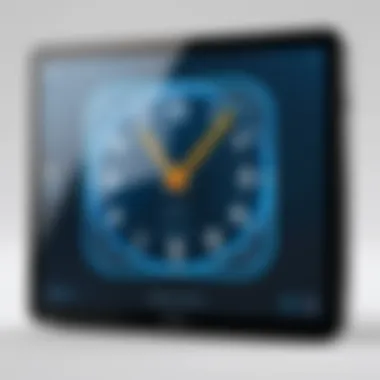

Intro
In the contemporary work environment, effective time management is crucial for personal productivity and organizational efficiency. Time clock applications for computers have emerged as essential tools that facilitate accurate tracking of work hours, breaks, and ongoing projects. These applications provide features that help users monitor their time habits, enhancing both accountability and performance.
Within this article, we will explore the various facets of time clock applications, including their primary functionalities, key benefits, pricing structures, performance evaluations, integration capabilities, and user support resources. By the end of our exploration, readers should have a comprehensive understanding of how these software solutions can transform time management for both professionals and teams.
Software Overview and Benefits
Time clock applications serve as digital solutions that streamline how users manage their time. Most of these tools offer features such as punch-in/out capabilities, reporting functions, and progress tracking. Some applications might even integrate with project management and billing software.
Key features include:
- Automated time tracking: The software ensures users log hours consistently and accurately, reducing the risk for human error.
- Reporting capabilities: Users can generate insights on time spent on various tasks or projects, aiding better decision-making.
- Client invoicing: Many tools support generating invoices based on tracked time, simplifying billing processes.
The benefits of using time clock applications extend beyond simple hour tracking. On a personal level, these applications can nurture a deeper understanding of productivity patterns. Organizations can leverage this data to:
- Optimize resource allocation.
- Reduce labor costs by tracking overtime effectively.
- Foster a culture of accountability amongst team members.
Platforms like TSheets or Kronos are routinely mentioned as top choices in the market due to their extensive feature sets and user-friendly interface.
Pricing and Plans
Pricing varies widely among time clock applications, with many software solutions adopting subscription models. A business might budget for software like Toggl that offers various plans:
- Basic plan with essential features
- Advanced plan, incorporating reporting tools
Users should analyze what features are included or excluded in various pricing tiers to find the optimal plan for their specific needs while comparing with alternatives such as Harvest or Clockify, known for competitive pricing structures.
Performance and User Experience
Efficient performance in time clock applications significantly impacts user experience. Looking at applications like Hubstaff, it stands out for its reliability and minimal downtime. However, it is also crucial to consider how intuitively the software operates:
- A streamlined user interface minimizes the learning curve.
- Response time and the speed of punch-in functions contribute to user satisfaction.
Feedback can also be gathered from user reviews on platforms such as Reddit, where practical insights about ease of use and potential issues often surface. Engaging with community discussions might illuminate areas of concern prevalent among the user base.
Integrations and Compatibility
Most time clock applications offer various integrations with other tools, enhancing their utility. For instance, integration with communication tools like Slack or project management applications such as Asana can offer a unified experience.
Assessing compatibility is essential, especially for organizations using specific operating systems. Software like TimeCamp operates efficiently across platforms including Windows, Mac, and mobile devices, ensuring accessible time management.
Support and Resources
When deciding on a time clock application, potential subscribers should evaluate the available support options. Many platforms provide:
- Email and chat support.
- A thorough knowledge base with tutorials and articles.
Additional resources enhance user onboarding, encouraging a smooth transition and a rewarding experience while utilizing the software of choice. Training materials provided help maximize the application's capabilities and generally include in-depth guides.
Being well informed about these aspects can significantly elevate one's use of time clock applications, tailoring to specific personal or professional needs.
Preamble to Time Clock Apps
Time clock applications play a critical role in streamlining time management for both individuals and organizations. In today’s fast-paced professional environments, where efficiency is paramount, adopting technology solutions like time clock apps is no longer optional but essential. These tools not only help users track work hours but also ensure compliance with labor regulations, providing a binary solution to a previously subjective task.
Definition and Purpose
A time clock app is a software solution designed to monitor and record the amount of time a user spends on various tasks or projects. Their primary purpose is to assist businesses and remote workers in accurately logging work hours for payroll and project management purposes. By automating time tracking, these applications eliminate the common inaccuracies associated with manual logging and improve overall productivity. They often include features like automated time entry, alerts for overtime, and options for overtime approvals which enhances clarity and reliability in computing time.
Additionally, many time clock apps offer functionalities that connect with various project management tools. This integration enhances the task assignment processes, ensuring a seamless workflow that leads to better outputs. Some applications focus specifically on mobile support, allowing users to clock in and out from field sites or remote locations. This feature is particularly relevant today, as telecommuting and flexible work hours become mainstream in workplaces.
Historical Context
Historically, time tracking was primarily conducted using traditional methods such as punch cards or paper logs. Before technological advancements, these processes were criticized for being laborious, prone to human error, and difficult to audit. With the advent of computer technology in the late 20th century, time tracking began transitioning towards digital solutions. This offerd both convenience and reliability, prompting greater adoption within workplaces.
As business practices evolved further into the digital age, cloud-based time-clock applications began to emerge in the early 2000s. Companies recognized the benefits of tracking employee hours in real-time, resulting in more accurate payroll systems and efficient management of staff. Today’s landscape of time clock applications represents a culmination of years of iteration and technological advancements, creating extensive functionality that meets diverse businesses' evolving needs.


Time clock apps are more than just tools; They symbolize a significant development in how organizations approach employee management and productivity maximization.
Through understanding the definition and historical evolution introduced in this section, readers are now equipped with foundational knowledge necessary for exploring further into the potential advantages and features provided by time clock apps.
Key Features of Time Clock Apps
Time clock apps are essential tools in modern workplaces, aiming to improve efficiency and streamline processes. Understanding the key features these applications provide is vital for users to fully leverage their potential. By focusing on specific elements, businesses can enhance productivity, facilitate better management of time resources, and ensure accurate reporting. Below, we explore critical aspects like time tracking and management, reporting and analytics, and integration with other software.
Time Tracking and Management
The heart of any time clock application lies in its time tracking capabilities. This feature not only allows employees to clock in and out but also helps in tracking hours worked on different projects. Accurate time tracking supports payroll processing, ensuring employees are compensated for every hour they work. Furthermore, businesses can analyze how time is spent, revealing insights into productivity patterns and identifying areas for improvement.
Given the importance of precision, many apps offer functionalities like:
- Manual and Automatic Tracking: Users can choose to manually enter their hours or rely on automated timers for efficiency.
- Project-Based Tracking: Time spent on specific projects can be monitored, providing clarity for future planning and resource allocation.
- Multiple Device Support: Employees can track time across various devices, increasing flexibility.
Keeping all these elements aligned means that time management is not just about logging hours but actively optimizing workflows.
Reporting and Analytics
Time clock apps often include powerful reporting features that enable managers to gain valuable insights into workforce efficiency. Reporting and analytics assist in understanding how hours are distributed across different tasks and generate crucial data for making informed decisions. This aspect is especially significant for managers looking to optimize the team’s performance and evaluate time allocation and productivity levels.
Key functionalities available in most time clock applications include:
- Customizable Reports: Users can tailor reports to reflect specific parameters, which can include project costs, individual performance, or departmental statistics.
- Historical Data Analysis: Examining past data helps organizations spot trends over time.
- Performance Metrics: Organizations can gauge employee productivity through clearly defined metrics.
With these tools available, companies can quickly adapt their strategies based on measurable outcomes.
Integration with Other Software
Today's business environments require seamless interactions among various tools and platforms. Time clock applications that integrate effectively with existing software facilitate a more streamlined workflow. Integration features help centralize data, reduce the chance of error through manual entry, and enhance overall efficiency. Common software that time clock apps can be integrated with include accounting platforms, project management tools, and human resources systems.
Advantages of robust integrations formats include:
- Time Sync with Payroll Systems: Automating wage calculations based on accurate time records reduces discrepancies and ensures timely payments.
- Project Management Alignment: Time entries can be synced with project management tools like Asana and Trello, providing coherence between task completion and billing cycles.
- Attendance Management Systems: Integrations with HR software can provide a comprehensive view of employee attendance and punctuality.
In today's digital age, integration possibilities can significantly reduce redundancies and enhance overall business functionality.
Benefits of Using Time Clock Apps
The utilization of time clock apps has surged as businesses and professionals recognize the critical benefits they provide. These apps are not just tools for keeping track of hours. They support a comprehensive system that enhances productivity, ensures accuracy, and streamlines payroll. Evaluating these factors can significantly influence personal and organizational efficiency.
Improved Productivity
Time clock apps contribute to heightened productivity through structured time management. By allowing users to log hours accurately, these applications minimize the time employees spend calculating their work hours. With less room for manual errors, teams can devote their efforts to priority tasks. Additionally, precise time tracking enables leaders to identify productivity patterns. This data can unlock insights into when employees are most efficient or whether projects require additional resources. These observations can foster informed decision-making about resource allocation.
Enhanced Accuracy in Time Reporting
Timing and record accuracy in workplaces is essential. Whenever discrepancies arise, they often result in conflicts between staff and management. Time clock apps handle automating record-keeping effectively. Instead of depending on manual logs that can be lost or manipulated, digital calculations securely maintain a trail of worked hours. This precision reduces misunderstandings and establishes trust between management and employees. For savvy professionals, using these apps promotes confidence in their time reports. By recording exact hours, overtime issues and compliance with employment laws become easily manageable.
Simplifying Payroll Processes
The payroll process is one of the most crucial and often cumbersome aspects of employment management. Implementing time clock apps can simplify such processes dramatically. Digital records transform payroll calculations from arduous tasks to seamless operations. With easily accessible time data, organizations can swiftly compute salaries based on industry regulations. Beyond just numbers, through automated mechanisms, discrepancies relating to record management vanish. Payroll personnel benefit from time-consuming tasks being minimized, allowing them to focus on refining other operational aspects. The precision and efficiency downstream are hard to overstate.
Automating payroll through time clock apps is not only beneficial for HR teams but also enriches employee satisfaction by ensuring accurate paychecks.
Choosing the Right Time Clock App
Selecting the appropriate time clock app is crucial for individuals and businesses looking to manage their time and resources effectively. The ideal app aligns with specific organizational needs and user preferences. Understanding what to seek in a time clock app improves productivity and workplace efficiency.
Identifying Your Needs
When choosing a time clock app, it is essential to start by identifying your requirements. This involves assessing work habits and the specific demands of a business. Key questions to consider include:


- How many employees need to use the app? Larger organizations may require an app with scalable features.
- What type of time tracking do you need? Consider whether you want simple clocking in/out features or more detailed task management.
- Is your workforce remote or in-house? If you require features that work seamlessly with remote setups, mobile capasibility may be a priority.
- Do you need additional functionalities? Look for apps that might include task management or project-tracking tools to fit more complex needs.
By narrowing down the crucial functions you need, you can create a focused list of available apps that meet these criteria.
Evaluating User Interface and Experience
A user-friendly interface is invaluable in a time clock app. An app should be approachable and easy to use for all employees, if adoption or transition to a new system feels overwhelming, it can lead to frustration and inefficient use.
Consider these elements when evaluating user interface:
- Ease of navigation: Users should can find use it with little training or assistance.
- Customization Options: The app should allow configurations that suit individual behaviors and roles.
- Intuitive Design: An effective use case flows logically, reducing confusion.
Overall, a focus on user experience leads to reduced training time and better utilization of the time clock system. The easier it is to engage with the app, the more effectively it can function in its role.
Comparing Pricing Models
Pricing is always a factor to consider when selecting software tools. Many time clock apps feature varied pricing models. This variance often reflects the type of features and level of support provided. Some key considerations include:
- Freemium Plans: Some apps offering basic features for free may unlock additional functionalities with a premium charge. Evaluate if long-term costs align with the value offered.
- Licensing Fees: Some software options charge for user licenses, especially for larger teams. Be mindful of total anticipated costs based on team size.
- Cluster Plans: If you run multiple teams or departments, cluster pricing may present benefits that remove individual app costs for numerous departments.
Avoid choosing the lowest-pricing option solely based on cost. Consider long-term value versus immediate savings and how closely various apps fit your custom needs.
Popular Time Clock Apps for Computers
In this digital age, tracking time efficiently has become essential for both individuals and businesses. Popular time clock apps for computers serve as crucial tools in managing workforce productivity, ensuring accurate payroll, and optimizing task completion. With the plethora of options available today, understanding the prominent applications in this space is critical. Choosing the appropriate time clock app can enhance time management strategies and streamline operations. Moreover, the right app can provide integrated solutions that align with an organization’s workflow.
Time clock apps not only help in monitoring hours worked, but they also gather valuable data that can be pivotal in identifying trends, bottlenecks, and areas for improvement. Users should evaluate the specific features and benefits offered to find the right tool tailored to their needs.
App A: Features and Benefits
App A has established itself as a strong choice among many professionals. This application offers comprehensive time tracking functionalities, including automatic time entries and the option to record time manually. One notable feature is its GPS tracking, allowing users to log hours from various locations, thus benefiting remote employees significantly.
Additionally, App A includes detailed reporting features that present actionable insights on hours worked, helping businesses develop better project management strategies. The integration with payroll services like QuickBooks further adds to its appeal. This app simplifies payroll calculations by ensuring workers' timesheet data is precise, reducing human error effectively.
Benefits of using App A:
- User-friendly interface, making it easy for new users to adapt.
- Assists remote workers through mobile compatibility.
- Automates report generation, saving administrators time.
App B: Features and Benefits
Next, we mention App B, known for its robust analytical capabilities. Not just a time clock, it performs detailed data analysis through visual dashboards. Users can monitor team performance and project expenditures in real time. This aids in managing resources more efficiently.
Another remarkable aspect of App B is its flexibility for integration. The application supports numerous external tools, which adds substantial value when running diverse business operations. Moreover, it boasts customizable alerts and reminders, enhancing task management and compliance within organizations.
Benefits of using App B:
- Advanced analytical tools leading to effective resource management.
- High level of customization for unique business needs.
- Ability to create and manage team schedules effortlessly.
App C: Features and Benefits
Finally, we discuss App C. This app excels in simplicity and straightforwardness. Targeting small to medium-sized businesses, App C provides essential tracking capabilities without unnecessary complexity. Its notable feature is its one-click reporting, allowing managers to generate work hour reports quickly.
In addition, App C allows seamless integration with popular project management and communication tools such as Trello and Slack. This interoperability fortifies its positioning as an all-rounder in promoting effective project coordination. Employees, too, can benefit by easily accessing their hours logged from a single platform.
Benefits of using App C:
- Simple user experience, ideal for teams with varying tech backgrounds.
- Efficient communication integration enhances collaborative work.
- Provides reliable mobile access for remote functionality.
Exploring these popular time clock apps is key to simplifying time management for businesses and individuals alike. Each app addresses unique needs, ensuring that both tasks and time are handled efficiently.
Challenges and Limitations
Importance of Challenges and Limitations
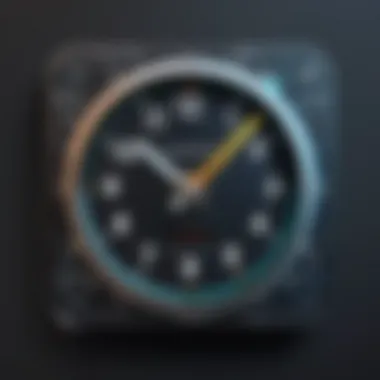

The significance of addressing challenges and limitations when discussing time clock apps cannot be overstated. Knowing these issues helps users and decision-makers make more informed choices. Familiarizing oneself with potential pitfalls ensures that businesses or individuals are well-equipped to mitigate risks associated with implementation and usage.
Understanding challenges can help in assessing future growth and adapting strategies for optimized use. Time clock apps promise many advantages, but overlooking limitations may lead to disappointing experiences.
Technical Issues
Technical problems can deeply affect the usability and effectiveness of time clock apps. Issues like software bugs, server downtimes, or compatibility challenges with operating systems often occur. These malfunctions can delay access to critical time logs, leading to frustration among employees or inefficiencies in payroll processing.
Impact of Technical Issues
- Data accessibility: Users might not be able to retrieve their time records, disrupting workflow.
- Integration setbacks: Compatibility issues with other systems can hinder overall productivity.
- User trust: Frequent downtimes can erode user confidence in system reliability.
To address these technical challenges, companies should engage with responsive support teams provided by app vendors. Additionally, regular testing and considering intermediate software solutions could be helpful. Investing in robust systems initially can also reduce future technical headaches.
User Adoption and Learning Curve
User adoption presents another critical barrier when implementing time clock apps. A steep learning curve may discourage employees from fully utilizing the software. Technological advancements have made these apps more powerful, yet they often come with features that may overwhelm new users. Inclusive user training can ease transitions.
Factors Influencing User Adoption
- Usability of App Interface: A complex interface may slow down the learning process.
- Training Resources: Comprehensive guides, videos, or live training can facilitate ease of understanding.
- Management Support: Encouragement and active support from management can foster a positive adoption environment.
Companies should create tailored training initiatives, monitoring the progress of usage, encourage questions, and address feedback promptly. Such engagement is essential to ensure full utilization of the app’s features and traps business time effectively.
Pursuing a proactive approach for both technical issues and user adoption will ensure better outcomes, paving the way for successful time management and accurate reporting.
Future Trends in Time Clock Applications
The landscape of time clock applications is rapidly evolving. Attention to emerging trends is vital for organizations and individuals seeking optimal efficiency. These trends not only improve usability but also push the boundaries of traditional time tracking methodologies. As work environments shift, primarily due to technology and societal changes, there are specific elements that stand out. Integration of advanced tools and configurations designed for flexibility is essential for all users.
Integration of AI and Automation
AI is transforming sectors and redefining how applications assist users. In time clock apps, this integration is bringing both notable efficiency and simplification. AI can help analyze patterns in employee time management, predicting peak hours and suggesting optimal scheduling.
Automation also streamlines numerous processes. For example, rather than manually inputting hours, automation in time entry minimizes human error. Automation can even handle routine checks and adjustments for accrued hours on a rotating basis.
Several essential facets make AI and automation relevant. Costs may significantly decrease, as businesses spend less time solving errors. Real-time data insures that management is always informed. Moreover, administrators receive concise and clear reports, facilitating overall operational efficiency. Investing in technology is therefore necessary to stay competitive.
Mobile Accessibility and Remote Work Features
As remote work becomes commonplace, assessibility has transformed into an essential need. Time clock apps are incorporating mobile features. These allow tracking work hours from various sites, not just traditional office spaces. This adds flexibility, fostering patience yet guiding responsability on the part of employees.
Functionality like GPS tracking and geofencing-enhanced capabilities help manage teams effectively. Here are examples of beneficial features:
- Easy job switching: Users can switch projects with minimal fuss, in turn enhancing multitasking.
- Notifications: Alerts remind employees when their shifts begin and end.
- Data Syncing: Time logs automatically synchronize across devices for guaranteed consistency and reliability.
Considering these mobile features enables a workplace to adapt swiftly to ever-changing needs. Facilitating accessibility for remote employees fosters a competent work culture and ultimately enriches overall productivity.
“With the continuous growth of remote work, engaging applications will play key roles in not only tracking time but ensuring attentiveness towards tasks across the board.”
Ultimately, as a new chapter unfolds for time clock applications, embracing these future trends offers insights into their vital role in both professional and personal settings.
Ending
In wrapping up our discussion on time clock apps for computers, it is essential to clarify how these tools contribute to effective time management across personal and professional applications. The significance of these apps lies in their ability to integrate various features that not only track employee working hours but also streamline payroll procedures, assist with productivity metrics, and enhance overall work transparency.
Utilizing time clock applications can translate into substantial financial benefits. By automating secretary functions, errors in manual time-keeping can be minized, thereby saving both time and monetary costs. Moreover, these applications promote accountability among employees, as they cannot claim unseen work hours, fostering a productivity-oriented culture.
Recap of Key Insights
Several critical aspects have emerged throughout this article that set time clock apps apart from traditional methods. Key insights include:
- Enhanced functionality: The range of features offered—including real-time details on time worked, task management, and reporting—addresses diverse user requirements.
- Data integration: These apps interact well with various software platforms, improving the cohesiveness of data management within organizations.
- Positive Effects on Payroll Processing: The integration of payroll features consolidates operations and potentially decreases errors, making financial management smoother.
It becomes clear that the selection of the right app needs careful consideration. Users must evaluate their distinctive requirements, the usability of interfaces, and cost options made available by different applications.
Final Thoughts on Time Clock Apps
Moving forward, selecting a suitable time clock application can make a tangible difference in achieving professional goals. Users are encouraged to conduct research based on their organizational needs while remaining mindful of future advancements that will continue to improve efficiency. A well-chosen app does not simply track time but ultimately enhances productivity and workflow through informed management.
In an era dominated by remote work and the need for accurate reporting, embracing innovative time tracking technology is no longer an option but a necessity.







