In-Depth Review of Text Overlay Apps for Images
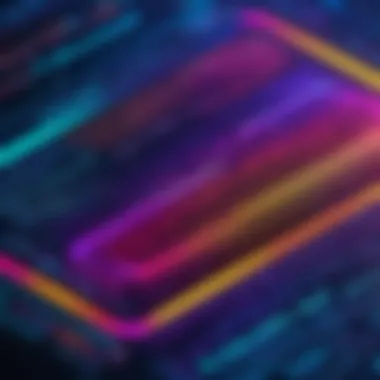
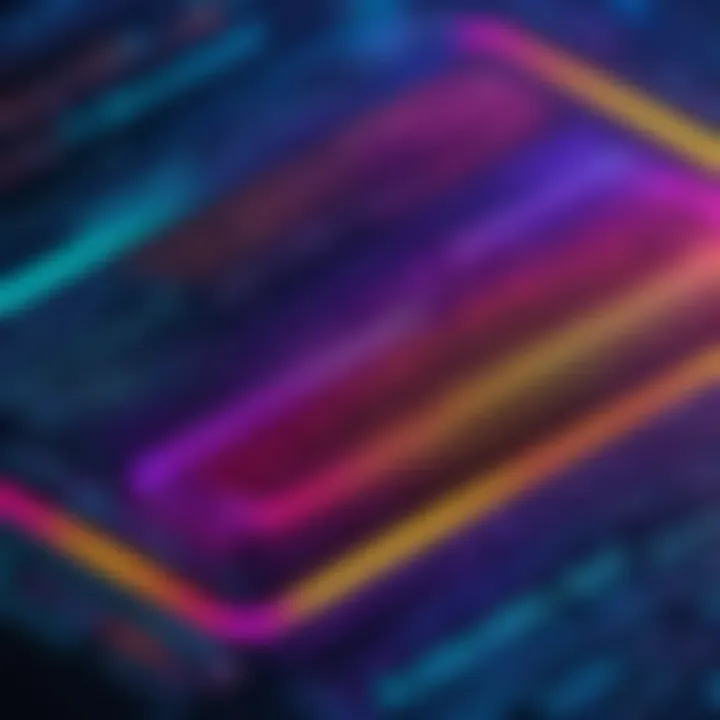
Intro
In a world where every snap of a moment is instantly shared, the art of adding text to photographs has become more than just an aesthetic choice; it’s a communication tool. Whether for social media posts, marketing content, or personal projects, text overlay apps present an avenue for creative expression. This article dives into the realm of these applications, dissecting their functionalities, key features, and what makes them indispensable for today’s users.
Software Overview and Benefits
When it comes to text overlay apps, diversity in offerings can be overwhelming. However, a handful stand out due to their unique functionalities and user-friendly designs. For instance, apps like Canva, Over, and PicsArt each offer customizable templates that cater to various tastes and projects.
- Canva provides a robust design suite that goes beyond image enhancement, allowing for a detailed layout of graphics and text.
- Over combines simplicity with powerful text editing tools, making it a favorite among casual users and professional creators alike.
- PicsArt distinguishes itself with its strong community features and templates, making collaboration easier for users.
The benefits of these apps are multi-faceted. They enable users to quickly enhance their photos, making them more engaging without needing advanced design skills. In a professional setting, this can streamline processes in marketing campaigns, where visual appeal is paramount.
Pricing and Plans
Understanding the pricing landscape is crucial, especially for businesses on tight budgets. Many of these applications offer a freemium model, balancing free features with premium options. For example, Canva has a free version with essential tools, while its Pro version comes at a monthly fee, providing users access to a wider array of templates, assets, and collaboration features.
In contrast, Over offers subscription plans with flexible options, allowing users to choose between monthly and annual payments. While it might cost slightly more than competitors, the unique features it provides can justify the price for certain users.
- Canva: Free version available; Pro at $12.99/month.
- Over: Monthly subscriptions starting at $14.99 with annual discounts.
These prices stack up against others in the same domain, creating a competitive market that gives users ample choices based on their needs and budgets.
Performance and User Experience
When evaluating the performance of these apps, multiple factors come into play: speed, reliability, and user interface. For instance, Canva's smooth interface allows users to navigate through various features effortlessly, which is particularly beneficial for those in a rush to complete a project. Over, on the other hand, has been noted for quick load times, crucial for users working on the go.
User experience feedback highlights that a simple, effective interface generally triumphs over overly complex designs. Users have often reported that they avoided apps that took too long to grasp, instead leaning towards those that made the overlay process seamless.
"The right app can turn a mundane photo into a storytelling piece in seconds."
Integrations and Compatibility
A text overlay app is only as good as its compatibility with other tools and devices. Applications like Canva work well with various content management systems, email platforms, and social media channels. This integrative ability supports users in executing their ideas without feeling bogged down by technical boundaries.
Moreover, users should consider which operating systems they are using. Most apps, like PicsArt and Over, are available on iOS and Android devices, ensuring that users can create on the go. This cross-platform functionality is a great asset for busy professionals who need robust options regardless of their location.
Support and Resources
Having a trustworthy customer support framework in place can significantly enhance the user experience. For instance, Canva stands out with its comprehensive help center, forums, and customer service options, which can assist users of all levels—from novices to seasoned pros.
Additionally, users can find tutorials and guides that can help them make the most of these tools. Many apps provide access to training materials designed to deepen understanding of their features. Unquestionably, these resources play a vital role in ensuring users can maximize their investment in the software—ultimately leading to better outcomes and more engaging projects.
Preface to Text Overlay Applications
Text overlay applications have grown in significance in the digital age, where visual communication takes center stage. In a world saturated with photos and graphics, being able to add textual elements to images is not just a creative endeavor but a vital necessity. These applications serve a dual purpose: they enhance the aesthetic appeal of the images while also conveying messages to diverse audiences. For professionals in marketing, photography, or social media, mastering the art of effectively overlaying text can mean the difference between a captivating piece of content and one that falls flat.
Beyond aesthetics, the functionality afforded by these apps unveils a plethora of possibilities. Users can choose from diverse font styles, colors, alignments, and effects that can elevate the presentation of their images. Additionally, these tools often feature options that allow for fine-tuning, such as adjusting transparency levels and adding shadows, making the text seamlessly merge or stand out according to the user’s intent. The importance of understanding these functionalities cannot be overstated, especially for those seeking to communicate effectively through images.
Purpose and Functionality
The primary purpose of text overlay applications is to enable users to merge text with visual elements, thereby enhancing narrative possibilities and helping to convey ideas succinctly. Whether it’s for a marketing campaign, a personal project, or simply to enrich one’s social media presence, this function holds immense value. Additionally, functionality extends to multi-layer editing capabilities, allowing users to create intricate compositions that feature considerable layering. Each layer can have distinct properties, leading to a final product that is visually compelling and contextually rich.
Moreover, these applications often provide users with templates tailored for specific platforms like Instagram or Facebook. This aspect simplifies the creation process, as users can focus on content rather than design specifications, making the apps user-friendly even for those without graphic design experience.
Evolution of Image Editing Tools
The journey of image editing tools has been fascinating. From the early days of pixel-based editing software where every adjustment required manual labor, to today’s sophisticated applications offering user-friendly interfaces, the evolution mirrors advancements in technology and user expectations. Initially, the idea of manipulating images was confined to a few experienced designers. Now, virtually anyone with a smartphone can craft attractive visuals with text overlays in a matter of minutes.
Modern text overlay applications have built on this trajectory by providing intuitive controls and a suite of powerful features. Cloud computing and mobile technology have made it possible to edit images on-the-go, encouraging a new wave of creativity. As these applications continue to develop, the integration of features like artificial intelligence and real-time collaboration tools appear on the horizon, promising even greater functionality and accessibility for users of all skill levels.
Key Features of Text Overlay Apps
The necessity to overlay text on images is more than just an aesthetic choice; it's a vital function, especially in today's visually driven world. As individuals and businesses strive to capture attention online, the key features of text overlay apps evolve into fundamental building blocks for success. Understanding these features helps users pick the right tool that suits their needs while maximizing their creative potential.
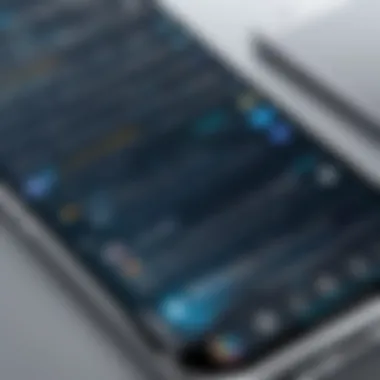

Text Customization Options
When it comes to text overlay apps, the ability to tailor text is paramount. Text customization options include everything from font selection to color palettes. Users should not only find a robust library of fonts but also get the flexibility to upload their own or modify existing options. The option of changing the font size and alignment significantly contributes to the overall messaging of an image. Contrast and readability play a huge role as well. Users often need to adjust text colors so they stand out against various backgrounds.
For example, a bright yellow font on a sunny beach photo might look incredibly vibrant while the same text could disappear into a grey city skyline. Thus, sliders for opacity and shadow effects can also enhance text visibility. Some popular features that appeal to users are gradients, text outlines, and shadowing options, which bring depth to typography.
"In a world flooded with visuals, making text pop can be the difference between engagement and indifference."
Integration with Image Editing Functions
Integrating text overlay tools with broader image editing capabilities is a game-changer. Apps that marry text functions to photo editing utilities allow for a seamless creative process. This facilitates more than mere description; it allows for storytelling through visuals. Naturally, users tend to lean towards apps that let them make adjustments like brightness, contrast, filters, and cropping, cooking everything up in one platform.
For instance, Canva offers a multitude of design tools, including a wide array of filters and effects that can be applied to images before adding overlays. This means creative minds can visualize their entire project, employing a holistic approach to image enhancement. In contrast, standalone text tools limit the scope, often forcing users to jump back and forth between applications, which can be a Productivity killer.
User Interface and Experience
User experience (UX) and the interface play critical roles in the selection of a text overlay app. Ideally, the interface should be intuitive, reducing the learning curve for new users. A clean layout, organized feature sets, and responsive design cater to both tech-savvy users and beginners alike.
Elements like drag-and-drop functionality and easy layer management provide layers of control, enabling users to manipulate their images effortlessly. For someone diving into the creative process, a frustrating interface can lead to abandoned projects.
Feedback from users consistently highlights that a simple navigational layout can make all the difference. A well-designed app should prioritize usability without sacrificing features, marrying performance with accessibility. Users generally favor platforms that allow quick access to frequent functionalities, such as saving preferred templates and recently used assets. It’s in these minute details that an app can either become a tool or a roadblock.
By understanding and evaluating these key features, users can better navigate the landscape of text overlay apps, finding the perfect balance between creativity and functionality.
Popular Applications for Adding Text to Pictures
In today's visually driven world, the integration of text within photographs has become both an art and a necessity. Whether for social media, advertising, or personal projects, the ability to overlay text on images can significantly amplify the message being conveyed. With a myriad of applications available, understanding the unique offerings of each is crucial for users seeking to enhance their visual content. The right app can save time and deliver stunning results, crucially affecting engagement and communication.
Canva: Overview and Features
Canva has carved out a significant niche as a user-friendly design tool that caters to both amateurs and professionals alike. It offers a plethora of templates tailored for various purposes, from social media posts to invitations. One standout feature is the drag-and-drop interface which simplifies the design process. Users can select from thousands of fonts and easily manipulate text size, color, and alignment. Additionally, Canva supports collaboration, allowing teams to work together seamlessly.
One of Canva's strengths lies in its extensive library of stock images and graphics, making it easy to create polished designs without additional costs. Brand kits also enable businesses to maintain consistent branding across all visual content, a feature many professionals appreciate. Though the free version offers ample features, the premium options unlock a wider range, catering specifically to those requiring advanced functionalities.
Adobe Spark: Capabilities and Use Cases
Adobe Spark shines with its integration of design and storytelling. This application harnesses the power of Adobe's sophisticated technology yet simplifies it for everyday use. Users can create compelling graphics, web pages, and videos with minimal effort. What ’s particularly appealing is its ability to produce animated text, allowing creativity to take flight when highlighting key messages.
Potential use cases are varied. A marketing professional could use Spark to create dynamic social media advertisements, while educators might use it to develop engaging presentations. Notably, the branding features allow for personalized logos and themes, giving a cohesive look to projects. The intuitive interface means anyone can jump right in, making it perfect for both novices and seasoned creators.
PicMonkey: User Reviews and Pricing
PicMonkey stands out in the crowd for its robust photo editing capabilities combined with text overlay options. Users frequently praise its versatility; one moment you can tweak photo contrast, the next you can layer bold text with shadow effects. The easy-to-navigate tools are complemented by a wide array of effects and fonts.
Pricing is considered competitive, with a free trial available to test the waters. Users often point out that while basic features are accessible at no cost, the subscription model provides excellent value for those who take their image editing seriously. The community is active on platforms such as Reddit, where they swap tips and showcase creations, further enriching the experience.
Over App: Unique Aspects and Target Audience
Over App appeals particularly to mobile users, allowing effortless editing on the go. Its focus is on creating visually striking graphics that tell a story. One distinct feature is the blend mode, allowing users to layer images and text in innovative ways. This offers a fresh twist on standard overlays, helping content stand out in saturated feeds.
The target audience includes social media managers and creatives looking to produce eye-catching content quickly. The app's neat library of graphics and fonts can help bloggers or small business owners elevate their posts without hiring a designer. Though there is a learning curve for some of the more advanced features, the reward is often worthwhile. The community around Over is lively, with users frequently sharing new techniques and design inspirations.
"The best applications don’t just provide tools; they fuel creativity and inspire imagination, leading to visual narratives that resonate beyond expectations."
Comparison of Leading Text Overlay Apps
In the realm of image editing, having the right tools can make all the difference. This includes applications designed specifically for adding text overlays to photographs. Comparing these leading apps not only helps in understanding their individual strengths and weaknesses but also assists users in making informed choices tailored to their specific needs.
When evaluating text overlay apps, several factors come into play. Key among these are features, pricing structures, and user experience. Each of these elements plays a critical role in determining which app aligns best with a user's requirements, be it casual photo editing or professional marketing needs.
Feature-by-Feature Assessment
Diving into the nitty-gritty of capabilities is essential when assessing any app. The unique features offered by various text overlay applications can set them apart. Here are some notable points to consider:
- Customization Options: Many apps provide a range of fonts, colors, and styles. The ability to manipulate text in a myriad of ways can be crucial for branding or personal expression. Applications like Canva excel in this, offering templates that fit a multitude of themes.
- Integration Capabilities: Seamless integration with other image editing tools is vital. For instance, Adobe Spark allows the use of additional Adobe products, which can enhance the workflow when creating content.
- User-Friendly Interface: An intuitive layout encourages quick learning and efficiency. Users typically prefer apps that allow them to navigate without feeling overwhelmed, making platforms like PicMonkey popular for novices and pros alike.
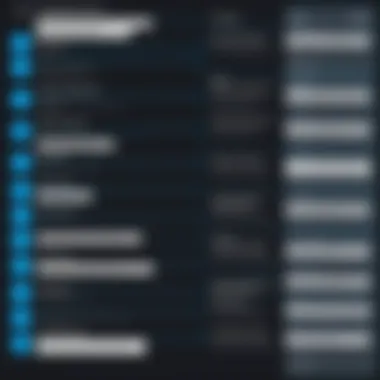
With these considerations, it becomes clearer which applications might meet specific user needs. It goes beyond mere aesthetics; functionality is equally important.
Pricing Structures and Accessibility
Budget can be a significant deciding factor when selecting a text overlay app. Knowing what features come at what cost is crucial for smart decision-making.
- Free vs. Paid Versions: Many apps offer both free and premium versions. Canva, for example, provides a robust free edition, while its Pro version unlocks more advanced capabilities. Understanding what is available without a fee can help users experiment before committing.
- Subscription Models: Some applications, like Adobe Spark, use a subscription model that usually includes regular updates and additional features. It's essential for users to weigh the costs over time against the benefits they receive.
- Discounts and Promotions: Occasionally, applications run promotional offers. Staying updated through app websites or social media channels can lead to considerable savings.
Knowing the cost implications can simplify the selection process and prevent future budgetary surprises.
User Experience: Pros and Cons
Lastly, user feedback offers invaluable insights into how these apps perform in the real world. While each application has its advocates, there are often trade-offs that can sway a user’s opinion.
- Pros:
- Cons:
- Canva's versatility and vast template library make it a top choice for many users.
- Adobe Spark's deep integration with other Adobe applications allows for seamless creative projects.
- High compatibility with various devices, including mobile, enhances accessibility for on-the-go users.
- Some might find PicMonkey's interface less intuitive at first compared to others.
- Overwhelming options in Canva can lead to decision fatigue for new users.
- The cost of Adobe Spark can be a barrier for budget-conscious individuals.
"User experience isn’t just about how well an app works, rather, it’s more about how it makes you feel while using it. This encompasses everything from the first download to everyday use."
Use Cases for Text Overlay Apps in Different Sectors
Text overlay applications serve a variety of purposes across diverse sectors. Their significance can't be overstated, as they provide creative and practical means for enhancing visual content. Whether for personal use, marketing, or professional presentations, these apps can give text a voice that resonates above the noise of images. Understanding the specific applications and benefits of these tools helps users make informed choices tailored to their objectives.
Social Media Marketing
In today's digital age, social media marketing is paramount for brand visibility and audience engagement. Text overlay apps play a key role in this domain by allowing marketers to adorn their images with catchy taglines, calls-to-action, or essential information that captures the viewer's attention. What's striking is the balance between visual appeal and informative content; it’s not just about slapping words on a picture, but rather harmonizing text with imagery to create something that draws the eye.
Consider a brand launching a new product. A well-crafted image with an overlay that highlights "50% Off this Weekend!" could lead to increased click-through rates. This is where customization features come into play, allowing marketers to choose fonts, colors, and sizes that reflect their brand identity. Moreover, integrating these overlays with a platform's aesthetic can enhance cohesiveness in a social media feed.
- Benefits:
- Increases visibility and engagement.
- Offers a chance for creative branding.
- Allows for immediate communication of key messages.
Personal Projects and Creative Expression
Text overlay applications have become indispensable tools for artists and hobbyists. They ensure that personal projects, like photo albums, travel journals, or blog posts, have a distinctive touch. When a hobbyist shares an image from their travels with a stunning quote overlay, it not only adds context, it transforms the photo into a story.
For instance, a creator might combine a scenic sunset photograph with the words "Chasing the Horizon" in a flowing script. This intimate layer can deepen the viewer’s connection to the image, inviting them into the creator's experience. Furthermore, mobile applications make it easier than ever to add these personal touches on-the-go.
- Benefits:
- Fosters creativity and personal expression.
- Enables sharing of unique experiences through visuals.
- Serves as a reminder of personal and impactful moments.
Business Presentations and Communications
In the realm of business, effective communication is essential. Text overlay apps are valuable assets when delivering presentations, creating infographics, or formal documents. By adding pertinent text to slides and reports, professionals can highlight key insights and data.
Imagine presenting quarterly results. Overlaying a pivotal statistic on a graph not only emphasizes the point but also captures the audience's attention. The application of text overlays in infographics allows for information to be digestible and aesthetically pleasing, making complex data more approachable. This ensures that important messages don’t get lost in a sea of numbers or dense visuals.
- Benefits:
- Enhances clarity and retention of information.
- Provides a professional appearance in communications.
- Simplifies the conveyance of complex ideas through visuals.
Technical Considerations When Choosing an App
When it comes to selecting a text overlay app for your photographs, technical considerations play a crucial role. While the appeal of a shiny interface can be irresistible, the underlying functionality and compatibility of applications can greatly affect user experience. This section delves into both platform compatibility and performance, aiming to highlight the essential aspects for a tech-savvy audience. Understanding these details helps users align their choice with their specific needs, avoiding those frustrating moments when an app fails to deliver on its promise.
Platform Compatibility: iOS and Android
One of the first considerations when choosing a text overlay app is its compatibility with your device. In today’s market, there are predominantly two major operating systems—iOS and Android. Each has its quirks and characteristics, which means a user needs to be mindful when selecting an app.


- iOS Apps: Usually, apps on Apple's ecosystem are noted for their smooth performance and optimized user interface. They often prioritize security, which tends to give users peace of mind. However, the downside can be limited customization options compared to their Android counterparts.
- Android Apps: Android offers a wider variety of apps due to its open-source nature. Many developers craft exclusive features, making it possible to find unique offerings. A drawback is that performance can be inconsistent among different devices, given the vast array of Android smartphones.
In short, understanding the compatibility with your operating system ensures that you can utilize the features without hassle while also maximizing the user experience.
Performance and Loading Times
Performance is another critical facet that shouldn't be overlooked. In a world where instant access is king, the efficiency of an app can be a deal-maker or breaker.
- Loading Times: Nobody enjoys waiting for an app to open or to load images, especially when working under tight deadlines. Slow loading times can be frustrating, leading users to abandon their work altogether. A good text overlay app should be able to load both the application itself and images promptly.
- Smooth Operation: In a perfect scenario, you want an app that allows you to interact with your text and images fluidly. Any lag can disrupt the creativity process and diminish the overall experience. Apps that freeze or crash can cause losses of unsaved work as well, wreaking havoc on your workflow.
In essence, ensuring that an app performs well, with swift loading times and smooth visuals, should be a priority in your selection process.
"A seamless operation can make the difference between a frustrating task and a creative flow."
When assessing an app's performance, taking the time to read reviews and potential user feedback helps to uncover any hidden issues that may not be visible at first glance. By considering both platform compatibility and performance, users can make informed choices that align with their needs, setting the stage for optimal creativity.
Future Trends in Text Overlay Applications
As we look toward the horizon of digital creativity, it’s evident that text overlay applications are no longer just a fleeting trend but a crucial element in the landscape of modern photo editing. These tools have evolved immensely, and understanding the future trends can enlighten both individual users and businesses about their potential application. Analyzing these trends not only informs choices in software but also reveals how emerging capabilities can enhance communication and expression across various sectors.
Emergence of AI and Automation
Artificial Intelligence is making waves in nearly every field, and text overlay apps are no exception. With the incorporation of AI, we witness a shift from manual editing towards automated enhancements. AI can analyze an image and suggest optimal text positioning and font styles that align with the content's mood. Moreover, predictive features might offer text suggestions based on the image’s theme, significantly reducing the time spent on captioning photos. AI-powered tools, like those seen in some iterations of Canva, could transform user experience.
The benefits of this shift are multi-faceted:
- Efficiency: Automating routine tasks allows users to focus on creativity rather than logistics.
- Personalization: AI can learn user preferences over time and tailor suggestions, creating a unique, personalized experience.
- Accessibility: Even those without deep design knowledge can produce visually appealing content, making creativity accessible to all.
However, it’s essential to consider that reliance on AI could lead to a homogenization of content. Users must strike a balance between leveraging automation and maintaining their unique voice within their works.
Integration with Social Media Platforms
Another trend gaining momentum is the seamless integration of text overlay apps with social media platforms. It’s no secret that platforms like Instagram, Facebook, and TikTok thrive on visually compelling content, and apps that allow for easy sharing and interaction are rising to the occasion.
The integration entails:
- Direct Posting: Users can edit their photos and post directly to their social profiles without cumbersome saves and uploads.
- Collaborative Features: Users can work on projects in real-time, sharing edits with team members instantly, facilitating collaborative storytelling.
- Social Media Templates: Applications are introducing pre-defined templates optimized for various platforms, ensuring that content is not just appealing, but also adheres to each platform's standards.
Such integrations not only appeal to social media enthusiasts but also aid businesses looking to enhance their marketing strategies. For instance, quick and impactful visual content can differentiate a brand in a crowded marketplace.
Potential for Augmented Reality Features
The introduction of Augmented Reality (AR) into text overlay applications stands out as one of the most exciting prospects for the future. AR has the potential to revolutionize how users experience their images by adding layers of interactivity. Imagine superimposing annotations, playful elements, or directions on real-world objects through a camera lens – that’s where we could be headed.
Just a few possibilities include:
- Interactive Ads: Brands could use AR to create immersive advertisements, merging text overlays that react to user interactions.
- Enhanced Storytelling: Users could add text that responds to the environment, creating dynamic narratives that engage viewers uniquely.
- Instant Feedback: Users might get real-time suggestions for text adjustments based on what the camera sees.
"The future is not just about seeing words on a screen; it’s about bringing them to life within the user’s environment, bridging the gap between textual and experiential communication."
In summary, future trends in text overlay applications promise an exciting era where creativity meets technology. As AI, social media integrations, and AR features propel the industry forward, users will find themselves better equipped to produce stunning visuals that resonate deeply across various platforms.
The End
In this final section, we draw together the threads of our exploration into the world of text overlay applications and their significance in modern photography. The importance of understanding the functionalities and capabilities of these apps lies at the very heart of effective visual communication. As photos increasingly become vital in both personal and professional narratives, the ability to overlay text can dramatically enhance their impact. This article has thoroughly dissected popular tools, evaluated their features, and identified their user experiences, making it a worthwhile resource for those seeking to amplify their images with engaging typography.
Summary of Key Insights
Throughout the article, we have highlighted several key points:
- Functionality and Customization: Text overlay applications provide robust editing features that allow users to customize text styles, including fonts, sizes, colors, and placements. For instance, apps like Canva and Adobe Spark offer rich libraries of fonts and design templates.
- User Experience: Assessing user feedback has shown that the learnability and usability of these apps can greatly affect the creative process. Ease of use can be a decisive factor for both novices and seasoned photo editors, emphasizing the need for intuitive interfaces.
- Specialized Applications: Different sectors benefit from these tools in unique ways—think social media marketing efforts needing attention-grabbing visuals versus businesses aiming for more polished presentations. This versatility is a true strength of text overlay apps, catering to a variety of user needs.
"Effective text overlay can redefine visual content, creating not just pictures but powerful narratives that resonate with audiences."
Recommendations for Different User Needs
As we conclude, it’s vital to consider how different users can make the most of text overlay applications:
- For Social Media Enthusiasts: Apps like Over and PicMonkey are ideal for those looking to create eye-catching posts. With a vast selection of templates and easy sharing options, these apps make it a breeze to grab attention online.
- For Professionals: Those in business might prefer Adobe Spark or Canva, which afford a greater range of design capabilities. Their integration with other tools and assets allows for seamless incorporation into presentations and marketing materials.
- For Creatives and Hobbyists: If you are engaged in personal projects, explore tools that offer extensive customization, such as Pixlr or GIMP. These apps are rich in features that can enhance your creative endeavors without overwhelming complexity.
In summary, as you navigate through the myriad of text overlay applications, prioritize those that align with your specific objectives and creative style. By keeping an eye on user experience and feature sets, you’ll be well-equipped to choose an app that not only meets your needs but enhances your artistic vision.







