Symantec Endpoint Protection for Android: A Complete Guide


Software Overview and Benefits
Symantec Endpoint Protection for Android represents a robust layer of protection tailored to meet the unique security challenges posed by mobile devices. With the increasing reliance on smartphones and tablets for both personal and professional activities, the need for a solid security solution has never been more pressing.
This software offers a comprehensive suite of features designed to ensure that Android devices remain secure from a myriad of threats. Central to its offering are functionalities such as real-time malware protection, web security filtering, and device management controls. These attributes empower organizations to proactively defend against breaches and unauthorized access.
Key Features
- Real-Time Protection: Actively scans apps and files in real-time, blocking potential threats before they can inflict harm.
- Cloud-Based Management: Allows IT professionals to manage security settings and alerts through a centralized, cloud-based platform.
- VPN Integration: Facilitates secure connections for remote employees, protecting sensitive data even on public Wi-Fi networks.
- Comprehensive Reporting: Provides insightful analytics into mobile security incidents, helping organizations understand and mitigate risks.
The benefits of implementing Symantec Endpoint Protection for Android become evident when one considers the specific needs of modern businesses. As cyber threats continually evolve, this software equips teams with the tools to effectively manage potential vulnerabilities, enabling a more resilient mobile strategy. Moreover, its versatile nature allows for seamless integration into existing IT infrastructures, thus streamlining security management processes.
Pricing and Plans
When considering any software solution, pricing structures and plans are pivotal. Symantec offers various subscription models catering to organizations of all sizes.
Prospective users can typically find plans based on the number of devices managed, allowing scalability as an organization's needs evolve.
- Basic Plan: Services up to 50 devices, offering essential protection features.
- Pro Plan: Provides complete functionality for organizations with greater device requirements, including advanced reporting and enhanced support.
In terms of comparative pricing, while some alternatives may present lower entry costs, the long-term value of Symantec's comprehensive security features often outweighs cheaper options. The peace of mind afforded by a reputable brand with a solid track record in cybersecurity cannot be overstated.
Performance and User Experience
Performance is a key metric for any security solution. User feedback indicates that Symantec Endpoint Protection for Android performs reliably. Users often report smooth operation with minimal impact on device speed. The user interface is straightforward, enabling both technical and non-technical users to navigate with ease.
Throughout its functionality, the application demonstrates a keen focus on user experience. The responsiveness of the interface, coupled with the availablity of detailed help articles, adds to its appeal.
Integrations and Compatibility
One of the standout aspects of Symantec Endpoint Protection is its ability to integrate smoothly with various platforms and tools. This compatibility extends to operating systems beyond Android, including Windows and macOS, enabling a cohesive security approach across corporate devices. Additionally, integration with popular tools like Microsoft Intune ensures that organizations can leverage existing investments in IT management.
Support and Resources
Organizations leveraging Symantec can access a range of support options. These include:
- 24/7 Technical Support: Always available to assist organizations with any pressing concerns.
- Comprehensive Documentation: Tutorials and guides that aid not only the installation process but also ongoing management and troubleshooting.
For businesses committed to maximizing the effectiveness of their investments, these resources are invaluable. Overall, Symantec Endpoint Protection for Android stands out not only in its features but also in the support it offers to its user base.
Symantec Endpoint Protection is like having a security team in your pocket, ready to fight the threats that lurk just around every corner.
Understanding Symantec Endpoint Protection
In today’s fast-paced digital environment, the importance of mobile security cannot be overstated. With increasing reliance on Android devices for personal and professional use, understanding Symantec Endpoint Protection becomes exceptionally relevant. This software is designed to safeguard devices against evolving threats while ensuring reliable performance in a secure manner.
Businesses and individuals alike face a multitude of risks, from malware to phishing attacks, that can compromise sensitive information. Symantec’s approach helps mitigate these threats by not just focusing on detection, but also prevention, which has the potential to save users from devastating breaches and data loss.
Overview of Endpoint Protection Solutions
Endpoint protection solutions have become essential components of cybersecurity strategies in organizations. They serve as the first line of defense against threats trying to infiltrate networks through endpoints such as smartphones and tablets. When discussing endpoint protection, it’s critical to grasp that these solutions blend a range of functionalities, including antivirus, firewall, and intrusion prevention systems.
A solid endpoint protection solution does more than just stop malware; it ensures that devices are safe to operate. Sophisticated threats demonstrate that a simple antivirus isn’t adequate. As new vulnerabilities emerge, comprehensive software like Symantec’s must continually evolve. One key aspect here is the utilization of behavioral analysis techniques. This means that rather than just relying on signatures of known threats, the solution also considers how programs interact with a device and network to identify potentially harmful behavior.
- Key Functions of Endpoint Protection:
- Real-time Threat Detection: Constantly monitors for security threats.
- Automated Remediation: Takes action against threats without end-user intervention.
- Data Encryption: Secures sensitive information against unauthorized access.
Organizations must also pay attention to compliance requirements which vary based on geographical regions and industry standards. Endpoint protection specifically tailored for Android addresses this challenge effectively, allowing businesses to operate without worrying about falling behind regulatory expectations.
The Role of Symantec in Cybersecurity
Symantec plays a pivotal role in the broader landscape of cybersecurity. This company has been a stalwart in the industry, often regarded as a trusted name that organizations rely on to protect against an array of cyber threats. Not only does Symantec understand the intricacies associated with mobile security, but they also consistently innovate to stay steps ahead of cybercriminals.
Beyond just offering straightforward security solutions, Symantec emphasizes a layered approach. This ensures maximum protection by integrating various security measures such as web filtering, application control, and real-time monitoring.
"A proactive security approach is necessary to outsmart the ever-evolving threats facing mobile users today."
One standout feature of Symantec is its extensive threat intelligence network, built from global data collection efforts. Through analyzing this data, Symantec can identify trends and emerging threats, further strengthening its ability to provide effective solutions.
With the incorporation of machine learning and artificial intelligence, Symantec’s Endpoint Protection for Android is designed not only to guard against traditional threats but also adapt to new ones. The role of Symantec in cybersecurity extends beyond just providing products; it shares critical knowledge and resources with decision-makers that can fundamentally shape an organization’s security posture.
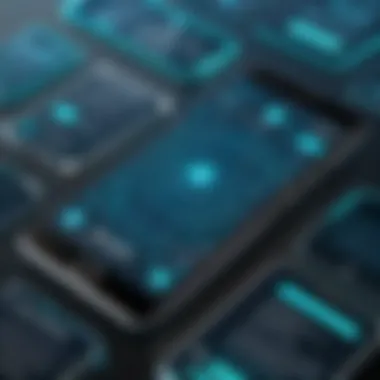

Key Features of Symantec Endpoint Protection for Android
When it comes to securing Android devices, having an understanding of the key features of Symantec Endpoint Protection is of the utmost importance. Today, smartphones have essentially become our lifelines. We store sensitive information, conduct financial transactions, and communicate without a second thought about security. Here, we will dive into the essential features of Symantec Endpoint Protection for Android and explore their significance in protecting these devices.
Antivirus and Anti-Malware Capabilities
Symantec Endpoint Protection boasts robust antivirus and anti-malware capabilities that are designed to fend off a variety of threats. With malicious apps popping up like weeds, users require a solution that not only detects these threats but also neutralizes them effectively. The software employs heuristic scanning methods, enabling it to catch unfamiliar viruses that signature-based detection might miss.
Furthermore, the application undergoes constant updates which help it stay one step ahead of ever-evolving threats. This means that even new malware variants that might surface are actively monitored and dealt with in real-time. In the tech-savvy world we inhabit, the importance of having such sophisticated malware protection cannot be overstated.
"Cybersecurity is not just about tools; it's about having the right knowledge and processes in place."
Web Protection and Safe Browsing
The internet is a double-edged sword. While it allows us to access a wealth of information and connect with others, it also exposes users to innumerable security threats. Symantec Endpoint Protection’s Web Protection feature acts as a vital safety net, preventing users from inadvertently visiting harmful websites. Using advanced filters, the software identifies sites known for phishing scams or hosting malicious software, thereby preventing potentially disastrous encounters.
Additionally, when browsing the web, you might encounter various types of intrusive ads. Symantec helps block deceptive ads designed to trick users into revealing sensitive information. As we increasingly rely on our devices for everything, the importance of safe browsing can't be knocked aside. Protection here means protecting one’s identity and finances.
Application Control and Management
In a landscape where applications are both a necessity and a vulnerability, Symantec Endpoint Protection provides essential tools for application control and management. It allows IT professionals and individuals alike to monitor and manage installed applications on the device effectively. One of its prominent features is the ability to allow or block apps based on their risk levels.
The software doesn’t just monitor but also provides reports and analytics for better understanding. This helps in identifying which applications might be compromising security or wasting resources. Such management abilities essentially close gaps that might otherwise expose devices to risks. Moreover, training users to be aware of the applications they install is essential, as ignorance can lead to significant breaches.
In summary, the key features of Symantec Endpoint Protection for Android create a fortified barrier against various digital threats. Users not only benefit from its cutting-edge technologies but also feel empowered with tools that enhance their awareness of mobile security.
Installation Process
The installation process for Symantec Endpoint Protection on Android is a cornerstone of ensuring the security of your mobile device. Understanding the intricacies of this process can significantly enhance user experience and security efficacy. An optimal installation can help mitigate potential vulnerabilities that emerge from improper setups, which are surprisingly common. The benefits of following a well-outlined installation path include improved software functionality, reduced risk of security breaches, and a good overall performance of the application. Hence, starting off right is crucial to utilizing Symantec's advanced features.
System Requirements for Android
Before diving into the installation steps, it's vital to know the system requirements necessary for running Symantec Endpoint Protection effectively on an Android device. Having an inappropriate device version might not just waste time, but it could also lead to frustration down the line. Ideally, you should make sure that your Android device meets the following requirements:
- Android Version: Ideally this should be Android 6.0 (Marshmallow) or higher for the latest features.
- Storage Space: At least 100 MB of free storage is recommended to ensure sufficient space for installation and updates.
- RAM: At least 1 GB of RAM is advisable for proper functioning without hindrance.
- Internet Connection: A stable internet connection is essential during installation and subsequent updates.
This checklist makes for a smoother installation process, ensuring the software can operate without a hitch.
Step-by-Step Installation Guide
Getting through the installation process should be as effortless as pie, with clear steps to guide you. Follow this simple guide:
- Access Google Play Store: Open the Play Store on your Android device.
- Search for Symantec Endpoint Protection: Use the search bar to find the Symantec Endpoint Protection application.
- Select the Application: Click on the correct application link—make sure it’s from Symantec to avoid any unwanted software.
- Install the Application: Tap on the install button. Accept the necessary permissions; this is crucial for the app to function correctly.
- Open the Application: After the installation is complete, find the Symantec icon in your apps menu and click to open it.
- Sign In or Create an Account: Log in with your existing account or create a new one if necessary.
- Follow On-Screen Instructions: The app will guide you through the initial setup, including opting for specific security features.
Following these steps will ensure that the installation process goes off without a hitch, allowing you to harness the full power of Symantec Endpoint Protection.
Troubleshooting Common Installation Issues
Despite the step-by-step guide, hiccups can occur during installation. Being aware of common issues can save heaps of frustration:
- Insufficient Storage: If installation fails, check if you have enough free storage on your device. If not, clear some unwanted files or apps.
- Incompatibility Issues: Sometimes, the app may not be compatible with your Android version. Ensure you’re meeting the minimum version requirements as listed earlier.
- Network Problems: If the installation doesn't proceed, ensure your internet connection is stable.
- Permissions Denied: Ensure that all required app permissions are granted, as this can hinder the installation process.
Should any issue arise, taking a moment to address these common culprits can often lead to a swift resolution.
"The right start sets the stage for a secure journey in mobile protection."
Security Threats Targeting Android Devices
As mobile devices continue to evolve, they increasingly become prime targets for cybercriminals. This dynamic environment makes it essential to understand the security threats specifically aimed at Android devices. Given the widespread use of Android in personal and professional settings, the risks associated with these threats have grown considerably. Awareness of these threats is not just beneficial; it's crucial for anyone involved in mobile security, whether you are a tech-savvy enthusiast, a business professional, or an IT expert.
Types of Malware Affecting Android
Malware designed to undermine the functionality of Android devices comes in various forms. Each type presents distinct challenges and can cause severe damage to both users and organizations. Here are some common categories:
- Viruses: These are malicious programs that corrupt files and often replicate themselves. A virus can spread through downloads or email attachments.
- Trojan Horses: Disguised as legitimate apps, Trojans trick users into installing them. Once active, they may steal information or install additional malware.
- Ransomware: This type locks users out of their devices or files until a ransom is paid. Ransomware attacks have surged in recent years and can cripple entire organizations.
- Adware: While not always destructive, adware bombards users with unsolicited ads. It often tracks user behavior, compromising privacy.
- Spyware: This stealthy malware secretly gathers user information, including passwords and browsing habits, often without consent.
Understanding these types of malware is essential for implementing effective protection strategies. Awareness is often the first line of defense against these threats.
Recognizing Phishing Attempts


Phishing has become one of the most prevalent tactics used by cybercriminals, especially on mobile platforms. It involves tricking users into revealing personal information, typically through fraudulent communications, such as emails or messages that appear to be from reputable sources.
- Look for Inconsistencies: Always verify sender addresses and look for unusual domain names. A slight misspelling can indicate a phishing attempt.
- Check URLs: Hover over links (without clicking) to see the actual URL. Malicious sites often have URLs that look deceptively similar to real ones.
- Unexpected Requests: Be wary of any unsolicited requests for personal information or login credentials.
- Grammar and Spelling Mistakes: Many phishing attempts are poorly crafted and contain obvious mistakes.
"Taking note of these signs can save you from falling victim to a phishing scam. A moment of caution can keep your information secure."
For more in-depth insights, you can explore Further Reading on Phishing.
Efficacy of Symantec Endpoint Protection
The efficacy of Symantec Endpoint Protection stands at the forefront of any dialogue regarding cybersecurity for Android devices. This section sheds light on the essential elements that underline its significance, touching on malware detection, user feedback, and broader implications for organizations.
Analysis of Malware Detection Rates
The core of any security solution lies in its ability to detect and neutralize threats before they wreak havoc. Symantec's Endpoint Protection employs a multi-layered defense mechanism to identify malicious applications and behaviors. According to recent studies, the detection rates of Symantec’s antivirus engine stand at a notable high, often exceeding 98% for known malware strains.
Several key aspects contribute to this impressive performance:
- Real-Time Scanning: The application continuously monitors device behavior and scans downloads, ensuring that harmful files are caught in their tracks.
- Behavioral Analysis: This feature analyzes running applications for unusual behavior, catching malware that traditional signature-based methods might miss.
- Cloud-Driven Intelligence: By leveraging Symantec’s vast cloud resources, the software can utilize up-to-the-minute threat intelligence to enhance detection capabilities.
"In an age where cyber threats are constantly evolving, relying on a robust detection system like that of Symantec is crucial for maintaining security—a wise investment indeed."
User Feedback and Case Studies
Feedback from existing users provides a vivid picture of how Symantec Endpoint Protection performs under real-world conditions. Users from various sectors have commended its reliability and ease of use, even against complex cyber threats.
Case studies reveal a consistent trend where organizations, particularly in finance and healthcare, reported significant reductions in security incidents after implementing Symantec's solutions. For instance, one financial institution noted a drastic drop in successful phishing attempts, thanks to the integrated web protection features.
Moreover, feedback often highlights the user-friendly interface, which does not compromise on functionality. Employees who are not tech-savvy can navigate the app without much hassle. This way, organizations minimize the learning curve, ensuring that everyone can adopt security practices swiftly and effectively.
A few standout mentions in the feedback include:
- Fast Scans: Users appreciate that it doesn't slow down device performance during scans.
- Comprehensive Reporting: The detailed reports generated after scans help IT teams strategize for future security measures.
- Customer Support: Many users express satisfaction with the responsive support team that handles queries professionally.
In summary, the efficacy of Symantec Endpoint Protection is apparent not only in its impressive malware detection rates but also in the substantial positive feedback received from various sectors, reinforcing its reputation as a reliable choice for mobile security.
Integration with Other Security Tools
When it comes to mobile security, having a single tool isn’t enough. It’s like trying to cook a feast with just a spatula; you'll likely end up with uneven results. Integration with other security tools is paramount and can significantly enhance the robustness of your defenses against ever-evolving threats. By leveraging the capabilities of various applications, businesses can create a more fortified environment, minimizing risks and addressing vulnerabilities more effectively.
How Symantec Works with Third-Party Applications
Symantec Endpoint Protection does not operate in a vacuum. It’s designed to complement other security tools, functioning harmoniously to provide a multi-layered defense. For instance, it can integrate seamlessly with mobile Device Management (MDM) solutions like VMware Workspace ONE or Microsoft Intune, enriching the management capabilities of administrators. With this synergy, organizations can implement policies that manage app usage, enforce security protocols, and maintain compliance, all while Symantec handles real-time threat detection and response.
Some notable benefits of this collaboration include:
- Enhanced Visibility: Using Symantec alongside other tools allows for comprehensive monitoring. Administrators can gain insights across their entire security landscape, making it easier to spot irregular activities quickly.
- Automated Responses: By connecting with incident response tools, Symantec can facilitate automated workflows that react to potential threats immediately, saving time and effort in critical situations.
- Centralized Management: With integrated solutions, IT teams can manage various security tools from a single platform, streamlining processes and reducing operational complexity.
Managing Multiple Security Layers
In today's hyper-connected world, a holistic approach to security can seem daunting due to the multitude of threats. This is where managing multiple layers comes into play. It’s crucial, not just for organizations but also for individuals who rely heavily on their devices for sensitive tasks.
Managing layers of security isn’t merely adding more tools but ensuring each component complements the other. Here are some crucial considerations:
- Risk Assessment: Identify which layers are essential based on the specific threats your organization faces. You might not need full-scale protection against every possible attack vector.
- User Awareness: Educate your users. Threats often exploit human error, so training is key. Make sure everyone is aware of how these systems work together, fostering a culture of security.
- Regular Testing: Periodically assess how well your security layers are working. Testing helps to identify weaknesses and enables timely adjustments to your strategies.
In summary, a robust integration strategy allows Symantec to provide enhanced protection alongside other security measures. By actively managing various layers of defense, organizations can ensure a comprehensive approach that addresses current vulnerabilities while being adaptable to emerging threats. This layered defense not only safeguards sensitive information but also equips businesses with the agility to respond effectively, which is vital in today’s landscape of constant cyber challenges.
Best Practices for Users and Organizations
When it comes to safeguarding Android devices, users and organizations need to adopt best practices that enhance their security posture. It's one thing to have a robust solution like Symantec Endpoint Protection in place, but without proper habits and strategies, the effectiveness diminishes significantly. By focusing on certain pillars of cybersecurity, individuals and organizations can transform their mobile security from just a checkbox to a formidable defense against evolving threats.
Regular Updates and Maintenance
Keeping software up-to-date is akin to periodically servicing a vehicle. Just as neglecting maintenance can lead to breakdowns, ignoring updates can leave systems vulnerable. Regular updates to Symantec Endpoint Protection are paramount. This ensures that the software is equipped with the latest threat signatures and functionalities. Here are key reasons to prioritize updates:
- Enhanced Security: New threats emerge every day; updates address vulnerabilities that may be exploited.
- Performance Improvements: Updates can improve system efficiency and resolve bugs, leading to smoother operation.
- Access to New Features: Updated versions often come with beneficial functionalities that enhance user experience.
To not fall behind, organizations should establish a routine where updates are checked and applied regularly. Setting reminders or utilizing automated update features can alleviate the burden of manual updates.
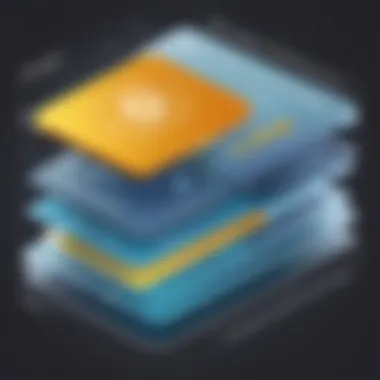

"You can't put off software updates; it’s a ticking time bomb that could detonate if ignored."
User Training and Awareness Programs
It's critical that users are not merely passive recipients of security solutions but instead are active participants in their digital safety. User training plays a vital role in this ecosystem. Why is training so crucial?
- Informed Responses: Users equipped with knowledge can make better decisions when faced with potential threats like phishing attempts or suspicious downloads.
- Awareness of Policies: Training ensures that users understand the organization's security policies and how to adhere to them.
- Cultural Shift: When training is integrated into the workplace, it fosters a culture of security awareness, in which everyone values and participates in maintaining the safety of the organization.
Consider implementing regular workshops or online modules tailored strictly to cybersecurity basics for mobile security. Practical examples, like recognizing the signs of malware or being aware of social engineering tactics, can provide a solid foundation for users.
Comparing Symantec with Other Security Solutions
In the ever-evolving landscape of cybersecurity, organizations must navigate a complex web of challenges to protect their mobile devices. This has made the comparison of security solutions, like Symantec Endpoint Protection, crucial for decision-makers. Understanding how Symantec stacks up against competitors enables businesses to adopt a well-informed strategy and allocate resources effectively.
The importance of this discussion is multi-faceted. First, it helps highlight the particular strengths and weaknesses of different platforms. Security is not a one-size-fits-all solution; what may work wonders for one organization could be a misfit for another based on specific needs. By examining these various solutions, companies can better assess their risks and tailor their defenses appropriately.
Market Leaders in Mobile Security
When delving into mobile security, certain players dominate the field. Symantec, known for its strong antivirus and malware capabilities, is often mentioned alongside industry titans like McAfee and Bitdefender. Each of these companies offers a suite of features aimed at safeguarding mobile devices, yet how do they really compare?
- Symantec Endpoint Protection: Primarily recognized for its robust threat identification and mitigation. It uses a combination of machine learning, behavioral analysis, and traditional signature-based detection to keep users safe.
- McAfee Mobile Security: A popular contender that also offers a range of features including anti-theft functionalities and secure browsing tools.
- Bitdefender Mobile Security: Known for its user-friendly interface, it provides sophisticated threat detection and protects against various online dangers.
Each solution boasts unique attributes that align with differing organizational needs. Companies often consider factors like ease of use, pricing, and the overall effectiveness of security measures when making a selection. Complexity and features vary widely across these platforms, often swaying the decision in favor of one over the others.
Cost-Benefit Analysis
Assessing the cost versus benefits of security platforms is paramount. For many organizations, particularly small to medium-sized enterprises, the budget is often a significant consideration. So, how does Symantec's pricing stand against other solutions?
- Initial Investment: Symantec typically requires a hefty upfront cost compared to some competitors. This prompts many businesses to weigh the initial investment against long-term gains, particularly in areas related to data loss and downtime.
- Ongoing Costs: Renewal fees are another consideration. Symantec, known for comprehensive support and frequent updates, may demand more in terms of yearly subscriptions. However, the value derived from high-level protection can justify the expense.
- Effectiveness: When an organization calculates its potential losses from data breaches or security incidents, Symantec’s proven track record comes into play. If it reduces the risk of a breach significantly, the investment may very well yield favorable returns.
The calculation of value often goes beyond mere figures. Company-wide reliance on mobile devices amplifies their importance, thus making an effective security solution an integral part of an operational strategy.
Future of Mobile Security
As we navigate through the complexities of modern technology, the future of mobile security takes center stage. With smartphones acting as digital wallets, social conduits, and portals to sensitive information, the implications of securing these devices are humongous. The landscape of mobile security is shifting remarkably, and understanding the trends, challenges, and emerging threats is crucial for both organizations and individuals aimed at protecting their digital environments.
The fast-paced evolution of mobile threats is not something to be taken lightly. Considering the reported surge in cyber attacks targeting mobile platforms, preparing for the unknown is a vital strategy. Future-proofing mobile security entails investing in advanced technologies and practices that not only guard against existing threats but also anticipate those yet to surface. By embracing a proactive security posture, businesses and tech-savvy individuals stand a better chance at staving off potential breaches, protecting their data integrity.
Emerging Threats to Watch
The mobile user landscape is changing rapidly, and so are the threats. Some of the emerging threats worth keeping an eye on include:
- Ransomware Attacks Targeting Mobile Devices: Just like traditional desktop systems, mobile devices are increasingly becoming prey for ransomware, locking users out of their data until a ransom is paid.
- Spyware Insidiousness: This type of malware quietly gathers personal information without the user's consent. It often goes undetected as it operates in the background.
- Mobile Phishing Aggressiveness: Phishing is not new, but its tactics have evolved. Attackers are now deploying highly sophisticated schemes targeting mobile users through SMS and social media. Users should remain skeptical of unfamiliar links and unsolicited messages.
It's vital to stay updated on these developing threats, as they can emerge from unexpected corners.
Trends in Endpoint Protection Technologies
As the future unfolds, several key trends are shaping the realm of endpoint protection, particularly for mobile security. These include:
- AI-Driven Threat Detection: Leveraging artificial intelligence, security solutions can now analyze vast amounts of data in real-time, identifying patterns that may signify wrongdoing before it wreaks havoc.
- Unified Security Platforms: An all-in-one approach is becoming a favored choice among businesses. Security tools that integrate various features such as antivirus, anti-malware, and personal firewalls streamline management vastly.
- Zero Trust Security Model: This philosophy dictates that no one should be trusted by default, whether they operate within the network perimeter or outside it. Continuous verification of users and devices is essential to reinforce security.
- Increased Focus on Data Privacy: With data breaches making headlines, there’s a strong push for solutions that prioritize safeguarding user info. Privacy-first security frameworks are becoming the order of the day.
In sum, the journey into the future of mobile security is lined with challenges and opportunities. For organizations and individuals willing to adapt, it can pave the way for safer digital experiences in an ever-evolving security landscape. Staying ahead is the key to resilience and effective risk management, ensuring that digital assets remain secure.
"Mobile security is not just about protecting devices; it's about ensuring trust in every digital interaction."
By keeping abreast of these emerging threats and trends, decision-makers can craft robust mobile security strategies that aren’t just reactive, but reflect a forward-thinking approach conducive to the complex future ahead.
Ending
In the realm of mobile security, the conclusion serves not merely as a recap but as a call to action for both individuals and organizations. Understanding how to take informed action on mobile security is paramount. The stakes continue to rise as threats evolve and adapt, making it essential to stay ahead of potential vulnerabilities.
A crucial element in this regard is recognizing the significance of Symantec Endpoint Protection for Android. Its robust features not only shield devices from known malware but also defend against emerging threats. Organizations that adopt these solutions effectively can cultivate a safer digital environment. Furthermore, regular updates and user training form the bedrock of a comprehensive mobile security strategy.
"The measure of intelligence is the ability to change." – Albert Einstein
In light of this, flexibility in approach is vital. As new vulnerabilities and attack vectors appear, being aware of the latest defense mechanisms ensures continued protection against marauding threats.
Prioritizing mobile security isn't just about purchasing installations or conducting regular system checks. It's about fostering a culture of security awareness among employees and stakeholders alike. Simple practices like identifying phishing attempts or routinely updating security protocols can create a resilient defensive posture against cyber threats.
As we navigate through the evolving landscape of mobile technology, investing in tools like Symantec Endpoint Protection can significantly affect security outcomes. In essence, taking informed action means not sitting passively but engaging proactively to defend against security threats.
Taking Informed Action on Mobile Security
Taking informed action means equipping oneself with knowledge and resources. Here’s how to actively enhance your mobile security:
- Regular Software Updates: Always keep your applications and devices up-to-date to patch vulnerabilities. This is a straightforward yet powerful line of defense.
- Security Awareness Training: Educate your team about basic security protocols, recognizing malware, and phishing schemes. Knowledge is empowerment.
- Utilization of Security Software: Implementing solutions like Symantec Endpoint Protection can help mitigate risks and effectively manage threats.
- Implement Strong Access Controls: Use strong passwords and enable two-factor authentication wherever feasible to add an extra layer of security.







