Exploring SurveyMonkey's Free Survey Capabilities


Intro
Understanding user needs and preferences is crucial in today's data-driven world. Conducting surveys represents an effective method for gathering insights. SurveyMonkey, a prominent player in this field, provides a platform that simplifies the survey creation process. Key themes in this article include features, benefits, comparisons, limitations, and user feedback about SurveyMonkey's free survey options.
Software Overview and Benefits
SurveyMonkey is designed to aid users in building and disseminating surveys quickly and efficiently. The platform's free service tier serves as an excellent introduction for those unfamiliar with survey tools. Key features include:
- User-friendly Interface: Easy for users of various skill levels.
- Customization Options: Users can personalize surveys to match their branding or focus.
- Variety of Question Types: Includes multiple-choice, open-ended, and rating scales.
- Data Analysis Tools: Basic analytics like charts and trends are available to users.
Using SurveyMonkey's free option, individuals can address specific needs such as collecting feedback for events, gauging product interest, or measuring customer satisfaction. The platform’s key benefits, particularly relevant for personal and professional contexts, include saving time and enhancing survey design capabilities, without financial commitment.
Potential Use Cases
- Personal Use: Event planning feedback, school project surveys.
- Professional Use: Employee satisfaction feedback, market research.
User feedback consistently indicates that the ease of use and flexibility found in SurveyMonkey captivates attention. Results can be quickly analyzed and then acted upon, providing a timeline of response that many find useful in fast-paced environments.
Pricing and Plans
SurveyMonkey employs a freemium model. While users can access the essential features at no cost, additional functionalities are available through paid plans. The free tier offers limitations on the number of questions and responses, which can be a drawback for large scale surveys.
In comparing to competitors, like Google Forms and Typeform, the structure of SurveyMonkey’s pricing and features adds a level of sophistication not always echoed in free alternatives. Examining similar products like Google Forms reveals no costs but reflects basic functionality in comparison to SurveyMonkey's nuanced offerings.
Performance and User Experience
Performance is often reflected through speed and reliability. SurveyMonkey manages to sustain a stable experience for users even under high demand. The interface has historically been intuitive, which likens to a welcoming architecture for both novice and experienced users.
Insights from user experiences heighten this notion. Contributors remark on the platform’s adaptability and the straightforward creation process:
“I like how SurveyMonkey allows me to create a survey in minutes, yet gives me control of how my survey looks.”
However, not all feedback is positive. Some users have expressed their grievances regarding data limits under the free tier, feeling prematurely constrained. Provides that deter individuals away suggest the premium features almost push free users to upgrade before they may prefer to.
Integrations and Compatibility
SurveyMonkey engages in numerous integrations that enhance its functionality. Compatibility with tools such as Mailchimp, Slack, and various CRM systems notably supports a more cohesive workflow. Users benefit when leveraging these integrations for a smoother data collection process, making it possible to distribute surveys promptly and collect responses efficiently.
Multi-device use is made seamless through compatibility with numerous operating systems, including Windows, macOS, and mobile applications. That enables people conducting remote work to access service anytime and from anywhere.
Support and Resources
Outcome-driven functionality is enhanced by robust support options from SurveyMonkey. Availability of assistance follows multiple channels. Basic users can refer to self-help blogs, FAQs, and community forums for insight into problems which they may tackle independently. While premium users can expect a bit of direct support assistance through dedicated channels.
Offering something valuable yet overlooked is the collection of amateur and volunteer-run guides advocating outreach campaigns for better survey completion and effectiveness. Users against feeling awash in data may prefer structured help ahead – benefiting learning from survey techniques or data interpretation simplifies with well-constructed guides.
Overall, utilizing SurveyMonkey requires discernment. Being mindful of available resources as well as keeping an aware stance toward its environmental pit as both free tier limit influencers may wobble relations over distributing thorough research in current analytics.
Prelims to SurveyMonkey
SurveyMonkey stands out as a remarkable tool for creating surveys efficiently. Understanding its core functionalities is crucial for anyone who envisions harnessing the power of surveys, both in personal ventures and professional contexts. It offers much more than an interface for asking questions. Its efficient design makes it notably user-friendly, thereby democratizing data collection processes that were once complex and expensive.
The prevalence of user-generated data is essentially an organizations need to capture insights. Selecting SurveyMonkey brings various benefits, including its intuitive components and distribution mechanisms. Organizations and individuals alike can benefit from these features, allowing them to enhance decision-making based on empirical evidence gathered through structured surveys. This introduction sets the stage for further exploration of its specific attributes and the tangible value of utilizing free survey options.
Overview of SurveyMonkey
SurveyMonkey operates primarily as an online survey platform, which means users engage exceptionally with their target audiences in customizable ways. Users can create, distribute, and analyze surveys seamlessly, marking an important evolution in research methodology. This all-in-one experience plays a pivotal role, especially for new professionals in the field of market analysis or even established companies looking to refresh their data tools.
In terms of accessibility, its free version permits anyone—be it a small business owner or a student—to conduct surveys without financial obstacles. Instead of relying solely on paid versions, many individuals opt for these free capabilities, which still highlight SurveyMonkey’s strength.
The platform's adaptability is another defining factor. For organizations operating across different industries, customized survey structures resonate particularly well with various demographics. This flexibility leads to actionable insights, which is where many begin to see the value of their stake in SurveyMonkey.


Purpose of Free Surveys
Free surveys serve multiple valuable purposes in today's fast-paced world. Firstly, they lower barriers to entry for those wishing to gather insights on a range of topics. A tight budget should not prohibit surveying potential customers or engaging stakeholders for feedback.
Additionally, free surveys enable organizations to test their survey creation abilities. People interested in methods of data sorcery can explore question formats and distribution methods with no financial investment at stake. It acts as an initiation phase before considering advanced clusters of features offered in paid tiers.
Furthermore, constant advancements in how businesses engage with customers mean shorter feedback cycles. In-depth market research, feedback collection on products or services, or internal assessments become possible with minimal maintenance. These concise intervals propel organizations ahead of their competitors, ensuring their fish of data within the rapidly evolving industry pool.
"Free surveys present a strategic advantage: they permit data collection without incurring additional costs," highlighting the practicality that aligns with innovating engagement strategies.
Features of SurveyMonkey Free Survey
Understanding the features of SurveyMonkey’s free survey option is essential. This platform offers a variety of tools that facilitate creating and distributing surveys effectively without incurring costs. For businesses aiming to gather data efficiently or individuals wanting to collect feedback, knowing these features is important.
Survey Creation Tools
Survey creation tools are at the heart of SurveyMonkey’s offerings. They allow users to develop surveys rapidly and with ease. The platform provides a user-friendly interface. The drag-and-drop system is intuitive, thus minimizing the learning curve. Users can begin with a blank canvas or select from an extensive library of pre-designed templates.
These templates are flexible and can be customized to meet specific needs. Additionally, users can preview their survey at any stage, ensuring the flow and structure are optimal before distribution.
Furthermore, creating visually appealing surveys is effortless. Users can modify colors, fonts, and layout settings.Often, a visually appealing survey engages respondents better. This visual element can enhance the overall feedback quality incidentally improving responses.
Question Types and Templates
SurveyMonkey supports diverse question types. These range from multiple-choice and rating scales to open-ended responses. Offering various question formats caters to different data collection needs. Your choice influences the kind of insights gathered from respondents. Not only does this variety stimulate engagement but also enhances the details you can collect.
Surveys can utilize branching logic, which allows for dynamically changing questions based on previous answers. This provides a personalized experience for respondents. Consequently, the data collected is often more rich and informative.
SurveyMonkey provides templates for several common needs, such as customer satisfaction, market research, and event planning. Utilizing these templates often saves time as they present relevant question types straight away. Adaptable templates can thus streamline the process to align with objectives.
Distribution Options
Once surveys are created, Selection of distribution options becomes crucial. SurveyMonkey offers several methods to distribute surveys effectively. Users can share surveys through email, straightforward web links, or social media platforms like Facebook and Twitter. This range ensures the user can reach their ideal audience effectively.
Email distribution is particularly ressourceful, as it is easy to track responses through the dashboard. Alternatively, generating a link allows users to share it in multiple forums or websites without limits.
SurveyMonkey also provides options for embedding surveys online. For organizations looking to collect responses on their websites, this option is valuable.
Users can maximize outreach and improve response rates by strategically choosing distribution methods. Consider the target audience and adapt the method accordingly to achieve optimal engagement.
By understanding and effectively utilizing these distribution options, users can increase the quality and quantity of feedback they receive. This fine-tuning of the distribution process is central to gaining relevant and actionable insights, fostering informed decision-making whatever the need.
Engagement with technology enhances practical applications, making SurveyMonkey a preferred choice among many users.
Understanding the Limitations
Understanding the capabilities of any platform involves recognizing its limitations. In the context of SurveyMonkey's free survey options, acknowledging these limitations is crucial for maximizing its utility. While the free tier provides substantial tools for gathering insights, being aware of what is not included helps users make informed decisions and avoid frustration.
Response Limitations
One of the most significant considerations for users of SurveyMonkey's free version is the response limitations. The platform allows only a set number of responses per survey. This often restrains data collection, particularly for larger organizations or projects aiming for robust statistical analysis. Hence, plans can bottleneck when expecting high response volume.
For example, free surveys may only gather up to 100 or 200 responses. This count renders it inadequate when recruiting sizable audiences or conducting wide-reaching market research. Users must manage their expectations, and sometimes compromise on data variety as a result.
Additional factors influencing responses include:
- Engagement with the target audience.
- Distribution strategies like email or social media.
Effective planning around response limitations is fundamental. Survey lengths and targeted demographics should be clearly defined from the beginning. This means asking the right questions and setting realistic goals based on the resources available in the free service.
Feature Restrictions
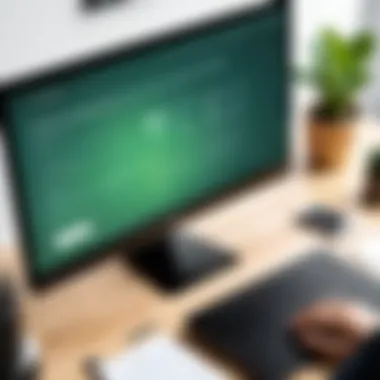

With the advantages offered by SurveyMonkey also come certain restrictions on features within the free tier. Notably, users miss out on functionalities housed under premium subscriptions. These features may include advanced question types, custom branding, and extensive reporting tools.
Such limitations mean that while basic survey creation tools remain accessible, they can seem rudimentary. For example, features like skip logic—allowing questions to be tailored based on prior answers—may be unachievable in the free tier. Consequently, this can hinder nuanced understanding of respondent needs, impacting overall data quality.
Moreover, additional survey functionalities, like integrating multimedia inputs or exporting data into varying formats, often reside behind a paywall. As a result, many users might find the process restrictive when exploring innovative surveying methods or necessitating in-depth analytic options.
Data Analysis Capabilities
Finally, SurveyMonkey's free options include a basic data analysis toolkit, but this can lead to constraints in extracting meaningful insights. Given that many professionals rely heavily on effective data interpretation, limited analytics hinder the expansive analysis often vital to decision-making processes.
While users can review summaries and basic charts, advanced features such as cross-tabulation and response trends statistics might be inaccessible. Understanding this underscores the significance of revisiting data after collection. Users attempting to perform weighted responses or deeper analyses could find themselves requiring more robust tools.
In industries where insights drive strategy, shortcomings in data analysis can lead to significant opportunities missed.
Benefits of Utilizing Free Surveys
Utilizing free surveys on SurveyMonkey can present significant advantages, particularly for small businesses, individuals, and organizations seeking cost-effective solutions. The benefits of such surveys extend beyond mere data collection. They cater to diverse needs while also allowing users to thoroughly analyze specific attributes that are essential for informed decision-making. The next sections cover the key aspects of using SurveyMonkey's free survey options to maximize benefits that extend to cost efficiency, user experience, and quick access to insights.
Cost Efficiency
Adopting free survey solutions like those offered by SurveyMonkey translates into immediate financial advantages. Organizations can conduct research, gather feedback, and assess market demands without incurring significant costs. In a world where budgets can dictate strategy, leveraging free platforms enables businesses and individuals to allocate resources effectively, directing funds towards critical aspects of their operations while still enjoying robust survey capabilities.
Because of the cost constraint for small to midsize companies, free service provides an essential edge. Every feedback loop established without cost encourages participation from individuals who might otherwise dismiss paid services or who may not have budget let.
Another aspect is that every free survey initiated has perfect insights to be gathered and results viewed without the need to purchase extended features. This democratizes access to information, making it available to broader groups.
User-Friendly Interface
The simplicity inherent in SurveyMonkey's platform ensures that both novice users and seasoned professionals can create surveys seamlessly. Understanding the need for straightforward usability, SurveyMonkey emphasizes an intuitive design. The drag-and-drop survey construction is one critical aspect that abates the learning curve typically associated with survey creation tools. It fosters a conducive environment where one can quickly formulate questions and personalize layout without technical hurdles.
Additionally, step-by-step guidance throughout may further ease the survey creation process. A simple, user-friendly interface fosters satisfaction when dealing with complex data. It allows users to focus on formulating appropriate queries and engaging with their target audience rather than waste time deciphering how to use the platform.
Quick Insights
One of the primary appeals of using SurveyMonkey’s free surveys lies in the quick access to insights. Survey creators can analyze results as they come in, enabling real-time visibility into responses. Having prompt visibility promotes informed decisions and can catalyze strategic pivots when critiques and suggestions surface.
Surveys are designed to summarize complex data snippets, presenting them in easy-to-understand visual formats such as charts and graphs. Thus, one does not have to ponder for hours over spreadsheets to decode data trends.
Quick insights allow users to act swiftly on feedback or market changes. Timely decisions based on actionable insights often yield better outcomes and maintain relevance in fast-moving environments.
Practical Applications of Free Surveys
Understanding the practical applications of free surveys is essential for maximizing the use of SurveyMonkey’s offerings. These surveys are not merely tools for data collection; they serve various functions across fields, impacting decision making and strategic planning. Free surveys can provide immediate insights that drive change or inform future actions. Individuals and organizations should consider key aspects to utilize these applications effectively.
Market Research
Market research is a vital process for any business looking to create relevant products or services. Free surveys from SurveyMonkey can gather crucial data about customer preferences, demographics, and behaviors. Using this data can refine marketing strategies, pinpoint target audiences, and ultimately enhance sales.
SurveyMonkey allows firms to deploy simple yet effective questionnaires requiring minimal investment. Businesses of all sizes can produce quality research without incurring substantial costs.
Key Considerations:
- Create targeted questions to gather specific customer feedback.
- Distributing surveys across suitable platforms, such as social media or mailing lists, increases response rates.
- Analyze trends that emerge from the data to enhance business strategies.
Feedback Collection
Feedback collection represents a fundamental aspect of both personal and professional growth. Whether it's product feedback or customer service, free surveys enable organizations to inquire stakeholders about their experiences and reactions. By leveraging these insights, companies can improve their offerings, reflecting client needs accurately.
User Experiences and Feedback
User experiences and feedback greatly contribute to understanding how well SurveyMonkey serves its users and what areas it might improve. Feedback highlights features that resonate well with users and potential pitfalls that users encounter while creating and distributing surveys. These insights shape the overall impression of the platform, and they are invaluable for these seeking an effective tool for survey creation.
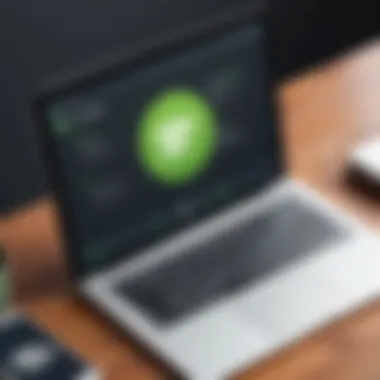

Success Stories
Many users have successfully used SurveyMonkey to capture the opinions and insights of their respondents. For instance, a small business might use the free version to gain feedback on a new product offering. They find that the intuitive interface allows them to customize surveys easily, and the results provide valuable insights into customer preferences. These success stories range across many sectors, including education, marketing, and event management. They highlight the platform’s efficency and effectiveness, which is essential when attempting to derive meaningful conclusions from survey data.
A crucial aspect noted in these success stories is the quick deployment of surveys. With minimal setup time, users can collect responses rapidly. SurveyMonkey’s customization options often help businesses tailor their inquiries to target their audience effectively, maximizing response rates within no time.
Key Factors in Success Stories
- Customization: The ability to create tailored surveys aids in engaging specific respondent demographics.
- Immediate Results: Users appreciate the quick feedback integration, allowing businesses to pivot if needed based on early responses.
- Broad Reach: With various sharing options, surveys can reach a wide audience, garnering diverse insights.
User testimonials often highlight how SurveyMonkey has streamlined data collection when developing new marketing strategies or product offerings.
Common Challenges
Despite the many benefits, there are challenges users face with SurveyMonkey, particularly in the free tier. One common complaint is the limited number of questions allowed per survey and potential constraints on analysis capabilities. Individuals and organizations frequently find themselves having to condense intricate topics to stay within the limits, which can lead to oversimplification.
Another challenge revolves around respondent limits. The free plan constrains responses you can gather per survey, restricting surveys from reaching larger audiences. This presents significant hurdles for projects requiring deep and broad data collection.
Key Issues in Common Challenges
- Limited Functionality: Advanced question types and branching logic are locked behind paywalls.
- Data Export Restrictions: Extracting raw data can be difficulties with the free plan, challenging thorough analyses.
- Integration Limits: Some users wish to connect SurveyMonkey seamlessly with other applications they use for their studies yet find this option unavailable.
Comparative Analysis with Alternative Tools
In the realm of data collection, a comparative analysis of survey tools allows users to make informed decisions based on key factors such as usability, functionality, and overall effectiveness. Understanding how SurveyMonkey stacks up against its competitors is crucial for selecting the right tool for specific needs. This analysis offers clarity to users balancing various capabilities and functions.
SurveyMonkey versus Google Forms
Google Forms is a popular survey and form service that integrates seamlessly with Google's ecosystem. Users can quickly create surveys, collect responses, and analyze data through a familiar interface. Here are some beneficial comparisons:
- User Interface: Google Forms offers a more minimalistic interface. In contrast, SurveyMonkey provides a richer user experience with detailed customization options.
- Question Variety: SurveyMonkey supplies an array of question types. While Google Forms supports basic options like multiple choice, text, and checkboxes, it does not match the diverse advanced question formats SurveyMonkey presents.
- Free Tier Limitations: Both platforms offer a free option. However, SurveyMonkey's free tier imposes response and question limits, which can hinder more extensive surveys. Google Forms allows unlimited questions and responses.
- Reporting & Analysis: SurveyMonkey introduces advanced analytics tools beneficial for deeper insights, while Google Forms' analysis may rely more on basic charts in Google Sheets.
- Integrations: Google Forms has strong integration with other Google services, but lacks some capabilities offered by SurveyMonkey, like the varied API integrations with third-party resources.
Overall, for businesses or team projects that require extensive questioning and analysis, SurveyMonkey might provide a more thorough survey creation experience compared to Google Forms, although simplicity and quick deployment can be found with the latter.
SurveyMonkey versus Typeform
Typeform emphasizes user engagement through conversational survey formats. Its design philosophy infuses aesthetics into functionality. Here are forms of comparision between these two platforms:
- User Experience: Typeform stands out for its visually appealing designs and interfaces aimed at improving respondent engagement. SurveyMonkey leans towards functionality, which can be less engaging for respondents.
- Customization Options: While both platforms offer customizable templates, Typeform's charm lies in its ability to present one question at a time, fostering a focus that can result in higher completion rates. SurveyMonkey allows multiple questions on a screen, which can risk overwhelming users.
- Advanced Features: SurveyMonkey shines concerning detailed analytics and reporting tools that might serve business analytics better. Typeform's strengths lie more in aesthetics and user satisfaction, which can dilute in-depth analysis capabilities.
- Response Rate Variability: Due to the engaging format Typeform offers, response rates may increase significantly. In contrast, SurveyMonkey is efficient from a data-collection standpoint, especially for lengthy surveys.
Ultimately, if an organization values aesthetics and user interaction, Typeform would be a great choice. SurveyMonkey may secure the upper hand for users needing traditional surveys with robust analytics support.
The effectiveness depends heavily on the audience and the essences of the project being undertaken.
Each tool has unique advantages and various limitations. Knowing these can help choose effectively.
Epilogue: Evaluating the Cost-Benefit
In assessing the capabilities of SurveyMonkey's free survey options, the cost-benefit analysis becomes critically important. This section examines how free surveys can be both beneficial and limited in terms of potential data collection outcomes.
One of the key benefits of using SurveyMonkey's free options is immediate access to tools for survey creation without incurring any costs. This opens doors for small businesses, freelancers, or individuals who may not have the budget for premium tools. Flexibility in designing surveys also enables various uses—from market research to satisfaction assessment. However, it's critical to recognize the walls erected by free-tier limitations.
Weighing the features against restrictions is essential. Examples include non-removable SurveyMonkey branding on surveys, restrictions on the number of questions per survey, and inability to access advanced analytics. These factors could diminish the value of data collected, especially for a business or organization seeking high-level insights.
A survey without sophisticated analytics capabilities may fail to provide the depth required for strategic decision-making forces. Thus, knowing exactly what you need helps point towards whether the freemium model of SurveyMonkey can fully serve the purpose.
Final Thoughts on Free Surveys
Using SurveyMonkey's free surveys can certainly serve well for initial experiments or limited-scope engagements. It provides a platform for exploration and understanding essential user perspectives. However, it is vital to remain conscious of the eventual goal of effective data analysis.
- Users should evaluate the following:
- Survey goals
- Target audience metrics
- Desired outcomes from data collection
To summarize, even though SurveyMonkey's free survey options come with admirable features, potential users must critically evaluate if the limitations align with their goals. Without this assessment, one might find themselves limited by the tool's features rather than empowered by them.
Ultimately, careful consideration assures that the essence of data collection is preserved while acknowledging the fundemental constraints associated with no-cost survey solutions.







