Unlocking the Strategic Advantages of Microsoft Planner for Project Management Success


Software Overview and Benefits
Microsoft Planner is a robust project management tool developed by Microsoft. It offers a wide range of features designed to enhance collaboration, streamline task organization, and optimize project workflows. One of the key features of Microsoft Planner is its user-friendly interface, making it easy for teams to create plans, organize tasks, and track progress in real-time. In addition, Microsoft Planner integrates seamlessly with other Microsoft Office tools, enhancing productivity and efficiency for users.
What sets Microsoft Planner apart is its ability to centralize communication and task management within a single platform. Users can easily assign tasks, set deadlines, and track progress, facilitating effective collaboration among team members. By utilizing Microsoft Planner, teams can save time, improve communication, and ensure that projects stay on track, ultimately leading to increased productivity and success.
Pricing and Plans
Microsoft Planner offers a range of pricing options to cater to different user needs. The basic version of Microsoft Planner is included in Microsoft 365 subscriptions, providing access to essential project management features. For advanced functionalities and increased storage capacity, users can opt for higher-tier plans, such as Microsoft 365 Business or Enterprise.
In comparison to similar project management tools in the market, Microsoft Planner provides excellent value for money, especially for users who are already part of the Microsoft 365 ecosystem. The pricing structure is flexible, allowing teams to scale their subscription based on project requirements and team size.
Performance and User Experience
The performance of Microsoft Planner is commendable, offering fast and reliable service to users. The platform operates smoothly, with minimal downtime or technical issues. The user interface is intuitive and well-designed, making it easy for users to navigate and utilize all the features effectively.
User experience feedback on Microsoft Planner has been predominantly positive. Users appreciate the simple setup process, interactive task boards, and seamless integration with other Microsoft tools. The platform's mobile responsiveness further enhances its usability, allowing users to manage tasks and collaborate on projects from any device.
Integrations and Compatibility
Microsoft Planner offers extensive integrations with other Microsoft Office apps, including Teams, Outlook, and One Note. This level of integration enables users to streamline workflows, share information seamlessly, and synchronize data across multiple platforms.
Furthermore, Microsoft Planner is compatible with various operating systems, including Windows, mac OS, iOS, and Android. The platform's flexibility in terms of device compatibility ensures that users can access and manage their projects from any device, regardless of their operating system preferences.
Support and Resources
Users of Microsoft Planner can access a range of customer support options, including live chat, email support, and an extensive knowledge base. The customer support team is responsive and knowledgeable, offering prompt assistance to resolve any queries or issues that users may encounter.
In addition to customer support, Microsoft provides users with a wealth of resources to enhance their experience with Microsoft Planner. These resources include tutorials, guides, webinars, and training materials that can help users maximize their productivity and efficiency when using the platform.
Introduction
In the realm of project management, understanding the crux of Microsoft Planner is akin to unlocking a treasure trove of efficiency and productivity. Microsoft Planner stands as a stalwart companion for task organization and project management endeavors. This section will prod you to delve deeper into the intricate workings of Microsoft Planner and how it can revolutionize your approach to project management.
Overview of Microsoft Planner
Definition of Microsoft Planner
Microsoft Planner is a multifaceted tool designed to streamline project management tasks seamlessly. Its fundamental allure lies in its intuitive interface and collaborative features, proving instrumental in orchestrating projects with precision. Embracing Microsoft Planner signifies embracing a dynamic approach to task organization and progress tracking, optimizing workflows lucratively.
Key Features
Within the realm of Microsoft Planner, key features play a pivotal role in augmenting productivity and fostering efficient project management. Noteworthy characteristics like task creation, progress tracking, and deadline management imbue Microsoft Planner with unmatched prowess. These features converge to craft a robust project management ecosystem, propelling projects towards success with finesse.
Importance of Effective Project Management
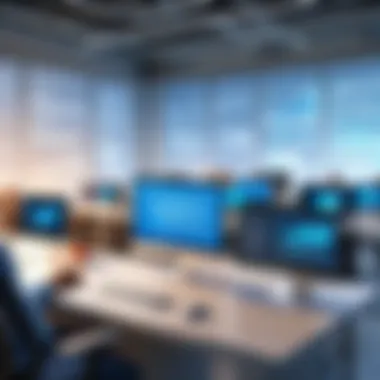

Efficient Task Allocation
Efficient task allocation is the cornerstone of successful project management endeavors. Microsoft Planner excels in this realm, offering a platform where tasks find their designated spaces swiftly and seamlessly. By embracing efficient task allocation through Microsoft Planner, project managers can witness a surge in operational efficiency and task completion rates.
Enhanced Team Collaboration
Team collaboration stands as a linchpin in the project management landscape, fostering cohesive teamwork and ideation. Microsoft Planner facilitates enhanced team collaboration by providing real-time updates, file sharing functionalities, and seamless integration with Microsoft 365 tools. The ability to collaborate effortlessly empowers teams to navigate complex projects with clarity and cohesion.
Clear Communication Channels
Clear communication channels are imperative for project success, ensuring that all stakeholders are on the same page regarding project objectives and progress. Microsoft Planner offers an array of communication tools that pave the way for transparent and effective communication. By leveraging these channels, project teams can avert misunderstandings and streamline communication flow seamlessly.
Target Audience
Tech-Savvy Individuals
Tech-savvy individuals form a crucial segment of the audience poised to benefit from the functionalities of Microsoft Planner. The intuitive interface and advanced features cater to their tech-centric preferences, enabling them to harness the power of Microsoft Planner for enhanced productivity and task management.
Business Professionals
Business professionals seeking to elevate their project management acumen can find solace in the capabilities of Microsoft Planner. Its user-friendly interface and robust functionalities cater to the intricate demands of the corporate landscape, offering a comprehensive solution for efficient task allocation and team collaboration.
Decision-Makers
Decision-makers hold the reins of project success, steering teams towards impactful outcomes. Microsoft Planner emerges as a strategic ally for decision-makers, providing them with the tools needed to oversee project progress, allocate tasks judiciously, and foster a culture of collaboration. By embracing Microsoft Planner, decision-makers can navigate complexities with ease and drive projects towards fruition.
Benefits of Microsoft Planner
Microsoft Planner provides a crucial tool in project management for various industries and professionals. Its significance lies in offering streamlined task management, enhanced collaboration capabilities, and visual progress tracking. By understanding the benefits of Microsoft Planner, organizations can improve efficiency, productivity, and overall project success.
Streamlined Task Management
Task Creation and Assignment
Task creation and assignment in Microsoft Planner streamline project workflows by simplifying the allocation of tasks to team members. This feature allows managers to assign responsibilities efficiently, ensuring clarity and accountability within the team. The ease of creating and assigning tasks contributes to a more organized and productive work environment.
Progress Tracking
Progress tracking is a fundamental aspect of task management in Microsoft Planner. It enables teams to monitor the status of tasks, identify bottlenecks, and track project advancement. By providing a visual representation of progress, this feature enhances transparency and aids in decision-making throughout the project lifecycle.
Deadline Management
Effective deadline management is crucial in project execution, and Microsoft Planner offers robust tools for setting and managing deadlines. With clear deadlines in place, teams can prioritize tasks, allocate resources efficiently, and ensure timely project delivery. The deadline management feature in Microsoft Planner helps teams stay on track and meet project milestones.
Enhanced Collaboration
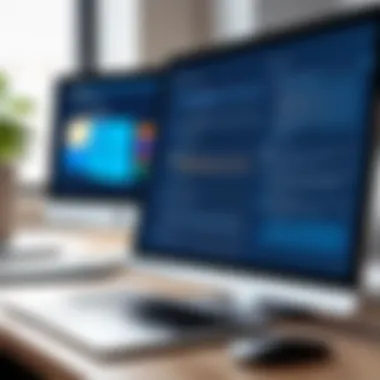

Real-Time Updates
Real-time updates in Microsoft Planner facilitate seamless communication and collaboration among team members. This feature allows for instant status updates, progress reports, and task notifications, fostering proactive teamwork and informed decision-making. Real-time updates promote agility and responsiveness in project management.
File Sharing
The file sharing capability of Microsoft Planner simplifies the sharing of project-related documents, reports, and resources among team members. This feature enhances collaboration by providing a centralized repository for essential files, ensuring accessibility and version control. Efficient file sharing promotes coordination and knowledge sharing within the team.
Integration with Microsoft
Integration with Microsoft 365 enhances collaboration by enabling seamless communication and data sharing across Microsoft applications. By integrating with tools like Outlook, Teams, and One Note, Microsoft Planner offers a comprehensive platform for team collaboration. This integration streamlines workflows and fosters a cohesive work environment.
Visual Progress Tracking
Kanban Board View
The Kanban board view in Microsoft Planner offers a visual representation of tasks, their status, and priority levels. This feature allows teams to organize tasks into customizable columns, visualize workflows, and identify task dependencies. The Kanban board view simplifies task management, facilitates prioritization, and improves project visibility.
Checklist Overview
The checklist overview feature in Microsoft Planner enables teams to create detailed checklists for tasks, subtasks, and project milestones. This feature helps teams stay organized, track progress, and ensure that all project requirements are met. Checklist overviews promote thoroughness and accountability in task execution.
Task Dependencies
Integration and Compatibility
In the realm of project management tools, the integration and compatibility aspect stands out as a critical element. Microsoft Planner's seamless integration with Microsoft 365 elevates its utility to another level, providing a cohesive ecosystem for smooth and efficient workflow management. The compatibility factor ensures that users can effortlessly transition between different platforms without compromising functionality or data integrity. This article delves into the significance of integrating key features and considerations revolving around compatibility, enhancing the overall usability and effectiveness of Microsoft Planner.
Seamless Microsoft Integration
Outlook Calendar Sync
The Outlook Calendar Sync feature within Microsoft Planner plays a pivotal role in coordinating tasks and schedules effectively. By seamlessly syncing tasks and deadlines with the Outlook calendar, users can stay organized and on track with project timelines. This integration optimizes time management and improves productivity by centralizing all essential project information in one accessible location. While offering a user-friendly interface, the Outlook Calendar Sync feature streamlines communication and fosters better collaboration among team members.
Teams Integration
Integrating Microsoft Planner with Teams brings forth a seamless collaborative environment where team members can effortlessly share updates, documents, and communicate in real-time. This integration promotes transparency and enhances team connectivity, fostering a conducive atmosphere for effective project execution. Teams Integration bolsters project visibility and promotes a unified approach to task management, thereby expediting decision-making processes and increasing overall project efficiency.
OneNote Collaboration
A standout feature of Microsoft Planner is its seamless integration with One Note, offering users a collaborative platform for creating, sharing, and organizing project notes and ideas. The OneNote Collaboration feature enables team members to brainstorm collectively, track progress, and store essential project information in a centralized repository. This integrative approach enhances knowledge sharing, boosts creativity, and ensures that vital project details are easily accessible, contributing significantly to project success.
Cross-Platform Compatibility
Considering the diverse working environments of modern professionals, cross-platform compatibility emerges as a crucial aspect of project management tools. Microsoft Planner's compatibility on both desktop and mobile devices empowers users to stay connected and productive regardless of their location. The flexibility offered by desktop and mobile accessibility allows team members to engage with tasks, updates, and deadlines conveniently, ensuring seamless project continuity. This article examines the intrinsic value of cross-platform compatibility, highlighting its contribution to efficient task management and sustained productivity.


Desktop and Mobile Accessibility
The availability of Microsoft Planner on both desktop and mobile devices enhances operational efficiency and facilitates remote work collaborations. With the ability to access project details and updates on the go, users can remain engaged and responsive, leading to improved project outcomes and timely deliverables. Desktop and Mobile Accessibility ensures that project stakeholders can stay informed and contribute to project progress without constraints, promoting a dynamic and adaptable work environment.
Web-Based Functionality
The web-based functionality of Microsoft Planner extends its reach to users across various operating systems, providing a unified experience for seamless project management. By harnessing the power of web-based tools, users can access Microsoft Planner's features without the need for specific software installations, enhancing accessibility and ease of use. The Web-Based Functionality simplifies collaboration, accelerates project planning, and fosters a cohesive working environment where all team members can actively participate and contribute, regardless of their technical proficiencies.
Security and Data Protection
When it comes to utilizing Microsoft Planner for project management, one cannot overlook the critical aspect of Security and Data Protection. In today's digital landscape, where data breaches and cyber threats loom large, ensuring the safety and confidentiality of project-related information is paramount. Microsoft Planner strides ahead in this domain by incorporating robust security measures that safeguard sensitive data from unauthorized access and potential breaches.
Secure Data Storage
Secure Data Storage within Microsoft Planner is fortified by Microsoft Cloud Security, a stalwart feature that sets high standards in protecting data integrity and confidentiality. The Microsoft Cloud Security infrastructure offers a fortified shield against external threats, establishing a secure environment for storing project data. Its seamless integration and stringent protocol adherence ensure that data remains secure at all times. While no system is completely invulnerable, Microsoft Cloud Security significantly reduces the risk of unauthorized data access and ensures a higher level of protection for critical project information.
Data Encryption Measures
Data Encryption Measures employed by Microsoft Planner play a crucial role in bolstering the overall security posture. Encryption serves as a protective layer, rendering data unreadable to unauthorized personnel, thus safeguarding the confidentiality of project details. Microsoft Planner leverages state-of-the-art encryption protocols to encode data during storage and transmission, mitigating the risk of data interception or tampering. By implementing robust encryption measures, Microsoft Planner elevates data security levels, instilling confidence in users regarding the protection of their project-related information.
User Access Controls
User Access Controls are pivotal in managing the dissemination of project data within Microsoft Planner. Role-Based Permissions grant varying levels of access to different users, ensuring that sensitive information is only accessible to authorized personnel. This granular control mechanism not only enhances security but also fosters a culture of accountability and transparency within project teams. The meticulous assignment of permissions based on job roles or responsibilities minimizes the risk of data leaks and unauthorized data modifications.
Two-Factor Authentication
Two-Factor Authentication adds an additional layer of defense to user accounts accessing Microsoft Planner. By requiring users to provide two forms of verification before accessing the platform, Two-Factor Authentication significantly minimizes the risk of unauthorized access, even in the event of stolen credentials. This robust authentication method fortifies the security of user accounts, reducing the likelihood of unauthorized parties gaining entry to sensitive project data. Implementing Two-Factor Authentication within Microsoft Planner bolsters overall security measures and ensures a secure access mechanism for project-related information.
Conclusion
Summary of Benefits
Efficiency Enhancement
Delving into the realm of efficiency enhancement in Microsoft Planner, we unearth a treasure trove of streamlined processes and optimized workflows. Efficiency enhancement here manifests as a catalyst for productivity, enabling users to navigate through tasks with unparalleled swiftness. The seamless synchronization of operations and the elimination of redundancy stand as hallmark characteristics of efficiency enhancement within Microsoft Planner. Embracing this facet ensures a surge in productivity and output in project management scenarios.
Team Productivity Boost
The ethos of team productivity boost epitomizes the collaborative synergy that Microsoft Planner champions. Elevating teamwork to unprecedented heights, team productivity boost fosters a culture of shared responsibility and collective success. Through synchronized efforts and real-time updates, team productivity experiences a substantial uplift, driving projects towards successful fruition. Nonetheless, the reliance on team dynamics necessitates adept management to maneuver potential pitfalls and disparities that might arise.
Data Security Assurance
Forefront in the domain of stringent data security measures lies the assurance promised by Microsoft Planner. Safeguarding sensitive information through robust encryption protocols and role-based permissions, data security assurance emerges as a paramount feature. Its role in fortifying the integrity of project data and shielding against unauthorized access showcases its indispensable significance. Yet, the meticulous maintenance of access controls demands unwavering diligence and meticulous oversight.
Final Thoughts
Impact on Project Management
Reflecting on the profound impact on project management precipitated by Microsoft Planner, one discerns a paradigm shift in operational methodologies. The sculpting of efficient project blueprints and meticulous task management illustrate the transformative influence exerted by Microsoft Planner. Its emphasis on clarity and accountability in project delineation signifies a boon for project managers seeking elevated organizational efficacy.
Future of Collaboration
Contemplating the trajectory of collaboration catalyzed by Microsoft Planner sets the stage for a future enriched with seamless communication and collective innovation. Harnessing the collaborative potential underpinned by this tool heralds a new era of coalesced efforts and unified objectives. The evolution of collaborative landscapes towards integrated virtual environments augurs well for synergistic alliances and iterative refinements. However, staying abreast of technological integrations and adapting to evolving collaborative paradigms must remain a focal point for sustained success.







