Squarespace vs. Wix: A Comprehensive Comparison for Software Selection


Software Overview and Benefits
Squarespace and Wix are two prominent website-building platforms that cater to diverse needs of tech-savvy individuals, businesses, and decision-makers. Squarespace stands out for its elegant and modern designs, making it ideal for visually-oriented projects. On the other hand, Wix offers a wide range of templates and customization options, appealing to users seeking flexibility. The key features of Squarespace include drag-and-drop functionality, responsive design, and blogging capabilities. In comparison, Wix boasts an intuitive website builder, third-party app integrations, and SEO tools. Each platform's benefits align with specific requirements, allowing users to create professional websites with ease.
Pricing and Plans
When considering pricing structures, Squarespace and Wix offer various subscription plans to suit different budgets and requirements. Squarespace provides transparent pricing, starting at a fixed monthly rate, with additional costs for e-commerce features. In contrast, Wix offers a freemium model, allowing users to build websites for free with Wix branding or choose from premium plans for advanced functionalities. Comparing them against competitors in the website-building category reveals that Squarespace targets users looking for premium designs and features, while Wix caters to a wider audience seeking affordability and customization.
Performance and User Experience
The performance of Squarespace and Wix is crucial for user satisfaction. Squarespace emphasizes speed and reliability, ensuring responsive websites across devices. Users appreciate its intuitive interface and seamless editing experience, enhancing workflow efficiency. Wix, known for its drag-and-drop editor, focuses on user experience by offering extensive design options and easy navigation. Feedback on usability highlights Wix's user-friendly approach, empowering individuals without extensive coding knowledge to create stunning websites.
Integrations and Compatibility
Exploring integrations and compatibility is essential when choosing a website-building platform. Squarespace integrates smoothly with popular tools like Mailchimp and Google Workspace, enhancing marketing and communication efforts. Its compatibility with various operating systems and devices ensures a consistent user experience. Contrarily, Wix's platform showcases a vast array of third-party integrations that cater to different business needs, from e-commerce to social media management. The platform's compatibility across devices and browsers enhances accessibility and engagement for users.
Support and Resources
Customer support plays a vital role in the overall user experience of Squarespace and Wix. Squarespace offers 247 email support and a robust help center with guides and tutorials for self-help. Users appreciate the platform's responsive support team and comprehensive resources for troubleshooting and learning. Wix provides a similar level of customer support with a knowledge base, community forum, and ticketing system for issue resolution. The abundance of resources available empowers users to explore and maximize the potential of both platforms for their website creation needs.
Introduction
In the realm of website creation, selecting the right platform plays a pivotal role in the success of one's online presence. The comparison between Squarespace and Wix serves as a compass for tech-savvy individuals, business professionals, and decision-makers navigating the vast landscape of website-building tools. This article meticulously dissects the nuances of these platforms, shedding light on crucial factors that influence the suitability of Squarespace or Wix for diverse needs. Understanding the importance of this comparison is akin to laying the foundation for a digital entity that aligns seamlessly with one's objectives. Through a meticulous analysis of each platform's offerings, users can decipher which avenue leads them towards their envisioned digital destination.
Overview of Squarespace and Wix
In the realm of website-building platforms, Squarespace and Wix stand out as formidable contenders, each offering a plethora of features and functionalities to cater to diverse user needs. The importance of comparing Squarespace and Wix lies in the fact that these platforms serve as invaluable tools for individuals, businesses, and professionals seeking to establish a strong online presence.


One key element to consider in the overview of Squarespace and Wix is the design capabilities they offer. Squarespace is renowned for its sleek and modern templates, appealing to users looking for a sophisticated aesthetic. On the other hand, Wix boasts a wide range of customizable design options, making it a favorite among users aiming for creative freedom in their website layouts. Understanding the design nuances of each platform is crucial for users to align their website vision with the capabilities provided by Squarespace and Wix.
Moreover, the ease of use plays a vital role in the comparison between Squarespace and Wix. Squarespace prides itself on its user-friendly interface, enabling users to create stunning websites with minimal effort. In contrast, Wix offers a more intuitive drag-and-drop interface, making it easier for beginners to navigate the platform. By delving into the user experience of Squarespace and Wix, individuals can determine which platform aligns best with their technical proficiency and design preferences.
Customization options are also a significant aspect to explore when assessing Squarespace and Wix. Squarespace provides users with a range of customization tools to personalize their websites effectively. Conversely, Wix empowers users with an extensive collection of apps and integrations to enhance the functionality of their sites. Analyzing the customization features of both platforms allows users to tailor their websites to suit their unique goals and requirements.
As pricing plays a crucial role in software selection, understanding the pricing structures of Squarespace and Wix is essential. Squarespace offers different pricing plans catering to varying budget constraints, while Wix provides a free plan with premium options for advanced features. By evaluating the pricing models of Squarespace and Wix, users can make informed decisions based on their financial capabilities and the value offered by each platform.
Lastly, customer support services offered by Squarespace and Wix can influence user satisfaction and troubleshooting efficiency. Squarespace excels in providing prompt and comprehensive support through various channels, ensuring users receive timely assistance when needed. Wix also offers robust customer support options, including a knowledge base and customer service representatives, to address user queries effectively. By examining the customer support mechanisms of Squarespace and Wix, users can gauge the level of assistance available and determine which platform aligns with their support expectations.
Design Flexibility
Design flexibility plays a pivotal role in the realm of website-building platforms. In the context of this article scrutinizing Squarespace and Wix, understanding design flexibility is crucial for discerning individuals seeking the ideal software solution. Design flexibility encompasses a spectrum of elements such as layout customization, font choices, color schemes, and overall aesthetic control. By delving into the design flexibility offered by both Squarespace and Wix, users can ascertain the extent to which they can mold their websites to align with their unique branding and messaging needs.
Squarespace Design Features
Squarespace prides itself on providing sleek, contemporary design templates that appeal to users aiming for a polished and professional look. With a focus on clean aesthetics and user experience, Squarespace equips users with tools like drag-and-drop functionality, responsive design elements, and diverse template options. Additionally, Squarespace enables users to customize CSS for advanced design modifications, catering to users with coding proficiency seeking intricate design adjustments.
Wix Design Features
Conversely, Wix positions itself as a versatile platform with a plethora of design options suitable for users with varying design preferences. Wix stands out with its Wix ADI (Artificial Design Intelligence) feature, which automatically generates website designs based on user inputs. Furthermore, Wix offers a robust selection of design elements, including animation effects, video backgrounds, and customizable themes. Users can leverage Wix's intuitive interface to tweak design aspects easily, making it a favorable choice for individuals with diverse design aspirations.
Ease of Use
Ease of use is a pivotal aspect of website-building platforms that must not be overlooked. In the realm of Squarespace vs. Wix, the significance of ease of use cannot be overstated. For tech-savvy individuals, business professionals, and decision-makers, the user-friendliness of these platforms can influence the efficiency and productivity of website creation endeavors significantly.
When evaluating the ease of use of Squarespace and Wix, specific elements come into play. Squarespace, known for its sleek and sophisticated interface, offers a user-friendly experience with its drag-and-drop functionality and intuitive design tools. On the other hand, Wix boasts a robust platform where users can customize their websites with ease, thanks to its user-centric approach and straightforward navigation.


Considering the benefits, Squarespace excels in providing a seamless website-building process, ideal for users with a penchant for minimalistic designs and elegant layouts. In contrast, Wix empowers users to unleash their creativity through its extensive range of templates and customization options, catering to diverse preferences and design aesthetics.
Amidst the considerations about ease of use, both Squarespace and Wix prioritize customer satisfaction by offering responsive support and comprehensive resources to guide users through any potential challenges. Ultimately, the ease of use plays a crucial role in the software selection process, influencing the user experience and overall satisfaction with the chosen platform.
User Interface of Squarespace
Squarespace's user interface embodies sophistication and minimalism, reflecting the platform's commitment to delivering visually stunning websites with a seamless user experience. The interface showcases a clean design aesthetic, with intuitive navigation menus and streamlined controls that enhance usability.
Navigation within Squarespace is effortless, allowing users to navigate through different sections of the website builder with ease. The interface architecture focuses on simplicity and functionality, enabling users to access design elements, content blocks, and customization tools conveniently.
Additionally, Squarespace’s user interface prioritizes responsiveness, ensuring that users can create and modify websites across various devices seamlessly. Whether designing on a desktop, tablet, or mobile device, the interface adapts fluidly to different screen sizes, maintaining consistency in design and functionality.
In essence, Squarespace's user interface sets a high standard for aesthetics and user experience, transcending conventional website builders with its visually appealing design elements and user-centric approach.
User Interface of Wix
Wix’s user interface epitomizes versatility and creativity, offering users a dynamic platform to unleash their design potential and craft personalized websites effortlessly. The interface features a plethora of design tools, customization options, and pre-built templates, empowering users to create visually engaging websites with ease.
Navigating Wix’s user interface is intuitive, thanks to its well-organized structure and user-friendly controls. Users can explore diverse features such as the drag-and-drop editor, content management system, and media library seamlessly, enhancing the website creation process.
Moreover, Wix excels in providing users with flexibility in design customization, allowing them to modify layouts, colors, fonts, and styles according to their preferences. The user interface reflects Wix’s commitment to empowering users with creative freedom while maintaining a user-friendly environment for both novice and experienced website creators.
Overall, Wix's user interface stands out for its versatility and functionality, catering to a wide range of design preferences and skill levels in the realm of website creation.
Customization Options
In the realm of website-building platforms, customization options play a pivotal role in shaping the user experience and the overall aesthetics of a website. In this article, focusing on Squarespace compared to Wix, an in-depth examination of customization tools is imperative. Customization options encompass a wide array of elements ranging from color schemes, fonts, layouts, to interactive features. The significance of customization options lies in the ability to tailor the website to reflect the brand identity and meet the specific needs of the target audience. When considering customization options, factors such as user-friendliness, versatility, and integration capabilities should be carefully evaluated.
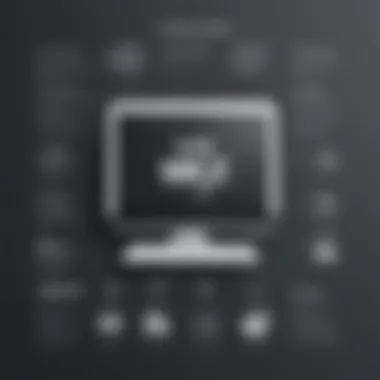

Squarespace Customization Tools
Squarespace, known for its sophisticated and elegant design templates, offers a robust set of customization tools to empower users in creating visually stunning websites. The platform provides users with a range of design elements, including customizable templates, drag-and-drop functionality, CSS editing, and access to third-party integrations. Squarespace's customization tools emphasize simplicity without compromising on flexibility, allowing users to personalize every aspect of their website effortlessly. With a focus on aesthetic appeal and user experience, Squarespace's customization tools enable users to achieve a professional-looking website with ease.
Wix Customization Tools
On the other hand, Wix appeals to users with its user-friendly interface and extensive customization capabilities. Wix's customization tools are designed to cater to users of all levels, from beginners to advanced developers. The platform offers an intuitive drag-and-drop editor, a diverse library of design elements, advanced design features, and the ability to add custom code for more intricate customization. Wix's customization tools prioritize accessibility and creative freedom, allowing users to unleash their creativity and build unique websites tailored to their specific requirements. With a focus on usability and innovation, Wix's customization tools offer a wide range of options to create personalized and visually striking websites.
Pricing Structure
In the realm of website-building platforms like Squarespace and Wix, the pricing structure serves as a pivotal aspect that demands meticulous consideration. The pricing framework not only determines the financial investment required but also impacts the level of features, functionalities, and support that users can access. As decision-makers navigate the software selection process, understanding the pricing structure of Squarespace and Wix becomes indispensable in aligning their website development goals with the available budget allocation.
Squarespace Pricing Plans
When delving into Squarespace's pricing plans, users encounter a range of options tailored to cater to varied needs and preferences. The pricing tiers offered by Squarespace often encompass a diverse set of features, including domain registration, SSL security, e-commerce capabilities, and marketing tools. Depending on the selected plan, users can access different levels of customization, storage capacities, bandwidth allocations, and customer support services. This nuanced approach allows individuals and businesses to opt for a pricing plan that best aligns with their specific requirements and financial constraints, ensuring a more personalized website-building experience.
Wix Pricing Plans
Contrasting Squarespace, Wix presents its own array of pricing plans structured to accommodate a spectrum of users, ranging from novices to established enterprises. The Wix pricing model typically encompasses distinctive features such as drag-and-drop functionality, customizable templates, third-party app integrations, and mobile optimization. Each pricing tier within Wix's framework offers users varying levels of design flexibility, SEO tools, storage capacities, and customer assistance. By exploring the intricacies of Wix's pricing plans, individuals can determine the most cost-effective and feature-rich option that resonates with their website development objectives.
Customer Support
In the realm of website-building platforms like Squarespace and Wix, customer support emerges as a pivotal element essential for seamless operations. Customer support plays a significant role in resolving technical issues, providing guidance on platform functionalities, and ensuring user satisfaction. For tech-savvy individuals, business professionals, and IT experts, effective customer support can be the differentiator between a smooth website development process and cumbersome roadblocks.
Squarespace Support Services
When delving into Squarespace's support services, users can expect a comprehensive array of assistance channels. Squarespace offers various avenues for support, including 247 email support, live chat functionality, in-depth knowledge base articles, and community forums. This multi-faceted support approach ensures that users can access help whenever needed, whether it involves troubleshooting design elements, understanding subscription plans, or seeking general advice on optimizing website performance.
Wix Support Services
Comparatively, Wix also emphasizes robust support services to cater to its user base effectively. Wix provides users with a diverse support framework encompassing phone support during specified hours, a ticketing system for issue escalation, a dedicated help center with FAQs, and tutorials, as well as a user community forum. This multifaceted support structure ensures that Wix users can receive prompt assistance tailored to their specific queries or challenges, enhancing their overall experience with the platform.
Conclusion
In the realm of website-building platforms, the concluding section holds immense significance as it serves as the ultimate guidepost for decision-making. The process of choosing between Squarespace and Wix necessitates a meticulous examination of all facets discussed in the preceding sections. By drawing upon insights related to design flexibility, ease of use, customization options, pricing structures, and customer support services of both platforms, readers can make informed choices tailored to their distinct requirements and preferences. It is pivotal to consider individual priorities and objectives when reaching a verdict, with factors like design aesthetics, user interface intuitiveness, available customization tools, financial considerations, and accessible support channels playing pivotal roles in the decision-making process. Acknowledging the detailed comparison provided in this article ensures that readers walk away with a holistic understanding of Squarespace and Wix, empowering them to select the most suitable platform for their website creation endeavors. The conclusive segment not only sums up the comprehensive analysis undertaken but also prompts readers to delve deeper into specific areas of interest, guiding them towards a well-informed choice that aligns with their overarching goals and aspirations.







