Selecting the Right Software for Technical Drawing
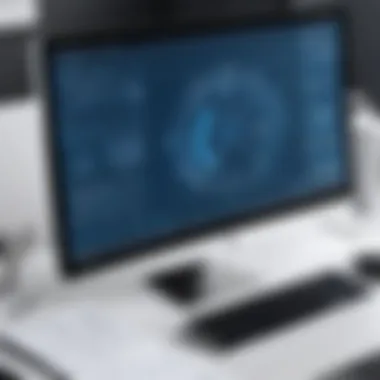

Intro
In today's technical world, where precision meets creativity, the right software can make all the difference in technical drawing. Whether you are in engineering, architecture, or design, having software that fits your needs is essential for effective communication and efficiency. Technical drawing software is not just a tool but an extension of your creative thinking, allowing you to transform ideas into detailed visuals.
As the demand for detail and clarity skyrockets, the software landscape has become increasingly complex, offering a myriad of options. Each piece of software serves unique purposes, tailored to different user requirements. This guide will provide in-depth insights into the leading software options for technical drawing today, helping you navigate through features, pricing plans, usability, and much more.
Software Overview and Benefits
When it comes to technical drawing software, options like AutoCAD, DraftSight, and SolidWorks frequently pop up in discussions. Each of these has standout features that cater to various requirements.
- AutoCAD is a powerhouse known for its extensive features. From 2D drawings to 3D modeling, it's well-suited for every kind of project. Its robust set of tools makes it particularly popular among civil engineers and architects.
- DraftSight, on the other hand, offers a user-friendly interface, making it easier for newcomers. With features that mimic AutoCAD, it's a great alternative for those who may not need the full range of functionality but still require precision.
- SolidWorks excels particularly in 3D modeling and is extensively used in manufacturing and industrial designs.
The benefits of utilizing these tools vary depending on the individual or organization's needs. For instance, if your focus is on complicated systems and 3D components, SolidWorks may be the clear choice. Conversely, if you require 2D designs with straightforward interfaces, then DraftSight might fit the bill. Incorporating the proper software can streamline your workflow, enhance collaboration, and ultimately lead to a superior final product.
Pricing and Plans
Understanding the pricing structure of technical drawing software is critical, as costs can vary significantly. AutoCAD is generally on the higher end of the spectrum, with subscription plans starting at around $1,575 per year. However, given its capabilities, many professionals find the investment justified.
DraftSight offers a more wallet-friendly subscription model, starting at roughly $99 for the basic version and stretching to about $199 for Pro. This pricing flexibility makes it accessible for smaller firms and freelancers.
When you compare these with competitors, it’s important to weigh not just the price but the value offered. For instance, while AutoCAD is pricier, its robust features and support may save time and money in the longer run. On the other hand, if you work mainly with 2D designs and don't require advanced functionalities, DraftSight presents an economical solution without sacrificing quality.
Performance and User Experience
Software performance is an integral aspect to consider; after all, no one enjoys working with sluggish programs that make even simple tasks complex. When evaluating AutoCAD, users often note the smoothness of drafting large designs. However, some have expressed that the steep learning curve can be a hurdle for new users.
DraftSight has gained a reputation for its intuitive interface, making it easier for novices to pick up quickly. It performs efficiently even on less powerful hardware, which is a great boon for individuals not using high-end workstations.
On the other hand, SolidWorks tends to shine in visualization and performance in complex assemblies. While it might face performance issues on lower-end machines, the rendering quality it offers is often unmatched, making it a top choice for those who prioritize visual detail.
Integrations and Compatibility
In today’s interconnected tech environment, compatibility and integration capabilities are paramount. AutoCAD plays well with various applications like Revit and BIM 360, making it popular for those working in large teams or integrated projects. It runs on both Windows and macOS, which is a considerable advantage.
DraftSight also boasts a slew of integrations, including the ability to import/export files in a variety of formats, easing transitions between other software. Compatibility-wise, DraftSight primarily supports Windows, with newer versions offering support for macOS.
SolidWorks isn’t left out either, working in tandem with programs such as PDM and simulation tools, thereby enriching its capabilities further.
Support and Resources
Every piece of software is only as good as the support that backs it. Revampinglays out a robust customer support system, including a knowledge base, forums, and responsive customer service. They also provide a wealth of resources such as webinars and detailed guides to help users maximize their software experience.
DraftSight similarly offers a variety of resources, like community forums and tutorials, to guide users. Their customer support is accessible but can sometimes be a bit slow, according to user feedback, which is worth keeping in mind.
SolidWorks is also committed to customer education, offering extensive online resources and forums, along with responsive support channels for troubleshooting and general inquiries.
In summary, understanding the features and capabilities of these software options will empower you, the user, to make educated choices that align with your specific needs. This knowledge reinforces the idea that investing in the right tool is not just beneficial, but essential in the pursuit of precision in technical drawing.
Preface to Technical Drawing Software
Technical drawing software has become a cornerstone in various fields, notably engineering, architecture, and product design. These tools enable professionals to create precise, detailed representations of their ideas, turning abstract concepts into tangible images. The importance of mastering these software options cannot be overstated; they facilitate clarity in communication among stakeholders and foster collaboration within teams.
In an age where accuracy often determines the success or failure of a project, knowing which software to leverage is essential. To understand technical drawing software, it’s critical that one considers not just the features but also the usability, integration possibilities, and the capacity for collaboration. When one chooses the right tool, it’s like selecting the right brush in painting; the results can greatly vary. Here are some key considerations:
- Adaptability to Industry Standards: Different industries have varying standards, and software must align with these expectations.
- Learning Curve: User-friendliness can make or break a project; some software can be overwhelming at first glance.
- Cost vs. Value: Understanding whether the costs justify the features offered is crucial for businesses aiming to optimize budgets.
- Support and Resources: Access to training materials and customer feedback often plays a vital role in the software's effectiveness over time.
Ultimately, exploring software for technical drawing is about making informed decisions that fit specific needs, ensuring projects run smoothly from inception to completion.
Definition and Importance
At its core, technical drawing software refers to a suite of programs that allow users to create precise graphical representations of objects and systems. These representations can encompass everything from architectural plans to mechanical part designs. The relevance of such software stems from its ability to aid creators in visualizing concepts in a detailed manner. Without such tools, the risk of misinterpretation grows, leading to costly errors and inefficiencies.
While traditional drafting methods required physical tools and extensive skill, modern software solutions have democratized access to technical drawing. Now, even novices, with adequate training or experience, can produce professional-quality drawings. What's more, these programs often include features that enhance productivity, like templates and automated tools, allowing users to complete complex tasks with ease. In short, technical drawing software ensures that users convey their ideas effectively and efficiently.
Historical Context
To appreciate the importance of technical drawing software today, one must consider its evolution. Initially, technical drawings were created by hand using tools like T-squares and compasses. While this method fostered exceptional skill among draftsmen, it also introduced limitations. The drawings were time-consuming, error-prone, and challenging to modify once completed. As industries advanced, the demand for more efficient solutions grew.
The introduction of computer-aided design (CAD) in the late 20th century marked a significant turning point. CAD software offered not just speed, but also enhanced accuracy and flexibility. Designers could easily adjust designs without redrawing entire layouts, revolutionizing fields like engineering and architecture.
As technology continued to progress, so did the complexity and capabilities of drawing software. Features like 3D modeling, enhanced rendering capabilities, and cloud collaboration became standard across many platforms. This historical context illustrates a clear trend: the reliance on digital solutions for technical drawing is not just a passing fad; it’s becoming a cornerstone of modern design processes. Each step in this evolution contributed to a landscape where accurate and efficient technical representation is essential.
Types of Technical Drawing Software


When embarking on a journey through the myriad of technical drawing software options, it’s imperative to understand the different categories available. Each type offers its own unique strengths and applications, which can significantly affect project outcomes. Grasping these distinctions not only aids in choosing the right program but also ensures optimal productivity and precision in your work.
Understanding the various types of software can be compared to selecting a tool from a toolbox. Each tool has its purpose, and knowing what you need is half the battle. Here's a closer look at the significant players in the realm of technical drawing software:
2D Drawing Software
2D drawing software is commonly used for creating flat representations of objects and designs. This can include everything from simple sketches to detailed technical plans. Among its vital features are line drawing tools, layers for organizing elements, and the capability to create dimensions and annotations. Popular applications like AutoCAD and Adobe Illustrator fall into this category, offering a diverse range of capabilities tailored to varied requirements.
One key advantage of 2D software is its simplicity. Designers can easily translate ideas into visual form without the complications of depth. This is particularly beneficial for technical documentation that only requires depthless representations.
Moreover, 2D tools often come equipped with exporting options that allow you to share your designs in widely accepted formats such as PDF or DWG, making collaboration with others seamless. It is essential to choose 2D software that not only fits your project needs but also aligns with your workflow habits.
3D Modeling Software
3D modeling software takes the technical drawing game to a whole new level. This type allows designers to create three-dimensional representations of objects, which can be manipulated in space. Notable examples include SketchUp and Blender.
The ability to visualize designs in three dimensions provides a more immersive experience, allowing for better assessment of how elements will look and function in the real world. This is crucial in fields like architecture or product design, where physical form and structure must be represented accurately.
In addition, 3D software often includes rendering capabilities, which can produce lifelike images of your models. These images can serve as powerful tools for presentations and pitching ideas. However, the learning curve for 3D modeling can be steeper due to the added complexity. Thus, users may need to invest time in mastering the nuances of their chosen software.
CAD Software
Computer-Aided Design (CAD) software is perhaps the cornerstone of technical drawing tools, embodying the evolution of traditional drafting into a digital format. Solutions like SolidWorks and AutoCAD provide users with an extensive arsenal of tools and features designed specifically for high accuracy and functionality in technical drawings. CAD software is widely adopted across various industries, from engineering to architecture.
One of the main benefits of CAD software is its capacity for precision — drawing lines with millimeter accuracy, ensuring measurements align perfectly, and making modifications easy as pie. Furthermore, many CAD programs allow users to customize their workflows, adding plugins and enhancements as needed.
Additionally, CAD software excels in collaboration, enabling teams to share and review designs seamlessly through cloud-based platforms. Not only does this keep everyone on the same page, but it also fosters an environment where feedback and improvements can be iterated upon in real-time.
In essence, the types of technical drawing software available each play a critical role in the design process. From 2D simplicity to the profound capabilities of 3D modeling and the precision of CAD solutions, understanding these variations empowers users to select the most suitable tools for their unique needs.
Key Features to Consider
When navigating the crowded landscape of software options for technical drawing, it is essential to pinpoint which features will serve your needs best. Understanding the importance of specific elements can lead to enhanced productivity and improve the overall quality of your work. Every detail matters in technical drawing, as the difference between a good design and a great one often lies in the software’s capabilities.
User Interface and Usability
The user interface (UI) of your chosen software can significantly affect the ease with which you create drawings. A well-designed UI is intuitive and straightforward, allowing users to navigate tools without feeling overwhelmed. When evaluating various options, consider how familiar the layout is and whether common tools are easily accessible.
It’s like trying to find your way around a new city; if the roads are confusing, you’ll likely waste time and resources. Usability goes hand in hand with the interface. Software that requires extensive training could hinder your workflow from the get-go. Look for programs with user reviews that highlight their learning curve. Sometimes, a less flashy interface might lead to better usability.
Precision and Accuracy
In technical drawing, precision isn’t just important; it’s essential. Software that guarantees high degrees of accuracy in measurements and dimensions plays a crucial role in ensuring that your designs are not only aesthetically pleasing but functionally sound. This is especially vital in fields like engineering, architecture, and manufacturing, where even the smallest mistake can lead to costly errors.
Most drawing software will have built-in tools for precision, such as snapping options and grid settings. Before settling on a choice, make sure to test these features. It's a matter of not just being close to the line but rather hitting the bullseye every single time.
Collaboration Tools
Today's work environment often requires collaboration, even if team members are oceans apart. As such, the availability of collaboration tools in drawing software can't be overlooked. These tools can range from sharing options to integrated chat and real-time editing capabilities.
A software suite that enables multiple users to work on the same document simultaneously will not only save time but also enhance the creative process. With cloud storage now being standard in many applications, it becomes easier to keep everyone on the same page. So as long as you’re connected to the internet, collaborative workflows can unfold smoothly. This is akin to having a virtual meeting room where ideas can flow freely without interruptions.
File Compatibility
The ability for software to seamlessly work with various file types is another key feature to take into account. Drawing tools that support different formats like DWG, DGN, SVG, and PDF will make your life considerably easier. This flexibility allows for robust integration with other applications and simplifies the sharing process with clients or teammates who may be using different software.
Compatibility issues can lead to frustrating setbacks, so it’s better to be proactive about checking which formats the software can handle. As the saying goes, a stitch in time saves nine. Ensuring that your software can handle your preferred file types prevents future headaches in the collaborative environment.
"It's not just about having the tools; it's about having the right tools for the job."
Investing time into understanding these key features will elevate your technical drawing experience. From usability to collaboration, each element plays a role in shaping your overall output and efficiency.
Popular Software Solutions
In an era where precision is everything, the importance of popular software solutions in technical drawing cannot be understated. These tools serve as a bridge between concepts and execution, allowing designers and engineers to bring their visions to life with unparalleled accuracy. Choosing the right software is not just a matter of preference; it's about finding the perfect fit for the complexity and requirements of the project at hand.
The benefits of utilizing established software solutions are multifaceted. Firstly, they often come packed with features tailored to specific industries, whether that be architecture, engineering, or graphic design. This specialization can drastically reduce the time it takes to render detailed drawings. Moreover, popular programs typically have rich ecosystems of support resources. This can include tutorials, forums, and extensive documentation that greatly enhance the learning curve for new users.
When considering software, it also pays to think about integration. Most established software solutions offer compatibility with other industry-standard tools, which may simplify workflows greatly. Users can often share files across different programs without losing critical features, making collaboration easier.
"In this fast-paced world, choosing well-known software ensures you're not just getting a tool but a community and support behind you."
AutoCAD
AutoCAD remains a heavyweight in technical drawing software, practically synonymous with computer-aided design (CAD). Developed by Autodesk, it is revered for its capability to produce precision drawings and detailed models across numerous fields, including architecture, engineering, and construction. Taco enthusiasts know you can't simply toss together ingredients without a plan, and AutoCAD offers the architectural plans you need to spice up every project.


The software's most critical feature is its versatility. With a plethora of add-ons and extensions available, users can customize their experience to fit the specific needs of their projects. AutoCAD's extensive toolset supports both 2D drawings and 3D modeling, making it a go-to solution for various applications. Another strength is its strong community support, which keeps the knowledge and resources flowing. When you stumble, there’s a vast pool of user-generated content out there, whether it’s tips on maximizing efficiency or troubleshooting thorny issues.
SketchUp
SketchUp has earned a reputation for its user-friendly interface and rapid learning curve. This software stands out for those new to the complexities of technical drawing, offering an intuitive approach that allows creative minds to start sketching in no time. It’s as straightforward as riding a bike, though some might take a spill before getting their balance!
The simplicity of SketchUp doesn't come at the expense of capability. It supports 3D modeling, making it a favorite among architects and interior designers. Notably, SketchUp allows seamless integration with Google Earth, offering users a unique advantage in visualizing projects within actual environments. This feature can be game-changing, especially for those who thrive on capturing the nuances of physical reality in their plans.
SolidWorks
SolidWorks is a name that resonates within the engineering community. Known for its robust capabilities in 3D design, it's tailored mainly for mechanical engineers and product designers. However, it shouldn't be dismissed by others; there's an undeniable charm in its ability to create detailed assemblies and parts.
A standout feature is the simulation functionality, which allows users to test designs under real-world conditions before they ever hit the production floor. This capability can save time, money, and headaches by catching flaws before they become costly problems. Plus, the platform’s collaborative features enable teams to work simultaneously, enhancing productivity and ensuring everyone is on the same page.
Adobe Illustrator
While not traditionally categorized as a technical drawing software, Adobe Illustrator holds its ground as a vital tool in graphic design and illustration. Developers and designers alike leverage its powerful vector-based drawing tools to create detailed illustrations, often incorporating technical elements into marketing materials or presentations.
Illustrator's strength lies in its versatility. It’s particularly useful for those who need to create visually appealing infographics, brochures, or any material where aesthetics meet information. The software integrates with Adobe’s suite of tools, allowing seamless transitions between different types of design projects. However, some may find its steep learning curve challenging, so patience is key. For a tech-savvy audience, though, mastering Illustrator can be a rewarding journey in itself.
Comparative Analysis
In the realm of technical drawing software, conducting a comparative analysis is more than just a beneficial step; it’s a necessary one. The diversity within software options necessitates a thorough evaluation that delves into key features, overall cost, specific functionalities, and the end-user experience. This type of analysis empowers users to make informed choices, ensuring that they pick the right tool tailored to their unique needs without wasting time or resources.
When examining comparative analysis, one of the central elements to consider is the cost-benefit assessment. This requires a close look at not just what each software costs on the surface, but also what value it brings to the table. Just because a software comes with a low price tag doesn’t mean it will suit one’s needs better than a pricier option that may offer extensive features or superior support. Additionally, it is essential to factor in the long-term benefits over immediate costs. Some software may have an upfront cost but save time and effort down the line, leading to better overall productivity.
Cost-Benefit Assessment
A cost-benefit assessment is pivotal, as it lays out the financial implications against the practical functionalities each software provides. While examining software, users must evaluate several essential aspects:
- Initial Purchase Cost: Understand what the software demands at the point of purchase. Is it a one-time fee or a subscription model?
- Additional Costs: Consider if there are any hidden costs. These could include fees for updates, additional modules, or user training sessions.
- Time Investment: Some programs require extensive learning curves. The time spent mastering a complex tool could be factored into the overall cost.
- Return on Investment (ROI): Ultimately, assess how much value and productivity a software brings. For instance, tools that streamline workflows or enhance collaboration may deliver significant ROI.
Engaging in thorough cost-benefit evaluations helps technical drawing users strike a balance between quality software and economic feasibility, a delicate dance few find easy.
Performance Metrics
Performance metrics provide another critical lens through which to assess technical drawing software. These metrics can help surface how well a piece of software meets the rigorous demands of drawing and modeling. Key performance indicators to reflect on include:
- Speed of Rendering: Look into how quickly the software can produce detailed designs or render graphics, especially for complicated projects.
- System Requirements: Understand the hardware requirements and environmental compatibility. Does the software run seamlessly, or does it drag a powerful machine down to a crawl?
- Stability and Reliability: Evaluate user reviews and documentation regarding system crashes and bugs. Software that is prone to instability can cause major setbacks during crucial project phases.
- User Satisfaction: Feedback from the community or industry forums can provide insights into how satisfied users are with the software. Positive experiences can often signal a dependable choice.
Comparative analysis not only helps in selecting the best software but also lays the groundwork for understanding future trends and making adjustments as different requirements arise. As the digital landscape shifts, adopting a platform that keeps pace with advancements means investing wisely in one’s capabilities.
Choosing the Right Software
Selecting the appropriate software for technical drawing is crucial for achieving the desired precision and functionality. In an age where the right tools can make or break a project, understanding the various software solutions available becomes all the more important. A well-chosen software can enhance productivity, streamline workflows, and ensure that design concepts are translated accurately into technical drawings. As professionals navigate their options, they must consider a range of factors including usability, feature sets, and the specific requirements of their projects.
Assessing Your Needs
Before diving into the myriad of software options, it’s essential to assess one’s needs. Each discipline within technical drawing—be it architecture, engineering, or industrial design—has unique demands. Start by asking yourself the following questions:
- What type of drawings are you creating? Different software excels in specific areas—for instance, AutoCAD is a staple for architects, while SolidWorks shines in mechanical design.
- Are collaboration features a priority? If multiple team members are involved in a project, look for software that offers robust collaboration tools.
- What is your budget? Some software options come with hefty price tags, and understanding your financial boundaries can help narrow your choices swiftly.
Taking the time to evaluate these aspects can save you from a lot of pain down the line. It’s like putting on your shoes before heading out; you wouldn’t want to discover halfway through your walk that they pinch or are the wrong size.
Trial and Error Approach
The process of choosing technical drawing software is not merely about research and comparison. Often, it involves a bit of trial and error. This approach may seem daunting at first, but it can become a valuable part of your decision-making process. Here’s how to go about it:
- Utilize Free Trials: Many software companies offer free trials. Make the most of these opportunities to explore the features and usability without financial commitment.
- Get Hands-On Experience: Don’t just watch tutorials—dive in and create a drawing. As they say, practice makes perfect. You’ll quickly notice which software flows naturally for you.
- Document Your Experience: Keep track of what you like and don’t like about each option. A simple checklist can help clarify your thoughts.
This hands-on experience can lead to epiphanies about what you truly need from your software. You might find that the flashy features you admired from a distance are actually of little use in your day-to-day work.
In the end, choosing the right software is about finding the right fit for your personal workflow and project requirements. While it may take time to sift through the options available, the right software can indeed be a game-changer in how efficiently and effectively you create technical drawings.
Integration with Other Tools
Integration with other tools is a critical consideration for any software solution in technical drawing. This aspect ensures that a drawing program doesn’t just operate in isolation but can instead leverage additional software to enhance productivity and collaboration. When evaluating technical drawing software, professional users should pay close attention to how well the drawing tool communicates with other platforms, especially project management systems, database applications, and reporting tools. This synergy facilitates smoother workflows and can significantly reduce the time wasted in translating data between systems.
Linking with Project Management Software
The need to collaborate effectively in today’s fast-paced environment means that linking technical drawing software with project management tools is no longer optional; it’s essential. Many teams utilize project management software like Trello, Asana, or Microsoft Project to coordinate tasks and deadlines. When you can integrate your drawing software with these platforms, it unlocks several benefits:
- Streamlined Communication: Changes in a drawing can instantly update related projects, keeping everyone in the loop.
- Task Tracking: Designers can set specific tasks linked to their drawings, making it easier to identify what needs completion.
- Documentation: Automated updates to project timelines help keep documentation accurate and up-to-date.
For instance, if someone adjusts a dimension in AutoCAD, it may be beneficial if that change automatically triggers a note in a project management tool. This way, all stakeholders are informed and can react accordingly without needing to chase down updates manually.


Importance of Interoperability
Interoperability refers to the ability of different systems and software to work together without hassle. In the realm of technical drawing, this becomes paramount. The more seamless the interoperability, the more fluid the workflow becomes. Engineers, architects, and designers often rely on a variety of tools, each serving different purposes. If your technical drawing software does not play well with other applications you’re using, it can create bottlenecks that slow down progress.
Consider a few key points:
- Versatility in File Formats: The right software should support multiple file types (like DWG, DXF, and PDF) to ensure that information can flow freely between systems.
- Enhanced Data Sharing: Drawing software that integrates easily with cloud services can simplify sharing files among team members.
- Support for APIs: Application Programming Interfaces (APIs) allow different software systems to talk to each other. This capability can be invaluable in customizing workflows that fit unique project requirements.
"The ability to work across platforms is no longer a luxury; it’s a necessity in modern technical drawing practices."
Overall, ensuring that your technical drawing software can connect and communicate with other systems provides a massive advantage. You can maximize efficiency, reduce duplication of effort, and ultimately focus more on creative and productive tasks rather than on logistical challenges.
Training and Support
Navigating through the sophisticated landscape of technical drawing software can often feel like wandering in a labyrinth. This makes the role of training and support critical. Without proper training, even the most powerful tools can become a source of frustration rather than productivity. Here we'll discuss why training and support are essential, their benefits, and what to consider when selecting software.
Availability of Resources
When diving into any technical drawing software, the availability of training resources can be a game changer. Many software providers offer a variety of resources such as tutorials, webinars, and online courses. These come in many formats, from video series on platforms like YouTube to interactive online courses on the provider's website.
For instance, AutoCAD provides a wealth of materials ranging from basic to advanced levels to help users gain proficiency. SketchUp also boasts an extensive library of tutorials, catering to beginners who need guided steps and experts looking to refine specific skills.
Moreover, some companies offer dedicated training sessions, whether in-person or through virtual classrooms. These classes not only cover fundamental operations but also delve into advanced capabilities, ensuring users can fully harness the software's potential.
Don't forget to check the software's official website as well. Resources hosted there are often more comprehensive than third-party platforms. If a software provider maintains an up-to-date knowledge base or FAQ section, it can also be a sign that they prioritize user support, which speaks to the overall quality of their customer service.
Community Forums and User Groups
In the realm of technical drawing, connecting with others can illuminate pathways that self-study may overlook. Community forums and user groups serve as invaluable resources. They provide a platform for users to share experiences, ask questions, and troubleshoot issues together.
For example, Reddit hosts numerous threads specific to software like SolidWorks and AutoCAD, where users candidly discuss challenges and solutions in their workflows. Participating in these forums can lead to discovering shortcuts or features that aren’t highlighted in official tutorials.
Furthermore, user groups often organize meetups, both virtual and physical, granting users the chance to network and learn from one another. Engaging with these communities not only boosts your understanding but may also open doors to collaboration or professional opportunities.
Connecting with experienced users can provide insights that formal training often misses.
In essence, the training and support surrounding technical drawing software are multi-faceted. Whether it's structured educational resources or informal community interactions, they combine to create a richer learning environment. Understanding these aspects can significantly improve your efficiency and proficiency when using these complex tools.
Future Trends in Technical Drawing Software
As we wade into an era marked by rapid advancements and ever-growing expectations in technical drawing, it becomes evident that understanding future trends in software is not just useful but essential.
New technologies promise to reshape how professionals approach design and drafting, leading to innovations that enhance both productivity and creativity. Failing to recognize these trends can leave businesses trailing behind as competition leverages cutting-edge solutions. Moreover, staying in the loop allows users to adapt and evolve, ensuring that their toolkits reflect the needs of an increasingly complex world.
Emerging Technologies
Emerging technologies such as augmented reality (AR) and virtual reality (VR) are dramatically altering the landscape of technical drawing software. Imagine donning a VR headset to walk through a 3D model you designed, gaining spatial awareness and pinpoint accuracy that traditional methods lack. These technologies are not just fanciful tools; they’re becoming mainstream, offering practical applications in fields like architecture and engineering. AR can overlay digital drawings onto physical spaces, giving a direct and immersive view of designs in real-time. The efficiency gains from these technologies can greatly reduce the risk of errors that may arise during construction phases.
Additionally, integration with cloud computing ensures that files are accessible from virtually anywhere. As more professionals collaborate in different locations, cloud-based platforms become essential, facilitating smoother teamwork and real-time updates to project revisions. This not only speeds up the workflow but also allows for a more integrated approach to drawing and design.
Impact of AI and Automation
The influence of artificial intelligence (AI) and automation is arguably one of the most significant trends to watch. This impact goes beyond mere efficiency; it’s about transforming how tasks are performed in technical drawing. AI can analyze user habits and suggest design enhancements, effectively learning from interactions over time to improve functionality. For instance, automated features can help detect potential design conflicts, offering warnings before costly mistakes occur.
Automation isn't just limited to monitoring; it encompasses predictive analysis, aiding industries in planning and strategizing their resources. By handling repetitive tasks, AI allows designers to focus on the more creative aspects of their work, thus yielding higher quality drawings in shorter timeframes.
“The future is not just about better tools; it’s about tools that fundamentally change how we think about design.”
Therefore, as technical drawing software continues to evolve, embracing AI will become crucial for professionals aiming to leverage data effectively and thrive in their respective fields. Whether it's through streamlining processes or enhancing collaboration, the merging of AI with technical drawing tools signals a shift you can’t afford to ignore.
In sum, as these trends unfold, they highlight the exciting potential that lies ahead in technical drawing software. Being aware of these developments prepares users not just to adapt but to thrive in a landscape that’s set to become increasingly digital and interconnected.
End
In wrapping up the discussion on technical drawing software, it’s clear that understanding your options is more than just a matter of picking a name off a list. The choice of software can significantly influence both your workflow and the quality of your output. Each type of software discussed carries its unique strengths, tailored to fit specific needs ranging from simple 2D drawings to complex 3D models. With technology constantly evolving, being aware of the latest trends and tools also plays a crucial role.
Recap of Key Insights
To tie everything together, here's a quick rundown of the essential points covered:
- Types of Software: We delved into various categories, notably 2D drawing software, 3D modeling tools, and comprehensive CAD solutions, each serving different aspects of technical drawing.
- Key Features to Consider: User interface, precision, collaboration functionalities, and file compatibility emerged as critical elements to consider when selecting software.
- Popular Solutions: We also highlighted industry favorites such as AutoCAD, SketchUp, SolidWorks, and Adobe Illustrator, providing insights into their special features.
- Training and Support: Understanding the availability of resources and community support is pivotal for a smooth learning curve, especially when venturing into new software.
- Future Trends: The infusion of AI and new technologies is reshaping how technical drawings are completed, allowing for more innovative methods and greater efficiency.
This recap encapsulates the journey through software options and emphasizes how nuanced and crucial the selection process can be for tech-savvy professionals.
Final Thoughts on Choosing Software
In making a choice for technical drawing software, the decision shouldn’t be made lightly. Take the time to assess your specific needs: Are you in a fast-paced environment where efficiency trumps all? Or are your projects based on intricate designs requiring top-notch precision? Evaluating factors like cost, support, and functionality should inform your decision-making process.
Given the plethora of options out there, utilizing a trial-and-error approach can also be invaluable. Testing different software can uncover both strengths and limitations, guiding you to the perfect fit for your individual or organizational requirements. Lastly, staying in the loop about emerging technologies and advancements is crucial, as the right choice today may not hold the same value tomorrow.
In the world of technical drawing, the right software is not merely a tool; it’s an enabler of creativity and precision, ultimately paving the way for innovation in design and engineering.







