Signing PDF Documents on Mac: A Complete Guide for E-Signatures


Intro
Signing documents electronically has become a crucial part of modern workflows, especially in a professional setting. The ability to sign PDF documents on a Mac offers a blend of convenience and efficiency. This guide aims to delve into the nuances of electronically signing PDFs, exploring methods and tools available to users, while addressing what factors to consider for a seamless experience.
Software Overview and Benefits
When it comes to signing PDF documents on a Mac, there are several software options that serve different needs. Applications like Adobe Acrobat Reader, Preview, and specialized e-signature services each bring unique features to the table.
Adobe Acrobat Reader allows users to create, select, and synthesize rapid electronic signatures. Its features include drawing, typing, or notarizing signatures directly on the PDF. Utilizing tools from preview can be immensely handy too. Preview is bundled with macOS and provides utility without extra installation. Various e-signature solutions, such as DocuSign, Adobe Sign, and HelloSign, focus on secure signatures and workflow management in a corporate environment.
These software programs enable enhanced productivity by streamlining the signing process, reducing the need for printed forms, and expediting workflows.
Preface to e-Signatures
In the modern digital environment, electronic signatures—or e-signatures—have become crucial for a variety of applications. Organizations no longer rely solely on wet ink signatures. Instead, e-signatures present a more efficient and convenient way to finalize agreements. This article aims to outline the significance of these digital signatures and their applications, demonstrating their role in enhancing workflow processes in both personal and professional settings.
Understanding Electronic Signatures
At its core, an electronic signature is data in electronic form that is logically associated with other data and serves as a signature. Unlike a traditional signature, which consists of handwritten marks, an e-signature utilizes various verification techniques to authenticate the signatory's identity. This guarantees a level of security and legitimacy that many businesses seek today.
There are several forms of electronic signatures. Some entail typing your name in a designated area, while others may use biometric methods like fingerprints. The uniqueness of e-signatures stems from their use of technology, combining cryptography and public key infrastructure to create a secure signing process. It prevents tampering, reducing risks associated with contract signing.
Understanding the nuances of e-signatures helps users grasp why they are increasingly being adopted across sectors—from startups to established corporations. They do not just expedite processes; they further provide a framework for maintaining legal compliance in document handling. As digital transforms workplaces, e-signatures become a vital part of that evolution.
Applications of e-Signatures
E-signatures possess versatility that extends across various applications. They prove invaluable in both personal reasons, like signing a rental lease agreement, and professional scenarios, such as binding contracts and employment documents.
Some of the primary sectors utilizing e-signatures include:
- Legal: Courts recognize electronic signatures as legally binding, facilitating more straightforward procedures in document submissions.
- Real Estate: Transactions such as purchasing a property heavily benefit from e-signatures, making it easier to exchange vital documentation quickly.
- Finance: Banking processes, loans, and agreements increasingly employ e-signatures to speed up customer outreach and approvals.
The efficiency gained through e-signatures translates into saved time and resources. Companies can decrease turnaround time while also mitigating issues that stem from logistical delays. This has an impact on impressions and operations, propelling businesses toward a more streamlined future.
As organizations consider their transition to a paperless environment, e-signatures represent not only a tool, but (a cultural shift) toward digitization standards.
The Importance of e-Signing in Today’s Context
In an era where digital communication is becoming the norm, the integration of e-signatures in various workflows has garnered significant importance. This method not only streamlines documents that require signatures, but also adapts to the dynamic nature of contemporary work environments. As procedures transition from paper-based to digital, understanding the role of e-signatures emerges as essential for both individual users and organizations.
Efficient operations can drastically enhance productivity. E-signatures eliminate many manual processes that had long plagued traditional signing methods. Time-consuming steps such as printing, signing, scanning, and sending documents for signatures can now be reduced to just a few clicks. This shift ensures that deadlines are met swiftly, particularly in high-stakes situations demanding immediate attention.
Efficiency and Time-Saving
The immediate requirement for efficiency drives many professionals towards adopting e-signatures. By digitizing the signing process, users unlock the ability to execute deals and finalize important documents more quickly. Multiple party interactions become simplified; instead of waiting on responses from different locations, the signing can happen in a real-time context.


Key Benefits of Efficiency:
- Reduced Processing Time: Quick execution significantly shortens the lifecycle of contracts or agreements, giving stakeholders faster access to finalized documents.
- Easy Accessibility: Documents can be signed anytime and anywhere that a user can connect to the internet, leading to heightened convenience for busy individuals.
- Streamlining Workflows: Organizations can integrate signing with existing workflow systems, further enhancing productivity.
A secondary, yet vital aspect to consider involves the contribution of e-signatures to legal and regulatory compliance.
Legality and Compliance
With any document involving layers of authorization, knowing the legalities surrounding e-signatures is crucial. Legally compliant means of executing contracts need to guarantee that electronic signatures hold the same weight as traditional signatures according to applicable laws. Various jurisdictions affirm that digital signatures equipment should not only be a modality for sign-offs but fully recognized instruments in legal settings.
*
Popular Methods to Sign PDFs on Mac
PDF documents are ubiquitous in both personal and professional settings. Being able to sign these documents quickly and securely is essential. For Mac users, there are several methods available, ranging from built-in functionalities to third-party applications. Understanding these methods helps enhance efficiency, streamline workflows, and improve document management. Using the right tools for signing PDFs can significantly impact readability and authenticity. In this section, we explore two primary categories: using the built-in Preview application and opting for specialized third-party software solutions.
Using Preview for e-Signing
Opening the PDF in Preview
Opening a PDF in Preview is straightforward. The application comes pre-installed on all Mac devices, making it widely accessible. Users simply double-click a PDF file, which usually opens in Preview automatically. This step is crucial because it is the foundation for signing a document effectively. The user-friendly interface allows easy navigation through the document. The ability to mark up documents directly within Preview position it as a popular choice. However, it may not support very complex fields, which can be a limitation for more advanced users.
Creating a Signature
Creating a signature in Preview is a distinctive feature. Users have the option to create a digital signature by signing on trackpad or uploading an image of their handwritten signature. This reflects the personalized approach Preview facilitates. When a signature is created, it is stored securely for future submissions without unnecessary repeats. Still, one limitation is the inability to customize signature styles as extensively as one might prefer. Despite this, the efficiency of this feature often outweighs these limitations, especially for quick signings.
Placing the Signature
The act of placing the signature within a PDF is intuitive in Preview. After creating the signature, users can click where they want it to appear on the document. This allows for clear visibility and correct positioning on any signed document. With the ability to resize and move the signature, this feature enhances versatility. However, users may find some delay when working with larger files, which can detract from the overall experience. This method remains effective, particularly because it combines simplicity with direct access to a robust set of PDF tools.
Third-Party Software Solutions
Adobe Acrobat Reader
Adobe Acrobat Reader has long been recognized in the world of PDF manipulation. One of the key benefits of using Adobe Acrobat for e-signing is its comprehensive set of features—not just for signing but also for editing and reviewing PDF documents. Many professionals prefer this software for its credible name and reliable performance. The unique ability to save a signed document in multiple formats adds flexibility. However, some users might be discouraged by its subscription costs, particularly if they only need basic signing features.
DocuSign
DocuSign exists as one of the leading names in e-signature solutions. This service prides itself on providing legally binding signatures in a merely few steps. One main characteristic that sets DocuSign apart is its extraordinary ability to integrate into numerous platforms and services. This elasticity often caters to businesses focused on continuity in workflows. However, the pricing structure can vary significantly, which might not suit every user’s budgetary constraints. Convenience often comes with a cost.
SignNow
SignNow stands out for its focus on affordability combined with robust functionality. This software emphasizes seamless collaboration features, allowing multiple users to sign documents efficiently. An appealing highlight is the ease of use; it often appeals to tech-savvy individuals for straightforward implementation. While highly rated for its services, it sometimes falls short of more complex features that competitors provide. For users seeking a basic and cost-effective signing solution, it represents a valuable option.
Step-by-Step Guide to Signing PDFs in Preview
Signing PDF documents can be a necessity in today's increasingly digital landscape. The step-by-step guide on how to use Preview on a Mac serves a dual purpose: it simplifies the process and increases efficiency for the user. By employing Preview, individuals can avoid the hassle of installing third-party software or dealing with complex online tools. Additionally, mastering these steps can greatly enhance digital workflow in professional environments.


Step One: Open Your PDF
To initiate the signing process, the first step is to open the desired PDF document in the Preview app. Preview is typically installed on every Mac, making accessibility easy and straightforward. Locate your PDF file in Finder, then right-click on the file. From the dropdown menu, select “Open With” and choose “Preview.” \n\nYou may also open Preview at application level, then go to “File” > “Open” and browse the PDF document. Properly opening your document ensures that you are prepared for the next steps, especially when you encounter large files where speed can be a factor.
Step Two: Access the Markup Toolbar
After opening the PDF file, your next task is to access the Markup Toolbar, which contains essential tools for document editing. To display the Markup Toolbar, navigate to “View” on the top menu, and choose “Show Markup Toolbar.” This toolbar consists of various controls like text boxes, shapes, and, most importantly, the signature tool. Being familiar with this Toolbar is important as it enhances the user experience and offers multiple functionalities.
Step Three: Create and Use Your Signature
Now is the time to create and use your signature within Preview. Click on the “Sign” icon on the Markup Toolbar. You will have an option to create a new signature. You can draw your signature using a trackpad or camera. If you are drawing with your trackpad, ensure a steady hand for the best outcome. If using a camera, hold your signature on plain white paper up to the camera when prompted. By using these methods, Preview captures your signature’s digital form in a way that looks professional and tidy.
Important: Once the signature is created, you can place it anywhere in the PDF simply by clicking on the spot you wish to sign. You can resize it appropriately with the corner handles.
Ultimately, grasping this procedure equips users with valuable skills to manage PDF documents efficiently and securely.
Remember, incorporating e-signatures can significantly reduce time spent on paperwork, contributing to a more streamlined work process.
Exploring Third-Party E-Signing Options
The significance of exploring third-party e-signing solutions lies in the enhancement of electronic documentation processes. The complexity and varying requirements across industries means that a one-size-fits-all approach is inadequate for effective signing solutions. New users might find that the default options available on Mac need additional features, such as advanced security or integration capabilities. Thus, reviewing third-party software is not just advisable; it is crucial.
Comparison of Features
Different e-signing options provide various features that cater to distinct user needs. When exploring these tools, it's essential to consider the following attributes:
- User Interface: A clean and user-friendly interface aids in swift operations.
- Compatibility: Ensure compatibility with various file formats, not exclusive to PDFs.
- Integration: Look for options that integrate with widely used productivity tools like Microsoft Office or Google Workspace.
- Security Measures: Robust encryption methods and compliance certifications should be prioritized.
- Mobile Functionality: Some users require mobile access to sign documents on the go.
- Ability to Customize Workflows: This includes document templates or automated reminders.
By comparing these features, individuals can determine which software aligns best with their operational dynamics and business goals.
Pricing Models of E-Signing Applications
Navigating the array of pricing models is yet another crucial aspect when considering third-party e-signing software. Different applications have varied approaches to pricing, and this can significantly impact user decisions. Here are a few common models:
- Subscription-Based: Many companies like Adobe Acrobat Sign or DocuSign offer plans that bill users monthly or annually for access.
- Pay-Per-Use: Some services operate on a need basis. Users might pay per document stamped with a signature.
- Freemium: Certain software provides basic functionality for free, with additional features locked behind a paywall.
Understanding these cost structures enables businesses and individuals to identify the most economically viable option that delivers the needed functionalities without incurring excess expenses.
Security Considerations for e-Signing
Ensuring secure e-signatures is vital in today’s digital landscape. The transition from traditional methods to electronic signatures offers convenience, but it also introduces certain risks. Safeguarding personal and sensitive information during the signing process is a key consideration for anyone using e-signatures. Understanding and implementing security measures protect both the signer and the integrity of the document.
Understanding Digital Certificate-Based Signatures
Digital certificate-based signatures utilize cryptographic techniques to verify identity. This form of e-signature is linked to a private key held only by the signer and a public key accessible via a digital certificate. When a document is signed using this method, the signature becomes unique to both the document and the signer.
The digital signature process involves:
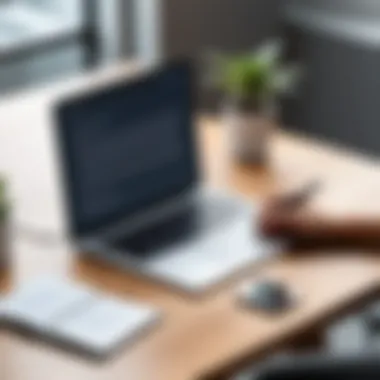

- Creating a unique hash of the document that summarizes its content.
- Encrypting that hash with the signer’s private key to produce the digital signature.
- Attaching the signature and the signer’s digital certificate to the document. This information can be used by the recipient to validate both the authenticity of the signer and the integrity of the document.
Utilizing such signatures ensures that the document represents true consent and has not been altered post-signing. However, those who intend to use digital certificate-based signatures must obtain their certificates from a reputable Certificate Authority. This process adds initial cost and effort, but ultimately contributes significant value by establishing a robust chain of trust.
Protecting Personal Information
The protection of personal information is paramount in e-signing. E-signature applications often involve the storage and handling of sensitive data such as names, addresses, and financial information. Without proper safeguards, this data may be exposed to unauthorized access or data breaches.
To protect personal information while using e-signatures, consider the following practices:
- Choose secure e-signing platforms. Look for vendors that offer encryption at both rest and in transit.
- Enable two-factor authentication. This adds an extra layer of security to user accounts, limiting access to authorized individuals only.
- Regularly update software. Ensure that e-signing software is up-to-date, reducing vulnerabilities that could be exploited.
- Educate users. Individuals should be aware of phishing attempts, where attackers may attempt to trick them into disclosing personal information or using insecure e-signature platforms.
Effective security measures considerably mitigate risks associated with e-signatures while facilitating user trust and confidence in digital transactions.
In summary, understanding security considerations in e-signing is essential for protecting both integrity of the signed documents and the personal data involved in the process. Taking measures such as enriching security features, utilizing digital certificates, and implementing best practices leads to a harmonious blend of efficiency and safety in electronic signing workflows.
Best Practices for Using E-Signatures
Using electronic signatures is not just about convenience; it's about ensuring security, integrity, and compliance in your workflows. When implementing e-signatures in your processes, following best practices can significantly enhance their effectiveness and reliability. By understanding miten proper practices, you can avoid potential issues and instead derive the full benefits these tools can provide. Factors such as authentication, follow-through, and document management are key considerations in this effort.
Ensuring Document Integrity
Ensuring document integrity is crucial when engaging in electronic signing. This refers to the preservation of a document's content without alteration from the perceived signing moment. An integral part of this practice involves employing software that validates signatures. When selecting an application, aim for one that uses encryption and hashing algorithms to safeguard document integrity. These technologies serve to create a unique signature representation that corresponds strictly with the document's contents.
An effective practice involves informing all parties that modifications made after signing will render the signature invalid. Document integrity assures parties that they are dealing with the original content. You can achieve this by setting restricted edit permissions on signed documents, further deterring any unauthorized alterations. Technologies like blockchain can also provide additional layers of integrity, as their inherent characteristics prevent retroactive changes.
Maintaining Records of Signed Documents
Maintaining accurate and comprehensive records of signed documents is important for verification, compliance, and accountability. Once a document is signed electronically, its storage shouldn't be an afterthought. Utilize platforms that support secure and organized storage solutions, where files can be by date, client, or project type.
Regularly reconcile your signed documents with your digital records to ensure all signatures are accounted for. Appropriately back files up either in a cloud solution or physical storage that offers sufficient protection against data loss or corruption.
Some platforms also automatically log activity associated with each signed document, providing detailed histories of actions such as signings and approvals. Keeping these logs allows businesses and individuals to demonstrate compliance with regulatory requirements and verify interactions rapidly in case of disputes.
Adhering to these best practices when using e-signatures will support not just a smoother workflow but also ensure a high level of respect for data integrity and accountability.
Epilogue: Adopting e-Signatures in Workflow
Adopting e-signatures is an important step for modern workflows. This portion of the article examines why e-signatures are relevant today and how they can benefit both personal and professional environments. Efficiency, legal compliance, and enhanced security are just some of the significant advantages.
Evaluating Your Needs
When considering the adoption of e-signatures, it is essential to evaluate specific needs within your operational tasks. Factors such as volume of documents, types of recipients, and frequency of signing should be assessed.
It may be beneficial to ask the following questions:
- How often do you send documents for signing?
- What level of security do you require?
- Do you work within regulated industries, such as finance or healthcare? By analyzing these elements, you can decide whether to implement an in-built solution such as Preview or to opt for more comprehensive third-party services like Adobe Acrobat or DocuSign.
Future Trends in E-Signatures
E-signatures are poised to evolve further in coming years, driven by technological advancements. The integration of artificial intelligence within signature verification is one potential trend. Smart contracts may also play a role, simplifying how agreements are executed in digital spaces.
Password-less authentication could become common, providing ease of use while maintaining high security.
"As businesses adapt to fluctuating demands, embracing e-signature technology will prove increasingly strategic to maintain competitiveness."
Keeping ahead of these trends allows companies to remain agile and invest in solutions that enhance overall workflow efficiency while addressing compliance needs.







