Shopify and G Suite Integration: Boosting E-commerce Success
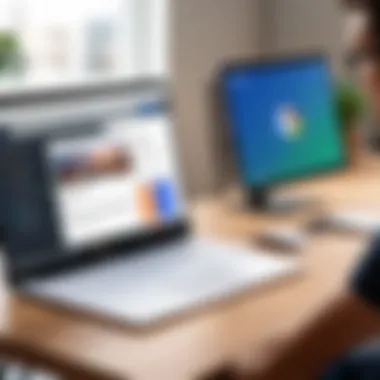

Intro
E-commerce has become a juggernaut in today's business landscape. With online shopping taking over traditional retail, businesses constantly seek innovative solutions to streamline processes and enhance efficiency. One way to achieve this is through seamless integration of platforms like Shopify and G Suite. This combination offers powerful tools that not only improve productivity but also provide insights crucial for making informed decisions.
Think of Shopify as the engine driving your online store, while G Suite acts as the command center. Together, they can help you foster a smoother workflow and communication, ensuring that your business not only keeps pace but also thrives in a competitive environment. This article explores how this integration can benefit e-commerce ventures, the steps needed to implement it, and the strategies to maximize its potential.
Understanding Shopify and G Suite
In the fast-paced world of e-commerce, every business seeks that elusive edge to stay ahead. Here lies the significance of grasping the functionalities of Shopify and G Suite. A clear understanding of these platforms sets the groundwork for efficient integration, which ultimately leads to improved operational workflows. Knowing how these two juggernauts function independently and collectively provides a solid foundation for online success.
Overview of Shopify
Shopify is a robust e-commerce platform tailored for businesses of all sizes. It serves as a one-stop shop, allowing entrepreneurs to set up online stores with relative ease. Users can create visually appealing storefronts without needing extensive technical know-how. The platform boasts a plethora of themes and apps which enhance functionality and customization. Some key features include:
- User-friendly interface: Anyone can build a store, even without coding skills.
- Payment gateways: Support for multiple payment methods helps in reaching a diverse clientele.
- Inventory management: Keeping track of stock becomes straightforward with built-in tools.
These aspects make it a preferred choice for many e-commerce businesses. However, having a great platform is half the battle won. Proper integration is what would bring Shopify's potential fully to light.
Overview of G Suite
G Suite, now branded as Google Workspace, comprises a collection of cloud-based productivity and collaboration tools. Its essential components—like Gmail, Google Drive, and Google Docs—offer powerful features that enhance daily operations. Each tool serves a unique purpose that aids teams in functioning cohesively. Here's a brief outline of what G Suite provides:
- Email services via Gmail: A professional email address establishes credibility.
- Collaboration tools like Google Docs: Multiple team members can work on documents simultaneously, streamlining content creation.
- Cloud storage through Google Drive: Easy access to files anytime and anywhere.
The integration of these tools with Shopify can create a seamless operational experience for e-commerce businesses.
The Necessity of Integration
Integrating Shopify with G Suite becomes a game changer. Think of it as adding turbo to an already slick machine.
"Integration leads to a smoother transition and enhances efficiency where it matters most."
Why should businesses consider this integration? The answer lies in several compelling benefits:
- Centralized Communication: Rather than stumbling over hundreds of e-mails, integration fosters open lines of communication, making it easier for team members to coordinate.
- Access to Data and Insights: Data from Shopify can be organized and analyzed within G Suite tools, translating to actionable insights.
- Automated Processes: Routine tasks can be automated, freeing up time for more strategic pursuits.
Overall, understanding both Shopify and G Suite, and their potency when combined, is essential for anyone looking to leverage the best of both worlds in e-commerce.
Benefits of Shopify and G Suite Integration
Integrating Shopify with G Suite offers a profound transformation for e-commerce businesses by streamlining operations and enhancing overall efficiency. This confluence of tools specifically addresses the multifaceted challenges faced in the fast-paced realm of online commerce. A cohesive integration creates a robust framework that promotes seamless workflows and sustainable growth. The advantages derived from this union extend beyond mere functionality; they touch upon core business principles, such as communication, data management, and collaboration, directly influencing the bottom line.
Streamlined Communication
When businesses merge Shopify and G Suite, one of the most significant improvements they experience is in communication. E-commerce endeavors require constant interaction among teams, suppliers, and customers. By utilizing tools like Gmail and Google Chat within G Suite, users can ensure rapid communication without the clutter often found in traditional email systems.
Moreover, aligning email notifications from Shopify directly with G Suite's robust email capabilities allows for real-time updates on orders, customer queries, and inventory management. This integrated setup fosters a culture of transparency and timeliness, empowering teams to make informed decisions based on current data. With clearer communication channels, misunderstandings dwindled, and teams can focus on what truly matters—driving sales and growing customer relations.
Enhanced Data Management
Data is the lifeblood of any e-commerce operation, and having a consistent method of managing it can make all the difference. Integrating Shopify with G Suite means tapping into Google's powerful tools for data organization and analysis. Google Sheets, for instance, allows businesses to automatically pull data from their Shopify stores, simplifying the process of tracking sales trends, inventory levels, and customer behavior.


This synergy not only aids in decision-making but also supports compliance efforts by maintaining organized records. Data is easily shareable within the team, allowing for collaborative analysis without the hassle of multiple software systems. The clarity that comes with enhanced data management cannot be overstated; it enables informed strategies that guide towards better business practices.
Improved Collaboration
In an e-commerce setting, collaboration becomes critical. The combination of Shopify and G Suite cultivates an environment where cross-functional teams can work together efficiently. Google Docs and Google Drive facilitate real-time document creation and sharing, making it effortless for team members to contribute to projects regardless of their geographic locations.
For example, a marketing team can craft campaigns in Google Docs while retrieving the latest sales data from Google Sheets, all while integrating insights from Shopify. This level of cohesion ensures that everyone is on the same page, quite literally, and ignites innovation since ideas can flow unimpeded across the organization. The ease of collaboration fosters a proactive approach to challenges, translating to more agile responses to market changes.
Increased Productivity
Ultimately, the integration leads to increased productivity across teams. With the administrative burdens eased by refined processes, employees can dedicate more time to value-added tasks. Manual updates, redundant emails, and endless back-and-forth communications diminish, paving the way for enhanced focus on strategic objectives. Employing Google Calendar for scheduling important meetings and deadlines further contributes to this efficiency, as team members find it easier to manage their schedules connected with project timelines in Shopify.
The cumulative effect of these benefits creates an empowered workforce. Employees, driven by streamlined processes and efficient tools, can tap into their creativity and drive sales growth rather than being bogged down by inefficient operational tasks. This heightened productivity ultimately translates to better customer experiences and increased revenue for e-commerce companies.
"Integration isn't just about combining tools, it is about creating an ecosystem that thrives on efficiency and innovation."
In sum, the benefits of Shopify and G Suite integration go far beyond the surface. They create a smoother, more efficient way of working, enabling businesses to focus on growth and excellence in service delivery.
Setting Up the Integration
Setting up the integration between Shopify and G Suite is a pivotal step in transforming how e-commerce businesses operate. The goal here is to create a seamless flow of information between your online store and your email, calendar, and document-sharing capabilities. As businesses increasingly rely on digital infrastructure, this integration becomes more than just a tech requirement; it’s an essential component for enhancing overall efficiency and communication.
When you think about it, having all your tools in harmony is like having a well-tuned orchestra. Each instrument plays its part, making sure that the final melody—your business operations—remains smooth and effective. This setup not only streamlines processes but also supports better decision-making and customer interactions, ultimately driving growth.
Prerequisites for Integration
Before diving into the integration process, certain prerequisites must be addressed. These considerations ensure that the integration goes off without a hitch. First and foremost, having a G Suite account is non-negotiable. This platform provides the backbone for your email, document creation, and data management needs. Additionally, an established Shopify store is essential, as this is where you’ll be linking all the G Suite functionalities. It’s also wise to assess your current data structure because understanding how your data flows can eliminate potential obstacles during the integration.
Step-by-Step Integration Process
- Creating G Suite Account
The first stage in this integration journey involves setting up a G Suite account. G Suite, now known as Google Workspace, offers various productivity tools specifically designed for businesses. The real draw here is its collaborative features, which are really beneficial for ongoing projects.To create an account, you simply visit the Google Workspace website and choose a plan that best fits your needs. A noteworthy characteristic of G Suite is its extensive integration capabilities with numerous third-party applications, allowing easy adaptation into your existing workflow. One unique feature is the seamless link with Google Drive; once set up, your files can be accessed from anywhere, enhancing flexibility. However, some might find the pricing structure a bit steep as you scale your operation. - Linking Shopify to G Suite
After you have your G Suite account, the next step is linking it to your Shopify store. This can be done through the Shopify admin panel, where you can find settings specifically for email services. One of the key characteristics of this linking process is its simplicity; it does not require extensive technical know-how, making it accessible even for those without a tech background.A unique feature of linking these two platforms is the built-in notifications from Shopify that go directly to your G Suite email. This ensures you stay on top of order updates and customer inquiries. However, users often overlook that proper domain verification is crucial for avoiding potential email delivery issues. - Configuring Email Settings
Configuration of email settings is the final touch in this integration. Here, you can customize settings to fit your business needs. Whether it’s setting up your custom domain email or organizing your inbox with labels, flexibility is key.The major advantage of configuring these settings is the added professionalism that comes with a custom email address (e.g., yourname@yourdomain.com). Plus, integration means you get to use G Suite’s robust spam filtering and organization features. But, do watch out for the occasional email configuration challenges—incorrect settings can lead to frustration down the line.
Testing the Integration
Once all is set up, testing becomes critical. It ensures that the data flows seamlessly between both platforms, and that emails are being correctly routed. Proper testing covers everything from sending and receiving emails to confirming order notifications. A quick checklist can guide this process, covering aspects such as:
- Emails sent from Shopify are delivered to G Suite inbox.
- Notifications are triggered upon order completion and shipped status.
- Collaborative tools in G Suite function without hitches.
This testing step is much like troubleshooting any tech setup; it helps identify issues before they snowball.
Setting up this integration is a significant step that can massively impact your efficiency and communication strategies moving forward. With all tools aligned and functioning together, it sets the stage for improved productivity and operational success.
Utilizing G Suite Tools with Shopify
In the fast-paced world of e-commerce, efficiency is not just a buzzword; it's a necessity. Integrating G Suite tools with Shopify significantly enhances operational efficiency for online businesses. By leveraging these tools, merchants can streamline processes and stay organized, which is crucial for growth and sustainability.
G Suite offers a robust suite of applications that can cater to diverse business needs. Using these tools, Shopify users can manage files, keep track of schedules, collaborate on documents, and analyze data like never before. This flexibility supports teams in staying agile and responsive to the ever-changing demands of the marketplace. Each element serves a unique purpose but together they create a powerful ecosystem for any e-commerce operation.
Google Drive for File Management
Google Drive stands out as an exceptional tool for file management within an e-commerce setup. The ability to store, share, and access files from anywhere enhances collaboration among team members. It’s particularly useful for marketing teams who may be sharing high-resolution images or product descriptions.
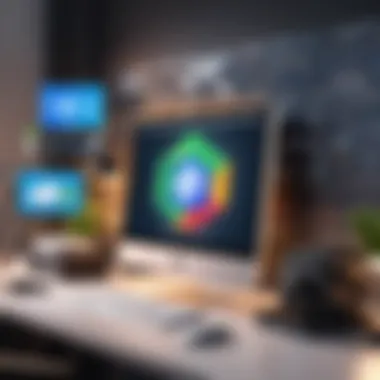

In practical terms, you can create folders for each product line and share them with the respective teams. This structure means that everyone knows where to find the files they need. No more digging through cluttered folders or getting tangled up in email threads just to grab that one critical document.
Moreover, Google Drive integrates seamlessly with Shopify. When a new product is launched, images and descriptions stored in Drive can be linked directly into the Shopify store, making it more efficient to get products online quickly. All this helps businesses to have their ducks in a row, making operations smoother and more systematic.
"Utilizing Google Drive is not just a convenience; it’s a strategic asset that transforms how e-commerce businesses operate."
Google Calendar for Scheduling
Keeping track of launch dates, sales events, and team meetings can get tricky very fast. Enter Google Calendar, an indispensable tool for scheduling in the e-commerce world. The synchronization between Google Calendar and Shopify allows businesses to maintain a road map of important dates, all while keeping communication lines open.
With the ability to create shared calendars, teams can discover when product launches are scheduled and align their marketing efforts accordingly. It’s the kind of collaboration that ensures no one misses the beat. Additionally, reminders can help with follow-ups on customer emails or stock monitoring that take the guesswork out of routine tasks.
Using Google Calendar tied to Shopify helps teams avoid the 'last-minute scramble,' ensuring a more thoughtful, well-planned approach to campaigns and releases.
Google Docs for Collaborating
Collaboration is the lifeblood of any successful e-commerce endeavor, and Google Docs provides a platform for this interaction. Team members can work on marketing content, product descriptions, and internal documents in real-time, reducing back-and-forth exchanges via email. This fosters a more dynamic and inclusive environment.
The comments and suggestion features mean that feedback loops are more efficient, enabling teams to implement changes swiftly. For instance, if a product page requires a rewrite, input from various departments can be incorporated instantly. Plus, version control facilities allow users to track changes made over time, ensuring no valuable information is lost in the shuffle.
Google Sheets for Data Analysis
When it comes to data analysis, Google Sheets goes hand in hand with Shopify. The ability to export data from Shopify into Google Sheets allows for sophisticated analysis, whether it’s refining inventory levels or tracking purchase trends.
With powerful formulas and functions, you can adjust your strategies based on solid data-backed insights. For instance, by analyzing customer purchase patterns, you can identify which products are hot sellers and which are collecting dust on the virtual shelves.
Coupled with visualization tools available in Google Sheets, business owners can also create reports that clearly outline performance metrics. This analysis not only helps in making informed decisions but also empowers teams to react proactively to market demands.
Through these tools, businesses can realize their full potential, enabling them to adapt to challenges while maximizing productivity. The integration of G Suite tools in the Shopify landscape opens avenues for operational advancements that can truly redefine how e-commerce operates.
Maximizing Efficiency from the Integration
Maximizing efficiency from the integration of Shopify and G Suite is no small feat. It’s not just about linking these two potent tools; it’s about driving your e-commerce operations to a level where every click, every email, and every document contributes to the bottom line. By harnessing the combined power of these platforms, businesses can streamline operations, strengthen workflows, and ultimately, serve customers better. This section dives into three significant elements that can catalyze efficiency: automated workflows, monitored performance metrics, and the use of add-ons and extensions.
Creating Automated Workflows
Imagine walking into your office every day, knowing that your repetitive tasks are taken care of like clockwork. Automated workflows can transform the mundane into the miraculous, allowing you to focus on what truly moves the needle.
By integrating Shopify with G Suite, you can set up automations that connect your storefront to your other business tools seamlessly. For instance, when an order is placed on Shopify, a workflow could automatically log it into a Google Sheet for further analysis or track inventory levels.
Some specific benefits of creating these automated workflows include:
- Time Savings: No more manual data entry or repetitive tasks clogging up your schedule.
- Reduced Errors: Automation minimizes the risk of human error, ensuring that data is accurate and up-to-date.
- Faster Response Times: With notifications and updates flowing seamlessly, your team can respond to customer inquiries or issues more swiftly.
Monitoring Key Performance Indicators
In retail, what gets measured gets managed. Monitoring Key Performance Indicators (KPIs) is crucial in understanding your business performance. When Shopify and G Suite come together, you gain a centralized hub for tracking essential metrics without juggling multiple applications.
By using Google Sheets, entrepreneurs can pull data directly from Shopify and visualize it in real time. This means you can analyze sales trends, customer behaviors, and website traffic all from one place, allowing for informed decision-making.
Some KPIs to keep an eye on include:


- Conversion Rates: Understand how many visitors turn into paying customers.
- Customer Aquisition Cost (CAC): Calculate how much it costs to get a new customer and how profitable they are over time.
- Average Order Value: Gauge how much one customer spends on average during a visit.
"Measurement is the first step that leads to control and eventually to improvement."
-- H. James Harrington
Leveraging Add-Ons and Extensions
In a world where customization is king, leveraging add-ons and extensions becomes vital. Both Shopify and G Suite offer a plethora of tools designed to extend functionalities well beyond their core capabilities.
Using Shopify’s App Store, you can find tools for inventory management, customer service, and marketing. Meanwhile, G Suite’s marketplace offers extensions for project management, finance, and analytics. These tools can be integrated with just a few clicks, creating a tailored experience.
Some examples include:
- Packlink PRO: An app from Shopify that can help automate shipping processes, making logistics easier to handle.
- Slack: Integrated with G Suite to enable real-time communication, ensuring that your team stays in the loop and issues can be resolved swiftly.
- Data Studio: A G Suite tool that can turn Google Sheets data into dynamic visual reports that track sales or engagement metrics over time.
In essence, when you maximize efficiency from the integration of Shopify and G Suite, you empower your team. The collaboration between these platforms transforms not just how tasks are performed but also how decisions are made and business goals are achieved.
Challenges and Solutions
When considering the integration of Shopify with G Suite, navigating challenges can be as crucial as reaping benefits. As e-commerce continues to evolve, tech-savvy professionals need to be aware of the hurdles that might pop up during this integration process. Addressing these challenges ensures that businesses maintain operational efficiency and protects sensitive information.
Common Integration Issues
First up, there’s the pesky common integration issues. While the integration itself is generally straightforward, businesses can face unexpected roadblocks. For instance, misaligned settings between both platforms can result in synchronization errors. Imagine entering data in Shopify, only to discover it hasn’t reflected in G Suite as expected. This kind of hiccup can frustrate users and detract from productivity.
To mitigate these concerns, ensure that APIs are correctly configured and that settings are harmonized. Regular checks on data accuracy can catch discrepancies before they spiral out of control. It’s vital for businesses to conduct comprehensive testing before fully rolling out the integration to ascertain that all systems transmit data seamlessly.
Data Privacy Concerns
Next, we must tackle data privacy concerns. In an age where data breaches make headlines, ensuring sensitive customer information is safe during integration cannot be taken lightly. G Suite and Shopify handle vast amounts of customer and financial data. Thus, the stakes are incredibly high. Mismanagement or exposure of this data can lead to lose trust and serious legal ramifications.
Businesses should implement strict access controls and user permissions within both platforms. Regular audits and updates can help maintain compliance and security standards. Moreover, employees should be trained on the importance of data privacy, especially when transitioning to a more connected digital environment. Involving IT professionals can also provide an added layer of security during the integration phases.
Technical Support Resources
Finally, the value of technical support resources can’t be overlooked. While both Shopify and G Suite offer extensive documentation and customer support, businesses may find themselves needing more hands-on assistance during integration. From troubleshooting to advanced configuration support, having the right technical resources ensures smooth sailing.
A good practice here is to engage with communities and forums that specialize in these platforms. For instance, following discussions on Reddit or consulting resources on platforms like Wikipedia can provide insights into common issues and resolutions encountered by other users. Furthermore, businesses may consider investing in professional support options for a tailored integration experience.
A well thought-out strategy to manage challenges can significantly enhance the overall efficiency of your e-commerce operations.
Ending
In looking back at the integration of Shopify and G Suite, it's clear that the merging of these two powerful tools holds substantial significance for e-commerce businesses today. The convergence not only streamlines operations but also equips organizations with improved mechanisms for communication, management, and collaboration.
Recap of Key Points
To encapsulate the critical insights shared throughout the article:
- Seamless Communication: Shopify and G Suite’s integration fosters better real-time communication among team members, ensuring that everyone stays on the same page. This is vital in today’s fast-paced e-commerce environment.
- Data Management: By utilizing G Suite’s tools, users can manage their data effectively, which aids in making informed decisions promptly.
- Collaboration: Enhanced collaboration tools provided by G Suite allow for teamwork on projects, facilitating more productive workflows.
- Automatic Workflow Creation: Businesses can automate repetitive tasks, saving time and resources.
- Addressing Challenges: The article also lays out potential issues that users might encounter while integrating and provides reasonable solutions. This foresight allows businesses to adjust their strategies proactively.
Future Prospects of E-commerce Integration
As technology continues to evolve rapidly, the prospects for further integration of platforms like Shopify and G Suite are particularly promising. With increasing reliance on remote work and the shift towards digital management solutions, it is likely that these platforms will introduce more advanced features designed to accommodate dynamic e-commerce needs.
- Artificial Intelligence: Future integrations may involve employing AI to analyze customer interactions better, leading to personalized shopping experiences. This could redefine how marketing strategies are executed.
- Cross-Platform Innovations: As these tools grow, they might integrate seamlessly with other platforms, like social media and logistics solutions, creating an all-encompassing digital ecosystem for e-commerce.
"Businesses that leverage effective integration strategies are not just keeping up; they’re setting the pace for innovation in their industries."
In summary, the ongoing enhancements in integration capabilities are likely to offer e-commerce businesses an arsenal of tools, making them more competitive in a crowded marketplace. The takeaway here is straightforward: understanding how to leverage these integrations could very well pave the way for a more efficient, productive, and ultimately successful business model.







