Setting Up Pirate Ship on Shopify: A Complete Guide


Intro
Integrating a reliable shipping solution is crucial for any Shopify store aiming to enhance its operational efficiency. Pirate Ship, a shipping software renowned for its user-friendly interface and cost-saving features, emerges as a strong contender in this landscape. It tailors its offerings specifically for e-commerce environments, allowing merchants to streamline shipping processes. This guide aims to provide a detailed walkthrough of setting up Pirate Ship with your Shopify store, assisting you in harnessing its full potential.
By delving into the mechanics of Pirate Ship, this article serves not just as a tutorial but as a comprehensive resource, ensuring that users are well-equipped to handle their shipping needs without a hitch.
Understanding Pirate Ship and Shopify Integration
The intersection of Pirate Ship and Shopify represents a valuable partnership for e-commerce businesses aiming to streamline their shipping processes. Today, consumers expect hassle-free delivery options, and addressing this demand can greatly influence customer satisfaction and loyalty. As online sellers navigate the labyrinth of logistics, understanding this integration becomes crucial.
Prologue to Pirate Ship
Pirate Ship is a software that simplifies shipping for online businesses. Its platform is user-friendly, allowing sellers to buy postage at lower rates without sacrificing service quality. Unlike many traditional shipping services that can be a bit of a headache, Pirate Ship strips away the unnecessary complexity and provides straightforward pricing that's easy to understand. Through this, users can print labels directly from its interface and save on shipping costs.
With Pirate Ship, there's a clear focus on customer service, making it a great option for those who want to ship without a lot of fuss. It does not impose monthly fees, which is a major plus for small businesses or new ventures that wish to keep overhead low.
Why Choose Shopify for E-Commerce?
Shopify has earned a stellar reputation as an e-commerce platform that enables users to create robust online stores with ease. Its flexibility and a host of built-in features make it ideal for businesses of all sizes. One of the strong points of Shopify is its vast selection of apps and integrations that can enhance functionality. When you choose Shopify, you’re opting for a proven solution that caters to both the technical and creative aspects of running a store.
Some key elements of Shopify include:
- User-Friendly Interface: It's designed for everyone, from tech whizzes to novices.
- Mobile Optimization: Its templates automatically adjust for mobile platforms, catering to a larger customer base.
- Scalability: Shopify grows as your business does, allowing you to upgrade your plans and features without much hassle.
In sum, Shopify delivers a stable foundation for selling products online, coupled with resources that can adapt as business needs change.
Benefits of Integrating Pirate Ship with Shopify
Integrating Pirate Ship with Shopify is like peanut butter and jelly; they complement each other beautifully. Here are the benefits that hosting your online business on Shopify while utilizing Pirate Ship can offer:
- Cost Savings: By using Pirate Ship, you gain access to discounted shipping rates with major carriers—think USPS, FedEx, and more—without the usual overhead.
- Time Efficiency: The integration churns out shipping labels with just a few clicks, significantly reducing the time spent on logistics and allowing you to focus on other areas of your business.
- Real-Time Tracking: Your customers appreciate transparency. The integration facilitates real-time package tracking, making it easier to manage expectations and communication.
- Robust Support: Both platforms come with customer support that’s responsive and knowledgeable. Whether you’re facing hiccups with your shipping or managing your store’s features, help is just a click away.
"Integrating Pirate Ship with Shopify isn’t just about shipping—it’s about creating a seamless experience that benefits both the seller and the buyer."
Essential Prerequisites for Setup
Setting up Pirate Ship on Shopify isn’t just a walk in the park; it requires a sturdy foundation. Understanding the essential prerequisites can save you a boatload of time and headaches. First off, ensuring that you have all the necessary components in place is crucial to a smooth integration; otherwise, it can feel like trying to fit a square peg in a round hole. There are certain elements and considerations to keep in mind that allow for an efficient setup process.
Shopify Account Requirements
First things first, to integrate Pirate Ship, you need an active Shopify account. This account acts as your e-commerce hub, streamlining various aspects of your online business.
To use Shopify, ensure your account reflects the following:
- Subscription Plan: You can start with any plan, be it Basic, Shopify, or Advanced, but check that you are fully subscribed since some plans have limitations in features.
- Shopify Store Name: Your store should have a unique name for identification purposes, especially as you link it with external services like Pirate Ship.
- Payment Details: Providing accurate payment information is critical; otherwise, you might find yourself in a rocky spot when trying to process orders.
To get started with Shopify, visit their official website and follow the setup instructions. This foundational step is paramount, as all your future shipping and integration efforts will build upon this account.
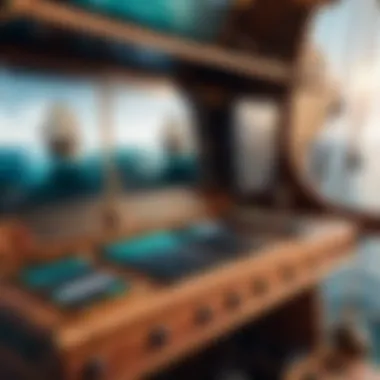

Pirate Ship Registration
Once your Shopify store is up and rolling, it’s time to tackle the registration with Pirate Ship. Think of Pirate Ship as your first mate on the high seas of shipping; without it, the journey can get choppy. The registration process is fairly straightforward but essential to ensure you can start shipping efficiently.
Here are the necessary steps for registering with Pirate Ship:
- Visit the Pirate Ship Website: Navigate to Pirate Ship and look for the registration section.
- Create an Account: Input your email address, choose a secure password, and follow the prompts. Make sure to use a business email if possible, so all shipping notices go directly to you.
- Verify Your Email: Check your email inbox for a verification email and click the link to confirm your account.
Having your Pirate Ship account validated means you can easily access shipping rates and options, making your Shopify operations more seamless.
Necessary Shipping Information
Before embarking on your shipping adventures, there’s some critical information you need to gather. Think of it as plotting your course before setting sail. Without the right data, you leave yourself exposed to potential errors down the line.
Here are the essential pieces of shipping information you should have:
- Business Address: Your physical address where shipments will originate. Ensure accuracy here, as carriers will rely heavily on this data.
- Shipping Preferences: Determine whether you’ll be offering flat rates, weight-based shipping, or free shipping incentives. Setting these preferences optimizes the user experience for your customers.
- Carrier Accounts: If you’re planning to utilize specific carriers like USPS or UPS, having respective accounts set up will help you manage labels and shipping rates better.
- Product Dimensions and Weights: Ensure that you’ve measured your products accurately. Having these details handy makes calculating shipping rates much easier, preventing unexpected costs that can sneak up on you.
Having all these prerequisites established creates a robust foundation for a smooth setup process. When you’re well-prepared, the integration of Pirate Ship with Shopify flows like a gentle breeze; it can really make a difference.
In essence, without these essential prerequisites, navigating the waters of e-commerce logistics can become overwhelming.
By securing these elements beforehand, you position yourself to focus on what really matters: growing your business and satisfying your customers.
Step-by-Step Guide to Configure Pirate Ship
When it comes to integrating Pirate Ship with your Shopify store, a methodical approach can go a long way. The process might seem a tad overwhelming at first, especially if you’re new to e-commerce platforms, but breaking it down into steps can simplify everything. These steps not only facilitate a seamless setup but also ensure that your shipping operations run smoothly right out of the gate, allowing you to focus on what matters—growing your business.
Linking Your Shopify Store with Pirate Ship
The first order of business is linking your Shopify store with Pirate Ship. This connection is crucial because it allows the information about your orders to flow directly between the two platforms. Here’s how to do it:
- Log into your Pirate Ship account. If you don’t have an account yet, it’s high time you create one.
- Select the "Integrations" tab in the main menu.
- Click on "Add Shopify Store". This will prompt you to authorize the connection.
- Enter your Shopify store URL which typically looks like this: .
- Follow the prompts to authenticate your connection—just a few clicks and you’re golden.
Once your store is linked, any new orders placed through Shopify will appear in Pirate Ship automatically. It's a real time-saver, eliminating the need for manual entry. No more writing down addresses or tracking numbers! This connection turns your shipping workflow into a smooth sail.
Adjusting Shipping Settings on Pirate Ship
After successfully linking your Shopify store, it’s time to tweak your shipping settings on Pirate Ship. Navigating is straightforward:
- From the Pirate Ship dashboard, go to "Settings". Here lies a treasure trove of options.
- Choose "Shipping Services". You’ll want to set the preferences for domestic and international shipping.
- Evaluate the available carriers and choose those that align well with your business model. Are you offering budget-friendly shipping? Then perhaps USPS is your best bet. Or, if speed is your game, FedEx or UPS might do the trick.
- Set your default package dimensions and weight. This will save you time later on.
Taking the time to customize settings ensures that you’re providing your customers with accurate shipping costs and times, enhancing their overall shopping experience. A well-configured shipping process is like setting your compass correctly—it steers you in the right direction.
Creating Shipping Profiles within Shopify
Shipping profiles within Shopify allow you to offer varied shipping rates for different products. This feature is particularly handy if you have items of varying sizes or weights:
- Head to your Shopify admin panel and click on "Settings".
- Select "Shipping and delivery".
- Click on "Manage rates". Here, you can assemble your personalized shipping profiles by clicking on the "Add profile" button.
- Name your profile and add products to it.
- Set shipping zones and rates based on the products within that profile.


The benefit of creating tailored shipping profiles is clear: it offers you flexibility and can ultimately lead to better profit margins. Different items have different shipping costs, and this custom setup proves to be a lifesaver in managing logistics effectively.
Setting Up Shipping Rates and Discounts
Now, let’s talk about shipping rates and how you can set them up for your customers. Transparent pricing is key:
- Go back to the "Shipping and delivery" section in Shopify.
- Under each shipping profile, click “Add rate”. Here, you can input:
- Flat rates for specific regions.
- Free shipping options when certain thresholds are met.
- Calculated rates based on destination, weight, and carrier choice.
Don't forget to consider offering discount codes that can apply to shipping. Strategies such as "Free Shipping on Orders Over $50" can entice customers to increase their cart value.
A well-structured shipping rate plan coupled with discounts can increase customer satisfaction and drive sales, creating a win-win situation.
In summary, tackling the step-by-step process of configuring Pirate Ship with Shopify is foundational to enhancing your e-commerce operations. Each segment, from linking accounts to setting rates, plays a pivotal role in streamlining logistics, enabling you to focus your efforts more on marketing, product development, and customer engagement. The smoother your shipping process, the smoother your ride on the e-commerce ship.
Best Practices for Using Pirate Ship with Shopify
Integrating Pirate Ship with Shopify can revolutionize your e-commerce shipping experiences. However, to truly reap the benefits, you need to implement some best practices. Establishing robust practices is like laying down the solid foundation of a house; without it, everything built on top could come crashing down. Effective shipping processes not only improve customer satisfaction but can also save time and money.
Streamlining Your Shipping Process
A streamlined shipping process is the backbone of any successful e-commerce business. When you set everything up right with Pirate Ship and Shopify, you’ll notice operations running smoother than ever. Here are key components to consider:
- Batch Printing: By printing labels in batches, you’ll reduce the time spent on packing. This feature allows you to generate multiple labels all at once, streamlining your workflow.
- Shipping Profiles: Set up specific shipping profiles for different products. For example, if you offer items that vary significantly in size or weight, having tailored profiles can ensure more accurate shipping rates.
- Automatic Notifications: Automate email notifications to your customers once their orders ship. Not only does this keep them informed, but it also enhances their overall buying experience.
"Without a streamlined shipping process, delays and errors become the norm, leading to dissatisfaction."
A well-organized operation minimizes the risk of mistakes and maximizes efficiency, allowing you to focus on expanding your business rather than getting lost in the minutiae.
Tracking and Managing Shipments Effectively
Effective tracking of shipments is a crucial element that can make or break customer trust. Nobody enjoys the uncertainty of a package in limbo. Here are some strategies to implement:
- Real-Time Tracking: Ensure that customers can track their orders in real-time. Pirate Ship allows you to provide this feature seamlessly, helping customers stay informed.
- Address Verification: Before shipping, double-check that addresses are verified. Using tools for address validation can significantly reduce the risk of shipping errors.
- Dedicated Support Channels: Offer clear communication channels for customers to reach out about tracking questions. Prompt responses can alleviate concerns and foster trust.
Having these strategies in place encourages customers to shop with confidence, knowing they can keep tabs on their shipments.
Utilizing Reports and Analytics
Using data to drive decisions is the cornerstone of a successful e-commerce strategy. By taking advantage of Pirate Ship and Shopify's reporting features, you can gain insights that directly impact your bottom line. Here's what to look for:
- Shipping Cost Analysis: Regularly analyze your shipping expenses. Understand which carriers give you the best rates and when to switch to get better deals.
- Delivery Performance Metrics: Monitor delivery times and performance. If certain routes consistently underperform, it might be time to reevaluate your carrier choices.
- Sales Correlation: Look at shipping reports in relation to sales data. Identify trends which can help you anticipate busy periods and plan your shipping strategy accordingly.
Incorporating thorough analysis into your shipping process will uncover wealths of information that can sharpen your competitive edge.
It’s essential to remember that while setting things up correctly is important, it’s the ongoing evaluation and adjustment of your strategies that will lead to long-term success. Staying ahead of the curve will enable you to adapt swiftly to changing needs within your business, ensuring you provide top-notch service and maintain a satisfied customer base.
Common Challenges and Solutions


Navigating the world of e-commerce can be akin to sailing in unpredictable waters. Using Pirate Ship with Shopify, while beneficial, presents its own set of challenges that savvy merchants must understand. This section isn't just a laundry list of problems; it dives into common obstacles and countermeasures that can ease your integration journey. You'll find that addressing these issues promptly can directly influence your shipping efficiency and, in turn, your overall customer satisfaction.
Addressing Shipping Errors
Shipping errors can rear their ugly heads at any time—from incorrect labeling to wrong shipment addresses. It’s like finding a hole in your boat just as you’re about to set sail. Here’s the kicker: these mistakes not only hurt your bottom line, but can also lead to disgruntled customers who feel your brand has let them down.
To tackle these errors, a mix of meticulous planning and proactive checks are needed. Regularly reviewing customer information during the order process helps eliminate simple but costly mistakes. Using bulk processing tools available in Pirate Ship can also streamline label creation and minimize human error.
Consider implementing a standard operational checklist for shipping—it's like having your own captain's log to ensure everything is shipshape before packages head out the door. A few key things to look for include:
- Address Verification: Use tools or apps that auto-correct shipping addresses.
- Label Accuracy: Always double-check labels for size and destination.
- Order Confirmation: Reach out to customers to confirm their details explicitly.
"An ounce of prevention is worth a pound of cure."
Resolving Integration Issues
Every once in a while, gear and tech don't sync as intended, and that can spell trouble. Integration issues crop up when you expect a smooth operation between Shopify and Pirate Ship, but end up facing glitches that could stall your shipment processes. Think of it as trying to fit a square peg into a round hole; adjustments need to be made.
First things first, make sure both platforms are updated to their latest versions. This often resolves common connection hiccups. If the connection still falters, reviewing the API settings within both systems is vital. Make sure your API keys are entered correctly—d code can throw a wrench in the works.
Also, keep your eyes peeled for messages from either system. Notifications can offer invaluable insights into requisite tweaks or missing elements. If problems linger, reaching out to customer support or visiting community forums like Reddit can provide guidance based on the experiences of others facing similar situations.
Customer Support Resources
It’s a rocky sea when you face issues without solid support. Having direct avenues to customer support can be the lifebuoy that keeps your merchant ship afloat. Both Shopify and Pirate Ship provide robust customer service options, but knowing where to turn is key.
Start with the help sections of both platforms; they often contain FAQs and troubleshooting guides. For more intricate questions, visiting community forums like Reddit can yield quick, real-world advice from those well-versed in the quirks of each system. Here are a few solid resources to keep handy:
- Shopify Help Center: Comprehensive guides and common troubleshooting information.
- Pirate Ship Support: Direct contact options and detailed feature explanations.
- Reddit: Engaging with peers can uncover gem tips that you won't find officially published.
In summary, understanding these common challenges and how to address them is critical for maintaining smooth operation in your e-commerce business. Tackling errors head-on, resolving integration hiccups, and wisely leveraging customer support resources can significantly enhance your shipping capabilities, keeping your sails full and your customers satisfied.
Ending and Further Resources
As we wrap up this comprehensive guide, it’s vital to reflect on the significance of the conclusion and the resources it provides for merchants using Shopify alongside Pirate Ship. Setting up these two platforms together not only simplifies shipping tasks but also optimizes them, potentially saving time and cost. Knowledge is power, and the information presented here equips users to tackle shipping logistics with confidence.
Summary of Key Points
The integration of Pirate Ship with Shopify unlocks a robust shipping solution for e-commerce businesses. Here are the key points worth noting:
- Efficient Shipping Processes: By linking these platforms, users can streamline their workflows, which makes sending out products seamless.
- Cost-Effective Options: Pirate Ship provides competitive shipping rates, which can lead to savings that can be reinvested in other areas of the business.
- User-Friendly Interface: Both systems are designed to be intuitive, minimizing the learning curve even for those not particularly tech-savvy.
- Extensive Support: Access to community forums and official resources ensures that any issues faced can be resolved quickly.
Links to Official Documentation
For further exploration and to delve into specifics, the official documentation is an invaluable resource. Take a look at the following links:
These links contain detailed instructions and troubleshooting steps that serve to complement the insights provided in this article. Whether you need guidance on setting up your account or advanced shipping configurations, these resources will prove essential.
Community and Support Forums
Lastly, engaging with communities can provide additional perspectives and solutions. Here are some platforms where you might find helpful discussions:
- Reddit: The community on r/ecommerce can offer firsthand accounts and potential solutions from fellow Shopify users.
- Facebook Groups: Various Facebook groups dedicated to e-commerce often share tips, tricks, and advice related to Pirate Ship and Shopify integrations. Connecting with peers in these groups can foster a sense of support and networking.







