Server Change Management Software: A Comprehensive Guide


Intro
In the fast-paced world of technology, managing server changes effectively is no small feat. Each adjustment made to a system carries a ripple effect that can influence operations at large. It’s here that server change management software steps in, providing a structured way to handle modifications and minimizing disruptions. This article embarks on a thorough exploration of server change management software, shining a light on its importance for organizations hunting for seamless operations and optimized performance.
Whether you're a seasoned IT professional or a business executive keen on understanding your tech ecosystem better, grasping how these tools work can elevate your organization's operational standards. You'll find that server change management software is not just about ticking off a checklist, but it’s about cultivating agility while safeguarding stability.
Every organization has a unique set of needs. This narrative aims to dissect these requirements, showcasing various software solutions that provide the essential functionality to enhance server performance. We'll review their features, discuss potential hurdles in implementation, and highlight the value they deliver. Let’s dive in and get to the core of how these tools can redefine your change management narrative.
Preamble to Server Change Management Software
In an ever-evolving digital era, the significance of server change management becomes increasingly pronounced. Organizations rely on servers to host applications, store data, and facilitate communication among users. One misstep during a change can lead to service disruptions. Hence, server change management software is essential for maintaining system integrity and ensuring uninterrupted business operations.
The primary function of this software is to orchestrate changes seamlessly, mitigating risks while maximizing productivity. With the right tools, teams can document every alteration—from minor tweaks to major updates—and track their implications on system performance.
Defining Change Management in IT Contexts
In the realm of IT, change management refers to a structured approach that manages alterations to IT systems and processes. It's more than just a technical necessity; it serves to unify various stakeholders around a common goal—keeping services running efficiently. When issues arise, these protocols ensure that responses are swift and coordinated. In a way, think of change management as a traffic cop, directing flow while preventing accidents.
A good definition often hinges on three pillars: planning, executing, and reviewing. Planning involves assessing what needs to change and why. Execution looks at how these changes will be implemented without a hitch. Lastly, reviewing helps in analyzing the outcomes to refine future procedures. Each phase is integral. A slip in one could send the whole process spiraling out of control.
Importance of Change Management for Servers
When discussing servers specifically, change management becomes a critical endeavor. A well-executed change can enhance server performance, improve security, or upgrade capabilities. Conversely, a poorly managed change could lead to prolonged downtime, lost data, or a security breach.
Consider these points for better understanding:
- Risk Mitigation: Without proper management, changes can introduce vulnerabilities or conflicts that impede functionality.
- Improved Efficiency: Change management offers a systematic approach, reducing the time taken for updates and minimizing potential disruptions.
- Documentation: A repository of change history helps businesses learn from past decisions, creating a loop of continuous improvement.
"Change is the only constant in life"—this adage rings particularly true in IT. Adapting swiftly yet safely to change is what keeps systems buoyant and responsive. Without the right change management software, organizations risk becoming like ships at sea without a captain; vulnerable to the whims of the storm.
Key Features of Server Change Management Software
In the realm of server management, change management software serves as the backbone for maintaining system integrity and optimizing performance. It’s akin to a well-oiled machine where every component needs to work harmoniously to ensure efficiency. The features that these software solutions offer are not merely accessories but are rather fundamental to the operational success of any IT department. Below, we discuss some of the notable features that can dramatically affect the way organizations handle their server change management.
Tracking and Documentation Capabilities
At the heart of effective change management lies robust tracking and documentation capabilities. Imagine trying to navigate a maze without a map; that’s what managing changes without proper documentation feels like. This feature allows IT managers to keep detailed logs of all modifications made within the server environment. Each change is recorded, specifying the who, what, when, where, and why. Such comprehensive documentation not only aids in troubleshooting issues that may arise later but also serves as a historical record for audits.
Moreover, the capability to track changes in real-time allows teams to identify potential hiccups sooner rather than later.
- By providing transparency, stakeholders can easily see what’s happening under the hood, thereby fostering trust in the process.
- Reducing risks of errors, a detailed logging mechanism can help mitigate human errors by allowing for revocation or rollbacks when a change yields unsatisfactory results.
- Improving compliance, many industries have stringent regulations governing data management. Documentation serves to fulfill such compliance requirements and can ultimately save organizations from hefty fines.
Automated Change Deployment
Next up is automated change deployment. In our fast-paced digital age, manual processes are often a bottleneck. Think of it as the difference between driving a manual car and an automatic one; automation can streamline operations considerably. With this feature, organizations can schedule and deploy changes to their server environments automatically.
- Efficiency is key; by automating deployments, teams can shift their focus from mundane tasks to strategic initiatives instead.
- Reducing human error, as machines take over repetitive tasks, the chances of manual input errors substantially decrease.
- Speed of deployment can lead to faster resolution of issues or enhancements to services, ensuring your organization stays ahead of the curve.
Additionally, with customizable workflows, various departments can collaborate seamlessly. Well-designed automated deployment can often include triggers tied to certain events, ensuring that the right changes happen at the right time, making the server environment adaptable and responsive.
Impact Analysis and Risk Assessment Tools
Lastly, one cannot overlook the significance of impact analysis and risk assessment tools within server change management software. This feature essentially operates as a crystal ball, predicting how a change may ripple through the server environment. Before any modification is made, risk assessment tools evaluate the potential consequences and conflicts that may arise from the proposed changes.
- Proactive measures, by analyzing the potential impact, IT teams can make informed decisions that will not disrupt services or cause unexpected downtime.
- Prioritization of changes, helps organizations to determine which changes should be implemented first based on their importance or urgency.
- Mitigating the risk, teams can develop contingency plans based on risk assessments, making the entire process safer and more systematic.
"Proper analysis and risk assessment not only save time but also serve to minimize the chances of backlash from poorly executed changes."
In summary, the features of server change management software extend beyond mere functions; they encompass essential components for effective IT management. The ability to track and document changes accurately, the automation of deployment processes, and thorough impact analysis work together to create an environment that is resilient, compliant, and efficient. By investing in these features, organizations can not only streamline their operations but also position themselves for future growth.
Selecting the Right Software Solution
Selecting the right server change management software is not just a box to check in the IT department; it’s a strategic move that can shape how an organization transitions through its challenges. The very nature of change in IT environments makes this task both crucial and complex. When companies choose poorly, they could end up with a tool that complicates life rather than simplifying it. By understanding key elements, benefits, and considerations, organizations can harness the right software to ensure smooth operations.
Assessing Organizational Needs
Before diving into the sea of software options, organizations must first pull the curtain back on their own requirements. Each organization has its quirks, tech stack, and operational needs. To effectively assess these needs, it’s essential to ask:


- What current challenges are we facing in change management?
- What goals do we want to achieve with the new software?
- How many team members will use this software, and what skills do they have?
Understanding these elements creates a strong foundation for selecting a solution that aligns with an organization’s goals. For example, if an organization regularly experiences high levels of downtime during updates, they might prioritize features like automated change deployment or impact analysis tools.
Evaluating Vendor Options
Choosing a vendor can feel like being a kid in a candy store, overwhelming yet exciting. A slew of options exists, but not every vendor will meet the unique demands of an organization.
- Key Questions to Ask Vendors
One pivotal aspect in evaluating vendors comes down to the questions asked during the selection process.
Here are some key inquiries:
- How customizable is the software?
- What kind of user support and training do you provide?
- Can your system integrate with our existing tools?
These questions contribute significantly to understanding whether a vendor’s offering complements an organization’s existing framework. The most beneficial characteristic of this inquisitive approach is that it fosters transparency and sets clear expectations.
Moreover, potential buyers can gauge how responsive and flexible a vendor is by the clarity and promptness of their answers. A vendor who dodges inquiries or offers vague responses could signal red flags. The unique aspect of focusing on direct questions is that it invites tailored solutions rather than a one-size-fits-all approach. This customized compatibility can offer substantial advantages in achieving specific objectives.
- Analyzing Vendor Reputation and Support
Another critical examination involves assessing the vendor's reputation and the level of support they offer.
An excellent vendor should not only possess a stellar track record but also highlight:
- Client testimonials and case studies.
- Availability of technical support and resources.
- User community engagement forums.
Why analyze this aspect? If vendors have a reputation for responsive support and robust engagement with their clients, it’ll likely translate into a better user experience. The unique feature of discussing a vendor’s reputation lies in the potential for saved time and trouble in future troubleshooting. No one wants to feel like they’re left alone on an island during a crisis, right?
Furthermore, exploring a vendor’s history of support can give insights into how often they update their solutions based on customer feedback. This can positively impact an organization’s long-term satisfaction and success with the software.
Implementation Strategies for Change Management Software
Implementing server change management software isn’t just a matter of plugging in a tool and expecting it to work like a charm. A well-thought-out implementation strategy is crucial to the success of any change initiative within IT environments. This approach can ensure that changes are executed smoothly and that any associated risks are mitigated. The proactive steps taken during implementation lay the groundwork for the overall effectiveness of the software, enhancing both operational efficiency and server reliability.
Pre-Implementation Planning
Setting Goals and Objectives
Setting clear goals and objectives is fundamental to any successful implementation strategy. It involves defining what the organization hopes to achieve through the use of change management software. When goals are specific and measurable, teams can focus their energies, which promotes accountability and streamlines efforts toward a common purpose.
One of the key characteristics of setting goals is that it brings clarity. For example, instead of just aiming for "better server management," an objective such as "reduce server downtime by 20% in the next quarter" provides a concrete target. This clarity is crucial since it ensures that everyone is on the same page and understands the desired outcomes.
A unique aspect of establishing these objectives is that they must align with broader business goals. For instance, if a company is aiming for more rigorous compliance with industry regulations, the change management software can be aimed at improving audit trails and documentation. The advantage of clearly defined goals is that they enhance focus and can lead to a higher likelihood of achieving tangible results. However, a disadvantage is that overemphasis on rigid objectives might stifle flexibility, which is sometimes required in dynamic IT environments.
Identifying Key Stakeholders
Identifying key stakeholders is another essential piece of the pre-implementation puzzle. Stakeholders are the individuals or groups that have a vested interest in the outcomes of the change management strategy. Engaging these parties early in the process helps ensure buy-in and provides valuable insights based on their experiences and expectations.
A critical characteristic of stakeholder identification is that it fosters collaboration. Involving people from various departments—be it IT, management, or finance—ensures that a multitude of perspectives informs the decisions being made. For instance, IT teams can shed light on technical limitations while business leaders may prioritize budgetary constraints.
What sets this aspect apart is the unique feature of hierarchical involvement. By engaging stakeholders at multiple levels—from executives to end-users—the organization can uncover potential challenges before they become impediments. The advantage here is the increased likelihood of a smoother implementation process due to collective input, while the disadvantage could manifest as conflicting viewpoints if not managed effectively, leading potentially to misalignment in objectives.
Training and Onboarding
Training and onboarding often don't get the spotlight they deserve, but they are instrumental in ensuring the longevity of server change management software success. Without adequate training, even the most sophisticated software can become a source of frustration rather than a tool for change.
Effective training programs should not just show how to use the software but also paint a picture of why the changes matter. This connection to a larger purpose helps employees feel more invested in the tools they are using, ultimately resulting in greater acceptance and adherence to the processes established by the software.
Challenges in Server Change Management
In the realm of server change management, it is crucial to recognize that challenges are not merely inconveniences; they represent significant obstacles that can derail even the best-laid plans. The efficacy of change management software often hinges on the organization's ability to navigate these hurdles. Emphasizing this aspect of server change management enhances our understanding of the landscape, paving the way for effective solutions and strategies. From internal resistance to the barriers posed by existing technology, the potential pitfalls can impact overall server performance and operational efficiency.
Resistance to Change within Organizations
One of the most pervasive challenges that organizations face during the implementation of server change management is resistance to change. This resistance can stem from several sources within an organization. Employees, often reluctant to adapt to new processes or technologies, may have concerns about their own roles, job security, or the learning curve associated with the new system. This reluctance isn't just about pushback; it's often tied to fear of the unknown.
To address this resistance, leaders must prioritize effective communication. Outlining the benefits of the change in clear, relatable terms can help bridge the gap between management and staff. It’s not uncommon for employees to feel left out of decision-making processes, leading to further pushback.
"Change is hard at first, messy in the middle, and gorgeous at the end."
This quote underscores the necessity of patience and resilience in managing change.
It’s important to involve people across various levels in discussions about upcoming changes—soliciting input and addressing concerns thoroughly can reduce anxiety and encourage buy-in. Additionally, offering training programs can equip the workforce with the necessary skills, thus alleviating some anxieties. In essence, engaging employees as partners in change can significantly diminish resistance.
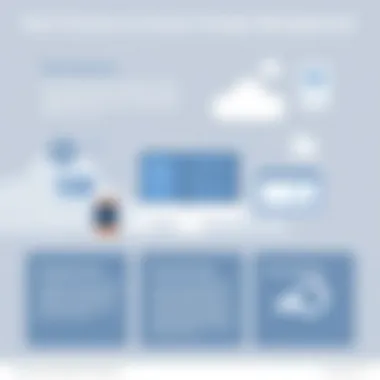

Technical Limitations and Constraints
Another complicating factor in server change management is the technical limitations of existing systems. Many organizations might find that their legacy systems are not compatible with modern change management software. This can create a significant barrier to effective implementation. It’s like trying to fit a square peg in a round hole; no matter how hard you push, it won’t work unless adjustments are made.
When organizations face these constraints, they need to take a step back and evaluate their current infrastructure. Are upgrades needed? Can existing systems be integrated?
Here are some potential approaches to address these technical barriers:
- Conducting a thorough compatibility analysis: Before implementing any changes, assess how the existing hardware and software interact with new solutions.
- Planning for incremental upgrades: Sometimes a phased approach to upgrading systems can ease the transition. By gradually improving technology, organizations can minimize the impact on daily operations.
- Investing in training for IT staff: Equipping IT teams with the right skills to handle new software can significantly mitigate risks associated with technical constraints.
Integrating Server Change Management with Existing Systems
Integrating server change management with existing systems represents a critical juncture in optimizing IT infrastructures. Without this integration, organizations risk creating isolated silos, ultimately compromising efficiency and increasing the complexity of systems management. The right integration strategy not only facilitates smoother operations but also enhances the capability to adapt to changes without encountering unnecessary disruptions.
For tech-savvy individuals and business professionals, grasping the importance of this topic cannot be overstated. Seamless integration ensures that any changes made are reflected across all relevant systems, thereby diminishing the chances of errors. Moreover, it enables an organization to leverage existing assets and processes effectively, ultimately leading to cost savings and improved productivity.
Key benefits of integrating server change management with existing systems include:
- Consistency: Changes are propagated uniformly throughout the network, ensuring that all systems operate on the same updated configurations.
- Real-time monitoring: Integration allows for immediate feedback on the success or failure of changes, enabling teams to respond swiftly to issues that arise.
- Enhanced collaboration: Development, operations, and management teams can collaborate more efficiently, leading to a unified approach towards change management.
When considering integration, organizations should be mindful of factors such as compatibility with current software, the complexity of existing systems, and the potential need for training staff to adapt to new workflows. With these considerations in mind, enterprises can position themselves to effectively manage changes while maximizing the potential of their IT infrastructure.
APIs and Integration Points
Application Programming Interfaces (APIs) serve as the backbone for integrating server change management software with existing systems. They enable disparate systems to communicate and share data effectively, breaking down barriers that historically hindered collaboration and efficiency. Well-designed APIs can execute complex tasks, such as automating routine processes, which ultimately paves the way for enhanced operational agility.
Some key points to keep in mind regarding APIs include:
- Scalability: Intelligent use of APIs allows organizations to scale their operations flexibly without overhauling existing systems.
- Interoperability: APIs facilitate interaction between various platforms, ensuring that essential data flows seamlessly between systems.
- Future-proofing: As technology evolves, APIs can adapt, allowing businesses to incorporate new tools and frameworks easily.
"In an age where speed and efficiency matter, APIs are not just tools; they are vital cogs in the machine of change management."
Data Migration and Synchronization
Data migration and synchronization are vital components of existing system integration. Migrating data involves transferring information from one system to another, which, if done improperly, can lead to data loss or errors. Synchronization, on the other hand, ensures that data remains consistent across platforms, a particularly important task during ongoing changes in a dynamic IT environment.
When focusing on data migration and synchronization, several aspects should be highlighted:
- Thorough Planning: A well-structured data migration plan outlines each step of the process, reducing the likelihood of outages or data loss. Prior evaluation of existing data quality can also prevent issues down the line.
- Utilizing Automation Tools: Automation can simplify the migration process, allowing for faster execution and fewer errors. Many change management software solutions come equipped with built-in migration tools that can handle this task more efficiently.
- Zero Downtime Goal: Ensuring that operations stay smooth during data migration should be a priority. Achieving zero downtime can be challenging, but with the right strategies and tools, it is possible to keep systems running while making necessary changes.
As organizations strive to optimize their servers, integrating change management software with existing systems, leveraging APIs, and ensuring smooth data migration and synchronization are steps that cannot be overlooked. By strategically focusing on these areas, businesses can create a resilient, agile IT infrastructure capable of adapting swiftly to the evolving technological landscape.
Best Practices for Utilizing Change Management Software
When it comes to managing server changes effectively, it’s not just about having the right software but also how well one utilizes it. Best practices in using change management software can spell the difference between minor disruptions and major operational hiccups. Such practices ensure that processes are not just followed but optimized for efficiency. Adhering to these practices not only helps streamline operations but also fosters a culture of continuous improvement within the organization.
Establishing Clear Processes and Protocols
In any organization, clarity breeds efficiency. Establishing clear processes and protocols when it comes to change management sets the stage for success. This includes defining who is responsible for each part of the change process, which makes it easier for every stakeholder to understand their role. Here’s why it’s crucial:
- Reduce Confusion: By clearly documenting procedures, you diminish ambiguities. Everyone involved knows what to expect and what is expected of them.
- Improve Communication: Established protocols facilitate smoother interactions among teams, making it easier to relay important information.
- Enhance Accountability: Clear roles and responsibilities ensure that individuals know who to turn to in case of issues or questions.
The protocols should include various elements such as approval processes, a change review board, and rollback strategies. The idea is to have a well-rounded framework that doesn’t just lay out a path but also prepares the team for unforeseen detours.
Continuous Monitoring and Evaluation
Monitoring and evaluating the performance of change management software continuously is akin to fine-tuning a musical instrument—it keeps everything in harmony. Here’s why continuous oversight is essential:
- Identify Issues Early: Regular checks allow for the early detection of potential problems. This means that rather than waiting for a crisis, you can address issues before they escalate.
- Adapt to Changes: Technology and business needs evolve quickly. Consistent evaluation allows your organization to adapt processes accordingly. What worked last year may not work now.
- Measure Impact and Success: Establish key performance indicators (KPIs) to measure the effectiveness of your change management processes. This could be metrics on downtime or issues resolved from changes made. This information should inform future decisions.
The continual cycle of monitoring and evaluation ensures that the change management processes remain relevant and aligned with the organization’s overall goals. By doing so, teams can work smarter, not harder.
"To ensure effectiveness in change management, it's not just about the tools but also how those tools are integrated into cohesive processes."
Future Trends in Server Change Management
As the landscape of technology continues to evolve rapidly, server change management is no exception. Keeping up with future trends not only aids in staying competitive but also optimizes operational efficiency. Understanding what's on the horizon helps organizations anticipate changes, readying them to adjust strategies and embrace innovation in their IT environments. In this section, we will explore two crucial aspects: the role of artificial intelligence and the shifts towards automation and self-healing systems.
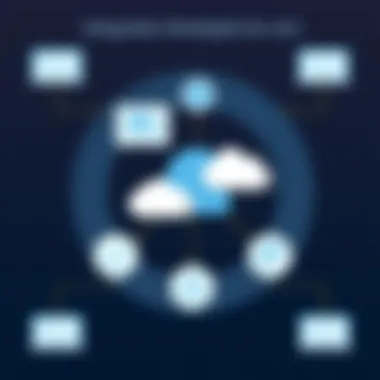

Artificial Intelligence in Change Management
Artificial Intelligence (AI) has begun to make significant inroads into change management processes, acting as a game changer for many organizations. With the sheer volume of changes that occur regularly, it can be overwhelming for IT teams to manage these effectively. AI technologies can streamline this process by automating routine tasks, thereby freeing up professionals to focus on more strategic initiatives. For instance, AI can assist in:
- Predictive analytics: By analyzing historical data, AI can predict the impact of a certain change on the server environment before implementation.
- Anomaly detection: These systems can continuously monitor server performance, detecting deviations from normal patterns that could indicate the adverse effects of recent changes.
- Automated reporting: Instead of manual logging, AI tools can generate insightful reports, summarizing change impacts and statuses efficiently.
Embracing artificial intelligence in change management not only mitigates risks but also enhances decision-making processes through data-driven insights.
Shifts Towards Automation and Self-Healing Systems
The trend towards automation is reshaping server change management fundamentally. The introduction of automation tools into IT workflows enables organizations to handle repetitive tasks with minimal human intervention. With automation, the change process becomes more efficient, reducing the likelihood of errors that result from manual handling. Here are a few benefits of adopting these automated systems:
- Increased speed: Implementation of changes can be done rapidly, often within minutes instead of hours or days, leading to better service delivery.
- Consistent execution: Automated processes minimize variability, ensuring that every change follows a standardized protocol, thus enhancing reliability.
- Self-healing systems: The evolution towards self-healing systems means that servers can detect issues and resolve them without human input, leading to heightened uptime and availability.
As these technologies develop, IT professionals must grasp their implications. Change management software is likely to integrate more extensively with AI and automation tools. By anticipating these trends and understanding their benefits, organizations will be better poised to maximize efficiency and minimize the risks associated with change.
Case Studies of Successful Implementations
In the world of server change management, practical examples can speak volumes. Case studies illuminate not just the theory but the real-world applications of change management software. They bridge the gap between conceptual knowledge and the gritty realities faced by organizations. By analyzing various implementations, we can identify key elements, benefits, and considerations crucial to successfully melding server management software into operational workflows.
Industry-Specific Applications
Different industries exhibit unique challenges and requirements regarding server change management. Studying how specific sectors implement change management tools can provide invaluable insights into industry-tailored solutions.
Healthcare Sector
In healthcare, where downtime can jeopardize patient safety, the stakes are high. One prominent case involved a major hospital adopting a change management system that allowed for real-time monitoring of server changes. This system reduced downtime by 30% during server upgrades, ensuring that patient data remained accessible while maintaining compliance with data protection regulations.
Financial Services
The financial sector is often governed by stringent regulations, necessitating meticulous record-keeping and approval processes. In one instance, a prominent bank implemented a tool that not only tracked changes but also streamlined the approval workflow. This led to a 25% reduction in process time for server updates, enabling the bank to respond more swiftly to market opportunities while ensuring all changes were compliant with Financial Industry Regulatory Authority standards.
E-Commerce
E-commerce platforms rely heavily on server reliability and performance. A case involving a major e-commerce player showed how the implementation of a comprehensive change management solution improved the coordination between development and IT operations. The software enabled automatic rollback of changes that did not yield the expected performance metrics. Consequently, sales lost due to downtimes dropped significantly, marking an improvement in customer satisfaction and retention.
Education Sector
In the educational domain, an online university deployed change management software to oversee the updates of its servers daily. With a user-friendly dashboard, faculty members could report issues and suggest changes. This community-driven approach led to a 40% increase in user engagement with their online platforms and minimized disruptions during peak enrollment periods.
Lessons Learned from Implementation Challenges
While case studies show how organizations can thrive through effective change management software, they also reveal the pitfalls that can be encountered during the implementation phase. Understanding these challenges allows for better preparation and ultimately smoother transitions.
Overcoming Resistance
In many instances, the most significant hurdle is the resistance from employees to adapt to new systems. During a notable software deployment in a government agency, pushback from the technical team delayed initial timelines. Engagement sessions highlighting the benefits of the new system eventually turned the tide, illustrating the need for clear communication and involvement at all organizational levels.
Integration Difficulties
Integrating new software with legacy systems can be akin to fitting a square peg into a round hole. A tech company experienced friction when their new change management solution failed to communicate effectively with their existing databases. The solution was incremental integration, allowing staff to adjust gradually while ensuring that no critical data was lost during the transition.
"The lesson here is that patience and strategy in integration can save time and resources in the long run, even if it means slowing down the initial rollout."
Time Constraints
Lastly, the tight deadlines often associated with software implementation can't be ignored. A retail company learned the hard way that rushing their change management software went hand in hand with an increase in errors and downtime. It serves as a stern reminder that meticulous planning and realistic timelines are essential to prevent errors that could spiral into larger problems.
Through these case studies and the lessons learned, it's evident that successful server change management implementations hinge on recognizing the industry's specific needs and addressing the challenges with a proactive mindset.
Epilogue
In the fast-paced world of information technology, effective server change management is not just an option; it's a necessity. Organizations increasingly find themselves navigating complex landscapes of data, applications, and infrastructure. As we’ve explored throughout this article, server change management software plays a pivotal role in achieving optimal performance and ensuring stability. Understanding its importance is crucial for any organization aiming to maintain a competitive edge.
Summary of Key Insights
To distill the essence of what we’ve covered:
- The Definition and Importance: Server change management is the systematic approach to managing software updates and changes in server configurations, minimizing the potential negative impacts on system performance. This structured approach prevents service disruptions, promotes efficiency, and enhances security.
- Key Features: Essential capabilities like tracking, automated deployment, and risk analysis tools are critical. Organizations need systems that can document changes, assess impacts, and streamline implementation processes.
- Implementation Strategies: Successful software integration is rooted in comprehensive pre-implementation planning, stakeholder identification, and rigorous training. A well-defined roadmap not only clarifies objectives but also fosters an environment supportive of change.
- Challenges and Solutions: Resistance from employees and technical limitations often hinder successful change management. Proactively addressing these challenges with transparent communication and tailored training programs can ease the transition.
- Best Practices and Future Trends: Ongoing evaluation, integration of AI technologies, and a shift towards automated systems are trends shaping the future of this field. Embracing flexibility will be key as organizations mold to new industry standards.
Final Thoughts on Change Management Software
Choosing the right server change management software isn’t merely a matter of matching features to needs; it’s about fostering an environment that nurtures change. It’s essential for decision-makers to consider not just the tools available but also how these tools fit into the larger organizational framework. Emphasizing adaptable training protocols, continuous monitoring, and integration with existing systems will pave the way for a more resilient and efficient IT landscape. The goal is to ensure that the technology serves the business objectives, allowing for seamless operations and enhanced performance.
As we advance toward a future laden with technological advancements, the ability to manage server changes effectively dictates an organization’s agility and success in today's business environment.







