Comprehensive Guide to Sage 50 Accounting Support
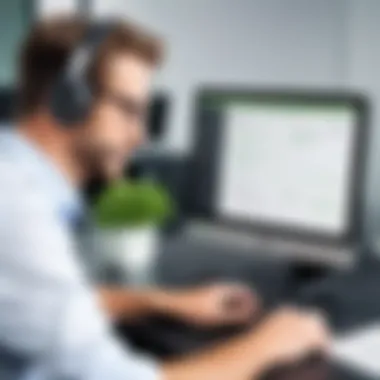

Intro
Sage 50 Accounting is a prevalent choice for small to medium-sized businesses looking for comprehensive accounting solutions. Understanding its customer support options is crucial for users to maximize their experience with the software. In this article, we will thoroughly examine different support channels, discuss challenges users face, and highlight best practices for using the Sage 50 support system. The focus is on providing valuable insights for tech-savvy individuals and decision-makers who aim to enhance their accounting processes.
Software Overview and Benefits
Sage 50 Accounting, formerly known as Peachtree Accounting, offers a robust accounting platform that caters to various business accounting needs. Key features include invoicing, expense tracking, payroll management, and financial reporting. Its user-friendly interface facilitates navigation, making it easier for users to manage their finances effectively.
The benefits of using Sage 50 Accounting range from improved financial accuracy to enhanced productivity. Small businesses particularly benefit from its ability to simplify complex accounting tasks. The software provides businesses with real-time insights into their financial health, enabling informed decision-making. Additionally, its automation features reduce manual entry, minimizing the risk of errors.
Pricing and Plans
The pricing structure of Sage 50 Accounting varies based on the plan selected. Users can choose from several subscription options, including Pro, Premium, and Quantum tiers, each offering differing features and benefits. The Pro plan is suitable for basic accounting needs, while the Premium and Quantum plans offer advanced functionalities, such as multi-user capabilities.
Compared to similar accounting software, Sage 50's pricing is competitive. While companies like QuickBooks offer different pricing models, Sage 50 provides comprehensive features at a comparable price point. This makes it an attractive option for businesses looking for value without compromising on functionality.
Performance and User Experience
In terms of performance, Sage 50 Accounting is noted for its speed and reliability. The software operates efficiently, even with large datasets. Users often report that the software loads quickly and handles transactions smoothly, which is crucial for businesses needing timely financial data.
User experience feedback highlights the intuitive design of the interface. Many users find it easy to navigate through the various features. However, some users may initially struggle with certain advanced options. Overall, the learning curve is manageable with practice and familiarity.
Integrations and Compatibility
Sage 50 Accounting supports integrations with various third-party applications like Microsoft 365 and PayPal, enhancing its functionality. This allows businesses to customize their accounting setup according to their needs, making data handling more fluid.
The software is compatible with common operating systems, including Windows. Users should verify specific requirements to ensure optimal performance on their devices. This compatibility is vital for users who rely on diverse tools and platforms for their accounting needs.
Support and Resources
Customer support is an essential aspect of Sage 50 Accounting. Users have access to multiple support channels, including phone support, live chat, and online resources. These options are instrumental in resolving issues quickly and efficiently.
Additionally, Sage offers extensive online resources. Users can access tutorials, guides, and training materials designed to enhance their understanding of the software. Community forums also serve as a valuable source of information and support.
"Effective customer support can significantly improve users’ experiences with accounting software."
Prologue to Sage Accounting
Sage 50 Accounting is more than just a financial software; it represents a tool crucial for business efficiency. In today’s fast-paced economic environment, accounting software plays a fundamental role in ensuring financial insights and operational productivity.
Understanding this software is essential not just for users but also for business owners and IT professionals. An in-depth perspective about Sage 50 encompasses its workings, primary offerings, and potential audience. This section elucidates those elements, which are necessary for anyone considering adopting the software or seeking to enhance their existing experience.
Overview of Sage Software
Sage 50 is a comprehensive accounting program designed mostly for small to mid-sized businesses. It offers a range of capabilities including invoicing, cash flow management, and financial reporting. Many organizations prefer Sage 50 due to its user-friendly interface, which allows for a steep learning curve of minimum duration. Furthermore, it integrates seamlessly with other business management tools.
Another notable aspect is the customizable features that accommodate various industries, enhancing its versatility. To understand its importance, one should take a closer look at its key features and benefits, which pave the way for informed decision-making.
Key Features of Sage Accounting
Sage 50 is packed with features that help streamline accounting processes.
Some notable ones include:
- Invoicing and Billing: Easily create and track invoices.
- Account Management: Manage customer and supplier accounts efficiently.
- Inventory Management: Keep track of stock levels with ease.
- Reporting Tools: Generate comprehensive financial reports for insights.
- Budgeting and Forecasting: Plan for the future using detailed projections.
These features not only enhance productivity but also mitigate risks of error. Often, businesses experience improvements in efficiency once they implement such tools.
Target Audience for Sage
The primary users of Sage 50 typically include small business owners, accountants, and financial teams. This software is crafted to suit individuals who may have limited technical knowledge. Therefore, it caters to those looking to have effective control over their finances without requiring extensive training.
Moreover, industries such as retail, manufacturing, and professional services benefit greatly from Sage 50 due to its tailored capabilities. It serves as an essential asset for individuals and organizations aiming for streamlined financial management.
Importance of Customer Support in Accounting Software
Customer support is a critical component in any software ecosystem, particularly in accounting software like Sage 50. The performance of these applications directly impacts financial management. Hence, effective support maximizes the user's experience, addresses issues promptly, and ensures a smooth operation.
Role of Customer Support in User Experience
The user experience is directly linked to the quality of customer support provided. When users face challenges—be it with installation, navigation, or even specific functionalities—they expect timely assistance. Quick resolutions not only alleviate stress but also build trust in the software. For example, if a user encounters a problem and receives immediate help, it instills confidence in their ability to rely on Sage 50 for crucial tasks. Pine for clarity and ease, users are less likely to abandon the software for alternatives if they know that reliable support is just a call or email away.
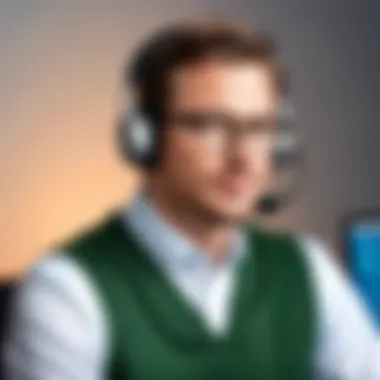

Additionally, thorough customer support contributes to user retention. When users feel supported, their satisfaction levels rise, which in turn promotes loyalty. This, ultimately, can lead to increased word-of-mouth recommendations—a vital promotion tool in the tech space.
Impact on Business Efficiency and Productivity
Effective customer support can significantly improve business efficiency. With proper assistance, users can resolve issues quickly, minimizing downtime. Time saved in resolving software concerns translates into enhanced productivity in the workplace.
Businesses that efficiently leverage Sage 50 Accounting can gain various operational benefits, including:
- Streamlined Processes: A responsive support system enables uninterrupted access to data and functionalities.
- Cost Saving: Problems, when left unresolved, can escalate into more significant issues. Effective support prevents costly errors and ensures better financial management.
Moreover, addressing user issues efficiently maintains the continuity of business operations. Timely solutions allow businesses to focus on core activities rather than getting caught up in software hassles. The return on investment with such efficient support structures becomes clear when users experience increased productivity and fewer operational disruptions.
In summary, customer support is not merely an auxiliary service. It forms the backbone of effective software usage in the realm of accounting. With Sage 50, the correlation between responsive support and a positive user experience cannot be overstated. Establishing strong customer support should be a priority for both users and Sage 50 to foster a functional, productive relationship.
"Good customer support is the foundation of a positive user experience. Without it, users pull towards frustration rather than productivity."
When users understand this dynamic, they are empowered to utilize Sage 50's full capabilities, enhancing not only their experience but also their overall business efficiency.
Available Support Channels for Sage
Understanding the various support channels available for Sage 50 Accounting is crucial for users aiming to resolve issues efficiently. These channels serve as vital links between the user and the technical assistance required for navigating the software. Each option provides distinct benefits, addressing different types of queries and user preferences. Utilizing these support channels effectively can greatly enhance the overall experience with the software.
Phone Support
Phone support is one of the most direct and personal methods for users to seek help. When a user encounters urgent issues, such as system errors or critical functionality problems, calling the support hotline allows for immediate interaction. This can save time and lead to faster resolutions compared to written inquiries.
The process usually involves following prompts to reach the correct department, which ensures that users can communicate with agents who are specially trained to handle Sage 50 specific problems. However, wait times can vary, so being prepared with relevant information can expedite the process.
Email Support
Email support provides users with a flexible way to describe their concerns in detail. It is particularly useful for non-urgent matters that do not require immediate attention. Users can send comprehensive messages outlining their issues, allowing for thoughtful responses from the support team.
While this method lacks the immediacy of phone support, it enables users to retain a written record of their correspondence. This can be beneficial for tracking previous issues and solutions. It is important to note, however, that response times can be slower compared to other channels.
Live Chat Support
Live chat support is gaining popularity among Sage 50 users for its convenience. This channel blends the immediacy of phone support with the ease of text communication. Users can engage in real-time discussions with support representatives through a chat window. This method allows users to multi-task while waiting for responses, making it more efficient.
Although not all issues may be addressed via chat, many common problems and quick questions can be resolved in this dynamic setting. Users should be ready to provide as much detail as possible to facilitate a thorough discussion.
Online Knowledge Base
An online knowledge base contains a wealth of resources, including articles, FAQs, and troubleshooting guides. This is a valuable tool for users who prefer self-service options. Accessing this extensive database can empower users to find answers to some common queries without needing to contact support directly.
The knowledge base is particularly effective for understanding the functionalities of Sage 50, learning about recent updates, and following step-by-step guides for completing tasks. It can be considered a first line of defense for users seeking immediate assistance with less complex issues.
Community Forums
Community forums offer a unique avenue of support through peer-to-peer interactions. Users can pose questions, share experiences, and provide solutions to common problems encountered in Sage 50. This platform not only fosters a sense of community but also allows for diverse perspectives on various issues.
Engaging in forums can yield practical advice that may not be found in formal support channels. Nevertheless, users should exercise caution and verify the information sourced from community discussions, as it might not always reflect official guidance.
Common Issues Faced by Sage Users
Understanding the common issues faced by Sage 50 users is crucial for enhancing the overall experience with the software. These problems can hinder productivity and efficiency, lead to frustration, and detract from the core functionalities of the system. By identifying and addressing these challenges, users can better leverage Sage 50’s capabilities, ensuring a smoother workflow and more effective financial management.
Installation and Setup Challenges
Installation and setup represent the first interactions users have with Sage 50. Any issues here can lead to significant setbacks. Common problems include system compatibility with existing hardware and other software, incomplete installations, and issues with product activation.
Furthermore, users may encounter difficulties in configuring settings that best suit their business needs. Knowledge of system requirements and installation steps is essential. This can sometimes mean referring to the online knowledge base to find specific solutions and guides. Proper preparation and FAQs can reduce common barriers that hinder user experience when starting up Sage 50.
Data Import and Export Problems
Data management is a critical function within accounting software. However, Sage 50 users frequently face challenges during data import and export processes. This can result from formats not aligning properly or missing files, leading to inaccuracies in financial records. The ability to migrate data smoothly from other accounting systems or backup files is pivotal for businesses transitioning to Sage 50.
Common scenarios include importing customer and vendor lists, which, if not executed correctly, may lead to duplicate entries or overwritten information. To mitigate these issues, users need to be diligent in verifying data formats and use the designated tools within Sage 50 designed for these import/export tasks, ensuring that important financial data is properly managed.
Software Updates and Compatibility
Regular updates are necessary to maintain the performance of any software. In the case of Sage 50, users often report compatibility issues following software updates. This can impact integrations with other business systems. There may be reports of features becoming less functional or glitches arising after updates occur.
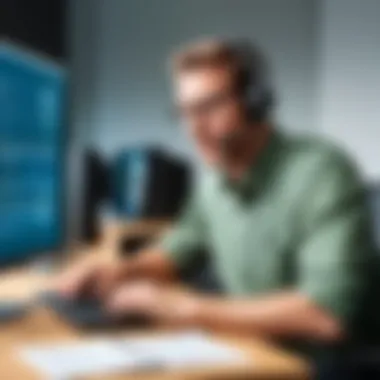

Moreover, some users might find that older versions of Sage 50 do not support newer updates, causing uncertainty about continuing support for essential features. Keeping abreast of compatibility notes released by Sage can help users prepare for these changes, thus reducing potential disruptions in accounting operations.
Technical Glitches and Error Messages
Technical glitches and unsettling error messages can disrupt workflows within Sage 50. Users might encounter problems ranging from application crashes to minor inconveniences such as freezing screens or unresponsive applications. These glitches can stem from various factors including hardware limitations, network issues, and software bugs.
Error messages often provide limited information, making it challenging for users to address the underlying problem quickly. Engaging with Sage 50's customer support can provide clarity. Alternatively, referencing community forums like Reddit where users share common issues and solutions can be beneficial.
"Understanding and resolving common issues can greatly enhance the user experience in Sage 50. Effective management of these problems ensures your business stays on track."
Strategies for Effective Support Utilization
Effective utilization of support resources is crucial for maximizing the benefits of Sage 50 Accounting. With various channels available, knowing how to navigate them can significantly improve user satisfaction and productivity. By adopting strategic approaches to customer support, users can address issues more swiftly and maximize their use of the software. This section explores practical strategies that users can implement to enhance their support experience.
Gathering Necessary Information
Before reaching out for support, users should gather relevant information related to their query. This includes identifying the exact nature of the problem, error messages received, and any specific actions taken prior to the issue arising. Having this information readily available helps support staff address the concerns more efficiently.
Key points to consider include:
- Documentation: Keep records of software versions, error messages, and steps that led to the issue.
- Screenshots: Visual evidence can clarify complicated scenarios, improving communication with support personnel.
- System Environment: Knowing the operating system and surrounding software may assist in pinpointing conflicts or compatibility issues.
By organizing this information beforehand, users streamline the support process and reduce resolution times.
Utilizing Support Resources Efficiently
Sage 50 offers a range of support resources that are often underutilized. Leveraging these options can lead to quicker, more effective solutions. Users should familiarize themselves with available support channels including phone, email, live chat, and the online knowledge base.
Some effective methods for utilizing support resources include:
- Prioritizing Channels: Determine which support channel best fits the nature of the problem. For immediate issues, live chat or phone support may be ideal, while less urgent matters can be addressed through email.
- Exploring Self-Help Resources: The online knowledge base contains FAQs and guides offering solutions to common problems. Reviewing this resource first can provide instant assistance without needing to contact support.
- Active Participation in Community Forums: Engaging with other users on platforms like Reddit can offer insights and solutions that are relevant and dependable.
Users should adapt their approach based on the complexity and urgency of their issues.
Following Up on Support Queries
After submitting a support query, it is essential to maintain communication with the support team. Users can enhance their experience by actively following up on their requests.
Practical steps for effective follow-up include:
- Tracking Ticket Progress: Keep a record of ticket numbers and any correspondence. This allows users to reference past communications when following up.
- Checking Response Times: Understanding expected response times can set realistic expectations. If the response is delayed, users can reach out for updates.
- Providing Feedback: Sharing feedback on the support received helps improve the service. Constructive comments can assist the Sage 50 team in enhancing their processes.
By keeping the lines of communication open and attentive, users stand to gain timely and satisfactory support resolutions.
Understanding the Ticketing System
Understanding the ticketing system is crucial for effective engagement with Sage 50 Accounting customer support. This system acts as a structured approach to managing user inquiries, ensuring that each request is tracked and addressed accordingly. By utilizing a ticketing system, Sage 50 enhances the clarity and efficiency of support interactions. Every issue reported is assigned a ticket, allowing users to follow up and receive timely updates on their problems.
The main benefit of this system is organization. All support queries are logged, which helps prevent any requests from being overlooked or mismanaged. Additionally, the ticketing system often prioritizes urgent issues, ensuring that critical problems are tackled swiftly. Therefore, users gain peace of mind knowing that their inquiries are being monitored.
Moreover, the ticketing system is instrumental in generating feedback. It allows Sage 50 to analyze support trends, identify common issues, and improve service quality. Ultimately, understanding how to navigate this system benefits users and contributes to better overall experiences with Sage 50.
Navigating the Support Ticket Process
Navigating the support ticket process can seem daunting at first, but it is fairly straightforward once users understand the steps involved. Initially, users need to create an account on the Sage 50 support portal. This account allows them to log in and submit tickets regarding their specific issues. During this process, being precise is crucial; users should provide as much detail as possible about their problems.
After submission, users can track their tickets through the portal. Each ticket will have a unique identification number for easy reference. This tracking feature is advantageous when users need to follow-up with support. It's also advisable to check the ticket frequently for any updates regarding status or response.
Once the support team addresses the issue, users can review the resolution provided. If the problem persists, they have options to respond through the ticket or create a new one. Keeping the communication channel open ensures that the users' issues get the attention they require.
Response Times and Resolution Practices
Response times and resolution practices are critical elements of the Sage 50 customer support experience. Generally, users expect a prompt acknowledgement of their support tickets. Sage 50 strives to respond quickly, often within a set timeframe based on the severity of the issue reported. For example, technical glitches or data corruption issues might be prioritized over less pressing concerns.
The resolution practices employed by Sage 50 include thorough analysis and follow-up. The support team reviews tickets in detail, often conducting a series of checks to understand the root cause of the problem. After identifying the issue, they provide a clear and concise resolution accompanied by step-by-step instructions if necessary.
It's important for users to note that complex issues may require additional time for resolution. During this period, support staff might request further information to assist in diagnosing the problem accurately. This interaction is vital for effective troubleshooting and helps ensure that the provided solutions are impactful.
Community Resources and Networking
Community resources and networking play a pivotal role in enhancing the user experience for Sage 50 Accounting customers. These resources create an engaging environment where users can connect, share insights, and provide support. Such interactions often yield practical advice, solutions to common issues, and an overall sense of belonging that can greatly improve satisfaction with the software. By tapping into these networks, users can access a wealth of knowledge that might not be readily available through traditional customer support channels.
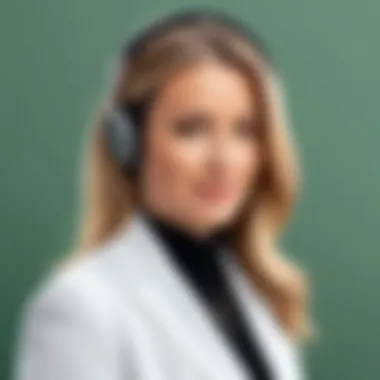

Engaging in community resources can lead to significant benefits, such as:
- Real-world solutions: Users often share firsthand experiences and solutions that can address similar challenges encountered by other members.
- Networking opportunities: Connections made in forums and groups can lead to professional relationships, opening avenues for collaboration.
- Learning and development: Regular participation in discussions can help users stay informed about updates, new features, and best practices, ultimately fostering skill advancement.
However, users must also consider some aspects when engaging with community resources. The reliability of information varies since contributions come from various individuals. It is essential to evaluate the credibility of advice and make informed decisions.
Participating in User Forums
User forums are one of the most effective community resources available for Sage 50 users. These forums offer a platform for individuals to ask questions, post problems, and share solutions. Participating actively can create a sense of camaraderie among users who face similar hurdles, thus fostering a collaborative spirit.
Participating in user forums provides several advantages:
- Immediate responses: Unlike traditional support, which may require waiting, forums often yield quick feedback from other users.
- Diverse perspectives: Users can benefit from a range of solutions and viewpoints, enriching their understanding of the software.
- Access to experts: Many forums have experienced users or even Sage professionals who actively contribute and offer valuable advice.
To make the most of user forums, consider these tips:
- Be specific with your queries for better responses.
- Review previous threads to see if your question has already been answered.
- Consider contributing your own knowledge to help others, creating a give-and-take environment.
Accessing Peer Support Channels
Peer support channels, such as social media groups and dedicated platforms like Reddit, allow Sage 50 users to seek guidance and share experiences informally. These platforms can often be more accessible and less intimidating than formal channels.
Some key points about accessing peer support include:
- Informal settings: Many users may find it easier to ask questions in casual environments rather than official support forums.
- Broader reach: Platforms like Facebook and Reddit can connect users from various industries, providing a diverse array of advice and insights.
- Real-time interaction: Unlike traditional methods, peer support can lead to instantaneous assistance from someone who has perhaps faced a similar issue.
While seeking help from peers, keep in mind the importance of verifying any solutions provided. The informal nature of peer support means individuals may not always have the proper background or knowledge related to Sage 50 Accounting.
By actively engaging with community resources and networking, users can gain invaluable insights, build meaningful connections, and foster a more enriching experience with Sage 50 Accounting.
Evaluating Sage Customer Support Efficiency
Assessing the efficiency of Sage 50’s customer support is crucial in ensuring that users can maximize their productivity and mitigate possible obstacles they encounter while utilizing the software. A well-structured support system not only alleviates operational frustrations but also enhances overall user satisfaction. This upgrade can directly impact business performance, thereby making evaluation a necessary step for any user or organization.
Measuring Response and Resolution Rates
Response time is an essential metric in determining how well customer support functions. It reflects how quickly users can expect an answer to their queries. Delays in response can lead to dissatisfaction, frustration, and a potential drop in productivity.
Resolution rates, on the other hand, indicate how effective the customer support team is at solving issues. A high resolution rate suggests that the support team is adept at addressing user concerns promptly and effectively.
Some factors to consider when measuring these rates are:
- First Response Time: Time taken for the support team to respond to a ticket.
- Time to Resolution: Total time taken from the initiation of a support ticket until the issue is resolved.
- Reopen Rates: Percentage of tickets that need to be reopened, indicating unresolved issues.
When evaluating Sage 50 customer support, monitoring these metrics can help identify trends and areas needing improvement. This in turn can lead to a more streamlined support experience for users.
Customer Feedback and Satisfaction Metrics
Another component of evaluating support efficiency is gathering user feedback and satisfaction metrics.
Collecting customer feedback often involves:
- Surveys: Quickly assess user experiences and opinions following an interaction with support.
- Rating Systems: Allow users to rate their support experience, often on a scale of 1 to 5.
Implementing systematic feedback allows the company to understand user concerns better. For example, if many users express dissatisfaction with the clarity of the information provided, this may indicate a need for enhanced training for support staff.
Satisfaction metrics, like Net Promoter Score (NPS), offer a valuable perspective on the likelihood of users recommending Sage 50 to others. This information is beneficial, as it reflects overall brand loyalty and user trust.
Understanding response and resolution rates, along with feedback mechanisms, can enable Sage 50 management to continuously improve and adapt their customer support strategies.
A thorough evaluation of these metrics ultimately ensures that users receive the best possible assistance, which may result in a more productive and satisfying user experience. By focusing on both quantitative and qualitative measures, Sage 50 can refine its customer support processes for future growth and development.
The End
The conclusion serves as an important culmination of everything discussed in this article. It encapsulates the essential points made regarding Sage 50 Accounting customer support and emphasizes its role in enhancing user experience. This section is not merely a summary but a vital reflection on the relevance of customer support in the effective utilization of Sage 50.
Summarizing Key Points
- Multi-channel Support: Sage 50 provides various channels for customer support, including phone, email, live chat, and community forums, offering users flexibility in how they seek help.
- Common User Issues: Users frequently encounter challenges such as installation problems, data import/export issues, and technical glitches, emphasizing the need for efficient support.
- Efficient Utilization of Resources: Leveraging the available support resources is crucial for users. Gathering necessary information and following up on queries can drastically improve the experience.
- Community Engagement: Participating in online forums fosters networking opportunities and helps users find solutions by exchanging experiences with peers.
- Performance Metrics: Evaluating response and resolution times, alongside customer feedback, can provide insights into the efficiency of Sage 50’s support strategy.
Future Considerations for Sage Support
As technology evolves and business needs change, it’s important to consider how customer support for Sage 50 may also adapt:
- Technological Integration: Future support systems may incorporate AI-powered chatbots for instant responses, thus reducing wait times and improving user satisfaction.
- Enhanced Training: Continued development of user training resources can empower users with knowledge, decreasing reliance on customer support for routine issues.
- Feedback Mechanisms: Implementing more robust systems for users to provide feedback can offer Sage insights into areas requiring improvement.
- Updated Community Contributions: Encouraging active participation in forums can lead to more comprehensive content, better addressing common user pain points.
The conclusion of this examination sheds light on customer support's vital role in the usage of Sage 50. Continuous improvement and adaptation of support strategies will determine the software’s value in a competitive marketplace.







