Reverting to Mailchimp's Classic Email Builder


Intro
In the rapidly evolving landscape of digital marketing, platforms undergo frequent changes that can impact user experience significantly. Among these platforms, Mailchimp has garnered attention for both its advancements and its shifts. While the new email builder introduces innovative functionalities, some users may find themselves longing for the familiar simplicity and features of Mailchimp's classic builder. This article serves as a guide for those users, assisting in the transition back to the classic interface. The following sections will outline the reasons why the classic builder may be preferred, detail the instructions for reverting to it, and address common issues that might arise during this process.
Software Overview and Benefits
Mailchimp is an all-inclusive email marketing solution designed to empower businesses in their communication efforts. Its key features include user-friendly templates, automated email campaigns, audience segmentation, and performance tracking. The classic email builder, in particular, offers a straightforward interface that simplifies the process of creating and managing email campaigns.
The classic builder stands out due to several benefits that cater to diverse user needs:
- Simplicity: Many users find the classic interface intuitive, making it easy for anyone to craft emails without steep learning curves.
- Customization: Users can create tailored emails using the rich text and HTML editors, which can meet specific creative demands.
- Familiarity: Long-term users appreciate the classic builder's consistency, as it minimizes disruptions and maintains a sense of continuity in their workflow.
"Adapting to new systems can lead to inefficiencies, and for many, reverting to an older version provides comfort and effectiveness."
Pricing and Plans
Mailchimp offers multiple pricing plans designed to accommodate varying business sizes and needs. These plans range from a free tier suitable for beginners to more comprehensive paid plans that cater to larger organizations with extensive marketing needs. While the classic builder itself does not have a separate pricing model, the accessibility of this feature varies depending on the selected subscription plan.
Compared to competitors such as Constant Contact and Sendinblue, Mailchimp typically presents a competitive pricing structure. However, potential users should analyze the specific features to determine which plan aligns with their requirements.
Performance and User Experience
In evaluating the performance of Mailchimp, it is crucial to consider speed, reliability, and the overall user interface. Users of the classic builder report satisfaction with its responsiveness during email creation. The streamlined processes and familiar layout promote efficiency in designing campaigns.
User feedback often highlights that while the new builder offers advanced functionalities, it can feel overwhelming. Those who prefer a more controlled environment for email composition continue to advocate for the classic builder as a reliable option.
Integrations and Compatibility
Mailchimp's strengths lie in its ability to integrate with various tools and platforms. This includes connections with social media channels, e-commerce platforms like Shopify, and CRMs such as Salesforce. Such integrations enable users to streamline their marketing efforts across different channels seamlessly.
Compatibility wise, Mailchimp functions well on major operating systems, including Windows and macOS. It also provides mobile access through its app, allowing users to manage their campaigns on-the-go. However, certain advanced features may not be fully available in the classic builder on mobile devices.
Support and Resources
Accessing timely customer support is vital for users navigating the nuances of Mailchimp. The platform offers various support options, including email support and a comprehensive knowledge base filled with tutorials and guides. Users seeking a deeper understanding of features can benefit from online forums and communities like Reddit, where they can share experiences and solutions with other Mailchimp users.
Additionally, Mailchimp provides resources such as videos and articles that are frequently updated. These resources are instrumental in helping users enhance their efficiency when utilizing the classic builder.
Preamble to Mailchimp's Interface
Understanding Mailchimp's interface is crucial for users who depend on this platform for their email marketing needs. This section will delve into the different iterations of Mailchimp's interface over time and emphasize the significance of the Classic Builder in the email campaign process.
The user interface of any software shapes the user experience. Mailchimp, as one of the leading email marketing services, has seen various updates and changes since its inception. These changes, while aimed at modernizing the platform, can sometimes alienate long-term users who rely on familiar tools and features. Thus, knowing the evolution of Mailchimp's interface provides context that supports the decision to revert, enabling users to make informed choices regarding their email marketing strategies.
Overview of Mailchimp's Evolution
When Mailchimp was introduced, it built a reputation on its ease of use and effectiveness. Over the years, it incorporated new features and layouts that reflect broader design trends in technology. The evolution from the Classic Builder to the new interface marked a significant shift. In this backdrop of continuous development, users became accustomed to certain functionalities that may now seem obscured or altered in the new builder.
Key Milestones in Mailchimp's Evolution:
- Introduction of the Classic Builder
- Development of responsive email templates
- Integration of advanced analytics
- Rollout of the new email builder
These milestones showcase the effort to enhance user experience while keeping pace with industry standards. Nonetheless, many users found the flow of the new interface less intuitive, prompting a reconsideration of the classic features they once valued.
Benefits of the Classic Builder


Mailchimp's Classic Builder offers several advantages that may resonate with users familiar with its previous functionalities. The layout is straightforward, and many features are easily accessible, promoting a seamless workflow in building campaigns.
Advantages include:
- User-friendly Interface: The Classic Builder retains a familiar layout that makes navigating easier for returning users.
- Enhanced Customization: Many users appreciate the degree of customization offered in the Classic Builder, allowing for tailored email designs.
- Stable Features: Key functionalities have remained unchanged, which can be a relief to those who have adapted to those tools over time.
Reverting to the Classic Builder can restore a sense of control for those who felt overwhelmed by the new complexities of the updated interface. Understanding these benefits is essential for recognizing why some users choose to return to this simpler, yet effective, tool.
Comparative Analysis: Classic Builder vs. New Builder
When navigating the realms of email marketing, understanding the distinctions between Mailchimp's Classic Builder and its new interface is paramount. The evolution of this platform has led to a redesigned user experience, which aims to streamline workflows but is not devoid of challenges. A comparative analysis between the two builds not only highlights the nuances of functionality but also underscores the varying preferences of users.
This discussion aims to illuminate the implications of switching back to the Classic Builder, especially for those who found comfort in its familiar contours. Many users prefer the Classic Builder's layout and intuitiveness. By detailing user experience differences and feature availability, we can glean insights to make informed decisions about which tool best aligns with individual needs.
User Experience Differences
The user interface significantly influences engagement and efficiency. The Classic Builder is designed with simplicity in mind. It presents a clear layout, allowing users to focus on content creation without unnecessary distractions. Many experienced users report that they can create campaigns swiftly, benefiting from predefined templates that are easier to modify.
In contrast, the new builder has integrated several advanced features aimed at enhancing customization. However, this comes at the cost of a steeper learning curve. For those accustomed to the Classic Builder, adapting to the new interface can feel cumbersome and at times counterintuitive. As users navigate the layers of options, it may hinder the creative flow that the Classic Builder seamlessly supports.
"User experience is not just about using a tool, but rather how it interacts with the user's mind and workflow."
This comparison reveals how important comfort and familiarity are when managing email campaigns. New users may find the new builder appealing, but seasoned campaigners often prefer the clarity of the Classic version.
Feature Availability
Feature sets are the backbone of any email marketing platform. In the Classic Builder, reliability comes from a robust set of tools designed for those who seek efficiency over excess. Mailchimp's Classic Builder excels in delivering essential features such as list management, campaign analytics, and automation, all in a coherent manner. Most importantly, these functions facilitate the essential tasks of audience targeting and message tailoring.
On the other hand, the New Builder introduces innovative features like predictive insights and advanced segmentation. While these enhancements are powerful, they may not be necessary for all users. Many individuals and small businesses find that they require straightforward functionalities, and the inclusion of advanced features can be overwhelming.
Ultimately, the choice hinges on the user’s specific needs. Those who value simplicity and direct access to essential features may gravitate towards the Classic Builder, while users looking to explore more advanced tools might see potential in the New Builder. However, for many, effective email marketing is about mastering a few key features rather than deploying every function at their disposal.
Step-by-Step Guide to Reverting to the Classic Builder
Reverting to Mailchimp's Classic Builder is a crucial process for users who find the new interface less intuitive or lacking in certain features. Understanding how to efficiently navigate this transition can significantly enhance one's email marketing experience. This section outlines essential steps and considerations to facilitate a smooth return to the Classic Builder, helping users reclaim the functionalities they prefer. Through careful instruction, users can ensure they are set up for success in their campaigns.
Logging into Your Mailchimp Account
To begin the process of reverting back to Mailchimp's Classic Builder, first, you need to log into your account. This step may seem simple, but it is essential for accessing your dashboard and initiating the reversion.
- Open your web browser and go to the Mailchimp website.
- Click on the Log In button located at the top right corner of the homepage.
- Enter your username and password associated with your Mailchimp account.
- Click on the Log In button again to access your dashboard.
Once logged in, you're positioned to explore the options available for reverting to the Classic Builder.
Finding the Reversion Option
After gaining access to your dashboard, the next step is to identify where you can find the option to revert to the Classic Builder. Mailchimp has made this functionality somewhat discreet, but with the right guidance, it can be easily located.
- Navigate to the Account section, usually found under your profile name on the bottom left.
- Click on Settings in the drop-down menu.
- Look for Builder Preferences or a similar option within the settings. Depending on your version, this could be called Interface Settings.
- Within this section, there should be a toggle or link indicating 'Switch Back to Classic Builder.'
Take care to verify that you are indeed in the correct section, as user interface updates may change the exact naming of options.
Confirming Your Choice to Revert
Once you have identified the option to revert to the Classic Builder, the final step is to confirm your choice. This process requires a careful review to avoid accidental changes.


- Click on the Switch Back option. You may see a prompt asking for confirmation.
- Read any terms or notes that may accompany the reversion, as this may include information regarding potential loss of features or content.
- If everything aligns with your needs, confirm your choice by clicking on the Confirm button.
- The dashboard should refresh, and you should now see the Classic Builder interface.
It is wise to ensure that all your previous content and designs have successfully transferred to the Classic Builder. By completing these steps, you can effectively manage your campaigns using the interface you prefer.
Common Issues During the Transition
When reverting to Mailchimp's Classic Builder, users often encounter various challenges that can hinder the transition. Understanding these common issues is crucial for an effective return to the classic interface. Addressing potential problems in advance minimizes disruptions and optimizes the email marketing workflow. Here, we will delve into two primary issues: loss of content and designs, and troubleshooting login problems.
Loss of Content and Designs
A significant concern when switching back to the Classic Builder is the potential loss of existing content and design elements. Users may find that some of their newly created templates, migrated designs, or saved content do not appear as expected. This situation may arise due to differences in how the Classic and New Builders handle design elements. The Classic Builder may lack some of the more modern design functionalities available in the newer interface, which can lead to conflicts in content preservation.
To mitigate this risk, it is vital to back up all important campaigns and design elements before starting the reversion process. Consider saving templates locally or taking screenshots of configurations. Keeping detailed records of your design workflows can also help restore any missing components swiftly. By proactively preparing for these losses, users can significantly reduce anxiety surrounding the transition.
Troubleshooting Login Problems
Another frequent issue that arises is related to login difficulties when trying to access the Classic Builder. Mailchimp’s security protocols may lead to unexpected login barriers. Users might experience errors due to session timeouts or cached data conflicts, which can prevent them from accessing their preferred interface. Additionally, if their accounts have been switched to a two-step authentication protocol, errors might occur during the login process.
To resolve these problems, here are some strategies:
- Clear Browser Cache: Ensure that your browser’s cache and cookies are cleared. This helps avoid any cached data conflicts that may inhibit login.
- Password Reset: If login persists issue, consider resetting the account password. This can help if the system has stored incorrect credentials.
- Use Incognito Mode: Attempt to log in using an incognito or private browsing window to bypass cached credentials.
Being aware of these common issues and implementing preventive measures can facilitate a smoother transition back to Mailchimp's Classic Builder. Arm yourself with knowledge and best practices to ensure your transition is as seamless as possible.
Best Practices for Using Mailchimp's Classic Builder
Using Mailchimp's Classic Builder effectively can unlock the full potential of your email marketing campaigns. This section focuses on practices that enhance user experience and improve engagement. It is essential to adopt a strategic approach when using this builder, as it can significantly influence campaign performance and audience interaction.
Maximizing Campaign Effectiveness
To maximize campaign effectiveness with the Classic Builder, it is crucial to focus on several key elements.
- Customizable Templates: Utilize the many templates that the Classic Builder offers. Customize these templates to align with your brand's image. A well-designed email can capture the recipient's attention, leading to higher open rates.
- Compelling Subject Lines: The subject line is often the first impression potential readers have of your email. Engaging subject lines can improve open rates. A/B testing different subject lines can provide data on what resonates best with your audience.
- Attention to Content: Ensure that the content is valuable and relevant to your audience. This includes clear calls to action and concise messaging tailored to the reader's preferences. High-quality content often converts better.
- Optimize for Mobile: With a significant portion of emails being read on mobile devices, optimizing email templates for mobile can enhance user experience. The Classic Builder allows for mobile responsiveness, so ensure that content appears well on all devices.
- Analytics Utilization: After campaigns are sent, use Mailchimp’s analytics to monitor performance. Identify trends in open rates and click-throughs. This data can guide future campaigns to improve effectiveness.
Using analytics effectively creates a feedback loop that informs improvements in future campaigns, enhancing overall strategy.
Segmenting Your Audience with the Classic Builder
Segmenting your audience is one of the strongest features within the Classic Builder. This strategy allows for targeted communications, increasing the relevance of your content to each subscriber.
- Demographic Segmentation: Use demographic data to send tailored content. For instance, different content can appeal to younger versus older audiences. Understanding your audience’s demographics helps in creating more personalized experiences.
- Behavioral Segmentation: Analyze how subscribers interact with previous emails. Group users based on their behavior, such as past purchases or engagement levels. This information allows you to craft campaigns that speak directly to their interests.
- Interest Groups: If you have multiple products or the services, create interest groups. Allow subscribers to choose what they want to hear about. This ensures that your message is relevant, which can lead to higher engagement.
- Geographic Segmentation: Tailoring messages based on location can increase relevance. For example, promoting offers for local events to subscribers in certain areas can foster a sense of community and connection.
- Regular Updates: Continuously evaluate your audience segments. As your subscriber base grows and changes, so should your segmentation strategy. Periodically review and adjust segments to keep your marketing efforts relevant.
Alternatives to Mailchimp's Classic Builder
In today's rapidly evolving digital landscape, the selection of email marketing tools is crucial for businesses looking to optimize their outreach efforts. Though Mailchimp's classic builder offers a familiar interface, some users might find themselves reevaluating their options. Understanding alternatives is essential for making informed decisions. Those who prefer Mailchimp's classic builder often do so for its user-friendly design and functionality. However, it's imperative to consider if other platforms can meet similar or enhanced needs for your email campaigns.
By exploring alternatives, you not only gain insights into different functionalities and designs, but you also might discover tools that are better aligned with your specific marketing goals. Whether you are looking for affordability, features, or user-friendliness, alternatives to Mailchimp can provide varied solutions.
Exploring Other Email Marketing Tools
Many email marketing tools exist in the market today, which may provide advantages over Mailchimp's classic builder. Here's a brief overview of some popular options:
- Constant Contact: Known for its ease of use and robust templates. It is suitable for small to medium-sized businesses.
- SendinBlue: Offers SMS marketing as well as email. It emphasizes automation more than some other tools.
- Campaign Monitor: Has visually appealing templates and a drag-and-drop interface. It targets those who prioritize design.
Each of these platforms offers a unique array of features that may appeal to different users.
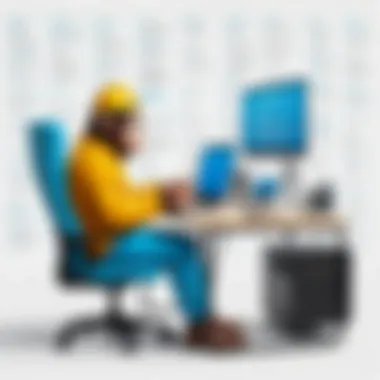

Comparative Features of Competitor Platforms
When comparing platforms, the features that stand out often dictate the choice of tool. Here are a few key aspects to consider:
- Pricing: Evaluate the cost per month and understand what each tier offers. Some platforms provide free trials or more affordably priced options than Mailchimp, particularly for those just starting out.
- Templates and Design Options: Examine the variety and quality of pre-made templates. A rich selection can significantly ease the design process.
- Automation and Integrations: Assess the automation capabilities as well as the range of integrations with e-commerce platforms and CRM software.
- Analytics and Reporting: Look for comprehensive analytics tools that help you gauge the success of your campaigns effectively.
Understanding these elements will help you gauge which alternative may serve you better than Mailchimp's classic builder. Users should evaluate each platform according to their individual marketing objectives, ensuring that they have the right tools to achieve optimal campaign effectiveness.
"Staying informed about various email marketing tools will empower you to adapt your strategies effectively and leverage technology to meet your business goals."
Choosing an alternative to Mailchimp's classic builder does not diminish the value of the tool itself but rather highlights the diverse options available in the email marketing ecosystem.
Future of Email Marketing Platforms
The landscape of email marketing is constantly evolving, influenced by technological advancements and changing user expectations. Understanding the future of email marketing platforms is crucial for individuals and organizations aiming to stay relevant in a competitive digital environment. As businesses rely more on data-driven strategies, selecting the right email marketing tools becomes vital. It impacts audience engagement, campaign effectiveness, and ultimately, revenue generation. This section explores significant trends and prospects relating to email marketing, spotlighting how they can affect tools like Mailchimp's Classic Builder.
Predicted Trends in User Interface Design
The design of user interfaces in email marketing platforms is increasingly user-centric. As the demand for intuitive experiences grows, platforms will likely adopt simpler and more streamlined user interfaces. Simplification helps minimize the learning curve for new users and enhances productivity for seasoned marketers. Here are a few expected trends in user interface design:
- Minimalistic Layouts: A focus on clean designs, reducing clutter to highlight essential features.
- Mobile Responsiveness: Ensuring platforms function impeccably across devices, catering to mobile users who constitute a large audience today.
- Personalization Options: Allowing users to customize their dashboard and automate frequently used processes, increasing efficiency.
These elements enhance the user’s ability to navigate through complex data without overwhelming them, making email marketing more accessible. Efficient designs can attract a broader user base and lead to increased satisfaction and retention.
Long-term Viability of the Classic Builder
The Classic Builder represents a significant feature within Mailchimp, maintaining its place due to user loyalty and familiarity. As new platforms emerge and interfaces evolve, the future viability of the Classic Builder hinges on several factors. Firstly, for many users, the Classic Builder offers practical and straightforward tools that meet their needs without the bells and whistles of newer technologies.
Key considerations for the long-term success of the Classic Builder include:
- User Base: A strong community contributes to product feedback and innovation.
- Feature Updates: Continual improvement and adaptation of features to align with market demands ensures relevance.
- Integration with Other Tools: As businesses use various applications, compatibility with other technology platforms enhances longevity.
It remains to be seen whether Mailchimp will evolve the Classic Builder or phase it out in favor of newer products. However, for now, it serves a purpose that many users cherish and trust, making it a pivotal element in email marketing strategies.
A platform's ability to balance the needs of experienced users while integrating emerging technologies will determine its success in the future of email marketing.
Final Thoughts on Reverting to the Classic Builder
Reverting to Mailchimp's Classic Builder may seem like a minor adjustment, but it carries significant implications for users who rely on this platform for email marketing. In this section, we explore the importance of this decision and examine how it can affect one's email marketing strategy, particularly for those accustomed to the familiarity of the classic interface.
Making Informed Decisions
Choosing to go back to the Classic Builder is not just a matter of preference; it reflects an understanding of your unique needs and objectives in email marketing. The classic interface offers features and layouts that many seasoned users find comfortable and effective. For instance, if you have an established workflow that relies on specific functionalities, reverting can streamline your processes.
To make an informed decision, consider the following:
- Assess Your Needs: Understand what features you utilize most frequently. Are these available or better supported in the classic version?
- Evaluate Performance: Determine if previous campaigns yielded better results when utilizing the classic builder. Analyze your open rates, click-through rates, and overall engagement.
- Seek Feedback: Consult with team members or FAQ sections on platforms like Reddit about their experiences. Other users can provide practical insights that might impact your choice.
Ultimately, a well-informed decision should stem from a thorough analysis of both current and past experiences with Mailchimp's interface.
Weighing Pros and Cons
Every tool has its advantages and disadvantages. When considering a return to Mailchimp's Classic Builder, evaluating the pros and cons helps to clarify whether this shift aligns with your goals.
Pros:
- Familiarity: Long-time users may prefer the classic interface for its straightforward design and usability.
- Reputation: The classic builder has been trusted over time. Many users report that it meets their needs more effectively than the newer version.
- Stability: Users often find that the classic features function seamlessly during campaigns when compared to the newer version, which may still be adjusting to user feedback.
Cons:
- Limited Updates: As Mailchimp focuses on enhancing its new builder, classic users might miss out on new features and improvements.
- Adapting to Change: The transition back may disrupt workflows. Some users may need to spend time reacquainting themselves with the classic interface.
- Support Restrictions: Future support for the classic version might not be as strong, depending on the company's direction.







