Recording Online Meetings: Methods and Best Practices


Intro
In today’s fast-paced world, recording online meetings has become a necessity for businesses, educators, and professionals. The ability to capture conversations, presentations, and collaborations digitally can be a game changer, especially when it comes to referencing critical discussions that shape decisions or strategies. Whether a startup hosting brainstorming sessions or a multinational company conducting webinars, the importance of capturing these moments cannot be overstated.
In this guide, we will take a closer look at the various tools and techniques for recording online meetings. We'll explore software options, outline best practices, and touch on the legal aspects that one must consider. The goal is to give you a well-rounded understanding, helping you not just to record, but also to organize and share your content in ways that adhere to ethical and professional standards.
The process of recording meetings isn't simply about hitting a record button and calling it a day. It involves careful preparation, the right technology, and a deep understanding of both audience and purpose. As we journey through this article, we’ll ensure you're equipped with insights to facilitate a smooth recording experience while maximizing the utility of your captured content.
The Importance of Recording Online Meetings
In the digital age, where meetings often occur behind a screen instead of face-to-face, recording online meetings has emerged as an essential practice. The significance of this process extends far beyond simply capturing audio and video; it plays a vital role in enhancing communication, serving as a document for future reference, and facilitating training and onboarding processes.
Enhancing Communication
Recording online meetings helps in enhancing communication among team members. Often, in the heat of discussion, important points can get lost or overlooked. Recorded sessions serve as a powerful tool for bringing clarity. Team members can refer back to the discussion at any point, ensuring no critical detail slips through the cracks. Let’s face it, sometimes a face-to-face chat isn’t an option, and communication can feel stilted over a screen. Having a recording available allows team members to catch up on what they missed, ask follow-up questions, or clarify misunderstandings later on.
It’s almost like having a safety net, isn't it? You can lean back, knowing that you have a record of everything discussed. It’s especially handy for remote teams that span across different time zones; recording allows those who are unable to attend live to engage with the content of the meeting at a time that works for them.
Documentation and Reference
Another crucial aspect of recording online meetings is the documentation it provides. Documenting meetings creates a reliable resource for individuals who may want to reference past conversations or decisions made. For instance, if your team agrees on a project deadline during a meeting, having the recording ensures that everyone is on the same page, reducing potential disputes or miscommunication.
Additionally, having access to past meetings can provide context for ongoing projects, aiding in strategic decision-making. When faced with a challenge, teams can revisit recordings to assess previous discussions and identify feasible solutions or points of consideration.
"Documentation isn’t just about archiving; it’s about creating a roadmap for the future."
Training and Onboarding
Recording online meetings also plays an important role in training and onboarding new employees. When new team members join, they can easily feel overwhelmed, trying to absorb a sea of information in a short time. The recorded sessions can serve as a valuable resource for these new hires.
By providing them the ability to watch meetings from the past, they can familiarize themselves with the company's culture, understand ongoing projects, and learn the nuances of team dynamics at their own pace. This asynchronous method of onboarding not only saves time for existing staff but also ensures that new employees feel integrated without the pressure of asking questions too early in the process.
Types of Software for Recording Meetings
In the digital world we live in, the ability to record online meetings has matured into an essential tool for many organizations. Recording software serves various purposes—enhancing communication, providing documentation, and supporting training efforts. Choosing the right type of software is pivotal, as it can significantly impact how effectively these meetings are documented and utilized later. Understanding the nuances between different software options can ultimately drive productivity and result in fruitful collaboration.
Built-in Recording Features
Many platforms offer built-in recording functionalities that simplify the recording process. These features are typically easy to access and require minimal setup. For instance, video conferencing tools like Zoom and Microsoft Teams enable users to start recording with a simple click. One of the big perks here is that you don’t need to juggle multiple applications; everything is integrated.
However, reliance on built-in features might come with limitations. For example, some platforms may restrict the length of recordings or offer fewer customization options in terms of file formats. Still, for those seeking a straightforward solution without a steep learning curve, built-in features are often more than adequate.
Third-party Recording Tools
When built-in features fall short, third-party recording tools can fill in the gaps quite effectively. They often provide advanced capabilities that can enhance the recording experience.
Comparison of Features
When comparing the features of various third-party tools, such as OBS Studio and Camtasia, several aspects stand out. For instance, OBS Studio excels in its flexibility, allowing users to capture not just meetings but entire screen activities, making it a favorite for those seeking comprehensive recording solutions. On the other hand, Camtasia offers robust editing options, letting users craft professional-looking videos post-recording.
The real deciding factor often boils down to user preference and required functionalities. The ability to integrate various media sources is a unique trait of these tools; however, the learning curve can be slightly steep for the less technically inclined.
Compatibility with Various Platforms
Compatibility is another critical consideration when selecting third-party tools. A program like Snagit, for instance, pairs well with multiple online meeting platforms and provides a seamless user experience. Its ability to fetch and store recordings from various sources makes it a hit among tech aficionados.
That said, compatibility issues could arise when you’re trying to engage with older software or less popular platforms. Ensuring the tool you select works well with your existing systems can save a great deal of time and frustration.
Cloud-Based Solutions
Lastly, we have the cloud-based recording solutions. These are quite handy for businesses that have embraced remote work. Solutions like Loom and Google Meet not only record but also enable easy sharing and collaboration in one place. This fosters a more connected environment, allowing teams to revisit past discussions without complication.
Cloud storage often brings up considerations of security and privacy, making it essential to choose a provider with strong protocols. However, the ease of access and the ability to communicate in real-time through a single platform is a considerable advantage.
In summary, the choice of software for meeting recording can significantly influence the effectiveness of documentation. Whether one opts for built-in features, third-party tools, or cloud-based solutions, the key lies in understanding one’s specific needs and goals. By weighing the strengths and weaknesses of each option, businesses can select the most suitable tools to keep their operations running smoothly.
Choosing the Right Software
Selecting the appropriate software for recording online meetings is a critical step that can significantly influence the quality and effectiveness of the entire process. The right tool not only enhances the recording experience but also ensures that the captured content is accessible and usable for future reference. In an environment where remote work and virtual meetings have become the norm, understanding software options allows users to cater the experience to their specific needs.
Assessing User Needs
Before diving headfirst into software options, take a step back and evaluate the precise needs of your team or organization. Consider the nature of your meetings: Are they formal with many participants, or are they more casual and intimate? Do you need high-definition video, or will audio suffice?
This assessment can include factors such as:
- Types of Meetings: Different types of meetings might require different features. For instance, training sessions may need robust editing tools, while quick catch-ups might just need basic recording capabilities.
- Participant Interaction: If meetings involve heavy participant interaction, features like screen sharing or whiteboarding might be essential.
- Usage of Recordings: Are they for internal use, or will they be shared externally? This can affect your choice greatly, especially in terms of privacy and compliance considerations.

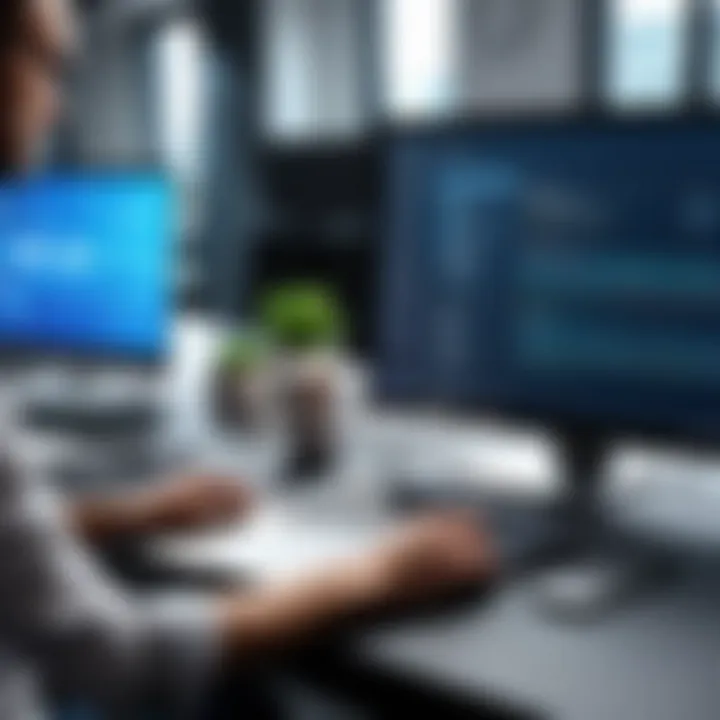
Evaluating Technical Requirements
Once user needs are clear, it’s time to scrutinize the technical requirements of potential software. Each application often has specific hardware or software prerequisites which can inwardly affect its functionality.
Here are a few technical aspects to consider:
- Compatibility: Ensure that the software is compatible with the operating systems used by your team. Whether it’s Windows, macOS, or even Linux, the software needs to work seamlessly.
- Internet Bandwidth: Consider whether your internet connection is fast enough to handle high-quality video and audio recordings. Poor connection can lead to lagging issues in recordings, making them practically useless.
- Device Capability: Not all computers or devices are made equal. Certain recording software may require substantial processing power or memory, which can be a hiccup for older devices.
Considering Budget Constraints
Budget can be a double-edged sword; high-quality recording tools can be pricey, but cheap solutions often come with limited features or frustrating user experiences. Finding the right balance is essential.
When looking at budget constraints, take these into account:
- Free vs. Paid Options: There's a world of difference in capabilities. Free solutions like Zoom or Skype might offer basic functionality, while premium software like TechSmith Camtasia may include advanced editing tools. Determine if the cost aligns with your expected benefits.
- Licensing Costs: Some software operates on a subscription model, while others require a one-time purchase. This can impact long-term budgeting, so know what you're getting into.
- Hidden Costs: Factor in potential add-ons or services that may come at an additional fee. Always read the fine print.
"Choosing the right software is like picking the right tool for a job; get it wrong, and nothing functions properly."
In summary, selecting the right software for recording online meetings is no small feat. Understanding user needs, evaluating technical requirements, and staying mindful of budget constraints can guide you to the best choice. This strategic approach will ensure that your online meeting recordings are not just functional but effective and beneficial for all stakeholders involved.
Preparing for the Recording
Preparing for the recording of online meetings is a crucial step that often gets overlooked. This phase sets the tone for the entire process and can significantly influence the quality of the final recording. If done right, it ensures that the meeting runs smoothly and that all necessary elements are in place for effective documentation. Failing to prepare can lead to technical mishaps, miscommunication, and poor audio or video quality, undermining the value of the meeting content.
Testing Equipment
Before any recording takes place, it’s essential to test the equipment. This includes not only the software you intend to use but also your hardware—microphones, cameras, and internet connection. Ensure that all devices are functional and compatible. You wouldn't want to find out that your microphone is muted or your webcam isn’t working moments before the meeting starts.
Steps to test your equipment:
- Check audio input and output settings in your recording software.
- Run a video test to confirm clarity and framing.
- Ensure your internet speed is up to par, as poor connectivity can ruin the recording experience.
"An ounce of prevention is worth a pound of cure." Taking time to test minimizes potential snags that could distract from the meeting's purpose.
Establishing Recording Settings
Equally important is the setup of the recording settings within the software. Each platform typically offers various settings that can be adjusted to enhance the recording quality. Make sure to:
- Select the correct resolution and frame rate to achieve high video quality.
- Choose the appropriate audio format for best results (e.g., MP3, WAV).
- Set up screen sharing options if you'll be presenting materials during the meeting.
Outline the necessary recording parameters based on the meeting’s structure:
- Use a desirable format type: Is a video capture needed, or will audio suffice?
- Enable features such as automatic transcription if available, as this can aid in future references.
Informing Participants
Finally, communication with meeting participants is paramount. Making them aware of the recording is not just courteous; it’s also often a legal requirement. Inform your guests about:
- The purpose of the recording and how it will be used.
- Any specific sections of the meeting that will be recorded.
- Their rights regarding the recording, including how to access it later if applicable.
It's a good practice to send out a reminder about the recording the day before the meeting. This provides participants the chance to voice any concerns they might have. By fostering an open dialogue, you create a sense of transparency, ensuring everyone is on the same page.
In summary, taking the time to prepare for a meeting recording—testing equipment, establishing settings, and informing participants—results in a more effective and professional experience that benefits all involved.
Recording Best Practices
Recording online meetings can seem straightforward, but there’s an art to getting it just right. Following best practices ensures that the recordings serve their intended purpose effectively, without complications. A thorough understanding of these practices can enhance the value of your recorded content, facilitating better communication and collaboration down the line.
Clear Organizational Structure
Establishing a clear organizational structure within your recorded meetings is key. Think of it like a roadmap; without it, participants can easily get lost. This means starting with an agenda that outlines the topics being covered. Not only does this give direction, but it also sets expectations for all participants involved.
During the meeting, keeping a clear hierarchy helps too. Organize discussions into sections, ensuring that each topic is covered thoroughly before moving on to the next one. This approach promotes focus and clarity, making it easier for viewers to navigate the content later. For example, if a meeting discusses project updates, potential challenges should be listed under their respective project headings. This way, anyone reviewing the recording can skim through relevant sections quickly, saving time and reducing frustration.
- Outline your agenda beforehand and share it with participants.
- Label recording segments clearly during editing, to reflect the order of discussions.
- Encourage questions at appropriate times to avoid disruptions.
Maintaining Professionalism
Professionalism in recorded meetings is non-negotiable. This encompasses not only the conduct of participants but also the quality of the recordings themselves. A recording filled with interruptions and off-topic remarks can confuse subsequent viewers, reducing the overall effectiveness.
Encouraging participants to behave as if they were in a face-to-face meeting fosters a serious atmosphere. Remind individuals to dress appropriately, mute themselves when not speaking, and stay attentive. Furthermore, ensure that technical aspects of the recording, such as audio and video quality, meet professional standards. Using high-quality microphones and good lighting can make a notable difference in how viewers perceive the meeting.
- Establish ground rules before starting.
- Monitor for distractions and address them in real-time if possible.
- Use quality recording equipment to maintain a professional appearance.
Using Visuals Effectively
Visual aids can elevate the quality of recorded meetings significantly. Well-placed slides, charts, or videos draw attention and help convey complex information more efficiently. Rather than relying solely on spoken words, visuals serve to reinforce key messages and keep engagement levels high.
However, it's vital to ensure these visuals are directly relevant and easy to understand. Avoid overloading slides with text; instead, utilize bullet points, images, and infographics. Consider using a green screen or background filter if individuals would like to present from home, enhancing the presentation while keeping it professional.
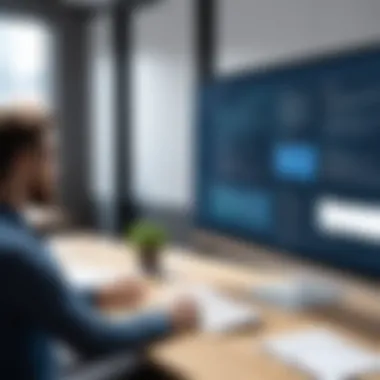

- Incorporate visuals to supplement spoken content.
- Design slides that are visually appealing and easy to follow.
- Test and preview your visuals ahead of time to ensure everything runs smoothly.
Remember, the value of a recording is not just in capturing the conversation, but in how well that conversation is presented and can be revisited.
In summary, implementing a few structured recording practices can lead to significant improvements in the quality and utility of online meetings. From organization to professionalism and effective use of visuals, each aspect contributes to a polished final product that stakeholders can refer back to with ease.
Legal Considerations in Recording
Recording online meetings is not just about pressing that record button. It involves a web of legalities that can trip you up if you're not paying attention. Understanding the legal landscape is vital because it ensures that your recordings are not only effective but also compliant with laws and ethical norms. This can help avoid potential legal ramifications that could arise from neglecting these considerations. Below, we delve into three core aspects of the legal considerations surrounding recording online meetings: obtaining consent, storing and securing recordings, and navigating the maze of privacy laws.
Obtaining Consent from Participants
Before you hit record, it is crucial to get consent from all participants involved in the meeting. This means ensuring everyone knows their voices and images will be captured and stored. Consent isn’t just a nice-to-have; it’s often a legal requirement.
In many jurisdictions, recording conversations without participants’ knowledge can open a Pandora's box of legal issues.
Here are a few key points to consider:
- Transparency is Key: Make it clear at the beginning of the meeting that you intend to record. This sets the right tone and builds trust among participants.
- Document Consent: For larger meetings, consider having participants acknowledge consent via chat or a quick poll function. This adds a layer of protection for you as a recorder.
- Be Aware of Jurisdictional Variances: Different regions have different laws. Some areas require all-party consent, while others merely need one person to know about the recording. Check local regulations to ensure compliance.
"Getting consent is not just a legal step; it's a professional courtesy. Respect your participants by informing them up front."
Storage and Security of Recordings
Once you’ve recorded an online meeting, where do those recordings go? Proper storage and security measures are non-negotiable. The last thing you want is sensitive information lying around, vulnerable to unauthorized access.
Several factors come into play:
- Choose Secure Platforms: When selecting software, opt for ones that prioritize security features such as encryption and access controls. Applications like Zoom or Microsoft Teams offer options to secure recordings stored on their cloud.
- Control Access: Only grant recording access to individuals who absolutely need it. Consider setting permissions or using password protection where available.
- Regularly Review Files: Establish a protocol for routinely reviewing who has access to your recordings and assessing whether they still require it.
Compliance with Privacy Laws
Navigating privacy laws can feel like walking through a minefield. However, being compliant can save you from legal hassles down the line. Different laws govern how recorded data can be used, shared, and stored. Some notable frameworks to be aware of include:
- General Data Protection Regulation (GDPR): If you're based in the EU or dealing with EU citizens, be sure to comply with GDPR, which emphasizes the protection of personal data. Individuals have rights regarding their data, including the right to access and request erasure.
- California Consumer Privacy Act (CCPA): Similar to GDPR but specific to California, this law offers even more rights to consumers regarding their personal information.
When you're aware of these laws, you’ll approach recording with an informed mindset. This understanding not only protects you legally but also fosters a culture of respect and trust among participants.
In summary, addressing legal considerations in recording online meetings is essential. It involves obtaining clear consent, ensuring the secure storage of recordings, and adhering to relevant privacy laws. Each of these points can help create a smooth recording process while protecting both users and the integrity of the meeting. This proactive approach can help mitigate legal risks and maintain professional standards.
Post-Recording Steps
Once the recording of an online meeting is complete, the focus shifts to the post-recording steps. These steps are critical not only for ensuring that the recording serves its purpose effectively but also for safeguarding the quality and accessibility of valuable information. In this section, we will explore the significant elements of editing, organizing, and sharing recordings with stakeholders, highlighting their benefits and considerations.
Editing and Enhancing Recordings
Editing and enhancing recordings is akin to polishing a diamond; it makes the content shine and ensures the essential message is conveyed clearly. The importance of editing lies in its ability to refine the audio and visual components of the recording. Without this crucial step, a recording can easily become a muddled cacophony of voices and backgrounds—hardly something anyone would want to revisit.
During editing, one should focus on several key areas:
- Trimming Unnecessary Content: Remove parts that are irrelevant, such as long pauses or off-topic discussions, to streamline the recording. This helps keep the audience engaged if they refer back to the material later on.
- Improving Audio Quality: Adjust volume levels, reduce background noise, and enhance clarity to ensure that every speaker's voice is heard clearly. Consider software tools that specialize in audio enhancement for this purpose.
- Incorporating Visuals: If applicable, integrate slides or visual aids from the meeting to give context to the discussions. This can be particularly beneficial for complex topics where visual representation aids comprehension.
Ultimately, polished recordings increase engagement and comprehension in future consultations, making them invaluable resources for teams.
Organizing Recording Files
Once you have edited your recordings, organizing the files efficiently is essential. Much like tidying a cluttered workspace boosts productivity, a well-organized digital library enhances accessibility and ease of use.
Key aspects to consider for effective organization include:
- Naming Conventions: Use a clear and consistent naming system for files that includes important details—date, meeting topic, and participant names. For instance, instead of a generic title like "Meeting-1.mp4", consider something like "2023-10-15_Project_Update_Jane_John.mp4".
- Folder Structures: Implement a logical folder hierarchy that separates different types of meetings or topics. This can aid in quickly locating relevant meetings when needed. For example, you could create folders based on departments, projects, or years.
- Metadata Tagging: Where possible, tag files with descriptive metadata that highlights key aspects of the meeting. This can include participant roles, main topics discussed, or specific decisions made, enhancing future searchability.
Taking these steps not only makes future retrieval simpler but also increases the likelihood of people using the recordings as references in their work.
Sharing Recordings with Stakeholders
Sharing recorded meetings with stakeholders is where the value of the recordings really shines through. Once all the post-recording steps are done, the recordings should be made readily available to those who benefit from the information discussed.
Considerations for this process include:
- Identifying the Right Audience: Determine who among your stakeholders needs access to the recordings. This could range from teammates involved in the discussions to higher management or even clients, depending on the meeting's context.
- Selecting a Sharing Method: Choose appropriate platforms for sharing the recordings. Cloud storage solutions, such as Google Drive or Dropbox, allow for easy access and collaboration. Alternatively, presenting the material during team meetings can also facilitate interaction and discussion.
- Creating Accompanying Materials: Provide viewers with context by preparing meeting summaries alongside the recordings. This can include main takeaways, specific action points, or links to relevant documents.
Effective sharing not only disseminates knowledge but also fosters a culture of transparency and continuous improvement within organizations.
In summary, the post-recording steps are an integral component of the recording process that cannot be overlooked. By focusing on editing, organization, and sharing, individuals and teams can significantly enhance the value derived from their recorded meetings.
Leveraging Recorded Meetings for Future Reference
In today’s fast-paced business landscape, leveraging recorded meetings has become paramount for organizations aiming to maintain a competitive edge. These recordings serve as invaluable resources, allowing teams to revisit discussions, enhance decision-making processes, and facilitate training efforts. The capability to replay conversations fosters a culture of accountability and knowledge sharing.


Utilization in Decision Making
Recorded meetings provide a treasure trove of insights that can significantly influence strategic decisions. When teams have access to past discussions, they can analyze the rationale behind previous choices and outcomes. This thorough reflection aids in understanding what worked, what didn't, and why decisions were made the way they were. More to the point, decisions are often made in the heat of the moment, and having a recorded reference helps to remove ambiguity. It enables stakeholders to navigate complex scenarios with a clearer perspective.
Moreover, utilizing these recordings can minimize the risk of misunderstandings among team members who might remember things differently. Roughly 70% of communication is non-verbal, and recordings capture all aspects of the conversation, ensuring no nuances are lost. In essence, the recordings transform anecdotal knowledge into documented insights, leading to more informed and strategic decision-making.
Training Material Development
Recorded meetings can also serve as foundational elements for training materials. Instead of relying solely on static documentation, new team members or even existing staff can learn from real-life examples of successful meetings. This method of training is often more engaging and relevant than traditional methods, embracing the actual discussions that took place.
For instance, a recorded onboarding meeting can showcase how seasoned employees handle inquiries or facilitate discussions, providing newcomers with a clearer understanding of company culture and expectations. Moreover, the recordings can be edited and compiled into shorter clips highlighting key points or best practices.
The benefits of using recorded meetings for training include:
- Real-World Context: Learners see how the concepts apply in real situations.
- Variety of Perspectives: Exposure to different speakers and styles enhances understanding.
- Reusability: Recordings can be used across cycles, reducing the time and cost of training.
Creating Summaries and Action Points
After meetings, summarizing the discussions and creating actionable points is crucial. Recorded meetings simplify this task, as they serve both as a reference for tonal cues and as an opportunity to clarify and distill information. The process involves reviewing the recordings, identifying key topics, and outlining the decisions made along with the next steps.
Utilizing recording clips for summaries can streamline communication by:*
- Quick Reference: Provides a succinct overview for participants who may have missed out or need a reminder.
- Clarity: Reduces potential for miscommunication by offering an accurate account of what was discussed.
- Targeted Follow-Ups: Clear delineation of action items helps ensure accountability and progress.
In summary, the act of checking back on recorded meetings not only enriches the collective knowledge of a team but also paves the way for a well-informed operational model. Organizations that effectively leverage these tools for decision-making, training development, and summarization are likely to find greater cohesion and success in their endeavors.
"A single meeting recording holds more value than a hundred emails; it captures the truth of discussions and fosters accountability." - Unknown
By tapping into the potential of recorded meetings, businesses can fully harness the resources at their disposal, ensuring that past insights pave the way for future triumphs.
Challenges in Recording Online Meetings
In today’s fast-paced working environment, recording online meetings is a vital aspect of effective organizational communication. However, this process is not without its own set of challenges. Understanding these pitfalls is essential for ensuring that recording sessions are productive and yield the expected benefits. Addressing these challenges allows professionals to strategize better and create a smoother recording experience while maintaining high standards of quality and reliability.
Technical Difficulties
Recording online meetings can sometimes feel like navigating through a minefield of technical glitches. From software crashes to hardware malfunctions, the technical hurdles can manifest in various ways.
- Internet Connectivity Issues: A shaky connection can lead to choppy audio or video, which ultimately renders recordings useless.
- Software Compatibility: Not all recording software is created equal. Sometimes, the program may conflict with other applications being used, leading to crashes or poor performance.
- Inadequate Hardware: Using outdated microphones or cameras can result in poor audio or visual quality.
To counter these technical difficulties, it's advisable to conduct thorough tests prior to meetings and keep an updated list of software and hardware requirements on hand. Regular checks of internet speed and stability can also mitigate some of these issues.
Participant Distractions
Distractions during online meetings are almost unavoidable given the nature of virtual environments. Participants may feel tempted to multitask, or their surroundings may inadvertently create noise. This can detract from the focus needed to achieve a productive session and ultimately affect the quality of the recording.
To mitigate this, it’s crucial to set clear expectations before the meeting begins. For instance, advising participants about keeping their cameras on can increase accountability. Encouraging a “no distraction” policy, where everyone mutes non-active speakers, can help maintain the flow.
Additionally, fostering an engaging environment where all participants are actively involved can reduce the likelihood of wandering attention and enhance the overall productivity of the session.
Ensuring Recording Quality
Achieving a high-quality recording involves a deliberate approach. It's not just about hitting the record button; factors like audio clarity, video sharpness, and overall accessibility need consideration. Poor quality recordings can lead to misunderstandings or leave out crucial details.
- Proper Equipment Setup: Ensure that microphones are positioned correctly and that participants are using high-quality audio devices.
- Controlled Environment: Try to record in a quiet, controlled environment to minimize background noise. This is particularly important when discussions are complex or require careful attention.
- Post-Recording Editing: While you can't change what happens during the meeting, good editing software can enhance the audio-visual quality of the recording, allowing for cuts that eliminate errors or distractions.
As more organizations shift to remote operations, being aware of these challenges is key for developing effective solutions that enhance the entire recording process.
By addressing technical challenges, managing participant distractions, and ensuring high recording quality, professionals can improve the value derived from recorded meetings. This not only boosts productivity but also supports the long-term retention and usability of meeting content.
Future Trends in Meeting Recording Technology
The landscape of online meetings has transformed rapidly over the last few years, and the future trends in meeting recording technology are turning heads in the business world. As more companies opt for virtual collaboration, understanding how these advancements can be leveraged becomes crucial. The convergence of AI, smart tools, and heightened security measures stands to redefine how we document and review our discussions.
AI and Automation in Meeting Records
Artificial Intelligence is taking center stage in transforming the recording process. With tools that can seamlessly transcribe spoken words into text, capturing, analyzing, and summarizing meeting discussions has become not just simpler, but more efficient.
- Smart Analysis: AI-driven analytics can sift through piles of data, highlighting key focal points or critical decisions made during meetings. This saves time and enhances organizational efficiency.
- Automatic Summarization: Imagine receiving a concise summary of the meeting—this isn't just a dream anymore. Automating this process means that participants can focus on the conversation rather than frantically taking notes.
- Real-time Transcription: Programs like Otter.ai or Microsoft Teams now offer live captioning during meetings, ensuring nothing gets lost in translation.
"AI in meeting documentation not only enhances information retention but also mitigates the hassle of cumbersome manual processes."
Integration with Collaborative Tools
The future also leans heavily on integration. Meeting recording tools are no longer standalone applications; they work best when coupled with collaborative platforms that many teams already use daily, such as Slack, Trello, or Asana. This not only streamlines operations but also ensures that recorded content is accessible in familiar environments.
- Smooth Workflow: Integrated solutions allow users to directly link recorded meetings with tasks or points of reference within project management tools. This cohesion promotes accountability and an efficient workflow.
- User-Friendly Accessibility: Teams can set notifications for recorded meetings in collaborative tools, reminding them to review content at their convenience.
- Enhanced Interactivity: By tying recordings into collaborative chats, participants can easily refer to specific sections of discussions and even link back to them without hassle.
Enhanced Security Measures
As more sensitive discussions take place online, security in recording technologies has become non-negotiable. Businesses need to ensure that the tools they use not only function well but also provide a robust security framework protecting against unauthorized access and data breaches.
- Data Encryption: Meeting recordings should be secured through strong encryption protocols, ensuring that even if data were intercepted, it would remain unintelligible to intruders.
- Access Controls: Systems must offer fine-grained permission settings for who can view, share, or edit recordings. This is essential when dealing with proprietary information or sensitive company strategies.
- Compliance Assurance: Tools are evolving to help companies meet various compliance requirements, like GDPR, which is pivotal in maintaining both legal standing and customer trust.
In summary, the future holds exciting potentials for meeting recording technology, but businesses must stay informed and ready to adapt. The integration of artificial intelligence, collaboration tools, and heightened security measures will shape more effective, engaging, and secure virtual meetings.







