Understanding Procore's Time Tracking Features
Intro
In the fast-paced world of construction, time is often synonymous with money. Accurate time tracking can make a significant difference in project management, impacting everything from resource allocation to budgeting. Procore, a leading construction management software, offers time tracking capabilities tailored to the unique challenges of the industry. This analysis will dive deep into what Procore brings to the table regarding time tracking, exploring its strengths and weaknesses.
Software Overview and Benefits
Procore stands out as a versatile project management solution designed with the construction industry in mind. Among its plethora of features, the time tracking tools are particularly noteworthy.
Key Features:
- Real-time Tracking: Users can enter their hours from job sites directly through mobile devices, ensuring that data is both timely and accurate.
- Automated Reports: Generate detailed reports on time spent across various projects and teams, aiding in better decision-making.
- Budget Tracking Integration: Syncing time data with budget metrics helps project managers ascertain whether they’re on track or overspending.
- Team Collaboration: The platform allows crew members and managers to communicate real-time changes in work schedules, fostering a more collaborative environment.
The benefits of using Procore's time tracking features are extensive. They help to minimize discrepancies in reported hours, streamline payroll processes, and enhance visibility into project timelines. By centralizing this information, teams can respond swiftly to shifts in project scope and maintain adherence to schedules.
Pricing and Plans
Understanding the financial commitment involved is crucial when considering Procore.
Procore offers several subscription plans tailored to varying needs, generally structured on a per-project basis. This can be a boon or a burden, depending on the size and frequency of use within the organization. Competing platforms like Autodesk’s BIM 360 and Buildertrend position their pricing differently, often on a flat rate for unlimited users. Thus, businesses must weigh the scalability of their project needs against Procore's pricing model.
Performance and User Experience
Speed and reliability play a pivotal role in user satisfaction. Procore has a strong reputation for performance, with a user interface that is relatively easy to navigate once you get the hang of it. The dashboard is visually appealing, providing quick access to all essential metrics without unnecessary complications.
User feedback often highlights the learning curve associated with the platform. Some users have mentioned that while the initial phases of setup can be cumbersome, the long-term benefits often make it worth the effort.
"Managing construction projects is no walk in the park, but Procore makes it feel a bit more like a cozy stroll after you learn the ropes."
Integrations and Compatibility
Procore seamlessly integrates with a broad range of tools used in project management, such as QuickBooks for accounting, and Dropbox for document sharing. This integration capability is essential for firms using multiple software solutions.
Moreover, Procore is compatible across various operating systems and devices, including Windows, Mac, iOS, and Android. Whether users are on-site or at the office, the software's accessibility ensures uninterrupted workflow.
Support and Resources
Support options available through Procore include:
- 24/7 Customer Service: Always ready to assist with any technical difficulties.
- Knowledge Base: A robust resource that provides extensive documentation covering everything from setup to advanced operational tips.
- Training Webinars: Onboarding sessions are available for teams to familiarize themselves with key functionalities.
Preamble to Procore Time Tracking
In today’s fast-paced construction industry, time tracking is more than just a tool; it’s an essential lifeline that ensures projects stay on budget and within deadlines. Procore Time Tracking has emerged as a game changer, offering a system that does more than merely record hours. It empowers teams, enhances accountability, and provides critical insights that can shape project outcomes.
When we consider the dynamics of project management, understanding the depth of time tracking plays a pivotal role. It’s not just about logging time; it’s about leveraging that time data to drive efficiency and improve resource allocation. Procore’s approach integrates seamlessly into the project management lifecycle, making it particularly valuable for construction professionals. The ability to pull real-time data not only helps in monitoring progress but also in making informed decisions that can have lasting impacts on a project’s success.
Understanding Time Tracking in Project Management
The concept of time tracking in project management can sometimes get muddled with other metrics. However, it primarily serves the purpose of measuring the hours spent on various tasks throughout a project. This simple idea holds significant weight when you start considering its impacts on productivity, cost estimation, and team morale. The challenge many teams face is the manual entry of hours, which can lead to discrepancies and, ultimately, project delays. By utilizing a proficient system like Procore, project managers can set clear expectations around time entries, reducing confusion and fostering accountability among team members.
Moreover, time tracking isn’t just beneficial for managers; it provides employees with clarity on their workload. Quite often, a team might feel overwhelmed without a clear picture of where their time goes. Effective time tracking reveals patterns and can indicate when resources might be stretched too thin, leading to a proactive approach in task assignment and management.
Overview of Procore as a Project Management Tool
Procore isn’t merely another project management tool in the sea of options; it’s tailored specifically to the construction industry. With its robust suite of functionalities, Procore centralizes various project aspects into one platform. This means that teams aren’t shuttling between different software to manage time, budgets, and communications. Instead, everything interlinks, creating a cohesive management experience.
One of Procore's standout features is its flexibility. It caters not only to larger firms but also to small and mid-sized businesses, adapting to their specific needs and workflows. The user-friendly interface ensures that even those not tech-savvy can navigate effectively, minimizing the learning curve.
In addition, Procore facilitates real-time collaboration among team members and stakeholders. Everybody from the site foreman to upper management can access crucial information at their fingertips. This transparency nurtures a culture of trust, where team members are aware of responsibilities, timelines, and contributions. It’s this very integration of time tracking and project management that positions Procore as a crucial asset in the construction field, providing a comprehensive approach to managing a complex array of tasks and timelines.
Key Features of Procore Time Tracking
When exploring the nuances of Procore's time tracking capabilities, it’s imperative to understand the weight these features carry in the larger project management puzzle. Every click and tap on the interface can lead to enhanced productivity, more transparent workflow, and a streamlined approach to time management in construction projects. This section will shine a light on the critical elements of Procore's time tracking system and the benefits they offer to project managers, contractors, and team members alike.
User-Friendly Interface
A major player in ensuring efficient time tracking is the user-friendly interface of Procore. You don’t need to be a tech wizard to navigate through it. Designed with simplicity in mind, it allows diverse users—ranging from seasoned professionals to junior staff—to easily log their hours or track task times without a steep learning curve. This accessibility not only fosters quick adaptation but also enhances the overall user experience.
Additionally, considering how often construction workers are on the go, the visual layout is strategic. Clear prompts, bold displays, and easy-to-read fonts reduce time wasted fiddling with technology and instead focus on the task at hand. When team members can swiftly enter their hours and duties, it translates into more accurate data accumulation, making it a win-win scenario all around.
Mobile Access and Field Data Capture
In today’s fast-paced construction environment, being tethered to a desk is a thing of the past. Procore responds to this need through its robust mobile access features. Imagine a project manager standing on-site, smartphone in hand, logging hours directly while observing work progress. This convenient capability enhances real-time tracking and minimizes the chances of forgetting to input data later on.
Moreover, the ability to capture field data in the moment—be it photos, notes, or direct hours—promotes a culture of accountability. If a subcontractor completes part of a task, their recorded hours can be immediately attributed, painting a clearer picture of the project’s status.
This immediacy liberates teams from paperwork and delays, leading to clearer communication and a potentially faster decision-making process.
Real-Time Updates and Reporting
One of the gems in Procore's time tracking toolkit is its real-time updates feature. As projects progress, immediate insight into hours logged can inform whether certain aspects of a project are on schedule or if adjustments are needed. This feature empowers project managers by providing data that drives informed decisions.
Furthermore, the reporting capabilities enhance this feature by transforming raw data into insightful resources. Imagine exporting an end-of-week report that doesn’t just show hours worked but highlights trends, discrepancies, or even growth areas for team performance. It saves time on manual accounting, allowing focus to shift back to managing project timelines and quality.
"With Procore, you don't just track time; you harness it to unlock project efficiency."
In summation, the key features of Procore time tracking—its user-friendly interface, mobile access, and real-time updates—collectively bolster operational efficiency and empower teams in the field. As we delve deeper into Procore's integration with other tools, it’s crucial to understand how these foundational features serve as the backbone for effective project management in the construction industry.
Integrating Procore with Other Tools
Integration is a pivotal component of maximizing the efficiency and functionality of Procore time tracking. By linking Procore with other essential tools, users can streamline operations, ensure accurate financial reporting, and enhance overall project coherence. The value of integration goes beyond convenience; it fosters collaboration, minimizes manual errors, and typically leads to improved project outcomes. The better the tools work together, the more streamlined data flows, facilitating timely decisions that keep projects on track.
Linking with Accounting Software
Connecting Procore to accounting software like QuickBooks or Sage can drastically refine financial management processes. When project data aligns seamlessly with financial records, it minimizes discrepancies that often arise from manual entry. Workers can quickly capture time spent on various tasks, and this data gets fed directly into the accounting system, allowing for real-time budget tracking.
When accounting and time tracking systems work hand in hand, it can enhance financial visibility. This integration not only reduces the risk of overlooked expenses but also helps in generating invoices faster. For instance, automatic updates from Procore ensure that all time worked is accounted for, making it easier to bill clients accurately.
Collaboration with Other Project Management Applications
Procore doesn't operate in a vacuum; integrating with other project management applications boosts its effectiveness. Tools like Trello, Microsoft Project, or Asana can enhance project visibility and communication across teams. For example, a team utilizing Procore to track time and progress might use Trello to manage task assignments. When these tools are linked, updates in Procore reflect instantly in Trello boards, ensuring that team members are always on the same page.
This integrated approach helps in leveling up project coordination. Teams can monitor who is working on what, allowing for better allocation of responsibilities. Additionally, it shortens the feedback loop, leading to swifter project adaptations.
Data Exporting and Importing Capabilities
Procore's ability to export and import data is another key component of its integration capabilities. The flexibility to export time tracking reports into various file formats, such as CSV or PDF, is crucial for further analysis or sharing with stakeholders. On the flip side, importing data from surveys, image captures, or even previous projects can help users maintain continuity and leverage past learnings for future endeavors.
When project managers can bring in historical data, it enriches the context of ongoing projects, empowering informed decisions. With access to comprehensive datasets, construction companies can spot inefficiencies or patterns that might not be apparent at first glance.
Effective integration enhances productivity, reduces errors, and provides a clearer overall picture of project statuses.
In summary, integrating Procore with accounting software, project management applications, and leveraging its data capabilities presents numerous advantages. It encourages collaboration, fosters accountability, and ultimately aids in delivering projects on time and within budget. By understanding these integration points, businesses can harness the full power of Procore and navigate the complexities of project management with greater ease.
Benefits of Implementing Procore Time Tracking
When it comes to managing projects in the construction industry, time tracking is as essential as a hard hat on a building site. Procore Time Tracking integrates seamlessly into daily operations, giving teams the tools to monitor hours worked, manage budgets, and ensure accountability. The following subsections illustrate the standout benefits of incorporating Procore into a company’s workflow, showcasing how its features can refine project management efficiency.
Enhanced Accountability among Team Members
In essence, accountability serves as the backbone of successful project management. Procore Time Tracking empowers team members to take ownership of their work, as each individual is responsible for logging their hours accurately. This transparency fosters a work culture built on trust, where everyone can see the contributions each member makes to the project.
- Clear Tracking: With Procore, it’s easy to identify who worked on what task and when. This feature eliminates ambiguity and helps ensure that no one is slacking off when they should be pulling their weight.
- Performance Measurement: Managers can set expectations and compare actual hours to estimated hours, which can help pinpoint where someone might need support or where additional training might be necessary.
By enabling this level of accountability, Procore not only boosts morale within teams, but it also minimizes disputes about hours worked, allowing for smoother project flow.
Improved Project Budget Management
Next up on the benefit list is improved project budget management. With Procore Time Tracking, project managers can keep a keen eye on labor costs versus budgeted amounts. This system transforms how budgets are controlled and ensures overruns are spotted before they spiral out of hand.
- Accurate Costing: Each logged hour impacts the overall budget. Having real-time insights into labor costs ensures that managers can make quick adjustments as needed.
- Resource Allocation: By tracking time spent on various tasks, managers can assess if resources are allocated efficiently. If a team is consistently falling behind, it may indicate a need for reevaluation of staffing or project scope.
Ultimately, improved project budget management leads to enhanced profitability and stronger bottom lines, making it a key focus for enterprises adopting Procore.
Data-Driven Decision-Making
In today's fast-paced construction environment, relying on gut feeling for decision-making is a recipe for disaster. Procore Time Tracking provides the hard data necessary for making informed choices. This data-driven approach empowers supervisors and project managers to base their decisions on trends and metrics, rather than speculation.
- Historical Insights: Analyzing past time logs allows teams to predict future project timelines more accurately, thereby improving overall planning processes.
- Performance Analytics: Data from time tracking can reveal which tasks consume excessive time or resources, guiding future projects.
Having the ability to draw insights from substantial data transforms how decisions are made, leading to richer and more strategic operational practices.
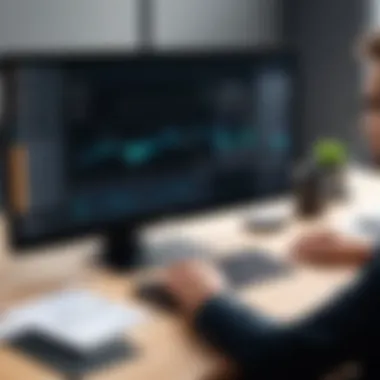

"Data-driven decision-making isn’t just a trend; it’s a necessary practice in modern project management. Procore equips teams with the insights they need to stay ahead of the curve."
By focusing on these key benefits, organizations can leverage Procore Time Tracking to enhance workflow and position themselves as leaders in project management within the construction sector.
Challenges and Considerations in Using Procore
When integrating Procore into project management processes, it's vital to take stock of the associated challenges and considerations that come along with it. Many departments adopting this platform often find themselves navigating through a series of hurdles and reflections that can impact their overall experience. This section addresses key elements that could prove insightful for decision-makers evaluating Procore's implementation in their operations.
User Adoption and Training Requirements
User adoption emerges as a central pillar in ensuring a smooth transition to Procore. Though the platform is designed with a user-friendly interface, it is not without its learning curves. Staff members might find themselves overwhelmed by a new array of features and functions.
Implementing a structured training program is essential. Regular training sessions help familiarize team members with the software, giving them the confidence needed for efficient use. These sessions should be tailored to various roles within the organization, addressing specific functionalities relevant to their tasks.
Some effective strategies include:
- Hands-on workshops. Engaging employees in practical sessions helps reinforce learning, making new concepts easier to remember.
- Resource libraries. Creating an easily accessible knowledge base—be it written guides or video tutorials—can offer ongoing support, allowing employees to revisit materials when needed.
- Feedback loops. Encouraging open dialogue about difficulties faced can lead to ongoing improvements in training processes.
In essence, investing time and resources in user training can significantly minimize frustrations and enhance efficiency in utilizing Procore.
Potential Data Entry Errors
Data accuracy stands as another critical concern in the implementation of Procore. With team members entering large quantities of information, the potential for errors—such as misplaced decimals or overlooked entries—can grow. Such mistakes could lead to skewed project timelines or budget discrepancies, which ultimately mislead stakeholders.
To mitigate the risk of data entry errors, organizations might consider the following practices:
- Standardized forms. Developing templates for data entry can reduce variability and create consistency in information recorded.
- Double-check systems. Instituting some form of verification can be invaluable. For instance, a second employee could review entries before they are finalized.
- Automation tools. Where possible, allow Procore to automate certain entries, thus reducing manual input and associated errors.
Fostering a culture that values careful data entry can further encourage vigilance among team members. By emphasizing attention to detail, organizations can preserve the integrity of their project data.
Limitation of Connectivity in Remote Areas
Finally, connectivity issues often pose significant challenges, especially in the construction industry where many projects unfold in remote locations. While Procore thrives in environments with stable internet access, field teams might find themselves struggling to upload or retrieve essential data when connectivity wanes.
Understanding these limitations is crucial. Here are some practical solutions to ease connectivity-related woes:
- Offline capabilities. Leveraging Procore’s offline functionalities will allow teams to work without interruption. While offline, workers can input data, which will sync once they're back online.
- Local network setups. Establishing localized Wi-Fi networks at job sites could bolster internet access, enabling smoother usage of the software in real-time.
- Regular status updates. Keeping in touch with team members about connectivity status can help in planning timely uploads and downloads when the network permits.
Addressing these connectivity challenges requires proactive thinking, but with the right strategies in place, the impact can be lessened.
The right balance between user training, data management, and technology adaptation can create a harmonious environment for using Procore effectively.
Best Practices for Effective Time Tracking in Procore
Establishing best practices for effective time tracking in Procore is crucial for maximizing its potential and ensuring accurate project management. Effective time tracking is more than just a function of recording hours; it can significantly influence project outcomes, budget control, and overall productivity. Right practices will create an environment where every team member understands their responsibilities, while also minimizing the chances of errors. Leaning into the features of Procore effectively can lead to enhanced performance, streamlined operations, and a very solid grip on project timelines.
Establishing Clear Time Entry Guidelines
Having robust time entry guidelines is like laying a solid foundation for a house—without it, everything else may crumble. Clear instructions help ensure each team member knows precisely how to document their time, which minimizes discrepancies later down the road.
- Define Standards: Outline what constitutes billable versus non-billable hours. Clarity on these terms helps team members avoid recording errors.
- Segmented Tasks: Encourage breaking down tasks into specific categories, making it easier to allocate time spent on various activities accurately.
- Set Deadlines: Establish regular intervals for time entry. For instance, requiring entries by the end of each workday can prevent backlog and forgotten tasks.
This structured approach promotes accountability and helps individuals track their productivity, aligning personal outputs with project goals. As they say, what gets measured gets managed.
Regular Training Sessions for Staff
To get the most out of Procore’s time tracking functionalities, it is essential to invest in regular training sessions for staff. Training isn't just a "one-and-done" event. It should be an ongoing effort that evolves as the tool itself evolves.
- Hands-On Workshops: Conduct hands-on sessions to familiarize users with new updates or features, ensuring they know the ins and outs of the software.
- Encourage Questions: Create an open environment where employees feel comfortable bringing up questions and concerns about the system.
- Cross-Training: Get multiple team members trained in Procore. That way, if someone is away, others can step in without missing a beat.
Training not only builds competence but instills confidence within the team, making them feel empowered to use all features effectively.
Utilizing Real-Time Analytics for Performance Monitoring
In the realm of data-driven decision-making, real-time analytics is the icing on the cake. Procore can provide immediate insights into how much time is being spent on different tasks, allowing managers to make timely adjustments where necessary.
- Dashboard Features: Use Procore’s dashboard to visualize project timelines and the distribution of hours.
- Performance Metrics: Regularly review performance metrics to identify patterns or outliers that need addressing. This leads to informed communication when liaising with clients or stakeholders.
- Feedback Loops: Establish feedback loops that incorporate analytics findings into team discussions. Exploring this data together can foster a collaborative environment.
By taking advantage of real-time analytics, teams can tweak processes and eliminate inefficiencies on the fly, rather than waiting for the monthly reports.
In summary, following best practices like establishing clear guidelines, providing regular training, and utilizing analytics enhances effective use of Procore time tracking. Incorporating these elements not just fosters a culture of accountability but also positions projects for success.
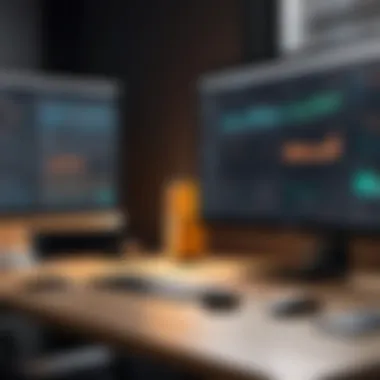

User Experiences and Case Studies
Understanding how users interact with Procore's time tracking feature provides invaluable insights that extend beyond the superficial metrics of software performance. In today’s fast-paced environment, where data drives decisions, these user experiences serve as a reservoir of knowledge that can illuminate the realities of implementing this tool in various settings. Case studies further flesh out these experiences by showcasing how companies from different sectors have harnessed this platform to achieve tangible results.
Exploring testimonials and detailed case studies sheds light on specific elements such as usability, efficiency, and the eventual impacts that ripple through an organization. Here, we will dive into the success stories and candid feedback from users, helping decision-makers understand not just the capabilities of Procore, but also the real-world benefits and considerations associated with its application in project management.
Testimonials from Procore Users
Feedback from actual Procore users reveals patterns of success and areas for improvement that can positively shape the software’s evolution. Consider, for instance, a project manager at a medium-sized construction firm who noted, "Before we started using Procore, tracking time was like herding cats. Now, I can see where every hour goes, and I can match that against project timelines and budgets."
- Clarity in Communication: Users frequently express that Procore’s interface allows for better communication among teams, especially when deadlines loom. According to a site manager, "Being able to input hours on the go and ensuring my crew knows what’s expected of them has lightened my load considerably."
- Time Management Gains: Another user, a financial analyst, shared that integrating Procore into their workflow has resulted in a 30% reduction in time misallocation. This efficiency can translate directly to budgetary savings, illustrating the software’s value.
- Intuitive Use: Many testimonials emphasize how easy it is for new users to adapt to Procore. One said, "Even my grandfather, who can't tell his smartphone from a tablet, had it down pat in no time."
These insights not only endorse the functionality of Procore but also provide compelling reasons for teams considering its adoption.
Case Studies of Successful Implementations
Real-life case studies act as a bridge connecting theory to practice. They depict journeys that companies have undertaken through the integration of Procore and reveal best practices that can be emulated.
Take the case of XYZ Construction, which faced inefficiencies in project tracking and labor allocation. After adopting Procore, they managed to:
- Decrease project time overruns by 25%: The real-time tracking feature helped them pivot quickly when issues arose.
- Enhance employee satisfaction by facilitating easier time tracking, thus, reducing misunderstandings: Team members appreciate the clear visibility into their actual working hours.
- Integrate seamlessly with their existing accounting software, allowing for a smoother transition and consistent reporting.
Another noteworthy example is ABC Renovations, a renovation service that reports that its utilization of Procore led to:
- A 40% increase in billable hours tracked, showcasing the tool's ability to capture labor more accurately.
- More reliable project budgets, bolstered by the consistency in time tracking, which feeds directly into budget management processes.
- Stronger team collaboration through mobile accessibility, eliminating redundancy and increasing communication between field workers and project managers.
These real-world narratives underline how strategic application of Procore has not just changed day-to-day operations but has also influenced the broader success of organizations. The lessons and perspectives offered by actual users illuminate why Procore remains a preferred choice in time tracking solutions for construction firms navigating the complexities of modern project management.
"In the hands of skilled users, Procore becomes not just a tool but a transformative asset in construction project management."
In summary, collecting user experiences and analyzing successful case studies is paramount. They not only validate Procore's effectiveness but also serve as a guide for potential users, presenting them with insights into best practices and common pitfalls to avoid. Companies looking to enhance efficiency through time tracking can derive significant learning from those who have walked the path before them.
Future Trends in Time Tracking Technologies
The evolution of time tracking technologies is crucial not just for the construction industry, but across all sectors where project management is a key function. As businesses become increasingly project-centric, the ability to track time efficiently is no longer a mere luxury—it’s essential for maintaining competitiveness and ensuring that projects progress smoothly. In this section, we’ll delve into two primary future trends in time tracking technologies: emerging technologies and the role of artificial intelligence. These elements offer unique benefits and considerations for businesses looking to optimize their operations.
Emerging Technologies in Time Tracking
Emerging technologies are set to transform the landscape of time tracking significantly. Here are a few notable trends worth highlighting:
- Wearable Devices: Smartwatches and fitness trackers can be utilized to record time on job sites, enabling workers to log their hours without manual entry. This shift could minimize errors typically introduced during manual input.
- Blockchain Technology: Utilizing blockchain for time tracking can enhance security and transparency. It allows for immutable records of work hours logged, reducing disputes about hours worked or tasks completed.
- Internet of Things (IoT): IoT devices can automate time tracking by seamlessly collecting data about when and where employees are working. For instance, sensors might detect when a worker enters a specific site, automatically clocking them in.
Incorporating these technologies brings several advantages, including enhanced data accuracy, increased accountability, and the potential to free project managers from tedious administrative tasks. However, such shifts also require careful planning and training to ensure that teams adapt smoothly to new systems.
The Role of Artificial Intelligence
Artificial intelligence is already making waves in various industries, and time tracking is no exception. Here’s how AI can influence time tracking:
- Predictive Analytics: AI can analyze historical data to predict future project timelines and labor needs. This foresight can help stakeholders allocate resources more effectively, thus mitigating delays caused by labor shortages.
- Automated Time Entry: By analyzing workflows and activity patterns, AI can automatically fill out timesheets, reducing the burden on employees and increasing the accuracy of reports.
- Performance Evaluation: AI tools can compare time spent on tasks versus predicted timeframes, helping identify bottlenecks in workflows and providing insights for team performance evaluations.
"Incorporating AI into time tracking systems brings the potential for real-time decision-making and resource optimization, which is pivotal for project success in a fast-paced environment."
Adopting AI solutions necessitates considerable data integrity efforts. Organizations must ensure the quality of data being fed into AI systems, as poor data can lead to misguided insights.
The End
As we look ahead, it’s clear that the integration of emerging technologies and AI into time tracking is more than a trend—it's a revolution in how businesses manage time resources. Staying ahead of the curve in these advancements can significantly improve project outcomes and efficiency. For business leaders looking to refine their time tracking processes, being aware of these trends and considering their implications is critical to leveraging the full potential of tools like Procore.
Closure
The exploration of Procore's time tracking capabilities illustrates its significant role in reshaping how construction projects are managed. By effectively tracking time, businesses can enhance accountability, ultimately leading to improved output and productivity. Procore streamlines this process with features that allow for accurate data collection and insightful reporting.
Summarizing the Impact of Procore Time Tracking on Businesses
Procore Time Tracking impacts businesses fundamentally by facilitating precision in daily operations. The ability to monitor how hours are spent on various tasks leads to a transparent overview of project progress. This transparency helps in discerning patterns, such as productivity peaks or troughs, thus enabling better project planning and resource allocation. It not only helps to keep projects within budget but also aids in pinpointing areas where time might be wasted. A business that gazes at these metrics can turn the ship around quicker when projects veer off course. As such, Procore becomes a cornerstone for organizations aiming for operational excellence.
"Good management is about making decisions based on solid data, not guesses. Procore helps you with that."
The accountability generated through constant time tracking also compels team members to stay on task, fostering a culture of diligence. Increased accountability ensures that everyone understands their responsibilities, which translates to improved team dynamics and collaboration. Ultimately, with advanced time tracking, businesses can anticipate challenges before they escalate, allowing for proactive solutions rather than reactive measures.
Final Thoughts on Future Developments
Looking forward, the landscape of time tracking technologies is set to evolve. The integration of Artificial Intelligence and machine learning algorithms into Procore can enhance predictive capabilities, offering insights that were previously unattainable. Imagine a scenario where the system recognizes performance trends and suggests optimal work practices to boost efficiency. Such advancements could lead to dynamic adjustments in project management practices that resonate with real-world scenarios.
Moreover, as work environments continue to shift towards hybrid and remote setups, the need for seamless mobile solutions will escalate. Tools like Procore must adapt, ensuring that time tracking remains effective and user-friendly regardless of where the work is done. Innovations in biometrics could even come into play—fingertip or facial recognition for check-ins, thereby streamlining the process even further.
In summary, Procore is not static; it reflects the changing needs of its users. Keeping an eye on future developments not only prepares businesses for tomorrow's challenges but also solidifies their position in today's competitive market. The evolution of its features will likely have lasting implications on how businesses execute projects, manage time, and ultimately achieve their goals.







