Unraveling the Complexities of Pentaho Reporting: A Comprehensive Exploration


Software Overview and Benefits
In delving into the intricacies of Pentaho reporting, it is essential to first grasp the essence of this software. Pentaho reporting stands out in the realm of business intelligence tools for its robust features and versatile functionality. One of its key features is the comprehensive data visualization capabilities it offers, allowing users to create insightful reports and dashboards with ease. Moreover, Pentaho reporting excels in data integration, enabling seamless blending of data from various sources for a holistic view of business operations. These features make Pentaho reporting a valuable asset for businesses seeking to harness the power of data-driven decision-making.
Pricing and Plans
When considering the pricing structure of Pentaho reporting, it is essential to weigh the cost against the immense value it delivers. Pentaho offers flexible subscription plans tailored to meet varying business needs, whether for small enterprises or large corporations. By comparing Pentaho's pricing with competitors in the same category, one can appreciate the cost-effectiveness of this BI solution. The scalability of pricing plans ensures that organizations can align their investment in Pentaho reporting with the value it brings to their business operations.
Performance and User Experience
In terms of performance, Pentaho reporting excels in delivering speed, reliability, and a user-friendly interface. Users praise Pentaho for its remarkable speed in generating reports and processing data, enhancing productivity and decision-making efficiency. The software's reliability is another highlight, with minimal downtime and robust data security measures in place. User experience feedback often lauds Pentaho for its intuitive interface, making it easy for both technical and non-technical users to navigate and maximize the functionalities of the platform.
Integrations and Compatibility
Pentaho reporting offers a wide array of integrations with other tools and platforms, augmenting its capabilities and extending its reach across different data sources. From integrating with popular databases to seamless connections with CRM systems, Pentaho ensures that users can leverage the software within their existing tech stack. Furthermore, Pentaho reporting demonstrates strong compatibility with various operating systems and devices, catering to the diverse needs of modern businesses operating in multi-platform environments.
Support and Resources
When it comes to customer support, Pentaho excels in providing responsive assistance and robust resources to enhance user experience. Users can access a range of customer support options, including live chat, email support, and a comprehensive knowledge base. Additionally, Pentaho offers a wealth of resources such as tutorials, guides, and training materials to empower users in mastering the software and maximizing its potential for driving business growth and innovation.
Introduction to Pentaho Reporting
In this first section of our comprehensive guide on Pentaho Reporting, we delve into the foundational aspects that form the backbone of this powerful tool. The Introduction sets the stage for understanding the significance of Pentaho Reporting in the realm of data visualization and business intelligence. By grasping the basics, readers can uncover the potential this tool holds in enhancing decision-making processes and analytical insights.
Understanding the Basics
Data Sources and Connectivity
Data Sources and Connectivity play a crucial role in Pentaho Reporting, shaping the way information is accessed and utilized within reports. The ability to seamlessly connect with various data repositories and systems enhances the versatility and scope of reporting. This feature enables users to gather insights from multiple sources, facilitating comprehensive analysis and reporting functionalities. Despite the complexity of managing diverse data sets, Pentaho Reporting streamlines this process, ensuring efficient data integration for insightful reporting.
Report Design Components
Report Design Components form the building blocks of visually appealing and informative reports generated through Pentaho Reporting. Each component, such as tables, charts, and parameters, contributes to the overall structure and readability of the report. By strategically incorporating these elements, users can create reports that convey data effectively and engage stakeholders. The flexibility offered in designing reports empowers users to tailor reports according to specific requirements, fostering a customized reporting experience.


Output Formats
The Output Formats feature in Pentaho Reporting determines how reports are presented and shared across various platforms. Whether generating reports in PDF, Excel, or HTML formats, Pentaho Reporting ensures compatibility and accessibility for users. Each output format offers distinct advantages, catering to different preferences and use cases. By providing diverse output options, Pentaho Reporting enhances the distribution and utilization of reports, catering to the varying needs of different stakeholders.
Benefits of Pentaho Reporting
Scalability and Flexibility
Scalability and Flexibility are key advantages of Pentaho Reporting, offering the capability to handle large volumes of data effortlessly. The scalable nature of Pentaho Reporting allows organizations to expand their reporting capabilities as data volumes grow, ensuring consistent performance. Additionally, the flexibility to customize reporting templates and layouts according to specific requirements enhances the adaptability of Pentaho Reporting, making it a preferred choice for dynamic business environments.
Customization Options
Customization Options empower users to personalize their reporting experience, tailoring reports to meet specific branding and visual preferences. With the ability to adjust themes, colors, and layouts, users can create reports that align with their organizational aesthetics. This level of customization not only enhances the visual appeal of reports but also reinforces brand identity through cohesive reporting styles.
Drilling Down Data
Drilling Down Data functionality in Pentaho Reporting enables users to explore data at deeper levels of granularity, gaining insights that might otherwise remain hidden. By allowing users to interact with data dynamically and navigate through various levels of information, Pentaho Reporting facilitates detailed analysis and decision-making. The ability to drill down into specific data points enhances the interpretability of reports, offering comprehensive insights for informed actions.
Getting Started with Pentaho Reporting
In this section, we will delve into the crucial aspects of Getting Started with Pentaho Reporting, a fundamental stage that paves the way for seamless report creation and data visualization. Understanding the significance of embarking on this journey is paramount as it sets the stage for a successful reporting experience. By ensuring a smooth Installation and Configuration process, users can harness the full potential of Pentaho Reporting, laying a solid foundation for future report development and analysis.
Installation and Configuration
System Requirements
System Requirements play a pivotal role in establishing the framework for Pentaho Reporting. The specific elements of hardware and software specifications required for seamless functioning are meticulously detailed to ensure optimal performance. By outlining the key characteristics of System Requirements and their direct impact on the overall functionality, users can gauge the compatibility and scalability of their systems, thus enabling a smooth integration process. The unique feature of tailor-made System Requirements lies in their ability to enhance the efficiency and reliability of Pentaho Reporting, making them a popular choice amongst users looking for a robust reporting solution.
Setup Process
The Setup Process is a crucial phase that streamlines the installation and configuration of Pentaho Reporting. By highlighting the key characteristics of this process, users are guided through a structured setup journey that ensures a hassle-free implementation. The significance of the Setup Process lies in its ability to simplify complex technical procedures into manageable steps, thus reducing the setup time and minimizing errors. The unique feature of automated configurations sets this process apart, offering users a seamless setup experience that caters to their specific requirements.
Integration with Existing Systems
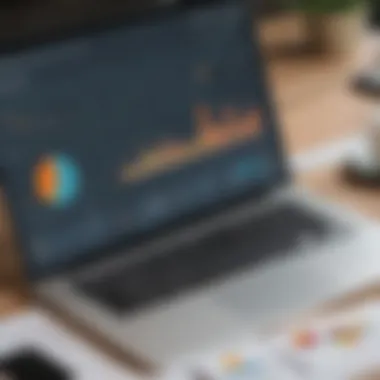

Integrating Pentaho Reporting with existing systems is essential for synchronized data flow and cross-platform functionality. By emphasizing the key characteristic of seamless integration, users can leverage the power of Pentaho Reporting within their current infrastructure without disruptions. The unique feature of adaptable integration mechanisms ensures a smooth transition without compromising on data integrity or system performance. This flexible approach to integration makes Pentaho Reporting a preferred choice for organizations seeking to enhance their reporting capabilities.
Creating Your First Report
As users venture into the realm of creating their first report, they are introduced to a set of tools and functionalities designed to simplify the reporting process. Each aspect, from the Report Design Wizard to Adding Data Fields and Formatting Options, plays a vital role in shaping the final output. By exploring the distinct features and advantages of these elements, users can gain insight into the customization options available, thus empowering them to create tailored reports that meet their specific requirements with precision and efficiency.
Report Design Wizard
The Report Design Wizard serves as a guiding tool that leads users through the initial stages of report creation. By elucidating the key characteristics of this wizard, users can understand its functionality in simplifying complex design tasks and streamlining the report layout process. The unique feature of guided workflows within the wizard enhances user experience by providing step-by-step instructions, thus ensuring efficient report creation without the need for extensive technical knowledge.
Adding Data Fields
Adding Data Fields is a crucial step in enriching the report content with relevant information and insights. By highlighting the key characteristics of data fields and their contribution to report clarity, users can effectively structure their reports for enhanced data visualization. The unique feature of dynamic data field additions offers users the flexibility to adapt their reports in real-time, thus enabling iterative report enhancements without reconfiguring the entire layout.
Formatting Options
The Formatting Options available within Pentaho Reporting are instrumental in transforming raw data into visually appealing and actionable insights. By exploring the diverse formatting features and their impact on report aesthetics, users can enhance the readability and interpretability of their reports. The unique feature of customizable formatting templates empowers users to personalize their reports according to branding guidelines or analytical requirements, thus adding a layer of sophistication to the final output.
Advanced Features and Techniques
In this extensive guide on Pentaho reporting, the section on Advanced Features and Techniques plays a crucial role in elucidating the intricacies involved in maximizing the capabilities of this reporting tool. Advanced Features and Techniques delve into the more sophisticated functionalities and options available within Pentaho reporting, offering users the opportunity to elevate their reporting processes to a higher level of sophistication. By exploring Advanced Features and Techniques, users can harness the full potential of Pentaho reporting, enabling them to create more complex and customized reports tailored to their specific requirements. This section serves as a gateway to unlocking the enhanced functionalities of Pentaho reporting, empowering users to delve deeper into data analysis and presentation.
Optimizing Performance and Efficiency
The optimization of performance and efficiency is crucial in the realm of Pentaho reporting. It plays a pivotal role in ensuring that reports are generated accurately and swiftly, meeting the demands of organizations for timely and precise data analysis. By focusing on optimizing performance and efficiency, users can enhance the overall productivity and usability of Pentaho reporting tools. This section will delve into various strategies and techniques to streamline operations and maximize output.
Best Practices and Tips
Caching Strategies:
Caching strategies are a vital component of optimizing performance in Pentaho reporting. By utilizing caching mechanisms, the system can store frequently accessed data temporarily, reducing the need for repeated processing and enhancing report generation speed. The key characteristic of caching strategies lies in their ability to improve response times and overall system performance, making them a popular choice for organizations seeking efficient data processing. Caching strategies offer the unique advantage of reducing database load and network traffic, resulting in quicker access to information. However, a potential disadvantage of caching strategies is the risk of data inconsistency if not managed adeptly.
Query Optimization:


Query optimization plays a significant role in enhancing the efficiency of Pentaho reporting processes. By refining and structuring queries effectively, users can reduce response times and resource consumption, leading to improved overall performance. The key characteristic of query optimization is its ability to maximize database resources and minimize processing overhead, making it a preferred approach in this article. Query optimization stands out for its capacity to fine-tune data retrieval operations, ensuring that reports are generated swiftly and accurately. Nonetheless, improper query optimization may lead to suboptimal performance and resource wastage.
Resource Management:
Efficient resource management is essential for maintaining the operational effectiveness of Pentaho reporting systems. By managing resources effectively, organizations can allocate and utilize computing, storage, and network resources optimally, contributing to enhanced performance and cost-effectiveness. The key characteristic of resource management lies in its ability to balance workloads and prioritize critical tasks, making it a valuable choice for optimizing system performance. Resource management offers the distinctive feature of ensuring that resources are allocated judiciously, preventing bottlenecks and system failures. However, inadequate resource management may result in inefficiencies and hinder the seamless operation of Pentaho reporting tools.
Troubleshooting and Common Issues
This section on troubleshooting and common issues is crucial in this detailed guide about Pentaho Reporting. In a complex system like Pentaho reporting, problems are bound to occur, and understanding how to diagnose and resolve them is key to maintaining efficiency. By addressing issues promptly, users can minimize downtime, ensure data accuracy, and maximize the utility of the reporting tool. Troubleshooting also aids in identifying underlying issues that may affect the overall performance and reliability of the system.
Diagnosing Errors
Logging and Debugging
The aspect of logging and debugging plays a vital role in the realm of troubleshooting Pentaho Reporting. Logging allows users to track system activities, record errors, and monitor processes, aiding in identifying issues efficiently. Debugging, on the other hand, helps in pinpointing the root cause of errors by stepping through code and verifying data flow. The key characteristic of logging and debugging is their ability to provide detailed insights into system operations and errors, enabling developers to swiftly address issues. This makes logging and debugging indispensable tools for maintaining and optimizing Pentaho reports. However, excessive logging may impact system performance, and debugging can be time-consuming if not utilized effectively.
Error Handling
Error handling is a critical aspect of ensuring seamless operation in Pentaho Reporting. It involves implementing strategies to detect, report, and resolve errors that may arise during report generation or data processing. A robust error handling mechanism enhances system resilience by gracefully managing unexpected situations and preventing system failures. The key characteristic of error handling lies in its ability to preemptively address potential issues, thereby safeguarding the integrity and accuracy of reporting outputs. Effective error handling reduces the chances of data corruption, enhances user experience, and boosts the overall reliability of the reporting system. However, overzealous error handling may lead to excessive notifications, potentially overwhelming users and obstructing the troubleshooting process.
Integration Challenges
Navigating integration challenges is a common hurdle faced in Pentaho Reporting, especially when integrating with diverse data sources, systems, or external applications. These challenges often stem from compatibility issues, varying data formats, or conflicting configurations between different platforms. Understanding and resolving integration challenges are integral to ensuring seamless data flow and cohesive report generation. The key characteristic of integration challenges is their capability to unveil inconsistencies and synchronization issues, prompting users to devise robust integration strategies. Tackling integration challenges effectively streamlines data processes, enhances system interoperability, and fosters a more cohesive reporting environment. However, unresolved integration challenges may hinder data accuracy, impede workflow efficiency, and inhibit the full utilization of Pentaho Reporting's capabilities.
Future Trends and Developments
In this section of the comprehensive guide on Pentaho Reporting, we delve into the crucial aspect of Future Trends and Developments within the realm of reporting and data visualization technologies. Understanding the upcoming trends and advancements is paramount in staying abreast of the rapidly evolving landscape of business intelligence tools. By discussing Future Trends and Developments, we aim to equip our readers with insights into the potential trajectory of Pentaho Reporting, enabling them to anticipate changes and adapt proactively to emerging innovations.
Evolution of Pentaho Reporting
AI Integration
The incorporation of Artificial Intelligence (AI) Integration marks a pivotal advancement in the evolution of Pentaho Reporting. AI Integration empowers organizations to leverage machine learning algorithms and predictive analytics to extract valuable insights from data and enhance decision-making processes. Integration of AI enhances automation, streamlines processes, and augments the analytical capabilities of Pentaho Reporting. Its ability to analyze vast datasets swiftly and identify patterns makes it a invaluable tool for data-driven decision-making. However, challenges such as data privacy concerns and algorithm biases need to be carefully navigated when implementing AI Integration in Pentaho Reporting.
Cloud-Based Solutions
The adoption of Cloud-Based Solutions in Pentaho Reporting signifies a paradigm shift in data storage and accessibility. Cloud-Based Solutions offer scalability, flexibility, and cost-effectiveness, allowing organizations to store and process large volumes of data without investing in on-premises infrastructure. The key advantage of Cloud-Based Solutions lies in their ability to facilitate real-time collaboration and data sharing among users across different geographic locations. Nevertheless, issues like data security and compliance regulations must be addressed to ensure the safe and efficient usage of Cloud-Based Solutions in Pentaho Reporting environments.
Enhanced Visualization Techniques
Enhanced Visualization Techniques play a pivotal role in transforming data into actionable insights within Pentaho Reporting. By utilizing advanced visualization tools such as interactive charts, heat maps, and geospatial representations, users can comprehend complex data sets more effectively and derive meaningful conclusions. The key benefit of Enhanced Visualization Techniques lies in their ability to facilitate data interpretation and communication, enabling stakeholders to make data-driven decisions with clarity and precision. However, potential drawbacks include information overload and misinterpretation of visual data, emphasizing the importance of selecting visualization techniques judiciously within Pentaho Reporting contexts.







