In-Depth Analysis of FreeConferenceCall Services
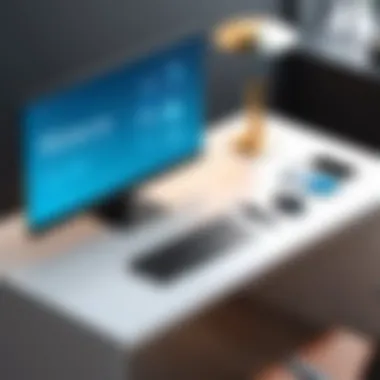

Intro
In the current landscape of digital communication, platforms that facilitate effective virtual collaboration have become essential. FreeConferenceCall offers a suite of services designed to meet these modern needs. As organizations shift towards remote and hybrid work models, understanding how these services align with specific communication requirements is critical. This article aims to provide an exhaustive examination of FreeConferenceCall, detailing its features, advantages, and potential limitations, as well as comparing it to competing services.
Software Overview and Benefits
FreeConferenceCall is a robust teleconferencing solution that provides both audio and video conferencing capabilities. It allows users to host meetings with a range of features that enhance productivity and collaboration. Some of the key features include:
- High-Quality Audio and Video: Users can host high-definition video calls along with clear audio systems, crucial for effective communication.
- Screen Sharing: This enables participants to share their screens during meetings, which is vital for presentations and collaborative tasks.
- Recording Options: Meetings can be recorded for later reference, ensuring that key discussions are preserved.
- Webinar Tools: For larger gatherings, the platform supports webinars, allowing for a wider audience engagement.
The benefits of using FreeConferenceCall are significant. It provides a cost-effective solution for businesses of all sizes, enabling seamless communication without the burden of high fees. Its user-friendly interface also ensures that even less tech-savvy users can navigate the platform with ease. Furthermore, the platform’s reliability addresses the needs of remote teams, contributing to enhanced collaboration.
Pricing and Plans
FreeConferenceCall operates on a freemium model that allows users access to its core features at no cost. For businesses looking for more advanced capabilities, there are affordable subscription plans available. The basic plan includes unlimited calls and meetings, while premium options provide additional features such as custom branding and enhanced customer support.
When comparing the pricing with competitors like Zoom or Microsoft Teams, FreeConferenceCall stands out for its comprehensive free tier, making it an attractive option for small businesses and startups. Competing platforms typically involve monthly fees for essential features, while FreeConferenceCall delivers a comparable service without the initial investment.
Performance and User Experience
The performance of FreeConferenceCall generally receives positive feedback from users. The platform is known for its speed and reliability, with minimal lag during video calls. Users appreciate the straightforward user interface, which simplifies the meeting setup process.
Many users report a high level of satisfaction regarding the ease of use, especially when compared to other teleconferencing tools that might require more complex navigation. This accessibility helps ensure that meetings can be initiated quickly, allowing teams to focus on their work rather than troubleshooting technology.
Integrations and Compatibility
FreeConferenceCall integrates efficiently with various productivity tools, enhancing its functionality. It can be linked with applications such as Google Calendar, enabling users to schedule meetings seamlessly.
The platform supports a wide range of operating systems, including Windows, macOS, and various mobile devices. This cross-platform compatibility ensures users can access meetings regardless of their device type, which is essential for organizations with diverse tech ecosystems.
Support and Resources
Customer support options for FreeConferenceCall include email and phone support, which is pivotal for resolving issues quickly. Additionally, the platform offers a variety of resources such as tutorials, FAQs, and user guides. These resources aim to enhance user experience and ensure that users can maximize the platform's capabilities.
"FreeConferenceCall’s support resources empower users to navigate challenges effectively, contributing to overall satisfaction with the service."
In summary, FreeConferenceCall is a versatile communication tool that uniquely positions itself in the market. Its range of features, advantageous pricing, and user-friendly design provide an exceptional choice for organizations looking for effective virtual collaboration solutions.
Prologue to FreeConferenceCall Services
In the landscape of communication tools, FreeConferenceCall services play a pivotal role. They cater to various needs including business meetings, educational purposes, and personal gatherings. Understanding how FreeConferenceCall operates provides insights into its importance in modern communication. The ease of use and cost-effectiveness stand out as key elements that attract users.
Historical Context
FreeConferenceCall was founded in 2001, offering a platform that allowed individuals and organizations to connect without substantial financial investment. In its early days, the basic premise focused on audio conferencing. As technology evolved, so did the services provided. Over the years, it integrated features like video conferencing and screen sharing, keeping pace with growing demand for digital communication. This evolution illustrates the platform's responsiveness to user needs and market trends.
Current Relevance
Today, FreeConferenceCall holds significant relevance, especially with the surge in remote work and global collaboration. The rise of telecommuting and virtual classrooms has created a pressing need for effective communication tools. Businesses rely on FreeConferenceCall for meetings, while educators use it to connect with students. Its ability to offer reliable service without high costs is vital for many users.
"As remote work becomes standard, tools like FreeConferenceCall are essential for maintaining connection and productivity."
Moreover, the platform has gained popularity for its straightforward setup and user-friendly interface. Users can join calls with minimal effort, allowing instant connection even for those who may not be tech-savvy. The ongoing relevance of FreeConferenceCall is a testament to its ability to adapt within a rapidly changing digital landscape.
Core Features of FreeConferenceCall
Understanding the core features of FreeConferenceCall is critical for users looking to maximize their virtual collaboration efforts. This section discusses the primary functionalities that this service offers, focusing on audio and video capabilities as well as screen sharing options. Analyzing these features can help businesses and individuals determine if FreeConferenceCall meets their specific communication needs.
Audio Conferencing
Audio conferencing is a fundamental feature of FreeConferenceCall services. This platform allows users to host audio meetings with multiple participants, ensuring seamless communication. The quality of audio is generally reliable, which is essential for maintaining clear conversations. Participants can join via their phone or computer, which makes this feature widely accessible.
Another significant advantage is the ability to dial in from various locations, which is crucial for teams that are geographically dispersed. The service supports unlimited participants, which adds a layer of flexibility for organizations needing to conduct larger meetings.
Key Points of Audio Conferencing:
- Easy access via phone or computer.
- Unlimited participant options.
- Good reliability of audio quality.
Video Conferencing Options
Video conferencing enhances meetings by providing a visual element that can significantly improve engagement. FreeConferenceCall offers video conferencing capabilities that support face-to-face interactions, allowing users to share real-time reactions during discussions. This could be particularly beneficial for business meetings, where seeing facial expressions adds context to spoken words.
Additionally, FreeConferenceCall allows screen sharing during video calls. This feature enables users to present documents, slideshows, or applications directly to participants. The ability to communicate visually can reduce misunderstandings and reinforce critical points. While the platform may not have the advanced video filters offered by some competitors, it provides a straightforward and effective solution for most professional needs.


Screen Sharing Capabilities
Screen sharing is a vital tool for collaborative environments. With FreeConferenceCall, users can share their screens with other participants, providing an interactive way to discuss projects and ideas. This is especially useful for remote teams that need to review documents or software applications together. Participants can simply select the screen they wish to share, making the process user-friendly.
Moreover, screen sharing aides in training and instructional settings. Educators can demonstrate concepts directly from their screens. This leads to enhanced learning experiences and greater retention of information among participants.
Advantages of Using FreeConferenceCall
FreeConferenceCall offers multiple benefits that cater to diverse communication needs. This section aims to highlight the significance of understanding these advantages. Cost-effectiveness, accessibility, and scalability are three key elements that make this platform an appealing option for various users. Knowing these factors can guide decisions when choosing a virtual collaboration tool.
Cost-Effectiveness
One of the standout features of FreeConferenceCall is its notably low cost. Many services in the market require subscriptions or charge high fees for extended use. In contrast, FreeConferenceCall provides a free tier with substantial capabilities. The only potential costs could arise from toll charges, depending on the user's local carrier. For individuals or organizations with budget constraints, this makes it an attractive option. Businesses can utilize professional conferencing services without incurring high expenditure. The financial benefit often leads to increased usage, making it feasible for startups and non-profits alike to engage in frequent communication.
Accessibility and Ease of Use
Accessibility is another crucial advantage of FreeConferenceCall. The platform is designed to be user-friendly, allowing even less tech-savvy individuals to participate in conferences with ease. Users can join calls via mobile devices, laptops, or desktop computers, removing barriers often found in other services. This wide-ranging accessibility means that participants can connect from almost anywhere globally, which is particularly useful for organizations with remote teams. Along with accessibility comes the simplicity of use. The interface is straightforward, enabling users to schedule and initiate calls without extensive training. Clear instructions on how to join meetings reduce the chances of technical hiccups, leading to smoother communication.
Scalability for Different Needs
Scalability is a key factor as organizations grow and their needs evolve. FreeConferenceCall can accommodate varying group sizes, ranging from small team meetings to larger conferences. The platform adapts to the number of participants, allowing users to expand or contract as necessary. This adaptability is essential for businesses that may experience fluctuating communication demands. The ability to host a large-scale conference without a corresponding increase in costs or technical limitations sets FreeConferenceCall apart from many competitors.
"Scalability ensures that the platform remains relevant for both small teams and larger organizations, accommodating their unique requirements efficiently."
Overall, the advantages of using FreeConferenceCall create a robust framework for effective communication. It allows organizations to maintain communication flow without incurring significant costs, while also being user-friendly and scalable. Understanding these benefits is essential for making informed choices regarding virtual collaboration tools.
Limitations of FreeConferenceCall
Understanding the limitations of FreeConferenceCall is crucial for users who seek to maximize their virtual collaboration experience. While the service offers several benefits, awareness of its drawbacks can guide users in making informed decisions about their communication strategies.
Quality of Service
The quality of service for FreeConferenceCall can vary based on several factors. Users have reported instances of inconsistent audio quality, which can disrupt effective communication. This issue often correlates with the number of participants and network bandwidth. In some cases, background noise can interfere with clarity, making it difficult for speakers to be understood. The potential lag during video conferencing may also detract from the overall experience, impacting the fluidity of discussions.
To mitigate such issues, users might want to consider conducting quality checks on their own internet connection before initiating a call. Ensuring that all participants have stable connections is crucial for maintaining an effective conference.
Technical Support Issues
Technical support is an area where FreeConferenceCall has room for improvement. Users occasionally encounter difficulties accessing the support team for troubleshooting. Delays in response times can exacerbate frustration, especially when technical problems arise during scheduled calls. Some users have reported that the available support resources can be limited, which may leave users feeling unsupported when they encounter issues.
Moreover, reliance on community forums or digital guides for assistance can lead to confusion. While there are knowledgeable users in these communities, the lack of official and readily available support can be a drawback, particularly for those less familiar with technology.
User Experience Challenges
User experience is pivotal for any service, and FreeConferenceCall is no exception. Navigating the platform can be a challenge for newcomers. The interface may seem less intuitive compared to competitors, requiring users to invest time in learning the functionalities. As a result, this may lead to missed features or underutilization of the platform.
Furthermore, some users have indicated issues with call stability, such as unexpected disconnections during important meetings. These interruptions can undermine the flow of conversation and lead to misunderstandings. Call setup can be less seamless compared with other conferencing tools, affecting the overall perception of ease of use.
As users consider FreeConferenceCall, being aware of these limitations allows them to prepare in advance and adapt their approach to virtual meetings effectively.
User Demographics and Use Cases
Understanding the user demographics and the various use cases of FreeConferenceCall services provides essential insights for businesses and organizations. This knowledge informs how to tailor communication solutions to better fit the needs of potential users. By recognizing who utilizes these services, one can appreciate the diverse applications within different sectors. It helps in evaluating why FreeConferenceCall could be the right choice for a particular audience.
Corporate Applications
In the corporate world, FreeConferenceCall serves as a vital resource for facilitating communication among employees, clients, and stakeholders. Many corporations rely on this service for efficient meeting solutions, particularly when team members are geographically dispersed. The platform supports a variety of virtual meetings including strategy sessions, team check-ins, and client presentations.
Utilizing FreeConferenceCall, companies can conduct large conference calls without significant costs. Some businesses appreciate the simplicity of the interface, enabling even the least tech-savvy staff members to set up and join calls without any hassle. The reliable audio and video capabilities ensure that communications remain seamless, contributing to productive discussions.
Moreover, companies often integrate FreeConferenceCall with other project management tools, enhancing functionality. Thereby, they create a seamless workflow while keeping their focus on synergy and collaboration.
Educational Institutions
Educational institutions represent another key demographic utilizing FreeConferenceCall. Schools, universities, and online learning platforms take advantage of the service for distant learning and virtual classrooms. This platform allows educators to conduct interactive sessions with students, expand learning opportunities beyond physical classrooms, and promote access to education in remote areas.
FreeConferenceCall supports features that cater specifically to the needs of educators. For instance, screen sharing aids in presentations, while video conferencing enhances engagement among students. Additionally, the service's group call feature is particularly useful for facilitating group projects where collaboration is paramount. It empowers educators to foster an interactive and inclusive learning environment that can reach students regardless of their location.
Non-Profit Organizations
Non-profit organizations also benefit from FreeConferenceCall. These groups often operate with limited budgets, and the cost-effective nature of the platform allows them to maximize their resources. It supports outreach initiatives, volunteer coordination, and fundraising events with ease.
By using FreeConferenceCall, non-profits can organize discussions with stakeholders without incurring substantial costs. The platform's accessibility enables charity events to involve more people, creating a sense of community and engagement.
In addition, the service’s focus on audio and video conferencing allows for effective campaigns and outreach efforts. Non-profits often require continuous communication to drive their mission forward, and having a robust and reliable conferencing tool plays a key role in achieving that goal.


In summary, understanding user demographics and use cases enriches the overall comprehension of FreeConferenceCall. It highlights how tailored solutions can enhance communication across various sectors and indicate future enhancements in service offerings.
Security and Privacy Considerations
In today's digital landscape, the significance of security and privacy cannot be overstated. With an increasing reliance on virtual communication tools, users need assurance that their data remains protected. FreeConferenceCall aims to address these critical concerns through various mechanisms and policies. Understanding security and privacy features is essential, as they assure users of a secure communication environment, thus enabling them to engage without fear of data breaches or unauthorized access.
Data Encryption Standards
Data encryption is a vital strategy in safeguarding communications. FreeConferenceCall employs robust encryption protocols to protect user data during transmission. Typically, this includes encryption methods like Transport Layer Security (TLS) and Secure Sockets Layer (SSL). These technologies create a secure tunnel for data, which minimizes the risk of interception by malicious entities.
Moreover, these encryption standards ensure that any information exchanged during calls—such as audio and video feeds—remains confidential. Users can have peace of mind knowing that sensitive discussions are not exposed to unauthorized listeners. It is advisable for users to confirm the specific encryption standards deployed by FreeConferenceCall to understand the level of protection offered.
User Privacy Policies
Privacy policies are cornerstones of user trust. FreeConferenceCall outlines its user privacy policies in great detail. These policies specify how user data is collected, stored, and used. For instance, the platform commits to not sharing personal information with third parties without explicit consent. This aspect is crucial for organizational users who often exchange confidential information during virtual meetings.
Furthermore, users have rights concerning their data; they can request deletion or modification of their information. Understanding these policies helps users navigate their options and improve their overall experience with the platform. FreeConferenceCall also provides regular updates to its privacy policies, reflecting changing legal requirements and improving transparency.
"When selecting a virtual communication tool, prioritize those with well-defined security and privacy measures."
Integration with Other Tools
The significance of integrating FreeConferenceCall services with other tools cannot be overstated. In today’s interconnected digital environment, the ability to seamlessly incorporate different applications into a cohesive workflow enhances productivity and communication flexibility. Integrating tools allows users to streamline their entire conferencing experience; hence, understanding the compatibility features and API availability is crucial for maximizing the efficiency of FreeConferenceCall.
Successful integration leads to better user experiences and can amplify the impact of meetings and collaborative efforts. By connecting FreeConferenceCall with popular software platforms, businesses and individuals create a unified collaboration ecosystem, which is especially important for tech-savvy individuals and business professionals.
Compatibility with Other Software
FreeConferenceCall boasts compatibility with a range of software solutions that facilitate the planning and execution of virtual communications. Programs like Microsoft Outlook, Google Calendar, and productivity tools such as Slack or Trello allow for easy scheduling and management of conference calls.
- Scheduling Ease: Users can schedule calls directly from their calendars, making it simpler to coordinate availability.
- Collaboration Tools: Integrating with project management software via FreeConferenceCall helps teams communicate effectively without shifting from one platform to another.
- Cross-Platform Use: Compatibility extends across different devices and operating systems, ensuring that participants can join calls regardless of their technological preferences.
This level of integration is particularly valuable for businesses that rely on multiple tools to keep operations smooth and efficient. It reduces barriers to communication, ensuring that all team members can contribute effectively and stay informed.
API Availability
The Application Programming Interface (API) availability of FreeConferenceCall is a notable asset, especially for business professionals and IT experts. This interface allows developers to customize and enhance the service capabilities, tailoring the platform to fit specific organizational workflows.
- Custom Solutions: Organizations can develop unique features that align with their own needs, augmenting the basic functionalities.
- Automation Opportunities: The API enables automation of repetitive tasks, such as automatically generating meeting links or sending reminders.
- Integration With Custom Applications: By using the API, businesses can connect FreeConferenceCall to proprietary systems or other third-party applications, which enhances overall functionality and productivity.
In summary, the integration of FreeConferenceCall with other tools not only enriches the User experience but also empowers users to harness the full potential of virtual collaboration. Given the increasing reliance on these tools, understanding the nuances of compatibility and API functions is essential for realizing effective communication strategies.
Comparative Analysis with Competitors
In an evolving digital communication landscape, understanding how FreeConferenceCall measures against its competitors is crucial for users looking for effective virtual collaboration tools. Evaluating these platforms helps to reveal their strengths, limitations, and unique offerings. By doing so, businesses and individuals can make informed decisions tailored to their specific needs.
Skype for Business
Skype for Business has long been a staple in the corporate communication realm. Its integration with Microsoft Office products positions it favorably for businesses that already utilize Microsoft's suite. Key features include:
- Outlook Integration: Scheduling and joining calls through Outlook simplifies the process.
- Enterprise-Grade Features: High-level security and advanced call management options are offered.
- Scalability: It caters to large teams while maintaining performance.
However, the transition from Skype for Business to Microsoft Teams has caused some confusion, leading to a fragmented user experience. Unlike FreeConferenceCall, Skype tends to involve subscription fees which may not be appealing for budget-conscious users.
Zoom
Zoom gained immense popularity, especially during the pandemic, thanks to its robust features and user-friendly interface. Its primary advantages include:
- High Video Quality: Users report superior video clarity, which is critical for professional settings.
- Breakout Rooms: This feature allows for subgroup discussions within larger meetings, enhancing collaboration.
- Integrations: Zoom integrates with many third-party applications, streamlining workflows.
Nevertheless, privacy concerns have surrounded Zoom, particularly regarding data security and user information. FreeConferenceCall, with its focus on accessibility and cost-effectiveness, provides a compelling alternative for those hesitant about these privacy implications.
Google Meet
Google Meet serves as an efficient communication tool within the Google Workspace ecosystem. Its advantages are particularly notable for users of Google's tools. Key points include:
- Seamless Integration with Google Workspace: Easy connection with Google Calendar and other apps enhances productivity.
- Strong Security Features: Built-in encryption and compliance measures bolster user safety.
- No Download Required: As a browser-based platform, it allows instant access without installation hassles.
On the downside, Google Meet's feature set may seem limited compared to other platforms, such as Zoom. Users seeking more advanced features might find it not as satisfying. FreeConferenceCall stands out with its comprehensive offering at no cost, presenting a viable option for individuals and organizations with diverse communication requirements.
It is essential to analyze not just the features, but also the value for money and usability of these platforms in the context of user needs.
By understanding these platforms in relation to FreeConferenceCall, users can better identify which tool complements their workflow and communication style. The selection process should hinge on specific requirements, prioritizing quality, security, and ease of use.
Tips for Optimizing FreeConferenceCall Use


To maximize the effectiveness of FreeConferenceCall services, certain strategies can be employed. Optimization is necessary for ensuring smooth, reliable communication in a professional setting. By adhering to best practices, users can enhance their experience, efficiency, and overall satisfaction with the platform.
Best Practices for Scheduling Calls
Scheduling calls efficiently is crucial in any online conferencing tool. Here are some considerations for maximizing scheduling:
- Plan Ahead: Schedule your meetings well in advance. This provides participants ample time to prepare. Use calendar tools to set reminders.
- Be Mindful of Time Zones: Always consider the time zones of all participants. It’s essential that everyone knows exactly when the call will take place.
- Send Invitations: Utilize the scheduling features to send invitations directly through the platform. Include all relevant details, such as agenda and objectives, to ensure clarity.
- Test the System: Before the call, check your audio and video settings. A brief trial run can help reduce technical issues during the actual call.
These practices greatly reduce confusion and make the meetings more productive.
Effective Communication Strategies
To make the most of the FreeConferenceCall platform, effective communication is necessary. Here are several strategies to enhance communication:
- Establish Clear Objectives: Before the meeting, identify the main points you want to discuss. Make sure all participants know this beforehand.
- Encourage Participation: Foster an inclusive environment by inviting all members to contribute. Ask direct questions to engage quieter participants.
- Utilize Visual Aids: If available, share your screen or use presentation tools. Visuals can help explain complex ideas more clearly.
- Summarize Key Points: Throughout the discussion, summarize essential topics. This helps clarify any misunderstandings and ensures everyone is on the same page.
Focusing on these communication strategies can significantly elevate the quality of interactions on FreeConferenceCall.
Effective use of FreeConferenceCall services not only involves mastering the technical aspects but also developing strong communication practices.
Employing these tips will facilitate a more seamless and productive meeting experience. Users who apply these principles can expect to see improvements in collaboration and overall satisfaction with their virtual meetings.
User Experiences and Testimonials
User experiences and testimonials play a critical role in understanding the efficacy of FreeConferenceCall services. These insights not only highlight the real-world performance of the platform but also provide prospective users with valuable information that may influence their choices. The feedback from actual users often reveals strengths that may not be advertised by the company and potential shortcomings that could affect day-to-day usage. This section synthesizes diverse feedback that can guide future users in leveraging the tool effectively.
Positive Feedback
A substantial number of users express satisfaction with FreeConferenceCall due to several reasons.
- Cost-effectiveness: Many users appreciate the ability to hold conference calls without any financial burden. The free service helps organizations, especially small businesses and non-profits, save on communication costs.
- Ease of Use: Feedback indicates that the interface is user-friendly. Users can easily set up and join calls without extensive technical knowledge. This is especially beneficial for participants not familiar with tech tools.
- Quality of Audio and Video: Numerous testimonials highlight that calls generally maintain a reliable quality, which is crucial for professional settings. Users enjoy clear audio and video feeds during meetings.
"I have held countless remote meetings, and FreeConferenceCall has always been reliable. The sound and video quality have exceeded my expectations!" - Sarah, Business Owner
- Screen Sharing: Users mention that the screen-sharing feature enhances collaboration, making it simpler to present ideas and share essential documents with participants.
- No Download Required: Users find it convenient that they do not need to download software to connect to a call. A simple link or call-in number suffices, making participation easier.
Common Complaints
Despite the positives, user feedback also reveals several common complaints that may impact the overall experience.
- Technical Issues: Some users report occasional connectivity problems. Issues with dropped calls or latency can disrupt important discussions, leading to frustration among participants.
- Limited Features: While the service provides essentials, some users feel that it lacks advanced features found in competitor services, such as advanced moderation options that can benefit larger meetings.
- Inadequate Technical Support: Feedback suggests that users sometimes face challenges when reaching customer support. Delays or insufficient assistance can exacerbate issues experienced during calls.
- User Interface Flaws: A segment of users points out that the interface can be confusing, particularly for those who are not technically inclined. This can hinder quick access to desired features or settings.
- Scheduling Conflicts: While the platform allows for scheduling, users have mentioned difficulties in aligning schedules in large teams due to varying time zones.
In summary, user experiences with FreeConferenceCall are diverse, providing a comprehensive overview of its strengths and pitfalls. It remains evident that while many users appreciate the service, there is room for improvement in several key areas.
Updates and Future Directions
Updates and future directions of FreeConferenceCall services signify the evolving landscape of digital communication. These advancements not only reflect the changes in user needs but also the rapid pace of technology in the virtual collaboration domain. Understanding these updates is crucial for users who aim to leverage the platform optimally and keep abreast of trends in video conferencing.
Recent Feature Additions
FreeConferenceCall has made significant strides in enhancing its service offerings over recent months. Notable updates include the introduction of real-time transcription and an interactive meeting dashboard. The real-time transcription feature aids in minimizing misunderstandings during discussions by providing live text that participants can follow. This is particularly useful in business settings where details are crucial.
The interactive meeting dashboard allows users more control over their virtual environment. Features such as participant management and the ability to share documents seamlessly enhance user experience. Users can now enjoy a more organized interface that facilitates smoother communication and collaboration.
In addition, FreeConferenceCall has implemented improved security measures, including end-to-end encryption. This reassures users about the confidentiality of their conversations. Users can feel secure knowing that sensitive information shared during calls remains protected from unauthorized access.
Trends in Video Conferencing Technology
The video conferencing landscape has seen remarkable advancements, which FreeConferenceCall closely follows. One prominent trend is the increasing adoption of artificial intelligence (AI) within conferencing tools. AI can assist in optimizing meeting schedules by analyzing participant availability and suggesting alternative times. Additionally, AI-driven features such as virtual backgrounds and facial recognition enhance the aesthetic and practical aspects of video calls.
Another trend is the growing focus on hybrid work environments. As many organizations move towards a blend of remote and in-office work, the demand for reliable conferencing solutions has surged. FreeConferenceCall's continued development aims to cater to this need with features supporting a seamless transition between in-person and virtual interactions.
Moreover, there is an ongoing demand for better integration capabilities with existing software applications. Users expect conferencing tools to integrate effortlessly with platforms like Google Workspace or Microsoft Office 365. FreeConferenceCall's potential enhancements in this area will thus remain a pivotal consideration for many businesses.
Together, these updates and trends lay the groundwork for future developments in FreeConferenceCall services. By acknowledging these shifts in technology and market demand, users can make informed decisions as they adapt to the evolving challenges and opportunities in virtual communication.
Ending
In this article, we have delved into the multifaceted nature of FreeConferenceCall services. As the demand for virtual collaboration tools has surged, understanding the strengths and weaknesses of such services become crucial. FreeConferenceCall offers various features that cater to different communication needs. However, it is essential to consider its limitations as well. This dual focus helps users make informed decisions.
Final Thoughts
FreeConferenceCall emerges as a flexible option for organizations seeking cost-effective communication solutions. Its ability to facilitate audio and video conferencing makes it suitable for both small teams and larger corporate entities. That said, users should be mindful of potential quality issues that may arise during peak usage times. While it can serve various purposes, ensuring that it aligns with specific communication strategies is important. Thus, users must weigh both benefits and potential drawbacks.
Recommendations for Usage
Here are some practical recommendations for those considering FreeConferenceCall:
- Assess Your Needs: Before selecting this service, identify what features are essential for your organization. This could include audio quality, video capabilities, or the necessity of screen sharing.
- Test the Service: Conduct trial runs to gauge the quality of the service. This can help in identifying any issues early on, allowing for adjustments before important meetings.
- Educate Users: Provide training on how to use the platform effectively. Familiarity with the tools available can enhance the overall experience for participants.
- Schedule Wisely: Try to schedule calls during less busy times to minimize quality disruptions. Understanding usage patterns can greatly impact service experience.
With these insights and guidelines, organizations can navigate the landscape of virtual conferencing services with greater confidence, ultimately fostering more productive communication.







