Enhancing Team Productivity with Slack Calendars
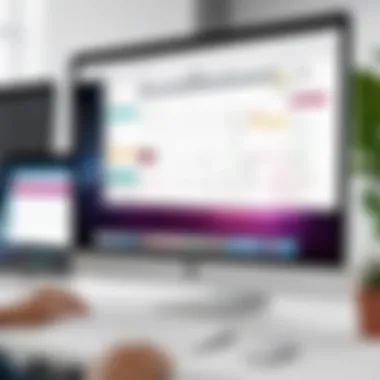

Intro
In today’s rapidly evolving workspace, effective communication and scheduling play crucial roles in team productivity. As organizations shift to digital platforms, optimizing these factors is imperative. Slack, a leading team collaboration tool, offers built-in calendar features that significantly enhance scheduling and communication among team members. In this piece, we will not only explore those functionalities but also provide key strategies for maximizing Slack's calendars for optimal team collaboration.
Software Overview and Benefits
Slack prides itself on simplifying workplace communication. The platform integrates tools and updates in real-time. In its efforts to aid scheduling, Slack calendars help teams visualize availability and deadlines effortlessly.
Key Features
- Integration with Google Calendar: Allows for syncing team calendars in one place.
- Event Reminders: Sends alerts before meetings to keep everyone informed and prepared.
- Team Availability: Displays which team members are available and when, reducing email back-and-forth.
Using Slack for team calendars not only makes scheduling easier but also enhances productivity by reducing interruptions related to meeting planning. The visuals also help in understanding the overall workload.
Pricing and Plans
Slack follows a subscription-based model, offering various pricing tiers. The available plans include:
- Free, offering basic features with limited integration.
- Pro, adding more integrations and features for an average monthly fee.
- Business+, which includes stronger functionality for larger teams.
Compared to other platforms like Microsoft Teams, Slack might be slightly pricier. However, it delivers uniquely tailored collaboration features that justify the cost for many organizations.
Performance and User Experience
In terms of performance, Slack is highly reliable yet monthly service adjustments manage its activity capacity seamlessly. Many users applaud its stability and responsiveness. Having a clean, intuitive interface boosts productivity. Reviews often mention a swift learning curve, suitable for tech-savvy professionals while remaining accessible for less experienced users.
Integrations and Compatibility
The real power of Slack arises from its integrations. With tools like Asana, Trello, and Zoom, it serves as a central hub for team work.
Compatibility with various operating systems will meet needs, accommodating Windows, Mac, iOS, and Android.
Support and Resources
Customer support options offered include FAQs, community discussions, and direct contact through their website. Additionally, Slack provides numerous tutorials and guides to help users enhance their experience.
As teams increasingly turn towards remote work, tools like Slack calendars will continue to prove essential for sustaining productivity. By optimizing breakfast habits and integrating such tools thoughtfully, teams can improve their day-to-day operations significantly. Through practical implementation of features, an engaged workforce can be ensured.
Prelude to Team Calendars in Slack
Calendar systems have become central to team dynamics in contemporary workplaces. Integrating calendars within Slack can promote a more effective communication flow among team members. This is important as it consolidates information, reduces the likelihood of misunderstandings, and streamlines scheduling, all within a platform many are already using.
The Role of Calendars in Team Collaboration
Calendars serve as a authority for noting important dates, such as meetings, project deadlines, and team events. They enable the sharing of vital information in an organized manner. Notably, when teams are dispersed geographically, this shared synchronization becomes crucial. A well-maintained calendar allows team members to have visibility into everyone's schedules, thus immersing them in team planning. This, in turn, aids in prioritizing tasks according to deadlines and overall project timelines. Coaches and project managers can effortlessly track milestones, ensuring alignment within team effort.
Moreover, a calendaring system incorporated within Slack minimizes disruptions triggered by scattered communication. Notifications can be configured to remind team members about upcoming events or changes within scheduling, contributing to cohesive engagement.
Slack as a Communication Hub
Slack owns a distinct position as a multitasking communication platform. It merges various forms of communication like messaging, calls, and file sharing while enabling integration with other tools. Effectively utilizing Slack for team calendars unifies these strands. Users can effortlessly switch between discussions and calendar views without needing to interchange between multiple platforms.
Incorporating calendars into Slack channels also allows for better split focus. Decisions can be taken promptly over team activities while maintaining a clear overview without distractions from overflow content. With emojis and reactions incorporated, teams can quickly convey their availability or excitement about an event. This minimizes lengthy email threads, maintains a streamlined workflow, and optimizes productivity.
It's indispensable for professionals embracing digital foundations to be adaptable to such integrated communication structures. Fostering a calendar-driven culture within Slack advances clarity and enhances workout synergy.
Setting Up a Team Calendar in Slack


Setting up a team calendar in Slack is crucial as it lays the foundation for streamlined communication and organized planning within a team. An efficient calendar integration not only keeps everyone on the same page but also minimizes confusion surrounding meeting times and deadlines. Thus, harnessing the potential of Slack's capabilities can improve general productivity in any work environment.
Choosing the Right Calendar Application
When choosing the calendar application to integrate with Slack, factors such as usability, features, and compatibility should guide your decision. Tools like Google Calendar, Outlook, or Calendar.com often stand out.
These applications offer a range of capabilities including:
- User-friendly Interface: Easier to navigate, thus saving time.
- Integration Features: Capability to merge with other software and sync with existing data.
- Task Management Functions: Task assignments linked directly to calendar events.
Evaluating the user requirements in your team can uncover particular needs. This step helps in selecting the calendar tool providing suitable functionalities to foster effective collaboration.
Integrating Calendar Apps with Slack
Integrating your chosen calendar app with Slack is straight forward but requires attention to detail. Start by navigating to the Slack App Directory. Technology leadership is key here to enable proper permissions for a seamless connection. Once integrated, Slack's interaction with calendar notifications enhances visibility for all team members.
Key implementation steps:
- Visit Slack App Directory: Browse to find your chosen calendar app.
- Grant Proper Authorizations: Allow Slack the permission it needs for syncing.
- Adjust Settings: Customize notifications to reflect your team’s preferences.
This integration facilitates real-time notifications regarding upccoming meetings and deadlines, preventing last-minute surprises.
Creating a Shared Calendar Channel
A shared calendar channel provides a cohesive overview of all team events. By establishing a dedicated space for all calendar-related discussions, everyone on the team can contribute and stay updated.
Steps to establish a channel:
- Create a New Channel: Call it something intuitive like .
- Invite Team Members: Ensure all appropriate members are part of this channel to promote information sharing.
- Pin Important Information: Maintain quick access to significant updates or guidelines within the channel pinned posts.
A shared calendar channel strengthens awareness of schedules and aligns the team around upcoming tasks.
Managing Calendar Events in Slack
The management of calendar events in Slack serves as a vital component for ensuring seamless team collaboration. In contemporary workplaces, where spotty communication can lead to critical misunderstandings, scheduling clarity is essential. Here, team calendars become indispensable tools. Integrating these calendars into Slack fosters an environment of enhanced productivity and team alignment.
Using Slack for managing calendar events facilitates a straightforward method of ensuring that team members are aligned with upcoming meetings. Important benefits include the centralization of event information, which interrupts less with ongoing projects and promotes continuity. Additionally, these calendars offer the first line of notification when changes occur. This feature minimizes confusion stemming from multiple announcement channels. A well-structured event management approach contributes toward improved time management and accountability.
Scheduling Meetings and Events
Efficiently scheduling meetings and events is paramount among Slack users. To begin with, team members can initiate meetings using integrated calendar tools such as Google Calendar or Outlook. This streamlining eliminates the confusion of varied time zones or unaligned schedules.
When setting up meetings, choosing effective time slots that cater to all team members becomes increasingly important. Consider utilizing tools that afford views of available times when invitations are sent. For instance, when using Google Calendar, users can turn on the option displaying an attendee’s calendar. This helps significantly while proposing times that suit the entire team. Clear invitations include a distinct agenda or items to prepare in advance, reducing unnecessary delays.
Setting Up Reminders and Notifications
Setting up reminders and notifications to remind team members about events can greatly enhance participation rates. Slack integrates reminders by leveraging channels or direct messages. This avoids alerts becoming mere distractions. Examples include scheduled reminders ten minutes before an event or specific notifications sent as a follow-up a day ahead. Users can easily set up such options via Slackbot or specific calendar integration features.
Utilizing this straight-path approach curtails overlooked schedules, leading to punctual attendance. Notification settings should be tailored, ensuring priority notifications reach critical participants without annoying those not involved in immediate attention.
Editing and Canceling Events
When unexpected changes arise, being able to edit or cancel events without excessive hassle is undeniably valuable. InSlack, users can approach this efficiently, adjusting calendars swiftly through integrated tools. Proper access permissions are vital here. Only designated members usually hold the right to make changes, ensuring smooth transitions without bombardment of notification confusion.
Should cancellations occur, it is essential to communicate these events promptly to avoid misalignments. An effective cancellation method includes sending amended invites while concluding the previous blatantly. Distributing this information efficiently maintains operational flow and reaffirms digital professionalism.
Ultimately, the management of events in Slack encapsulates crucial elements necessary for team effectiveness. Whether they are reminders, scheduling strategies, or adjusting plans dynamically, successful management denotes professionalism and collective aims.
Collaborating with Team Members via Slack Calendar


Collaboration is the cornerstone of effective teamwork. Slack Calendars integrate seamlessly into this paradigm by providing a framework for team members to coordinate their schedules accurately. It becomes vital to structure how collaboration unfolds, as resources and time are often limited. The use of a shared calendar allows members to see when their colleagues are available, minimizing back-and-forth communication.
More than just shared availability, effective collaboration also encompasses collective planning and mutual accountability. Utilizing Slack Calendars not only aids in scheduling meetings but also fosters a sense of shared responsibility for attendance and participation. Clarity in who is responsible for what aspects shiifting work from mere tasks to a cohesive team mission.
Sharing Calendar Access and Permissions
Access and permissions affect how calendars can be used. When a team shares a calendar, setting up proper permissions is essential for maintaining both privacy and accessibility. Each member should have the ability not only to see events but also to control aspects of the calendar to suit their roles.
Choosing who can edit, delete, or create events can define how a team works together. This reduces the likelihood of unauthorized changes to the calendar, ensuring that team commitments remain intact. Communication concerning such rules establishes expectations within the team, preventing potential conflicts. Every team member should be aware of their role in relation to calendar management.
Using @mentions for Accountability
@mentions serve a dual purpose within Slack Calendars. Primarily, they reinforce accountability when scheduling meetings or events. When a team member is mentioned, it notifies them directly. This way, they cannot overlook important details they are invited to. It promotes a culture where individuals know they are responsible for their presence and contributions.
Furthermore, @mentions enhance transparency in communications around calendar events. Adding relevant individuals in a scheduling discussion helps track conversations related to that event clearly. As such, it ensures that everyone on the expected guest list is kept in the loop even if they cannot see all that is happening in the more extensive conversation channels.
Discussion Threads Associated with Calendar Events
Discussion threads pack multiple benefits when linked to specific calendar events. They provide a dedicated space for focused dialogue, which can be invaluable as meetings or scheduled events draw nearer. Instead of channeling discussions into separate spaces, having them nearby can save time and keep all information organized.
Threads allow diverse perspectives emerging in real time, ensuring any last-minute considerations can be quickly addressed. Participants can refer back to these threads to find essential discussions without getting lost in a cluttered channel. Utilizing threads effectively sets the scene for more fruitful meetings, as thusly leveraging the structures provided by Slack facilitates comprehensive dialogue on the matters involved.
Utilizing Slack Features to Enhance Calendar Functionality
Utilizing Slack features for calendar functions can play a crucial role in improving team collaboration and overall efficiency. The integration of calendars within the Slack environment provides an organized means to manage schedule commitments effectively. By leveraging various dedicated functions within the Slack platform, teams can address common scheduling challenges and streamline communication. This section will discuss key elements like the use of bots, third-party tool integrations, and informal confirmation methods that enhance the experience further.
Leveraging Slack Bots for Scheduling
Slack bots serve as a vital automation tool that can significantly ease the scheduling process. Bots like Donut and Google Calendar bot are designed to assist team members by coordinating meeting times and sending reminders. By implementing such bots in Slack, you can ensure that meeting information is communicated promptly and efficiently.
Using Slack bots allows team members to create meetings seamlessly right from their chat interface. When a member gets a notification about a new meeting request, they can simply respond within Slack to accept or decline. This not only saves time but eliminates the hassle of juggling between multiple platforms for scheduling.
In addition, bots provide customized notifications. Team members can receive alerts according to their preferences. This tailoring ensures no one misses important events or updates, making scheduling more personal and user-friendly.
Integrating Third-Party Tools for Enhanced Functionality
Integrating third-party tools with Slack can significantly multiply the capabilities of your team calendars. Applications like Trello, Asana, and Microsoft Outlook can link their scheduling functionalities with Slack to create a comprehensive collaboration hub.
The integration allows teams to monitor task deadlines alongside scheduled meetings in Slack. Team members can receive updates and views under a unified interface. This consolidation aids in eliminating any discrepancies in communication regarding project timelines.
Regarding setup, most integrations are user-friendly. Teams can generally connect Slack with the selected application in a few clicks. Users must authenticate the connection via their respective accounts to enable synchronized updates. Integration configurations can often be adjusted according to each team’s needs, enhancing customizability and tailoring the experience in line with specific operational requirements.
Using Emoji Reactions to Confirm Attendance
Emoji reactions can offer a simple yet effective means of confirming attendance for meetings and events. Rather than waiting for formal responses, team members can use emojis to indicate their participation levels in an informal and approachable manner. This light-hearted form of confirmation fosters communication, especially in fast-paced work environments. When you share a calendar appointment in Slack, reminders to react with specific emojis can be framed into the event. For example, asking participants to respond with a specific emoji can make acknowledgment quicker.
Additionally, these emojis serve visualization purposes. Team managers can glance at responses in an organized visual format, simplifying attendance checks. Use of emoji responses can even help reduce email clutter compared to elaborate messaging back-and-forth typically associated with confirmations.
Think of it as agility adding to your team dynamics; Watch how collaboration thrives when participants can quickly react to calendar invitations, enhancing interactivity in broader team dialogue.
By implementing these Slack features to enhance calendar functionality, there's potential for a climax of team efficiency. Slack not only remains a front-runner in communication but also grows into a multi-functional interface that streamlines all necessary organizational tasks. Team members can expect clearer communications while participating more actively in their schedules.
Challenges and Solutions in Team Calendar Management
Challenges in managing a team calendar often stem from integration complexities, time zone differences, and scheduling conflicts. Addressing these challenges proactively can streamline the scheduling process and enhance overall productivity. For teams relying on tools like Slack, knowing how to navigate these issues becomes crucial. Effective calendar management fosters better collaboration, ensuring that team members are informed and aligned. Miscommunication or missed connections can lead to frustration and decreased efficiancy.
Common Issues with Calendar Integrations
Calendar integrations, while inherently designed to enhance functionality, often present a set of challenges that can hinder team productivity. Some common issues include:
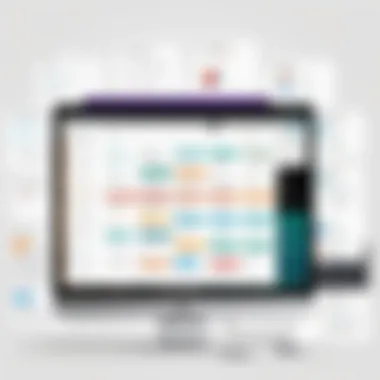

- Compatibility: Different calendar applications do not always sync seamlessly. A challenge arises when team members use various tools. For example, syncing Google Calendar features with outlook's can lead to inconsistencies or lost events.
- Permissions: Determining who has access to view or edit certain events can often be a point of confusion. Clear protocols are needed to ensure that everyone knows their roles regarding event management.
- Notification Overload: Teams may suffer from too many notifications resulting from multiple calendar integrations. This friction can cause members to overlook important updates, which might compromise collaboration efforts.
By establishing clear guidelines on how to best integrate team calendars with Slack, these issues can be mitigated effectively.
Addressing Time Zone Differences
Time zone discrepancies can complicate meeting schedules, especially for distributed teams. A few points that have to be considerd include:
- Scheduling Tools: Slack provides integrations that give time zone options when scheduling events. Make sure the team understands how to set their local time zones in Slack and integrate them with their preferred calendar apps. This prevents confusions about meeting times.
- Centralized Reference: Maintain a shared document or channel for reference to help team members keep track of everyone’s time zones. Including a world clock widget can also help alleviate misunderstandings.
- Timing Consistency: Aim to establish
Best Practices for Effective Calendar Usage in Slack
Effective use of the Slack calendar is crucial for fostering a collaborative environment. To facilitate optimal team communication, it’s essential to establish foundational practices. These guidelines not only streamline operations but also encourage accountability and transparency among team members.
In this section, we will outline methods that can be leveraged to enhance calendar usability, ensuring that scheduling duties do not disrupt productivity.
Setting Consistent Scheduling Policies
Consistency in scheduling can significantly elevate team coordination. It's vital to outline clear, practical scheduling policies that all team members understand and adhere to. This practice helps reduce confusion about meeting times and expectations.
- Use Standard Available Hours: Define peak hours for scheduling and encourage team members to block out personal time.
- Meeting Duration Guidelines: Suggest specific time frames for meetings. Shorter, focused meetings reduce fatigue and improve engagement.
- Recurring Meeting Patterns: Employing recurring monthly or weekly meetings minimizes the time spent on rescheduling.
Adopting these policies fosters a sense of order and predictability, both beneficial in a collaborative workspace.
Regularly Updating Calendar Information
Maintenance of accurate and up-to-date calendar information is critical. Assign responsibility to team members for keeping individual calendars current. Missing or outdated events can lead to miscommunication or missed opportunities.
- Daily Checks: Team members should review their calendar each morning to stay informed about the day’s events.
- Commitment to Updating: Everyone involved should be committed to updating cancellations and changes promptly.
- Set Clear Event Descriptions: Providing detailed descriptions for events, including the agenda and necessary files, can enhance focus and ensure preparedness among all participants.
Keeping your team’s calendars well-coordinated fosters reliability and aids in seamless transitions between tasks.
Encouraging Team Feedback on Calendar Use
Regular feedback can reveal insights into how scheduling policies are working. Encourage an open dialogue about calendar usage among team members to fine-tune practices continuously.
- Surveys: Use brief surveys to collect opinions regarding calendar management effectiveness and user experience.
- Weekly Check-ins: During team meetings, allocate time for discussing scheduling issues or suggestions.
- Recognition of Contributions: Acknowledge individuals who share constructive feedback that can benefit the entire team.
Creating a culture where feedback is welcomed leads to enhanced collaboration and improved functionality of calendar tools. By adopting best practices in Slack calendar usage, teams can improve interactions and contribute positively to overall productivity.
The Future of Team Calendars in Digital Workspaces
As the corporate world continues to delve deeper into the nuances of digital collaboration, calendars emerge as a central aspect of that development. The future of team calendars within platforms like Slack indicates a shift toward more interactive and integrated scheduling systems. Each team member's ability to sync their calendars in real time can play a critical role in enhancing productivity and ensuring smoother workflows.
Key benefits of advancing team calendars include richer data analytics on availability, attendance, and insights gathered from past meetings. Harnessing these data points can lead to more informed decisions about scheduling practices. Moreover, new collaborative tools in the exciting realm of Artificial Intelligence will execution smarter scheduling that works around individual preferences and team priorities.
"Investing in future-ready calendar tools is essential for organizations aiming to stay competitive and efficient in an increasingly fast-paced environment."
Emerging Trends in Team Collaboration Tools
Current trends are reshaping how teams interact around calendars. Turned towards integration, tools such as Slack are increasingly incorporating features that facilitate a seamless user experience.
- Artificial Intelligence: Automation in setting reminders and suggesting optimal times for meetings.
- Cross-Platform Integration: Tools evolving that unify calendars from different applications, ensuring one-view access.
- Focus on User Experience: Calendar applications are becoming more intuitive, allowing greater flexibility in viewing and organizing events.
These trends highlight the need for a forward-thinking approach to team calendars. Companies adopting such innovations can expect framerate flow of information and significantly reduced scheduling conflicts.
The Evolving Role of Digital Calendars
Digital calendars are taking on new significance as collaboration demands increase. They are no longer just tools to mark time but have become essential components of strategic planning. Companies are recognizing that a well-managed calendar can lead to clarity in goals, priorities, and individual responsibilities.
With Slack's evolving capabilities, these calendars can provide insights not only on event times but also attendance data. This data can illuminate whether teams collaborate successfully or face challenges. Moreover, they can foster a culture of accountability where team members are more likely to engage.
Transitioning towards advanced digital calendars thus becomes single most responsibility out for today's teams, leading to greater efficiency across numerous touch points and interactions.
Given the continual evolution in this area, it is wise for organizations to plan accordingly and invest in robust calendar tools that complement their existing processes. This investment can yield high returns in collaboration effectiveness and increase overall team satisfaction.







