Top Open Source Tools as PRTG Alternatives
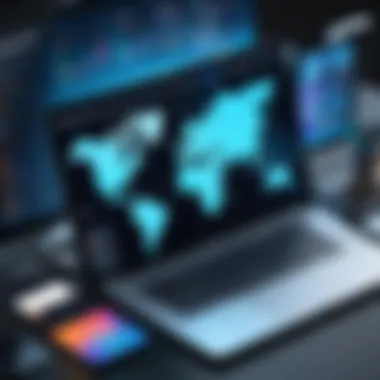

Intro
The landscape of network monitoring solutions is diverse, offering various tools that cater to different organizational needs. Among these, PRTG Network Monitor stands out for its comprehensive set of features. However, its proprietary nature and associated costs can pose challenges for many businesses. Thus, the search for robust open-source alternatives becomes a practical consideration for organizations aiming to optimize their network monitoring capabilities without incurring significant expenses. In this article, we will explore notable open-source options that can serve as effective substitutes for PRTG. We will consider how these alternatives can meet business needs while analyzing installation processes, customization capabilities, and the level of community support they offer.
Software Overview and Benefits
Open-source network monitoring tools have gained traction due to their flexibility and cost-effectiveness. Let's take a closer look at some prominent open-source alternatives, along with their key features and unique benefits.
- Zabbix: This tool provides real-time monitoring and extensive documentation. Zabbix scales well, making it suitable for both small businesses and large enterprises. The benefit lies in its alerting mechanisms and customizable dashboards, which help to visualize network status effectively.
- Nagios: Known for its stability and extensibility, Nagios has become a classic in network monitoring. Its benefits include a large ecosystem of plugins that cater to various monitoring aspects, allowing for extensive customization to meet specific business requirements.
- Cacti: This tool primarily focuses on graphing network traffic data. Its benefit is the ability to visualize performance metrics over time, essential for identifying trends and issues. Cacti is primarily used in environments where detailed historical data is necessary.
By choosing these tools, businesses can address specific monitoring needs efficiently while reducing upfront costs associated with proprietary solutions.
Pricing and Plans
Open-source solutions typically offer a unique pricing model. Generally, these tools are free to use. However, organizations should consider potential costs related to installation, maintenance, and support.
- Zabbix: Free to download and use with optional paid support for enterprises, which is relatively affordable compared to similar proprietary solutions.
- Nagios: While the basic version is open-source, the enterprise version incurs a fee. Overall, it still remains cost-effective when compared to offerings from vendors like SolarWinds or ManageEngine.
- Cacti: Free to use, although additional resources for training and extended features may lead to costs down the line.
This pricing structure makes open-source tools appealing for small to medium-sized enterprises looking to optimize networking without heavy financial investment.
Performance and User Experience
The effectiveness of any monitoring software relies heavily on its performance and user experience. Here’s how some of these tools stack up:
- Zabbix: It scores high in reliability and speed. User feedback often highlights its powerful features, although there may be a slight learning curve for new users.
- Nagios: Renowned for its reliability, Nagios has a straightforward user interface. The extensive customization can be both a strength and a complexity, as it requires time to set up optimally.
- Cacti: While mainly focused on performance metrics, Cacti also provides a user-friendly interface. Users have noted that it balances simplicity and depth, making it suitable for both novices and experienced professionals.
Integrations and Compatibility
Integration capabilities can greatly enhance the functionality of network monitoring tools. Assessing integrations and compatibility can help businesses streamline operations.
- Zabbix: Integrates with numerous platforms, from cloud services to various databases. It supports a variety of operating systems, including Linux and Windows.
- Nagios: Offers extensive plugin support, allowing it to connect with a wide range of applications. Its compatibility also spans several operating systems, reinforcing its versatility.
- Cacti: Designed mainly for Unix-like systems, it can be integrated with tools like RRDtool to enhance its graphing capabilities.
The ability to mesh nicely with existing systems and tools is crucial for businesses seeking an efficient network monitoring ecosystem.
Support and Resources
Customer support is a primary concern for organizations using network monitoring software. Open-source tools often rely on community support as well as formal support channels, in case of enterprise versions.
- Zabbix: Offers a vibrant community along with comprehensive documentation to assist users. For those who invest in professional support, they can expect prompt responsiveness.
- Nagios: Has a dedicated user community with forums and several resources. Paid support options are also available through Nagios Enterprises.
- Cacti: Relies heavily on community contributions. Users can find numerous tutorials and forums which are beneficial for troubleshooting.
Access to reliable support resources, coupled with community engagement, can significantly enhance user experience and operational success.
Open-source network monitoring tools can provide robust solutions when evaluated based on organizational needs, desired functionalities, and support structures.
Intro to Network Monitoring
Effective network monitoring is vital for any organization that relies on technology to operate. It allows businesses to keep track of their network performance, identify issues before they escalate, and ensure optimal connectivity among various systems. The network serves as the backbone of operations, making its monitoring a non-negotiable aspect of IT strategy.
Importance of Network Monitoring
Network monitoring is essential for several reasons. First, it aids in the detection of bottlenecks and vulnerabilities within the system. By continuously analyzing network traffic, organizations can pinpoint abnormal patterns indicating a potential weakness or failure.
Second, it enhances security. Many cybersecurity breaches exploit network weaknesses. Monitoring allows immediate detection of unauthorized access or unusual activity, providing a proactive defense against malicious threats.
Third, it supports compliance with regulatory standards. Many industries face strict legal requirements regarding data protection. Regular monitoring can help ensure adherence to these regulations, avoiding potential fines and reputational damage.
Lastly, network monitoring contributes to better resource management. Understanding how resources are utilized helps in making informed decisions about upgrades, load balancing, and capacity planning.
Overview of PRTG
PRTG Network Monitor is a well-known tool that provides comprehensive network monitoring solutions. Developed by Paessler AG, it integrates several monitoring functions into a single user-friendly interface. PRTG monitors network traffic, applications, and systems, generating detailed insights about their performance.
The system utilizes a sensor-based approach, where each component of the network is monitored through various sensors that track specific metrics. These can include bandwidth usage, uptime, and response times among other parameters. Its ability to use protocols such as SNMP, WMI, and HTTP makes it versatile for different environments.
However, while PRTG is a powerful tool, it does have limitations that may drive organizations to consider open source alternatives. This guide explores these options in detail, guiding users in finding suitable solutions tailored to their specific networking needs.
Limitations of PRTG
Understanding the limitations of PRTG is crucial for organizations and IT professionals considering network monitoring solutions. PRTG's popularity comes with an array of features, yet it is not without its drawbacks. Knowing these limitations helps in making informed decisions when evaluating potential alternatives. This section will delve into specific challenges, including cost implications, scalability issues, and licensing concerns that PRTG users might encounter.


Cost Implications
The pricing structure of PRTG can pose significant challenges for businesses. While it offers a free version for a limited number of sensors, scaling up often leads to considerable expenses. The licensing costs increase as the number of sensors rises. For larger networks, organizations might find themselves faced with licensing fees that can be prohibitively high. Additionally, the costs do not end with licensing; ongoing maintenance and support can further strain budgets.
"Understanding the long-term financial impact of PRTG is as important as assessing its features."
Small businesses or startups may struggle to justify these costs, especially if their monitoring needs are moderate. These financial considerations could steer them towards more affordable open-source alternatives, which generally offer no licensing fees and a lower total cost of ownership.
Scalability Issues
Another limitation lies in PRTG's scalability. As networks grow in size and complexity, managing a large number of sensors can become unwieldy. PRTG operates on a single server setup, which can create bottlenecks when monitoring extensive infrastructures. This inherent limitation can hinder real-time data analysis and response times, a critical factor in network management.
Larger enterprises may find that PRTG’s architecture does not support their growing demands effectively. The need for multiple installations or distributed monitoring can complicate management tasks. This situation can prompt organizations to seek out solutions that provide better scalability and flexibility. Tools like Nagios and Zabbix, for example, can address these issues more effectively, allowing for a more distributed monitoring setup.
Licensing Concerns
Licensing concerns can also create barriers for organizations considering PRTG as their primary network monitoring tool. The licensing model can be complex, leading to confusion about what is covered and what additional costs may arise. For instance, certain features and updates may not be included in the initial license, necessitating further investment.
Furthermore, organizations that require compliance with various regulations might find PRTG's licensing model restrictive. Those looking for open-source alternatives can benefit from community-based licensing, allowing a more adaptable use of the software without the restrictions posed by traditional licensing approaches.
In summary, while PRTG remains a powerful monitoring tool, its limitations around cost, scalability, and licensing can lead businesses to investigate open-source options that better align with their operational needs.
Criteria for Selecting Open Source Alternatives
Choosing the right open source alternative to PRTG involves careful consideration of several factors. It is crucial to align the features of the chosen tool with specific organizational needs. Understanding the criteria for selection ensures that the final decision supports effective network monitoring and management. This section highlights the fundamental elements to consider when assessing available alternatives.
Functionality and Features
When evaluating a network monitoring tool, the essential aspect is its functionality and features. A robust tool must provide comprehensive monitoring capabilities that can address various network demands. Important functionalities include the ability to monitor device performance, analyze traffic, and generate alerts. In addition, tools such as Nagios and Zabbix offer advanced features like event management and custom dashboards. Organizations should prioritize core features that fit their operational requirements to ensure they choose an effective tool.
Customization and Flexibility
The need for customization and flexibility cannot be overstated. Many organizations have unique monitoring needs that a one-size-fits-all solution may not satisfy. Open source tools typically offer greater flexibility compared to proprietary ones. Users can often modify the source code to tailor the tool to specific needs. This ability allows them to implement unique monitoring metrics or integrate additional functionalities. For example, tools like LibreNMS provide options for customizing alerts and notifications, which can enhance operational efficiency.
Community and Support
A strong community support network is vital for any open source tool. The community contributes to the tool's development, improvement, and troubleshooting. Engagement with active forums or user groups can be invaluable. Seeking support through resources like reddit.com or community documentation helps users resolve issues more quickly. Assessing the availability of resources, such as user discussions and tutorials, can be crucial in the effective use of the tool. Organizations must consider the level of community support when selecting their monitoring solution.
Installation and Deployment
The process of installation and deployment can vary significantly among open source alternatives. Some tools may offer straightforward installation steps, while others may require more technical expertise. An easy installation process tends to result in a quicker return on investment, allowing monitoring to begin without lengthy setup times. Potential users should evaluate whether the tool supports various environments such as cloud-based or on-premises deployments. Understanding the installation requirements and deployment options is crucial to making the right choice.
In summary, organizations should carefully assess functionality, customization potential, community support, and installation ease when selecting an open source alternative to PRTG. Each factor contributes to the overall effectiveness of the monitoring solution and ensures it meets the specific needs of the organization.
Top Open Source Alternatives to PRTG
The selection of open source alternatives to PRTG is crucial for many organizations aiming for effective network monitoring solutions. The landscape of network monitoring tools is diverse, providing varying degrees of functionality and customization. Cost constraints often push companies to look for open source options that still deliver robust monitoring capabilities. Open source tools, unlike proprietary solutions, allow businesses greater freedom for adjustments and enhancements tailored to their unique environments.
Identifying the right tool can significantly influence operational efficiency. Users should focus on factors such as ease of installation, available features, and community support, as these elements can vary widely among open source offerings. The benefits of these alternatives extend not just to budget control but also in terms of flexibility and innovation. Now, let’s delve into some of the most prominent open source alternatives available today.
Nagios
Overview and History
Nagios has a long-standing reputation in the field of network monitoring. Established in 1999, it was among the first tools to offer comprehensive monitoring solutions for servers, switches, and applications. Its open-source nature means it has been personalized and enhanced by a vast community of users and developers over the years.
The main characteristic of Nagios is its extensive plugin architecture, which allows users to adapt it to various needs. Its popularity can be attributed to its strong historical presence and a large body of resources available for learners and users. A key aspect to consider is its adaptability, although this can require a steep learning curve for new users.
Key Features
Nagios brings several key features to the table. It supports monitoring of network services (HTTP, SMTP, etc.), system metrics (CPU load, memory usage), and it provides alerting mechanisms for issues. One significant advantage of Nagios is its modular architecture, which allows further customization through numerous plugins.
However, its installation might be complex for some, which can present an initial drawback. The robustness of its features makes it a favorable option, provided users are prepared for the initial setup.
Use Cases
Nagios is ideal for large organizations that need scalable monitoring solutions. Its robust feature set makes it capable of handling various infrastructure sizes. Companies can effectively monitor their systems and receive timely alerts when issues arise. An example of Nagios's application is in managed service providers handling multiple client networks. The challenge lies in keeping the system updated and optimized as the infrastructure evolves, which can demand significant effort.
Zabbix
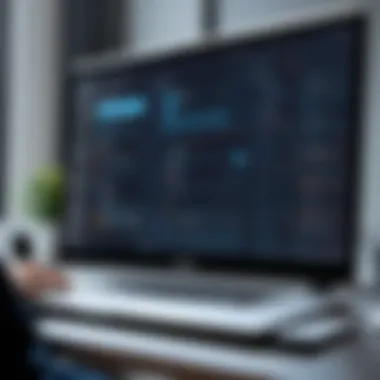

Overview and Functionality
Zabbix is another significant player in the market of open source monitoring solutions. It was created in 2001 and prides itself on flexibility and powerful monitoring capabilities. The tool effectively combines various crucial elements like performance optimization, network monitoring, and server health assessment.
Zabbix is beneficial for businesses seeking a one-stop solution due to its integrated features for monitoring, data collection, and reporting. Its automated capabilities allow for streamlined operations, but it can take time to fully understand and utilize its comprehensive functionalities.
Strengths and Weaknesses
One of Zabbix's primary strengths lies in its rich feature set, including user-friendly dashboards and effective alerting mechanisms. The customizable alerting helps ensure that important issues are addressed swiftly. However, a significant drawback is that while powerful, Zabbix may require a steep learning curve for complete utilization.
Integration Options
In terms of integration, Zabbix excels with its ability to connect with a variety of systems and applications. This flexibility enables organizations to tailor their monitoring approaches effectively. Its strength in this area makes Zabbix a preferred choice for complex IT environments. The disadvantage, again, can be the time investment required for thorough configuration and setup.
LibreNMS
Overview and Capabilities
LibreNMS has emerged as a key contender within the open-source community, offering powerful monitoring capabilities focused on network devices. It provides automatic discovery of devices, making it attractive for network administrators looking for ease of use.
The notable capacity for automatic device discovery stands out. Users can swiftly implement monitoring solutions without going through complex configuration steps. However, its focus on specific monitoring can limit usability in broader IT environments.
Unique Features
LibreNMS stands out for its integration with various platforms like Slack for notifications and its built-in API for automation purposes. This can enhance overall effectiveness and streamline incident response.
The challenges mostly revolve around other tools' complexities in certain advanced functions. Learning how to fully utilize its features can take time and effort from the users.
User Experience
The user interface of LibreNMS is intuitive and actively maintained. New users often find it easier to engage with due to its straightforward layout. While the community support is strong, users will find limitations in documentation on more advanced capabilities.
Prometheus
Overview and Design
Prometheus is renowned for its unique approach to monitoring, particularly leanings towards cloud-native environments. Designed for multi-dimensional data collection, its strength lies in metrics monitoring and alerting.
The distinct approach allows Prometheus to support dynamic environments, such as those running Kubernetes. This makes it well-suited for modern cloud architectures, positioning it as a top choice for organizations venturing into microservices.
Data Collection Mechanism
Prometheus utilizes a pull-based data collection mechanism, a significant feature distinguishing it from traditional monitoring tools. This allows users to gather metrics more flexibly and dynamically, adapting to changing environments efficiently.
However, this mechanism can lead to challenges in setups with a large number of instances. Managing the pull system and ensuring data consistency becomes critical.
Community Contributions
Prometheus has a thriving community contributing to its ongoing development. This active participation results in a tool that continually evolves and gains new features, providing organizations with cutting-edge monitoring technology. The challenge, however, may come from under-resourcing of effective documentation and tutorials, leaving some users to navigate its complexities alone.
Netdata
Overview and Performance Insights
Netdata is tailored for real-time performance monitoring and visualization. Its focus on instant feedback and levels of granularity helps in forensic analysis of performance issues as they occur.
What makes Netdata appealing is its user-friendly dashboard that provides instantaneous insights regarding system performance. However, users must manage resource utilization as extensive monitoring might lead to increased system load.
Visualization Tools
The visualization capabilities of Netdata are excellent. It provides detailed graphs for real-time insights that help administrators quickly ascertain system health. However, when integrating to larger monitoring frameworks, users may find its independency creates challenges in aggregating metrics with other solutions.
Real-World Applications
Organizations use Netdata to troubleshoot performance issues immediately, especially in customer-facing services. Its approach encourages proactive monitoring but requires ongoing management to avoid overwhelming administrators with excessive data.
Overall, these open source alternatives to PRTG provide diverse functionalities and advantages, catering to various organizational needs and preferences. Each option has its unique traits, strengths, and conditions that can either facilitate or complicate the monitoring efforts of an organization.
Comparison of Features and Functionalities


In the realm of network monitoring, selecting the right tool is imperative. A thorough comparison of features and functionalities not only reveals the strengths and weaknesses of each system but also helps organizations align their specific needs with the capabilities of the software. This section unpacks the comparative elements essential in evaluating open source alternatives to PRTG.
Understanding the variety of features available can help decision-makers choose solutions that fit their operational requirements. For instance, some tools offer advanced visualization capabilities, while others may provide extensive alerting mechanisms.
It is also crucial to consider how these tools perform under different conditions. Factors like scalability, ease of use, and response time can significantly influence the effectiveness of network monitoring efforts. Moreover, insights from user communities play a key role in assessing the real-world performance of each alternative.
Feature Set Overview
When evaluating any open-source network monitoring solution, assessing its feature set is the first step. Essential features often include:
- Network Discovery: This allows the software to automatically identify and map devices within the network.
- Real-Time Monitoring: The ability to monitor network performance continuously is critical for immediate problem detection.
- Alerting Systems: Effective alerting can help administrators swiftly resolve issues, minimizing downtime.
- Reporting Tools: Customizable reports enhance decision-making processes and strategic planning.
Tools like Nagios and Zabbix stand out with robust feature sets, providing extensive plugins and extensions that enhance their functionalities. LibreNMS, on the other hand, focuses primarily on ease of use, appealing to teams looking for straightforward setups.
Performance Metrics
After confirming that the feature sets meet organizational needs, analyzing performance metrics becomes vital. Key performance metrics in network monitoring include:
- Latency: Indicates how quickly data is transmitted from one point to another. High latency can signal performance issues that need addressing.
- Uptime: Represents the total operational time of devices compared to downtime. A higher uptime percentage is essential for maintaining a reliable network environment.
- Resource Utilization: This assesses how efficiently the tools use system resources. Tools that require fewer resources can be advantageous for organizations with limited infrastructure.
Every alternative has different capabilities concerning these metrics. For example, Prometheus is known for its robust time-series database, which records performance metrics efficiently, allowing in-depth analysis.
User Feedback and Ratings
User feedback is a crucial element that can substantively influence the choice of network monitoring software. Evaluating user reviews offers insights into how tools operate in real-world scenarios.
- Community Support: Active user communities provide valuable resources and troubleshooting assistance, essential for successful technology implementation.
- User Ratings: Sites such as Reddit and review platforms can offer comparative ratings, helping to identify popular choices among peers.
For instance, Netdata has received considerable praise for its user-friendly interface and real-time performance metrics, as reflected in various forums and communities. Such feedback can help guide potential users toward making informed decisions regarding which open-source software will best meet their requirements.
"Open source tools often thrive on community involvement, providing a richer, user-driven experience than many proprietary alternatives."
Case Studies: Successful Implementations
In the realm of network monitoring, understanding practical applications can significantly inform the decision-making process for organizations considering open source alternatives to PRTG. Case studies provide real-world insights on how different entities have successfully adopted and integrated these tools into their operations. Examining these implementations presents essential elements such as scalability, user experience, and overall effectiveness of the monitoring solutions in various environments. Moreover, these case studies help illustrate the diverse capabilities and outcomes of different open source tools in meeting specific organizational needs.
Enterprise-Level Deployment
Large enterprises often face unique challenges in network monitoring due to their scale and complexity. An effective implementation of an open source alternative, like Zabbix or Nagios, can showcase how robust systems cater to extensive networks while addressing performance metrics effectively.
For instance, a major financial institution transitioned from PRTG to Zabbix to gain a deeper insights into their network's performance data. The organization benefited from Zabbix’s flexibility in monitoring diverse hardware and software platforms, allowing IT teams to respond to issues in real-time. Additionally, the extensive customization capabilities enabled them to tailor monitoring processes to their specific needs. The financial institution reported improved incident response times and a significant reduction in network downtime after deploying Zabbix, affirming the tool's efficacy in a high-stakes enterprise environment.
Key Benefits of Enterprise-Level Deployment:
- Scalability: Open source tools can expand their monitoring capabilities as the network grows.
- Customization: Tailored solutions meet specific demands, enhancing operational efficiency.
- Cost-Effectiveness: Reduces reliance on costly licensing fees associated with proprietary tools.
- Community Support: Rich resources and community-driven developments offer assistance when needed.
Small Business Utilization
Small businesses often operate under tighter budgets and limited IT resources, making the choice of the right monitoring solution critical. Choosing an open source alternative provides significant cost benefits while still ensuring effective network monitoring.
For example, a small e-commerce company implemented LibreNMS after recognizing its straightforward installation and user-friendly interface. This allowed the IT team with limited expertise to quickly set up monitoring processes without extensive training. The e-commerce firm found that with LibreNMS, they could access various performance metrics related to server health and bandwidth usage. The insights gathered through this tool facilitated data-driven decisions, which contributed to improved website performance and customer satisfaction.
Considerations for Small Business Utilization:
- Ease of Use: User-friendly interfaces save time and reduce training costs.
- Affordability: Eliminates financial burdens associated with paid software licenses.
- Community Engagement: Support from the open source community can be invaluable for trouble-shooting.
End
The conclusion of this article is crucial as it encapsulates the key insights gained from exploring open source alternatives to PRTG. It serves as a capstone, allowing the reader to synthesize the extensive information provided in earlier sections. By summarizing findings, it also highlights the comparative merits, potential challenges, and suitability of various tools discussed.
Summary of Findings
In examining the alternatives, several critical points emerged. Each tool presents unique features and functionalities that cater to different network monitoring needs:
- Nagios is distinguished by its robustness and flexibility, making it suitable for varied environments, especially in enterprise-level deployment.
- Zabbix offers strong data collection capabilities and is distinguished for its integration options, which can be a plus for organizations looking to blend various monitoring needs.
- LibreNMS stands out due to its user-friendly interface, coupled with unique features that appeal to smaller businesses.
- Prometheus excels in data collection, particularly in dynamic, cloud-based environments, proving its adaptability.
- Netdata provides real-time insights with advanced visualization tools, emphasizing performance monitoring in real-world applications.
These key points illustrate a varied landscape of open source solutions, each with distinct advantages that may resonate with different organizational requirements. As a result, selecting the appropriate monitoring tool requires careful consideration of these features and how they align with specific goals.
Final Recommendations
When selecting an open source alternative to PRTG, consider the following recommendations:
- Assess Your Needs: Determine the scale, complexity, and specific requirements of your network monitoring needs. Each tool is designed with different capabilities in mind.
- Evaluate Community Support: A strong community can offer valuable resources, plugins, and forums for troubleshooting. Tools like Nagios and Zabbix have established communities that provide insight and assistance.
- Consider Ease of Installation and Deployment: Some tools are more user-friendly than others. Evaluate how much time and resources you are willing to invest in learning and setting up the software.
- Prioritize Customization: Open source tools should allow for modifications. Assess the degree to which you can tailor the software to meet your specific monitoring needs.
- Test Before Committing: Most open source solutions offer trial versions or demo installations. Use this opportunity to test functionalities in your environment before making a full commitment.
By following these recommendations, tech-savvy professionals and decision-makers can navigate the landscape effectively and choose the best network monitoring tool to fit their needs.







