Onboarding with Microsoft Teams for Enhanced Collaboration


Intro
In the modern workspace, collaboration tools play a key role in keeping teams connected and productive. Among these, Microsoft Teams stands out not just for its robust features but also for its ability to streamline onboarding processes. As organizations face constant shifts in workforce dynamics, effective onboarding with Microsoft Teams becomes a crucial aspect of achieving long-term efficiency and collaboration.
Onboarding is often seen as a hurdle that many new employees must jump over before they can contribute fully. However, when approached with the right tools and strategies, this process can be transformed into an enlightening experience. Microsoft Teams, in particular, offers a suite of features that not only facilitate initial training but also embed new employees into the company culture. It allows for real-time collaboration, fosters engagement, and ultimately sets the stage for a more cohesive team.
With that in mind, let's delve into the core features of Microsoft Teams and explore how they can help enhance collaboration and efficiency during the onboarding experience.
Software Overview and Benefits
Microsoft Teams is an integrated communication platform that brings together workplace chat, video conferencing, file storage, and application integration into a single space. Its interface is user-friendly, promoting ease of navigation for new users.
Key Features
- Channels and Teams: Users can create specialized channels under specific teams for organized discussions. This allows new employees to engage in focused conversations with their teams, making information easier to find.
- Video Conferencing: The ability to conduct face-to-face meetings through video calls encourages personal connections, which can be pivotal in onboarding.
- File Sharing and Collaboration: Teams makes file sharing seamless through integration with OneDrive and SharePoint. New hires can collaboratively work on documents in real-time.
- Integration with Microsoft 365: Teams integrates with apps like Word, Excel, and PowerPoint, reducing the need to switch between applications and saving time.
Benefits
Utilizing Microsoft Teams during onboarding can address several key pain points:
- Faster Time to Productivity: New team members can quickly get up to speed by having access to all necessary tools and resources in one platform.
- Enhanced Engagement: The interactive nature of the platform fosters communication, leading to better engagement.
- Cost-effective Solution: Compared to other standalone tools, Microsoft Teams packages several functionalities into one solution, minimizing the need for multiple subscriptions.
In essence, Microsoft Teams equips organizations with a powerful and versatile platform, making onboarding not just a formality but a strategic process that nurtures collaboration from day one.
Preface to Microsoft Teams
In today's fast-paced work environment, collaboration tools have become as vital as coffee, making setups like Microsoft Teams indispensable. This section sheds light on the significance of Microsoft Teams, particularly when it comes to onboarding new team members. With the rising tendency for remote work and the amalgamation of diverse teams, it's crucial to facilitate smooth transitions for new hires. When onboarding is executed efficiently, it can save companies time and resources while effectively integrating new employees into the team culture.
Overview of Microsoft Teams
Microsoft Teams has carved out its niche as a comprehensive collaboration platform. It encompasses chat, video conferencing, file sharing, and even integrated apps, serving as a hub for teamwork and productivity. This platform fits snugly into the Microsoft ecosystem, allowing users to leverage familiar tools like Word, Excel, and Outlook in a seamless manner. Not only does it break down silos within organizations, but it also enhances communication channels—ultimately making teamwork a walk in the park.
The emphasis placed on experience within Teams is noteworthy. Users engage in channels specific to different projects, which helps streamline conversations and tasks. The ability to integrate third-party apps has further broadened its capabilities to meet unique organizational needs, creating a custom fit where users can find all the resources they require under one roof. This all-in-one nature of Microsoft Teams plays a crucial role in ensuring that new employees have everything at their fingertips during the onboarding process.
Importance of Effective Onboarding
Effective onboarding cannot be stressed enough. It sets the groundwork for productivity, engagement, and retention from day one. New hires who undergo structured onboarding feel welcomed and valued when their concerns are addressed, and they quickly transition into their roles with confidence. Think about it: a well-prepared onboarding process can drastically reduce turnover rates and boost employee satisfaction.
In the context of Microsoft Teams, leveraging its features during onboarding can ensure that new employees receive immediate support. Instant access to chat functions means they can connect with colleagues right off the bat. Video calls can also help them feel more in tune with team dynamics, making it easier for them to assimilate into the workplace culture.
Onboarding with MS Teams isn't just about providing information, though. It’s about engaging users and making them feel that they belong. As the adage goes, "first impressions last." The experience new employees have in these crucial early days often influences their long-term relationship with the organization.
To sum it up, understanding Microsoft Teams and its capabilities forms the backbone of an efficient onboarding strategy. In the subsequent sections, we'll peel back the layers of Teams' features, preparing you to create a notable onboarding experience that not only boosts productivity but also fosters a sense of community among team members.
Key Features of Microsoft Teams
Microsoft Teams has emerged as a vital player in the world of remote collaboration. Understanding its key features is essential for organizations aiming to maximize productivity and streamline communications. From chat functions to video conferencing and file sharing, Teams packs a punch with its versatility. Let’s explore how these features can reshape team dynamics and bolster overall efficiency.
Communication Tools
One of the standout aspects of Microsoft Teams is its robust suite of communication tools. Instant messaging capabilities allow team members to communicate in real-time, reducing the reliance on lengthy email threads. This immediacy fosters a quicker decision-making process and keeps everyone on the same page. Within channels, users can tag colleagues to grab their attention, ensuring that important information reaches the right people promptly.
Key Features of Communication Tools:
- Chat Functionality: Enables quick conversations, one-on-one or group chats.
- Threads: Allows for organized discussions within a channel, giving context to conversations.
- Persistent Chat History: You won’t lose track of important discussions; past chat histories are easily retrievable.
- Video Calls: Offers high-quality video conferencing that’s crucial in today’s remote work environment.
- Emoji and Reactions: Customizing responses adds a layer of personality to otherwise formal interactions, helping to build rapport.
Incorporating these tools into daily operations can significantly enhance team morale and cohesion. Workers not only have direct lines of communication but can retain a sense of community even when physically apart.
Collaboration Features
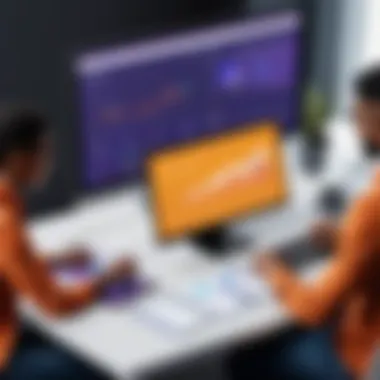

Collaboration in Microsoft Teams is more than just sharing files; it’s about creating an ecosystem where ideas can flow freely and tasks can be accomplished efficiently. The ability to co-author documents in real-time, especially with tools like Word and Excel, transforms the way teams approach projects. Rather than passing files back and forth, members can work concurrently and see each other’s changes instantly.
Notable Collaboration Features:
- Integrated Office 365 Apps: Seamless access to Word, Excel, and PowerPoint enhances the collaborative experience.
- Task Management Integration: Tools like Planner allow teams to assign tasks, set priorities, and track progress effortlessly.
- Shared Whiteboards: Brainstorming sessions become more dynamic with real-time editing capabilities on virtual whiteboards.
- Meeting Notes: Easily take and share notes during meetings, ensuring everyone leaves with a clear understanding of action items.
These elements work together to forge a fluid workspace where collaboration can flourish, regardless of team members' physical locations.
Integration with Other Microsoft Applications
Microsoft Teams serves as a hub that integrates seamlessly with a multitude of Microsoft applications. This interconnectedness enhances user experience and optimizes workflow. When different tools work together smoothly, it minimizes the friction that often occurs when switching between platforms.
Benefits of Integration with Microsoft Apps:
- Accessibility: Access files stored in OneDrive or SharePoint directly within Teams without cumbersome navigation.
- Automation: Use Power Automate to create custom workflows, enabling tasks to occur automatically between various applications.
- Security: Leveraging Microsoft’s security infrastructure across apps ensures that organizational data remains secure.
- Consistent User Experience: Familiar interfaces across applications reduce the learning curve for new users, allowing for quicker adaptation.
By leveraging the integration capabilities, teams can enhance their responsiveness and data management practices.
The key features of Microsoft Teams not only provide tools for communication and collaboration but also lay a foundation for creating a healthy and productive remote working environment.
Preparing for Onboarding
The groundwork you lay during the preparatory phase of onboarding can make all the difference—a solid foundation sets the stage for a smoother experience. Embracing Microsoft Teams is not merely about getting a few people together in a digital space. It’s about creating a collaborative ecosystem that supports productivity and eases the transition for new users. Getting this right can help mitigate fears, boost morale, and ultimately enhance the output of the whole team.
In this section, we will delve into critical elements that warrant consideration as you prepare for onboarding with Microsoft Teams. Here, we’ll discuss the setup of an appropriate environment, the establishment of roles and permissions, and the creation of effective onboarding materials. Each of these factors plays a unique role in facilitating an efficient and welcoming introduction to the platform.
Setting Up the Environment
Setting up the environment for Microsoft Teams is akin to opening a new store; you wouldn’t just toss your products on the shelf without organizing them first. Similarly, this environment needs to be tailored for your specific organization's culture and requirements.
Imagine your workplace as a physical layout. A cluttered space breeds confusion, while a clean, organized layout promotes ease of navigation. In Teams, this translates to channel creation, team structure, and the arrangement of tabs for files and tools. Good organization can minimize frustrations and enhance the user experience.
- Define Channels: Tailor channels to reflect the functioning of different departments or projects. This allows users to easily locate discussions relevant to their work.
- Make Use of Tabs: Incorporating frequently used documents or applications as tabs helps users quickly access what they need, streamlining workflow.
- Maintain an Open Door Policy: Encourage open communication. Make sure all new users understand how to seek help or clarification regarding setup problems.
Establishing User Roles and Permissions
Understanding and establishing user roles and permissions within Microsoft Teams is crucial—without the right access, even the most enthusiastic team member can feel like they’re trying to drive a car without the keys.
Assign roles that align with your organization’s hierarchies while considering functional capabilities in terms of operations. Not every user needs to have the same level of authority on the platform. Having defined roles helps manage what users can do within the teams.
- Owner Role: Typically reserved for team leaders, this role permits complete access, maintaining control over settings, membership, and channel management.
- Member Role: Ideal for general team members. They contribute actively but can't alter major settings.
- Guest Role: Important for external collaborators; permission to view and contribute without full access.
- Regular Audits: Check roles regularly as teams evolve to ensure efficiency and security.
Creating Onboarding Materials
Just as a traveler relies on a map, new users depend on quality onboarding materials to navigate Microsoft Teams. Thoughtfully crafted resources can serve as the crux of a user’s early experiences on the platform. Three fundamental components include Documentation, Video Tutorials, and FAQs.
Documentation
Documentation serves as the bedrock of your onboarding process. A well-organized repository of resources will not only guide new users but also function as a reference point they can return to as needed. The key characteristic of effective documentation is clarity. Clear, direct language ensures that users comprehending the material can find their way around without feeling lost.
- Benefits: It can be updated easily and tailored to specific needs, ensuring relevance.
- Disadvantages: Material may become outdated quickly, so periodic reviews are necessary.__
Video Tutorials
Video tutorials add a dynamic layer to the onboarding experience. Engaging video content taps into different learning styles, making it easier for visual learners to grasp concepts.
- Key Characteristic: Their interactive nature can show step-by-step procedures that are more effective than text alone.
- Benefits: These provide accessibility and ease of understanding.
- Disadvantages: Creating high-quality videos requires time and resources that might be limited.
Common Questionss


FAQs are often the first line of defense against the confusion that may arise during onboarding. A well-curated FAQ section addresses common concerns and questions, ideal for quick answers. Their simplicity is a vital feature; users appreciate being able to extract key information quickly without sifting through extensive materials.
- Benefits: They can be continuously updated based on user feedback to address new queries.
- Limitations: Too many FAQs can overwhelm users, so prioritization is key.
Engaging in this preparatory phase means setting the team up for not just survival, but thriving in a collaborative setting.
Onboarding Strategies
Onboarding is not just a quick tour of tools and features; it’s about weaving new team members into the fabric of the organization. Just like a well-oiled machine, if all parts are not aligned properly, productivity can suffer. Effective onboarding strategies can forge a stronger collaboration culture within Microsoft Teams, whereby individuals feel equipped and motivated to contribute.
With that in mind, it’s essential to emphasize the necessity of thorough planning and execution in onboarding. Effective onboarding acts as a bridge between new hires and their roles, guiding them through the initial learning curve and easing potential frustrations.
Effective Training Programs
To kick things off, training programs should be tailored to meet the needs of both the software and the users. It’s akin to building a house: proper foundation determines the stability. In the context of Microsoft Teams, effective training must strike a balance between theoretical knowledge and practical application.
Some key points to consider include:
- Hands-On Workshops: Interactive sessions often beat passively watching tutorials. It allows trainees to ask questions and engage in real-time problem-solving activities.
- Role-Specific Training: Depending on a team member’s role, the focus of training should vary. For example, admins need deeper insights into permissions management, whereas team members may require more knowledge about collaboration features, such as channels and chat rooms.
- Resources Availability: Create a repository of training materials, easy access to documentation, and quick video tutorials can work wonders for follow-up learning.
"Training is an investment, not an expense." - Unknown
This implies that the effort put into conducting thorough training is likely to yield positive results, as team members will perform more efficiently and confidently.
Mentorship and Buddy Systems
Pairing new hires with seasoned staff through mentorship or a buddy system can significantly ease the adaptation process. Imagine stepping into a completely new environment without a guide; it can be daunting. Here’s how these systems can enhance the onboarding process:
- Personalized Support: A mentor can provide support that is both tailored and immediate. This could range from technical help to company culture insights.
- Enhanced Engagement: When new hires feel they have someone to lean on, it fosters a sense of belonging. They’re less likely to struggle silently with questions or concerns.
- Fostering Relationships: Mentorship encourages networking within the organization, making the new hires feel connected much faster.
Encouraging current employees to take on this role can also bolster their feelings of value, enriching the company culture in the process.
Fostering a Supportive Culture
A conducive environment for collaboration goes beyond tools and training; it involves nurturing meaningful relationships. Fostering a supporting culture dictates how welcoming and open the organization feels. Here are some considerations:
- Open Channels of Communication: Encouraging team members to voice their thoughts and feedback creates a culture of trust and openness. Using Microsoft Teams for regular check-ins ensures that everyone feels heard.
- Celebrating Small Wins: Recognizing both individual and team accomplishments fosters a sense of achievement. It’s about making every contributor feel valued.
- Feedback Loops: Establish mechanisms for new hires to provide feedback about their onboarding experience. This not only helps in improving the process but also makes them feel they have a stake in the organization.
The integration of these supportive structures can reduce attrition and improve overall morale, which impacts productivity directly. When individuals feel confident and supported, their contribution to team efficiency dramatically enhances.
Navigating Common Challenges
In any process of onboarding with Microsoft Teams, understanding and addressing potential hurdles is crucial. Navigating common challenges not only ensures a smoother transition for new users but also enhances the overall productivity of the team. A team that anticipates obstacles and prepares for them is well-positioned to turn those hurdles into stepping stones.
Technical Issues During Onboarding
Technical hitches can truly throw a wrench in the works. New users may experience difficulties logging into Microsoft Teams, integrating their existing tools, or finding their way around the platform. These issues can dampen enthusiasm and lead to frustration.
To mitigate such challenges:
- Set up pre-onboarding trials: Encourage teams to test their configurations and technology before the official onboarding begins.
- Provide a clear FAQ document: A well-organized guide addressing common tech questions can be a lifesaver.
- Establish a tech support channel: A dedicated channel within Teams can serve as a lifeline for users facing immediate issues.
By ensuring these support mechanisms are in place, you create a more welcoming environment for newcomers.
Resistance to Change
Change often comes with its fair share of apprehension. Many employees may cling to old habits, resisting the shift from traditional methods of collaboration to the digital workspace of Microsoft Teams. This resistance can stem from a place of comfort, fear of the unknown, or simply a lack of understanding of the new tools being introduced.
To address this:
- Engage in open dialogues: Communication is key. Discuss the benefits of Microsoft Teams in terms they care about, like improved efficiency or clearer communication.
- Incentivize adoption: Sometimes, a little extra motivation goes a long way. Offering small rewards for those who actively engage can encourage others to join the fray.
- Highlight success stories: Share stories from colleagues or departments that have successfully integrated Teams. Seeing real-world applications can dispel doubts and inspire participation.
Managing Diverse Teams


With teams often comprising individuals from varied backgrounds, managing diverse teams becomes both a challenge and an opportunity. Microsoft Teams offers an interface and tools that accommodate different working styles and preferences. However, it is vital to tailor the onboarding experience to cater to this diversity.
A few strategies to consider include:
- Personalized training sessions: Rather than a one-size-fits-all approach, gauge the different skill levels among team members and adapt the training accordingly.
- Foster inclusivity: Promote an environment where all voices are heard. Simple practices, like rotating meeting times or creating multilingual resources can make all members feel valued.
- Use varied communication methods: Not everyone communicates the same way. Some may prefer chat, while others might lean towards video calls. Offering various modes of interaction allows everyone to engage comfortably.
In summary, navigating common challenges during onboarding is an essential aspect of integrating Microsoft Teams into an organization. By anticipating technical issues, addressing resistance to change, and effectively managing diverse teams, organizations can not only enhance the onboarding experience but also lay a solid foundation for collaboration and efficiency moving forward.
Measuring Onboarding Success
In any organization, gauging the effectiveness of onboarding is not merely a box-ticking exercise. It's about harnessing the full potential of Microsoft Teams to enhance collaborative efforts and streamline operations. Measuring onboarding success provides concrete data that can shape future strategies and determine if initial onboarding efforts hit the mark. Effective measurement empowers organizations to adapt and evolve, ensuring that team members can rise to the occasion without unnecessary hiccups.
Key Performance Indicators
Understanding the right metrics is fundamental. Key Performance Indicators (KPIs) can guide organizations on how well their onboarding process is running and where it could use a tune-up. Here are three critical aspects of KPI measurement: Usage Metrics, Engagement Levels, and Feedback Collection.
Usage Metrics
Usage Metrics refers to tracking how actively employees utilize Microsoft Teams post-onboarding. A critical aspect here is not just the total log-ins but the frequency of interactions with various features, such as chat, file sharing, or video calls. This kind of metric shows how integrated Teams has become in daily activities. It helps organizations analyze which tools are favored and whether users are making the most of all available resources.
The primary standout of usage metrics is its straightforwardness—it lays out pure numbers. Yet, it’s important to note that just looking at activity levels might not tell the whole story, as busy users don’t always equal happy users. Measuring usage is an attractive choice because it provides tangible data that can inform training needs or identify areas where features might need enhancement. The downside might be that simply tracking usage can miss out on deeper issues like user satisfaction or comfort levels in utilizing the tools.
Engagement Levels
Engagement Levels dives deeper into the emotional and participative aspects of onboarding. This metric evaluates how well new team members are connecting with their coworkers and the tools. High engagement often correlates with higher retention rates and better team dynamics. It involves observing if employees participate in discussions, contribute to group projects, or utilize social features within Teams.
One of the main characteristics of measuring engagement is its potential for qualitative feedback, allowing organizations to gather information on how comfortable employees feel within their teams. This metric serves as a beneficial approach for assessing if the onboarding process creates an inviting atmosphere. However, the challenge lies in quantifying these feelings; subjective sentiments can be harder to pin down statistically. On the flip side, understanding engagement can foster a sense of community that enhances overall productivity.
Feedback Collection
Feedback Collection is a cornerstone in understanding the success of onboarding. Gathering information from newly onboarded employees about their experiences can reveal insightful perspectives on the onboarding process. This could involve surveys or informal check-ins, aiming to capture their honesty about what went well and what needs tweaking.
What sets feedback collection apart is its two-way communication aspect. Employees feel valued and heard, which can improve morale and loyalty. Notably, timely feedback allows for quick adaptations to the onboarding process itself, ensuring that it remains relevant and effective. However, the downside could be that gathering constant feedback may require extra resources, and not all employees might feel comfortable sharing their honest opinions. Still, the insights gained from feedback often provide a rich layer of understanding that purely numerical data cannot offer.
Continuous Improvement Strategies
As organizations discern aspects of training and onboarding that succeed or falter, it’s crucial to embrace the mindset of continuous improvement. Engaging with metrics, pivoting strategies based on hard data, and keeping a pulse on user sentiments helps create a refined onboarding experience that can scale with the organization.
Based on insights gleaned from these measurements, teams can adjust training programs, provide additional resources, or rethink roles and permissions—ultimately creating a more harmonious and productive work environment. Recognizing that offseason adjustments are sometimes needed keeps onboarding fresh and relevant.
"What gets measured gets managed."
Thus, ongoing assessment becomes not just a goal but a vital practice in ensuring that onboarding with Microsoft Teams is not only effective but also enjoyable for every team member.
Ending
The conclusion of an article plays a critical role, acting as a compass that points readers back to the main themes and insights shared. In this case, the significance of effective onboarding with Microsoft Teams cannot be overstated. It is not just about familiarizing new users with technology; rather, it's about creating a robust foundation for collaboration and productivity. The carefully crafted onboarding process lays the groundwork for future success and helps individuals navigate their roles within a team.
Summarizing Key Takeaways
Ultimately, we find that onboarding with Microsoft Teams encompasses several key takeaways that resonate with tech-savvy professionals and business leaders alike:
- User Engagement: From training programs to buddy systems, engaging users right from the start cultivates enthusiasm and loyalty.
- Documentation Matters: Well-prepared training materials, including FAQs and video tutorials, serve as valuable tools that bless users with knowledge and confidence.
- Performance Metrics: Identifying specific performance indicators allows organizations to gauge the effectiveness of their onboarding strategies accurately.
Considering these points, it's clear how the onboarding process shapes the experience of new team members, fostering not just skills, but a sense of belonging.
Future Trends in Team Collaboration
Looking ahead, we see a swirl of exciting trends that promise to further enhance team collaboration. Keeping one's ear to the ground on these developments is crucial:
- Artificial Intelligence: Tools infused with AI can tailor onboarding experiences based on individual learning paces and styles, creating a personalized journey.
- Integrated Workspaces: The push toward seamless integration between various applications will likely continue, allowing for smoother workflows.
- Remote Adaptations: With more teams working remotely, tools like Microsoft Teams will evolve to mimic face-to-face engagement through advanced features that foster connection despite physical distances.
"Adaptability will define success in team environments moving forward."
By focusing on these trends, organizations position themselves not just to survive but to thrive in an ever-changing business landscape. Staying vigilant and embracing these new developments can pave the way for a more cohesive, efficient, and enjoyable working atmosphere.







