Office Task Management Software: Key Features and Insights


Intro
In today's fast-paced business world, keeping projects on track and ensuring effective collaboration among team members has become more crucial than ever before. Enter office task management software—a powerful tool designed to streamline workflow and enhance productivity. This article sets out to explore the landscape of such software, showcasing its essential features, benefits, and real-world applications.
Navigating through countless options available in the market might seem daunting at first, but this comprehensive overview aims to make the selection process a bit easier for business professionals. By highlighting key points and actionable insights, we will guide you on how to leverage task management software to not just meet, but exceed organizational goals. From understanding core functionalities to reviewing user experiences, we’ll pave the way for informed decision-making that can ultimately transform workplace dynamics.
Software Overview and Benefits
Office task management software serves as a digital backbone for teams, allowing users to plan tasks, set deadlines, and track progress effectively. Many of these tools offer a variety of key features:
- Task Assignment: The ability to allocate tasks to specific team members, ensuring accountability and clarity.
- Progress Tracking: Visual representations like Gantt charts or Kanban boards to monitor how tasks are advancing.
- Collaboration Tools: Integrated chat or comment sections where team members can discuss tasks in real-time.
- File Sharing: Quick access to relevant documents necessary for task completion.
The benefits of utilizing such software cannot be overstated. It not only helps in organizing tasks but also addresses common workplace needs such as:
- Increased Accountability: When tasks are assigned, members are more likely to take ownership.
- Improved Communication: Centralized platforms reduce the reliance on back-and-forth email chains where information can get lost.
- Optimized Time Management: With deadlines clearly presented, teams can prioritize effectively and avoid last-minute rushes.
In essence, office task management software equips businesses with the tools to enhance their productivity while fostering a more collaborative environment.
Pricing and Plans
Examining the pricing structures of various task management software is essential for organizations looking to invest wisely. Typically, most tools operate on a subscription-based model, offering different tiers of pricing according to features and scale. For instance, software like Asana provides a basic free plan with limited features, while their premium tier, at around $10.99 per user per month, expands functionality significantly.
When comparing these costs with competitors, it’s not uncommon to see significant price variations based on the features included. Tools like Trello offer a free version with limitations, while their business class plan runs about $12.50 per user per month. This variance can impact long-term budgeting, making it imperative for organizations to explore options thoroughly.
Performance and User Experience
Performance metrics of task management software often revolve around speed, reliability, and user interface. Most high-quality platforms exhibit a user-friendly interface, blending intuitiveness with functionality. For example, Jira, known for its project management capabilities, receives high marks for speed in executing commands and loading pages.
User experiences corroborate these evaluations, with many professionals praising seamless usability and design that facilitates easy navigation. On platforms like Reddit, discussions often highlight how responsiveness and clean layouts keep teams from distractions, allowing them to engage directly with their tasks.
Integrations and Compatibility
In an interconnected tech ecosystem, the ability of task management software to integrate with other tools is vital. Most leading software offers extensive integrations—such as Slack for communication, Google Drive for document storage, and Zoom for video conferencing. This compatibility allows teams to work more efficiently, consolidating their tools into a single interface without unnecessary hassle.
Moreover, it’s essential to assess compatibility with various operating systems. Leading applications usually work seamlessly across major systems like Windows, macOS, and mobile platforms. This ensures teams can access their tasks anytime, anywhere, retaining flexibility in their workflow.
Support and Resources
Support options can make or break the user experience when adopting new software. Companies such as Monday.com provide a plethora of customer support avenues, including 24/7 chat assistance, email support, and a rich resource section loaded with tutorials and guides. This availability ensures that users can troubleshoot any issues quickly and efficiently.
Furthermore, many software providers offer comprehensive training materials designed to help users navigate the platform adeptly, fostering a smoother onboarding process. A well-structured knowledge base can be invaluable, allowing users to maximize the software’s potential right from the start.
Understanding Office Task Management Software
In today’s fast-paced business environment, the ability to navigate and manage tasks efficiently can make or break an organization. Task management software facilitates this by serving as a centralized platform where teams can assign, track, and manage their responsibilities. It’s not just about organizing tasks; it encompasses the entire workflow process that enhances productivity and promotes accountability. As more organizations embrace remote work and digital solutions, understanding the ins and outs of office task management software has become increasingly critical.
Definition and Purpose
At its core, office task management software is a tool designed to help individuals and teams manage their tasks and projects. It effectively breaks down larger projects into manageable pieces, allowing members to focus on specific tasks while staying aligned with overall objectives. The purpose stretches beyond mere task assignment; its main goal is to streamline workflow, facilitate communication, and provide transparency across the project lifecycle.
By implementing such software, organizations can improve their productivity while ensuring everyone is on the same page. This software often comes with features such as due dates, progress tracking, prioritization options, and reminders, all contributing towards more efficient task completion. Businesses see fewer missed deadlines and greater project visibility—all of which reduce stress and improve morale.
The Evolution of Task Management
The journey of task management software has been fascinating, evolving from basic to-do lists on paper plagued by human error to sophisticated digital tools that integrate artificial intelligence. Back in the day, workers relied heavily on handwritten notes and spreadsheets, leading to disorganization and confusion. Fast forward to the late 1990s, when the advent of software like Microsoft Project kick-started a revolution in project management methodology.
As industries grew and demands changed, task management software adapted accordingly. New features emerged, such as real-time collaboration and cloud integration, making it easier for teams to communicate and update statuses instantaneously. These advancements paved the way for modern tools that allow seamless integration with other applications like Slack or Google Drive, making project handling not just easier, but truly collaborative.
Key Point: The evolution of task management reflects the changing landscape of work, illustrating how technology not only supports but also transforms productivity.
Today’s tools are more holistic—they not only track tasks but also provide data analytics to inform decision-making. Businesses are not simply choosing software based on features anymore; they’re considering how well it promotes a culture of collaboration and efficient workflow throughout the organization. Understanding this evolution helps one appreciate the transformative impact these tools have on workplace dynamics.
Key Features of Effective Software
When it comes to office task management software, understanding its key features is not just important; it’s essential. These features not only enhance user experience but also lead to smoother operations for businesses. In today’s fast-paced environment, organizations need tools that can help them adapt quickly to ongoing changes. Key features serve as the backbone of a software solution, ensuring that teams collaborate effectively and manage tasks with clarity. Let’s dig deeper into these standout characteristics that can redefine how professionals approach their daily tasks.
User Interface and Experience
A significant component of any task management software is its user interface (UI). A clean and intuitive UI is akin to a well-organized workspace; it minimizes distractions and allows users to focus on their tasks. For example, Trello adopts a card-based layout, making it visually appealing and easy to navigate. Users find it easier to manage their to-dos when the workspace feels like an extension of their thinking process.
Good design goes beyond mere aesthetics. It impacts user satisfaction and influences overall productivity. An interface that feels cluttered can frustrate users and lead to time lost in navigation. Thus, investing in software with a thoughtful user experience means prioritizing ease of access and minimal learning curves for team members. Remember, a tool you can use with minimal fuss can make all the difference in keeping your workday on track.
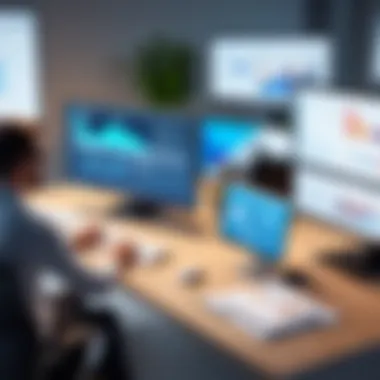

Collaboration Tools
Collaboration is the name of the game in modern workplaces. Software that integrates effective collaboration tools is invaluable for keeping every team member on the same page. Whether it’s real-time editing capabilities or the ability to leave comments on tasks, having these features readily accessible promotes a sense of teamwork.
For instance, Asana enables users to assign tasks directly, set deadlines, and even communicate via threaded conversations all in one place. This turns task management into a communal effort rather than a solitary chore. The clearer everyone’s roles and responsibilities are, the less time is wasted on miscommunication. Therefore, being selective about collaboration features in the software can seriously impact team dynamics and outcomes.
Task Tracking and Reporting
Understanding where tasks stand in the lifecycle is critical for any organization. Effective task management software should not just help with task creation but also offer robust tracking and reporting capabilities. This allows teams to see progress and identify roadblocks early on.
For example, tools like Monday.com utilize visual dashboards to provide insights at a glance. Users can easily see which tasks are on schedule, which are behind, and why. Having these analytics at your fingertips helps in making informed decisions, enabling teams to pivot strategies as needed. In essence, tracking and reporting features turn data into actionable insights, making projects run as smoothly as a well-oiled machine.
Integration Capabilities
Integration is another key feature that can’t be overlooked. In today’s digital landscape, businesses often rely on multiple tools to get their work done. Effective task management software needs to play well with others, which means it should offer seamless integration with the apps teams already use.
Software such as ClickUp excels here, as it connects not only with communication tools like Slack or email platforms but also with data storage services like Google Drive. This creates a unified ecosystem where all necessary resources are just a click away, limiting the time spent switching between different applications. The easier it is to stitch together different workflows, the better equipped a team is to tackle challenges head-on.
"Choosing task management software with the right features can drastically influence productivity and teamwork within an organization."
By focusing on these critical features—user interface, collaboration, task tracking, and integration—you can ensure that the software chosen meets both current and future organizational needs. The right task management software is out there; identifying its key features is your first step toward enhancing productivity and collaboration.
Benefits of Using Task Management Software
When evaluating office task management software, the benefits offered by such solutions often serve as major decision factors for organizations. Selecting the right tool can significantly influence productivity, team dynamics, and resource optimization. It’s not merely about tracking tasks; it’s about transforming workflows and fostering a culture of efficiency. Let’s delve into the key advantages this software brings to the table.
Improved Productivity
Productivity doesn’t just pop up; it’s cultivated. With task management software, the ability to manage deadlines, monitor progress, and set priorities changes the game. Each team member can see their to-dos front and center, reducing the time wasted digging through emails or notes.
- Visibility is a major part of this boost. Everyone knows what work needs doing.
- Clear assignments reduce overlap. No more two people doing the same task while another’s gets ignored.
- With the integration of due dates and reminders, it’s easier to keep moving forward without falling into the pitfalls of procrastination.
The combination of enhanced clarity and accountability often leads to a noticeable uptick in output. Employees feel like they’re hitting milestones rather than just going through the motions.
Enhanced Team Collaboration
In the digital age, collaboration shouldn't be a buzzword; it should be a reality. Task management software enables team members to sync their efforts more effectively. Imagine a scenario where everyone operates in silos; frustrating, right? This software breaks down those barriers.
By providing a shared platform, teams can:
- Share updates in real-time reducing the need for endless meetings.
- Comment on tasks, allowing for discussion right on the relevant piece of work.
- Delegate tasks seamlessly. This way, team leads can assign work to the right people based on their skills or current workload.
In essence, collaboration tools allow everyone to work more cohesively, which boosts morale and engagement. When people feel connected to their peers, it fosters a positive work environment.
Effective Resource Allocation
The crux of resource allocation lies in maximizing efficiency. Using task management software helps teams identify who is overloaded or underutilized. It helps managers see at a glance where skills are being employed most effectively and where there are gaps.
- Resource visibility is key. You know who's working on what and can reassign tasks accordingly.
- This insight leads to better planning for future projects, as managers can gauge how various team members perform under various circumstances.
- Additionally, understanding resource distribution helps maintain motivation. No one likes having to do too much while others coast along.
With this understanding, organizations can fine-tune their policies to ensure tasks are evenly distributed and resources are not squandered.
Better Time Management
Last but not least, time management is crucial in any business. Time is, after all, money. Task management solutions allow teams to allocate their working hours more efficiently. Elimination of guesswork when planning days leads to focused and intentional work.
- Time tracking features help identify areas where time may be slipping away, often without being noticed.
- Setting specific deadlines and milestones turns that long, daunting project into smaller, manageable pieces.
- Plus, auto-generated reports on time spent per task can provide enlightening insights into how time is used and can be optimized.
Integrating this kind of software into everyday workflows enhances time management for everyone involved, making it less of a headache and more about results.
In summary, the benefits of using task management software in today’s fast-paced work environments are manifold. Improved productivity, enhanced team collaboration, effective resource allocation, and better time management form the pillars of modern organizational success. By leveraging these tools, businesses position themselves not just for survival but for thriving in a competitive landscape.
Popular Task Management Software Options
Task management software has burgeoned in recent years; it aids organizations in streamlining their workflows, improving communication, and ultimately achieving their goals more effectively. Within the landscape of task management, numerous software options have made their mark. Understanding these tools is paramount for any business aiming to enhance productivity and collaboration. Each software solution offers unique features and attributes tailored for varying needs, allowing businesses to select the best fit for their specific challenges.
Overview of Leading Tools
Trello
Trello showcases a visually appealing approach to task management. Its card and board system makes it easier for users to visualize tasks and processes, making tracking progress quite straightforward. A key characteristic is its flexibility, allowing teams to customize boards for their specific workflows. This adaptability has cemented Trello as a popular choice for teams across diverse industries.
One of Trello's unique features is its Power-Ups, which enhance functionality by integrating third-party tools. For example, linking with Google Drive or Slack elevates productivity. However, while the visual interface is a wonderful boon for some, it might overwhelm others who may require more comprehensive reporting tools.


Asana
Asana is another heavyweight in the realm of task management. Its power lies in its structured task lists and sub-tasks that allow for detailed project planning and accountability. Users appreciate the ability to assign due dates and responsibilities, which can streamline project timelines significantly.
A standout feature of Asana is its Timeline View, which offers a Gantt-chart style representation of project schedules. Such visual aid is invaluable for teams needing to monitor critical paths. Nevertheless, this sophistication may be a double-edged sword; newer users can face a steep learning curve when trying to navigate its rich features.
Monday.com
The allure of Monday.com lies in its colorful and user-friendly interface, making project tracking more engaging. The software's key characteristic is its automation capabilities, allowing users to set up repetitive tasks to save time and effort.
One unique aspect of Monday.com is its dashboard feature, which aggregates data and insights from various boards and projects. This information can help teams make informed decisions rapidly. On the downside, the pricing model can be steep for smaller businesses, potentially limiting access for some teams.
ClickUp
ClickUp markets itself as the all-in-one project management tool, norming a wide array of features that cater to varying business needs. Its key aspect is customization; teams can adapt ClickUp to their workflow like a well-tailored suit. Users can choose from different views—list, board, or calendar—depending on their preferred way to track progress.
A notable feature of ClickUp is its Time Tracking, which enables users to monitor time spent on tasks seamlessly. However, with so many options at one's disposal, some users may feel inundated by the vast array of choices, potentially leading to decision fatigue.
Comparison of Features
When it comes to selecting a task management tool, one must weigh its features against the specific needs of the organization. Here’s a comparative overview of the leading options discussed:
- Trello: Best for visual learners and light project management needs but may lack robust reporting tools.
- Asana: Ideal for detailed task management and accountability; however, can be complex for newcomers.
- Monday.com: Engaging interface with powerful automation features, though the cost could be a barrier for small businesses.
- ClickUp: Highly customizable with ample features, but users could get lost in choices.
Choosing the right task management software can make or break the productivity of a team. Each tool caters to different working styles and team dynamics, so it's essential to analyze what works best for the organization's specific needs before settling on a choice.
"The best tool is the one that fits your workflow, not the one that's trending or has the most features."
By exploring these popular options, businesses can make informed decisions, ensuring that the software they adopt aligns with their operational priorities and enhances productivity.
Implementation Strategies
Implementing office task management software isn’t just about choosing a product and hitting the ground running. It’s a process that requires careful consideration and an understanding of organizational needs. The implementation phase can significantly affect how well the software integrates into an existing work structure. To ensure seamless adoption and maximize benefits, it's essential to adopt well-defined strategies. Here, we’ll break down major considerations that can lead to effective implementation.
Evaluating Organizational Needs
Before diving headfirst into any software solution, businesses ought to conduct a thorough evaluation of their unique requirements. This first step serves as the compass guiding all subsequent decisions. Identifying pain points in the current workflows can reveal specific gaps that the software can address. Does the organization struggle with communication? Is there a lack of clarity in task assignments?
- Surveys and Feedback: Gathering input from employees at all levels can illuminate the inadequacies within existing systems, helping to prioritize features in potential software.
- Define Goals: Knowing what you want to achieve with task management software is critical. Are you targeting improved project tracking or enhanced collaboration? Setting clear, measurable goals can steer the subsequent steps.
- Consider Size and Structure: The size of the organization can influence what type of software is ideal. Large teams may benefit from more robust solutions with advanced project tracking, while smaller teams may find simpler tools more efficient.
Pilot Testing Software Solutions
Once the needs are understood, pilot testing is the next logical step. Before fully committing to one software, running a trial with a small group can save a heap of headaches down the line. It can also reveal how well the software meets the previously identified needs.
"Pilot testing is like test driving a car before you buy it. You want to see how it feels, how it runs, and if it fits into your lifestyle."
Here are some focal points for pilot testing:
- Small Group Selection: Choose a group that represents various roles in the organization. This can provide a well-rounded perspective on the software's performance.
- Feedback Mechanisms: Encourage users to share their experiences openly. What did they like or dislike? Are there features they found particularly helpful?
- Analyze Performance Metrics: Look for data-driven insights. How did the software impact productivity, communication, and task visibility compared to the old system?
Employee Training and Adaptation
Implementing new software often meets a wall of resistance due to unfamiliarity and changes in routine. To remedy this, robust training programs are a must. Employees who feel comfortable with the software are likely to embrace it, which leads to better overall integration.
- Tailored Training Sessions: Customize training based on employee roles. Project managers might need to dive deeper into reporting features, while team members may require insight into daily task creation and updates.
- Ongoing Support: Training shouldn't stop after the initial rollout. An open channel for ongoing support and questions can help maintain momentum.
- Adaptation Period: Allow for a buffer period where employees can adjust to the new system notably without the pressure of performance evaluations. Encourage exploration and make it clear that questions are welcome.
By meticulously evaluating needs, testing software, and investing in employee training, businesses can navigate the complexities of task management software implementation more easily. The end goal should always be to improve productivity and collaboration while reducing friction in everyday tasks.
Challenges in Task Management
In the realm of office task management, there lies a range of challenges that professionals encounter. It's no picnic to implement a task management system. Understanding these hurdles is crucial, as recognizing them could make or break the success of a software initiative. Consider this: many tools promise efficiency, yet they can be a double-edged sword. Let’s unpack two major challenges that often surface in the journey towards smooth task management—overcoming resistance to change and addressing data security concerns.
Overcoming Resistance to Change
Change can often feel like a muddy road to navigate. Employees might become a bit skeptical when a new system bursts onto the scene, eager to overhaul established workflows. This resistance, whether rooted in fear of the unknown or simply a fondness for the familiar, is not uncommon. It brings about significant implications. For example, take a workplace where a new task management software is rolled out. If a team clings tightly to traditional methods, they may struggle to embrace the new tool, leading to inefficiencies that can ripple through the entire organization.
Effective strategies to ease this transition are crucial.
- Communicate Clearly: Share the benefits of the new system with the team. This could be more collaboration or enhanced tracking of their tasks. When people see the bigger picture, they’re more likely to be on board.
- Involvement in the Process: Invite team members to be part of the implementation process. This sense of ownership often helps in lesser resistance when they have a say in how things will work.
- Provide Hands-On Training: Offering thorough training sessions reduces anxiety. When employees know how to use the tools effectively, they move from reluctance to confidence.
Data Security Concerns


In today's digital landscape, data security isn't just a buzzword; it's a critical component of task management software. As organizations invite technology into their workflow, they also must confront new threats that can jeopardize sensitive information. Imagine a project team storing confidential documents on a new platform that lacks robust security measures. The implications could be disastrous, not just for the task at hand, but for the organization’s reputation as a whole.
Here are some key considerations regarding data security:
- Encryption: Does the software employ strong encryption protocols to protect data from prying eyes? This is foundational for safeguarding sensitive information.
- Access Controls: Ensuring that access is limited to relevant personnel is essential. Role-based permissions should be explicitly defined to reduce risk.
- Compliance Standards: Check whether the software adheres to regulations like GDPR or HIPAA, depending on industry requirements. Compliance is a must in maintaining integrity and trust with users.
"Incorporating task management software can be transformative, but overlooking the undercurrent of challenges such as resistance to change and data security can stall progress."
Navigating these challenges requires a keen understanding of both organizational culture and technological risks. By proactively addressing these issues, businesses can pave the way for successful implementation and reap the full benefits of task management software.
User Experiences and Feedback
In the realm of office task management software, user experiences and feedback serve as essential guiding stars for prospective buyers and established users alike. These insights, drawn from individuals and teams who interact daily with such tools, illuminate the real-world applicability of software features promised by vendors. Understanding these user experiences can lead to informed decisions, ultimately steering organizations toward solutions that truly cater to their needs.
Gleaning feedback from users unearths key aspects that developers may overlook but are pivotal for daily operations. Users often disclose specific pain points, like the steep learning curve of certain applications, which could hinder productivity during transitional phases. There’s also the importance of adaptability; a tool that aligns seamlessly with existing workflows can dramatically reduce the onboarding time, saving frustration and resources.
Tailoring software features to enhance user experience can create a snowball effect, improving morale and increasing productivity. When employees feel heard and their feedback is implemented, it fosters a sense of ownership and connection to the tools they utilize, and as a result, enhances overall performance. Therefore, considering user feedback isn’t just beneficial—it's crucial for effective task management.
"The best software often evolves from listening to its users. If the intended audience's voice is missing, the result can be software that misses the mark entirely."
Case Studies from Various Industries
Examining case studies from a diverse array of industries can provide significant insights into how different organizations tackle challenges with task management software. For instance, a tech startup might prioritize agility and rapid collaboration, highlighting how platforms like Trello or Asana have revolutionized their project timelines. Employees across all levels use these tools to assign tasks, monitor progress, and pivot quickly in response to changing priorities.
On the other hand, a healthcare organization may focus on compliance and accuracy. In this case, tools that allow for precise tracking of tasks in patient care, such as Monday.com, play a vital role in ensuring that no detail falls through the cracks. Documentation and task completion can directly affect patient outcomes, underlining the importance of robust task management solutions in sensitive settings.
Moreover, the education sector provides a compelling case study. One university utilized ClickUp to streamline course planning and student assignments. Faculty members benefited from integrated calendars and document sharing, leading to enhanced coordination across departments. This demonstrates the significant role task management software plays in enhancing collaboration across different fields and establishing a blueprint for success.
User Reviews and Ratings
User reviews and ratings paint a vivid picture of what it’s like to actually utilize office task management software in daily operations. These reviews often cover technical aspects, such as ease of use, responsiveness, and the clarity of user interfaces. For instance, software that simplifies task creation and allows intuitive drag-and-drop project management tends to receive higher accolades.
Consider checking out platforms like G2 or Capterra, where numerous user ratings are available, offering both positive and negative insights. It's critical not only to read glowing reviews but also to delve into critical feedback. Users might point out limitations, such as the lack of integration with other tools or difficulty in customizing workflows to fit unique requirements. This analysis allows potential adopters to weigh pros and cons carefully before making their decision.
Furthermore, identifying patterns in reviews can be particularly revealing. If multiple users mention customer support, for instance, it can indicate whether issues are being addressed promptly and effectively. Ratings can sometimes tell a story on their own; a 4.5-star rating may come with a multitude of specific comments that clarify why users remain loyal or why they shifted to another platform.
Future Trends in Task Management Software
Understanding the future trends in task management software is key for organizations striving to stay ahead of the curve. Adapting to these emerging trends ensures that businesses not only maintain efficiency but also enhance their competitive edge in a rapidly evolving marketplace.
Integration of Artificial Intelligence
Artificial intelligence is reshaping the landscape of task management software. With the capability to analyze large volumes of data quickly, AI can offer insights and suggestions that help streamline workflows. Organizations are slowly but surely recognizing the value of embedding AI into their task management tools.
Some notable benefits include:
- Automated Task Allocation: AI can assess employee workloads and optimize task assignments based on individual skills and historical performance data. This ensures everyone is working at their best capacity without feeling overwhelmed.
- Predictive Analytics: AI-driven tools can forecast project completion times, allowing teams to set realistic deadlines and minimize bottlenecks. This proactive approach is considerably beneficial, especially in tight timelines.
- Natural Language Processing: This feature lets employees communicate with their task management software as they would with a colleague. For example, a user can simply say or type, "Create a task for reviewing the budget report by next week," and the software interprets it accurately. This reduces friction and increases usability.
"The ability of AI to learn from user behavior and adapt accordingly is making task management more intuitive than ever before."
Mobile Task Management Solutions
As businesses embrace a more flexible working model, mobile task management solutions are becoming indispensable. The demand for managing tasks on-the-go has skyrocketed, leading developers to create applications that cater specifically to mobile users.
Advantages of mobile task management include:
- Accessibility: Employees can review and update tasks anytime, anywhere. This flexibility allows for better continuity in workflow, minimizing interruptions when away from the desk.
- Real-time Notifications: Teams get immediate updates on project changes or deadlines, allowing them to adjust their plans without delay. In an environment where timing is often critical, this feature cannot be overstated.
- Integrated Communication Tools: Many mobile solutions come with built-in messaging features, enabling team members to chat about specific tasks or projects. This streamlining of communication can significantly speed up decision-making processes.
Overall, the trends in task management software hint at a future where technology not only enhances productivity but also fosters a more adaptive work culture. By keeping these trends in mind, organizations can not only survive but thrive in this new digital age.
Epilogue
In the dynamic landscape of modern workplaces, understanding the nuances of task management software is more than just a fleeting exercise; it’s a pivotal aspect of fostering productivity and efficiency. This article has elucidated various critical elements, including the software’s key features, the remarkable benefits it brings, and the prevalent solutions available to business professionals today. By grasping these intricacies, one can make informed, data-driven decisions that resonate beyond immediate tasks and into the broader organizational ecosystem.
Summation of Key Points
As we've navigated through this comprehensive overview, several recurrent themes have emerged:
- User Experience Matters: A software solution that is intuitive and user-friendly can serve as a catalyst for widespread adoption across teams.
- Fostering Collaboration: Effective task management software equips teams with tools designed for seamless collaboration, bridging gaps that act as bottlenecks in communication.
- Benefit of Integration: The capacity to integrate with existing tools is paramount, ensuring that the new software aligns with the current technological fabric of an organization.
- Strict Adherence to Security: Organizations must perform due diligence in choosing software by prioritizing data security, as breaches can not only compromise information but also erode trust.
- Adaptable Solutions: We are in an era where flexibility and customization are essential; therefore, the ability to tailor software to the specific workflows of a business is crucial.
Together, these factors contribute immensely not only to immediate task completion but also to the long-term growth and adaptability of a business.
Final Recommendations for Selection
When it comes to selecting the right task management software, several considerations should be top of mind:
- Assess Needs Thoroughly: Before diving into the sea of options, evaluate the unique needs of your organization. This stage requires an honest appraisal of existing workflows, strengths, and weaknesses.
- Engage with Teams: Seek feedback from potential users within your organization. Their insights can illuminate required features and functionalities that may seem trivial from a management perspective but are paramount for end-users.
- Pilot Programs: Implement trial versions of potential software to observe how they mesh with your organization. This hands-on approach allows you to gather real data on the effectiveness of each option.
- Consider Scalability: Choose a solution that not only meets current demands but can also scale as your company grows. This foresight prevents the need for frequent overhauls.
- Keep Security in Mind: Prioritize software with robust security features, as safeguarding sensitive information is non-negotiable in today’s business environment.
Ultimately, selecting the appropriate task management software hinges on a blend of comprehensive evaluations, team collaboration, and forward-thinking strategies that cater to both current and future needs.







