Comparative Analysis of Notion and Things 3 for Productivity
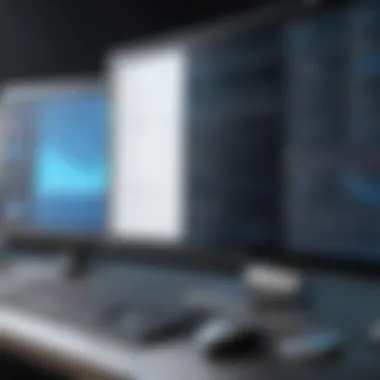

Software Overview and Benefits
In the realm of productivity tools, Notion and Things 3 emerge as leading contenders, each offering unique functionalities tailored to meet varied user needs. Notion is a versatile workspace that combines note-taking, task management, and database creation. It boasts a flexible structure that allows users to customize pages according to their workflow. Key features include collaborative options, rich media embedding, and extensive templates for organization. Users can create personalized dashboards, manage projects, and store extensive information seamlessly.
On the other hand, Things 3 is a dedicated task management application designed for simplicity and efficiency. It focuses primarily on helping users manage their to-do lists and projects effectively. Its standout features encompass an intuitive interface, powerful sorting options, and the ability to set deadlines and reminders. The integration of tags and areas allows for a clear organization of tasks, promoting enhanced productivity.
The approach you take in choosing between Notion and Things 3 largely depends on your specific needs. Notion's comprehensive nature serves well for those who require a multi-functional workspace. Conversely, Things 3 excels for users who mainly need a robust task management system without the additional complexity. Evaluating the specific benefits of each tool is crucial for addressing individual productivity needs.
Pricing and Plans
When assessing productivity software, pricing structures can significantly influence decision-making. Notion offers a tiered pricing model. The free version includes essential features, suitable for individual users or small teams. The paid plans, which are available for personal use or teams, expand functionality and collaboration options. Currently, Notion Personal plan is priced at approximately $4 monthly when billed annually. The Team plan costs around $8 per user per month, also billed annually.
In contrast, Things 3 takes a different approach. It requires a one-time purchase of about $49.99 for the macOS app and approximately $19.99 for the iPhone app. While there are no subscription fees, the upfront cost may deter some users. When compared with competitors, Notion's subscription model provides flexibility, while Things 3's one-time fee can be cost-effective for users who prefer avoiding recurring expenses.
Performance and User Experience
Performance is a critical factor when evaluating any software. Notion operates smoothly, yet users report occasional lag, especially when handling large databases. However, its robust feature set often compensates for these minor issues. The user experience varies; some appreciate the extensive customization, while others may find it overwhelming at first.
Conversely, Things 3 is noted for its speed and reliability. It presents an intuitive interface that is user-friendly and requires little learning curve. Users often praise its clean design and effective task organization capabilities. Feedback indicates that those who prioritize straightforward task management find Things 3 appealing and efficient.
Integrations and Compatibility
Both tools offer a range of integrations that enhance their functionality. Notion supports connections with various external apps like Google Drive, Trello, and Slack, facilitating seamless workflow across platforms. Its versatility enables users to create a cohesive productivity ecosystem tailored to their requirements.
Things 3, while more limited in external integrations, works well within the Apple ecosystem. It syncs smoothly across Apple devices, including iPhone, iPad, and Mac. Users benefit from features like Handoff, which allows them to switch devices without losing progress.
Support and Resources
Customer support options are vital to users for resolving issues and optimizing their experience. Notion provides a help center with detailed guides, community forums, and email support. Users can access a wealth of resources, including tutorials and articles, which enhance their understanding of the software.
In contrast, Things 3 offers support through its website, featuring a comprehensive user guide and FAQs. Users can reach out through email for assistance. The available guides are practical, aiding users in maximizing the application’s potential. Additionally, the Things forum on Reddit serves as a community hub for discussions and problem-solving among users.
"Choosing the right productivity tool is more than just a preference. It’s about finding the solution that aligns with your workflow and personal objectives."
Intro to Productivity Software
In today’s fast-paced world, productivity software has gained significant traction among professionals, students, and anyone looking to manage tasks effectively. These tools help streamline workflows, enhance organization, and foster collaboration. The growing complexity of projects, coupled with the need for efficiency, makes understanding productivity software crucial.
Importance of Organization Tools
Organization tools are vital for a range of reasons. First, they enable users to structure information in a way that is easy to navigate. This capability can drastically reduce time spent searching for documents or tasks. Additionally, these tools often provide shared visibility, making it easier for team members to track progress and communicate in real-time. Furthermore, a well-organized setup can reduce overwhelm by breaking tasks into manageable pieces.
"Effective productivity tools help you achieve more with less stress."
Using tools like Notion and Things 3, individuals can align their goals with precise task management strategies. They assist in identifying priorities and provide customizable options that cater to personal and professional needs. Investing time in organization tools can ultimately yield better outcomes and improved efficiency.
Overview of Common Features
While each productivity tool varies in specific functionalities, several core features are commonly found. These include task management, note-taking capabilities, and integration options with other applications.
- Task Management: Users can create tasks, assign deadlines, and categorize them. This feature helps in keeping projects on track and ensuring that vital responsibilities are not overlooked.
- Note-Taking: A rich text editor allows users to jot down ideas, document meeting notes, or capture information quickly. This aids in retaining crucial details that may be forgotten otherwise.
- Integration: The capability to connect with other software applications enhances productivity. Seamless integration with tools like Google Drive or Slack can facilitate better workflows and data sharing among teams.
Understanding these features provides a solid foundation to explore the specific functionalities of Notion and Things 3, enabling users to make well-informed decisions on which tools best suit their needs.
Understanding Notion
To fully grasp the potential of productivity software, understanding Notion is essential. This tool stands out for its multifaceted approach to organization, combining note-taking, task management, and database features all in one platform. The significance of mastering such a tool lies in its ability to cater to various workflows, making it an effective solution for both personal and professional tasks.
Notion’s flexibility allows users to customize their workspace based on individual needs. This aspect attracts a diverse audience, from students who need to organize their study notes to project managers overseeing complex assignments. The specific elements that define Notion’s utility include its collaborative capabilities, diverse templates, and integration options with other applications. These features can transform how teams communicate and manage projects.
Core Features of Notion
Notion offers several core features that help users streamline their tasks efficiently:
- Databases: Users can create databases that serve multiple purposes, such as tracking projects, organizing information, or managing tasks. Notion allows the user to view this data in various formats.
- Customization: Notion provides a plethora of templates to suit different needs. From calendars to to-do lists, customization ensures that users can mold the software to their specific workflows.
- Collaboration Tools: Teams can collaborate in real-time, adding comments, sharing documents, and assigning tasks. This makes Notion ideal for workplaces focused on communication.
- Integration Capabilities: Notion connects smoothly with other tools such as Google Drive, Trello, and Slack. This compatibility allows users to keep their workflows cohesive.
The impressive breadth of functions positions Notion as a powerhouse for productivity that few can rival.
User Interface Overview


The user interface of Notion is designed with simplicity and functionality in mind. The clean layout provides easy navigation, which is crucial for maintaining focus.
- Sidebar Navigation: The sidebar allows users to quickly access their pages and databases. Users can organize their content hierarchically, ensuring a logical flow of information.
- Drag-and-Drop Functionality: Adding or rearranging elements within Notion is extremely user-friendly. This functionality enhances the user experience, allowing for quick updates and adjustments.
- Search Feature: Notion’s robust search tool enables users to locate content swiftly. This saves time, especially for those managing large amounts of information.
Overall, the interface of Notion contributes significantly to its usability. The balance between functionality and ease of use is vital to its appeal for tech-savvy individuals and professionals alike.
Exploring Things
Exploring Things 3 is essential in understanding how this application functions as a powerful productivity tool tailored for personal task management. Unlike more complex platforms, Things 3 focuses on creating an intuitive user experience that prioritizes simplicity and effectiveness. This focus allows users to manage their tasks without excessive distractions while enhancing their productivity. The thoughtful design and the fluidity of how tasks can be organized and executed make it a popular choice among both professionals and casual users.
Key Features of Things
Things 3 is characterized by several notable features that heighten its usability and effectiveness. Some of the key features are:
- Task Organization: The app utilizes a clean and organized layout that allows users to create tasks easily. Users can categorize these tasks into projects and areas, enabling a clear overview of their responsibilities.
- Natural Language Processing: With this feature, users can simply type in a task in a conversational manner, and the app interprets the input, helping streamline the task entry process. This makes it easier for users to add tasks quickly without navigating through complex menus.
- Due Dates and Reminders: Things 3 offers options for setting due dates and reminders, ensuring that critical tasks do not fall through the cracks. Users can customize notifications to fit their schedules, promoting timely completions.
- Tagging System: The tagging system allows channels for sorting and identifying tasks based on selected keywords. This adds an additional layer of organization, making it quick to locate specific tasks when needed.
- Focus Areas: The Today and Upcoming views encourage users to focus on their immediate priorities without getting overwhelmed by long-term tasks. This feature enhances daily planning and execution.
These characteristics highlight how Things 3 is specifically structured to cater to an individual's organization needs.
User Experience in Things
The user experience of Things 3 is crafted to be seamless and intuitive. From the moment users open the app, the design and layout promote an orderly approach to task management. The interface is attractive yet minimalist, which avoids overwhelming individuals with visual noise.
Users generally report satisfaction with how tasks can be navigated, altered, and completed, reflecting a user-centric design. Features such as drag-and-drop for task reordering or organizing by projects enhance workflow flexibility. This makes the overall experience fluid and enjoyable.
Additionally, the learning curve is notably gentle. New users can acclimate to the application without the need for extensive tutorials or guidance. Supportive resources, including an active community on platforms like Reddit, offer help when needed. Though there are advanced functionalities, the core features remain easy to access and employ, balancing complexity with simplicity efficiently.
Overall, Things 3 is geared towards ensuring that the user feels in control of their tasks, optimizing productivity without unnecessary complications.
Things 3 provides an elegant solution for personal task management that is both simple to use and effective, making it a favorable choice among productivity seekers.
Comparative Analysis: Notion vs. Things
The comparative analysis of Notion and Things 3 holds great significance in understanding both productivity tools. Each platform brings unique strengths and weaknesses to the table, which can profoundly affect user experience and effectiveness in task management. Users must define their specific needs to choose the right tool. This section delves deeply into their functionality and user experience, offering clarity on how each tool serves different purposes and audiences.
Functionality Comparison
Notion is known for its diverse functionality, acting as a workspace that accommodates notes, databases, task management, and collaboration tools. This extensive capability allows users to customize their workflow according to their needs. Notion’s flexibility in setting up diverse types of-content makes it suitable for various projects, from personal to professional use. Users can link pages together, embed files, and use templates tailored for different tasks, providing a systematic approach for multi-faceted projects.
Contrasting this, Things 3 is more focused and streamlined, primarily targeting personal task management. It provides a simple yet effective interface, allowing users to list tasks quickly. With features such as tags, deadlines, and reminders, Things 3 ensures tasks are prioritized properly, making it ideal for users who prefer a straightforward approach without excessive customization.
While Notion emphasizes versatility, Things 3 prioritizes efficiency and simplicity.
Key Functional Differences:
- Customization: Notion supports a high degree of customization, enabling users to craft their setups.
- Focus: Things 3’s design is concentrated on task management, making it user-friendly for day-to-day tasks.
- Complexity: Notion's extensive options may overwhelm some users, while Things 3's simplicity can make it more accessible.
User Experience: A Side-by-Side Comparison
Examining user experience reveals fundamental differences that can sway individual preferences. Notion offers a richly interactive user experience. It is visually appealing and navigates through various elements with relative ease. However, some users report a steep learning curve. Mastery of features and setups often takes time, which may deter users looking for immediate usability.
On the other hand, Things 3 prioritizes intuitive design. Its UI is clean, with a clear focus on tasks and deadlines. Users can quickly adapt to its functionalities without a need for extensive tutorials. The app offers a more focused experience, guiding users directly to task completion.
While Notion excels in providing a multifaceted tool for complex projects, Things 3 stands out for those seeking straightforward task management.
Notion’s flexibility may appeal to users managing complex, varied projects, while Things 3 suits individuals needing quick, effective task completion and tracking.
Usability and Learning Curve
Understanding the usability and learning curve of productivity software is essential for users who want to maximize their efficiency. A platform that is easy to navigate and has an intuitive design can significantly enhance productivity. Both Notion and Things 3 serve different needs, and their usability directly impacts how quickly users can adapt to their features. In this section, we will explore what it takes to get started with Notion and how to master Things 3 through practical tips.
Getting Started with Notion
Starting with Notion requires a methodical approach. Users must familiarize themselves with its layout, which consists of a sidebar for navigation and a main workspace for content creation. Once you sign up, it’s essential to explore the templates offered. Notion has diverse templates that range from personal task lists to project management setups. Utilizing these can save time and help construct your workspace effectively.
A critical first step is customizing the interface. Users can create pages, add headings, and include various elements like to-do lists, calendars, or embedded content. Understanding how to link these pages effectively is also key, as it helps in maintaining organization. Users can achieve a smoother workflow by using slash commands, which allow you to quickly add content types without searching through menus. Learning these shortcuts early can lead to a more efficient experience.
Mastering Things 3: Tips and Tricks
To fully harness the capabilities of Things 3, consider these strategies. First, take advantage of the main features like the "Today" list, which highlights tasks due today and those scheduled for the week. This focus helps users prioritize tasks and remain organized without feeling overwhelmed.
Another concept is the use of tags. Tags in Things 3 serve as a powerful organizational tool. By tagging tasks with specific keywords, users can easily filter their to-do list based on context or urgency. This approach provides an efficient way to manage various projects without losing sight of any task.


Furthermore, learn to use the Quick Entry feature. It allows users to add tasks rapidly, which is useful when ideas arise at unexpected moments. Learning the keyboard shortcuts can also save time. For example, using Command + N creates a new task instantly.
Consider integrating Things 3 with calendar applications. This connection allows for a more holistic view of your upcoming obligations, keeping you on track.
"Adapting to tools like Notion and Things 3 is not just about learning features; it’s about creating a workflow that suits your personal or professional requirements."
Ultimately, gaining proficiency in either platform is a gradual process. Continuous practice and experimentation with features will lead to increased productivity.
Integration Capabilities
Integration capabilities are vital for any productivity software, including Notion and Things 3. The ability to connect with other tools seamlessly enhances workflows, improves efficiency, and contributes to an optimized user experience. This section discusses how these integrations can provide significant benefits and considerations for users who need robust software solutions.
When a tool can integrate with other applications, it allows users to consolidate tasks and data in one central location. This leads to better organization and reduces the need to switch back and forth between platforms. Additionally, integrating tools such as Google Drive, Trello, or Slack can save time and streamline tasks, boosting overall productivity. However, it is essential to choose software that not only offers these integrations but also ensures ease of use and functionality.
Moreover, the integration capabilities can have an impact on long-term usability. Users should consider the types of integrations that are most relevant to their work. For instance, an individual focused on project management might prioritize integrations with software like Asana, while someone interested in content creation might look for connections to design tools or editorial calendars.
Ultimately, understanding the integration capabilities of Notion and Things 3 will help guide users in choosing the right tool for their specific needs, enhancing their overall productivity.
Notion’s Integration Ecosystem
Notion provides a rich ecosystem of integrations that cater to diverse user needs. Through its API, Notion allows users to connect to a wide range of applications. This flexibility is particularly beneficial for those who work in teams or manage multiple projects. The integrations enable synchronization of tasks and information across platforms, making project management less cumbersome.
Some key Notion integrations include:
- Google Drive: Users can embed Google Docs and Sheets directly into Notion.
- Slack: Notifications can be sent to Slack whenever changes are made to Notion pages.
- Zapier: This allows users to automate workflows between Notion and other apps but is especially useful for users looking to connect disparate systems without extensive coding knowledge.
Notion's integration capabilities extend beyond native connections through third-party services. This adaptability makes it an excellent choice for users who want a customized workspace tailored to their specific requirements.
Things Integration Features
Things 3, while more focused on personal task management, also includes integration features that enhance its usability. Unlike Notion, Things 3 prioritizes a more streamlined approach, making it easy to manage daily tasks without distractions. However, it includes notable features that allow users to integrate their workflow with other applications.
Key features include:
- Calendar Integration: Users can link Things 3 with their calendar applications to manage events and deadlines more effectively.
- URL Schemes: For advanced users, Things 3 supports URL schemes that allow integration with scripts and automations. This is particularly relevant for tech-savvy individuals who want to customize their task management experience.
- Reminders Integration: Seamlessly connect reminders from Apple's ecosystem, ensuring that tasks are synced across devices.
While Things 3 may not have as extensive an integration ecosystem as Notion, its strong focus on personal task management means that these integrations are tailored to enhance user efficiency without adding complexity.
Organization and Structure
In the realm of productivity tools, organization and structure are paramount. These elements determine how users navigate through the software and manage their tasks effectively. For Notion and Things 3, structural capabilities define the overall user experience. A well-organized system enhances productivity, allowing users to focus more on their work rather than getting lost in chaotic layouts. Furthermore, a streamlined structure aids in quick retrieval of information, which is essential in the fast-paced environments many professionals operate in today.
A strong organizational framework empowers users to categorize tasks, projects, and notes efficiently. In Notion, this flexibility is evident as it allows users to craft bespoke databases and pages tailored to individual needs. Likewise, Things 3 simplifies task management, promoting a clean funnel for daily responsibilities. Both tools prioritize organization but approach it differently, catering to various preferences.
Key benefits of solid organization and structure in productivity software include:
- Improved Focus: Less clutter leads to fewer distractions.
- Enhanced Collaboration: Team members can easily track each other’s contributions.
- Increased Productivity: Quick access to necessary information facilitates efficient workflow.
- Personalization: Users can adapt their workspace according to tasks or projects.
In summary, both Notion and Things 3 recognize the significance of organization and structure as fundamental to user satisfaction and efficiency.
Organizational Flexibility in Notion
Notion offers remarkable organizational flexibility, enabling users to tailor their workspace to suit personal needs. Users can create a variety of content types, from simple notes to complex databases, all accessible within a single platform. This adaptability allows individuals and teams to define their structures, promoting a sense of ownership over their workspace.
The hierarchical structure within Notion is one of its unique facets. Users can create pages within pages, establishing a clear hierarchy of information. This allows for smooth navigation through projects without feeling overwhelmed by the breadth of tasks. Furthermore, Notion supports tags and linked databases, providing additional layers of organization.
For professionals managing multiple projects, this flexibility is crucial. It boosts productivity by enabling users to switch between different views—like board, list, or gallery—depending on the type of task being tackled. As a result, Notion fosters an environment where organization evolves alongside the user's workflow.
Task Management in Things
Things 3 is designed with a specific focus on task management. Its straightforward user interface is complemented by robust organizational features. Users can categorize tasks into projects, set deadlines, and establish priorities, allowing for seamless management of personal and work responsibilities.
The app’s Today view consolidates all tasks scheduled for the current day, ensuring that users can quickly identify their immediate responsibilities. Furthermore, the use of checklists and tags simplifies the breakdown of larger projects into manageable segments, fostering a sense of accomplishment as each task is completed.
Things 3's approach to task management exemplifies simplicity without sacrificing depth. Users can easily customize tasks with notes, deadlines, and reminders. This focus on straightforward task organization aligns effectively with users seeking to enhance their daily productivity. With Things 3, managing tasks becomes less about navigating complex systems and more about executing and completing them in an organized manner.
Versatility for Different Use Cases
Versatility in productivity software is crucial. It allows users to adapt tools to various needs, whether in personal or professional settings. Notion and Things 3 provide unique strengths, influencing how individuals approach task management. Each tool’s capacity to serve diverse functions can greatly affect user satisfaction and efficiency.
Personal vs. Professional Use: Notion’s Strengths


Notion excels at adapting to personal and professional projects. The platform supports flexible templates. Users can create to-do lists, databases, and even collaborative workspaces.
- For Personal Use: Notion is an excellent choice for personal organization. It helps keep life tasks, from grocery lists to personal goals. Users can customize their setup, making it highly personal.
- For Professional Use: In a work context, Notion’s collaboration features come into play. Teams can share documents, create meeting notes, and track project progress. The ability to invite collaborators adds a layer of efficiency.
This dual applicability makes Notion a strong candidate for users who often transition between personal and professional projects. Its modular design makes it easy to create structured spaces tailored to specific needs.
Things 3: Best For Personal Task Management
Things 3 is primarily geared towards personal task management. Unlike Notion, which can handle more complex workflows, Things 3 focuses on simplicity and ease of use. This tool is ideal for individuals wanting to keep track of tasks without being overwhelmed by numerous features.
- User-Friendly Interface: The interface is clean and straightforward. Users can quickly add tasks, set deadlines, and categorize activities.
- Focus on Tasks: Things 3 emphasizes individual task management. It enables users to view tasks by project or deadlines, reducing the mental load associated with managing multiple tasks simultaneously.
- Effective Reminders: The reminder system in Things 3 is intuitive. You can set notifications for specific times, helping you stay on track.
In summary, if your primary need involves personal task management, Things 3 could be the preferred choice. Its focused approach ensures efficient handling of daily responsibilities without complications.
Pricing and Accessibility
The topic of Pricing and Accessibility plays a crucial role in the decision-making process when evaluating productivity software like Notion and Things 3. The costs associated with these tools often reflect their features, usability, and overall value proposition. Understanding the pricing structures and accessibility options of each software enables users to make informed decisions based on their unique needs. Wealthy features might come with a higher cost, but the benefits they provide should align with the user’s expectations and requirements.
Prioritizing accessibility also means recognizing how easily users can adopt and integrate these tools into their workflows. A well-structured pricing model and comprehensive accessibility options can significantly influence user experience. Not only should potential users consider the initial payment, but they must also contemplate any recurring costs, potential upgrades, and support systems provided.
Notion Pricing Structure
Notion adopts a tiered pricing model that caters to various types of users, from individuals to large organizations. Here are the primary tiers:
- Free Plan: This option is excellent for personal use and allows users to explore Notion's capabilities with some limitations.
- Personal Plan: Priced at $4 per month when billed annually, this plan offers additional features like unlimited file uploads and version history.
- Team Plan: For $8 per month per user when billed annually, this level provides team collaboration features and advanced permissions.
- Enterprise Plan: Custom pricing designed for larger teams with advanced security and compliance needs.
Each tier progressively adds more comprehensive features, particularly focusing on team collaboration and advanced functionalities. This flexibility allows users to choose a plan that fits their specific usage scenario, making it important to evaluate which features are essential for their workflow.
Cost of Things 3: A Breakdown
Things 3’s pricing is straightforward, adhering to a one-time purchase model rather than a subscription system. Currently, Things 3 is available for $49.99 on Mac, with an iPhone version priced at $9.99 and the iPad app at $19.99. Notably, there are no recurring fees, which can be advantageous for users who prefer to avoid ongoing costs.
While some may argue that choosing a one-time payment model limits future updates, Cultured Code (the developer) provides regular updates to enhance user experience and functionality. This ensures that users receive continual improvements without the burden of subscription payments.
In summary, the pricing of Notion and Things 3 reflects their positioning in the productivity software market. Each offers significant value through different models. Understanding these aspects is vital for potential users aiming to maximize their productivity while managing their budgets effectively.
"A clear understanding of the pricing structure goes a long way in ensuring that users can choose the software that best fits their productivity needs without facing unexpected costs."
Navigating these pricing models and accessibility features is crucial for individuals and organizations alike as they strive to streamline their productivity efforts.
User Feedback and Community Insights
User feedback plays a crucial role in the perception and effectiveness of productivity software. For Notion and Things 3, community insights provide valuable perspectives that can influence potential users' decisions. Understanding how existing users interact with these tools reveals the strengths and weaknesses not always apparent in product descriptions. It brings a practical viewpoint based on real use cases and day-to-day experiences.
Analyzing user testimonials offers insights into how well the software meets specific needs. This feedback often highlights features that work well, revealing practical benefits. Furthermore, potential users get a sense of how these tools integrate into different workflows.
Notion User Testimonials
Users of Notion frequently express appreciation for its flexibility and customizable nature. Many testimonials remark on the ability to tailor the workspace to fit personal or organizational needs. This adaptability has drawn both individuals and teams who value personalization in their tools.
Notion’s capability to serve as a database, project manager, and note-taking tool makes it a versatile option. Some users mention how they can seamlessly switch from creating detailed project plans to simple task lists all in one platform.
However, there is feedback regarding the learning curve. New users often feel overwhelmed due to the extensive range of features available. This sentiment can be significant for individuals seeking quick solutions without investing time in mastering a new tool. Nevertheless, dedicated users emphasize that the initial challenges give way to efficient organization once mastered.
Things Community Reviews
Things 3 users tend to commend its intuitive design and user-friendly layout. Reviews consistently highlight how the app minimizes distractions, allowing users to focus on their tasks. The straightforward task management features receive notable praise, especially for daily planning using the Today view.
Many reviewers appreciate the aesthetic appeal of Things 3. The clean interface simplifies navigation, making it appealing for users who desire an uncluttered experience. Some users find that this design helps reduce cognitive load, allowing them to concentrate on high-priority tasks.
However, feedback also mentions limitations, especially regarding cross-platform availability. While Things 3 excels on Apple devices, users looking for robust features on non-Apple platforms have expressed concerns. This feedback is important for potential users who prioritize multi-device accessibility.
The End
In this article, we examined two powerful productivity tools: Notion and Things 3. Each software offers distinct advantages, making them suitable for different user needs. Understanding these differences is crucial for users who wish to optimize their productivity.
Summarizing Key Points
- Notion excels in flexibility. Its organizational structures allow users to create databases, notes, and task lists all within one platform. This makes it valuable for collaborative projects and personal organization.
- Things 3 is focused on simplicity. Its design promotes an intuitive user experience that caters mostly to individuals managing tasks. The straightforward task management system in Things 3 appeals to users who prioritize ease of use.
- Integration capabilities show that Notion supports a wider variety of third-party applications, potentially enhancing its functionality in diverse workflows. Things 3, while limited in integrations, focuses on delivering a solid standalone task management experience.
- Price structure suggests that Notion offers multiple pricing tiers suitable for teams and individuals, whereas Things 3 requires a one-time purchase, which might appeal to users preferring not to commit to subscriptions.
Final Recommendations
For tech-savvy individuals or business professionals looking for a comprehensive system, Notion is the recommended choice. Its capacity for customization can adapt to complex projects and collaborative environments. On the other hand, if you need a straightforward task management application with clear priorities, Things 3 is a favorable option. It suits individuals who want simple tools without unnecessary complications.
Ultimately, the choice between Notion and Things 3 boils down to personal preference and specific use cases. Neither tool is inherently superior; rather, each serves its audience well depending on the user's unique tasks and organizational styles.
Selecting the right productivity tool can make a significant difference in achieving your goals. Assess your needs carefully before making a choice.





