Norton 360 vs Antivirus: Key Differences Explained


Intro
In the ever-evolving landscape of cybersecurity, selecting the right software is vital. Many individuals and organizations face the challenge of choosing between comprehensive solutions like Norton 360 and conventional antivirus programs. Norton 360 is marketed as an all-in-one security suite, while standard antivirus solutions generally focus on specific threats. This article will provide a thorough analysis of both options, shedding light on their features, performance, pricing, and overall user experience.
With cyber threats becoming more sophisticated, it is essential to evaluate which software meets distinct security needs. Understanding the nuances between Norton 360 and typical antivirus solutions can aid informed decision-making. This analysis is aimed at tech-savvy individuals, business professionals, and IT experts seeking sound software recommendations for effective cybersecurity measures.
Software Overview and Benefits
Norton Overview
Norton 360 stands out as a complete cybersecurity suite. It encompasses a range of features that go beyond basic antivirus protection. Key functionalities include real-time threat protection, a firewall, a password manager, and cloud backup options. The software also offers a VPN for secure browsing, enhancing user privacy.
Benefits of Norton
Norton 360's multi-layered approach addresses various security concerns. These benefits include:
- Comprehensive Protection: It guards against malware, ransomware, and phishing attacks.
- User-Friendly Interface: The design is accessible to users of all technical backgrounds.
- Additional Tools: Features such as the password manager simplify user security practices.
- Cloud Backup: Backup options safeguard critical data against loss.
Pricing and Plans
Norton 360 offers diverse pricing plans. As of now, users can choose from several tiers:
- Norton 360 Standard: Basic features for individual users.
- Norton 360 Deluxe: Extended coverage for multiple devices.
- Norton 360 with LifeLock: Premium service that includes identity theft protection.
Comparing Pricing
While Norton's pricing might appear higher than standard antivirus solutions, the extensive features justify the cost. Competitors like Bitdefender and McAfee provide cheaper options, but they may lack the all-inclusive security Norton offers.
Performance and User Experience
Evaluating Performance
Norton 360 generally performs well regarding speed and reliability. Users experience minimal impact on system performance during scans and updates. Additionally, the software efficiently detects threats and responds promptly.
User Experience Insights
Feedback on user experience is mostly positive. Many users appreciate the intuitive interface, which allows easy navigation. However, there are some occasional reports of compatibility issues on specific devices.
Integrations and Compatibility
Integrations
Norton 360 integrates well with various applications, enhancing its usability. Users can manage password entries across devices and have seamless access to backup features. Its compatibility with other security tools also expands its efficacy.
Compatibility
Norton 360 runs on multiple operating systems, including Windows, macOS, Android, and iOS. This broad compatibility makes it suitable for diverse users with different devices.
Support and Resources
Customer Support Options
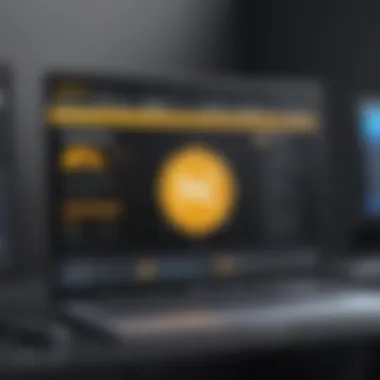

Norton provides various support avenues. Users can access live chat, email support, or community forums for assistance. This versatility helps address common problems swiftly.
Preface to Antivirus Software
In an increasingly digital world, the necessity of robust antivirus software cannot be understated. This topic lays the foundational understanding for comparing Norton 360 and traditional antivirus solutions. It emphasizes the core elements, benefits, and considerations essential for maintaining cybersecurity in diverse environments.
Antivirus software serves as the first line of defense against a variety of cyber threats. As users continue to engage with digital platforms, the risks associated with malware, ransomware, and other malicious attacks grow significantly. Understanding the dynamics of antivirus software is crucial for anyone seeking to gain insight into effective security measures.
Definition and Purpose
Antivirus software is designed to detect, prevent, and eliminate malicious software from computer systems. Its primary purpose is to ensure the safety and integrity of data. This includes scanning for viruses, worms, and trojans, among other threats. By functioning in the background and actively monitoring system behavior, antivirus programs help mitigate potential risks before they escalate.
Key functionalities include:
- Real-time protection: Constant monitoring for threats as they occur.
- Scheduled scans: Regularly checking the system for any unnoticed malware.
- Behavioral analysis: Identifying unusual activities that may denote the presence of viruses.
By employing these methods, antivirus solutions can provide users with a secure computing environment. Effective antivirus programs promote user confidence, allowing for uninterrupted digital engagement.
Evolution of Cyber Threats
The landscape of cyber threats has shifted dramatically over the years. Initially, malware was primarily designed for disruption, often taking the shape of simple viruses. Over time, as technology evolved, so did the sophistication of cyber-attacks. Today, threats can include advanced persistent threats (APTs), which often target organizations, and more complex ransomware attacks.
Factors contributing to this evolution include:
- Increased connectivity: As more devices connect to the internet, the attack surface expands.
- Diverse platforms: With the rise of mobile and cloud computing, vulnerabilities have multiplied.
- Cybercriminal organized crime: Online crime has become organized, making threats like identity theft more prevalent.
With understanding these trends, users and professionals can adapt their security strategies accordingly. Recognizing the pervasive nature of cyber threats emphasizes the necessity of comprehensive antivirus solutions. Each aspect of antivirus software continues to play a crucial role in defending against emerging threats and safeguarding sensitive information.
Overview of Norton
In the realm of digital security, Norton 360 stands out as a comprehensive solution designed to address diverse cybersecurity needs. Understanding the significance of Norton 360 is vital amid a landscape filled with various antivirus options. This section specifically examines its core elements, advantages, and factors to consider when evaluating the software.
First and foremost, Norton 360 is engineered to provide extensive protection against malware, ransomware, and phishing attacks. Moreover, it combines traditional antivirus functionalities with additional features, such as a secure VPN, password manager, and cloud backup, all tailored to enhance user protection. As cyber threats evolve, the importance of adopting a multifaceted security approach becomes clear. Norton 360 aims to provide this level of protection without overwhelming the user.
When assessing Norton 360, one must consider the usability of its features. It is built for both tech-savvy individuals and those less familiar with security software, making it accessible for a wider audience. This inclusivity is crucial, given that cybersecurity breaches can affect anyone, regardless of technical background. Thus, having cohesive and clear security protocols is essential.
In addition to the classic antivirus role, Norton 360 emphasizes privacy controls, which are crucial in today’s digital age. The integration of identity protection measures means users can feel secure, knowing that their personal information and online activities are safeguarded.
In summary, exploring Norton 360 provides not only insights into its features but also an understanding of why it may be a preferred choice compared to traditional antivirus software. As threats continue to advance, evaluating such solutions becomes imperative.
Features of Norton
Norton 360 offers a suite of features that surpass what is typically found in traditional antivirus programs. Among its most notable features, real-time threat detection operates to identify and neutralize threats instantly. Additionally, it incorporates a VPN, allowing secure browsing through encryption. Other functionalities worth mentioning include cloud backup to protect against data loss and a password manager that aids users in managing their credentials effectively. This amalgamation of tools within a single interface significantly improves the user experience.
Performance Benchmarking
When comparing Norton 360's performance to traditional antivirus software, comprehensive benchmarking highlights its superiority. Many tests indicate that Norton 360 consistently scores high in detecting and mitigating threats without significant lag in system performance. Users can expect minimal interference during routine tasks, which is a shared grievance among those using standard antivirus solutions. Thus, Norton 360 embodies an effective balance between security measures and maintaining system efficiency.
User Experience and Interface Design
The interface of Norton 360 is notably user-friendly. The design is a crucial element in the adoption and effectiveness of any security solution. Norton 360 presents information logically and in an organized manner. This approach ensures users can navigate through various functions easily, whether they are adjusting settings or running scans. Overall, a well-thought-out user experience can foster a more secure environment, as individuals are likely to engage with tools that are straightforward and easy to understand.
"The key to ongoing security is to have user-friendly tools that also provide robust protection against increasingly sophisticated threats."


In summary, Norton 360 not only delivers cutting-edge features but does so in a manner that enhances overall usability. Its blend of performance, functionality, and thoughtful design makes it an appealing choice for users aiming to boost their cybersecurity practices.
Examining Traditional Antivirus Software
Understanding traditional antivirus software is crucial in today's digital landscape. Despite the quick rise of comprehensive security solutions like Norton 360, traditional antivirus programs continue to play a significant role in cybersecurity. They are often viewed as the first line of defense against widely known threats. This section examines essential elements of traditional antivirus software, including common characteristics, performance metrics, and user experiences. By diving into these aspects, we will clarify how traditional programs stack up against newer alternatives and their relevance in current cybersecurity practices.
Common Features and Limitations
Most traditional antivirus solutions share certain standard features. They often include the following:
- Malware scanning and detection: The primary function is to identify and neutralize malicious software, such as viruses, trojans, and spyware. This is usually done via scheduled scans or real-time monitoring.
- Quarantine options: When a threat is detected, traditional programs frequently provide the ability to isolate it, preventing it from causing further damage.
- Regular updates: Antivirus software typically receives frequent updates to improve its database of threats and enhance detection capabilities.
However, there are limitations inherent to traditional antivirus solutions. Their effectiveness can sometimes be compromised by:
- Focus on known threats: Many older antivirus systems rely heavily on signature-based detection, which may fail against new or evolving malware.
- Limited additional security features: Compared to complete suites like Norton 360, traditional antivirus packages often lack advanced functionalities such as firewall security, identity theft protection, and web safety tools.
- Performance impacts: Some traditional antivirus programs can slow down system performance, particularly during extensive scanning activities.
Performance Comparison
The performance of traditional antivirus software can vary significantly depending on the product. Many of these solutions are built around basic scanning and detection capabilities. When comparing them to all-in-one offerings like Norton 360, traditional alternatives often show limitations.
In independent tests, traditional antivirus software shows varied results in detection rates against various malware, including ransomware and phishing attacks. Traditional programs excel against known threats but often struggle with zero-day vulnerabilities. This can lead to a false sense of security among users who assume they are entirely safe.
Furthermore, speed is a crucial factor. Traditional antivirus solutions may use more resources during full system scans. These performance impacts can affect overall user experience, particularly for business environments where efficiency is paramount. Organizations need to consider whether the traditional approach is adequate amidst rising complexity in cyber threats.
User Accessibility and Experience
User experience is vital when considering antivirus solutions. Traditional antivirus software is typically designed with simplicity in mind. Many users appreciate clear interfaces that allow them to manage scans and updates with ease. User-friendly dashboards make it easier for those who may not be tech-savvy to navigate security protocols.
However, a downside is the lack of depth in settings and customizations offered by some traditional antivirus programs. For experienced users, this can feel restricting. The need for a balance between simplicity and functionality is essential. Traditional antivirus solutions sometimes do not provide the versatility needed for users wanting more control over their security settings.
Security Features: Norton vs Traditional Antivirus
The importance of security features in any antivirus solution cannot be overstated. In an era characterized by diverse and evolving cyber threats, understanding these features is crucial for informed decision-making. Norton 360 and traditional antivirus solutions serve different roles in the security landscape. Thus, a comprehensive comparison of their security features helps in determining which option offers better protection for varying user needs.
Real-Time Threat Detection
One of the hallmark features of Norton 360 is its real-time threat detection capability. This feature allows the software to scan files and applications actively as they are being accessed. The ability to block threats immediately as they emerge is paramount for maintaining security. Traditional antivirus solutions often rely on periodic scans, which can leave a window of vulnerability. Norton 360's approach significantly reduces the risk of malware infections by intercepting threats during execution.
To further enhance this protection, Norton 360 employs machine learning algorithms that adapt and identify new threats based on behavior rather than just signatures. This means the software can effectively deal with zero-day vulnerabilities, where traditional antivirus may fail.
Firewall and Network Security
Norton 360 offers a robust firewall that actively monitors both incoming and outgoing traffic. Its capability to block unauthorized access to the network is essential, especially for users engaged in online banking or sensitive activities. In contrast, many traditional antivirus packages feature basic firewalls that may not offer the same level of customization or monitoring.
In addition to firewall protection, Norton 360 includes network security features designed to identify vulnerabilities in your Wi-Fi connection. This aspect of Norton 360 ensures that your devices are protected from unauthorized access over the network, a feature that is generally lacking in conventional antivirus solutions.
Identity Protection and Privacy Controls
Norton 360 places a strong emphasis on identity protection features, which is increasingly vital as cybersecurity threats become more sophisticated. This includes monitoring personal information across the web and alerting users about potential risks related to identity theft.
Traditional antivirus software often lacks comprehensive tools for identity protection. Norton 360 helps users manage their online identity more effectively by offering password managers and secure browsing tools. These features assist users in creating and storing complex passwords safely, thereby limiting risks associated with data breaches.
Cost Analysis: Norton vs Antivirus Solutions


Understanding the cost associated with antivirus solutions is crucial. Choosing the right software can involve significant financial considerations. The cost impacts not just the immediate expenditure but also potential costs from security breaches if the right protection is lacking. Evaluating Norton 360 alongside traditional antivirus solutions sheds light on various pricing strategies and the value offered.
Subscription Models and Pricing
Norton 360 provides various subscription plans tailored for different user needs. These include individual plans, family plans, and business-oriented options. Prices vary based on features included. Typically, personal subscriptions for Norton 360 ranged from $39.99 to $89.99 annually. Features such as VPN, cloud backup, and identity theft protection can justify higher costs in its premium versions.
In contrast, traditional antivirus products often have simpler pricing structures. Many well-known antivirus solutions are available for a one-time purchase, generally costing between $29.99 and $59.99. However, users should consider that these basic plans might miss advanced features found in Norton 360.
A comparison of pricing reveals:
- Norton 360:
- Traditional Antivirus:
- Individual plans: $39.99 - $89.99 per year
- Family plans available at higher tiers
- Additional features may increase cost
- One-time cost: $29.99 - $59.99
- May lack advanced features
Value for Money Assessment
The notion of value for money is paramount in this analysis. With Norton 360, users access a comprehensive suite beyond standard antivirus protection. The inclusion of features like a built-in VPN, dark web monitoring, and secure cloud storage offers considerable value, especially for users concerned about privacy and data breaches.
On the other hand, traditional antivirus solutions might seem budget-friendly initially. Yet, they often require purchasing additional tools for complete protection, leading to hidden costs. Thus, while the upfront cost seems lower, the overall spend can match or even exceed the price of Norton 360 once all necessary components are factored in.
Suitability for Different Users
Understanding the suitability of Norton 360 compared to traditional antivirus solutions is crucial for different types of users. Security requirements vary significantly across personal users, small to medium businesses, and enterprise environments. Each group faces distinct threats and challenges, making it essential to analyze how Norton 360 or a typical antivirus solution can meet these diverse needs effectively.
Personal Users
For individual users, antivirus software is often the first line of defense against cyber threats. Norton 360 offers a more comprehensive security package compared to many standard antivirus solutions. Beyond just virus detection, it includes features like password management and identity theft protection. Personal users need to consider their online habits.
- Browsing habits: If the user often shops or banks online, the added layers of security from Norton 360 may provide peace of mind.
- Device types: Many personal users access the internet via multiple devices, which makes Norton 360's multi-device support appealing. Simple installation and user-friendly interface is a plus for those not well-versed in technology.
- Performance: Traditional antivirus options may consume fewer resources, but might miss threats that Norton 360's advanced algorithms can catch.
Small to Medium Businesses
For small to medium businesses, the stakes are higher when it comes to cybersecurity. A breach can have severe financial repercussions and damage reputation. Norton 360 offers features tailored to business needs, which may not be present in standard antivirus software.
- Scalability: Businesses may start small but grow. With Norton 360, plans can often be adjusted to fit the expanding needs without requiring a complete software overhaul.
- Advanced Threat Protection: Compared to traditional antivirus solutions, Norton 360 provides enhanced layers of security, which can safeguard sensitive business data.
- Employee Training: Integrating Norton 360 may also come with sufficient resources for training, helping to establish a culture of cybersecurity awareness among employees.
Enterprise Requirements
Large enterprises face unique challenges, often involving handling vast amounts of sensitive data. Norton 360 may provide comprehensive security; however, organizations typically require more customization. Traditional antivirus products can sometimes be more tailored for this.
- Customization: Enterprise environments often require specific configuration options to align with their internal security policies. A typical antivirus solution may offer more flexibility in this regard.
- Endpoint Management: Enterprises may leverage specialized products for endpoint management and compliance regulatory requirements. Norton 360 may lack some of these advanced features needed in large architectures.
- Integration with Existing Systems: Many enterprises already use complex combinations of software. Ensuring compatibility and smooth integration with existing tools is often essential.
Ending: Making an Informed Choice
In a world where cyber threats are always evolving, choosing the right cybersecurity software is essential. This article highlighted the significant differences between Norton 360 and traditional antivirus software. As we reach this conclusion, it is worth reiterating the importance of making an informed choice regarding these options.
Selecting appropriate security software involves understanding multiple factors. Performance metrics, feature richness, user experience, and cost efficiency all play a role in determining which solution best fits one's needs. Each user has different requirements, which must be considered before making a commitment to a specific software package.
Making an informed choice empowers users to select security solutions that not only protect against current threats but also adapt to future vulnerabilities.
Summary of Key Points
- Broad Range of Features: Norton 360 offers a comprehensive security suite incorporating antivirus, real-time threat detection, VPN, and identity protection features. In contrast, traditional antivirus software typically focuses mainly on malware detection.
- Performance Evaluation: Benchmarks reveal that Norton 360 often outperforms traditional antivirus software in several metrics, including detection rates and system impact during scans.
- User Accessibility: The overall user experience frequently favors Norton 360 because of its intuitive interface and enhanced functionality, compared to more basic antivirus options.
- Cost Considerations: While its pricing may be higher, the features offered by Norton 360 could justify the investment for both individual users and businesses. Traditional antivirus software often provides fewer protective measures at a lower cost but may not meet all user needs.
- Usability Across User Types: Everyone from personal users to small businesses and large enterprises can find suitable options among Norton 360 or traditional antivirus solutions. The right choice depends on specific requirements and budget constraints.
Recommendations Based on User Needs
- For Personal Users: If you prioritize comprehensive protection, Norton 360 may be the best choice. Its various features go beyond standard antivirus modules, offering better peace of mind for users.
- For Small to Medium Businesses: A balanced approach is necessary. Businesses that require robust security without intricate infrastructure may opt for Norton 360. However, for businesses with tighter budgets, evaluation of traditional antivirus can be helpful, provided they understand the limitations.
- For Enterprises: Large organizations might benefit from solutions like Norton 360 due to its integration capabilities and extensive features. However, it's crucial to assess the specific needs based on the scale of operations and internal security policies.







