In-Depth Insights into Nagios Network Management


Intro
Nagios is a name that resonates deeply within the IT community. Its robust capabilities in network management position it as a cornerstone for organizations looking to keep their systems in check. As technology continues to advance, the demand for intricate monitoring solutions grows concurrently, making understanding Nagios vital for network professionals. This guide will walk you through the essentials of Nagios, shedding light on its architecture and why it remains a preferred choice for many.
Software Overview and Benefits
What is Nagios?
At its core, Nagios is an open-source network monitoring tool that provides comprehensive views of system health and status. It allows users to monitor infrastructure components — from servers to applications, networks, and services — through a single intuitive interface. Key features include:
- Customizable monitoring capabilities: Tailor monitoring parameters to fit specific needs.
- Host and service checks: Monitor for failures and problematic conditions promptly.
- Alerts and notifications: Instant notifications mean no downtime slips through the cracks.
- Web interface: Making it user-friendly, Nagios offers a powerful web interface for real-time data.
- Reporting features: Users can access performance logs, historical data, and more.
Why Choose Nagios?
Using Nagios can drastically optimize your networking strategies. Its benefits are multifaceted, addressing issues that arise in modern IT environments:
- Proactive issue resolution: With alerts and reporting, Nagios helps nip potential problems in the bud.
- Cost-effective: Compared to alternatives, it provides a robust feature set without breaking the bank.
- Flexibility and scalability: Nagios accommodates growing networks and evolving demands.
- Community support: Being open-source, there is a wealth of community-contributed plugins and knowledge.
"Nagios isn't just a tool; it's a lifeline for those who want to maintain a healthy network."
The integration of these benefits can lead to improved efficiency and reliability, elevating overall performance.
Pricing and Plans
One of the standout features of Nagios is that it comes in different flavors, making it accessible for various budgets. The most notable versions include Nagios Core and Nagios XI. Core is free and open-source, while XI comes with additional features and support, requiring a subscription.
Pricing Overview
- Nagios Core: Free, with community support and plugins available.
- Nagios XI: Offers subscription plans that vary based on features and access to support:
- Silver: Basic features.
- Gold: Enhanced functionalities, more hosts, and services.
- Platinum: Comprehensive features for large enterprises.
In comparison to competitors like Zabbix or SolarWinds, Nagios stands out particularly for those who want a solid free version while still offering paid options for advanced needs. Pricing remains competitive considering the scale and power of the solution.
Performance and User Experience
When evaluating Nagios, performance is a pivotal concern. Users often highlight its reliability and speed. It is designed to monitor systems without heavy resource consumption, which is beneficial for operational efficiency. The user interface, however, can feel a bit cluttered for newcomers; this complexity can cause some initial overwhelm.
User Insights
Feedback from users showcases a range of experiences. Some appreciate the level of detail offered in monitoring, while others point out:
- Learning curve: New users may struggle at first but find that the depth is worth the investment.
- Custom configuration: It demands a notable amount of configuration for optimal use, which might not be ideal for the faint-hearted.
- Reporting capabilities: Users praise how insights are generated, promoting data-driven decisions that counter potential failures.
Integrations and Compatibility
In the world of network monitoring, integration with existing systems can make or break the user experience. Nagios shines in this area, offering a wealth of integration with major protocols such as SNMP, HTTP, and more.
Compatibility Insights
Nagios is compatible with:
- Various Operating Systems: Including Linux, Unix, and macOS, ensuring a broad accessibility for teams.
- Third-party applications: Solutions like Slack or email services can seamlessly connect to ensure rapid notifications reach the right teams.
Support and Resources
Support is another element often pivotal for users evaluating network management tools. Nagios offers a combination of community support and professional assistance:
- Community forums: Active users share insights, solutions, and plugins.
- Documentation: Extensive documentation assists in setting up and troubleshooting.
- Training materials: Available via Nagios’s official site affording users the chance to enhance their skills.
For those opting for Nagios XI, professional support is structured and offers direct assistance.
Prolusion to Nagios Network Management
In an age where businesses lean heavily on technology, the importance of robust network management becomes glaringly evident. Nagios stands out as a stalwart in this arena, offering solutions for effective monitoring of systems, networks, and overall infrastructure health. With its roots deeply embedded in open-source architecture, Nagios has transformed how organizations keep tabs on their technological heartbeat.
Navigating the world of Nagios entails understanding not only its structure but also its impact on business operations. The platform serves as a safety net, alerting administrators to potential issues before they snowball into crises. This proactive approach can save organizations from costly downtimes or delayed services that affect productivity.
Key Benefits of Nagios
Utilizing Nagios comes with several advantages:
- Comprehensive overview of networks and systems, ensuring that nothing goes unnoticed.
- Customizable alerts, tailored to suit the specific needs of various departments, allowing for a focused response to incidents.
- Scalability to accommodate the growth of business infrastructure without a hitch.
Considerations to Keep in Mind
While the benefits are substantial, aligning Nagios with organizational goals requires careful planning. Considerations include:
- The complexity of installation and configuration, which might pose challenges for less experienced teams.
- The necessity for ongoing maintenance and support to ensure optimal functionality over time.
Investing time in understanding and implementing Nagios can fundamentally reshape how a business approaches network management. Integrating Nagios effectively empowers IT professionals and decision-makers to enhance operational efficiency, making it a crucial component in today’s interconnected environment.
"In the world of technology, an ounce of prevention is worth a pound of cure."
Through this guide, readers will gain in-depth insights into the functionalities of Nagios Network Management, paving the way for improved network oversight and optimization.
Understanding Network Management Systems
In the vast realm of information technology, understanding network management systems is akin to grasping the foundational principles of a grand building. These systems are pivotal for ensuring that organizations can maintain seamless operations and deliver services without a hitch. At the crux of network management systems lies the ability to monitor, control, and optimize network components. Knowing how they work and their significance equips businesses with the insight necessary to navigate the often-complex world of IT.
Definition and Purpose
Network management systems can be defined as a suite of tools and processes that facilitate the oversight of a network's performance and reliability. Their primary purpose is to ensure that connectivity remains uninterrupted and that data flows smoothly across systems. This can involve monitoring bandwidth usage, diagnosing faults, and managing configurations. The end goal is simple yet crucial: to support an organization’s infrastructure to function optimally.
There's a plethora of solutions available to address different aspects of network management. These can range from basic tools that track network traffic to sophisticated platforms, such as Nagios, that provide a comprehensive suite of monitoring and alerting capabilities. Given today’s digital dependency, the inadequacy of these systems can lead to dire consequences, including downtime, reduced productivity, and potential revenue loss.
Importance for Businesses
For businesses, grasping the intricacies of network management systems is not merely a technical endeavor; it’s pivotal for strategic decision-making.
- Enhanced Performance: By implementing efficient network management, companies achieve heightened performance levels, ensuring that their technology functions at its prime. This can result in increased productivity for employees and improved customer experiences.
- Proactive Issue Resolution: A well-structured system allows administrators to detect and address potential problems before they escalate into major hurdles. This proactive approach minimizes disruptions and supports smoother operations.
- Cost Management: Managing a network effectively often leads to reduced costs over time. When systems run smoothly without frequent interruptions, businesses can allocate their resources more effectively.
Moreover, the ability to make data-driven decisions becomes a reality. Managers can utilize the insights gained from monitoring systems to refine strategies and streamline operations. They can assess traffic patterns and resource allocation needs, ensuring that the company is always a step ahead of any potential challenges.
Overview of Nagios
Understanding Nagios is pivotal for anyone who aims to master network management. As a leading solution in the domain, it offers comprehensive monitoring tools that are not just functional but essential for businesses that prioritize uptime and performance. This section sheds light on what Nagios brings to the table, particularly its history, key features, and the robust capabilities it provides for network professionals.
History and Evolution


Nagios is not just another software tool; it represents a journey that began over two decades ago. Initially released in 1999 as "NetSaint," the tool went through significant transformations. The name change to Nagios in 2002 marked a shift not just in branding but in functionality as well. Key upgrades followed, including enhanced performance metrics and an expanding user community.
As enterprise needs evolved with the rapid expansion of internet technology and networking complexity, Nagios adapted impressively. Its open-source model allowed users to contribute to its development, leading to a richer feature set. The community-driven approach also ensured that the system could cater to various use cases, from small businesses to large enterprises. This adaptability is part of why Nagios stands tall among its competitors today.
Key Features
Nagios’s offerings span a wide array of functionalities that cater to different operational needs. Here are the standout features that make it an industry favorite:
Monitoring Capabilities
The monitoring capabilities of Nagios are its crown jewels. They enable the tool to effectively oversee all aspects of IT infrastructure. From servers to network equipment and applications, Nagios can track performance in real time.
A key characteristic is the flexibility in monitoring options—whether it be passive checks, active checks, or a combination of both. This flexibility guarantees that organizations can tailor their monitoring efforts without being locked into one method.
The unique feature of Nagios is its plugin architecture. Users can extend the system's functions without modifying the core software, giving it a significant edge in customization. However, given the countless existing plugins, navigating them can pose a challenge for new users.
Alerting Mechanisms
The alerting mechanisms in Nagios are crafted to ensure that IT teams are promptly informed of any issues. This helps organizations mitigate potential downtime before it escalates. Team members receive notifications through various channels—email, SMS, or even instant messaging applications.
One of the standout features is the hierarchical alert system. This allows for alerts to be categorized based on importance. For instance, critical alerts can trigger immediate response activities, while less urgent notifications can pile up for later review, which can clutter a busy inbox if not managed properly.
The downside to these mechanisms lies in the settings complexity. New users may find the myriad configuration options a bit overwhelming. This complex setup process may lead to missed notifications if not done right.
Reporting Functions
Nagios excels in providing extensive reporting functions that help teams analyze trends and performance over time. Through customizable reports, it ensures that organizations can evaluate system health, spot recurring issues, and plan maintenance effectively.
The key characteristic of these reporting functions is their granularity. Users can drill down into specific metrics or produce broad overviews depending on current needs. This adaptability makes it a strong tool for capacity planning and resource allocation.
A standout aspect of its reporting capability is integration with other analytics tools. By exporting data to platforms like Grafana, users can visualize performance metrics efficiently. However, this might necessitate a learning phase for those unfamiliar with data analytics.
"Nagios is a vigilant guardian of network health, ensuring that no anomalies slip through the cracks."
When navigating the complexities of network management, understanding the core features of Nagios doesn’t just enhance operational insight but also can impact the very stability of a business's IT landscape. This segment lays the groundwork for further discussions on effective deployment and usage of Nagios as a prominent network management system.
Architecture of Nagios
The architecture of Nagios serves as the backbone of its functionalities and capabilities in network management. Understanding this architecture is crucial for utilizing Nagios effectively and optimizing its potential for real-world applications. With the right knowledge of its components, users can better tailor their network monitoring efforts, ensuring all systems are running smoothly and efficiently.
Core Components
When discussing Nagios, several central components emerge that play instrumental roles in its operation. Each one contributes significantly to the overall effectiveness of the network management system.
Nagios Server
At the heart of Nagios is the Nagios Server. This component is fundamental because it hosts the entire monitoring setup. It aggregates data from various monitored systems and processes the information accordingly.
A key characteristic of the Nagios Server is its ability to check the status of different services, such as servers or applications, at user-defined intervals. This proactive approach allows for quick identification of potential issues before they escalate.
One significant benefit of using Nagios Server is its customization capacity. Users can configure it to monitor various service types and set specific conditions or thresholds that govern these checks. However, one downside can be the complexity during the initial setup, which may deter less experienced users.
Plugins
Plugins are where the real magic happens in Nagios. These small software components extend the monitoring capabilities by allowing the server to check the status of various services and applications.
An important feature of plugins is their flexibility. There are thousands available covering numerous service checks, ranging from temperature of a server to database integrity checks. This broad range makes them a popular choice for users wanting a tailored monitoring experience.
However, while plugins enhance functionality, they can also complicate matters. Managing numerous plugins can lead to performance overhead and conflicts if not carefully monitored and maintained. Plus, some plugins require specific configurations, which adds extra steps during setup.
NAGIOSQL
Another crucial aspect of Nagios is NAGIOSQL, a web-based management interface that simplifies the process of configuring and managing Nagios. This component is especially advantageous for those who might find the standard configuration files dense and challenging to navigate.
NAGIOSQL enables users to manage monitoring settings through a graphical interface, making it a favorite among many administrators. The key characteristic here is its user-friendly design, which significantly reduces the barrier to entry for new users.
Despite its benefits, the reliance on NAGIOSQL also has potential downsides. If there are any bugs or issues within the interface, it can impact the overall operations of Nagios. Furthermore, users who prefer working with command-line interfaces might find NAGIOSQL limiting in certain advanced settings.
Data Flow Process
The data flow process in Nagios is an essential aspect that delineates how information is gathered, processed, and reported back to users. This systematic approach ensures that users receive clear insights into their network health and performance. Monitoring is not just about gathering data; it's about how that data is translated into actionable insights. Each step in the data flow is integral to maintaining the reliability and effectiveness of the monitoring service.
"In network management, data is king. But only if it's processed, interpreted, and acted upon effectively will it deliver true value."
With a good grasp of Nagios architecture, including its core components, administrators can leverage its full potential, enhancing their network management capabilities.
Setting Up Nagios
Setting up Nagios is akin to laying the foundation for a sturdy building; it’s essential for ensuring robust network management. Without a proper setup, even the most powerful tools can stumble before they even get a chance to shine. This section will not only detail the steps involved in setting up Nagios but will also highlight the benefits and considerations one should keep in mind while embarking on this journey. By realizing the importance of proper setup, organizations can optimize their network monitoring experience, allowing them to detect and address issues with precision and timeliness.
System Requirements
Before diving headfirst into installation, it's important to get a grip on what you'll need to run Nagios efficiently. This involves understanding both hardware and software prerequisites, ensuring that you have a solid footing.
- Hardware Specifications: Ensure that your server meets the following specifications:
- Operating System: Nagios is primarily designed for Unix-like operating systems, so options such as:
- At least 1 GHz CPU.
- Minimum of 512 MB of RAM, though 1 GB is recommended for larger networks.
- Sufficient storage, with at least 1 GB free for logs, reports, and plugins.
- CentOS
- Ubuntu
- Debian
Ensure you have a proper version as mentioned in their documentation.
- Dependencies: Don't forget these necessary packages:
- Apache web server
- PHP
- MySQL (if you are using NAGIOSQL)
- Various development libraries to compile plugins
Gathering all these gears beforehand can make your installation smooth as a breeze.
Installation Guide
Now that you're armed with the system requirements, let's get into the meat of the matter—how to actually install Nagios. It's straightforward if you follow the steps in this guide.
- Download Nagios Core: Get the latest version from the official Nagios website.
- Extract the Tarball: Use the following command in your terminal:
- Install Required Packages: Before compiling, ensure all dependent packages are present. This may involve running package managers like or to install missing elements.
- Run Configuration Script: Navigate to the extracted Nagios directory and execute:
- Compile and Install: After configuration, compile using:
- Set Up Users and Groups: Create a Nagios user and group:
- Install Binaries and Config Files: Proceed with:This will place all necessary binaries and configuration files in their respective directories.
- Start Nagios Service: After everything is installed, initiate the Nagios service and set it to start automatically on boot. You can do that by:Verify it’s running smoothly by checking the service status:


Configuration Steps
Proper configuration is the keystone of a successful Nagios deployment. Neglecting this step is like building a house without proper blueprints.
- Edit Main Configuration File: Open located in the configuration directory (commonly /usr/local/nagios/etc/). Modify settings based on how you want Nagios to behave, like changing the host or service definitions.
- Define Hosts and Services: This is where you specify what systems Nagios will monitor. An example of a host definition might look like:
- Set Up Notification Preferences: Here, you can customize who gets alerts and how they are notified. Define contacts and their methods of alerting. Configurations vary based on organizational needs.
- Check Configuration Files: Always run a check before restarting the service to ensure no errors exist:
- Launch Nagios Web Interface: Access the UI through a web browser using the IP address of your Nagios server—this is where you can manage monitoring effectively.
- Finalize Settings: After accessing the UI, go through your configurations once again, making adjustments as necessary.
- Restart Nagios Service: After final configuration changes, restart the service for changes to take effect:
Culmination
Taking the time to set up Nagios correctly pays dividends in the long run. When the groundwork is well laid, organizations can monitor their networks with greater ease, detecting and resolving issues promptly. Understanding the requirements, going through the installation methodically, and configuring thoughtfully not only ensures a reliable system but also enhances the overall monitoring experience.
"A chain is only as strong as its weakest link," and in network management, that link often lies in the implementation and setup of the monitoring tools.
Monitoring with Nagios
Effective network monitoring is like having a guardian angel in the digital realm. It ensures everything runs smoothly, keeping potential issues at bay before they escalate into major problems. Nagios stands at the forefront of this endeavor, offering a versatile framework for monitoring assets across networks, servers, and applications.
In a world where network reliability is paramount, Nagios empowers organizations to monitor their infrastructure with precision. The process of monitoring isn’t just about tracking performance metrics; it encompasses a wide range of tasks aimed at maintaining optimal functioning. By implementing Nagios, businesses can gain real-time insights, which facilitates swift responses to any abnormalities.
Creating Monitoring Objects
One of the initial steps in harnessing Nagios involves creating monitoring objects, which include hosts, services, and networks. This process is fundamental in defining what exactly you want to keep tabs on.
When you establish a host in Nagios, you specify a machine or device within your network. It could be anything from a simple desktop to a complex server. Coupled with this, service checks monitor specific functionalities within those hosts, such as CPU load, disk usage, or even web server performance.
Here’s a basic example of defining a host:
This configuration tells Nagios: "Hey, keep an eye on this server and report back." The clearer you are in defining these objects, the easier it will be to keep track of your systems’ health.
Utilizing Plugins Effectively
Plugins are the unsung heroes of Nagios. These small programs extend the capabilities of Nagios, allowing it to gather more intricate details about your network's performance. Using available plugins—or creating your own—enables you to tailor Nagios to meet your specific needs.
For instance, if you're managing a web server, a plugin like can be instrumental in ensuring your web services are operational. Here’s a snippet depicting how you might use it:
The beauty of Nagios lies in the flexibility it offers. You’re not boxed into monitoring only the things Nagios thinks are essential; with the right plugin, you can explore and monitor just about anything.
Customizing Alerts
Customizing alerts in Nagios is akin to fine-tuning a musical instrument—getting it just right for your specific needs can make a world of difference. Without effective alerting mechanisms, you risk drowning in irrelevant notifications or missing critical issues altogether.
Nagios allows for a high degree of customization regarding alert thresholds and notifications. You can define when to get alerted, based on severity levels. For instance, a simple threshold for service checks can look like this:
In this case, you’ll receive alerts when CPU load exceeds 80% and a critical alert at 90%. Additionally, incorporating multiple notification methods, whether it be email, SMS, or even integrations with collaboration tools like Slack, ensures that you are aware of issues the moment they arise.
Remember: The effectiveness of monitoring is only as good as the alerts you receive. Fine-tuning this aspect ensures you don't miss a beat in your network's health.
By diligently utilizing these monitoring strategies within Nagios, organizations can maintain a vigilant stance over their network environments. Each aspect ensures that you're not just lurching from problem to problem but proactively managing network health with insight and strategy.
Integrating Nagios with Other Tools
When navigating the intricate webs of network management, integration becomes a pivotal aspect of achieving efficiency and effectiveness. Integrating Nagios with other tools enhances its core capabilities, allowing organizations to tailor their network monitoring according to specific needs and systems. This integration expands Nagios's functionality, driving seamless communication among various components of a network environment.
Third-Party Integrations
Nagios provides a robust foundation, but its real potential shines when paired with third-party tools. For example, integrating with tools like Slack or PagerDuty can establish a responsive alerting mechanism, ensuring that critical notifications reach the right eyes without delay. These external platforms enhance Nagios’s capabilities by offering superior notification systems and collaboration tools. Here are several key advantages of these third-party integrations:
- Real-time Alerts: Send alerts directly to platforms that team members already use, reducing the likelihood of missed alerts.
- Centralized Management: Create a unified dashboard by integrating Nagios with various tools, streamlining monitoring across several systems.
- Enhanced Reporting: Combine Nagios reporting functions with analytics tools like Grafana for visual insights into network health.
Integrations can also touch on aspects like ITSM systems or CMDBs, where operational data flows seamlessly into existing business processes. These enhancements allow for quicker incident resolution and more proactive network management.
APIs and Extensibility
The realm of APIs and extensibility within Nagios offers a goldmine of opportunities. With its comprehensive API, Nagios empowers developers to craft custom solutions that fit as snug as a glove in their network scenarios. This doesn't just add functionality; it opens the door to innovation. Using the Nagios API, teams can:
- Automate Tasks: Script common monitoring tasks that reduce human error and increase operational efficiency.
- Integrate with Custom Applications: Ensure that Nagios can work side by side with your organization's bespoke applications, fostering a tailored monitoring experience.
- Extend Features: Build new plugins or modify existing ones to cater to unique requirements, thus enhancing the user experience and effectiveness of monitoring.
By embracing Nagios's APIs, organizations empower themselves to mold their monitoring strategies to their tendering needs, adapting to the ever-shifting landscape of IT management.
Advantages of Using Nagios
Nagios has carved a niche for itself in the crowded field of network management tools. Its popularity is not merely due to marketing hype, but rather stems from solid, quantifiable advantages that make it a preferred choice for many enterprises. Understanding what these advantages are and how they apply can help organizations make informed decisions about their network monitoring strategies. Below, we’ll tackle two crucial aspects: cost-effectiveness and flexibility.
Cost-Effectiveness
When it comes to managing IT budgets effectively, cost-effectiveness is often one of the first considerations a company must grapple with. Nagios shines in this department. For starters, it offers an open-source version, which allows businesses to deploy an effective monitoring system without paying hefty licensing fees. This aspect alone can save organizations significant amounts of money, particularly for those still finding their footing in terms of budget.
The scalability of Nagios also plays a vital role in its cost-effectiveness. Unlike many other solutions that require enterprises to buy more licenses or subscriptions as they grow, Nagios can easily expand to accommodate increased workloads. This can prevent businesses from incurring unexpected expenses during periods of growth.
Here’s why this matters:
- Lower Upfront Costs: Organizations can get started with minimal financial commitment.
- Reduced Operational Costs: With the right setup, Nagios can decrease downtime and improve operational efficiencies, translating to lower costs in the long run.
- ROI: The costs associated with unscheduled downtimes can add up. A powerful monitoring system like Nagios mitigates these risks, showing a positive return on investment over time.
Ultimately, Nagios provides a comprehensive solution that aligns with varying budgetary constraints without skimping on functionality.
Flexibility and Customization
Flexibility and customization are often the unsung heroes of network management solutions, and Nagios excels in both areas. Unlike some proprietary tools that offer a one-size-fits-all approach, Nagios allows users to configure settings and modify plugins to suit the unique needs of their infrastructure. This capability is a game-changer for organizations that operate with diverse tech stacks and unprecedented complexities in their networks.
The plugin architecture of Nagios is particularly noteworthy. Users have the freedom to create their own plugins or modify existing ones to monitor specific applications, servers, or even business processes.
The benefits of this flexibility include:
- Tailored Solutions: Organizations can adapt Nagios to match their specific operations, rather than forcing their processes to fit within restrictive software constraints.
- Greater Monitoring Capabilities: Custom plugins enable extensive monitoring opportunities which out-of-the-box solutions often simply cannot provide.
- Community Support: Given its open-source nature, there is a robust community around Nagios that contributes plugins and shares customization ideas, significantly enhancing the tool’s capabilities without requiring additional investment.
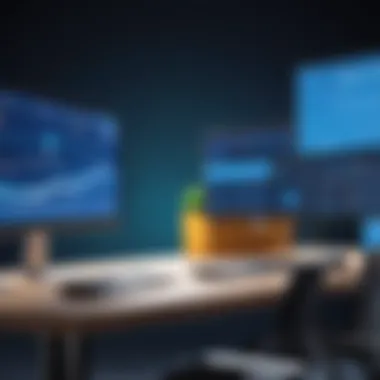

In summary, the combination of cost-effectiveness and flexibility makes Nagios a standout option. For businesses looking to make a smart investment in their network management tools, understanding these advantages is essential. They can lead to not only preserving financial resources but also ensuring that IT infrastructure remains robust and responsive to changes.
Common Challenges and Solutions
Navigating the world of network management is seldom smooth sailing. When dealing with powerful tools like Nagios, you might run into a few bumps along the road. Understanding the common challenges associated with Nagios - and how to tackle them - is crucial for ensuring smooth operations. Here, we look at two heavy-hitting challenges – troubleshooting issues and scaling performance. Addressing these topics not only enhances your knowledge but also empowers you to make the most out of the Nagios platform in your enterprise.
Troubleshooting Issues
When things go awry, troubleshooting becomes the name of the game. Nagios, due to its extensive monitoring capabilities, generates a myriad of alerts and notifications. These alerts can sometimes become overwhelming, particularly if the underlying issue isn't immediately clear. The first step is to prioritize alerts: not all alerts are created equal. Some may be critical, while others might just be background noise.
Here are some tips for effective troubleshooting with Nagios:
- Identify Patterns: Look for recurring issues. If a certain service is always failing, dig deeper.
- Check Logs: Logs can provide a treasure trove of data, highlighting not just problems but potential solutions.
- Use Plugins Wisely: Ensure that your plugins are up-to-date. Outdated plugins can cause compatibility issues or fail to capture necessary metrics.
Remember, effective troubleshooting requires patience and a methodical approach.
"In any troubleshooting situation, it's essential to remember that the simplest solution is often the right one."
Scaling and Performance
As your network grows, the scaling capabilities of your tools become critical. Nagios, while robust, has its limits. It's designed to handle a certain number of checks, and as demand increases, performance might begin to wane. This raises the question: how do you effectively scale your Nagios installation without sacrificing performance?
Here are key considerations for improving scaling and performance:
- Distributed Monitoring: By implementing distributed monitoring, you can spread the load across multiple Nagios servers. This will reduce the burden on a single instance.
- Optimize Check Intervals: Too many frequent checks can swamp your server. Strike a balance between real-time monitoring and system load.
- Review Configuration Files: Regularly review and clean up old configuration files. An unkempt setup can lead to slowdowns.
- Consider Upgrades: Hardware too might need an upgrade, especially if you’re handling an increasing number of hosts and services.
By keeping these strategies in mind, you'll not only enhance Nagios' performance but also impart resilience to your network management. Scalability should be a consideration from day one, and building it into your process ensures smoother sailing in the long run.
Best Practices for Nagios Deployment
For any organization seeking effective network management, deploying Nagios successfully can be the difference between seamless operations and unwanted outages. Adhering to best practices is essential for maximizing Nagios’s capabilities, ensuring that the system is both reliable and efficient. In this section, we will take a closer look at important elements that should be considered when deploying Nagios.
Regular Maintenance
Regular maintenance is not just a routine; it’s a lifeline that keeps the Nagios system performing optimally. Just like a car needs oil changes and tire rotations to run smoothly, Nagios requires periodic checks to stay in tip-top shape. These maintenance activities can include syncing configurations, updating plugins, and ensuring that alerts are functioning correctly. When maintenance is overlooked, it can lead to chaotic mishaps like unmonitored outages or delayed alerts.
Benefits of Regular Maintenance:
- Prevents Major Failures: By addressing small issues before they escalate, you save time and resources.
- Optimizes Performance: Regular checks allow for the identification and resolution of slow or failing components.
- Enhances Reliability: Keeping the system maintained reassures users that Nagios will perform its role without surprises.
Additionally, scheduling maintenance during off-peak hours can minimalize disruptions. Documenting each maintenance task completed also creates a repository of knowledge for future reference, easing any troubleshooting efforts that may come up.
Documentation and Training
Documentation and training often take the back seat, but they can’t be overlooked in a Nagios deployment. A well-documented system is like a well-crafted map; it guides users through the complexities of its architecture and functionalities. This practice helps everyone—from IT specialists to end-users—understand how Nagios operates and how to utilize its vast features.
Training programs should be organized to educate both current and new staff. Knowing how to interact with Nagios, from configuring monitoring objects to addressing alerts, can significantly decrease response time when issues arise. Consider the following:
- Regular Training Sessions: Refresh knowledge and introduce updates or new features.
- Comprehensive User Guides: Create accessible documentation that covers common tasks and troubleshooting.
- Mentorship Programs: Pair experienced users with newcomers for hands-on learning.
"A trained mind is an agile mind; it adapts to new challenges with poise and precision."
A combination of routine training and thorough documentation sets the foundation for effective use, keeping the team prepared to handle challenges confidently.
Case Studies of Successful Implementations
Exploring the case studies of successful implementations of Nagios offers valuable insights into its practical applications across various industries. These real-world examples not only demonstrate the capabilities of Nagios but also highlight its adaptability in different operating environments. Understanding these implementations can help organizations consider how the same system can be optimized for their unique settings. It serves as proof that when done right, Nagios can truly enhance network management.
Industry-Specific Applications
Nagios has found its footing in a number of sectors, from healthcare to finance, showcasing its flexibility.
- Healthcare: Hospitals and clinics utilize Nagios to monitor critical systems, ensuring that patient data remains accessible while adhering to compliance. For instance, a well-known hospital network in California implemented Nagios to monitor its electronic health record system. By tracking the system’s uptime and performance, they minimized downtime and improved patient care.
- Finance and Banking: In fast-paced financial environments, any downtime can lead to significant losses. A mutual fund company adopted Nagios to oversee their data center operations. With real-time monitoring, they received alerts for any irregularity, which allowed them to address potential issues before they turned into major concerns.
- Education: Universities use Nagios to manage their campus-wide networks. A prominent university in Texas deployed Nagios to monitor its network health across multiple campuses. As a result, they improved user experiences by identifying and resolving network bottlenecks quickly.
Lessons Learned
From these case studies, several key lessons emerge that can inform future implementations of Nagios in varied sectors.
- Customization is Key: Each organization has unique needs. Customizing Nagios views and alerts to fit the specific environment is crucial in maximizing its benefits.
- Training and Buy-In: Successful adoption of Nagios often hinges on whether all team members understand how to use it effectively. Organizations that invested in proper training and explained the benefits of Nagios saw higher engagement and better outcomes.
- Scalable Solutions: As organizations grow, so too do their network management needs. Case studies suggest that adopting scalable architectures allows businesses to expand monitoring without excessive overhead.
"The true value of Nagios is not just in monitoring systems, but in creating a culture of responsiveness and proactivity toward network health."
In sum, the real-world applications of Nagios across sectors provide ample evidence that it can effectively tackle diverse challenges. By learning from others’ experiences, organizations can glean pivotal insights that pave the way for success in their own Nagios deployments.
Future of Network Management with Nagios
The future of network management is where innovation meets necessity. As organizations continue to rely heavily on their networks for operations, tools like Nagios are evolving to ensure that this reliance is secure and efficient. This section offers a look at what lies ahead for Nagios and network management more broadly, diving into emerging trends and predictions for future development.
Emerging Trends
One of the standout trends we see today is the integration of artificial intelligence and machine learning into network management solutions. These technologies are increasingly influencing how systems monitor and manage operations. For example, AI can help predict potential network failures before they happen by analyzing patterns in data that would be too cumbersome for human analysis to catch. This intuitive approach minimizes downtime and enhances overall system reliability.
Another notable trend is the shift towards cloud-based monitoring solutions. Organizations are rapidly migrating to cloud infrastructure, and as they do so, having tools that can monitor both on-premise and cloud-based assets is becoming vital. Nagios is adapting to this shift by developing plugins and integrations that allow for effective oversight of cloud services.
Moreover, the need for remote monitoring has surged—especially post-pandemic. As teams work more from home, maintaining visibility into network performance remotely has become crucial. With Nagios, administrators can set up robust monitoring systems that ensure every aspect of the network, no matter where it resides, can be inspected and maintained.
Key elements of these trends include:
- AI/ML Integration: Enhance predictive capabilities and automate responses.
- Cloud Monitoring: Support hybrid environments for comprehensive oversight.
- Remote Management: Tools to ensure seamless remote operations.
Predictions for Development
Looking toward the horizon, several predictions can be made about the trajectory of Nagios and network management. One major forecast is the continued enhancement of user interfaces. As technologies become more advanced, the necessity for intuitive interfaces grows. Users shouldn’t need to wade through complex menus just to find vital network information. A focus on UX will pave the way for more accessible operations, allowing all employees—not just IT specialists—to engage with network management.
Another prediction is the expansion of customization capabilities. As businesses become more diverse in their operational needs, there will be a push for tools that allow for tailored setups. Nagios has already seen some movement in this direction, with users formulating unique monitoring solutions to meet their specific needs. The future will likely see an even broader array of options for customization, enabling organizations to align their monitoring with business priorities.
The third prediction centers around security features. As cyber threats become more sophisticated, network management tools will need to evolve quickly. Enhancements in security protocols, real-time alerts regarding suspicious activities, and automatic responses to breaches will remain paramount for protecting sensitive data and maintaining operational integrity.
"The landscape of network management is ever-changing, and tools like Nagios will ensure businesses are not just surviving, but thriving in this digital age."
As we ponder these developments, it’s clear that staying informed and agile will be key for any professional navigating this complex field.
The End
The conclusion serves as the final dot on the i when discussing the expansive domain of Nagios Network Management. It wraps up the journey taken through the layers of this intricate system, summarizing how crucial it is for businesses and IT professionals alike.
One of the standout elements of this conclusion is the emphasis on the adaptability of Nagios. In today’s fast-paced tech landscape, the ability to modify and tailor monitoring systems is not just a nice-to-have; it’s a necessity. The flexibility that this platform allows means that it can embedded effectively within various kinds of infrastructures, adjusting to unique business needs without breaking a sweat. This adaptability not only saves time but also enhances overall efficiency, making Nagios a preferable choice.
Moreover, the conclusion reflects on the importance of proactive monitoring. It’s easy to fall into a reactive mindset, addressing issues only as they arise. However, this mindset often leads to prolonged downtimes and loss of productivity. With Nagios, users can develop a keen oversight of their network health. This proactive approach doesn't just prevent issues but can often pinpoint them before they happen, drastically improving service reliability.
Consideration of scalability cannot be overlooked either. As businesses evolve, their needs will change. Nagios’ architecture accommodates this growth seamlessly, allowing for an expanding network without heads scratching over compatibility or performance.
"Regular insights can steer a business clear of potential pitfalls, hence, the significance of continuous monitoring cannot be overstated."
Educating teams on best practices ensures that this powerhouse tool is utilized to its fullest potential. It’s one thing to have a robust system in place, but quite another to know how to leverage it effectively. Training and documentation play a pivotal role in maximizing Nagios’ capabilities.
In summation, the conclusion of this guide emphasizes that Nagios is more than just a monitoring tool; it’s an ally for businesses navigating the complex waters of network management. Leveraging its features means not merely addressing issues, but progressing towards a more efficient operational paradigm. As the landscape of network management continues to shift, understanding and implementing a tool like Nagios is essential for staying ahead of the curve.





