Miro Scrum: Enhancing Agile Collaboration Effectively
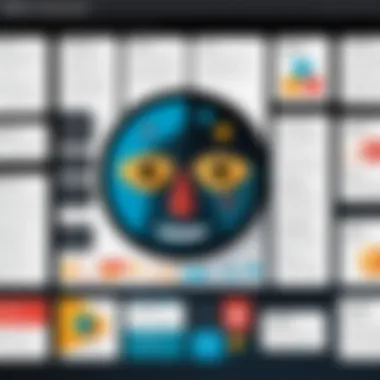

Intro
In today’s fast-paced work environment, collaborating in teams can often feel like herding cats. Shifting away from traditional methodologies to a more agile approach, teams look for tools that ease communication while enhancing productivity. That's where Miro comes into play, a platform that has carved out a niche for itself in the realm of visual collaboration.
When integrated with the Scrum framework, Miro becomes a powerful ally for teams practicing agile methodologies. This article will delve deep into how Miro complements Scrum practices, emphasizing its visualization capabilities that foster teamwork and streamline project management. By navigating through its core features, pricing structure, performance metrics, and integration options, we aim to furnish professionals with practical insights and strategies to maximize the efficacy of their agile processes.
Let’s unravel the myriad ways Miro can transform your Scrum experience and elevate your work to new heights.
Understanding Miro
Miro occupies a pivotal position within the landscape of collaborative tools, particularly in contexts like Scrum where agility and flexibility are key. As teams shift towards remote and hybrid work setups, the importance of visual collaboration becomes even more pronounced. Miro stands out by offering dynamic features that facilitate interaction, idea sharing, and organization of thoughts, aligning excellently with the principles of Agile methodologies.
Understanding Miro is essentially about recognizing how it enhances and streamlines workflows. The integration of various functionalities helps teams keep their spirits up while navigating through complex projects. The ability to think visually is not just a luxury; it becomes a primary tool for productive teamwork.
Definition and Features
Visual Collaboration Tools
Visual collaboration tools are the backbone of Miro, allowing team members to express ideas and concepts in a unified space. This characteristic is crucial for Agile teams that thrive on constant communication and brainstorming.
Key features like sticky notes, diagrams, and mind maps enable teams to brainstorm effectively, creating a shared understanding of goals and tasks. One might argue that the ease of use in creating visual representations of ideas makes Miro a preferred choice for teams wishing to foster creativity and engagement.
However, it is also worth noting that while these visual aids enhance understanding, they can lead to information overload if not managed properly. The challenge lies in discerning which visuals genuinely support the project objectives.
Templates and Integrations
Templates available within Miro provide ready-made frameworks for various processes, reducing the time teams spend setting up. This feature speeds up the workflow significantly. For those unfamiliar with design processes, accessing these templates can eliminate a steep learning curve associated with starting from scratch.
Among its many templates, those for sprint planning and retrospectives are particularly beneficial, aligning seamlessly with Scrum ceremonies. Integrations with platforms like Slack or JIRA further enhance its utility, making it easier to bring together different tools and workflows under one roof. However, the frequent use of templates could lead to a lack of originality in approach if teams don’t adapt or customize them to fit their unique needs.
User Interface Design
The user interface of Miro is crafted to be intuitive, balancing simplicity with functionality. This characteristic means that those new to the platform can navigate it with relative ease, a boon for teams that may not have tech-savvy members.
The clean layout allows users to focus on their tasks without unnecessary distractions. Importantly, the drag-and-drop feature simplifies the process of organizing information visually. Nevertheless, there may be instances where such simplicity could limit deeper functionality. Thus, striking the right balance between user-friendliness and advanced capabilities is essential.
The Role of Miro in Digital Workspaces
Remote Collaboration
In today’s climate of remote work, Miro emerges as a facilitator of effective teamwork. The capacity to collaborate in real-time, despite geographic distances, makes it invaluable for teams scattered across different locations.
This capability fosters a sense of presence and engagement, akin to being in the same room. It enables brainstorming sessions that feel organic and interactive, similar to whiteboard discussions that many long for in a conventional office. Conversely, the challenge of time zone differences might pose obstacles to collaborative efforts.
Cross-Functional Teams
Miro caters well to the needs of cross-functional teams, transcending traditional siloes that often hinder productivity. The ability to bring together diverse competencies into a unified space encourages holistic project views.
When various stakeholders come to the table, sharing insights and feedback becomes more fluid. This can acelerarate the decision-making process and foster a culture of transparency about project development. However, managing contributions from different voices may require a strong facilitator to ensure that the discourse remains productive.
Real-Time Feedback Mechanisms
Miro offers mechanisms for real-time feedback that reinforce collaboration. The asynchronous feedback features allow team members to comment or provide insights on ideas as they arise.
This promotes an atmosphere where feedback is both timely and relevant. Key features include tagging collaborators, chat windows for discussion, and sticky notes for quick suggestions. While beneficial in enhancing communication, too many comments without clear consensus can lead to confusion rather than clarity.
Overall, Miro is a cornerstone tool for teams seeking to enhance their Agile workflows by leaning into visual collaboration, making it easier to harness collective intelligence and adaptability.
Scrum Framework Overview
The Scrum framework acts as a backbone for teams looking to adopt Agile practices. It offers a structured way to manage tasks and enables quick adaptation to changes, fostering a collaborative atmosphere. At its core, Scrum emphasizes iterative progress, encouraging teams to improve consistently through feedback. Understanding this framework is critical for leveraging Miro's collaborative tools effectively.
Core Principles of Scrum


Iterative Development
Iterative development is like taking small bites of a large cake rather than trying to gobble it all at once. This principle involves breaking down projects into manageable segments, or 'sprints'. Each sprint lasts generally two to four weeks, allowing teams to assess their progress regularly. This approach not only mitigates risk but also enhances adaptability, as adjustments can easily be made based on feedback from previous iterations.
The beauty of iterative development lies in its flexibility. Teams can pivot quickly, a characteristic that’s become invaluable in today’s fast-paced digital landscape. Yet, it also invites the risk of scope creep—when new ideas continuously reshape the project scope. Thus, balancing iteration with a clear focus on defined goals is essential.
Empirical Process Control
Empirical process control paves the way for decision-making based on observed experience rather than on assumptions. This method introduces transparency, inspection, and adaptation as its three pillars. In a world where change is the only constant, empirical control allows teams to gauge their progress with real data. If you’re steering a ship, it makes sense to check the weather conditions frequently rather than sticking to a predetermined course.
The downside? It requires teams to maintain an open mindset and be receptive to change, which may not come naturally to all. Adjusting to feedback might feel like trying to teach an old dog new tricks, but the long-term benefits can vastly outweigh the initial discomfort.
Team Accountability and Transparency
Accountability and transparency in Scrum are similar to the gears of a finely tuned machine. When each team member knows their responsibilities and feels responsible for their contributions, the entire system runs smoother. This principle encourages open communication, enabling team members to share progress and challenges openly.
One of the standout features of team accountability in the Scrum framework is its focus on collective responsibility. Every member actively contributes to the success or failure of a project, which promotes a stronger sense of ownership. However, a lack of clear roles can lead to confusion and potentially undermine team dynamics. Striking the right balance, therefore, is paramount.
Scrum Ceremonies
Sprint Planning
Sprint planning is the first step in this agile dance, setting the stage for what’s to come. During this meeting, teams outline what they aim to achieve in the upcoming sprint. It’s important for aligning the team’s vision and tasks.
The unique aspect of sprint planning is the collaborative nature of the discussion. All voices must be heard to create a shared understanding of goals and tasks. However, if not managed properly, these planning sessions can morph into lengthy debates, detracting from effective decision-making.
Daily Stand-Ups
Daily stand-ups are akin to a morning huddle for sports teams; they keep everyone on the same page. This quick check-in helps team members share what they accomplished, what they’re currently working on, and any obstacles they face. This ritual maintains momentum and encourages accountability.
One benefit of daily stand-ups is the opportunity to identify blockers early on, allowing teams to resolve issues before they escalate. However, if they turn into lengthy discussions, the essence of brevity is lost, and focus can dwindle.
Retrospectives
Retrospectives close out the sprint cycle by reflecting on what went well and what can be improved. Think of it as a team debrief to gather honest feedback, ensuring continuous improvement.
The distinct feature of retrospectives lies in their proactive nature—teams analyze their processes instead of brushing problems under the rug. This openness, however, can provoke tension if not facilitated carefully. Let's face it, nobody enjoys being called out for mistakes, but it’s essential for growth.
With a firm grasp on the Scrum foundation, teams can navigate project management less like a ship lost at sea and more like seasoned captains steering with the wind in their sails.
Integrating Miro into Scrum Practices
The integration of Miro into Scrum practices is not just an add-on; it’s a game changer. Miro provides a visual collaboration space that turns ideas into reality for teams practicing Scrum. By utilizing tools like Miro, teams can transform the way they plan, execute, and review their work. This section dives into specific applications of Miro in various Scrum ceremonies, highlighting its benefits and addressing considerations that come with its use.
Utilizing Miro for Sprint Planning
Sprint planning is crucial for outlining the work to be accomplished in the upcoming sprint. Miro shines in this area by offering straightforward, visual tools that help teams organize their tasks efficiently.
Visual Backlogs
Visual backlogs in Miro enable teams to compile a clear representation of their tasks and priorities. This aspect of visual backlogs allows team members to see the entire workload at once, which reduces confusion and increases focus. The unique characteristic of visual backlogs is that they foster a sense of ownership; team members can see their contributions in a shared space. While this visibility is beneficial, there’s a potential downside—too many details can clutter the canvas, leading to overwhelm if not properly organized.
Task Allocation Boards
Task allocation boards in Miro offer an interactive way for teams to decide who is responsible for what. The transparency of these boards aids teams in balancing workloads and ensuring that no one is left in the dark. A notable feature of this approach is that adjustments can be made on-the-fly, which is invaluable in a dynamic team environment. However, a disadvantage lies in the reliance on constant updates; if team members forget to update their status, it can lead to miscommunication and frustration.
Goal Setting Exercises
Goal setting exercises can be markedly enhanced through Miro’s intuitive interface. By visually breaking down larger objectives into smaller, actionable tasks, teams can maintain clarity on their goals. This visual approach makes goals feel less daunting and more achievable. Additionally, the unique aspect of these exercises is that they encourage collaboration, allowing team members to contribute and align their personal goals with collective aspirations. Still, it requires careful facilitation to ensure that the discussion remains productive and doesn’t veer off course into unrelated topics.
Enhancing Daily Stand-Ups with Miro
Daily stand-ups are important for keeping everyone in the loop and maintaining momentum. Miro provides several tools that can elevate these meetings from routine check-ins to impactful sessions.


Progress Tracking
Progress tracking is key to understanding where the team stands at any given time. Miro’s ability to visually depict each member’s progress—through Kanban boards or similar structures—encourages transparency and accountability. The ease of use is a primary reason for its effectiveness; team members can quickly update their status during these meetings. However, one could argue that if team members are not diligent about updating their progress, the information can quickly become outdated and misleading.
Updating Tasks Visually
Updating tasks visually during stand-ups reduces time spent on verbal updates. Miro allows for quick visual cues that can be easily understood by everyone. This characteristic streamlines communication and enhances retention of information. Yet, issues may arise if members become too focused on how things look rather than the content itself, which can detract from the purpose of the meeting.
Highlighting Blockers
A straightforward identification of blockers is crucial for maintaining team productivity. Miro’s interface allows team members to flag issues directly on shared boards, keeping the conversation focused. What makes this approach beneficial is the visual clarity it presents; everyone immediately sees what obstacles in the path of progress might exist. On the flip side, there’s a risk that if blockers aren’t addressed in real time, they could get buried under other updates, leading to unresolved issues.
Iterative Reviews and Retrospectives
Reviews and retrospectives are fundamental for continuous improvement within the Scrum framework. Miro can facilitate these meetings effectively through several visual features that foster engagement and analysis.
Facilitating Feedback Sessions
Feedback sessions can gather input more dynamically when conducted through Miro. The tool allows for real-time ideation where everyone can contribute thoughts through sticky notes or drawings. This collaborative nature empowers team members to voice their opinions without the typical barriers of traditional feedback structures. However, generating too many ideas without guidance can lead discussions astray, so moderation is key to a focused outcome.
Using Visual Analytics
Visual analytics in Miro offer insights into project performance. The ability to visualize data helps teams comprehend trends and outcomes effectively. One significant advantage of this feature is that it can uncover patterns not immediately obvious in regular reports. The risk, however, lies in data overload—teams need to focus on key metrics to avoid drowning in numbers, which may confuse rather than assist the retrospective process.
Creating Actionable Insights
Turning feedback into actionable insights is where Miro truly excels during retrospectives. Teams can synthesize information collectively, allowing them to define specific next steps based on their discussions. The feature of creating insights collaboratively means team members feel more connected to the decisions made. The drawback might be that without clear follow-up actions defined, valuable insights could easily fade into oblivion after the session.
By integrating Miro into their Scrum practices, teams can enhance communication, visualization, and overall effectiveness. It’s not merely about the tools themselves, but how they help teams to work more cohesively, fostering an environment conducive to agile principles.
Benefits of Miro in Agile Workflows
In the context of agile methodologies, where adaptability and swift responses are paramount, Miro comes in as a heavy-hitter. This section will delve into the distinct advantages Miro brings to agile workflows, including its impact on collaboration and productivity. The significance of employing such a tool cannot be overstated, especially when teams are navigating complex project landscapes. Effective utilization of Miro can lead to optimized interactions and improved outcomes for team endeavors.
Improving Team Collaboration
When we talk about improving teamwork in agile settings, Shared Understanding becomes a critical element. This concept refers to the collective grasp of objectives, tasks, and nuances among team members. It plays a pivotal role in ensuring everyone is on the same page. A key characteristic of shared understanding is that it minimizes miscommunication, which can easily derail projects. With Miro's visual aids, teams can illustrate ideas and frameworks that everyone can refer to, fostering clarity. The unique feature here is the capability for real-time updates, allowing immediate input and modifications; this becomes a game changer for agile teams aiming for harmony in their communication. The advantages, along with its inviting interface, make Shared Understanding a valuable asset in this article.
Enhanced Communication
Enhanced Communication is central to the success of any project management system, and Miro provides the tools to elevate this aspect. In practice, it breaks down barriers that typically inhibit dialogue among distributed teams. The most notable characteristic is its visual format, which allows complex ideas to be depicted clearly. This visual communication ensures that nuances aren't lost in translation, which can be common in traditional text-heavy exchanges. A unique feature is the ability to incorporate multiple media types—text, images, and drawings—into a single canvas, allowing for richer expressions of thought. While the advantage here is obvious in terms of clarity, a potential downside could be an oversaturation of information. However, the benefits of Enhanced Communication significantly outweigh this drawback, supporting teams in their agile journeys.
Encouraging Participation
Encouraging Participation is vital in agile scrum teams, as engagement leads to innovation and better contributions. A standout characteristic of this aspect is that it creates an inviting atmosphere where all voices are valued. Miro excels at providing an interactive platform where even the quietest members can share their thoughts without feeling overshadowed. A unique quirk is the interactive templates offered by Miro, which prompt users to participate actively in discussions and brainstorming sessions. While encouraging participation can sometimes lead to diverging ideas that challenge focus, the benefits of having multiple perspectives readily available are invaluable.
Boosting Productivity
The conversation around boosting productivity in agile frameworks often points to Streamlined Processes. This tends to simplify workflow management and minimizes bottlenecks. The key trait of streamlined processes is their effectiveness in organizing tasks, making it easier for teams to prioritize their work. Miro helps accomplish this by allowing users to create visual workflows that provide clarity and direction. The unique functionality of drag-and-drop tasks on a Kanban board serves to facilitate quick adjustments and resource allocation, instrumental in agile environments. The advantages speak for themselves, particularly for fast-paced teams looking to enhance their efficiency and task management.
Reduced Meeting Times
In an era where time is money, Reduced Meeting Times is a quintessential benefit of Miro. This feature stands out especially since meetings can become a considerable drain on productivity. The key characteristic of this aspect involves the ability to prepare and consolidate information ahead of time using Miro boards, allowing teams to come to meetings informed. The unique feature here would be the pre-built templates tailored for various meeting types, making it far easier to guide discussions. The reduction in meeting duration can lead to more time for actual work, which is certainly advantageous. However, one must remain cautious not to compare all discussions to Miro, as a semblance of human interaction remains vital.
More Effective Planning Sessions
Lastly, let's explore More Effective Planning Sessions. This aspect is significant not just for hitting deadlines but for aligning team goals. The hallmark of effective planning is clarity on what needs to be accomplished and why. Miro shines in this area by offering a platform for collaborative brainstorming where multiple ideas can float at once. Its standout feature is the visual road mapping tools that help teams visualize timelines and dependencies clearly. While the benefits of structured planning are clear—especially in adhering to scrum methodologies—there can be an adjustment period as teams integrate these visual methods into traditional planning approaches.
Challenges and Considerations
The topic of challenges and considerations holds great significance when integrating Miro with SCRUM methodologies. While Miro’s visual collaboration tools bring many advantages, it is essential to acknowledge the potential hurdles that teams might face during its implementation and everyday use. Being aware of these hurdles not only helps in preemptively addressing them but also leads to more effective use of Miro’s features in agile workflows.
In the context of Miro, several specific elements merit attention. From onboarding difficulties to potential over-reliance on visual aids, each aspect reveals a unique set of benefits and drawbacks. Importantly, understanding these challenges allows teams to strategize better and make informed decisions about how to utilize Miro effectively within their existing frameworks.


Potential Drawbacks of Miro
Onboarding Difficulties
The onboarding process can prove to be quite challenging for teams new to Miro. It involves familiarizing participants with the platform’s myriad features and functions. This characteristic is crucial because teams that struggle during onboarding may hinder their productivity from the get-go. The seamless integration of tools and ongoing team collaboration relies heavily on users grasping how to navigate Miro proficiently.
One unique feature of onboarding difficulties lies in the steep learning curve that newer users often experience. For instance, teams may find it difficult to understand the concept of canvases and boards for their planning sessions. While more seasoned users might sail through, novices may yield to frustration, favoring simpler tools instead. Here, the challenge is twofold: ensure effective onboarding and address the varying comfort levels with technology among team members.
Over-reliance on Visual Tools
Another concern involves the tendency of teams to become overly dependent on visual aids, turning them into crutches rather than effective tools. In the realm of Miro, this can manifest when teams begin to think that every idea or concept necessitates a visual representation. While visuals undoubtedly enhance understanding, relying exclusively on them may limit critical thinking, stifle creativity and lead teams down a rabbit hole of an endless cycle of revisions.
The key characteristic here is the balance. Striking the right equilibrium between verbal discussions and visual aids is paramount for productive collaboration. The unique feature, in this case, is the potential for muddled communication—everyone may excessively focus on crafting perfect visuals rather than engaging in meaningful discussions about the actual content. It’s essential to tread carefully here as visual tools should complement rather than replace traditional dialogue.
Integration Issues with Existing Systems
Integration challenges with existing systems can pose a significant hurdle for teams adopting Miro. Many organizations utilize a suite of tools that may not communicate seamlessly with Miro. This situation becomes troublesome when information fails to flow smoothly between platforms, as it can lead to lost data, miscommunication, and additional manual work.
A key characteristic of these integration issues is the diversity of current tools within organizations, making it difficult to find an all-encompassing solution. Companies might rely on software like JIRA or Trello for task management, but integrating these with Miro may require additional steps or plugins. This unique feature brings advantages, such as diverse toolsets, but also disadvantages, like potential confusion or redundancy in workflows.
Mitigating Challenges
Training and Education
Training and education are vital components in addressing the challenges presented earlier. A well-thought-out strategy towards training can ensure that each team member feels comfortable using Miro, thus breaking down barriers during the onboarding process. Training sessions can help foster confidence in users and create a more uniform understanding of the platform's functionalities.
The key characteristic of a robust training regimen is its adaptability—tailoring sessions according to the varying knowledge levels of team members makes learning more effective. Furthermore, the unique feature of ongoing education can also be a valuable asset; when teams regularly refresh their skills, they are more likely to leverage Miro for innovative solutions.
Establishing Best Practices
Establishing best practices is essential for navigating the complexities of Miro’s use within teams. By implementing guidelines that emphasize efficient utilization of visual tools, teams can maximize their benefits while minimizing pitfalls. Best practices could encompass methods for collaborating on boards, managing templates, or structuring discussions based on visuals.
The key characteristic here is the consistency that comes from a set framework. Teams can create a standardized process that all members adhere to, which often leads to smoother collaboration and better outcomes. Unique features like internal documentation can help implement these best practices across different teams or departments.
Feedback Loops for Continuous Improvement
Implementing feedback loops encourages a culture of adaptation and continuous improvement. Gathering input from team members after Miro sessions helps refine practices. Feedback allows teams to identify what’s working, what’s not, and the areas that require enhancement. The characteristic of responsiveness holds weight here, as teams can adjust practices in real-time based on insights accumulated over time.
The unique feature of feedback loops lies in their iterative nature. Allowing teams to be more agile not only in project management but also in refining how they utilize Miro becomes a game changer. This proactivity fosters collaboration while ensuring a growth mindset within teams, leading to more effective and enjoyable utilization of Miro.
Understanding these challenges and ways to mitigate them is crucial for maximizing Miro's utility in Agile frameworks.
Ending and Future Outlook
The convergence of Miro and Scrum serves as a profound demonstration of how the modern workplace thrives on visual collaboration. As we reflect on the capabilities that Miro brings to enhance Scrum practices, it becomes apparent that the integration of such visual tools breeds a more dynamic environment. The insights gathered help us recognize the importance of this partnership for ensuring that teams remain agile, responsive, and aligned with project goals.
Summarizing Miro's Impact on Scrum
Through visualization, Miro facilitates a shared understanding of complex tasks within Scrum. This tool allows teams to articulate their thoughts graphically, which eradicates ambiguity. Stand-ups become more meaningful with real-time updates and visual boards that track progress and issues. Retrospectives see a transformation too; instead of dry discussions, teams can visualize feedback and collaboratively work on actionable items that they can see and comprehend at a glance.
"Visual tools like Miro foster not just communication, but a shared ownership of the project goals."
The collaborative nature of Miro aligns perfectly with Scrum's foundations, thereby promoting not just teamwork but a deeper level of accountability among team members. This encapsulation helps project teams navigate through the often turbulent waters of iterative development with more confidence and clarity.
Emerging Trends in Agile Collaboration Tools
As the landscape of agile practices evolves, several trends are notable that shape the use of tools like Miro in Scrum environments.
Integration with AI
The infusion of artificial intelligence into collaboration tools presents a compelling aspect of modern project management. AI offers functionalities such as smart suggestions, task prioritization, and automated notifications that keep teams in sync effortlessly. This characteristic is especially crucial as the volume of data in projects increases; finding relevant insights without being buried can make all the difference. However, while AI enhances efficiency, it might lead to dependence, which can overshadow the need for critical human oversight in decision-making.
Growing Importance of Visual Thinking
The emphasis on visual thinking has gained traction across diverse industries, and Miro's array of tools harnesses this trend effectively. Visual thinking facilitates breakthroughs in creativity and problem-solving, allowing teams to articulate complex ideas through diagrams and infographics. As more organizations recognize this potential, the reliance on visual methodologies is rapidly rising, keeping teams more engaged and connected. However, this shift requires practitioners to adapt; some may find a learning curve in switching from text-heavy formats to visual-centric discussions.
The Future of Remote Collaboration
The trajectory of remote collaboration appears to be bright, as the events of recent years have highlighted its necessity. Miro stands at the forefront of this trend, providing a platform where physical barriers dissolve. With tools designed for ease of use and real-time interaction, teams can collaborate from anywhere, ensuring seamless workflow across distances. The challenge lies in replicating the spontaneous creativity that often arises in face-to-face settings, but leveraging integrated tools like Miro can help bridge this gap. As remote work continues to evolve, adaptable solutions will be key to maintaining productivity and connection in an increasingly decentralized world.
As we move forward, the marriage of Miro’s collaborative capabilities with Scrum's agile methodologies signals a bright future for project teams worldwide. The continual integration of emerging technologies will only serve to enhance our approaches to teamwork, paving the way for even more innovative practices.







