Comprehensive Overview of Membership Plus Church Software


Intro
In the realm of church management, having the right software can significantly improve how organizations operate. Membership Plus stands out in this domain, offering a range of tools specifically designed for religious organizations. This software helps streamline various administrative tasks, enhancing efficiency and member engagement. Understanding its features and benefits is crucial for church administrators looking to optimize their operations.
Software Overview and Benefits
Membership Plus church software provides essential features that cater to the diverse needs of churches. Key functionalities include:
- Member Management: Easily manage member records, track attendance, and maintain communication data.
- Event Planning: Plan and coordinate events with tools that facilitate scheduling, registrations, and communication with participants.
- Financial Tracking: Monitor donations and manage budgets efficiently, providing reports that can be crucial for financial transparency.
The benefits of using Membership Plus are manifold. For instance, it can help save time by automating mundane tasks, allowing church staff to focus on community engagement rather than administrative work. Additionally, the software's ability to generate detailed reports can assist congregations in making informed decisions based on member participation and financial contributions.
Pricing and Plans
Understanding the pricing structure of Membership Plus is essential for organizations considering its use. Membership Plus typically offers different subscription plans tailored to varying church sizes and needs. Pricing may vary, so potential users should consult the official website for precise details.
When compared to competitors like Planning Center and Breeze, Membership Plus often presents a competitive pricing scenario. While these options provide similar functionalities, your choice may depend on the specific features most relevant to your organization's unique needs.
Performance and User Experience
Assessing the performance of Membership Plus reveals it as a reliable tool for church management. Users frequently report satisfactory speeds, ensuring that data can be accessed swiftly without significant downtime.
Feedback on the user interface indicates that it is user-friendly. However, some users have mentioned that there is a learning curve when first utilizing the more advanced features. Familiarity with the platform enhances the overall user experience, making training materials essential for maximizing its potential.
Integrations and Compatibility
Membership Plus offers various integrations with popular tools such as QuickBooks and Mailchimp. This connectivity enriches the capabilities of the software, allowing users to sync financial data and manage communication more effectively.
In terms of compatibility, Membership Plus operates on multiple devices, supporting common operating systems like Windows and macOS. This flexibility allows church administrators to access their data from anywhere, ensuring continuity of operations regardless of location.
Support and Resources
A critical aspect of any software is the support available to its users. Membership Plus offers a range of customer support options. Users can typically access live chat, email support, and an extensive knowledge base for troubleshooting and guidance.
For those seeking additional resources, Membership Plus provides tutorial videos and written guides. Engaging with these materials can significantly enhance the proficiency of users, ensuring they can leverage the software fully.
"Choosing the right church management software is crucial. It can determine how well an organization interacts with its community and manages its resources."
Intro to Membership Plus Church Software
The landscape of church management has evolved remarkably with the introduction of specialized software solutions. In this context, Membership Plus church software emerges as a vital tool for many religious organizations. It not only simplifies administrative tasks but also enhances member engagement and community interaction. Understanding this software is key for church leaders who wish to optimize their operational efficiency and streamline communications with congregants.
Understanding Church Management Software
Church management software (CMS) serves as an essential resource for churches, helping to manage member records, track contributions, and plan events. It centralizes various functionalities into a single platform, making it easier for administrators to oversee different aspects of church life. Modern CMS solutions like Membership Plus enable informed decision-making by offering real-time data on member participation and financial health.
The importance of using a CMS cannot be overstated. It alleviates administrative burdens and provides insights that can shape community engagement strategies. By effectively managing resources, churches can devote more time to their core mission rather than spending excessive hours on administrative tasks. As religious organizations become more technologically adept, understanding CMS tools becomes a non-negotiable element of successful management.
Overview of Membership Plus
Membership Plus stands out in the competitive realm of church management software. Its comprehensive feature set caters specifically to the diverse needs of religious organizations, making it easier for churches to manage their operations. From member database management to robust financial reporting tools, Membership Plus aims to be an all-in-one solution for church administrators.
Key components of Membership Plus include:
- A member database that captures detailed information, which aids in communications.
- Event scheduling tools to ensure smooth planning and execution of church activities.
- Contribution tracking and financial reporting features that facilitate transparency and accountability.
The adaptability of Membership Plus is notable. It grows with the organization, meeting changing needs as the church evolves. Users have reported that its interface is intuitive, enabling quick onboarding for new staff and improving overall user satisfaction.
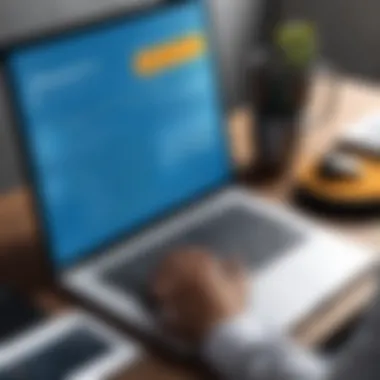

"A well-managed church uplifts its community. Membership Plus plays a crucial role in making that management seamless and efficient."
In summary, Membership Plus is more than just software; it is a platform designed to empower churches in their mission and enhance member engagement. Understanding the specific functionalities and benefits of this software will provide valuable insights to church leaders and decision-makers.
Key Features of Membership Plus
The key features of Membership Plus software represent its core value proposition for churches and religious organizations. Understanding these features helps administrators make informed decisions regarding their member management needs. This section highlights three primary capabilities: member database management, event scheduling, and contribution tracking, along with financial reporting. Each of these components plays an essential role in the overall effectiveness and efficiency of church operations.
Member Database Management
Membership Plus offers robust member database management. This feature enables churches to maintain comprehensive records of all members, including personal details, attendance history, and any relevant notes. The importance of having a centralized system cannot be overstated. By maintaining accurate and up-to-date information, churches can enhance their communication and interaction with members.
Moreover, Member Database Management allows for segmentation. Administrators can categorize members based on various criteria such as age, participation level, or attendance frequency. Such categorization aids in targeted communication strategies, which are crucial for promoting engagement and facilitating connection. Furthermore, secure access to sensitive data is a significant consideration. Membership Plus incorporates features such as user access levels, ensuring that only authorized individuals can view or edit specific information.
Event Scheduling and Management
Event scheduling is another standout feature of Membership Plus. Efficient planning and organization of events can significantly influence parish involvement. With this software, churches can create, manage, and promote events seamlessly. It provides tools for scheduling both digital and in-person gatherings, which enhances flexibility for both organizers and participants.
Notifications regarding upcoming events can be automated, which reduces the administrative burden while increasing member awareness and attendance. Additionally, the software allows for tracking RSVP responses, giving administrators insights into expected turnout, thus improving logistical planning.
Contribution Tracking and Financial Reporting
Contribution tracking is critical for any religious organization. Membership Plus simplifies the process of monitoring donations and member contributions. This feature provides a clear view of income streams, which is vital for budgeting and financial planning. Users can easily generate financial reports that summarize member donations over selected periods, facilitating transparency and accountability in financial matters.
By integrating contribution data with member profiles, churches can recognize giving trends and tailor campaigns that encourage continued support. Having access to clear financial reporting also aids in compliance with any relevant tax regulations. This ensures that organizations can operate with confidence regarding their financial obligations.
Efficiently managing contributions can enhance financial health and stability for churches.
Advantages of Using Membership Plus
Using Membership Plus church software presents numerous advantages tailored for the unique demands of religious organizations. The primary benefit of this software is its capacity to enhance both member engagement and operational efficiency. As churches often operate within a diverse environment, having an integrated tool that simplifies tasks can be invaluable. By utilizing Membership Plus, organizations can optimize their management processes and foster a more connected congregation.
Streamlined Communication with Members
Effective communication within a church community is essential for enhancing engagement. Membership Plus streamlines this communication through various channels. With features such as integrated email, text messaging, and event notifications, churches can easily keep their members informed about upcoming events, announcements, and other essential information.
"Regular communication strengthens community bonds and keeps members engaged with the church's mission."
This process not only saves time but also ensures that important messages reach the intended audience promptly. The software’s ability to manage contact information effortlessly allows for easy personalization of communication, fostering a sense of belonging among members. Enhanced communication also aids in reducing misunderstandings and conflicts, thus contributing to a more harmonious church environment.
Enhanced Member Engagement Strategies
Membership Plus provides tools specifically designed to boost member engagement. Creating personalized experiences is crucial; this software allows for tracking member participation in events and contributions. By analyzing this data, church leaders can tailor programs and activities to align with member interests and needs.
The implementation of surveys and feedback tools within the software also encourages active participation from members. These aspects enable church leadership to understand what resonates with the congregation, leading to higher levels of engagement. The opportunity to create targeted campaigns for stewardship and fundraising, utilizing data-driven insights, also enhances engagement levels further.
Improved Operational Efficiency
Operational efficiency is vital in today’s fast-paced environment. Membership Plus simplifies administrative tasks by centralizing the management of members, events, and finances. This software reduces the time spent on paperwork and manual processes, which often consume a church's resources.
Tasks such as tracking donations, managing volunteer schedules, and planning events can be automated, allowing staff and volunteers to focus on more strategic initiatives. The streamlined processes lead to better resource allocation and can potentially lower operational costs.
Implementing Membership Plus in Your Organization
Implementing Membership Plus in an organization is a crucial phase that determines the software's success in enhancing church management. This stage involves several steps, each tailored to meet the unique requirements of a religious organization. Consideration of specific elements, benefits, and operational needs lays the foundation for seamless integration into existing frameworks. Optimizing this implementation process can significantly impact member engagement, operational efficiency, and overall satisfaction with the software.
Assessing Organizational Needs
Before embarking on the installation of Membership Plus, it is essential to perform a thorough assessment of organizational needs. This step involves evaluating the current management systems in use, identifying gaps, and determining the specific functionalities required by the organization. Key aspects to consider include:
- Size of the congregation: Larger churches may need more robust features for managing a greater number of members effectively.
- Types of activities: Understanding the scope of events, such as services, community outreach, or meetings, will guide the selection of necessary tools within Membership Plus.
- Financial management needs: Different churches have various requirements for tracking contributions and expenses, which influence the choice of financial reporting features.
- Staff capability: Assessing the technical expertise of staff members can help tailor user training properly.
Engaging with members and staff during this assessment can provide valuable insights into the collective needs of the organization. The information gathered will lay the groundwork for successful implementation.
Installation Process
Once the needs have been assessed, the next step is the actual installation of Membership Plus. This process typically involves several phases to ensure that the system is configured correctly according to the organization’s requirements. The steps may include:
- Software acquisition: Purchasing the Membership Plus software and making sure that it aligns with the organizational needs identified earlier.
- System Configuration: Setting up the software to accommodate member profiles, financial data, and events uploading. It is critical to ensure all relevant data fields are created to align with the church's management practices.
- Data Migration: Transfer of existing data from previous systems into Membership Plus, ensuring that historical data is preserved and can be utilized effectively.
- Testing: Conducting thorough tests to identify any issues before full-scale deployment ensures that the software operates reliably under the church’s specific conditions.
By focusing on each of these elements, the installation process can minimize disruptions and ensure that the software meets the organization's needs right from the start.
User Training and Support
After successful installation, the next step is user training and ongoing support. Training is pivotal for staff and volunteers to maximize their usage of Membership Plus. Effective training methods can include:
- Hands-On Workshops: Arrange sessions where users can engage with the software, practicing real-world tasks to build confidence.
- Online Tutorials: Utilizing available online resources and videos can provide flexibility and convenience for learning.
- Ongoing Helpdesk Support: Establishing a support system helps users resolve any issues they encounter post-training.
Consider introducing peer training, where experienced users assist newer members. This strategy fosters a collaborative environment and enhances knowledge sharing.
Integration Capabilities
Integration capabilities are crucial for the effective utilization of Membership Plus church software. Organizations often use multiple software solutions to manage various aspects of their operations. The ability to connect Membership Plus with other software systems can lead to increased efficiency and streamlined workflows. This integration means less manual data entry, reduced risks of errors, and a more cohesive data environment. It allows church leaders to access all necessary tools without toggling between numerous platforms.
Connecting with Other Church Software
Membership Plus can easily integrate with other church management systems. This compatibility is vital as it allows churches to select the specific tools they prefer while ensuring seamless interaction between software. For instance, many churches utilize accounting software, like QuickBooks, or worship planning tools, such as Planning Center Online. Connecting these applications with Membership Plus can centralize member information, financial data, and event schedules, creating a more effective management ecosystem.
The process for integration often involves API connections or built-in capabilities provided by Membership Plus. API, or Application Programming Interface, allows different software systems to converse. This means that information can flow between Membership Plus and other systems automatically. As detailed here, the benefits of integration include:
- Improved data accuracy by reducing duplication
- Easier reporting and analytics as all data is centralized
- Enhanced communication across departments or teams within the church
Data Import and Export Options
Data import and export functionalities are critical for organizations transitioning to Membership Plus from other systems. Churches often have historical data that they want to retain, like member lists, contribution records, and event histories. Membership Plus supports data import, enabling users to upload existing information into the new system without loss.
Moreover, the export option is equally significant. Once data is in Membership Plus, organizations might need to transfer certain information back out. This feature ensures that data can be extracted for various uses, such as external reporting or data analysis. Integrating these options into the member management process reduces friction and enhances the overall user experience. It is vital that church staff understand how to leverage these options for maximum efficiency.
Scalability of Membership Plus
Scalability in church management software is crucial. As religious organizations grow, their needs change. Membership Plus caters to these varied demands by allowing organizations to scale their use effectively. This ensures the software remains relevant over time, regardless of the organization’s size or complexity.
Addressing Different Church Sizes
Membership Plus is designed to support a diverse range of church sizes. For a small church, the software can be utilized with basic features for member management and event scheduling. As the congregation grows, the software can be upgraded easily to incorporate more advanced functionalities. From tracking attendance in a growing congregation to financial reporting for larger budgets, Membership Plus can adapt its services.
- Small Churches: Basic functionalities allow easy member tracking and event planning.
- Medium Churches: More features come into play, such as detailed contribution tracking and enhanced reporting capabilities.
- Large Organizations: The software can handle extensive databases and comprehensive financial audits, ensuring all members are serviced effectively.
Such flexibility offers organizations peace of mind. The software will continue to meet their requirements even as they expand. This means no need for a complete overhaul or switch to another system. Such transitions are often laborious. Thus, continuity is essential.
Adapting to Changing Needs
In an environment where church missions can evolve swiftly, Membership Plus stands out. It provides adaptability to organizations facing changing requirements. As community needs shift, the software grows alongside them.
- User Input: The software allows for customization based on user feedback. This can include the addition of specific modules or features that align with the church's progression.
- New Features: Membership Plus regularly updates to introduce new features. These are based on the latest technological trends and user demands.
- Training and Support: As the church's staff changes or expands, Membership Plus offers user training. This helps new and existing members utilize the system to its full extent.
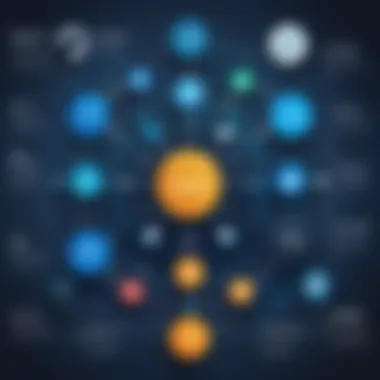

User Feedback and Reviews
User feedback and reviews play a crucial role in evaluating software solutions like Membership Plus. Feedback from real users provides insights into the software’s performance, usability, and overall impact on church management operations. These insights help decision-makers assess whether the software aligns with their specific needs.
Collecting user feedback can highlight potential issues or features that may not be evident from the software’s marketing materials. Furthermore, reviews can inform prospective users about the customer service experience. Knowing how a company handles support issues can significantly influence the decision to adopt a software solution.
Common Praise and Complaints
When examining user feedback for Membership Plus, two aspects often stand out: common praises and complaints. Users frequently commend the software's robust member database management capabilities, which facilitate easy access to member information. Additionally, the event management tools receive positive remarks for their intuitive design, allowing for smooth scheduling and coordination of church activities.
However, there are also areas that users criticize. Some report that the software can be complex to navigate initially, especially for those with limited technical knowledge. The learning curve can pose challenges for new users. Another common complaint pertains to certain integration issues with third-party applications, which sometimes disrupt workflows.
"Membership Plus has proven valuable with its member management, but I found the learning phase to be somewhat steep. A more guided tutorial would be beneficial."
— User from a mid-sized church
Case Studies from Various Organizations
Reviewing case studies from various organizations can illustrate how Membership Plus functions in real-world scenarios. For instance, a small community church in Florida adopted Membership Plus for its event planning capabilities. After implementation, the church reported a marked improvement in event participation rates, crediting the software’s user-friendly interface for encouraging member engagement.
Contrastingly, a larger congregation in Texas shared a different experience. They encountered difficulties during the setup phase. Despite this, they noted that once the software was fully operational, it significantly improved their member communication and financial tracking. This dual perspective conveys that the success of Membership Plus can depend on factors such as organizational size and technological prowess.
In summary, user feedback offers critical insights into both the strengths and weaknesses of Membership Plus software. Understanding these insights helps potential users make educated choices and better prepare for the implementation process.
Cost and Pricing Considerations
Understanding the cost and pricing structure of Membership Plus is essential for any organization contemplating its adoption. Churches and religious organizations are often budget-conscious. Therefore, knowing the financial implications can help them make informed decisions. Evaluating the costs associated with the software involves looking at several variables that go beyond just the sticker price. When discussing cost, it is important to consider the potential return on investment, as well as the functionality offered by the software.
Understanding Subscription Models
Membership Plus operates on a subscription basis, which can slightly alter how organizations budget their finances. The subscription model typically involves a monthly or annual fee. This format encourages organizations to view the software as an ongoing service rather than a one-time purchase. As a result, some churches might find it easier to integrate this cost into their operational budgets.
Each subscription tier offers varying features. For example, a basic plan may provide essential features like member database management. In contrast, more advanced tiers include functionalities like event scheduling and detailed financial tracking. This tiered approach allows organizations to select a plan that aligns best with their specific needs and financial capabilities.
It is also important to explore any extra fees that may be associated with implementation. Additional costs could arise from data migration, training sessions, or ongoing support, all of which are crucial for successfully deploying the software. Here are some factors to consider regarding subscription models:
- Tier Levels: Organizations should analyze what features are included at each tier.
- Payment Flexibility: Monthly payments may be preferred for those with fluctuating financial situations.
- Long-Term Commitment: Opting for an annual payment could save costs in some instances.
Comparative Analysis with Competitors
When evaluating Membership Plus, it is crucial to compare it with similar church management software, such as PowerChurch and Breeze ChMS. This comparative analysis reveals critical insights into why one might prefer Membership Plus over others.
- Features and Functionality: While PowerChurch has robust accounting capabilities, Membership Plus stands out for its user-friendly interface. Some users may find this more accessible for staff members who are not as tech-savvy.
- Pricing Transparency: Many competitors do not clearly state their pricing structures. Membership Plus provides clear details regarding what each subscription tier offers, helping organizations avoid unpleasant surprises in hidden costs.
- Customer Support: Support options can also vary significantly. Membership Plus offers comprehensive customer assistance, which many organizations consider crucial for operational efficiency.
In summary, examining the cost and pricing considerations of Membership Plus involves more than just initial expenses. Organizations must weigh the total cost of ownership while assessing their unique requirements. This approach allows for a more informed decision-making process.
The End
In this article, we have explored the multifaceted dimensions of Membership Plus church software, which stands as a pivotal tool for managing various aspects of church operations. Understanding its key features, advantages, implementation strategies, and integration capabilities is vital for church administrators. One must recognize that effective church management software goes beyond mere data storage; it shapes the experiences and engagement of the congregation.
Final Thoughts on Membership Plus
Membership Plus excels in creating a streamlined workflow for churches. Its intuitive design facilitates easy navigation, allowing users to manage member databases, event schedules, and financial contributions efficiently. Furthermore, it fosters enhanced communication, ensuring that members stay informed about church activities. The adaptability of Membership Plus to various church sizes adds to its appeal, making it a versatile option for diverse religious organizations.
Future Developments and Trends
Looking ahead, it is apparent that advancements in technology will continue to influence church management software. Potential directions for Membership Plus could include incorporating artificial intelligence for better member engagement analysis, or integration with social media platforms like Facebook to promote events. Additionally, as churches increasingly prioritize online services, features supporting virtual gatherings may become crucial.
Stay tuned for the evolving landscape of church management software. Adopting such innovations will empower churches to serve their communities more effectively.
"Technology itself is an enabler, and its value lies in how well it serves the needs of people — especially in a community-focused environment like a church."
By remaining proactive in understanding and utilizing tools like Membership Plus, churches can optimize their outreach, enhance operational efficiency, and ultimately foster stronger communities.





