Comprehensive Overview of Maya Designing Software
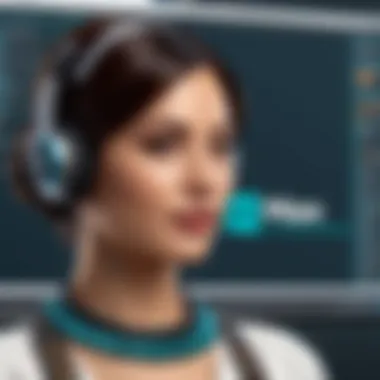

Intro
Maya designing software, developed by Autodesk, stands as a pillar in the world of 3D modeling, animation, and visual effects. This tool is crafted for professionals and is widely recognized for its comprehensive functionality. From character rigging to vibrant environments, Maya caters to diverse industries like film, gaming, and architectural visualization. Its powerful features support complex animation tasks, allowing for intricate designs and realistic animations.
In the following sections, we will thoroughly explore the advantages Maya offers to its users, including its key features and benefits, as well as its market positioning against other design software.
Software Overview and Benefits
Maya is equipped with a vast range of tools that enable 3D artists to create stunning work. Key features include:
- Modeling and Sculpting Tools: A wide array of capabilities for creating detailed 3D models.
- Animation Features: Comprehensive rigging and keyframing tools enhance character animation.
- Rendering Options: Powerful rendering engines, including Arnold, allow for high-fidelity visuals.
- Dynamics and Effects: Tools for creating realistic effects such as smoke, fire, and fluid simulations.
The benefits of using Maya are significant. Its robust feature set allows artists to tackle complex projects efficiently. By integrating various functions into one platform, Maya reduces the need to switch between multiple software tools. This leads to enhanced productivity and a more cohesive workflow. Moreover, its intuitive interface supports newcomers while still providing advanced features for seasoned professionals.
Pricing and Plans
Maya operates on a subscription model, which includes monthly, annual, and multi-year plans. As of the latest data, subscription pricing typically stands at around $215 per month, $1,700 annually, with reduced rates for longer commitments. This pricing places Maya at a premium tier compared to competitors like Blender, which is free, and Cinema 4D, which has similar subscription models but may vary in cost.
The investment reflects the depth of features and the quality of the tools provided. For companies and individuals with specific 3D needs, Maya's pricing may offer value, especially in environments where professional-grade work is necessary.
Performance and User Experience
The performance of Maya is generally well-regarded. Users often report that the software runs smoothly even when working on resource-intensive projects. Speed is a critical factor for professionals, and Maya appears to deliver in this area. The user interface, while sometimes overwhelming due to the vast number of tools, can be customized to suit individual preferences, enhancing overall usability.
Common feedback highlights the learning curve associated with mastering Maya. New users may initially find the abundance of features daunting, yet dedicated use of available resources can lead to fluency.
Integrations and Compatibility
Maya offers numerous integration options with various other software and tools. It seamlessly connects with other Autodesk products, allowing for smooth transitions between applications like AutoCAD and 3ds Max. Furthermore, third-party plugins enhance its capabilities further, allowing artists to customize their workflow as necessary.
In terms of compatibility, Maya runs on both Windows and macOS, catering to a wide audience. However, system requirements can be demanding, and users may need to ensure their hardware meets these to achieve optimal performance.
Support and Resources
Autodesk provides several support options for Maya users, including official customer service, forums, and a robust knowledge base. Additionally, the community surrounding Maya is active, with many individuals sharing insights, tutorials, and resources.
For those looking to further their skills, various online platforms offer tutorials and structured learning paths. Websites like LinkedIn Learning and YouTube feature comprehensive guides that can significantly enhance user proficiency.
In summation, Maya is a powerful tool for 3D design and animation. Understanding its features, pricing, and resources can empower users to make informed decisions about their design projects.
Prelims to Maya Designing Software
Maya designing software stands as a significant tool in the realms of 3D modeling, animation, and simulation. It is not merely a piece of software; rather, it embodies a comprehensive framework that enhances creativity and productivity across multiple industries. Understanding Maya is crucial for professionals who aspire to create realistic and interactive content, be it in film, gaming, architecture, or even product design.
History and Evolution of Maya
Maya was originally developed by Alias Systems Corporation, which released it in 1998. Over the years, the software evolved substantially, acquiring new features and capabilities. In 2006, Autodesk purchased Alias, further enhancing Maya's reputation as a top-tier design software. Each version has seen incremental improvements in tools for sculpting, texturing, and rendering, making Maya adaptable to the changing demands of the industry. Its history showcases a commitment to innovation, ensuring that it remains a relevant choice for designers and artists alike.
Key Features
Maya offers a myriad of features that make it stand out from the competition. Some of the most notable include:
- Advanced Modeling Tools: The software provides powerful poly-modeling, NURBS modeling, and sculpting capabilities.
- Animation: Maya supports various animation techniques, offering a comprehensive set of tools for keyframing, rigging, and character animation.
- Rendering & Visualization: Maya integrates Arnold for high-quality rendering, allowing users to visualize their projects with photorealistic results.
- Simulations: Features like Maya’s Bifrost enable realistic simulations of fluids, cloth, and particles, which enhances the creative process.
- Scripting Languages: Maya supports MEL and Python scripting, enabling users to automate tasks and create custom tools, thus streamlining workflow.
System Requirements
For optimal performance of Maya, understanding system requirements is essential. Users need to consider both hardware and software specifications:
- Operating System: Windows 10/11, macOS Catalina or later, or specific distributions of Linux.
- Processor: A 64-bit Intel or AMD multi-core processor is recommended.
- RAM: A minimum of 8 GB is required, but 16 GB or more is advisable for large projects.
- Graphics Card: A certified graphics card with a minimum of 4 GB of video memory. Nvidia or AMD cards that support OpenGL are crucial for rendering.
- Disk Space: At least 4 GB of disk space for installation, with additional space recommended for projects.
"Understanding the system requirements and capabilities of Maya is critical for ensuring a smooth design experience."
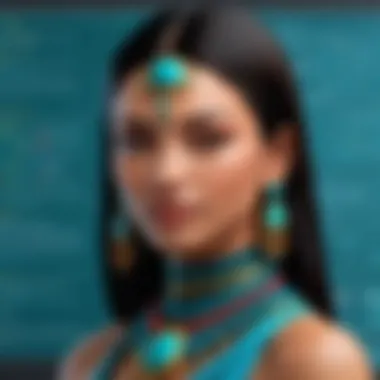

By grasping the foundations of Maya, including its history, features, and requirements, users can leverage this powerful software more effectively for their design endeavors.
Applications of Maya in Different Industries
Maya is a versatile 3D computer graphics application, and it holds significance across various fields. Understanding its applications allows industry professionals to harness its capabilities effectively. Each sector benefits from Maya’s robust features, enhancing productivity and creativity. Let's explore how Maya interfaces with three key industries: film and animation, video game development, and architecture.
Film and Animation
Film and animation production relies heavily on visual storytelling, where Maya serves as a cornerstone tool. With its powerful modeling and animating features, artists can create complex character rigging and realistic simulation. In the film industry, high-quality visual effects are a necessity, and Maya offers specialized tools like fluid effects and particle simulations that streamline these processes.
Film projects, especially those involving CGI, must meet strict deadlines while maintaining high visual standards. Here are some critical aspects of Maya in film:
- Character Animation: Maya facilitates realistic character movements, allowing animators to breathe life into their creations.
- Visual Effects: The software integrates seamlessly with compositing tools, making it a preferred choice for VFX-heavy films.
- Rendering Capabilities: With Arnold, a rendering engine integrated within Maya, filmmakers can produce stunning visual results, crucial for cinematic experiences.
This adaptability makes Maya an essential part of the filmmaking toolkit.
Video Game Development
The video game industry is another domain where Maya shines. Game developers utilize it to create immersive environments and characters. In an industry driven by interactivity and user engagement, Maya's flexibility and precision are essential. Creating character models, rigging those models, and subsequently animating them are crucial elements in video game design.
Key benefits of using Maya in this context include:
- Realistic Character Models: Technicians can create intricate character designs that enhance player attachment to the game.
- Environment Creation: Developers can build expansive worlds filled with intricate details that contribute to the gaming experience.
- Animation Tools: Maya’s animation features allow developers to create fluid movements, essential for gameplay realism.
All these capabilities help game developers produce engaging and visually appealing products.
Architecture and Visualization
In architecture, visualization is critical for presenting design concepts and engaging clients effectively. Maya aids architects in creating detailed 3D models that can be rendered into photorealistic images. This visualization assists in client presentations and marketing the projects beforehand.
Maya enhances architectural workflows through features such as:
- 3D Modeling: Architects can design complex structures and visualize their concepts in a virtual space.
- Rendering Options: Like in the film industry, Maya offers high-quality rendering tools, which create realistic representations of buildings and spaces.
- Integration with CAD Software: Compatibility with various computer-aided design software ensures that Maya fits seamlessly into existing workflows.
This integration plays a significant role in streamlining project timelines and improving outcomes.
In summary, Maya's application spans multiple industries. By understanding its role in film, video games, and architecture, professionals can leverage its full potential for their specific needs.
Comparative Analysis with Other Design Software
The comparative analysis between Maya and other design software is essential for users who are seeking the best tool for their specific needs. In a landscape filled with various 3D modeling and animation software, understanding the strengths and weaknesses of each can lead to more informed decisions. This analysis allows users to evaluate the features, usability, and performance of Maya compared to its competitors, ultimately guiding them in selecting a program that aligns with their project requirements.
Maya vs. Blender
Maya and Blender are often the subject of comparison because both offer robust tools for 3D modeling and animation. Maya is recognized for its professional-grade capabilities, particularly in industries like film and animation. Its interface, while complex, provides a wide range of advanced features such as Bifrost for high-performance simulations. However, this complexity can be a barrier for new users.
On the other hand, Blender is popular due to its open-source nature and constantly evolving features. Its user interface is perceived to be more intuitive, making it accessible to beginners. However, it might lack some features found in Maya, especially for extensive productions that require intricate animation setups. Users often choose based on the target industry—Maya for high-end production environments and Blender for indie projects and learning.
Maya vs. 3ds Max
When comparing Maya and 3ds Max, it is vital to note their distinct focus areas. Maya excels in animation and rigging, making it an industry standard for character animation. Its comprehensive toolkit allows for detailed control over fine points of character movement. On the other hand, 3ds Max is often favored for architectural visualization and product design for its superior modeling and rendering tools.
The user experience also differs; 3ds Max tends to have a more streamlined workflow for modeling tasks, while Maya requires a more immersive learning approach due to its vast options and functionalities. Both programs are powerful but cater to different aspects of design and visualization.
Maya vs. Cinema 4D
In contrast, when analyzing Maya against Cinema 4D, the latter is recognized for its ease of use and motion graphics capabilities. Cinema 4D shines with its motion graphics toolset, which is often preferred by designers looking to create engaging animations quickly. Its interface is clean, making it appealing to users who prioritize speed and functionality in design workflows.
Maya, however, holds an edge in terms of character rigging and animation, offering tools that accommodate intricate animations better than Cinema 4D. Moreover, Maya’s integration with other software designed for film and game production is more extensive than Cinema 4D, which makes it a more appealing choice for large, collaborative projects.
Workflow Integration
Workflow integration refers to the methods and tools that facilitate seamless collaboration among different processes and team members. In the context of Maya designing software, this integration becomes crucial as it enhances productivity and project management. Effective workflow integration helps streamline tasks, reduces duplication of efforts, and enables better communication across teams.


By utilizing the appropriate tools and plugins, users can create a more efficient environment that fosters innovation and creativity. Integration allows for a more fluid transition between various stages of the design process, from initial concept to final rendering. The benefits of focusing on workflow integration are clear: improved efficiency, increased output quality, and faster project turnaround times.
Key considerations in this area include the choice of add-ons, software compatibility, and team collaboration tools.
Add-ons and Plugins
Maya's functionality can be greatly enhanced through the use of add-ons and plugins. These tools allow users to tailor the software to fit specific needs and enhance its capabilities. Add-ons can provide specialized tools for rigging, animation, or rendering, which can save significant time. For instance, tools like Arnold for rendering can provide powerful visualization tools that integrate into the Maya environment seamlessly.
The choice of add-ons should be guided by project requirements and the team's workflow.
- Customization: Add-ons allow customization according to the individual artist's needs. This flexibility helps artists focus on creativity rather than getting bogged down by the tools themselves.
- Updates and Support: It is essential to choose plugins that are well-supported and regularly updated. This ensures compatibility with the latest version of Maya and effectiveness.
When selecting add-ons, users should evaluate community reviews or explore forums on platforms like Reddit.
Compatibility with Other Software
Maya is often utilized in conjunction with other design tools, which is why compatibility is a significant factor. Many projects require collaboration with other software applications depending on the specific requirements of the project. For example, users might need to export assets to Adobe After Effects for post production or import models from Blender for further refinement.
To ensure a smooth workflow, it’s important to understand the following:
- File Formats: Maya supports various file formats, enabling easy transfer of files between different software applications. This includes .FBX and .OBJ, allowing diverse workflows.
- Interoperability: Many tools offer specific features that work with Maya files. Being aware of these options can lead to a more fluid production pipeline.
Maya’s ability to integrate with software like ZBrush and Houdini highlights its versatility in managing different aspects of the design process.
Team Collaboration Tools
In a collaborative design environment, effective communication is vital. Maya has several built-in features and can work alongside other tools that promote teamwork. Project management can be enhanced through cloud storage solutions and real-time collaboration platforms. Consider the following:
- Version Control: Maintaining the integrity of files is crucial when multiple users make changes. Tools like Git can help manage and track changes efficiently.
- Real-time Collaboration: Platforms like Trello or Asana can be used to manage tasks, while cloud services enable shared access to projects, keeping all members aligned and informed.
By integrating these collaboration tools with Maya, teams can ensure that everyone involved has access to the most current information, facilitating smoother workflows and effective teamwork.
"Effective workflow integration not only enhances productivity but also cultivates an environment ripe for creativity and efficient communication."
Learning Maya: Resources and Tutorials
Understanding how to utilize Maya effectively requires access to proper resources and tutorials. This section emphasizes the importance of diverse learning materials tailored to different skill levels. Increasing familiarity with the software can significantly enhance a designer's workflow and creativity. Learning resources can lead to better efficiency in producing high-quality designs.
Official Autodesk Resources
Autodesk, the developer of Maya, provides a set of official resources designed to help users maximize their proficiency. These resources include documentation, training videos, and online forums. The Autodesk Knowledge Network is invaluable for beginners and advanced users alike.
- User Documentation: Detailed manuals covering every aspect of Maya’s functionality allow users to delve into specific features.
- Training Videos: Short, focused videos can help clarify complex topics in bite-sized formats, making learning more manageable.
- Community Forums: Autodesk forums serve as platforms for peer interaction and support, encouraging users to seek advice and share experiences. These forums can be beneficial for troubleshooting and connecting with other professionals.
"Official resources from Autodesk ensure that users get information that is both reliable and up-to-date."
Third-party Tutorials
Third-party tutorials can greatly expand a learner’s understanding of Maya. Various platforms and creators generate a wide range of content, from beginner to expert levels. This flexibility is especially important for individuals seeking specific skills or techniques.
- YouTube Channels: Numerous content creators on YouTube offer step-by-step tutorials, walkthroughs, and tips. Channels like Gnomon and CG Geek are frequently recommended for their thorough content.
- Blogs and Websites: Several dedicated blogs and sites focus on 3D design and tutorials. They often feature comprehensive guides, tips, and project ideas.
- Books: Literature dedicated to Maya can provide in-depth views on various techniques and workflows, allowing for a structured approach to learning.
Online Learning Platforms
The rise of online learning platforms has transformed how individuals approach acquiring new skills. Websites offer courses on Maya through structured syllabi and expert instruction. Users can learn at their own pace while gaining access to a wealth of knowledge.
- Udemy: Offers a variety of courses, ranging from beginner to advanced levels, allowing individuals to choose how they want to learn.
- Coursera: Collaborations with universities often provide courses that integrate theoretical knowledge and practical exercises.
- lynda.com (now LinkedIn Learning): This platform has a comprehensive library of tutorials focusing on creative software, including Maya. The structured lessons encourage a strong foundational understanding.
In summary, selecting the right resources is essential for mastering Maya. Official materials from Autodesk provide foundational knowledge and support, while third-party tutorials offer diverse approaches and views. Online learning platforms present an opportunity for flexible and structured learning. Together, these resources equip users to unlock the full potential of Maya for their design projects.
Best Practices for Using Maya


Understanding best practices in Maya is critical for maximizing efficiency and creativity. Following these practices helps in achieving polished results while reducing frustration. Mastering Maya’s features not only enhances your workflow but also minimizes the risks of errors that can arise during complex projects. This section explores three key areas that users should focus on to cultivate proficiency in Maya: optimizing performance, avoiding common pitfalls, and leveraging community support.
Optimizing Performance
Performance optimization in Maya is vital for ensuring smooth operation, especially during heavy rendering tasks. Here are some solid strategies:
- Hardware Specifications: Ensure that your system meets or exceeds the recommended specifications provided by Autodesk. This includes a powerful CPU, sufficient RAM, and a capable GPU.
- Scene Management: Organizing your scenes properly can make a big difference. Use layers to separate different elements and take advantage of proxies to reduce scene complexity without losing visual fidelity.
- Viewport Settings: Adjust viewport settings to achieve a balance between quality and performance. Simplifying textures and limiting the number of polygons displayed can significantly improve responsiveness.
By actively monitoring these aspects, users can avert bottlenecks in their workflow, allowing for a more fluid creative process.
Avoiding Common Pitfalls
Navigating through Maya can be challenging. New users often encounter obstacles that can be detrimental to project success. Here are a few pitfalls to avoid:
- Neglecting Backup: Regularly save your work and maintain backups. Maya projects can become complex, and losing work can be costly.
- Ignoring Tutorials: Familiarity with available tutorials helps in grasping advanced features. Ignoring these resources can lead to underutilization of the software’s capabilities.
- Overlooking Updates: Keeping Maya updated ensures that you benefit from improvements and bug fixes. Failing to do so may leave you vulnerable to technical issues during critical phases of work.
These considerations are essential to preserve workflow efficiency and keep projects on track.
Leveraging Community Support
The Maya community can be an invaluable asset. Engaging with fellow users can foster growth and uncover new skills. Here are a few ways to tap into community resources:
- Online Forums: Websites like Reddit contain vibrant discussions where users share their challenges and solutions. Engaging in these forums can provide insights into advanced techniques.
- Social Media Groups: Joining Facebook groups centered around Maya can offer support. Members often share tips, tutorials, and feedback on projects.
- Local Meetups: Participating in local workshops can help build personal connections with others in the industry. Networking with peers can lead to valuable collaborations.
Community support is not just about problem-solving; it often leads to inspiration and fresh ideas that can enhance one's work significantly.
By following these best practices, users can elevate their proficiency in Maya, ultimately leading to an enriched creative outing.
Future of Maya Designing Software
The future landscape of Maya designing software remains a subject of considerable interest and speculation. This section aims to shed light on several key aspects shaping its evolution. As industries increasingly rely on advanced technologies, understanding these trends is critical for users and organizations alike.
Trends in Design Technology
Recent years have witnessed significant advancements in design technology that directly impact Maya. One of the prominent trends is the integration of artificial intelligence into software capabilities. AI can streamline various processes, allow for real-time rendering, and enhance user experience by automating mundane tasks. The influence of machine learning in Maya can produce smarter tools, potentially revolutionizing how designers work.
Another growing trend is the shift towards cloud-based solutions. Collaboration is essential in today’s workplaces, and cloud integration provides accessible project files for teams regardless of location. With platforms such as Autodesk Drive, collaboration in Maya will likely become more efficient, fostering innovation and creativity among users.
Furthermore, virtual reality and augmented reality are gaining traction. These technologies not only provide immersive experiences but can also transform traditional design approaches in areas like architecture and gaming. Maya will have to adapt and implement AR and VR tools to stay competitive in this rapidly evolving space.
Predicted Software Developments
As we look forward, several key developments are expected in Maya's software lifecycle. First, Autodesk will likely continue to refine its user interface. A more intuitive UI can enhance productivity for users by reducing the learning curve. Simplified workflows could attract new users while retaining the established base.
Additionally, as industries transition to real-time rendering methodologies, Maya is expected to integrate more efficiently with engines like Unreal Engine. This compatibility enhances production timelines and output quality for professionals in animation and gaming.
Sustainability in software development might also play a role. As environmental concerns take precedence, developers may focus on creating eco-efficient tools within Maya. Such tools can help users design with energy efficiency and conservation in mind.
“The integration of smart technologies and sustainable practices will define the next generation of designing software.”
Culmination
The conclusion chapter of this article reinforces the significance of Maya designing software within creative industries. This software represents more than just a tool for 3D modeling and animation; it embodies the evolution of digital design practices. The landscapes of film, video games, and architecture have seen tremendous growth due to innovations in software like Maya. Understanding its impact can empower professionals to take full advantage of its features.
Presence in the competitive market is crucial. Maya stands out due to its complex capabilities and user-friendly interface. Professionals utilizing this tool tend to produce work that is visually captivating. Yet, there are certain considerations. Mastery of Maya requires time and effort. Its learning curve is steep for newcomers, making proper training essential.
Several elements justify why Maya remains a top choice:
- Versatile Applications: From animation to architectural visualization, Maya serves various fields effectively.
- Continuous Updates: Autodesk actively improves the software, ensuring it stays relevant to current design trends.
- Strong Community: Users benefit from forums, tutorials, and shared insights. This collaboration fosters skill development.
In summary, Maya provides substantial benefits for individuals and teams aiming to achieve excellence in their design projects. The combination of powerful features and industry support positions Maya as a leading solution for digital creators.
Final Thoughts on Maya
Reflecting on the attributes of Maya, it became apparent that its functionalities cater to an elite group of users. Professional designers appreciate the depth of control it offers over their creative processes. This software, despite its complexity, enables artists to realize intricate visions.
Maya's integration with other tools fosters an inclusive working environment. This aspect promotes flexibility among design teams, as elements can be easily transferred between platforms. Furthermore, the extensive resources available for learning and troubleshooting enhance Maya’s appeal.
As design technology continues to evolve, staying proficient in tools like Maya is vital. Businesses must invest in training and development for their teams to maintain a competitive edge. Ultimately, the future of design will likely be shaped by flexibility, creativity, and tools that promote collaboration—qualities that Maya exemplifies well.







