Maximizing Productivity: A Comprehensive Trello vs. Outlook Analysis


Software Overview and Benefits
Trello and Outlook stand out as prominent productivity tools in the digital landscape. Trello, marked by its visually intuitive interface and Kanban-style task organization, offers users a streamlined approach to project management. On the other hand, Outlook, with its robust email management features and seamless calendar integration, provides a comprehensive communication and scheduling solution. The key features of Trello include customizable boards, cards, and lists, facilitating flexible project tracking, while Outlook excels in email categorization, appointment scheduling, and contact management. By understanding the unique capabilities of each software, users can harness their strengths to enhance their productivity and efficiency.
Pricing and Plans
When considering the pricing structure of Trello and Outlook, users are presented with distinct options tailored to their requirements. Trello offers a freemium model with basic features for individual users, while its Business Class and Enterprise plans unlock advanced functionalities for teams and larger organizations. In contrast, Outlook is often bundled with Microsoft Office subscriptions, providing users with a comprehensive suite of productivity tools. Comparing the pricing of Trello with similar project management tools and Outlook with alternative email and calendar applications enables users to make cost-effective decisions aligned with their budget and productivity needs.
Performance and User Experience
Evaluating the performance of Trello and Outlook reveals insights into their speed, reliability, and user interface design. Trello's responsiveness in updating boards and cards, coupled with its cross-platform accessibility, offers users a seamless task management experience. Outlook's robust email filtering, smooth calendar navigation, and quick search functionalities enhance communication and scheduling efficiency. User feedback on Trello's user-friendly interface and Outlook's integration with Microsoft ecosystem underscores their commitment to enhancing user productivity through intuitive design and reliable performance.
Integrations and Compatibility
Exploring the integrations available with Trello and Outlook unveils a plethora of connectivity options with third-party tools and platforms. Trello's integration with popular applications like Slack, Google Drive, and Jira expands its functionalities beyond task management, catering to diverse user needs. Outlook's compatibility with Windows, mac OS, iOS, and Android devices ensures seamless synchronization across multiple platforms, enabling users to stay organized and productive on the go. Assessing the compatibility of Trello and Outlook with various operating systems and devices empowers users to create a robust productivity ecosystem tailored to their preferences.
Support and Resources
Accessing customer support options and additional resources for Trello and Outlook is essential for optimizing user experience and addressing any technical challenges. Trello offers a knowledge base, community forums, and email support to assist users in leveraging its features effectively. Outlook provides versatile support channels, including live chat, phone support, and online guides, ensuring prompt resolution of user queries. Supplementing user experience with tutorials, guides, and training materials for Trello and Outlook enables users to maximize their productivity potential and navigate the software's features with ease.
Introduction
In this comprehensive guide focusing on maximizing productivity through a thorough comparison between Trello and Outlook, we aim to delve deep into the essential features, strengths, and weaknesses of these two prominent productivity tools. By analyzing their functionalities and user interfaces, we strive to provide valuable insights to assist users in making informed decisions aligned with their specific preferences and requirements.
Overview of Trello
Key Features
When exploring Trello, one cannot overlook the remarkable array of key features that set it apart in the realm of productivity tools. With a user-friendly interface, customizable boards, and intuitive task management capabilities, Trello enables users to organize their tasks efficiently. The unique selling point of Trello lies in its Kanban-style boards, allowing users to visualize their workflow and collaborate seamlessly with team members, making it a popular choice in project management circles.
Pros and Cons
Delving into the pros and cons of Trello uncovers a host of benefits alongside some limitations. The agility and simplicity of Trello make it an attractive option for individuals and teams seeking a flexible and visual task management tool. However, its simplicity may also be a drawback for users requiring more advanced features or integrations, restricting its appeal to certain user demographics.
Overview of Outlook
Key Features
Upon examining Outlook, its key features reveal a robust email management system complemented by seamless calendar integration. With features like Focused Inbox, scheduling assistance, and cross-platform availability, Outlook stands strong as a comprehensive communication and scheduling tool. The capability to seamlessly switch between emails and calendar events enhances user productivity and syncs well with diverse work routines.
Pros and Cons
Assessing the pros and cons of Outlook underscores its reliability in handling emails and schedules efficiently. Its integration with Microsoft Office suite and strong security measures are commendable advantages. Yet, the intricacy of Outlook's interface and the learning curve associated with mastering its diverse features may pose challenges for users accustomed to simpler email clients.
Purpose of the Comparison
Benefits for Users
The core objective of comparing Trello and Outlook is to outline the tangible benefits each tool offers to users. By highlighting the strengths and weaknesses of both platforms, users gain valuable insights into which tool aligns best with their workflow preferences and organizational requirements. This comparative analysis equips users with the knowledge needed to optimize their productivity and streamline their work processes effectively.
User Interface
In this article, delving into the realm of user interface is paramount as it serves as the first point of contact for users with productivity tools like Trello and Outlook. The interface is the gateway that determines how seamlessly individuals can interact with the software, impacting their overall user experience and, consequently, productivity levels. It encompasses various elements that shape the way users navigate through the platform, access features, and manage tasks.
Trello Interface
Design Elements


The design elements of Trello play a crucial role in creating an intuitive and visually appealing workspace for users. One of its standout characteristics is its minimalist layout that offers a clutter-free environment conducive to productivity. The use of visual boards, cards, and labels enhances organizational efficiency, simplifying task management and project tracking. This design choice is popular among users for its simplicity and adaptability to different workflow preferences. However, some users may find the lack of advanced customization options limiting, especially for complex project structures.
Ease of Use
The ease of use in Trello is reflected in its user-friendly interface, making it accessible even to individuals with minimal tech expertise. Its drag-and-drop functionality allows users to effortlessly create, prioritize, and update tasks, promoting a seamless workflow. Additionally, the integration of collaboration tools like comments, attachments, and due dates enhances team communication and coordination within the platform. While this simplicity facilitates quick adoption and navigation, some users might desire more robust features and integrations for comprehensive project management.
Outlook Interface
Layout Overview
Outlook's interface offers a comprehensive layout overview designed to encompass various productivity functions seamlessly. Its integration of email management, calendar, contacts, and tasks in a unified platform ensures a consolidated workspace for users. The key characteristic of Outlook's layout is its organizational structure, where users can switch between different modules efficiently. This flexibility proves beneficial for individuals juggling multiple responsibilities, enhancing their productivity by centralizing their tools in one application. However, for some users, the extensive features and settings may lead to a steeper learning curve and potential clutter within the interface.
Customization Options
Outlook provides extensive customization options to tailor the interface based on individual preferences and workflow requirements. Users can personalize their inbox settings, calendar views, and task organization to align with their specific productivity needs. The key characteristic of Outlook's customization lies in its adaptability to different work styles, allowing users to optimize their workspace for maximum efficiency. This level of customization empowers users to create a personalized productivity hub, but excessive options might overwhelm those seeking a simpler interface.
Comparison of UI
User Experience Analysis
Comparing the user experience across Trello and Outlook reveals distinct approaches to productivity management. Trello focuses on visual project management, promoting a hands-on, collaborative environment for task tracking. Its intuitive design encourages active user engagement and fosters team cohesion during project execution. On the other hand, Outlook prioritizes integration and task efficiency, aiming to streamline daily workflows with seamless connectivity between its various features. This balanced approach enhances individual productivity by offering a cohesive workspace that caters to different work preferences. However, users' specific needs and preferences will determine which interface aligns best with their productivity goals.
Features and Functionality
In this article, the analysis of both Trello and Outlook revolves around their fundamental features and functionality, which play a pivotal role in determining their efficacy as productivity tools. Understanding the intricacies and nuances of the features offered by these platforms is crucial for users to gauge their suitability in meeting their specific requirements and maximizing their productivity. Features encompass a broad spectrum of tools and capabilities that empower users to streamline tasks, enhance collaboration, and optimize workflow efficiency. Functionality refers to how well these features perform in real-world scenarios, providing a seamless user experience and driving productivity to new heights.
Trello Features
Trello's task management component serves as a cornerstone of its functionality, allowing users to organize and prioritize tasks with ease. The Kanban-style boards enable users to visually track tasks, assign responsibilities, set deadlines, and monitor progress effortlessly. This unique feature of Trello facilitates efficient task delegation, promoting transparency and accountability within teams. Collaborative tools within Trello foster seamless communication and teamwork, allowing users to share files, provide feedback, and brainstorm ideas in a structured manner. Despite its simplicity, Trello's collaboration tools are robust and versatile, adapting to diverse work styles and project requirements.
Outlook Functionality
Outlook's email management feature stands out as a linchpin of its functionality, providing users with a neatly organized inbox, intelligent filtering options, and intuitive email composition tools. The integration of calendar functions within Outlook enhances time management by consolidating schedules, appointments, and reminders in a single platform. This seamless synchrony between email and calendar functionalities streamlines daily workflow, ensuring that important tasks are not overlooked. However, while Outlook excels in managing emails effectively, there are occasional limitations in handling large volumes of correspondence, impacting overall productivity.
Comparative Analysis
When comparing Trello and Outlook in terms of workflow optimization, Trello's visual approach to task management offers a clear advantage, as it simplifies complex processes and encourages efficient task progression. On the other hand, Outlook's productivity enhancement tools focus more on time management and organization, aiding users in prioritizing tasks and allocating resources effectively. While Trello fosters visual clarity and collaboration, Outlook emphasizes scheduling and resource allocation, catering to different productivity needs. Evaluating these platforms side by side provides valuable insights into their respective strengths and weaknesses, allowing users to make an informed choice based on their unique productivity requirements.
Integration Capabilities
Integration capabilities play a vital role in the comparison between Trello and Outlook, as they determine the flexibility and extensibility of these productivity tools. The ability to seamlessly integrate with other applications and services can significantly enhance users' workflow efficiency and productivity. When considering integration capabilities, users should evaluate how well each tool can interact with third-party apps, compatibility with different platforms, and the overall cross-platform functionality.
Trello Integrations
Third-party apps
Trello's integration with third-party apps is a key aspect that sets it apart in the productivity tool landscape. By allowing users to connect Trello with a plethora of external applications, such as Slack, Google Drive, and Git Hub, Trello offers enhanced functionality and customization options. The seamless integration of Trello with these third-party apps not only expands its utility but also provides users with a more cohesive and streamlined workspace. However, relying heavily on third-party integrations may sometimes introduce complexities and dependencies that users need to manage effectively.
Compatibility
The compatibility of Trello with various platforms is another highlight of its integration capabilities. Trello excels in offering cross-device compatibility, ensuring users can access their tasks and projects from desktops, mobile devices, and web browsers seamlessly. This compatibility enhances user convenience and accessibility, allowing for a consistent user experience across different devices. Despite these advantages, users should be mindful of potential compatibility issues that may arise when using Trello across diverse platforms.
Outlook Integrations
Add-ins availability
Outlook's extensive availability of add-ins is a significant factor contributing to its integration capabilities. With a wide range of add-ins available for users to enhance their email management and productivity tasks, Outlook offers personalization and customization options tailored to individual preferences. The availability of add-ins allows users to augment Outlook's native features with specialized tools for specific tasks, amplifying the platform's utility. However, users should carefully vet add-ins for security and reliability considerations to ensure a seamless integration experience.
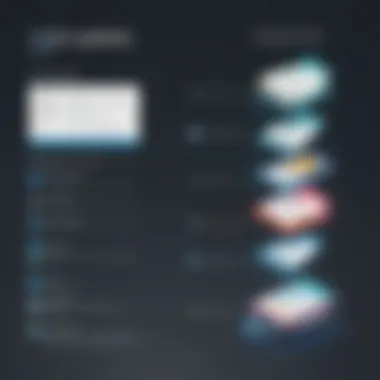

Sync options
The synchronization options provided by Outlook further reinforce its integration capabilities by offering users seamless data synchronization across multiple devices and accounts. Outlook's robust sync options enable users to stay organized and up-to-date, ensuring that their emails, contacts, and calendar events are consistently updated and accessible. While synchronization enhances data consistency and accessibility, users should remain vigilant about potential sync errors or conflicts that may impact their workflow.
Comparison of Integrations
Cross-platform functionality
When comparing the integration capabilities of Trello and Outlook, the cross-platform functionality emerges as a crucial criterion. Trello's cross-platform functionality allows users to collaborate and manage tasks effortlessly across different operating systems and devices. This flexibility empowers users with unparalleled versatility and accessibility, breaking down barriers related to device compatibility. On the contrary, Outlook's integration capabilities offer robust cross-platform functionality that ensures users can seamlessly transition between desktop and mobile environments while maintaining data integrity. However, variations in the user experience across platforms may pose challenges that users need to address for optimal productivity.
Security and Privacy
In this section, we will delve into the critical aspects of security and privacy in the context of comparing Trello and Outlook. Security and privacy are paramount considerations in any digital workspace, especially when dealing with sensitive information and confidential data. Ensuring robust security measures and stringent privacy policies can safeguard against potential threats and vulnerabilities, providing users with peace of mind while utilizing productivity tools.
Trello Security Measures
Trello, as a project management platform, implements various security measures to protect user data and maintain confidentiality.
Data encryption
Data encryption is a fundamental component of Trello's security framework. By encrypting data, Trello converts information into a code that can only be accessed with the corresponding decryption key. This encryption process enhances data protection and prevents unauthorized access to sensitive content. The unique feature of Trello's data encryption lies in its encryption algorithms, which use advanced cryptographic techniques to ensure secure storage and transmission of data across the platform. While encryption adds a layer of security, it may slightly impact processing speeds due to the computational requirements.
Access controls
Access controls in Trello regulate users' permissions and restrictions within the platform. These controls enable administrators to manage user access levels, defining who can view, edit, or delete specific content. By customizing access controls, organizations can ensure that confidential information remains restricted to authorized personnel. The distinguishing feature of Trello's access controls is its granularity, allowing for precise assignment of permissions at the board, list, or card level. While robust access controls enhance security, overly restrictive settings may hinder collaboration and workflow efficiency.
Outlook Privacy Policies
Outlook, as an email and calendar application, adheres to stringent privacy policies to protect user information and uphold confidentiality.
Privacy settings
Privacy settings in Outlook govern the visibility and sharing of user data within the application. Users can personalize their privacy preferences to control who can access their emails, appointments, and contacts. These settings empower individuals to safeguard their personal information and regulate external interactions. The unique feature of Outlook's privacy settings lies in its seamless integration with Microsoft's broader privacy ecosystem, ensuring consistency across different services and devices. While enhanced privacy settings offer individual control, complex configurations may require additional time to manage effectively.
Data protection
Data protection mechanisms in Outlook focus on safeguarding user data from unauthorized access or leakage. By implementing robust data protection protocols, Outlook secures emails, calendar entries, and other sensitive information from potential breaches. The key characteristic of Outlook's data protection lies in its fortified encryption algorithms and secure storage facilities. These features ensure that confidential data remains encrypted at rest and in transit, mitigating risks posed by cyber threats or malicious attacks. While stringent data protection enhances security, continuous monitoring and updates are essential to address emerging vulnerabilities.
Comparative Security Analysis
Conducting a comparative security analysis between Trello and Outlook enables users to assess the efficacy of their security frameworks and risk mitigation strategies.
Risk assessment
Risk assessment entails evaluating potential threats and vulnerabilities that may compromise data security or privacy. By conducting a thorough risk assessment, organizations can identify critical areas of vulnerability and implement appropriate safeguards. The key characteristic of risk assessment is its proactive nature, allowing organizations to preemptively address security gaps and fortify their defenses. The unique feature of risk assessment lies in its adaptability, as it evolves in response to emerging cyber threats and industry regulations. While risk assessment is vital for security planning, the process may require specialized expertise and resources to yield effective results.
Price and Plans
In this section, we delve into the crucial topic of Price and Plans, a fundamental aspect of decision-making for users considering productivity tools like Trello and Outlook. Understanding the pricing structures and available plans is essential for users to make informed choices that align with their budget and requirements.
Trello Subscription Options
Free vs. Premium
The comparison between Trello's Free and Premium subscription options is integral to this discussion. The Free plan offers basic task management and collaboration features, making it a compelling choice for individual users or small teams exploring Trello's capabilities without financial commitment. In contrast, the Premium plan unlocks advanced functionalities such as Power-Ups, priority customer support, and greater storage capacity. The Premium tier caters to businesses and teams looking to maximize productivity and efficiency within the Trello ecosystem.
Enterprise Solutions
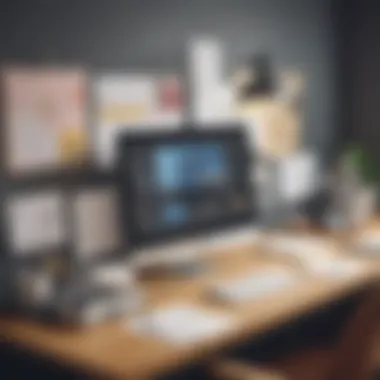

Exploring Trello's Enterprise solutions provides insight into the platform's scalability for large organizations and enterprises. This plan offers enhanced security features, compliance controls, and centralized administration tools tailored to meet the specific needs of corporate clients. The Enterprise solution ensures seamless integration with existing workflows and supports customization for diverse business requirements, making it a robust choice for companies seeking comprehensive project management solutions.
Outlook Pricing Models
Subscription Tiers
Delving into Outlook's Subscription tiers sheds light on the diverse offerings available to users. From individual plans to business packages, Outlook caters to a wide range of users with varying needs. The subscription tiers offer scalability, with features like enhanced email storage, premium customer support, and advanced calendar features. Users can choose a plan that aligns with their usage patterns, whether for personal productivity or professional communication.
Business Packages
Examining Outlook's Business packages highlights the platform's focus on enterprise solutions. These packages are designed to meet the demands of businesses, providing tools for team collaboration, advanced security measures, and integration with Microsoft's suite of productivity applications. The Business packages offer scalability, efficiency, and data management capabilities essential for organizations looking to streamline communication and task management.
Comparison of Costs
Value for Money Analysis
Conducting a Value for Money analysis contributes significant insights into the cost-effectiveness of Trello and Outlook subscriptions. Assessing factors such as available features, pricing tiers, and user benefits allows users to determine the optimal choice for their productivity needs. This analysis helps users evaluate the return on investment in terms of productivity tools and assists in selecting the most cost-effective solution based on their usage requirements.
User Feedback and Reviews
User feedback and reviews play a pivotal role in shaping the perception and decision-making process for users evaluating productivity tools like Trello and Outlook. The insights drawn from user feedback help in understanding real-world experiences, strengths, and weaknesses of these platforms, aiding individuals in making informed choices aligned with their unique requirements. By delving into user opinions and experiences, readers can gain valuable perspectives on the practical use cases, potential challenges, and overall satisfaction levels with Trello and Outlook.
Trello User Satisfaction
User comments:
Exploring user comments provides a personalized glimpse into the hands-on experiences and opinions of individuals using Trello. These comments reflect users' perspectives on Trello's interface, features, and overall usability. Understanding user comments is beneficial as it offers direct feedback, highlighting specific functionalities or areas that users appreciate or find lacking. Such insights contribute significantly to the overall assessment of Trello, enabling potential users to identify whether the platform aligns with their productivity needs.
Ratings:
Ratings contribute to the quantifiable evaluation of Trello, offering a systematic assessment based on predefined criteria. The ratings provided by users showcase the platform's performance in various aspects, such as user-friendliness, feature richness, and customer support. By analyzing ratings, readers can gauge the collective sentiment towards Trello, identifying its strengths and areas for improvement. Ratings serve as a quick reference point for users seeking an overview of Trello's reputation and performance among its user base.
Outlook User Experiences
Feedback analysis:
The analysis of feedback from Outlook users provides a deep dive into the practical implications and challenges faced while utilizing the platform. Feedback analysis highlights recurring themes or issues raised by users, shedding light on Outlook's strengths and limitations. By examining feedback trends, readers can contextualize their expectations and potential hurdles when integrating Outlook into their workflow. This detailed examination aids in crafting a nuanced perspective on Outlook's suitability for diverse productivity requirements.
Testimonials:
Testimonials offer personalized narratives of individual experiences with Outlook, illustrating the platform's impact on enhancing productivity and organizational efficiency. These testimonials provide first-hand accounts of how users leverage Outlook's features, addressing specific pain points or streamlining communication tasks. By studying testimonials, readers can gain practical insights into the real-world benefits of using Outlook, informing their decision-making process based on authentic user experiences.
Comparison of User Sentiments
Customer satisfaction levels:
Assessing customer satisfaction levels entails a comprehensive evaluation of user sentiments towards both Trello and Outlook. By comparing satisfaction levels, readers can discern the relative performance and user appreciation between the two platforms. Understanding customer satisfaction levels provides valuable insights into each platform's overall impression on users, aiding in the selection of the tool that best aligns with individual preferences and operational demands.
Conclusion
Key Takeaways
Decision-making insights
Illustrating decision-making insights as a critical component underlines the significance of informed choices in utilizing productivity tools. In this context, decision-making insights provide users with a clear framework to evaluate the functionalities and performance of Trello and Outlook. The structured approach offered by decision-making insights aids users in selecting the most suitable tool based on their work style, project requirements, and collaborative needs. The emphasis lies in empowering users with the ability to optimize their productivity through strategic decision-making, ultimately leading to enhanced workflow management and goal attainment.
Final Recommendation
Discussing the final recommendation within this article underscores the importance of choosing the right tool when considering Trello and Outlook for productivity enhancement. The final recommendation segment provides a comprehensive analysis of the strengths and weaknesses of each tool, guiding users towards a well-informed decision aligned with their unique preferences and objectives. By highlighting the key characteristics of each tool, the final recommendation assists users in understanding which tool aligns best with their specific workflow demands and communication preferences.
Future Implications
Exploring the future implications, particularly in the software trends forecast, sheds light on the evolving landscape of productivity tools and work management solutions. The forecast predicts upcoming trends and advancements that may influence how Trello and Outlook evolve to meet user needs more effectively. Understanding the software trends forecast offers insights into potential enhancements, integrations, and features that users can anticipate in future versions of these tools. By embracing these technological advancements, users can stay ahead of the curve in leveraging the most advanced tools for optimal productivity outcomes.







