Unlocking Maximum Performance: A Comprehensive Guide to Optimizing Cloud Server Efficiency on Windows


Software Overview and Benefits
In the realm of optimizing cloud server performance on Windows, a key software tool that stands out is the Azure Virtual Machines. This software enables users to efficiently configure and manage virtual machines running on the Windows operating system within the Azure cloud ecosystem. One of its prominent features is the wide range of operating system templates it offers, allowing for seamless deployment of various Windows versions with optimized configurations for performance.
The benefits of utilizing Azure Virtual Machines are multifaceted. Firstly, it provides flexibility in scaling resources based on demand, ensuring that server performance remains optimal even during peak usage periods. Additionally, the integration with other Azure services enhances overall system efficiency, streamlining processes and boosting productivity in a cloud environment.
Pricing and Plans
When considering the pricing structure of Azure Virtual Machines, the model is predominantly based on pay-as-you-go, offering users the flexibility to scale resources and only pay for what is utilized. This can be advantageous for businesses with fluctuating workloads, as they can dynamically adjust resources without being tied to fixed plans.
Comparing the pricing of Azure Virtual Machines with competitors in the market reveals competitive rates, especially considering the robust features and integration capabilities it offers. While there may be instances where other providers have lower initial costs, the comprehensive suite of tools and services bundled with Azure Virtual Machines adds significant value, making it a cost-effective choice in the long run.
Performance and User Experience
In terms of performance, Azure Virtual Machines excel in speed and reliability. The virtual machines exhibit minimal latency, ensuring swift response times for applications and seamless user experiences. Moreover, the robust infrastructure of Microsoft Azure contributes to the overall reliability of the service, with high availability and uptime.
User experience feedback on Azure Virtual Machines highlights its intuitive user interface, making it easy for even novice users to navigate and configure cloud resources. The well-designed dashboard provides visibility into server performance metrics, empowering users to make informed decisions to further enhance efficiency.
Integrations and Compatibility
Azure Virtual Machines offer seamless integrations with a plethora of tools and platforms within the Azure ecosystem. From Azure Active Directory for user authentication to Azure IoT services for Internet of Things applications, the software's compatibility with various services enhances the overall capabilities of cloud deployments on Windows.
Compatibility-wise, Azure Virtual Machines are designed to work seamlessly with multiple operating systems, including various versions of Windows and popular Linux distributions. This broad compatibility ensures that users can leverage the software across diverse environments without worrying about system conflicts.
Support and Resources
For users seeking assistance, Azure Virtual Machines provide comprehensive customer support options, including 247 technical support to address any issues that may arise during deployment or operation. In addition to direct support, Microsoft offers a wealth of resources such as online documentation, tutorials, and training materials to help users maximize their experience with the software.
By leveraging the robust support framework and educational resources provided by Microsoft, users can enhance their proficiency in optimizing cloud server performance on Windows with Azure Virtual Machines, fostering growth and innovation in their digital endeavors.
Introduction
In the complex landscape of cloud computing, understanding how to optimize cloud server performance on a Windows operating system is crucial for businesses seeking to maximize efficiency and productivity. This section serves as a gateway to unraveling the intricacies of performance enhancement in the digital realm, shedding light on key strategies and considerations.
Understanding Cloud Servers
Cloud computing has revolutionized the way businesses operate, offering scalability, flexibility, and cost-effectiveness. The Evolution of Cloud Computing has been instrumental in shaping modern IT infrastructure by providing on-demand access to a shared pool of resources. The Benefits of Utilizing Cloud Servers lie in their ability to streamline operations, reduce overhead costs, and facilitate rapid scalability. Leveraging the unique feature of cloud servers, organizations can enjoy enhanced agility and resource optimization.
The Evolution of Cloud Computing
The Evolution of Cloud Computing has paved the way for virtualized environments, enabling organizations to deploy applications and services without the constraints of physical hardware. This agile approach allows businesses to adapt quickly to changing demands and efficiently allocate resources based on workload fluctuations. With the key characteristic of scalability, cloud computing offers unparalleled flexibility, making it a favored choice for dynamic workloads and diverse computing needs.
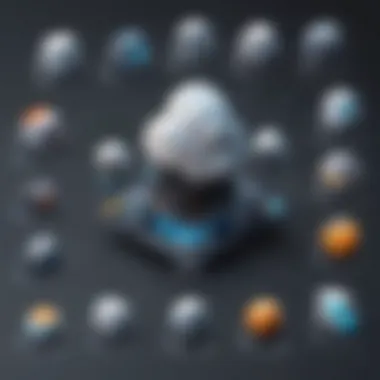

Benefits of Utilizing Cloud Servers
Utilizing cloud servers provides a myriad of benefits, including enhanced data security, disaster recovery capabilities, and simplified management. The key characteristic lies in the ability to scale resources on-demand, ensuring optimal performance during peak usage periods. The unique feature of cost efficiency makes cloud servers an attractive option for businesses looking to optimize operational expenses while maintaining high performance levels.
Importance of Performance Optimization
Efficiency and cost-effectiveness are paramount in today's competitive digital landscape, underscoring the Importance of Performance Optimization. By fine-tuning server configurations and resource allocation, organizations can achieve optimal performance levels while minimizing operational costs. The Impact on User Experience is directly correlated to performance optimization, as faster loading times and seamless operation enhance user satisfaction and engagement.
Enhanced Efficiency and Cost-Effectiveness
Enhanced Efficiency and Cost-Effectiveness play a critical role in driving organizational success by maximizing resource utilization and reducing unnecessary expenditures. The key characteristic of cost optimization through resource consolidation and optimal utilization underscores the importance of striking a balance between performance and operational costs. Leveraging the unique feature of efficiency tools and performance monitoring, businesses can fine-tune their operations to achieve peak efficiency.
Impact on User Experience
User experience is a key differentiator in today's digital landscape, influencing customer retention and satisfaction levels. The Impact on User Experience of performance optimization is profound, as faster response times and seamless operation translate to improved user satisfaction. The key characteristic lies in the seamless functionality and reliability of cloud servers, enhancing user interactions and driving positive brand perception.
Configuration Tweaks
In the realm of optimizing cloud server performance on Windows, configuration tweaks play a pivotal role. These tweaks encompass a range of settings adjustments that can significantly impact the efficiency and effectiveness of the server environment. By honing in on specific elements such as server size, network settings, and security considerations, users can fine-tune their cloud infrastructure to align with their unique needs and objectives. Configuration tweaks are essential for ensuring that the server operates at its optimal capacity, delivering seamless user experiences and maximizing resource utilization. The meticulous attention to these adjustments can result in enhanced performance, reduced downtime, and improved overall functionality of the cloud server ecosystem.
Choosing the Right Server Size
Determining Resource Requirements
When it comes to choosing the right server size, one must first focus on determining resource requirements. This means carefully assessing factors such as processing power, memory, and storage capacities to meet the demands of specific workloads and applications. By understanding the exact resource needs of the system, users can avoid over or under-provisioning, thus optimizing resource allocation and cost-effectiveness. The key characteristic of determining resource requirements lies in its tailored approach, ensuring that the server size aligns perfectly with the workload characteristics and operational objectives. This methodical process of resource assessment is a popular choice due to its precision in optimizing server performance and scalability. It offers the advantage of maximizing resource utilization while minimizing unnecessary expenditures, making it a strategic component of server optimization efforts.
Scaling Options
In the landscape of server optimization, scaling options play a crucial role in adapting to changing workloads and user demands. Scaling refers to the ability to adjust resources such as CPU, memory, and storage dynamically based on workload requirements. This flexibility allows the server to handle varying levels of traffic effectively, preventing performance bottlenecks and ensuring consistent user experiences. The key characteristic of scaling options is their agility in resource allocation, enabling seamless adjustments to accommodate fluctuations in workload intensity. This feature is a popular choice for its capacity to enhance server responsiveness and scalability, empowering organizations to scale their resources up or down based on real-time needs. While offering scalability benefits, it is important to consider potential disadvantages such as increased management complexity when implementing scaling options.
Optimizing Network Settings
Bandwidth Allocation
Optimizing network settings involves fine-tuning elements such as bandwidth allocation to ensure efficient data transmission and network performance. Bandwidth allocation refers to the distribution of available network bandwidth among various applications, services, or users within the server ecosystem. The key characteristic of bandwidth allocation lies in its role in prioritizing network traffic, minimizing latency, and optimizing overall network utilization. This approach is a beneficial choice for enhancing server performance by allocating network resources judiciously based on traffic patterns and requirements. The unique feature of bandwidth allocation lies in its ability to prevent network congestion and ensure seamless data flow, contributing to an improved user experience and operational efficiency. While advantageous, it is essential to consider potential disadvantages such as resource contention and underutilization in the process of bandwidth allocation.
Network Protocols
Network protocols form the backbone of communication within the server environment, defining rules and conventions for data exchange between devices or systems. Optimizing network protocols involves selecting and configuring protocols that best suit the operational needs and security considerations of the server infrastructure. The key characteristic of network protocols lies in their role in ensuring secure and efficient data transfer, enabling seamless communication among servers, clients, and other network devices. This choice of network protocol is popular for its ability to enhance network performance and reliability by establishing standardized communication processes and error handling mechanisms. The unique feature of network protocols lies in their adaptability to diverse network topologies and technology requirements, providing a robust framework for data exchange and network management. However, it is important to be mindful of potential disadvantages such as protocol overhead and compatibility issues when implementing network protocols.
Security Considerations
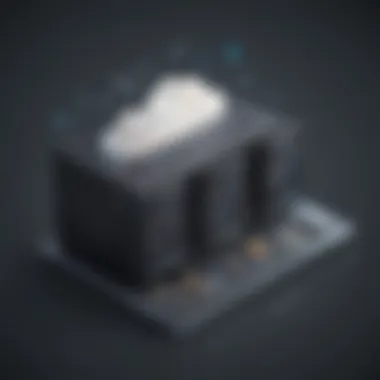

Firewall Configuration
Security considerations are paramount in optimizing cloud server performance, with firewall configuration playing a critical role in safeguarding data and applications from unauthorized access and cyber threats. Firewall configuration involves setting up rules and policies to control inbound and outbound traffic, protecting the server from malicious attacks and vulnerabilities. The key characteristic of firewall configuration lies in its proactive approach to security, enforcing access controls and traffic filtering to prevent unauthorized intrusion and data breaches. This practice is a beneficial choice for enhancing server security and compliance with data protection regulations, ensuring the confidentiality and integrity of sensitive information. The unique feature of firewall configuration lies in its ability to detect and block suspicious network activity, mitigating security risks and vulnerabilities within the server environment. Despite its advantages, it is essential to weigh potential disadvantages such as performance impact and configuration complexity when implementing firewall rules.
Data Encryption
Data encryption plays a vital role in securing sensitive information and communication channels within the cloud server environment. By encrypting data at rest and in transit, organizations can protect against unauthorized access and ensure data privacy and integrity. The key characteristic of data encryption lies in its cryptographic algorithms that transform plaintext data into ciphertext, rendering it unreadable to unauthorized parties. This method is a popular choice for its effectiveness in preventing data breaches and mitigating security threats in cloud environments. The unique feature of data encryption lies in its scalability and versatility, offering robust protection for data storage, communication, and collaborative applications. While advantageous, it is important to consider potential disadvantages such as key management complexity and performance overhead when implementing data encryption mechanisms.
Resource Allocation
Resource allocation plays a pivotal role in optimizing cloud server performance on Windows. Efficient resource utilization is essential for maximizing productivity and maintaining cost-effectiveness in the digital landscape. By apportioning CPU, memory, and storage resources effectively, businesses can ensure smooth operations and seamless user experiences. One of the key benefits of meticulous resource allocation is the ability to scale resources according to workload demands, enabling dynamic adjustments to meet changing requirements. Additionally, strategic resource allocation contributes to enhanced system stability and improved overall performance, underlining its significance in this comprehensive guide.
CPU Utilization
Optimizing Processing Power
Optimizing processing power is a critical aspect of maximizing cloud server performance on Windows. By fine-tuning CPU utilization, organizations can boost computational efficiency and streamline operations. A key characteristic of optimizing processing power is the ability to prioritize critical tasks, allocate resources judiciously, and minimize latency. This approach is particularly beneficial for resource-intensive applications and workloads, ensuring optimal performance without overburdening the system. The unique feature of optimizing processing power lies in its ability to dynamically adjust CPU allocation based on real-time demands, optimizing efficiency while mitigating bottlenecks.
Load Balancing Strategies
Load balancing strategies play a crucial role in optimizing cloud server performance on Windows. By distributing workload across multiple computing resources, organizations can enhance system reliability, prevent overload, and maximize resource utilization. The key characteristic of load balancing strategies is the ability to optimize resource allocation based on traffic patterns, ensuring equitable distribution and efficient processing. This approach is popular for its capacity to improve scalability, minimize downtime, and enhance overall performance. However, one potential disadvantage of load balancing strategies is the complexity involved in configuring and managing distributed systems, requiring careful planning and monitoring.
Memory Management
Utilization Patterns
Utilization patterns are integral to efficient memory management on cloud servers running Windows. By analyzing memory usage patterns, organizations can optimize resource allocation, improve system responsiveness, and mitigate performance bottlenecks. A key characteristic of utilization patterns is their ability to identify peak usage times, allocate memory resources accordingly, and prevent resource exhaustion. This approach is popular for its capacity to enhance overall system performance, ensure consistent application responsiveness, and minimize memory-related issues. However, one potential disadvantage of utilization patterns is the need for continuous monitoring and adjustment to align memory allocation with dynamic workloads.
Caching Mechanisms
Caching mechanisms play a significant role in memory optimization for cloud servers operating on Windows. By storing frequently accessed data in cache memory, organizations can expedite data retrieval, reduce latency, and enhance system responsiveness. The key characteristic of caching mechanisms is the ability to accelerate data access by minimizing disk IO operations, optimizing data retrieval speed, and improving overall application performance. This approach is beneficial for managing heavy read workloads, reducing data access latency, and optimizing memory usage efficiently. However, a potential disadvantage of caching mechanisms is the risk of data inconsistency if cache coherence is not maintained consistently.
Storage Optimization
RAID Configurations
RAID configurations are instrumental in optimizing storage performance on cloud servers running Windows. By implementing redundant arrays of independent disks, organizations can enhance data protection, improve readwrite speeds, and ensure high availability of storage resources. The key characteristic of RAID configurations is the ability to distribute data across multiple disks, create data redundancy, and increase storage performance. This approach is a popular choice for its capacity to balance data reliability, performance, and cost-effectiveness effectively. However, a potential disadvantage of RAID configurations is the complexity involved in managing and configuring redundant disk arrays, requiring expertise in RAID levels and data recovery.
Data Backup Solutions
Data backup solutions are indispensable for ensuring data integrity and resilience on cloud servers operating on Windows. By implementing robust backup mechanisms, organizations can safeguard critical data, mitigate data loss risks, and facilitate swift recovery in the event of system failures. The key characteristic of data backup solutions is the ability to automate backup processes, schedule incremental backups, and store data securely offsite. This approach is beneficial for maintaining data availability, compliance with data regulations, and business continuity strategies. However, a potential disadvantage of data backup solutions is the need for regular maintenance, monitoring, and testing to ensure backups are viable and retrievable when needed.


Monitoring and Troubleshooting
In the realm of cloud server optimization, Monitoring and Troubleshooting emerge as indispensable elements. To delve into the performance metrics of cloud servers running on Windows, it is paramount to understand the intricate details of real-time monitoring tools and log analysis techniques. This section sheds light on the crucial components that contribute to the seamless operation and efficiency of cloud servers.
Performance Metrics
Real-time Monitoring Tools:
Real-time Monitoring Tools play a pivotal role in assessing and enhancing the performance of cloud servers. These tools offer real-time insights into server operations, enabling administrators to promptly identify and address any issues that may arise. The key characteristic of Real-time Monitoring Tools lies in their ability to provide live data on server resource utilization, network activity, and overall system health. This real-time visibility aids in proactive problem-solving and optimizing server performance. Despite their advantages, there can be limitations to consider, such as resource consumption and potential system disruptions due to continuous monitoring.
Log Analysis Techniques:
Log Analysis Techniques play a crucial role in monitoring server activities and identifying potential bottlenecks. By analyzing log data, administrators can gain valuable insights into server performance, application behavior, and security threats. The key characteristic of Log Analysis Techniques is their ability to parse large volumes of log files efficiently, pinpointing anomalies and patterns that may impact server performance. While these techniques offer comprehensive visibility, they may require sophisticated analysis skills and consume considerable processing power. Balancing the benefits with the complexities of implementation is essential for optimal server management.
Identifying Bottlenecks
Root Cause Analysis:
Root Cause Analysis serves as a fundamental process in identifying and resolving server performance bottlenecks. By delving deep into the root causes of issues, administrators can implement targeted solutions to mitigate performance degradation. The key characteristic of Root Cause Analysis is its systematic approach in uncovering underlying issues, be it related to hardware, software, or configuration. This in-depth investigation enables administrators to address core problems effectively, leading to sustainable performance improvements. While Root Cause Analysis is highly effective, it requires time and expertise to execute accurately, making it essential for maintaining server integrity and functionality.
Performance Testing:
Performance Testing is a vital component in ensuring the reliability and scalability of cloud servers. By subjecting servers to simulated workloads, administrators can evaluate performance under various scenarios and identify potential constraints. The key characteristic of Performance Testing lies in its ability to quantify server response times, throughput, and resource utilization, providing valuable data for optimization strategies. While Performance Testing offers valuable insights, it may temporarily impact server operations and require meticulous planning to deliver accurate results. Striking a balance between testing frequency and impact is crucial for integrating performance testing into server optimization practices.
Troubleshooting Common Issues
Network Connectivity Problems:
Network Connectivity Problems can significantly impact server performance and user experience, making them a critical aspect of troubleshooting. By addressing network connectivity issues promptly, administrators can ensure seamless communication between servers and clients, mitigating potential downtimes. The key characteristic of Network Connectivity Problems lies in their diverse nature, ranging from latency issues to packet loss or misconfigurations. Resolving these issues demands a systematic approach and collaboration between network and server administrators. While troubleshooting network connectivity problems can be time-consuming, the benefits of stable and responsive network connections outweigh the challenges.
Application Performance Degradation:
Application Performance Degradation can hinder overall server efficiency and user satisfaction, necessitating swift resolution. By analyzing application performance metrics, administrators can pinpoint performance bottlenecks and optimize application functionalities. The key characteristic of Application Performance Degradation is its impact on user interactions and operational processes, highlighting the urgency of timely resolution. While addressing application performance degradation is imperative, it requires a thorough understanding of application dependencies and configurations. Balancing the immediate need for performance enhancements with long-term application sustainability is vital for preserving server performance and user experience.
Conclusion
In the realm of optimizing cloud server performance on Windows, the conclusion stands as a pivotal segment that encapsulates the essence of all discussed aspects. It serves as a summary, consolidating the key takeaways and emphasizing the significance of implementing the recommended strategies. The conclusion acts as a final piece of guidance, underlining the importance of continuous optimization to maintain peak server efficiency and reliability. By adhering to the principles highlighted throughout this comprehensive guide, users can ensure their cloud servers operate at their maximum potential and deliver seamless performance.
Key Takeaways
Maximizing Cloud Server Performance
Maximizing cloud server performance is a paramount aspect in the digital landscape, directly impacting operational efficiency and user satisfaction. By fine-tuning server configurations, optimizing resource allocation, and monitoring performance metrics, organizations can achieve optimal productivity and cost-effectiveness. The key characteristic of maximizing cloud server performance lies in its ability to leverage technology advancements to enhance server functionality and streamline operations. This strategic approach not only boosts server performance but also elevates the overall user experience, setting a higher standard for cloud service delivery. Despite its advantages, organizations must also consider potential disadvantages, such as the initial investment required for advanced optimization techniques.
Continuous Optimization Strategies
Continuous optimization strategies play a vital role in sustaining high cloud server performance over the long term. By continually reassessing configurations, monitoring bottlenecks, and enhancing troubleshooting processes, businesses can adapt to evolving workload demands and technological advancements. The key characteristic of continuous optimization strategies is their agile nature, allowing organizations to proactively address performance issues and implement timely improvements. This approach is beneficial for ensuring server resilience and adapting to dynamic operating environments. However, it may pose challenges in terms of regular maintenance requirements and resource allocation for ongoing optimization efforts.







