Maximize Your Productivity with a Planning App
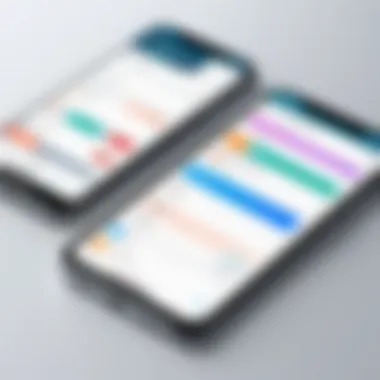

Intro
In an age where time is as precious as gold, the need for organization and productivity can’t be brushed aside. A day planning app stands out as a beacon for those looking to optimize their daily to-dos. These tools are not merely electronic to-do lists; they're sophisticated systems that can transform chaotic routines into smooth operations. Let’s delve into how these applications can reshape the way you manage your day.
Software Overview and Benefits
When considering a planning app, it’s essential to understand its core functionalities. At the heart of most planning software is a user-friendly interface that allows for seamless task management. Popular options like Todoist, Trello, and Asana each bring unique offerings. For instance, Todoist excels with its simplicity and clean design, while Trello shines with its visual board layout, aiding in project visualization.
The real kicker, however, lies in their benefits. A planning app can help you categorize tasks, set priorities, and even create timelines. This structured approach can drastically reduce the overwhelm that often comes with juggling multiple responsibilities. Furthermore, they often include reminders that keep tasks from slipping through the cracks, which is vital for bustling professionals.
Pricing and Plans
Understanding the cost associated with these planning apps can significantly influence your decision. Most software comes with a tiered pricing model. For example, Todoist offers a free basic version, but its premium features—like task labels and priority levels—are accessible via a modest monthly subscription.
Comparatively, Trello adopts a freemium model, where users can access fundamental features at no cost, but unlocking the full suite of advanced tools may require a premium upgrade. It's crucial to weigh these options against your specific needs; consider what features you will use most and whether the investment aligns with your goals.
Performance and User Experience
Performance often becomes a make-or-break component in choosing planning software. Users seek speed, reliability, and an interface that feels intuitive. Often, software like Asana is recognized for its responsive nature, ensuring that task updates happen without lag, which is vital for maintaining momentum throughout your workday.
User feedback typically highlights the importance of the learning curve. Some platforms boast user-friendly designs that enable quick onboarding, while others may present a steeper learning curve. Consider reading reviews on platforms like Reddit or tech forums—real users often discuss their experiences candidly and can provide insight into the usability of the software you’re considering.
"Choosing the right planning app is as pivotal as utilizing it effectively. Make decisions based on real needs, not just hype." - Productivity enthusiast
Integrations and Compatibility
Another factor to explore is how well the planning app integrates with the tools you already use. Many apps allow for synchronization with calendars, email platforms, and even communication tools such as Slack. This capability often serves as the glue that enhances productivity across different tasks and platforms.
Moreover, consider the operating systems and devices compatible with the software. A solution that works flawlessly on desktop but lags on mobile might not fit your lifestyle. Apps like Microsoft To Do seamlessly integrate across Windows, iOS, and Android, making them a flexible choice for users who switch between devices regularly.
Support and Resources
Last but not least, customer support can make a significant difference in your experience with planning software. Check if they offer chat support, email assistance, or extensive knowledge bases. A thorough tutorial or user guide can be invaluable for those new to productivity apps.
Platforms such as Trello and Asana provide extensive resources, including video tutorials and in-depth help centers, ensuring users can maximize the app's potential.
Preface to Day Planning Apps
Navigating the hustle and bustle of daily life can often feel like trying to herd cats. It's easy to get sidetracked by endless notifications, meetings, and interruptions. This is where day planning apps come into play. They are like personal assistants that fit in your pocket, helping you prioritize, manage time, and stay organized amidst the chaos.
Defining Day Planning Applications
At their core, a day planning application is more than just a digital calendar. Think of it as a multifunctional toolkit designed specifically to help you structure your day efficiently. These apps allow users to create to-do lists, set reminders for important events, and even manage long-term projects. Unlike traditional calendars that simply keep track of dates, day planning applications integrate various functionalities. They merge task management, time tracking, and collaboration tools into one cohesive platform.
What sets these applications apart is their adaptability. Whether you're a freelance graphic designer juggling multiple clients or a busy executive coordinating team schedules, there’s likely a planning app tailored for your needs. Most apps come equipped with features like drag-and-drop scheduling, priority tagging, and easy access across different devices, so you can stay on top of your tasks, no matter where you are.
Significance in Modern Life
In today's fast-paced world, where time is often at a premium, the significance of day planning apps cannot be overstated. They act as not only productivity enhancers but also stress relievers.
Here’s why they matter:
- Improved Focus: By centralizing tasks and appointments, these apps help individuals channel their energy toward what truly matters, minimizing distractions.
- Time Management: They offer keen insights into how much time is spent on specific tasks, making it easier to allocate time according to needs and priorities.
- Flexibility: Asynchronous collaboration features empower teams to work together seamlessly, regardless of time zones or location.
"A good plan today is better than perfect plan tomorrow."


In a landscape where multitasking is the norm, utilizing a day planning app can be the difference between feeling overwhelmed and maintaining a sense of control over your life. Being able to see the big picture and having a plan solidified helps in making informed decisions, thus contributing to overall productivity.
In summary, understanding day planning apps is crucial for anyone looking to optimize their routine in this organized chaos called life. With definitions laid out and their significance highlighted, it's time to delve deeper into the core features that make these tools revolutionary in how we approach our daily tasks.
Core Features of a Day Planning App
When it comes to efficiently managing a busy life, the choice of a day planning app can make all the difference. These tools are not just a digital space for to-do lists; they serve as the backbone of productivity for many tech-savvy individuals and business professionals. Understanding the core features is crucial when optimizing your day with the right app. This section will delve into the key elements: task management, calendar integration, time tracking, and collaboration tools. Each plays a distinct role in crafting a well-organized daily routine.
Task Management
At the heart of any planning app lies its task management capabilities. This feature enables users to create, edit, and prioritize tasks effortlessly. Imagine having a list where you can categorize your daily duties into urgent and important, trivial or long-term projects. The ability to set due dates and reminders enhances accountability and keeps deadlines front and center.
Organizing tasks not just helps you see what needs doing but allows for an effective strategy to tackle them based on urgency or importance. Some apps even allow you to group tasks by project or tags, making it easier to keep track of related activities. Users often find it beneficial to visualize their workload, switching between list and kanban views for a fresh perspective on their progress.
Calendar Integration
Calendar integration is another indispensable feature of a day planning app. Syncing with your existing calendar, be it Google Calendar or Outlook, ensures all events and appointments are centralized. Users appreciate being able to see not just what’s on their plate for the day, but also how it fits into their week or month. This holistic view helps in adjusting priorities based on upcoming commitments.
Moreover, integrating the calendar with task management allows for setting deadlines as events. This interoperability fosters greater efficiency; for example, scheduling a task during a free time slot in the calendar avoids overlaps and keeps the day flowing smoothly. As the saying goes, "Failing to plan is planning to fail". With an integrated calendar, users minimize the chances of forgetting crucial dates and meetings.
Time Tracking
In an age where the saying "time is money" rings more true than ever, effective time tracking becomes essential. This feature allows users to monitor how much time they spend on various tasks or projects. By keeping tabs on task durations, individuals can identify productivity patterns and make adjustments. It’s not uncommon for users to discover surprising insights, like spending too much time in meetings or on email.
Tracking time not only aids personal accountability but can also inform better scheduling. Many planning apps provide detailed reports, which can highlight time drains that can be adjusted or eliminated altogether. Ultimately, having a handle on time spent can significantly affect workload management and work-life balance.
Collaboration Tools
For those operating in a team setting, collaboration tools are often a game changer. Whether you’re working on group projects or coordinating with coworkers, these features enable smooth communication. Users can assign tasks to team members, share progress updates, and even leave comments on specific tasks.
Having a centralized hub for collaboration reduces the clutter of emails and messages that often accompany team projects. Setting up shared calendars or group tasks means everyone is on the same page, reducing the chances of misunderstandings or duplicative efforts.
In a world that thrives on connectivity, utilizing an app's collaborative functions can foster relationships, streamline project processes, and ultimately lead to greater success across team tasks.
Remember: The key to maximizing any planning app lies in the features that resonate most with your personal workflow. Tailoring your approach based on these functionalities can provide a solid foundation for productivity.
In summary, the core features of day planning applications—task management, calendar integration, time tracking, and collaboration tools—are interwoven to create a powerful suite for optimizing your day. By leveraging these elements in unison, users can navigate their responsibilities with ease and poise.
Selecting the Right Day Planning App
Selecting the right day planning app can feel like searching for a needle in a haystack—there’s a plethora of options, each boasting unique features tailored to various lifestyles and needs. Given how integral these apps can be in shaping an organized life, it’s critical to approach this selection process with a clear understanding of one’s own requirements. A well-chosen app can seamlessly integrate into your routine, enhance productivity, and provide clarity amidst the chaos of daily responsibilities.
When choosing a day planning app, it’s not just about aesthetic appeal or the latest bells and whistles. The focus should be on finding a solution that effectively addresses personal or professional goals. Factors such as task management abilities, calendar synchronization, and the simplicity of use come to play here. Are you overwhelmed by tasks at work? An efficient task management feature might be your saving grace. Perhaps you attend multiple meetings? In that case, seamless calendar integration could save you from a scheduling headache.
Balancing functionality with usability is paramount, as an overly complex app could deter you from regular use. An intuitive interface makes a vast difference. It's like pouring coffee into a cup with a hole—you want to make sure you’re not spilling your time and effort for nothing. Additionally, understanding your financial boundaries is essential. Some apps come with hefty price tags while others offer free versions that might just do the trick. The goal is clarity: if the chosen app doesn’t justify its cost in terms of productivity gains, it might be worth a second look.
Assessing Personal Needs and Preferences
To find an app that fits like a glove, one must first take stock of personal needs. Do you juggle various projects, or are your tasks relatively few but complex? Understanding your workflow will highlight which features matter most. For instance, if you thrive on deadlines, prioritize tools that emphasize task deadlines and reminders. Alternatively, if you’re more of a visual planner, consider an app that offers a robust timeline or kanban board view.
Moreover, don’t forget about the little things that keep you motivated. Can the app incorporate color coding for different tasks? Is there an option for daily motivational quotes to kickstart your day? Count these features as significant—after all, small joys can be a game-changer in maintaining engagement.
Evaluating Usability and Interface
The usability of a planning app is critical for daily engagement. A tool that requires a manual thicker than a novel might not last long on your home screen. Aim for simplicity—look for an intuitive navigation structure. If you need to hunt for features, it’s likely going to frustrate you in the long haul.
A clean, uncluttered interface is essential. Too many options crammed together can lead to decision fatigue, which defeats the very purpose of using a planning app. A straightforward layout, with easily accessible features, ensures you spend more time planning and less time figuring out how to get there.
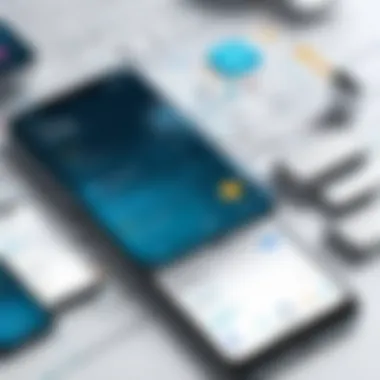

Furthermore, consider testing the app before committing. Most apps offer trial periods or free versions. Take a week to see if it resonates with your workflow. If it feels like you’re forcing yourself to use it, it’s probably not the right fit.
Consideration of Pricing Models
Pricing models can vary significantly among different day planning apps, making it vital to decipher which one aligns with your budget and the features you deem necessary. Free apps often come with limitations. Perhaps they offer basic functionalities but lack advanced features that a business professional might require. It’s like taking a scenic route in a clunky old car when a smooth highway is waiting.
Subscriptions can range from modest to premium pricing, often reflecting the features available. Additionally, some apps may offer a one-time payment option. Before diving in, take a moment to evaluate:
- What features are must-haves for your workflow?
- Are there free alternatives that meet your essential needs?
- Will the app’s pricing structure offer long-term value?
Ultimately, selecting the right day planning app requires thoughtful consideration of personal preferences, usability, and financial implications. The right decision can significantly amplify productivity and bring a sense of order to daily life—turning your chaotic schedule into a well-organized timeline for success.
Integrations and Compatibility
When choosing a day planning app, understanding its integrations and compatibility is pivotal. In today's interconnected world, your planning app should smoothly mesh with other tools and platforms you already use. This not only amplifies usability but also creates a more streamlined workflow, enabling you to harness different tools to work in harmony.
Productivity Tools and Apps
A planning app that plays well with productivity tools can be a game-changer. Imagine your day planner seamlessly connecting with applications like Trello, Evernote, or Slack. This connectivity allows for a cohesive management of tasks and projects without the hassle of switching between different platforms. For instance, if you have a project in Trello, your planning app could directly import deadlines and tasks, eliminating the need to enter the same information twice. Here are a few benefits of having these integrations:
- Enhanced Task Management: By having tasks from various platforms visible in one place, it makes prioritizing work easier.
- Improved Collaboration: Teams can stay on the same page. When a team member updates a task in a shared tool, it reflects immediately in the planning app if synced properly.
- Time Savings: Reduces the friction of moving data across apps manually. You get more done in less time, which is the essence of productivity.
Integrating with tools that manage your time, like Toggl or RescueTime, can also provide insights into how effectively you are using your time. If your planning app can connect to these tools, it helps you understand your productivity patterns and adjust accordingly.
Cross-Platform Functionality
In an age where people juggle multiple devices throughout the day, cross-platform functionality is non-negotiable for any competent day planning app. Your planning app should be accessible whether you’re using a smartphone, tablet, or desktop. The ability to switch between devices effortlessly allows for real-time updates and accessibility regardless of where you are. Key points to consider regarding cross-platform functionality include:
- Accessibility: Whether you’re at the office or commuting, having access to your planning app allows for real-time adjustments. You can easily check off tasks or input new ones as they come to mind.
- Consistency: Information should sync seamlessly across devices. If you add a task on your phone, it should appear instantly on your desktop.
- Enhanced User Experience: A consistent experience across different devices makes the app less cumbersome to use. You won’t have to relearn features or layouts when switching devices.
Integrating your tools is like having a well-oiled machine; everything works better when all parts operate smoothly together.
User Experience and Feedback
In today’s digital landscape, the role of user experience (UX) and feedback in optimizing daily tasks using planning apps is paramount. It’s not just about having a tool at your disposal; it’s about how that tool interacts with you, fits into your workflow, and addresses your needs and pain points. A polished user experience can be the difference between a forgotten app and a daily essential. Companies might throw all sorts of features into their apps, but if users find them clunky or unintuitive, they might as well be throwing money out the window.
When users level up their planning processes with an app, they expect a seamless workflow that's tailored to their habits. Every tap, swipe, and notification should feel natural, not forced. This expectation makes surveying user satisfaction and identifying common challenges critical. Let’s break it down further.
Surveying User Satisfaction
Understanding how satisfied users are with a day planning app goes beyond just looking at star ratings on an app store. It’s about diving deeper into what users experience. Surveying user satisfaction can be done through a variety of channels:
- In-app surveys: Prompt users to give feedback while they’re engaged in the app. This real-time data tends to be more accurate than opinions formed after a long period.
- Email questionnaires: Sending out a carefully crafted survey can tap into a larger audience. It allows users to express themselves when it’s convenient for them.
- Social media engagement: Platforms like Facebook and Reddit can be goldmines for unsolicited feedback. Active conversations might reveal trends or issues that the app developers hadn’t previously noticed.
A good practice here is to track specific metrics, such as Net Promoter Score (NPS) or the Customer Satisfaction Score (CSAT). These indicators can provide quick insights into how well the app is being received and whether adjustments need to be made to improve user satisfaction.
Analyzing Common Challenges
Despite the potential for productivity, not all users have a smooth experience with day planning apps. Identifying and analyzing common challenges allows developers to refine and enhance their offerings. Here are some of the hurdles users might come across:
- Overcomplexity: Sometimes less is more. If an app’s interface is cluttered with too many features, users can feel overwhelmed, leading to frustration.
- Lack of integration: Users have specific workflows. If a day planner can’t link up with other tools they are using—like email clients or project management software—they’ll look for alternatives.
- Bugs and glitches: Nothing can sour a user’s experience faster than technical issues. Regular updates and responsiveness to bugs are crucial for retaining users.
"Understanding the trials users face helps tech developers create solutions that improve the overall experience. A continuous loop of feedback is essential for growth."
By addressing these challenges, developers can not only enhance user interactions but also build loyalty. A well-tuned user experience is not merely an asset; it’s a necessity in retaining users who want a reliable partner in their day-to-day planning.
In summary, if developers listen closely to the voices of their users, they can create an adaptive and satisfying planning app that keeps people coming back for more.


Best Practices for Implementation
Implementing a day planning app is not just about downloading software and calling it a day. The actual benefit comes from a thoughtful approach to how you integrate this tool into your daily life. When done right, these applications can transform chaos into clarity, allowing for a smoother workflow and better time management.
Setting Achievable Goals
When embarking on the journey of day planning, the first hurdle is setting achievable goals.
- Understand Your Tasks: Before diving in, take a moment to list your responsibilities. It’s like having an overview of your playing field. When you’re aware of what lies ahead, you prevent overwhelm and identify priorities.
- Use the SMART Criteria: Goals should be Specific, Measurable, Achievable, Relevant, and Time-bound. For instance, rather than saying, "I want to work better," you could set a goal like "I will finish the project draft by Friday afternoon." This clarity provides a roadmap to success.
- Break Down Big Projects: Large projects can feel like climbing a mountain. Instead, carve them into smaller, actionable tasks. This method makes the journey less daunting and helps maintain motivation as you check items off your list.
Maintaining Consistency
Once you’ve set your goals, it’s essential to maintain consistency in using your planning app. This isn’t a one-and-done deal; it requires regular engagement.
- Daily Reviews: Take a few minutes every morning to review your agenda. Knowing what needs tackling each day keeps you focused and accountable.
- Create Routines: Establishing a routine can significantly enhance your productivity. For many, dedicating specific time slots to planning can be the glue that holds their day together. Consistency in timing reinforces the habit of planning.
- Adapt as Necessary: Life can throw curveballs, and you may need to adjust your plans. Instead of getting thrown off course by unexpected changes, integrate flexibility into your process. If tasks are shifted or removed, adapt your plan without stress.
Effective implementation of a planning app fosters a productive mindset, making it an integral part of your daily life.
The importance of these practices can't be overstated. By setting realistic goals and maintaining a consistent approach, the effectiveness of your day planning app will soar. Far from a mere tool, it becomes a companion in your quest for efficiency and clarity.
Future Trends in Day Planning Apps
As we plunge further into a world dominated by technology, day planning applications are evolving more rapidly than ever. Tapping into these future trends ain’t just a passing fancy; it’s imperative for individuals wanting to squeeze every last drop out of their productivity. The world is a bustling space filled with data, distractions, and deadlines, and day planning apps serve as the ship's compass amidst the chaos. Let’s dive deeper into what trends are shaping the future of these digital planners, specifically focusing on artificial intelligence and automation, as well as the innovations in user-centric design.
Artificial Intelligence and Automation
Artificial intelligence isn’t just a buzzword, it’s reshaping the very fabric of how we organize our days. Imagine a planning app that not only tracks your tasks but also learns from your behavior. It can analyze patterns, predict deadlines, and even remind you when you skimp on breaks. This kind of smart automation enhances every interaction, providing recommendations that could potentially save hours in planning time each week.
Examples of this include tools like Google Calendar's smart scheduling feature, which can identify open slots for meetings based on everyone’s availability without the endless email back-and-forth. Plus, automation can help in recurring tasks, making darn sure you never forget that weekly report.
One of the big wins from AI integration is its ability to streamline task prioritization. It can jolt you when you have too many balls in the air, nudging you to focus on what really matters. In today’s environment where multitasking is hailed as a virtue, knowing where to direct your energies based on dynamically changing circumstances can make all the difference.
"The future will be about blending human decision-making with AI, creating a powerful synergy that reshapes productivity strategies."
User-Centric Design Innovations
Designing apps with users’ needs in mind is crucial, and that’s a mantra ringing louder in the planning app sector. The trend of user-centric design revolves around creating interfaces that are not only visually appealing but also intuitive to navigate. Remember the old adage, "Keep it simple, stupid"? Well, it’s more relevant today than ever, especially in an age where attention spans are fleeting.
One trend that's gaining traction is the customization aspect. Users want interfaces that cater to their personal styles and work habits. Whether that means choosing color schemes, arranging how tasks are displayed, or setting up personalized notifications, this trend allows planners to reflect their user’s personalities and preferences.
Additionally, the use of micro-interactions delivers feedback in real-time, enhancing engagement. For instance, when you complete a task, receiving a small celebratory animation can provide a sense of accomplishment, making users more likely to continue using the app regularly.
Gone are the days where you had to learn to use the app. Designers now focus on making sure the app learns about you- refining features that adapt to how you like to work. This evolution in design philosophy fosters a sense of ownership and personalization that drives sustained engagement.
Finale and Recommendations
In wrapping up our exploration of day planning apps, it's clear that these digital tools hold significant power for enhancing productivity and organization. Understanding their capabilities and how to implement them effectively can transform the way one approaches daily tasks. While technology aides in managing time, ultimately, adopting these strategies and knowledge empowers individuals to harness that potential.
Summarizing Key Takeaways
Day planning apps offer a variety of features designed to streamline daily routines. Here are the essential points:
- Task Management: Keeping track of tasks is pivotal. Day planners allow users to create, prioritize, and schedule tasks seamlessly.
- Calendar Integration: Syncing with calendars strengthens organization by consolidating all events and reminders in one spot.
- Time Tracking: Tools for monitoring time spent on tasks help in recognizing productivity patterns and making adjustments.
- Collaboration Tools: For teams, features that support collaboration can enhance group productivity and streamline communication.
Ultimately, the right app can lead to improved focus and efficiency, making mundane tasks manageable.
Encouraging Informed Choices
When selecting a planning app, it’s crucial to take a moment to assess personal goals and requirements. Here are key elements to consider:
- Evaluate Usability: An intuitive interface can significantly affect the daily use of an application. Before committing, explore different options and assess how comfortable you feel navigating through various features.
- Think about Budget: Various apps come with different pricing models. Understanding what you are willing to invest can help narrow down your choices.
- Compatibility: Check if the app integrates well with tools you already use. This could prevent the hassle of switching between multiple applications for different tasks.
As you embark on the journey to enhance your organization and productivity, remember to remain adaptable and open to experimenting with different apps until you find the best fit for your routine. After all, the ultimate goal is to find a system that works for you and meets your specific needs.







