Mastering WhatsUp Gold Support for Optimal Performance


Intro
In the realm of network monitoring, WhatsUp Gold stands out as a robust solution, designed to help organizations manage their network infrastructure efficiently. The need for reliable performance monitoring and troubleshooting has never been so critical, making understanding WhatsUp Gold support essential for businesses seeking to optimize their operations. This guide offers an in-depth look at the support structure provided by WhatsUp Gold, emphasizing key features, benefits, troubleshooting techniques, and overall best practices.
This article aims to provide tech-savvy readers with valuable insights into how WhatsUp Gold's features can be leveraged effectively. By understanding the intricacies of its support, users can ensure that they maximize the utility of the software while maintaining an efficient monitoring process. Moreover, the guide will explore proactive monitoring strategies and highlight the resources available to users and administrators.
Prelude to WhatsUp Gold
The introduction of WhatsUp Gold is a vital aspect to understand. In the realm of IT monitoring, having a tool that efficiently tracks network performance can greatly influence a business's operations. WhatsUp Gold serves as a comprehensive solution that encapsulates various monitoring capabilities. Its significance lies not only in its functionality but also in the support infrastructure surrounding it. This support offers users the guidance and resources needed to fully utilize the software's potential.
Overview of WhatsUp Gold
WhatsUp Gold is a network monitoring tool designed to provide businesses with insights into their network's performance. Developed by IPSwitch, this solution allows IT professionals to monitor system uptime, performance metrics, and network traffic in real-time. The interface is user-friendly, which facilitates prompt actions when issues arise. Additionally, it provides customizable dashboards to visualize key performance indicators. For organizations managing complex IT environments, understanding how to navigate and leverage WhatsUp Gold is essential.
Key Features
WhatsUp Gold incorporates several features that make it a preferred choice among IT professionals:
- Real-Time Monitoring: This feature enables users to keep an eye on the performance of devices and applications as they run.
- Automated Alerts: Users receive timely notifications regarding potential issues, allowing for quick corrective actions before they escalate.
- Custom Dashboards: Personalization options help teams to display the most relevant metrics, improving focus on critical areas.
- Network Traffic Analysis: The software tracks bandwidth usage and provides insights into traffic patterns, helping optimize resources.
- Support Integration: Easy access to resources and support channels is included, ensuring assistance is available when needed.
These features underline the importance of WhatsUp Gold in maintaining network health, thus enhancing overall business efficiency.
The Importance of Support Systems
Support systems are foundational elements in the operation of any software, including WhatsUp Gold. They ensure that users can effectively engage with the tools available to them, troubleshoot issues, and maintain high levels of performance. Without an adequate support structure, users may struggle with the technical aspects of the product, ultimately leading to frustration and reduced productivity.
One primary reason support systems matter lies in their ability to facilitate uninterrupted business operations. Technical issues can disrupt workflow, and a responsive support mechanism can significantly minimize downtime. This allows users to focus on their tasks rather than lost time due to malfunctions.
Another consideration is the enhancement of user satisfaction. When users know help is accessible, they are more likely to explore the full capabilities of the software. This exploration can lead to the discovery of advanced features, promoting engagement and facilitating better problem-solving. Therefore, a robust support system supports not only technical assistance but also fosters greater user confidence and knowledge.
"An effective support framework does not just resolve issues; it nurtures user autonomy and increases product adoption."
Why Support Matters
Support plays a crucial role in maximizing the value derived from WhatsUp Gold. Users often face complex challenges that require precise solutions. In many cases, self-guided troubleshooting falls short without expert knowledge. Here, support ensures users address issues efficiently, aligning with company objectives.
Moreover, the fast-paced nature of technology demands that users keep up with updates and changes. Support systems help disseminate important information. This includes software updates, new features, or best practices that may not be immediately visible through the user interface. Such proactive communication minimizes the learning curve associated with new implementations.
It's also essential to recognize the emotional aspect of technical support. Knowing that help is just a call or a message away provides peace of mind, allowing users to concentrate on their primary objectives without the burden of unresolved technical concerns.
Types of Support Available
Different types of support ensure users have multiple avenues to seek help. WhatsUp Gold provides several options to meet diverse needs, including:
- Official Support Portal: This is the primary channel where users can submit tickets, access FAQs, and receive extensive documentation. It serves as a central hub for all technical inquiries and information.
- Community Forums: Many organizations benefit from community support where users share experiences and solutions. These forums are great for troubleshooting and gaining insights from peers who may have faced similar issues.
- Documentation and Knowledge Base: A well-organized knowledge base helps users find answers quickly. It contains guides, troubleshooting tips, and detailed descriptions of features, helping users navigate common challenges independently.
By leveraging these support types, users can find solutions through the method that works best for them. This variety not only enhances accessibility but also caters to different learning styles and preferences.
WhatsUp Gold Support Channels
Support channels are critical infrastructures that facilitate communication and problem resolution for users of WhatsUp Gold. By understanding these channels, users can select the most suitable option to address their needs effectively. This section elaborates on three major support channels offered for WhatsUp Gold: the official support portal, community forums, and the documentation and knowledge base.
Official Support Portal
The Official Support Portal is a cornerstone for WhatsUp Gold users. It provides direct access to personalized assistance from the technical support team. This portal requires users to log in with their credentials to create support tickets, track their progress, and manage existing issues. One significant benefit is the ability to communicate specific problems directly to the support staff, who can offer tailored solutions.
Moreover, the portal also consolidates resources such as system updates and patches. Regularly checking this channel ensures that users remain informed about new features and critical security enhancements. By utilizing the Official Support Portal, businesses can maintain their systems efficiently and address vulnerabilities quickly.
Community Forums


Community Forums are another vital resource. They serve as a collaborative space where users can share experiences, solutions, and advice. Engaging in community discussions helps in identifying common issues and understanding diverse perspectives. Users might find that self-service solutions or alternate methods of resolution are documented by fellow users.
It is important to note, however, that community feedback might vary in reliability. The opportunity for peer support can yield unorthodox solutions, but the solutions must be verified before implementation in a business-critical environment.
- Seek out topics that closely relate to your issues.
- Participate actively to foster community knowledge.
Documentation and Knowledge Base
The Documentation and Knowledge Base provide in-depth resources related to WhatsUp Gold. This includes user guides, FAQs, and troubleshooting manuals, all designed to empower users to resolve their technical issues independently.
The documentation is updated regularly, ensuring that all content is relevant to current software versions. Comprehensive guides allow users to understand features deeply and use them effectively. This resource is invaluable for onboarding new staff and as a reference for experienced users looking to refresh their knowledge. It is a self-help resource that can be accessed at any time without the need for support tickets.
Incorporating these support channels into daily operations can enhance the overall effectiveness of WhatsUp Gold deployment. It fosters a proactive approach to managing IT systems, ultimately driving performance and efficiency for organizations.
Navigating Technical Support
Navigating technical support is crucial for getting the most out of WhatsUp Gold. Users often encounter various typess of issues that hinder their monitoring tasks. Knowing how to effectively engage with the support system saves time, increases efficiency, and ultimately leads to better operational performance. Technical support not only provides solutions but also enhances user experience by ensuring that prospective problems are addressed swiftly and adequately.
How to Create a Support Ticket
Creating a support ticket is the first step in seeking help for any technical issues with WhatsUp Gold. A well-structured ticket ensures that the support team understands the issue promptly. To create a support ticket, follow these steps:
- Log in to the Support Portal: Access the official WhatsUp Gold support portal using your account credentials.
- Navigate to the Ticket Creation Section: Look for the option to submit a new ticket. This is typically located on the main dashboard.
- Fill in the Required Information: Provide detailed information about the issue. This includes the following:
- Attach Relevant Files: If applicable, attach any screenshots or log files that can help in diagnosing the problem.
- Submit the Ticket: Once everything is filled out correctly, submit the ticket and wait for confirmation.
- Subject: A brief title of the issue.
- Description: A detailed account of the problem, including any error messages observed.
- Environment Details: Indicate your system configuration, relevant software versions, and network setup.
By following these steps, users can ensure that their technical issues are documented succinctly, thus facilitating a quicker resolution.
Response Times and Expectations
Response times can vary based on the nature of the issue and the support tier associated with your subscription. Typically, users can expect:
- Critical Issues: Immediate attention, often within one hour. Support teams focus on high-priority problems that affect core operations.
- High Priority: A response within four hours. These issues are significant but do not halt all operations.
- Normal Priority: Response expectations range from 24 to 48 hours. These situations are not urgent but still require attention.
It is important for users to set realistic expectations regarding response times. Be prepared to provide any additional information requested by the support team. This proactive approach can result in faster resolutions and a smoother experience.
"Clear communication and thorough details can significantly reduce the time it takes to resolve support issues."
Common Troubleshooting Practices
Troubleshooting is a fundamental part of managing technology efficiently. In the context of WhatsUp Gold, having a clear strategy for addressing common issues can significantly enhance both user experience and operational productivity. This article will explore the essentials of troubleshooting within WhatsUp Gold support, guiding tech-savvy individuals through identifying common hurdles and offering structured resolutions.
Identifying Common Issues
Recognizing problems early can save time and resources. Users commonly face various issues, from connectivity glitches to performance lags. Properly documenting these issues helps in quicker identification. Some frequent concerns include:
- Network Monitoring Failures: Users may find that certain devices do not report data correctly.
- Alert Confusion: Alerts may be triggered repeatedly, causing alarm fatigue.
- Configuration Errors: Misconfigured settings can hinder performance.
- Interface Navigation Challenges: Sometimes, the interface may not be intuitive for new users.
Understanding these recurring difficulties allows teams to formulate a proactive approach. If users can identify these problems promptly, they will not only resolve issues quicker but also improve overall system reliability.
Step-by-Step Resolution Guides
Once issues are identified, following clear and structured guides is essential for effective resolutions. Here is a simplified framework to address common problems in WhatsUp Gold:
- Assess the Situation: Begin with a thorough evaluation of the reported issues. Gather input from users experiencing the problems.
- Check System Status: Use WhatsUp Gold's built-in diagnostic tools to check server status, connectivity, and ensure all components are operational.
- Utilize Documentation: Refer to the official documentation for detailed troubleshooting advice on specific issues. Here is a helpful link to the knowledge base.
- Gather System Logs: Examine logs for any error messages or warnings that can provide insights into the issue.
- Test Solutions: Implement possible solutions one at a time, ensuring to test the system after each change.
- Document Changes: Keep a record of all troubleshooting steps taken. This can be invaluable for future reference.
- Follow-Up: After resolving the issue, check back with the affected users to confirm satisfaction.
Applying a structured approach not only solves problems but also fosters a culture of accountability and continuous improvement within user teams.
Best Practices for Using WhatsUp Gold Support


When it comes to leveraging the capabilities of WhatsUp Gold, understanding best practices for its support is essential. Effective use of the support system can significantly enhance your monitoring process. These practices ensure that users maximize the benefits of the features available and maintain streamlined operations.
Regular Training and Updates
Continual education regarding the software is vital. Regular training helps users stay abreast of the latest features and functionalities that WhatsUp Gold introduces. The technology landscape evolves rapidly, and so do user needs. Training sessions can take several forms:
- Webinars: Online seminars that allow interaction between users and support staff.
- Workshops: Hands-on sessions that foster practical understanding.
- E-Learning Modules: These provide flexibility for users to learn at their own pace.
It’s advisable to schedule these training opportunities frequently. As WhatsUp Gold receives updates, its functions may change. Knowledge about these updates is paramount. When users are informed, they can utilize new features effectively and improve the overall operational setup.
Utilizing Reporting Features
WhatsUp Gold boasts robust reporting capabilities which can be pivotal for users. The ability to generate tailored reports ensures that stakeholders have access to important data regarding network performance. These reports can assist in the decision-making processes.
Here are key aspects of utilizing reporting features:
- Customization: Users can create specific reports that reflect their unique requirements. It includes metrics that matter most to their operations.
- Automation: Regular automated reports save time and reduce the risk of human error.
- Visualization Tools: Leveraging charts and graphs makes it easier to interpret data at a glance.
By setting up comprehensive reporting that aligns with your business objectives, you can enhance transparency and insight into network health and security. This proactive approach supports timely responses to any detections or anomalies in the system.
A well-informed user is an asset, capable of leveraging tools effectively for optimized network performance.
Integrating these best practices into your use of WhatsUp Gold Support establishes a solid foundation for effective technology management. These steps not only streamline operations but also lead to improved business efficiency.
Integration of Support Tools
Efficiently managing network monitoring and performance relies on the integration of various support tools. This section explores the critical role of integrating these tools into operational frameworks, underlining their benefits and the considerations necessary for successful implementation.
Linking Support Tools with Operations
Integrating support tools with daily operations fosters improved decision-making processes. When summarizing data from multiple sources, the end result is a more comprehensive overview of the system's health. For instance, linking tools such as WhatsUp Gold with ticketing systems enables quicker responses to outages or performance drops. This synergy improves coordination between teams, which is crucial for maintaining uptime and reliability.
Some key elements to consider when linking support tools include:
- Compatibility: Ensure that all tools align in functionality and can communicate effectively. This prevents gaps in data tracking and improves overall performance analysis.
- User Training: Guarantee that employees understand how to use these tools proficiently. Regular training can minimize errors and maximize benefits.
- Consistent Updates: Keeping all systems updated helps ensure similar protocols. Outdated tools may lead to discrepancies in data or varying user experiences.
By focusing on these elements, organizations can enhance their operational efficiency and react quickly to any issues.
Effectiveness of Real-Time Monitoring
Real-time monitoring serves as a backbone for proactive support management. With tools like WhatsUp Gold, businesses can observe network performance instantly, identify abnormalities, and address issues before they escalate.
Benefits of Effective Real-Time Monitoring:
- Immediate Response: By receiving alerts on performance issues, teams can act swiftly. This can significantly decrease downtime and enhance user satisfaction.
- Data Analysis: With immediate insights, businesses can analyze patterns over time. This aids in predicting future issues, allowing teams to implement preventive measures.
- Resource Allocation: Real-time data informs managers about usage trends, enabling them to allocate resources more effectively.
To facilitate effective real-time monitoring, companies should implement the following best practices:
- Custom Alerts: Tailoring alerts to specific parameters ensures teams are only notified about relevant issues, reducing notification fatigue.
- Regular Evaluations: Continuous assessment of monitoring processes ensures they remain aligned with business goals and operational needs.
"Real-time monitoring serves as a proactive measure, allowing issues to be solved before they affect end-users."
User Feedback and Continuous Improvement
User feedback plays a crucial role in the ongoing development and enhancement of any support system, including that of WhatsUp Gold. Continuous improvement aims not only to resolve current issues but also to adapt to changing user needs and expectations. For organizations that rely on WhatsUp Gold for network monitoring, understanding user experiences can lead to significant progress. It helps in shaping features, refining functionalities, and ensuring that support aligns with actual usage scenarios.
Collecting User Feedback
Collecting user feedback is vital to gather insights on the effectiveness of the WhatsUp Gold support system. This feedback can be acquired through various methods, including:
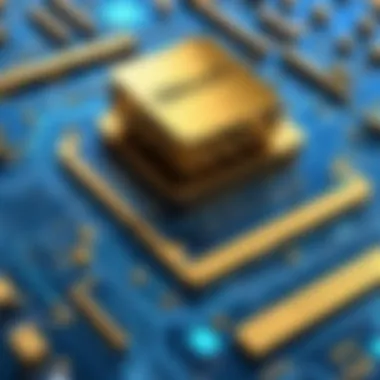

- Surveys and Questionnaires: Distributing online surveys can provide structured input on user satisfaction, feature requests, and general usability. The responses also indicate areas requiring immediate attention.
- Direct Interviews: Engaging users in discussions helps gather qualitative data. This method can unearth deeper insights into user interactions and expectations.
- Feedback Forms: Incorporating feedback forms directly within the application allows users to report issues or suggest improvements in real-time.
- Usage Analytics: Monitoring user behavior through analytics can reveal patterns and trends. It indicates what features users engage with most and which may need attention.
By employing multiple strategies, organizations can create a well-rounded understanding of user experiences.
Implementing Changes Based on Feedback
Once user feedback is collected, it's essential to act on the insights gained. Implementing changes based on feedback can significantly enhance the overall support experience. Key steps include:
- Prioritize Issues: Not all feedback is equally urgent. Categorize suggestions based on their impact on user experience and the frequency of requests. This helps in focusing resources effectively.
- Regular Updates: Communicate with users about updates or changes being made as a result of their feedback. This transparency fosters trust and encourages further input.
- Test Changes: Before rolling out new features or modifications, conduct usability tests. Engaging a small group of users can help assess changes and ensure they meet the desired outcomes.
- Monitor Outcomes: Post-implementation, continue to monitor the effects of changes. Evaluating how modifications influence user satisfaction can create a cycle of continuous improvement.
It is critical for organizations to view user feedback as an ongoing conversation rather than a one-time event. By cultivating an environment where users feel comfortable providing input, WhatsUp Gold can evolve according to its users' real needs.
"Listening to users is not just about resolving issues; it's about understanding their perspectives and aspirations."
Incorporating user feedback not only improves the product but can also enhance business performance. Continuous improvement through feedback ensures that WhatsUp Gold remains relevant and effective in meeting the dynamic needs of its users.
Case Studies and Success Stories
Importance of Case Studies and Success Stories
Case studies and success stories provide a practical lens through which users can see the real-world applications of WhatsUp Gold support. They are essential for showcasing how businesses have effectively utilized the support services to resolve issues, streamline operations, and enhance monitoring capabilities. By analyzing specific scenarios, readers can understand the tangible benefits of engaging with support resources.
This section highlights not only successful implementations but also the challenges faced by organizations. It illustrates the learning journey many users undergo. These cases ground the theoretical aspects of support offerings in reality, making it easier for potential users to grasp how they might integrate WhatsUp Gold into their own operations.
Real-Life Applications of Support
Real-life applications of support illustrate how diverse organizations leverage WhatsUp Gold to tackle unique challenges. For example, a multinational corporation utilized WhatsUp Gold's monitoring tools to identify an unexpected network slowdown. Upon further investigation, it was discovered that an outdated router was causing bottlenecks in data flow.
- Problem Identification:
- Resolution Process:
- The company used WhatsUp Gold to analyze network performance metrics in real time.
- Alerts from the system indicated unusual traffic patterns, alerting IT personnel before the issue escalated.
- The support team guided them through the process of updating and replacing the router.
- The follow-up brought improvements in speed and efficiency, leading to overall productivity boosts.
These real-life examples serve as educational tools, demonstrating how proactive engagement with support can yield significant operational benefits.
Impact on Business Efficiency
The impact of effective support on business efficiency cannot be overstated. Organizations that use WhatsUp Gold support typically experience substantial enhancements in their operational workflows. For instance, consider a small tech firm facing frequent outages impacting their service delivery. By utilizing WhatsUp Gold's support, they were able to implement monitoring solutions that drastically reduced downtime.
- Key Benefits of Support on Efficiency:
- Better response time to network issues due to proactive monitoring.
- Increased productivity as technical issues are resolved before they disrupt business operations.
- Continuous feedback loops that lead to improved service protocols and employee satisfaction.
Studies have shown that businesses integrating effective support structures see a marked increase in their overall operational metrics.
"Investing in targeted support services, like those offered by WhatsUp Gold, enhances not just technical capabilities but also overall team morale and project success rates."
Future Trends in Support Systems
In today's fast-paced technological environment, understanding future trends in support systems is essential for businesses seeking sustained growth and efficiency. As organizations increasingly leverage tools such as WhatsUp Gold for network monitoring, aligning support systems with evolving business needs becomes crucial. This section will outline the significance of adaptability and innovation in support systems, discussing how these trends enhance operational performance and address challenges effectively.
Evolving Needs of Businesses
As companies grow and diversify, their support requirements change. The old paradigms of support often fall short in addressing the diverse demands of modern enterprises. To keep pace, support systems must evolve. Companies now expect support to be:
- Proactive: Instead of waiting for issues to arise, businesses want support that anticipates needs and mitigates problems before they escalate.
- Integrated: Various software and tools should function seamlessly, providing a consolidated experience. Tools like WhatsUp Gold must integrate with existing IT systems for effective monitoring and incident management.
- User-Centric: As the workforce becomes more tech-savvy, users demand interfaces that are easy to navigate and intuitive. Tailored solutions resonate better with users, enhancing their engagement.
- Data-Driven: Businesses benefit from insights generated through data analytics. Support systems need to leverage data to provide actionable insights and reporting.
This shift implies that future support solutions must exhibit flexibility to adapt to these evolving needs. The outlook is one where organizations utilize support systems as strategic assets rather than mere functional tools.
Technological Advancements
Technological advancements play a pivotal role in reshaping support systems. Emerging technologies are not just enhancing existing tools but also transforming the way companies approach support. Key advancements include:
- AI and Machine Learning: These technologies enable automated responses, predictive analytics, and more accurate problem diagnosis. For example, using AI chatbots for initial queries reduces human intervention and speeds up response times.
- Cloud Computing: The migration to cloud-based solutions allows for scalability and flexibility in support systems. Companies can access support resources anytime, which enhances remote support capabilities.
- Integration with IoT: As Internet of Things (IoT) devices proliferate, support systems need to handle the complex data from these devices. This helps businesses monitor their networks more comprehensively.
- Advanced Analytics: With tools that provide real-time analytics, IT professionals gain deeper insights into system performance. This leads to informed decision-making and optimized operations.
"Investing in advanced support systems is no longer an option but a necessity for modern enterprises. It’s about building a resilient future."







