Unlocking the Power of Task Recurrence in Asana for Enhanced Productivity
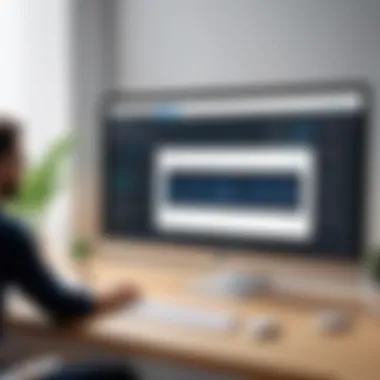

Software Overview and Benefits
Asana, a leading project management tool, offers a sophisticated platform for task management and collaboration. Its key features include task creation, assignment, and tracking, making it an ideal choice for teams and individuals seeking efficient project organization. By seamlessly integrating with calendars and email, Asana streamlines task management, enhancing productivity and coordination.
Performance and User Experience
In terms of performance, Asana excels in speed and reliability, ensuring smooth navigation and real-time updates. The user interface is intuitive, with a clean layout that promotes ease of use. User feedback underscores the software's user-friendly nature, emphasizing its accessibility and adaptability to diverse project requirements. Additionally, the application's responsiveness empowers users to interact seamlessly with tasks and projects.
Support and Resources
Asana provides comprehensive customer support options, including live chat, email support, and a robust knowledge base. Users have access to tutorials, guides, and training materials to enhance their proficiency with the software. The availability of a dedicated support team ensures timely assistance and resolution of queries, contributing to a positive user experience.
Understanding Task Recurrence in Asana
Task recurrence in Asana is a pivotal feature that enhances project management efficiency. By allowing tasks to repeat at specified intervals, Asana enables users to automate workflows, save time, and improve productivity. Understanding the nuances of task recurrence in Asana is crucial for harnessing its full potential. This section explores the fundamental concepts, benefits, and considerations surrounding task recurrence in the Asana platform.
Exploring the Basics
Preamble to Asana's task recurrence functionality
Introducing Asana's task recurrence functionality is a fundamental aspect of leveraging the platform for efficient project management. This functionality allows users to schedule tasks to recur regularly, streamlining repetitive processes and enabling better time management. The key characteristic of Asana's task recurrence functionality lies in its flexibility and customization options, catering to a wide range of scheduling needs. Users can set tasks to recur daily, weekly, monthly, or even yearly, depending on their specific requirements, offering unparalleled versatility in task management.
Benefits of setting tasks to recur
The benefits of setting tasks to recur in Asana are manifold. By automating the recurrence of tasks, users can ensure important deadlines are never missed, recurring tasks are consistently addressed, and routine processes are executed seamlessly. This feature eliminates the need to manually create duplicate tasks, reducing the risk of errors and increasing overall efficiency. Additionally, setting tasks to recur allows for better task prioritization and planning, enabling users to focus on high-value activities while routine tasks run in the background.
Common scenarios where task recurrence is useful
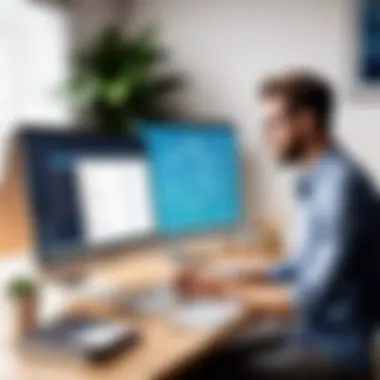

Task recurrence in Asana proves particularly useful in various scenarios. For repetitive tasks such as weekly team meetings, monthly reports, or quarterly reviews, setting tasks to recur eliminates the need to recreate them repeatedly. Moreover, for tasks with predefined schedules or deadlines, task recurrence ensures consistent execution and timely completion. By identifying common scenarios where task recurrence can streamline workflow processes, users can optimize their project management practices and achieve better organizational outcomes.
Setting Up Recurring Tasks
Accessing the task details in Asana
Accessing task details in Asana is the first step in setting up recurring tasks. Users can navigate to the task panel to view and edit task specifics, including recurrence settings. This feature provides a centralized location to manage all task-related information and tailor recurrence patterns to suit project requirements effectively. The key characteristic of accessing task details in Asana lies in its user-friendly interface, simplifying the task management process for individuals at all expertise levels.
Choosing recurrence frequency and pattern
Selecting the recurrence frequency and pattern is integral to optimizing task recurrence in Asana. Users can choose from a range of options, including daily, weekly, monthly, or custom intervals, based on task preferences and project timelines. Tailoring the recurrence frequency ensures tasks align with project milestones and deadlines, promoting organizational efficiency and task coherence. The unique feature of this functionality lies in its adaptability, allowing users to adjust recurrence patterns dynamically to accommodate evolving project needs.
Customizing advanced recurrence options
Asana's advanced recurrence options empower users to customize task recurrence with precision. From specifying end dates and incorporating exceptions to defining intricate recurrence patterns, this feature offers unparalleled control over task scheduling. By utilizing advanced recurrence options, users can fine-tune task settings to account for complex project requirements and unique scheduling constraints. The advantages of customizing advanced recurrence options include enhanced task management flexibility, improved deadline adherence, and increased project scalability.
Managing Recurring Tasks Efficiently
Tracking recurring tasks in the Asana dashboard
Tracking recurring tasks in the Asana dashboard provides users with a comprehensive overview of active and upcoming tasks. This feature visually displays recurring tasks, their schedules, and statuses, facilitating efficient task monitoring and progress tracking. The key characteristic of tracking recurring tasks in the Asana dashboard is its real-time updates and interactive interface, enabling users to stay on top of task developments seamlessly.
Updating and modifying recurring task details
To maintain task relevance and accuracy, users can update and modify recurring task details as needed. Whether adjusting recurrence frequencies, modifying task descriptions, or assigning new collaborators, this flexibility ensures tasks align with project objectives and evolving requirements. The unique feature of updating and modifying recurring task details lies in its simplicity and immediacy, allowing for real-time adjustments without disrupting workflow continuity.
Resolving conflicts and managing exceptions
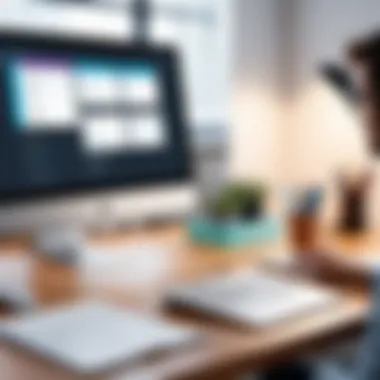

Addressing conflicts and managing exceptions in recurring tasks is essential for maintaining project consistency and integrity. By identifying overlapping schedules, resource constraints, or task dependencies, users can proactively resolve conflicts to prevent workflow disruptions. The benefits of resolving conflicts and managing exceptions include improved task reliability, enhanced communication among team members, and optimized project deliverables.
Optimizing Task Recurrence for Productivity
Best Practices for Task Management
Creating Task Templates for Efficient Recurrence
The creation of task templates for efficient recurrence stands as a cornerstone in maximizing productivity within Asana. Task templates serve as predefined structures that can be easily replicated for recurring tasks, saving time and effort in task creation. By outlining essential task components, deadlines, and assignees in templates, users can swiftly initiate recurring tasks without the need for redundant data entry. This feature streamlines task creation, increases consistency, and facilitates a more organized approach to project management, thereby boosting operational efficiency within Asana.
Utilizing Tags and Dependencies for Recurring Tasks
Tags and dependencies play integral roles in enhancing the visibility and coherence of recurring tasks within Asana. By assigning relevant tags to tasks, users can categorize and prioritize tasks based on specific criteria, enabling efficient task tracking and filtering. Dependencies, on the other hand, establish relationships between tasks, defining the sequence in which tasks need to be completed. This fosters a structured workflow, ensuring that tasks are completed in a logical order to prevent bottlenecks and enhance task efficiency. Integrating tags and dependencies into recurring tasks optimizes task organization and fosters clear task relationships for improved project management.
Collaborating Effectively on Recurring Tasks
Effective collaboration lies at the heart of successful project management in Asana. Collaborating on recurring tasks involves seamless communication, timely updates, and shared responsibilities among team members. By leveraging Asana's collaborative features such as task comments, file attachments, and real-time notifications, team members can stay connected and informed throughout the task lifecycle. Effective collaboration cultivates a strong sense of teamwork, promotes knowledge sharing, and accelerates task completion, ultimately driving project success. Emphasizing collaborative practices in recurring tasks establishes a culture of teamwork and accountability that leads to enhanced productivity and project outcomes.
Advanced Strategies and Tips:
Utilizing Custom Rules and Triggers:
Creating conditional triggers for recurring tasks:
Navigating the intricacies of creating conditional triggers for recurring tasks is paramount in optimizing task recurrence efficiencies. This particular facet allows users to set specific conditions for task recurrences, enabling tailored and automated task scheduling. The key characteristic of creating these conditional triggers lies in their ability to streamline task management by automating recurring task processes. By implementing such triggers, users can swiftly automate task assignments based on predefined conditions, enhancing workflow efficiency within Asana.
Implementing rule-based actions for task recurrence:


The implementation of rule-based actions for task recurrence serves as a cornerstone in refining task management methodologies. This aspect empowers users to establish rule-based actions that dictate task recurrence behaviors, thus ensuring consistent and structured task execution. The distinctive feature of implementing rule-based actions is its capacity to enforce standardized task recurrence protocols, promoting coherence and adherence to defined rules. While this approach fosters consistency, users must be mindful of potential complexities that could arise from extensive rule configurations.
Maximizing automation with custom rules:
Maximizing automation through custom rules epitomizes efficient task management practices within Asana. By leveraging custom rules, users can automate various aspects of task recurrence, streamlining processes and liberating valuable time. The primary attribute of maximizing automation with custom rules is its ability to expedite task completion through automated actions based on defined rules. This feature enhances task progression and time management, ultimately boosting overall productivity. However, users should exercise caution to avoid over-reliance on automation, ensuring a balanced approach to task management.
Analyzing Task Performance and Iteration:
Tracking task completion rates for recurring tasks:
The meticulous tracking of task completion rates for recurring tasks is essential in gauging operational efficiency and performance. This facet allows users to monitor the progress and completion rates of recurring tasks, enabling informed decision-making and iterative improvements. The key characteristic of tracking task completion rates lies in its ability to provide insights into task execution timelines and identify bottlenecks for optimization. By leveraging this feature, users can enhance task productivity and refine operational workflows with precision.
Implementing feedback loops for task improvement:
Implementing feedback loops for task improvement fosters a culture of continuous enhancement within task management processes. This element empowers users to solicit and incorporate feedback on recurring tasks, fostering a cycle of iterative improvement. The unique feature of implementing feedback loops is its capacity to promote collaboration and communication, facilitating the seamless integration of feedback for enhanced task outcomes. While feedback loops bolster task refinement, users should actively address feedback in a structured manner to avoid potential deviations from initial task objectives.
Iterating on recurring task structures for efficiency:
Iterating on recurring task structures for efficiency underpins process optimization and performance enhancement within Asana. This aspect encourages users to iteratively refine recurring task setups to align with evolving project requirements and operational dynamics. The key characteristic of iterating on task structures for efficiency is its adaptability to changing project scopes, ensuring task alignment with overarching goals. By embracing iterative improvements, users can fortify task efficiency and adaptability, fostering a sustainable framework for recurrent task management.
Troubleshooting Common Recurrence Issues:
Addressing duplicate task creation challenges:
Addressing duplicate task creation challenges is crucial in mitigating redundancies and ensuring task clarity within Asana. This aspect involves identifying and resolving instances of duplicate tasks to maintain data integrity and streamline task visibility. The key characteristic of addressing duplicate task creation challenges is its role in optimizing task databases and decluttering task lists for enhanced organization. By proactively resolving duplicates, users can sustain task coherence and minimize confusion in task assignment and tracking.
Resolving synchronization conflicts in recurring tasks:
Resolving synchronization conflicts in recurring tasks is essential for fostering seamless task execution and timeline adherence. This element focuses on rectifying conflicts that may arise due to overlapping task schedules or dependencies within recurring tasks. The primary feature of resolving synchronization conflicts lies in its ability to harmonize task timelines effectively and prevent logistical discrepancies. While resolving conflicts, users must exercise sound judgment in prioritizing tasks to preserve project continuity and minimize disruptions.
Handling dependencies and constraints effectively:
Handling dependencies and constraints effectively is paramount in ensuring optimal task progress and completion within Asana. This aspect involves managing task dependencies and constraints to maintain workflow continuity and task coherence. The unique feature of handling dependencies and constraints effectively is its capacity to establish logical task sequences and mitigate scheduling conflicts. While navigating dependencies, users should remain vigilant in addressing constraints to uphold task interdependencies and project timelines with precision.







