Mastering Content Management Systems: A Complete Guide


Intro
In today’s digital arena, content management systems (CMS) have become the backbone of online presence. For businesses, developers, and marketers alike, a well-chosen CMS can mean the difference between a user-friendly experience and a nightmarish one. As we peel back the layers of content management systems, we'll embark on a journey through their intricacies, examining what makes each unique, and the factors that should steer your decision-making.
This guide aims to equip informed readers with the necessary knowledge to navigate the seemingly tumultuous waters of CMS technologies, choosing wisely among the myriad options available.
Software Overview and Benefits
At the core of CMS technology lies the essential function of organizing, managing, and publishing content effectively. Different softwares excel in various aspects, catering to distinct user requirements. For example, WordPress, arguably one of the leaders in this space, comes packed with plugins, customizable themes, and a vast community for support. It’s user-friendly, making it ideal for those less tech-savvy while offering depth for expert developers.
Benefits of using a CMS such as WordPress include:
- User Accessibility: Even a digital newbie can whip up a website with minimal training.
- SEO Friendly: Many CMS systems come equipped with SEO tools to help enhance content visibility.
- Cost Efficiency: Depending on the complexity, using a CMS might significantly cut down development costs.
In contrast, for enterprises requiring robust features, platforms like Adobe Experience Manager or Sitecore offer advanced capabilities such as personalized content delivery and innovative marketing automation.
"Choosing the right CMS is not just about finding the most popular option. It's about matching solutions to specific business needs."
Pricing and Plans
When it comes to selecting a CMS, understanding the pricing structure is crucial. Each platform operates within a varying framework:
- WordPress: Free to use, but premium themes and plugins can accumulate costs.
- Wix: Features a tiered subscription model, starting with a basic plan and scaling up to more robust features at higher prices.
- Shopify: Found a niche in eCommerce, with plans ranging from basic functionality to extensive features for large businesses.
Evaluating these prices against competitors can help make an informed financial decision. For example, while Joomla offers free software similar to WordPress, additional costs can arise from extensions, which might tempt even the savviest of users to deviate from budget plans.
Performance and User Experience
CMS performance can directly affect user engagement. A sluggish site can deter potential customers and harm brand perception. Key performance indicators include:
- Speed: Vital for keeping user attention; a two-second load time threshold is often recommended.
- Reliability: Downtime can result in lost revenue and damage trust.
User experiences vary significantly. Some users report WordPress as intuitive and easy to navigate, while others find advanced features lacking. Conversely, users of platforms like Joomla highlight its flexibility but experience a steeper learning curve. The balance between power and usability is essential and worth noting in any evaluation.
Integrations and Compatibility
Every modern CMS should offer strong integration capabilities with other tools. Consider the following:
- Marketing Automation Tools: Platforms like HubSpot work seamlessly with certain CMSs enhancing marketing strategies effortlessly.
- Analytics and SEO Tools: Easy connections with Google Analytics or SEMrush can provide timely insights, indispensable for decision-making.
Furthermore, check compatibility across devices. A CMS that performs reliably on both desktop and mobile platforms is essential, given the increase in mobile Internet usage.
Support and Resources
The support infrastructure behind a CMS can make or break user experience. Most leading platforms offer extensive resources:
- Documentation: Comprehensive guides that explain setup and features are invaluable.
- Community Support: Engaging forums such as those on Reddit can offer real-time solutions from fellow users.
- Customer Support Options: Availability ranging from live chat, email, and forums can severely impact user satisfaction.
Tutorials and training resources often accompany these systems, allowing users to explore deeper functionalities that may otherwise remain unexplored.
By understanding these comprehensive facets, users can make informed choices that align with their unique content management requirements.
Understanding Content Management Systems
The landscape of digital interaction has transformed significantly, making the understanding of Content Management Systems (CMS) a cornerstone for anyone serious about digital content management. A CMS provides the framework to create, edit, manage, and publish content, giving rise to a more straightforward way for organizations to manage their online presence. Simply put, without a robust CMS, the operation of websites can quickly become chaotic and unmanageable, especially when dealing with regular updates, user engagements, and extensive content libraries.
A CMS streamlines workflows, allowing non-technical users to contribute to and manage content without needing to write a single line of code. This democratization of content management is invaluable in today's fast-paced digital world. The need for such systems is especially pronounced as businesses pivot toward digital-first strategies, shedding light on the essence of understanding CMS. It’s not merely about systems; it’s about empowerment, creating opportunities for collaboration, and ensuring that content remains relevant and engaging.
Moreover, a deep dive into defining characteristics and historical evolution helps in fully grasping the CMS landscape. It provides insights into how and why these systems were developed, paving the way for businesses to choose the tools that align with their own goals and operational needs.
Definition and Purpose
At its core, a Content Management System is software that enables users to manage digital content efficiently. It encompasses various tools and methodologies to create, store, and modify content. The purpose of a CMS extends beyond just content creation; it offers an ecosystem where multiple users can collaboratively produce, review, and publish digital material.
In practical terms, a traditional website with static HTML requires a deep understanding of web development, whereas a CMS breaks down that barrier. Consider platforms like WordPress or Joomla; they enable any user with basic computer skills to handle significant content about anything, from blogs to e-commerce sites.
A CMS also typically comes equipped with features like version control, which is essential for tracking changes and collaborating on documents. This helps in maintaining a smooth editorial process, where various stakeholders can contribute to and refine the content without stepping on each other’s toes. The ultimate goal? To ensure that an organization's website is an accurate reflection of its brand, mission, and value proposition.
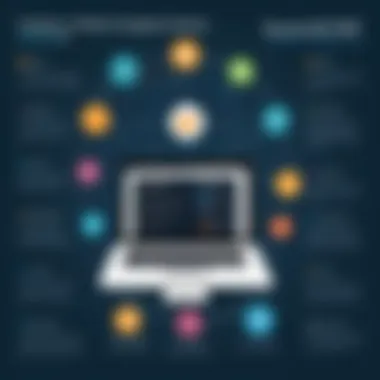

Historical Context
The history of Content Management Systems is an evolution tied deeply to the internet itself. Early versions emerged in the late 1990s, primarily as means to manage online news platforms or blogs. Understanding the historical context underlines the significant leaps that have taken place over the decades. Initially, digital content management was cumbersome, requiring extensive technical expertise and often resulting in a bottleneck as even simple content changes could take weeks.
As technology advanced, the introduction of more user-friendly interfaces allowed broader audiences to access content management tools. For instance, the launch of WordPress in 2003 marked a turning point in web publishing, as it encapsulated the user-centered design philosophy and gave small businesses and individuals the tools to participate in the online conversation.
In recent years, with the rise of cloud services, CMS platforms have continued to evolve. They now offer unprecedented scalability and ease of integration with other digital tools, representing a growing need for organizations to adapt quickly to changes in consumer behavior and technology. As we move forward, understanding the history of CMS is not just a reflection of technological advancement but also an essential briefing for business strategies in digital economy.
"The future belongs to those who understand technology—not just as users but as integrators into their strategic operations."
Ultimately, becoming well-versed in CMS goes beyond technical knowledge. It's about harnessing the potential of these systems to enhance digital presence, engage audiences, and drive business objectives effectively.
Types of Content Management Systems
Understanding the types of content management systems (CMS) is crucial for anyone looking to establish a robust digital presence. Choosing the right CMS can make a world of difference in how efficiently you manage your content, how user-friendly the experience is for your team, and ultimately how effectively you engage with your audience. Each type of CMS comes with its own set of benefits, challenges, and specific use cases that cater to different organizational needs. Knowing what options are available helps in making informed decisions and maximizing the value of your content management efforts.
Open Source vs. Proprietary
When it comes to content management systems, one prominent distinction often arises between open-source and proprietary solutions. Open-source CMS platforms like WordPress or Joomla provide users with the freedom to modify and adapt the software to suit their unique needs. This flexibility means that developers can tweak almost every aspect of the CMS, adding custom features or improving the user interface as required.
On the flip side, proprietary systems such as Adobe Experience Manager or Sitecore are typically more rigid in their framework. While they come loaded with customer support and frequent updates, they usually demand a higher price tag. Additionally, users will find themselves confined to using the features that the provider includes, which could limit customization significantly. This leads to the age-old question:
Do you prioritize freedom and flexibility, or do you prefer the structured support of proprietary options?
Ultimately, the choice largely depends on the specific needs and budget of your organization.
Cloud-Based Systems
Cloud-based CMS options have surged in popularity over the years. These systems function through online platforms, allowing users to manage content without needing to worry about local servers or infrastructure. Solutions like Wix and Squarespace take the cake for user-friendliness, offering straightforward drag-and-drop capabilities.
However, the benefits extend beyond convenience. Scalability stands out in cloud solutions. As your needs grow, you can usually upgrade your plan or services with a few clicks, enabling you to adapt without the hassle of new installations or configurations. Moreover, with updates and security features handled by the provider, your team can focus on content rather than maintenance.
This adaptability appeals to businesses that may not have the resources or know-how to manage IT infrastructure. While there are few cons – like potential lack of control over data and dependency on internet connectivity – the advantages often tip the scales.
On-Premise Solutions
Contrasting sharply with the fluidity of cloud-based solutions are on-premise systems. These require you to manage your server, resources, and installations within your own premises. Solutions like Drupal, although often cloud-available as well, can be installed on your own servers.
On-premise CMS give organizations absolute control over their data. This aspect may be particularly important for enterprises dealing with sensitive information or regulatory constraints. However, the responsibility that comes with this control is substantial. Security, software updates, and technical support fall squarely on the organization's shoulders.
Moreover, upfront costs tend to be higher for on-premise solutions, requiring investment in hardware and maintenance. As a result, they’re often suited for larger organizations with the budget and technical resources to manage these systems effectively.
In sum, the types of content management systems on the market offer various advantages and considerations. Whether you favor flexibility, simplicity, or control affects how your organization interacts with its CMS. The landscape is rich and diverse, with no one size fits all, necessitating a thorough exploration of options to find the best fit for your specific needs.
Key Features to Consider
When delving into the world of content management systems (CMS), it’s vital to understand that not all systems are created equal. The effectiveness of a CMS hinges on several key features that cater to the unique needs of users, businesses, and content creators alike. Identifying these essential features aids in making informed choices that align with specific goals and objectives. Below, we will explore three significant aspects that can shape a user’s experience with a CMS: user interface and usability, content editing and management tools, and SEO and analytics integration.
User Interface and Usability
The user interface (UI) of a CMS plays a pivotal role in determining how easily and intuitively users can navigate the software. An intuitive UI ensures that even those who lack extensive technical skills can perform tasks without excessive frustration. In this case, simpler can indeed be better; a clean and clear layout can significantly enhance productivity.
Factors to consider when assessing the user interface include:
- Navigation: Are the menus organized logically? Can you find essential functions without endless clicks?
- Responsiveness: Is the CMS compatible with various devices and screen sizes?
- Customization: Can users personalize the dashboard to suit their workflows?
Easy usability often translates to reduced training time and better overall satisfaction among users, promoting a smoother working environment and encouraging engagement with the software.
Content Editing and Management Tools
Content is king, and having robust editing and management tools can make all the difference. Whether you're drafting blog posts, managing media files, or coordinating a large team of content creators, your CMS must empower you to handle these tasks efficiently.
In this arena, here are some powerful capabilities to look for:
- WYSIWYG Editors: "What You See Is What You Get" editors can significantly ease the content creation process, allowing users to see how their content will appear once published. This can reduce the chances of errors and improve visual coherence.
- Version Control: The ability to track changes across versions of content can save precious time and prevent loss of work. It's essential for organizations that require collaborative efforts.
- Media Management: Look for tools that allow for easy upload and organization of images, videos, and other files, enabling seamless integration into your content.
Having these tools at your disposal can streamline workflow processes, give users creative freedom, and enhance the overall quality of the published material.
SEO and Analytics Integration


In today’s digital landscape, producing great content is only half the battle. Understanding its performance is critical for ongoing success. A CMS that integrates well with SEO tools and analytics platforms can help users optimize their content for search engines, thereby increasing visibility and reach.
When evaluating a CMS, consider:
- SEO Optimization Features: Look for built-in tools that allow for easy meta-tagging, keyword optimization, and readability assessments.
- Analytics Integration: Can the CMS seamlessly connect with tools like Google Analytics? This connection can provide valuable insights into user behavior and content performance.
- Reporting Tools: Access to customizable reports can help you measure the effectiveness of different content strategies and tweak your approach accordingly.
The ultimate goal here is to create content that doesn’t just exist but thrives and resonates with the intended audience. A CMS that supports these functions is not only a tool but a partner in your content marketing strategy.
"Choosing the right features in a CMS can mean the difference between hitting your targets and missing the mark entirely."
In summary, when selecting a CMS, pay close attention to user interface, content management, and SEO integrations. These features shape the essence of your content experience and lay the foundation for a successful online presence.
Top Content Management Systems on the Market
Content Management Systems (CMS) are the backbone of contemporary digital content strategies. The right CMS can help businesses not just to manage their content but also to enhance their online presence, drive engagement, and improve user experience. Given the plethora of options available, understanding which systems stand out can empower organizations and tech-savvy individuals to make informed decisions.
When exploring various CMS platforms, several elements come into play. First and foremost, ease of use is crucial for ensuring that even non-technical users can navigate seamlessly. Another significant factor is scalability; a system should effectively grow alongside a business’s needs. Adding to this is security, as the digital landscape becomes increasingly vulnerable to threats. Cost-efficiency is yet another consideration that cannot be overlooked, especially for startups or small businesses without deep pockets.
WordPress: The Dominant Force
WordPress has cemented its position as the go-to CMS for millions worldwide, powering an estimated 40% of all websites. One reason for this dominance is its user-friendly interface that caters to both novice users and seasoned web developers. You don’t need a degree in computer science to navigate through WordPress, which allows individuals to set up their sites in no time. Moreover, the extensive library of plugins that can be added to the platform means that customization is just a few clicks away.
However, it’s not all sunshine and rainbows. While WordPress’s popularity is its strength, it also makes it a target for hackers. Therefore, users must remain vigilant about keeping their sites updated and implementing security measures.
Joomla: Flexibility and Functionality
Joomla offers a delightful balance between usability and flexibility. Unlike WordPress, Joomla can handle more complex site structures, enabling businesses to leverage full-fledged e-commerce solutions alongside standard web pages. This CMS is particularly favored by developers who appreciate its power and flexibility, especially with built-in multilingual support, making it a solid choice for global enterprises.
That said, new users may find Joomla somewhat daunting as it requires more technical proficiency than WordPress. Despite the learning curve, the functionality it offers is unmatched, making it a worthy consideration for businesses looking to build intricate sites.
Drupal: Advanced Customization
Drupal is where things get serious. If you’re aiming for an extremely high level of customization and you don’t mind digging into some coding, then Drupal is worth your attention. It serves as an excellent foundation for more complex and large-scale websites such as those for universities or government agencies. The platform is built on a robust architecture and offers advanced user permissions, making it ideal for organizations that require a meticulous degree of control over user roles.
Nevertheless, the learning curve can be a hurdle for many. Those new to web development may find themselves in over their heads. Yet, for businesses that have the resources for it, Drupal can provide unparalleled capabilities.
Wix and Squarespace: User-Friendly Options
For those who prioritize ease of use without needing to dive deep into web design, Wix and Squarespace shine. These platforms excel in providing drag-and-drop functionality, allowing users to build visually stunning sites from scratch with minimal effort. The appeal of these platforms lies in their ability to let businesses focus on content rather than the nitty-gritty of web design.
However, as enticing as these options are, they do come with limitations when it comes to customization and scalability. Business owners need to consider their long-term goals when opting for these user-friendly choices.
"Choosing the right CMS can make or break your digital content strategy. Understanding what each has to offer is crucial in making the right decision."
Evaluating CMS for Business Needs
When it comes to selecting the right Content Management System (CMS), business needs must take center stage in the evaluation process. Choosing a CMS isn't merely about features; it's about how these features align with the overarching goals and strategies of the business. Essentially, the right system can streamline workflow, enhance team collaboration, and drive growth.
One critical element to examine is scalability. As businesses expand, their content needs can change dramatically. A CMS that may seem adequate today could become a roadblock tomorrow if it can't accommodate growth. For instance, a small startup might begin with basic content publishing requirements, but as it gains traction, it could need advanced analytics, multilingual capabilities, or integrations with various third-party tools. Therefore, looking for a CMS that can grow with the company is essential. Select systems that seamlessly facilitate the addition of features and support a larger volume of content without compromising performance.
Another key consideration is cost-effectiveness. Businesses must assess not just the initial investment required for a CMS, but the long-term value it provides. Hidden costs can pile up, such as those related to hosting, maintenance, and necessary upgrades. It's prudent to perform a thorough cost-benefit analysis to understand what's on the table. This means evaluating how a CMS can save time and reduce resource wastage. For example, a platform that automates routine tasks could free up valuable human resources, allowing a team to focus on strategic initiatives rather than mundane content management chores.
"The true cost of a CMS extends beyond the initial price tag; it’s about the efficiency it brings under the hood that defines its worth."
The Role of Security in CMS
In today’s digital landscape, the security of a Content Management System (CMS) is not just an afterthought; it is paramount. With the increasing number of cyber threats and data breaches, understanding how security impacts a CMS is fundamental for tech-savvy individuals and business professionals alike. Security plays a crucial role in protecting sensitive information, maintaining site integrity, and ensuring user trust. Without robust security measures, organizations risk not only their data but also their reputation and customer base.
Security within a CMS encompasses several key aspects — from safeguarding user information to preventing potential vulnerabilities that can be exploited by malicious actors. Many users might not realize that weaknesses in security can lead to dire consequences, such as loss of data, downtime, and significant financial losses.
Understanding Vulnerabilities
When discussing vulnerabilities within a CMS, it helps to think of them as cracks in the foundation of a structure. These vulnerabilities can range from outdated software, which fails to patch known exploits, to poorly configured settings that leave doors wide open for attackers. In the world of CMS, every plugin, theme, and core update can introduce new risks if not managed carefully.
Common examples of vulnerabilities include:
- SQL Injection: Attackers can manipulate your database by injecting malicious SQL statements.
- Cross-Site Scripting (XSS): This allows attackers to inject scripts into web pages viewed by other users, potentially stealing sensitive information.
- File Inclusion Flaws: Attackers exploit these to gain access to restricted files, allowing them to execute harmful scripts.


It’s essential to understand these vulnerabilities because they not only pose direct threats to your digital assets but also affect user confidence. A breach can shatter trust like glass, and rebuilding that trust takes a long time.
Best Practices for Security
Implementing effective security measures in a CMS doesn't have to feel like rocket science. A few fundamental best practices can go a long way in fortifying your setup. Here are some of them:
- Regular Updates: Always keep your CMS, plugins, and themes up to date. Developers often release patches for known vulnerabilities to safeguard users.
- Backup Frequently: Maintain regular backups of your site, so you can restore it quickly in case of a breach.
- User Access Management: Limit access to only the individuals who require it. Implement roles and permissions meticulously; the fewer people with admin access, the better.
- Use HTTPS: Secure your website with SSL certificates to encrypt data transmitted between the server and users.
- Firewalls and Security Plugins: Implement web application firewalls and dedicated security plugins that offer monitoring and protection against common threats.
Remember, hacking isn't just the action of breaking into systems; it’s a battle of wits. By understanding the landscape of security vulnerabilities and employing best practices, you can stay a step ahead of those with less noble intentions.
Integrating CMS with Other Tools
Integrating a Content Management System (CMS) with other tools is crucial for optimizing functionality and enhancing productivity in content creation and management. In today’s digital landscape, where efficiency and adaptability are paramount, keeping your CMS in sync with other essential apps can lead to smoother workflows and better overall performance. This integration can streamline processes, simplify tasks, and ultimately provide a richer user experience.
Third-Party Plugins and Extensions
Plugins and extensions are the lifeblood of many CMS platforms, allowing users to customize their systems to fit unique needs. The ability to integrate third-party plugins enhances the core functionality of the CMS and can introduce a range of features such as e-commerce capabilities, social media syndication, advanced analytics, and more.
The benefits are plentiful:
- Extended Functionality: By adding plugins, users can access tools that otherwise wouldn’t be available out of the box. For instance, WooCommerce enables WordPress users to set up an online store easily.
- Customization: Users can tailor their CMS experience. With countless plugins available, it’s often possible to find just the right tool to meet specific demands.
- Community Support: Popular plugins often come with robust community support. This means troubleshooting can be easier thanks to shared knowledge and resources.
However, caution is wise. Not all plugins are created equal. Potential issues include:
- Security Vulnerabilities: Poorly coded plugins can leave your site open to attacks. Regular updates and reputable sources should be prioritized to mitigate risk.
- Performance Impacts: Too many plugins can slow down a CMS, affecting user experience. It's crucial to assess the necessity of each plugin added.
API Connectivity and Data Exchange
Application Programming Interfaces (APIs) are another vital aspect of integrating a CMS with other tools. They provide a way for disparate systems to communicate, allowing for seamless data exchange. By leveraging APIs, businesses can enhance their CMS with external capabilities, leading to more cohesive operations.
The advantages of using API connectivity include:
- Real-time Data Updates: Information can flow freely across systems, enabling businesses to maintain accurate, up-to-date records across platforms. For example, syncing customer data from an e-commerce site with a Customer Relationship Management (CRM) tool can save considerable time and effort.
- Increased Efficiency: Automating the data exchange reduces manual entry, which is often a source of human error and wasted time. By connecting systems via API, processes can be streamlined significantly.
- Scalability: As a business grows, integrating further tools through API enables a modular approach. Companies can easily add new applications or services to enhance their operations without starting from scratch.
The Future of Content Management Systems
As we gaze into the crystal ball of technology, understanding the future of Content Management Systems (CMS) isn’t just a fleeting pastime; it’s a necessity for organizations looking to maintain relevance in the digital world. CMS solutions have evolved significantly in recent years, shaped by user behavior, technological advancements, and the need for enhanced collaboration. Organizations need to be mindful of these shifts to not only stay afloat but thrive.
Emerging Trends in CMS Technology
The CMS landscape is on the brink of transformation, with several trends poised to influence its future direction. Some of these trends include:
- Artificial Intelligence Integration: AI will play a significant role in automating tasks such as content tagging, personalization, and even content generation. By leveraging AI algorithms, CMS platforms can provide a more personalized experience for users while reducing manual labor considerably. Imagine a system that intelligently suggests relevant articles based on user preferences or content that aligns with trending topics.
- Headless CMS: This modern approach decouples the frontend from the backend, allowing businesses to deliver content across various platforms effortlessly. With a headless CMS, developers can use any technology stack for the frontend while relying on a robust backend to manage the content. As the need for omnichannel strategies grows, the headless CMS trend will likely gain momentum.
- Low-Code and No-Code Solutions: The demand for accessible content management solutions will drive the rise of low-code and no-code options. These platforms allow individuals with minimal technical expertise to build and manage websites or applications, empowering teams to take control of their content without heavy reliance on IT.
- Optimized Collaboration Features: With the increase of remote work, CMS platforms will need to enhance their collaborative capabilities. Features such as real-time editing, shared workflows, and integrated project management tools will become more common in CMS offerings.
"The future isn’t just about what technologies we use, but how we adapt to them to meet the evolving needs of our audience."
These emerging trends highlight a shift towards more user-centric and adaptable content management systems, catering to the diverse needs of modern organizations and their audiences.
Predictions for CMS Development
Looking forward, several predictions can be made regarding the evolution and development of CMS platforms:
- Greater Focus on Performance and Speed: Users demand fast-loading sites and responsive content. Thus, CMS developers will prioritize performance optimizations to ensure seamless experiences across devices.
- Enhanced Customization and Flexibility: As businesses increasingly seek tailored solutions, we can expect future CMS to offer even more features that allow for customization. This goes beyond visuals but includes content strategies tailored to specific industries or demographics.
- Strengthened Security Features: Security will remain a top priority as data breaches continue to make headlines. Future CMS will likely incorporate more robust security measures, such as advanced user role management and encryption options, to protect sensitive data.
- Integration of Augmented Reality (AR) and Virtual Reality (VR): As AR and VR technologies mature, content management systems will likely start incorporating these features. This shift could lead to more immersive user experiences, from virtual property tours in real estate to interactive educational content.
- Continued Emphasis on SEO: With search engine algorithms continually evolving, future CMS tools will embed advanced SEO capabilities right from the start. This integration will give businesses a leg up in optimizing their content for discoverability, offering insights on keyword usage and content structure.
Understanding these emerging trends and predictions is crucial for any organization aiming to stay ahead in the fast-paced CMS landscape. By adapting to changing technologies and advancing user expectations, businesses can ensure their content management strategies keep pace with the future.
The End
As we wrap up our exploration of content management systems, it’s crucial to reflect on the significance of understanding the landscape of these tools in today’s digital age. A well-chosen CMS can mean the difference between a smooth, engaging online presence and a cumbersome, ineffective one. For businesses, this is more than just a technical decision; it greatly influences user engagement, brand reputation, and ultimately, revenue.
The key takeaway is that every organization has unique needs that should dictate their choice of a CMS. Factors such as scalability, functionality, security measures, and cost all come into play when selecting the right system. Furthermore, keeping an eye on the future trends can help businesses remain competitive and adaptive in an ever-evolving digital environment.
"A content management system isn't just software; it's the engine that drives your online strategy."
Summarizing Key Takeaways
- Diverse Options: The market offers a variety of CMS platforms, each with its strengths and weaknesses. Understanding these can aid businesses in making smarter choices.
- Key Features Matter: When selecting a CMS, prioritize user experience, editing capabilities, and integration options with other tools. These aspects can significantly impact your efficiency and productivity.
- Security is Paramount: With increasing cyber threats, investing in a CMS that prioritizes security is not a luxury but a necessity.
- Cost and Scalability: Evaluate your current needs and future growth. Choose a system that aligns with your budget while providing room for growth.
- Integration with Tools: Ensure that your CMS can easily integrate with third-party tools and services. This can enhance functionality and streamline workflows.
Final Recommendations
In navigating the CMS landscape, it is advisable to include the following considerations in your decision-making process:
- Conduct a Needs Assessment: Assess your current and future content management needs before settling on a system. Be clear about what features are essential to your operations.
- Test Before Committing: Leverage free trials and demos offered by various CMS platforms. This can help determine which interface and features mesh well with your organization’s workflow.
- Prioritize Support and Community: Choose a CMS that offers good customer support and has a robust user community. This can be invaluable for troubleshooting and maximizing platform usage.
- Stay Updated: Keep abreast of technological advancements and updates in CMS solutions, as well as emerging trends in content management and digital marketing.
By carefully considering these elements, tech-savvy individuals and business professionals can navigate the CMS landscape with confidence, ensuring they invest in a solution that not only meets their current demands but also positions them well for the future.







